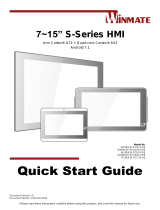Installation instructions
K5903076-00
Install a MDRC-2122 on a VESA arm
To remove the display from the stand:
The display panel, standard attached to a stand, is compatible with the VESA 75 mm standard.
1. Put the display face down on a clean and soft surface. Be carefull not to damage the panel.
2. While supporting the foot with one hand, unscrew the 4 screws fixing the foot.
3. Remove the foot.
4. Remove the vesa cover of the foot. Push the clip at the rear bottom side of the cover while
pulling it down. Pull the cover upwards. Turn around the cover and put it back at the display as
shown in the drawings below.