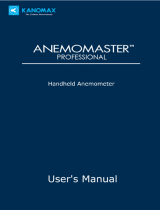Page is loading ...

Kanomax Duct Air Leakage Tester Operation Manual Ver.3
OPERATION MANUAL
Version 3
Duct Air Leakage Tester
Model DALT 6900
Be sure to read this manual thoroughly before using the instrument.
Please keep this manual as a service reference.

2
Duct Air Leakage Tester Operation Manual Ver.3
Component List
Standard:
ITEM Model QTY
Duct Air Leakage Tester (main unit) 6900 1
Flow Grid 1
Low flow nozzle 1
Ø6 Silicone tube (white) 1
Duct connection hose 1
Power cord 1
Container 1
Ø 6 Silicon tube (blue) 1
Ø 6 Silicon tube (red) 1
Calibration certificate 1
Optional Extras:
ITEM Model QTY
Static pressure probe 6700-08
Dust proof cover 6900 COVER
Calibration Certificate AFCAL 6900

Duct Air Leakage Tester Operation Manual Ver.
Symbols for warning mentioned in
this manual are defined below:
Symbols classifications
Danger:
To Prevent Serious Injury or Death
Warnings in this classification indicate a danger that may result in serious injury or death if not observed.
Caution:
To Prevent Damage to the Product
Warnings in this classification indicate a risk of damage to the product that may void the product warranty if
not observed.
Description of Symbols
△
This symbol indicates a condition that requires caution (including danger). The subject of each caution is
illustrated inside the triangle
This symbol indicates a prohibition.
●
This symbol indicates a mandatory action. A specific action is given near the symbol
Heat forbidden
○
Never bring the fabric hood near flammable gas or heat
source.
…
Otherwise, the heat may cause a fire or explosion.
Disassembly
prohibition
○
Do not disassembly or refit the instrument.
…
Otherwise, it may cause the electric shock or a fire.
Using properly
○
Use properly under the instruction manual.
…
Otherwise, it may cause sensor damaged or an electric shock even a fire.
Using properly
○
If abnormal smells, noises or smoke occur, or if liquid
the AC adapter and remove the batteries immediately. Then send it to the
maintenance Dept. of KANOMAX for after service.
…
Or, there is possible of an electric shock or a fire or instrument malfunction.
Forbidden
○
Do not expose the fabric hood, base and the instrument
to water or rain.
…
Otherwise,
injure.
Duct Air Leakage Tester Operation Manual Ver.
3
this manual are defined below:
To Prevent Serious Injury or Death
Warnings in this classification indicate a danger that may result in serious injury or death if not observed.
To Prevent Damage to the Product
Warnings in this classification indicate a risk of damage to the product that may void the product warranty if
This symbol indicates a condition that requires caution (including danger). The subject of each caution is
illustrated inside the triangle
.
This symbol indicates a prohibition.
Do not take the prohibited action shown inside or near this symbol
This symbol indicates a mandatory action. A specific action is given near the symbol
WARNING
Never bring the fabric hood near flammable gas or heat
source.
Otherwise, the heat may cause a fire or explosion.
Do not disassembly or refit the instrument.
Otherwise, it may cause the electric shock or a fire.
Use properly under the instruction manual.
Otherwise, it may cause sensor damaged or an electric shock even a fire.
If abnormal smells, noises or smoke occur, or if liquid
enters the instrument, pull out
the AC adapter and remove the batteries immediately. Then send it to the
maintenance Dept. of KANOMAX for after service.
Or, there is possible of an electric shock or a fire or instrument malfunction.
Do not expose the fabric hood, base and the instrument
to water or rain.
Otherwise,
may cause an electric shock, a fire and person
injure.
3
Warnings in this classification indicate a danger that may result in serious injury or death if not observed.
Warnings in this classification indicate a risk of damage to the product that may void the product warranty if
This symbol indicates a condition that requires caution (including danger). The subject of each caution is
Do not take the prohibited action shown inside or near this symbol
.
This symbol indicates a mandatory action. A specific action is given near the symbol
.
Otherwise, it may cause sensor damaged or an electric shock even a fire.
enters the instrument, pull out
the AC adapter and remove the batteries immediately. Then send it to the
Or, there is possible of an electric shock or a fire or instrument malfunction.

Duct Air Leakage Tester Operation Manual Ver.
Using properly
○
Always unplug when the instrument not in use.
…
Failure to do so may cause an electric shock,
Forbidden
○
Do not use or leave the instrument in a high
temperature, high humidity or dusty environment. Do
not leave the instrument under direct sunlight.
…
Otherwise, the instrument may not function properly
out o
f the specified operating conditions or the inside
components damaged.
Forbidden
○
Never dropping the unit or place heavy objects on it
…
Otherwise
instrument
○ The
load weight limit for the ring
200kgs.
…
Otherwise
instrument
Duct Air Leakage Tester Operation Manual Ver.
3
CAUTION
Always unplug when the instrument not in use.
Failure to do so may cause an electric shock,
a
fire or circuit damage.
Do not use or leave the instrument in a high
temperature, high humidity or dusty environment. Do
not leave the instrument under direct sunlight.
Otherwise, the instrument may not function properly
f the specified operating conditions or the inside
components damaged.
Never dropping the unit or place heavy objects on it
Otherwise
, It may cause damage or malfunction to the
instrument
.
load weight limit for the ring
should be under
200kgs.
Otherwise
, It may cause damage or malfunction to the
instrument
.
4
fire or circuit damage.

5
Duct Air Leakage Tester Operation Manual Ver.3
CONTENTS
1. Introduction ......................................................................................................................................................... 6
1.1. Product features ........................................................................................................................................... 6
1.2. Main Specifications ....................................................................................................................................... 7
2. Outlook & Structure ............................................................................................................................................. 8
2.1. Construction ................................................................................................................................................. 8
2.2. Controller structure ...................................................................................................................................... 8
3.Installation and Assembling ...................................................................................................................................... 9
3.1.Testing duct connection ................................................................................................................................. 9
3.2.High- flow testing ......................................................................................................................................... 10
3.3.Low- flow testing ......................................................................................................................................... 11
4.OperatingInstructions ............................................................................................................................................. 12
4.1.Power On ..................................................................................................................................................... 12
4.2. “Accreditation” menu ................................................................................................................................. 12
4.3“Measure” menu .......................................................................................................................................... 15
4.4“Setting” menu ............................................................................................................................................. 16
4.5“My Data” menu ........................................................................................................................................... 17
4.6“USB”menu ................................................................................................................................................... 18
4.7“About” menu ............................................................................................................................................... 18
5.Error and Troubleshooting ...................................................................................................................................... 19
6 Warranty and Service .............................................................................................................................................. 20
6.1. Product Warranty........................................................................................................................................ 20
6.2. After service ................................................................................................................................................ 20
Appendix1 Leakage Testing Standards ....................................................................................................................... 22
Appendix2 Fan Performance Graph ........................................................................................................................... 26
Appendix3 Installation Instruction............................................................................................................................. 27

6
Duct Air Leakage Tester Operation Manual Ver.3
1. Introduction
Duct Air Leakage Tester is mainly used for HVAC duct air leakage testing. Testing can be in sections and the
overall pipeline after whole system installation to make the HVAC system effective and avoiding energy waste.
Model 6900 can judge the whether the duct seal is qualified based on and compliant with the corresponding
accreditation standard. Touch screen with LCD color display and friendly Man-machine interface will make
operation convenient and easier.
1.1. Product features
Duct air leakage testing under positive or negative flow.
Compliant with the following standards:EN1507:2006,EN12237:2003,Eurovent 2/2,DW/143,SMACNA
Standard, AABC Standard, GB50243 – 2003/2016.
Wide air flow testing range, two measuring tools ensure the test accuracy.
Accreditation result will determine whether the duct sealing qualified.
Real time display the leakage, testing pressure, temperature and atmosphere.
1000 groups data storage, review and delete.
5 inches LCD touch screen for easy operation.
Simple construction and convenient installation.

7
Duct Air Leakage Tester Operation Manual Ver.3
1.2. Main Specifications
Model DALT 6900
Air Flow
Ranges Flow Grid: 21 to 377 CFM (36 to 640 m3/h)
Nozzle: 2 to 21 CFM (4 to 36 m3/h)
Accuracy 2.5 % of Reading ± 0.06 CFM(0.1 m3/h)
Resolution 0.01 CFM (0.01 m3/h)
Pressure
Ranges ± 10 in.wg (± 2500 Pa)
Accuracy 1% of Reading ± 0.004 in.wg(1 Pa)
Resolution 0.001 in.wg (0.1 Pa)
Temperature
Ranges 32 to 140 °F (0 to 60 °C
)
Accuracy ±1 °F (0.5 °C)
Resolution 0.1 °F (0.1 °C)
Absolute Pressure
Ranges 20.6 to 38.3 in.Hg (70 to 130kPa)
Accuracy 2% of Reading
Resolution 0.1 in.Hg (0.1 kPa)
Power Source
(DALT 6900 does not operate with temporary
power from an insufficient power supply.)
DALT 6900-0E 100-120V, 1 Phase, 50/60Hz,16A
DALT 6900-1E 200-240V, 1 Phase, 50/60Hz,10A
Dimensions Main unit 420(Foot print)Sq.in.x 47 (Height) inches
21 (Wide) x 20 (Depth)x 47 (Height) inches
Hose 4 inch diameter, 4 meter (13 foot) length
Weight Approx.75kg
Data logging Up to 1000 measurements

Duct Air Leakage Tester Operation Manual Ver.
2.
Outlook & Structure
2.1. Construction
2.2. Controller structure
Fan Speed
Control
Duct Air Leakage Tester Operation Manual Ver.
3
Outlook & Structure
Fan Stop Switch
Fan Run Switch
Power On/Off
Display screen
Temperature
Power
Motor Control
Low flow nozzle
Controller
Container
Power source
Fan
8
Negative pressure
Positive pressure
Static Pressure
Fan Inlet
Fan Outlet

9
Duct Air Leakage Tester Operation Manual Ver.3
3.Installation and Assembling
According to the testing air flow range, nozzles or Matrix will be optional as the testing tool. And it’s
applicable to both air blower system and exhaust system of the air conditioning ducts. Generally speaking, take
nozzle as the tool for low flow test and take matrix as the tool for the High flow test.
3.1.Testing duct connection
Preparation before testing:
(1) Refer to Appendix 1. Leakage testing standard for a confirmation of required testing, such as:
Leakage standard to be followed;
Air tightness / leakage class to be achieved;
Testing pressure.
(2) Temporarily seal all the openings of the ductwork except one, which will be connected to the duct leakage
tester. Calculate the area of testing duct surface to ensure it’s available and within the input range.
Connect the testing duct to the Tester :
(1) Position the DALT 6900 unit as close to the remaining opening in the ductwork as possible to minimize the
flexible tubing needed. Minimize bends in the flexible tubing to reduce the pressure loss, giving the best
performance.
(2) Fit one end of the flexi-tube with adapter spigot to the6900. Make an air-tight seal using one of the over
lock straps and lever-locking cam provided. Connect the other end with flange to the testing duct required.
User need to install and connection with proper way according to the practical situation.
(3) If the static pressure tapping on the testing duct, connect the static tube as the tapping or drill a Φ6mm hole
in the duct and insert the static tube into the duct. Seal around the hole. Connect the other end of the static
tube to the Controller cabinet.
Testing Duct
Duct Air Leakage
Tester
flexible
tubing
Static Pressure tube

10
Duct Air Leakage Tester Operation Manual Ver.3
3.2.High- flow testing
High- flow testing takes Matrix grid as the tool for Duct leakage flow measuring. Connect the matrix grid tool
to the fan outlet, tight locking the cam Lock to ensure proper fit. Connect the flow grid pressure tap to the
Differential pressure flow port of the controller cabinet. And same color hose-tap connection please.
Noted: Hard push cam lock arms at the same time when locking the cam lock.
1. Duct testing under Positive pressure: Connect the flexible tubing to the outlet side of the flow grid pressure
tap then tight lock.
2. Duct testing under Negative pressure: Connect the flexible tubing to the flow inlet side of the Fan then tight
lock.
High flow Duct testing
under positive pressure
High flow Duct testing
under Negative pressure
Flow Outlet
Flow inlet
Cam lock adaptor
in locked status.
Flow Outlet
Matrix Grid

11
Duct Air Leakage Tester Operation Manual Ver.3
3.3.Low- flow testing
Low- flow testing takes nozzles as the tool for Duct leakage flow measuring. Install the low-flow nozzles to
the blower outlet, tight locking the cam lock adaptor. Connect the pressure tap of the nozzle to the Differential
pressure flow port of the controller cabinet. And same color hose-tap connection please.
1. Duct testing under Positive pressure: Connect the flexible tubing to the flow outlet side of the nozzlethen tight
lock.
2. Duct testing under Negative pressure: Connect the flexible tubing to the flow inlet side of the Fan then tight
lock.
Low-flow Duct testing
under positive pressure
Low-flow Duct testing
under Negative pressure
Flow Outlet
Flow inlet
Flow Outlet
Nozzle

Duct Air Leakage Tester Operation Manual Ver.
4.
OperatingInstructions
4.1.Power On
1. Power source
: AC power supply with a Transient protector
measuring, check and ensure the correct and securely connection behind the controller cabinet.
2.Turn On for start measuring
: Power the controller on by plugging in the power cord. Press Power On of the
Controller for start measuring.
3.Application menus
Accreditation
Application items in “
testing, Testing
as steps according to the set standard and save testing data as request.
Measure
Application items in “Measure”: airflow, pressure, temperature and atmosphere.
Setting
Application items in “Setting”: date, time, testing mode, unit and other parameters’
setting.
My Data
Application options in “My Data”: browsing data or deleting da
USB
Application of “USB”: Output the data record to U disk.
About
Application of “About”: introduce the fundamental performance parameters.
4.2. “Accreditation” m
enu
In Accreditation Menu, application items include select Flow device, Leakage testing standard, Air tightness
class and input Duct Surface
Area and testing time for a requested static pressure in duct. Duct accreditation
should be under the request static p
ressure. And the accreditation result can be stored after tes
Duct Air Leakage Tester Operation Manual Ver.
3
OperatingInstructions
: AC power supply with a Transient protector
is for DALT 6900
. Before turning on for start
measuring, check and ensure the correct and securely connection behind the controller cabinet.
: Power the controller on by plugging in the power cord. Press Power On of the
Application items in “
Accreditation”: set
the Accreditation Standard for Duct leakage
as steps according to the set standard and save testing data as request.
Application items in “Measure”: airflow, pressure, temperature and atmosphere.
Application items in “Setting”: date, time, testing mode, unit and other parameters’
Application options in “My Data”: browsing data or deleting da
ta.
Application of “USB”: Output the data record to U disk.
Application of “About”: introduce the fundamental performance parameters.
enu
In Accreditation Menu, application items include select Flow device, Leakage testing standard, Air tightness
Area and testing time for a requested static pressure in duct. Duct accreditation
ressure. And the accreditation result can be stored after tes
12
. Before turning on for start
measuring, check and ensure the correct and securely connection behind the controller cabinet.
: Power the controller on by plugging in the power cord. Press Power On of the
the Accreditation Standard for Duct leakage
as steps according to the set standard and save testing data as request.
Application items in “Measure”: airflow, pressure, temperature and atmosphere.
Application items in “Setting”: date, time, testing mode, unit and other parameters’
Application of “About”: introduce the fundamental performance parameters.
In Accreditation Menu, application items include select Flow device, Leakage testing standard, Air tightness
Area and testing time for a requested static pressure in duct. Duct accreditation
ressure. And the accreditation result can be stored after tes
ting or re-start

Duct Air Leakage Tester Operation Manual Ver.
the testing.
Select the Flow Device.
Click for Testing standard selection
Click
“
Accreditation
”
to access the Application menu.
Click for Air Tightness class
selection
Click
NEXT
NEXT
NEXT
Duct Air Leakage Tester Operation Manual Ver.
3
Click for Testing standard selection
inputting Duct
Surface
Click ……
. to Test time setting
Click …
. . for adjusting static pressure in duct.
Press “START”
for motor start running
Switch “
Fan speed control
pressure in Duct
to access the Application menu.
selection
NEXT
NEXT
13
Surface
Area.
. to Test time setting
. . for adjusting static pressure in duct.
for motor start running
Fan speed control
” for adjusting the static

Duct Air Leakage Tester Operation Manual Ver.
NOTE:
After the Measurement, please press "STOP" button of” Blower Control” to stop the Blower.
W
hen pressure statically, click for
starting test.
R
eal
-
time displaying the static pressure in duct.
Click for testing
begin
NEXT
Duct Air Leakage Tester Operation Manual Ver.
3
After the Measurement, please press "STOP" button of” Blower Control” to stop the Blower.
hen pressure statically, click for
time displaying the static pressure in duct.
Through after the setting time, output display
the testing result.
Click
for data saving.
NEXT
SAVE
Measure
Accreditation
My Data
USB
14
Through after the setting time, output display
for data saving.
Measure
Setting
USB
About

Duct Air Leakage Tester Operation Manual Ver.
4.3“Measure” menu
Measure items include: airflow, static pressure, temperature and atmosphere.
Select the Flow Device
Press to enter the selected
testing
Press “START”
for motor start running
Switch “Fan speed control”
for adjusting
the static pressure in Duct
Click “Measure”
to access the Application menu.
NEXT
Duct Air Leakage Tester Operation Manual Ver.
3
Measure items include: airflow, static pressure, temperature and atmosphere.
Press to enter the selected
When pressure is adjusted to the request,
click
for start Airflow testing.
Press
for end the airflow testing.
for motor start running
for adjusting
Air flow will be real
-
time display during testing.
Press
“
STOP
”
for Fan stop running.
to access the Application menu.
15
When pressure is adjusted to the request,
for start Airflow testing.
for end the airflow testing.
time display during testing.
for Fan stop running.

Duct Air Leakage Tester Operation Manual Ver.
4.4“Setting” menu
In “Setting” me
nu, application items include: D
Static pressure as shown below.
1. Date setting
Click Date for editing setting
Duct Air Leakage Tester Operation Manual Ver.
3
nu, application items include: D
ate, Time, STD/ACT
, Temperature, Atmosphere, Air flow and
Click for data saving.
Set
Press or for modifying data.
16
, Temperature, Atmosphere, Air flow and
Click for data saving.
Press or for modifying data.

Duct Air Leakage Tester Operation Manual Ver.
4.5“My Data” menu
1. Press or
for page turning browsing.
2.
Click the serial No. on upper right corner for data reviewing
3. Through Delete
range settings for deleting selected data.
4.Exit.
Click
for Exiting the data browsing interface.
Duct Air Leakage Tester Operation Manual Ver.
3
for page turning browsing.
Click the serial No. on upper right corner for data reviewing
range settings for deleting selected data.
for Exiting the data browsing interface.
Del
17

Duct Air Leakage Tester Operation Manual Ver.
4.6“USB”menu
The data record can be output by U
When insert USB
disk to USB connector, it will be found by the system and all the saved data will be
output.
NOTE: if too many file in USB disk,
the time of output will be long. Please clean up the U
output.
4.7“About” menu
Click “About” for entering the introduction menu, describing the main
Duct Air Leakage Tester Operation Manual Ver.
3
The data record can be output by U
SB disk.
disk to USB connector, it will be found by the system and all the saved data will be
the time of output will be long. Please clean up the U
Click “About” for entering the introduction menu, describing the main
parameters of the instrument.
18
disk to USB connector, it will be found by the system and all the saved data will be
the time of output will be long. Please clean up the U
SB disk before data
parameters of the instrument.

19
Duct Air Leakage Tester Operation Manual Ver.3
5.Error and Troubleshooting
No.
Symptom Possible causes Corrective action
1
Controller start failure
Power connect failure
Check the power source and connecting wire
Internal circuit problem
Connect with manufacturer
2
Fan motor will not run
Power phase shortage Check the power supply
Motor controller line is not
connected or poor connect.
Check the
Motor Control
line on the back of
Controller
Motor controller failure
Restart Controller. Or connect with manufacturer
3
Touch screen failure
External disturbances
Check around, away from the possible
external disturbances, re-start the Controller.
Capacitive
touch screen only
recognizesa fingertouch Finger touch directly
Touch screen failure
Connect with manufacturer
4
Temperature display
wrong
Temperature line is not connected
or poor connect. Check and well connect the temperature line.
5
Air flow range displayed
wrong
Testing tool set wrong matching with
the fixed one.
Re
-
set the testing tool or re
-
install the matching
testing tool.
6
USB data exporting failure
U
SB
disk failure.
The available U
SB
disk should be: support USB2.0
protocoland FAT file format.
After plug
-
in U
SB
disk, data
exporting available only once.
U
SB
disk u
nplug then back
plug in
for data
exporting again.

20
Duct Air Leakage Tester Operation Manual Ver.3
6 Warranty and Service
6.1. Product Warranty
The limited warranty set forth below is given by KANOMAX GROUP COMPANIES with respect to the
KANOMAX brand Duct Air Leakage Tester and other accessories (hereafter referred to as “PRODUCT”)
purchased directly from KANOMAX GROUP COMPANIES or from an authorized distributor.
Your PRODUCT, when delivered to you in new condition in its original container, is warranted against defects
in materials or workmanship as follows: for a period of two (2) year from the date of original purchase, defective
parts or a defective PRODUCT returned to KANOMAX GROUP COMPANIES, as applicable, and proven to be
defective upon inspection, will be exchanged for a new or comparable rebuilt parts, or a refurbished PRODUCT as
determined by KANOMAX GROUP COMPANIES. Warranty for such replacements shall not extend the original
warranty period of the defective PRODUCT.
This limited warranty covers all defects encountered in normal use of the PRODUCT, and does not apply
in the following cases:
(1) Use of parts or supplies other than the PRODUCT sold by KANOMAX GROUP COMPANIES, which cause
damage to the PRODUCT or cause abnormally frequent service calls or service problems.
(2) If any PRODUCT has its serial number or date altered or removed.
(3) Loss of damage to the PRODUCT due to abuse, mishandling, alternation, improper packaging by the
owner, accident, natural disaster, electrical current fluctuations, failure to follow operation,
maintenance or environmental instructions prescribed in the PRODUCT's operation manual provided by
KANOMAX GROUP COMPANIES, or service performed by other than KANOMAX GROUP COMPANIES.
NO IMPLIED WARRANTY, INCLUDING ANY IMPLIED WARRANTY OF MERCHANTABILITY OR FITNESS FOR A
PARTICULAR PURPOSE, APPLIES TO THE PRODUCT AFTER THE APPLICABLE PERIOD OF THE EXPRESS LIMITED
WARRANTY STATED ABOVE, AND NO OTHER EXPRESS WARRANTY OR GUARANTY, EXCEPT AS MENTIONED
ABOVE, GIVEN BY ANY PERSON OR ENTITY WITH RESPECT TO THE PRODUCT SHALL BIND KANOMAX GROUP
COMPANIES. KANOMAX GROUP COMPANIES SHALL NOT BE LIABLE FOR LOSS OF STORAGE CHARGES, LOSS
OR CORRUPTION OF DATA, OR ANY OTHER SPECIAL, INCIDENTAL OR CONSEQUENTIAL DAMAGES CAUSED BY
THE USE OR MISUSE OF, OR INABILITY TO USE, THE PRODUCT, REGARDLESS OF THE LEGAL THEORY ON
WHICH THE CLAIM IS BASED, AND EVEN IF KANOMAX GROUP COMPANIES HAS BEEN ADVISED OF THE
POSSIBILITY OF SUCH DAMAGES.IN NO EVENT SHALL RECOVERY OF ANY KIND AGAINST KANOMAX GROUP
COMPANIES BE GREATER IN AMOUNT THAN THE PURCHASE PRICE OF THE PRODUCT SOLD BY KANOMAX
GROUP COMPANIES AND CAUSING THE ALLEGED DAMAGE.WITHOUT LIMITING THE FOREGOING, THE
OWNER ASSUMES ALL RISK AND LIABILITY FOR LOSS, DAMAGE OF, OR INJURY TO THE OWNER AND THE
OWNER'S PROPERTY AND TO OTHERS AND THEIR PROPERTY ARISING OUT OF USE OR MISUSE OF, OR
INABILITY TO USE, THE PRODUCT NOT CAUSED DIRECTLY BY THE NEGLIGENCE OF KANOMAX GROUP
COMPANIES. THIS LIMITED WARRANTY SHALL NOT EXTEND TO ANYONE OTHER THAN THE ORIGINAL
PURCHASER OF THE PRODUCT, OR THE PERSON FOR WHOM IT WAS PURCHASED AS A GIFT, AND STATES THE
PURCHASER'S EXCLUSIVE REMEDY.
6.2. After service
When you have a problem with your instrument, please check out the “Common Trouble Shooting”
section first.
If that does not help, please contact your local distributor, or contacts on the last page.
/