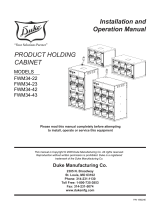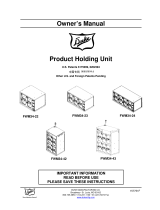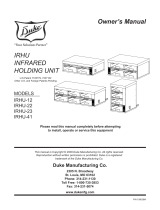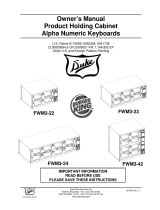Page is loading ...

U.S. and Foreign Patents Pending
Installation and
Operation Manual
Please read this manual completely before attempting
to install, operate or service this equipment
This manual is Copyright © 2013 Duke Manufacturing Co. All rights reserved.
Reproduction without written permission is prohibited. Duke is a registered
trademark of the Duke Manufacturing Co.
Duke Manufacturing Co.
2305 N. Broadway
St. Louis, MO 63102
Phone: 314-231-1130
Toll Free: 1-800-735-3853
Fax: 314-231-5074
www.dukemfg.com
MODEL
MUHC 51 SERIES
MUHC 52 SERIES
MUHC 34 SERIES
MUHC
(MULTI-USE
HOLDING CABINET)
P/N 165008E
IMPORTANT INFORMATION, READ BEFORE USE.
PLEASE SAVE THESE INSTRUCTIONS.

Installation and Operation of MUHC
2

3
Installation and Operation of MUHC
TABLE OF CONTENTS
ELECTRICAL WARNINGS ................................................................................................4
INTRODUCTION ...............................................................................................................5
SPECIFICATIONS .............................................................................................................6
INSTALLATION ...............................................................................................................10
OPERATION ....................................................................................................................12
CLEANING INSTRUCTIONS ..........................................................................................16
TROUBLESHOOTING ....................................................................................................17
PARTS LISTS AND ILLUSTRATIONS.............................................................................18
WIRING SCHEMATICS ...................................................................................................22

Installation and Operation of MUHC
4
ELECTRICAL WARNINGS
THIS MANUAL HAS BEEN PREPARED FOR PERSONNEL QUALIFIED TO INSTALL
ELECTRICAL EQUIPMENT, WHO SHOULD PERFORM THE INITIAL FIELD STARTUP
AND ADJUSTMENTS OF THE EQUIPMENT COVERED BY THIS MANUAL.
READ THIS MANUAL THOROUGHLY BEFORE OPERATING, INSTALLING OR PERFORMING
MAINTENANCE ON THE EQUIPMENT.
: Failure to follow all the instructions in this manual can cause
property damage, injury or death.
: Improper installation, adjustment, alteration, service or maintenance
can cause property damage, injury or death.
: (US/CAN ONLY) Electrical connections should be performed only by
a certied professional.
: Electrical and grounding connections must comply with the applicable
portions of the National Electric Code and/or all local electric codes. Failure to
comply with this procedure can cause property damage, injury or death.
: Before connecting the unit to the electrical supply, verify that the
electrical and grounding connections comply with the applicable portions of the
National Electric Code and/or other local electrical codes. Failure to comply with
this procedure can cause property damage, injury or death.
: Before connecting the unit to the electrical supply, verify that the
electrical connection agrees with the specications on the data plate. Failure to
comply with this procedure can cause property damage, injury or death.
: UL73 grounding instructions: This appliance must be connected to
a grounded, metal, permanent wiring system. Or an equipment-grounding conductor
must be run with the circuit conductors and connected to the equipment-grounding
terminal or lead on the appliance. Failure to comply with this procedure can cause
property damage, injury or death.
: Appliances equipped with a exible electric supply cord, are provided
with a three-prong grounding plug (or a CEE7 Plug for International CE Units).
It is imperative that this plug be connected into a properly grounded receptacle.
Failure to comply with this procedure can cause property damage, injury or death.
: If the receptacle is not the proper grounding type, contact an
electrician. Do not remove the grounding prong from the plug. Failure to comply
with this procedure can cause property damage, injury or death.
: Before performing any service that involves electrical connection
or disconnection and/or exposure to electrical components, always perform the

5
Installation and Operation of MUHC
Electrical LOCKOUT/TAGOUT Procedure. Disconnect all circuits. Failure to comply
with this procedure can cause property damage, injury or death.
: Before removing any access panels or servicing this equipment,
always perform the Electrical LOCKOUT/TAGOUT Procedure. Be sure all circuits are
disconnected. Failure to comply with this procedure can cause property damage,
injury or death.
: Do not operate this equipment without properly placing and securing
all covers and access panels. Failure to comply with this procedure can cause
property damage, injury or death.
: For your safety, do not use or store gasoline or other ammable
vapors or liquids in the vicinity of this or any other appliance. Failure to comply
can cause property damage, injury or death.
: In the event of a power failure, do not attempt to operate this
appliance. Failure to comply can cause property damage, injury or death.
: This appliance is not intended for use by persons (including
children) with reduced physical, sensory or mental capabilities, or lack of experience
and knowledge, unless they have been given supervision or instruction concerning
use of the appliance by a person responsible for their safety. Children should be
supervised to ensure they do not play with the appliance.
CAUTION
Observe the following:
• Minimum clearances must be maintained from all walls and combustible materials.
• Keep the equipment area free and clear of combustible material.
• Maintain adequate clearance for air openings.
• Operate equipment only on the type of electricity indicated on the data sticker.
• Retain this manual for future reference.
INTRODUCTION
The Duke MUHC was developed for extended food-
holding capabilities to provide consistently high, “just
cooked” food quality.
The MUHC utilizes Duke’s patented “heat sink” holding
technology that provides even heat distribution to food
pans through the bottom and sides. This allows pre-
cooked foods to be held for extended periods without
noticeable degradation of quality, reducing food scrap/
waste.
The self contained, individually formed, sealed
compartments of the MUHC eliminates food odor and
taste transfer. Because the compartments are sealed
and feature fully radiused corners, no disassembly is
required for cleaning or product changes.
The unique design of the MUHC allows multiple
temperature operation for all existing product groups.
SERIAL NUMBER LOCATION
The Serial Number Data Label is located on the
rear of the unit, above the power cord connection.
Refer to the Serial Number Data Label for proper
electrical requirements. The serial number and
model number are required when communicating
with the Duke Service Dept.

Installation and Operation of MUHC
6
MUHC-34
Unit Weight: 152 lbs/69 kg
Electrical: MUHC-34-208 208 V ~, 16 A, 360 W, 50/60 Hz
15 3/4"
40.01cm
16 3/16"
41.10cm
41 1/2"
105.34cm
SPECIFICATIONS

7
Installation and Operation of MUHC
MUHC-34SM/CH
Unit Weight: 135 lbs/62 kg
Electrical: MUHC-34SM-208 208 V ~, 14 A, 2700 W, 50/60 Hz
MUHC-34CH-208 208 V ~, 14 A, 2700 W, 50/60 Hz
MUHC-34CH-230 230 V ~, 14 A, 2700 W, 50/60 Hz
15 1/8"
38.44cm
31 5/16"
79.47cm
15 1/16"
38.31cm
MUHC-34SM

Installation and Operation of MUHC
8
MUHC-51
Unit Weight: 175 lbs/80 kg
Electrical: MUHC-51-120 120 V ~, 16 A, 1800 W, 50/60 Hz
MUHC-51-208 208 V ~, 9.8 A, 2000 W, 60 Hz
34.286in
87.09cm
25.136in
63.85cm
18.863in
47.91cm
20.257in
51.45cm
A
23.813in
60.49cm
27.484in
69.81cm
5.556in
14.11cm
1.465in
3.72cm

9
Installation and Operation of MUHC
MUHC-52
Unit Weight: 330 lbs/150 kg
Electrical: MUHC-52-120 120 V ~, 24 A, 2880 W, 50/60 Hz
25.137in
63.85cm
48.073in
122.10cm
32.072in
81.46cm
A
23.816in
60.49cm
5.593in
14.20cm
1.465in
3.72cm

Installation and Operation of MUHC
10
INSTALLATION
Before installing, verify that the electrical service agrees
with the specications on the data label located on the
rear of the unit, above the power cord connection. If the
electrical service does not agree with the data label,
do not proceed with installation. Contact your dealer
or local Authorized Duke Servicer immediately.
UNPACKING
1. Inspect the shipping carton and/or container,
carefully noting any exterior damage on the delivery
receipt.
2. Contact the carrier immediately and le a damage
claim with them. Save all packing materials when
ling a claim. Freight damage claims are the
responsibility of the purchaser and are not covered
by the warranty.
3. Unpack and Inspect the unit for damage.
4. Report any dents or breakage to the source of
purchase immediately.
: Do not attempt to use the unit if damaged.
5. Remove all materials from the unit interior.
6. If the unit has been stored in extremely cold area,
wait a few hours before connecting the power.
INSTALLATION CODES AND STANDARDS
In the United States, the MUHC must be installed in
accordance with the following:
1. State and local codes.
2. National Electrical Code (ANSI/NFPA No. 70, latest
edition) available from the National Fire Protection
Association, Batterymarch Park, Quincy, MA 02269.
3. Vapor Removal from Cooking Equipment, (NFPA-
96, latest edition) available from NFPA.
In Canada, the MUHC must be installed in accordance
with the following:
1. Local codes.
2. Canadian Electrical Code (CSA C22.2 No. 3, latest
edition) available from the Canadian Standards
Association, 5060 Spectrum Way, Mississauga,
Ontario, Canada L4W 5N6.
LOCATION
: To avoid risk of electrical
shock or death, this unit must be grounded
and plug must not be altered.
• The MUHC is designed for access from either side.
• The power outlet should be located so that plug is
accessible when the unit is in place.
• Proper airow around the unit cools its electrical
components. With restricted airow, the unit may
not operate properly and life of the electrical parts
is reduced.
: Do not install the unit next to or above heat
sources, such as oven or deep fat fryer.
Clearance Requirements
CLEARANCE
REQUIREMENT
CLEARANCE
IN INCHES
Top 0
Right Side 0
Left Side 0
Bottom 0
Rear OPEN

11
Installation and Operation of MUHC
ELECTRICAL CONNECTION
The US MUHC models are factory wired for 120 Volts
AC, single phase, 60 Hz.
: BEFORE CONNECTING THE
UNIT TO THE POWER SOURCE, VERIFY
THAT THE VOLTAGE AND PHASE OF THE
POWER SOURCE ARE IDENTICAL TO THE
VOLTAGE AND PHASE INFORMATION ON
THE DATA LABEL.
: ELECTRICAL AND GROUNDING
CONNECTIONS MUST COMPLY WITH THE
APPLICABLE PORTIONS OF THE NATIONAL
ELECTRICAL CODE AND/OR OTHER LOCAL
ELECTRICAL CODES.
: DO NOT STORE OR USE
GASOLINE OR OTHER FLAMMABLE VAPORS
OR LIQUIDS IN THE VICINITY OF THIS OR
ANY OTHER APPLIANCE.
Refer to wiring diagram in this manual for proper
connection. Do not store ammables near unit.
1. At the circuit breaker, turn off power to the circuit
to which the unit is to be connected.
2. Check that the unit Power ON/OFF Switch is in
the OFF position.
3. Connect the power cord on the back of the
unit to the electrical power source.
4. At the circuit breaker, turn on power to the
circuit.
: If the supply cord is damaged, it must be
replaced by a special cord or a special cord assembly
available from Duke Manufacturing Co. or its service
agent.
Earthing Instructions
THE UNIT MUST BE GROUNDED. Grounding
reduces risk of electric shock by providing an
escape wire for the electric current if an electrical
short occurs. This unit is equipped with a cord
having a grounding wire with a grounding plug.
The plug must be plugged into a receptacle that
is properly installed and grounded.
Consult a qualied electrician or service agent if grounding
instructions are not completely understood, or if doubt
exists as to whether the oven is properly grounded.
DO NOT USE AN EXTENSION CORD. If the
product power cord is too short, have a qualied
electrician install a three-slot receptacle (or the
country specic receptacle for International Units).
This unit should be plugged into a separate circuit
with the electrical rating as provided on the product
data plate.
EXTERNAL EQUIPOTENTIAL BONDING
TERMINAL (EXPORT ONLY)
This equipment has supplemental bonding terminal. The
terminal provides an external bonding connection used
in addition to the earthing prong on the plug. The terminal
provides a connection for bonding to the equipment
enclosure. The external equipotential bonding terminal
is located on the rear outside surface of the oven, the
terminal is marked with this symbol.

Installation and Operation of MUHC
12
OPERATION
The following procedures must be performed on a
daily basis.
OPENING CHECKLIST
1. Ensure proper Pan Covers are inserted into the
correct locations for fried and broiled products.
2. Place empty pans in all locations.
3. Place the Power Switch, located on the front of the
MUHC, in the ON position.
4. Allow the MUHC to heat for at least 20 min. or
until the temperature disappears and the menu
bars display the pre-programmed product names:
“EGGS”, “FISH”, “----“ or “EMTY” (no product).
OPERATION INSTRUCTIONS AND
ADJUSTMENTS
1. If the menu bars display temperature at any time
during operation of the Product Holding Cabinet,
discontinue use of the affected shelf until the cabinet
is serviced.
2. Refer to the Keypad Programming section of the
manual for instructions on using and programming
the keypad.
CLOSING CHECKLIST
1. Place the Power Switch in its OFF position.
2. Remove all pans and pan covers.
3. Allow the cabinet to cool for approximately
30 minutes.
4. Refer to the Cleaning Instructions section of the
manual for proper care and cleaning of the cabinet.
: Electrical Shock Hazard, unplug
the cabinet before cleaning it.
: Do not wash with water jet
or hose.
: Bottom and sides of warmer
wells are very hot and cool slowly.
CAUTION: Do not use caustic cleaners, acids,
ammonia products or abrasive cleaners or abrasive
cloths. These can damage the stainless steel
and plastic surfaces.
CLEANING INSTRUCTIONS
1. Wipe down the interior and exterior of the Product
Holding Cabinet with warm water and mild detergent
using a soft cloth. Do not use excessive amounts
of water.
2. Clean pans and pan covers using mild detergent
and warm water.
3. Ensure all soap is rinsed from plastic pans and
pan covers.
STAINLESS STEEL CARE
Cleaning
Stainless steel contains 70-80% iron, which will rust
if not properly maintained. It also contains 12-30%
chromium, which forms an invisible passive, protective
lm that shields against corrosion. If the lm remains
intact, the stainless steel will remain intact. However,
if the lm is damaged, the stainless steel can break
down and rust. To prevent stainless steel breakdown,
follow these steps:
CAUTION: Never use any metal tools. Scrapers,
les, wire brushes or scouring pads (except for
stainless steel scouring pads) will mar the surface.
CAUTION: Never use steel wool, which will leave
behind particles that rust.
CAUTION: Never use acid-based or chloride-
containing cleaning solutions, which will break
down the protective lm.
CAUTION: Never rub in a circular motion.

13
Installation and Operation of MUHC
CAUTION: Never leave any food products or
salt on the surface. Many foods are acidic. Salt
contains chloride.
For routine cleaning, use warm water, mild soap or
detergent and a sponge or soft cloth.
For heavy-duty cleaning, use warm water, a degreaser
and a plastic, stainless steel or Scotch-Brite pad.
Always rinse thoroughly. Always rub gently in the
direction of the steel grain.
Preserving & Restoring
Special stainless steel polishing cleaners can preserve
and restore the protective lm.
Preserve the life of stainless steel with a regular
application of a high quality stainless steel polishing
cleaner as a nal step to daily cleaning.
If signs of breakdown appear, restore the stainless
steel surface. First, thoroughly clean, rinse and dry the
surface. Then, on a daily basis, apply a high-quality
stainless steel polish according to manufacturer’s
instructions.
Heat Tint
Darkened areas, called heat tint, may appear on
stainless steel exposed to excessive heat, which causes
the protective lm to thicken. It is unsightly but is not a
sign of permanent damage.
To remove heat tint, follow the routine cleaning
procedure. Stubborn heat tint will require heavy-duty
cleaning.
To reduce heat tint, limit the exposure of equipment
to excessive heat.
KEYPAD PROGRAMMING
1. Status LEDs: Used for indicating status of pan.
a. Non-Illuminated
I. Timer is Inactive - no product in pan,
OR
II. Timer is Active - product in pan – use
pan with GREEN STATUS LED rst.
b. Green = Timer is Active - product in pan
(use rst)
c. Flashing Green = Cook Warning Time
reached (cook more product) or keyboard
in EDIT MODE (programming).
2. Arrow Buttons
a. Used for Starting/Stopping/Resetting
Timer.
b. Used for Programming.
c. Indicate which pan the adjacent Status
LED and Pan Display are linked to (i.e.
Status LED and Pan Display on left side
of keyboard are linked to the pan above
the keyboard and the Status LED and Pan
Display on right side of keyboard are linked
to the pan below).
3. Pan Display
a. When timer is inactive: Displays product
name and lid type.
b. When timer is active: Displays product
name and time remaining.
4. Enter Button
a. Used to enter Menu Mode.
Power Up
1. Place the Power Switch in the ON position. Software
initializes at startup.

Installation and Operation of MUHC
14
2. Until warmer reaches preprogrammed operating
temperature, all displays will show actual
temperature.
3. When the set point is reached, Product Name
appears on all Pan Displays.
Note: For these instructions only the pertinent keypads
will be shown, for simplicity, and not the warmer or
pans. It is implied that a product pan is located above
and below each keypad.
Timer Operation
1. Press Arrow Button that corresponds to pan the
product is in. (In this example, there is product in
pan above keypad).
2. Status LED turns GREEN (unless same product
present in another pan, then Status LED will remain
non-illuminated) and Pan Display alternately shows
Time Remaining and Product Name.
3. At t=cook time (set to 4 minutes) the Status LED begins
FLASHING, alarm sounds and Display alternately
ashes Time Remaining and Product Name.
4. Push Arrow Button to silence alarm – Status LED
remains GREEN and stops ashing.
5. At t=0, alarm sounds, Status LED is FLASHING
and “00:00” is FLASHING in the Display. Discard
product in pan. Press corresponding Arrow Button
to silence alarm and reset timer.
6. Status LED becomes non-illuminated and Display
shows Product Name only. The pan is ready for
more product.
Note: To reset the time when product is depleted, press
and release the corresponding arrow key. The status
LED will become non-illuminated any status LED on
the same product will turn green, indicating use rst.
Time Decrement
This program is used to alter Hold Time when introducing
a product from another warming unit.
Example: Transfer CORN from another warmer with
19 minutes left on Hold Time.
1. Press and hold the Arrow Button corresponding
to the pan that’s being edited for three seconds.
The display will appear as shown below with a
FLASHING Status LED and a down arrow in the
Display indicating the timer is in decrement mode.
2. Repeatedly pressing the Arrow Button decrements
time by one minute per depression.
3. Holding down the button continuously will slow the
time down.
4. To increment time, press the Enter Button. The
arrow on display will point up to denote incrementing
time as shown below.
5. Repeatedly pressing the Arrow Button increments
time by one minute per depression.
6. Holding down the button continuously will slew the

15
Installation and Operation of MUHC
PUSH BUTTONS
TO CHANGE
DAYPART MENU -
CORRESPONDING LED
WILL TURN ON
(BREAKFAST SHOWN)
DAYPART PROGRAMMING (OPTION)
time up.
7. When the proper time is reached on the Display
release the Arrow Button and after 5 seconds unit
will accept new time and return to normal operation.
Menu Mode
This option is used to change Meal Set and view,
Linking, Hold Time and Hold Temp.
Enter Menu Mode
1. Press and hold the Enter Button for three seconds.
Status LED FLASHES GREEN and “MENU” is
displayed on left Display and “UP” is displayed
on right, indicating upper well information will be
displayed.
2. To view lower well information press the Down Arrow
Button – “DOWN” will appear in the right Display.
FLASHING Status LED will be present on side of
keypad corresponding to well being viewed.
3. Press the Enter Button to accept.
Change Meal Set
Note: The Meal Set can be changed globally from
any keyboard.
1. Status LED stops ashing and “MEAL” “SET1”
appears on the Display.
2. Press the Enter Button again. Status LED
FLASHES indicating edit mode.
3. Use the Arrow Buttons to scroll to desired Meal Set
and press the Enter Button to accept. Status LED
stops ashing and desired Meal Set is displayed.
Display Link, Hold Time & Temperature
Press Arrow Button repeatedly to scroll through Link,
Time and Temperature settings.
Exit Menu Mode
Scroll to EXIT and press the Enter Button to exit
menu mode.
Will toggle between product
and lid

Installation and Operation of MUHC
16
CLEANING INSTRUCTIONS
CLEANING CHECKLIST
: Do not wash with water jet
or hose.
: Bottom and sides of warmer
wells are very hot and cool slowly.
: Do not use caustic cleaners, acids,
ammonia products or abrasive cleaners or abrasive
cloths. These can damage the stainless steel and
plastic surfaces.
: Do not use excessive amounts of water
when cleaning the MUHC.
Follow these procedures to clean the MUHC:
1. Place the Power Switch in its OFF position.
2. Unplug the cabinet before cleaning.
3. Remove all pans.
4. Allow cabinet to cool for approximately 30 minutes.
5. Wipe down interior and exterior of the cabinet with
warm water and mild detergent using a soft cloth.
6. Clean pans using mild detergent and warm water.
7. Ensure all soap is rinsed from Stainless Steel Lids.
STAINLESS STEEL CARE
Cleaning
Stainless steel contains 70-80% iron, which will rust if not
properly maintained. It also contains 12-30% chromium,
which forms an invisible passive, protective lm that shields
against corrosion. If the lm remains intact, the stainless
steel will remain intact. However, if the lm is damaged,
the stainless steel can break down and rust. To prevent
stainless steel breakdown, follow these steps:
: Never use any metal tools. Scrapers, les,
wire brushes or scouring pads (except for stainless
steel scouring pads) will mar the surface.
: Never use steel wool, which will leave
behind particles that rust.
: Never use acid-based or chloride-
containing cleaning solutions, which will break down
the protective lm.
: Never rub in a circular motion.
: Never leave any food products or salt on the
surface. Many foods are acidic. Salt contains chloride.
For routine cleaning, use warm water, mild soap or
detergent and a sponge or soft cloth.
For heavy-duty cleaning, use warm water, a degreaser
and a plastic, stainless steel or Scotch-Brite pad.
Always rinse thoroughly. Always rub gently in the
direction of the steel grain.
Preserving and Restoring
Special stainless steel polishing cleaners can preserve
and restore the protective lm.
Preserve the life of stainless steel with a regular
application of a high quality stainless steel polishing
cleaner as a nal step to daily cleaning.
If signs of breakdown appear, restore the stainless
steel surface. First, thoroughly clean, rinse and dry the
surface. Then, on a daily basis, apply a high-quality
stainless steel polish according to manufacturer’s
instructions.
Heat Tint
Darkened areas, called heat tint, may appear on
stainless steel exposed to excessive heat, which causes
the protective lm to thicken. It is unsightly but is not a
sign of permanent damage.
To remove heat tint, follow the routine cleaning
procedure. Stubborn heat tint will require heavy-duty
cleaning.
To reduce heat tint, limit the exposure of equipment
to excessive heat.

17
Installation and Operation of MUHC
TROUBLESHOOTING
There are no user serviceable parts on the Duke
Product Holding Cabinet. If a malfunction occurs,
ensure unit is plugged in then check all switches and
circuit breakers. If the malfunction still exists, contact
your Duke Manufacturing Company authorized service
agent or call 1-800-735-3853.
ELECTRONIC CONTROL FAULT
INDICATIONS
The keypad display provides an indication to alert the
operator to failures in the heater circuit. The possible
fault conditions are as follows:
1. Over-Temperature Fault - An over-temperature
fault occurs when the control senses that the shelf
temperature is higher than the specied factory
preset temperature for thirty minutes. This occurs
when the power is not removed from the heating
element after the shelf has achieved the preset
temperature. The auxiliary thermostat prevents the
temperature from exceeding safe levels by regulating
the temperature to a maximum of 250°F. If this
occurs, “HI” will appear on the keypad; the affected
unit should not be used until the cause of the fault
is corrected by a qualied service technician.
2. Under-Temperature Fault - An under-temperature
fault occurs when the control senses that the shelf
temperature is lower than the specied factory
preset temperature for more than thirty minutes
continuously. This occurs when heating element
circuit opens or the RTD Feedback signal is faulty. If
this occurs, “LO” will appear on the keypad and the
affected unit should not be used until the cause of the
fault is corrected by a qualied service technician.
3. Sensor Fault – If it any time during normal operation
“SENS” is displayed on the keypad: discontinue
operation and contact qualied service technician.
TEMPERATURE CHECK PROCEDURE
1. A digital temperature meter that has been calibrated
must be used to get an accurate temperature
reading. Use a thermocouple surface temperature
probe to measure temperatures.
2. Pans should be in wells during the pre-heat and
temperature check. Pre-heat the warmer for 30
minutes before taking any temperature readings.
Do not take readings unless the cavity has been
empty for 30 minutes. This will allow the temperature
to stabilize and will prevent false readings.
3. The warmer cavity should be cleaned and empty
before the temperature is checked. Avoid any air
drafts that might ow through the cavity.
4. Locate the surface temperature probe on the bottom
of the rst cavity in the geometric center. The rst
cavity is the one closest to the control panel (see
gure). Make sure the probe is making good contact
with the surface while taking readings.
5. All temperature controls exhibit a swing in
temperature as the control cycles on and off while
regulating to the set point. The correct calibration
temperature is the average of several readings
taken over a period of 20 minutes after the warmer
has been pre-heated. The average temperature
should be ± 5∞F from the set point.
SERVICE HOT-LINE
Check the display for fault messages. Perform the
Temperature Check Procedure in this manual. Make
note of the ndings. Please, have this data handy
before calling the Duke troubleshooting Hot Line
listed above. For optimum support, please be near
the suspect units with a cordless phone, if available,
when calling our Technicians.

Installation and Operation of MUHC
18
PARTS LISTS AND ILLUSTRATIONS
WIRING DIAGRAM
1415
7
5
5 7 15 15
1 2
3
4
14141575
5 15
WIRING DIAGRAM
8
10 11
9
9

19
Installation and Operation of MUHC
LOCATOR PART # DESCRIPTION MUHC 34-
208
MUHC 34SM-
208
MUHC 34CH-
208
MUHC 34CH-
230
1 155750 RTD 1K OHM THIN 3 3 3 3
2 155680 NUT #8-32 KEPS 6 6 6 6
3 155753 THERMOSTAT, AUXILIARY 3 3 3 3
4 165973 ELEMENT, 208V 3
165963 ELEMENT, TOP, 208V 1 1
165965 ELEMENT, TOP, 230V 1
165964 ELEMENT, BOT, 208V 2 2
165966 ELEMENT, BOT, 230V 2
5 165430 TIMER BAR, TOP, 34 2
165360 TIMER BAR, TOP, 34SM 1
165362 TIMER BAR, TOP, 34CH 1 1
165431 TIMER BAR, BOT, 34 2
165361 TIMER BAR, BOT, 34SM 1
165363 TIMER BAR, BOT, 34CH 1 1
6 156735 KEYPAD (UP) 2 2
157828 KEYPAD (UP / DOWN) 8 4 4
156292 KEYPAD (DOWN FRONT) 1 1
160585 KEYPAD (DOWN REAR) 2
7 165428 TIMER BAR, BACKER 4
165372 TIMER BAR, BACKER, TOP 1 1 1
165373 TIMER BAR, BACKER, BOT 1 1 1
8 157829 CONTROL, MAIN 1 1
157995 CONTROL DAYPART - NLP 1 1
9 157830 RELAY 2 2 2 2
10 155749 TRANSFORMER, 208/240 VAC 1 1 1
156838 TRANSFORMER, 230 VAC 1
11 157743 TERMINAL BLOCK 1 1 1 1
12 157965 FILTER, 16A 1
13 600261 SWITCH, LIGHTED, DPST, 250V 16A 1 1 1 1
14 165436 FACEPLATE W GASKET 2
165378 FACEPLATE W GASKET, TOP, 34SM 2
165380 FACEPLATE W GASKET, TOP, 34CH 2 2
165379 FACEPLATE W GASKET, BOT, 34SM 2
165381 FACEPLATE W GASKET, BOT, 34CH 2 2
15 165976 STRIP, PLASTIC, TOP 4
165957 STRIP, PLASTIC, TOP, FRONT 1 1 1
165958 STRIP, PLASTIC, TOP, REAR 1 1 1
165956 STRIP, PLASTIC, MIDDLE 2 2 2
165975 STRIP, PLASTIC, BOTTOM 2
165955 STRIP, PLASTIC, BOTTOM 2 2 2
16 159243 CORD, NEMA 6-15P, 208/240V 1 1 1
159161 CORD, H07RN-F, 3X2.5MM 1
160486 STRAIN RELIEF 1
159158 PLUG, PIN & SLEEVE, 32AMP 1
17 157916 DAYPART SWITCH (OPTIONAL) 1 1

Installation and Operation of MUHC
20
141515
5
5
15
5
108
9
11
2 14
3 4
MUCH 5X1
/