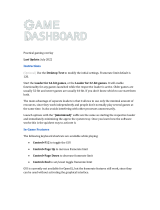Page is loading ...

R
V7100 Series
TwinView™ GPU Graphics Card
USER’S MANUAL
Hardware & Video Drivers
V7100 / Pure
V7100 / T
V7100 / DVI
V7100 / 2V1D
V7100 Magic / T
V7100 Magic / Pure
V7100 / Deluxe Combo
V7100 Pro / T
V7100 Pro / Pure
PCI-V7100 Pro / T
PCI-V7100 Pure

ASUS V7100 Series User’s Manual
2
USER’S NOTICE
Product Name: ASUS V7100 Series
Manual Revision: 1.03 E833
Release Date: August 2001
No part of this manual, including the products and software described in it, may be repro-
duced, transmitted, transcribed, stored in a retrieval system, or translated into any language
in any form or by any means, except documentation kept by the purchaser for backup pur-
poses, without the express written permission of ASUSTeK COMPUTER INC. (“ASUS”).
ASUS PROVIDES THIS MANUAL “AS IS” WITHOUT WARRANTY OF ANY KIND,
EITHER EXPRESS OR IMPLIED, INCLUDING BUT NOT LIMITED TO THE IMPLIED
WARRANTIES OR CONDITIONS OF MERCHANTABILITY OR FITNESS FOR A PAR-
TICULAR PURPOSE. IN NO EVENT SHALL ASUS, ITS DIRECTORS, OFFICERS,
EMPLOYEES OR AGENTS BE LIABLE FOR ANY INDIRECT, SPECIAL, INCIDEN-
TAL, OR CONSEQUENTIAL DAMAGES (INCLUDING DAMAGES FOR LOSS OF
PROFITS, LOSS OF BUSINESS, LOSS OF USE OR DATA, INTERRUPTION OF BUSI-
NESS AND THE LIKE), EVEN IF ASUS HAS BEEN ADVISED OF THE POSSIBILITY
OF SUCH DAMAGES ARISING FROM ANY DEFECT OR ERROR IN THIS MANUAL
OR PRODUCT.
Product warranty or service will not be extended if: (1) the product is repaired, modified or
altered, unless such repair, modification of alteration is authorized in writing by ASUS; or
(2) the serial number of the product is defaced or missing.
Products and corporate names appearing in this manual may or may not be registered trade-
marks or copyrights of their respective companies, and are used only for identification or
explanation and to the owners’ benefit, without intent to infringe.
• NVIDIA, GeForce2 MX, and combinations thereof are trademarks of NVIDIA Corporation.
• Windows, MS-DOS, and DirectX are registered trademarks of Microsoft Corporation.
• Adobe and Acrobat are registered trademarks of Adobe Systems Incorporated.
The product name and revision number are both printed on the product itself. Manual revi-
sions are released for each product design represented by the digit before and after the period
of the manual revision number. Manual updates are represented by the third digit in the
manual revision number.
For previous or updated manuals, BIOS, drivers, or product release information, contact ASUS
at http://www.asus.com.tw or through any of the means indicated on the following page.
SPECIFICATIONS AND INFORMATION CONTAINED IN THIS MANUAL ARE FUR-
NISHED FOR INFORMATIONAL USE ONLY, AND ARE SUBJECT TO CHANGE AT
ANY TIME WITHOUT NOTICE, AND SHOULD NOT BE CONSTRUED AS A COM-
MITMENT BY ASUS. ASUS ASSUMES NO RESPONSIBILITY OR LIABILITY FOR
ANY ERRORS OR INACCURACIES THAT MAY APPEAR IN THIS MANUAL, INCLUD-
ING THE PRODUCTS AND SOFTWARE DESCRIBED IN IT.
Copyright © 2001 ASUSTeK COMPUTER INC. All Rights Reserved.

ASUS V7100 Series User’s Manual 3
ASUS CONTACT INFORMATION
ASUSTeK COMPUTER INC. (Asia-Pacific)
Marketing
Address: 150 Li-Te Road, Peitou, Taipei, Taiwan 112
Telephone: +886-2-2894-3447
Fax: +886-2-2894-3449
Email: [email protected]
Technical Support
MB/Others (Tel): +886-2-2890-7121 (English)
Notebook (Tel): +886-2-2890-7122 (English)
Desktop/Server (Tel):+886-2-2890-7123 (English)
Fax: +886-2-2893-7775
Email: [email protected]
WWW: www.asus.com.tw
FTP: ftp.asus.com.tw/pub/ASUS
ASUS COMPUTER INTERNATIONAL (America)
Marketing
Address: 6737 Mowry Avenue, Mowry Business Center, Building 2
Newark, CA 94560, USA
Fax: +1-510-608-4555
Email: [email protected]
Technical Support
Fax: +1-510-608-4555
Email: [email protected]
WWW: www.asus.com
FTP: ftp.asus.com/Pub/ASUS
ASUS COMPUTER GmbH (Europe)
Marketing
Address: Harkortstr. 25, 40880 Ratingen, BRD, Germany
Fax: +49-2102-442066
Email: [email protected] (for marketing requests only)
Technical Support
Hotline: MB/Others: +49-2102-9599-0 Notebook: +49-2102-9599-10
Fax: +49-2102-9599-11
Support (Email): www.asuscom.de/de/support (for online support)
WWW: www.asuscom.de
FTP: ftp.asuscom.de/pub/ASUSCOM

ASUS V7100 Series User’s Manual
4
CONTENTS
I. Introduction .....................................................................................7
Highlights .................................................................................................... 7
Available Models ........................................................................................ 7
Features ....................................................................................................... 8
2. Hardware Setup...............................................................................9
ASUS V7100 Pro / T Layout ..................................................................... 9
ASUS V7100 Pro / Pure Layout ............................................................... 10
ASUS V7100 / Deluxe Combo Layout .................................................... 11
ASUS V7100 Magic / T Layout............................................................... 12
ASUS V7100 Magic / Pure Layout........................................................... 13
ASUS V7100 / 2V1D Layout .................................................................. 14
ASUS V7100 / DVI Layout ..................................................................... 15
ASUS V7100 / T Layout .......................................................................... 16
ASUS AGP-V7100 / T Layout .................................................................. 16
ASUS V7100 / Pure Layout ...................................................................... 17
ASUS PCI-V7100 Pro / T Layout............................................................. 18
ASUS PCI-V7100 / Pure Layout .............................................................. 19
ASUS VR-100 Optional Upgrade Kit....................................................... 20
Installation Procedures .............................................................................. 21
New Systems....................................................................................... 21
Systems with Existing VGA Card....................................................... 21
3. Software Setup ...............................................................................22
Operating System Requirements............................................................... 22
Windows 98 ........................................................................................ 22
Display Driver Installation ........................................................................ 23
Windows 98 ........................................................................................ 23
Windows 2000 .................................................................................... 25
Windows NT 4.0 ................................................................................. 28
Drivers....................................................................................................... 29
Install Display Driver.......................................................................... 29
Install DirectX..................................................................................... 30
Install GART Driver ........................................................................... 31
Install WDM Capture Driver .............................................................. 33
Install Video for Windows Capture Driver ......................................... 34
Install ASUS TWAIN Driver .............................................................. 35
Uninstall Display Driver ..................................................................... 36
Utilities ...................................................................................................... 38
Install ASUS Tweak Utility ................................................................ 38
Install SmartDoctor............................................................................. 39
Install VideoSecurity........................................................................... 40
Install ASUS Live Utility.................................................................... 41
Install ASUS Digital VCR .................................................................. 42

ASUS V7100 Series User’s Manual 5
4. Software Reference ........................................................................43
ASUS Control Panel ................................................................................. 43
Refresh Rate........................................................................................ 43
More Resolution ................................................................................. 44
Information ......................................................................................... 44
Color ................................................................................................... 45
Advanced ............................................................................................ 47
Windows Display Properties ..................................................................... 55
Device Settings ................................................................................... 55
Color Correction ................................................................................. 59
TwinView ............................................................................................ 60
GeForce2 MX ..................................................................................... 64
Desktop Display Manager .................................................................. 71
Using the ASUS Utilities .......................................................................... 75
Tweak Utility ...................................................................................... 75
VideoSecurity...................................................................................... 77
Live Video........................................................................................... 81
SmartDoctor........................................................................................ 90
Digital VCR ........................................................................................ 93
Using the Other ASUS Utilities .............................................................. 107
TWAIN Interface .............................................................................. 107
VR PictureViewer ............................................................................. 109
StereoTV ............................................................................................111
5. Resolution Table...........................................................................113
Maximum Refresh Rate .......................................................................... 113
6. Troubleshooting ........................................................................... 114
Description .............................................................................................. 114
Recommended Action ............................................................................. 114
Index .................................................................................................117
CONTENTS

ASUS V7100 Series User’s Manual
6
FCC & DOC COMPLIANCE
Federal Communications Commission Statement
This device complies with FCC Rules Part 15. Operation is subject to the following
two conditions:
• This device may not cause harmful interference, and
• This device must accept any interference received, including interference that
may cause undesired operation.
This equipment has been tested and found to comply with the limits for a Class B
digital device, pursuant to Part 15 of the FCC Rules. These limits are designed to
provide reasonable protection against harmful interference in a residential installa-
tion. This equipment generates, uses and can radiate radio frequency energy and, if
not installed and used in accordance with manufacturer’s instructions, may cause
harmful interference to radio communications. However, there is no guarantee that
interference will not occur in a particular installation. If this equipment does cause
harmful interference to radio or television reception, which can be determined by
turning the equipment off and on, the user is encouraged to try to correct the inter-
ference by one or more of the following measures:
• Reorient or relocate the receiving antenna.
• Increase the separation between the equipment and receiver.
• Connect the equipment to an outlet on a circuit different from that to which
the receiver is connected.
• Consult the dealer or an experienced radio/TV technician for help.
WARNING! The use of shielded cables for connection of the monitor to the
graphics card is required to assure compliance with FCC regulations. Changes
or modifications to this unit not expressly approved by the party responsible for
compliance could void the user’s authority to operate this equipment.
Canadian Department of Communications Statement
This digital apparatus does not exceed the Class B limits for radio noise emissions
from digital apparatus set out in the Radio Interference Regulations of the Cana-
dian Department of Communications.
This Class B digital apparatus complies with Canadian ICES-003.
Cet appareil numérique de la classe B est conforme à la norme NMB-003 du Canada.
Macrovision Corporation Product Notice
This product incorporates copyright protection technology that is protected by
method claims of certain U.S. patents and other intellectual property rights owned
by Macrovision Corporation and other rights owners. Use of this copyright protec-
tion technology must be authorized by Macrovision Corporation, and is intended
for home and other limited viewing uses only unless otherwise authorized by
Macrovision Corporation. Reverse engineering or disassemby is prohibited.

7ASUS V7100 Series User’s Manual
I. Introduction
1. Introudction
Highlights/Models
Thank you for purchasing an ASUS AGP-V7100 TwinView™ GPU Graphics Card.
With this purchase, you join a legion of mainstream graphics enthusiasts.
Powered by the NVIDIA™ GeForce2 MX™ graphics processing unit (GPU), the
ASUS AGP-V7100 delivers not only breakthrough leading-edge graphics performance
but also ergonomically pleasing image fidelity regardless of the CPU (central pro-
cessing unit) your computer system is using.
With the ASUS AGP-V7100, you will not only see but also experience stunning,
dynamic, realistic 3D worlds and characters.
Highlights
•Powered by the TwinView™
Graphics Processing Unit (GPU)
•Built-in high-speed video memory
with up to 2.7GB/sec bandwidth
•TwinView™ true dual-display
support (TV-out/DVI models only)
•Dual-texture pixel-fill capacities
with two new hypertexel pipelines
•700 Mtexel fill rate, 20 Mtriangles/
sec through T&L/Setting
•Optimized for DirectX® 7 and
OpenGL® Features
NVIDIA™ GeForce2 MX™
Provides more resolutions and color
depths
Brings more productivity
Sets a new milestone for realism
Performs up to 1.5x improvement over
GeForce™
Ensures broad application support
Available Models
V7100 / Pro / T / 64M or 32M
•64/32MB Frame Buffer + VGA + TV-Out
V7100 / Pro / 64M or 32M
•64/32MB Frame Buffer + VGA
V7100 / Deluxe Combo
•32MB Frame Buffer + VGA + TV Tuner
Module + TV-Out + AV Adapter
+ 3D Glasses (ASUS VR-100G Bundled Free)
V7100 Magic / T
•32MB Frame Buffer + VGA + TV-Out
V7100 Magic
•32MB Frame Buffer + VGA
V7100 / 2V1D
•32MB Frame Buffer + VGA1 + VGA2 + DVI
V7100 / DVI / 32M or 16M
•32/16MB Frame Buffer + VGA + DVI
V7100 / T / 32M or 16M
•32/16MB Frame Buffer + VGA + TV-Out
V7100 / Pure / 32M or 16M
•32/16MB Frame Buffer + VGA
PCI-V7100 / T / 32M
•32MB Frame Buffer + VGA + TV-Out
PCI-V7100 / Pure / 32M
•32MB Frame Buffer + VGA

ASUS V7100 Series User’s Manual8
Features
•AGP 4X/2X with Fast Writes and Execute Mode
•Two new Hypertexel pipelines process two texture per pixel, in true color, at full
speed up to 700 million fill rate
•Built-in 32/16MB high speed video memory with up to 2.7GB/sec bandwidth
•Four texture mapped, filtered, lit pixels per clock cycle
•Second generation Transform and Lighting (T&L) Engine
•Up to 20 million triangles per second at peak rates
•Optimized for Direct3D acceleration with complete support for DirectX 7 fea-
tures, such as multi-texturing, bump mapping, light maps, reflection maps, full
scene anti-aliasing, trilinear and 8-tap anisotropic filtering (better than trilinear
mipmapping)
•Fully 1.2 compliant OpenGL support
•32-bit colors, Z/stencil buffer
•Multi-buffering (double, triple, quad buffering) for smooth animation and video
playback
•TwinView™ Architecture (for models with TV-out/DVI models only) with si-
multaneous and independent dual-display control and dual-video output
•Multiple video windows with hardware color space conversion and filtering (YUV
4:2:2 and 4:2:0)
•Integrated 350MHz RAMDAC supporting from 640x480 up to 2048x1536 in
true color
•BRDF (Bidirectional Reflectance Distribution Function) support
•Video acceleration for Direct Show and MPEG-1, MPEG-2, and Indeo
1. Introduction
1. Introduction
Features

9ASUS V7100 Series User’s Manual
2. H/W Setup
Pro / T
2. Hardware Setup
ASUS V7100 Pro / T Layout
64/32MB Frame Buffer
Item Checklist
ASUS V7100 Pro / T Graphics Card (PAL or NTSC)
This User’s Manual
ASUS V7100 Series Driver & Utility CD Disc Notes
•Use the same TV standard for all devices.
VGA Monitor
output (15pin)
(standard)
Composite/TV
output (RCA)
SVHS/TV output
(7pin)
VGA Output
Projector
S-Video Output
Composite (RCA) Output
123
123
NTSC
PAL
JP1
JP1 Use the same TV standard for all devices. For example,
if your TV uses the NTSC standard, then you should set
JP1 to “NTSC.”
NVIDIA
TM
GeForce2 MX
TM
400
GPU Chip
VGA
BIOS
Video
Encoder
(Graphics Processing Unit)
with Heatsink
®
64/32MB
Frame
Buffer
1
VIP Connector A
JP1
226
25
FAN_PWR

ASUS V7100 Series User’s Manual10
2. H/W Setup
Pro / Pure
2. Hardware Setup
ASUS V7100 Pro / Pure Layout
64/32MB Frame Buffer
Item Checklist
ASUS V7100 Pro / Pure Graphics Card
This User’s Manual
ASUS V7100 Series Driver & Utility CD Disc
VGA Monitor
output (15pin)
(standard)
VGA Output
Projector
VGA
BIOS
(Graphics Processing Unit)
with Heatsink
®
64/32MB
Frame
Buffer
1
VIP Connector A
226
25
NVIDIA
TM
GeForce2 MX
TM
400
GPU Chip
FAN_PWR

11ASUS V7100 Series User’s Manual
2. H/W Setup
Deluxe Combo
VGA Monitor
Output
(15pin)
(Standard)
AV/SVHS/TV
Output (8pin)
VR Glasses
Output
VGA Output
Projector
Cable/Antenna
Connector
(Coaxial)
AV Input (8pin)
3D Glasses
(ASUS VR-100G)
CATV
ASUS AV Adapter
Audio Line-Out
TV
RCA Video-Out
S-Video-Out
The AUDIO OUT connector receives stereo
audio input from the TV TUNER MODULE
Monitor
Antenna
NVIDIA
TM
GeForce2 MX
TM
GPU Chip
(Graphics Processing Unit)
with Heatsink
VGA
BIOS
Sound Card
VCR
®
32MB
Frame
Buffer
S
TV TUNER MODULE
L
G
G
R
AUDIO OUT
AUDIO OUT
Left Audio Channel
Ground
Ground
Right Audio Channel
Item Checklist
ASUS V7100 / Deluxe Combo Graphics Card
ASUS AV Adapter
ASUS VR-100G
This User’s Manual
ASUS V7100 Series Driver & Utility CD Disc
SVHS/TV
Output Video
Output Audio Output
(Left Channel) (Right Channel)
S
ASUS AV Adapter
2. Hardware Setup
ASUS V7100 / Deluxe Combo Layout
32MB Frame Buffer

ASUS V7100 Series User’s Manual12
2. H/W Setup
Magic / T
2. Hardware Setup
ASUS V7100 Magic / T Layout
32MB Frame Buffer
Item Checklist
ASUS V7100 Magic / T Graphics Card (PAL or NTSC)
This User’s Manual
ASUS V7100 Series Driver & Utility CD Disc
VGA Monitor
output (15pin)
(standard)
Composite/TV
output (RCA)
SVHS/TV output
(7pin)
VGA Output
Projector
S-Video Output
Composite (RCA) Output
123
123
NTSC
PAL
JP1
JP1 Use the same TV standard for all devices. For example,
if your TV uses the NTSC standard, then you should set
JP1 to “NTSC.”
NVIDIA
TM
GeForce2 MX
TM
200
GPU Chip
Video
Encoder
(Graphics Processing Unit)
®
32MB Frame Buffer
JP1
VGA
BIOS

13ASUS V7100 Series User’s Manual
2. H/W Setup
Magic / Pure
2. Hardware Setup
ASUS V7100 Magic / Pure Layout
32MB Frame Buffer
Item Checklist
ASUS V7100 Magic / Pure Graphics Card
This User’s Manual
ASUS V7100 Series Driver & Utility CD Disc
VGA Monitor
output (15pin)
(standard)
VGA Output
Projector
(Graphics Processing Unit)
Video
Encoder
®
NVIDIA
TM
GeForce2 MX
TM
200
GPU Chip
JP1
VGA
BIOS
32MB Frame Buffer
32MB Frame Buffer

ASUS V7100 Series User’s Manual14
2. Hardware Setup
2. H/W Setup
2V1D
ASUS V7100 / 2V1D Layout
32MB Frame Buffer
DVI-I Dual-Link
output (24pins)
VGA Monitor
output (15pins)
(standard)
VGA Output
Projector
Projector
DVI-I Dual-Link Input to VGA Monitor Output Adapter
NVIDIA
TM
GeForce2 MX
TM
GPU Chip
(Graphics Processing Unit)
with Heatsink
The PanelLink® transmitter takes a digital stream from
a graphics source, converts it to DVI-compliant digital
output, and transmits that output to a receiver in a display.
The VIP (Video Interface Port) Connector are used for third party add-on modules,
such as video capture cards or television tuners.
®
32MB
Frame
Buffer
1
VIP Connector A
226
25
The DVI Dual-Link output accepts either a 12- or 24-pin
DVI plug connector or a new type of analog plug
connector that uses four additional pins, plus a
ground plane plug to maintain constant
impedance for the analog RGB signals.
VGA
BIOS
TV-Out Module Connector
PanelLink®
Transmitter
Item Checklist
ASUS V7100 / 2V1D Graphics Card
DVI-Dual-Link Inout to VGA Monitor Output Adapter
This User’s Manual
ASUS V7100 Series Driver & Utility CD Disc

15ASUS V7100 Series User’s Manual
2. Hardware Setup
ASUS V7100 / DVI Layout
32/16MB Frame Buffer
DVI-I Dual-Link
output (24pins)
VGA Monitor
output (15pins)
(standard)
VGA Output
Projector
DVI-enabled Flat-Panel Display
NVIDIA
TM
GeForce2 MX
TM
GPU Chip
(Graphics Processing Unit)
with Heatsink
VGA
BIOS
The VIP (Video Interface Port) Connector are used for third party add-on modules,
such as video capture cards or television tuners.
®
32/16MB
Frame
Buffer
1
VIP Connector A
226
25
The DVI Dual-Link output accepts either a 12- or 24-pin
DVI plug connector or a new type of analog plug
connector that uses four additional pins, plus a
ground plane plug to maintain constant
impedance for the analog RGB signals.
Item Checklist
ASUS V7100 / DVI Graphics Card
This User’s Manual
ASUS V7100 Series Driver & Utility CD Disc
2. H/W Setup
DVI

ASUS V7100 Series User’s Manual16
2. Hardware Setup
2. H/W Setup
T
ASUS V7100 / T Layout
32/16MB Frame Buffer
VGA Monitor
output (15pin)
(standard)
Composite/TV
output (RCA)
SVHS/TV output
(7pin)
123
123
NTSC
PAL
JP1
JP1 Use the same TV standard for all devices. For example,
if your TV uses the NTSC standard, then you should set
JP1 to “NTSC.”
VGA Output
Projector
S-Video Output
Composite (RCA) Output
NVIDIA
TM
GeForce2 MX
TM
GPU Chip
(Graphics Processing Unit)
with Heatsink
VGA
BIOS
The VIP (Video Interface Port) Connector is used for third party add-on modules,
such as video capture cards or television tuners.
®
32/16MB
Frame
Buffer
1
VIP Connector A
JP1
226
25
Item Checklist
ASUS V7100 / T Graphics Card (PAL or NTSC)
This User’s Manual
ASUS V7100 Series Driver & Utility CD Disc Notes
•Use the same TV standard for all devices.

17ASUS V7100 Series User’s Manual
2. Hardware Setup
2. H/W Setup
Pure
ASUS V7100 / Pure Layout
32/16MB Frame Buffer
Item Checklist
ASUS V7100 / Pure Graphics Card
This User’s Manual
ASUS V7100 Series Driver & Utility CD Disc
VGA Monitor
output (15pin)
(standard)
VGA Output
Projector
NVIDIA
TM
GeForce2 MX
TM
GPU Chip
(Graphics Processing Unit)
with Heatsink
VGA
BIOS
The VIP (Video Interface Port) Connector is used for third party add-on modules,
such as video capture cards or television tuners.
®
32/16MB
Frame
Buffer
1
VIP Connector A
226
25

ASUS V7100 Series User’s Manual18
2. H/W Setup
PCI / Pro / T
2. Hardware Setup
VGA Monitor
output (15pin)
(standard)
SVHS/TV output
(7pin)
123
123
NTSC
PAL
JP1
JP1 Use the same TV standard for all devices. For example,
if your TV uses the NTSC standard, then you should set
JP1 to “NTSC.”
VGA Output
Projector
S-Video Output
NVIDIA
TM
GeForce2 MX
TM
GPU Chip
(Graphics Processing Unit)
with Heatsink
VGA
BIOS
R
32MB
Frame
Buffer
JP1
ASUS PCI-V7100 Pro / T Layout
32MB Frame Buffer
Item Checklist
ASUS PCI-V7100 Pro / T Graphics Card (PAL or NTSC)
This User’s Manual
ASUS V7100 Series Driver & Utility CD Disc
ASUS Low-Profile Bracket Notes
•Use the same TV standard for all devices.

19ASUS V7100 Series User’s Manual
2. Hardware Setup
2. H/W Setup
PCI / Pure
ASUS PCI-V7100 / Pure Layout
32MB Frame Buffer
Item Checklist
ASUS PCI-V7100 Pure
This User’s Manual
ASUS V7100 Series Driver & Utility CD Disc
ASUS Low-Profile Bracket
VGA Monitor
output (15pin)
(standard)
VGA Output
Projector
NVIDIA
TM
GeForce2 MX
TM
GPU Chip
(Graphics Processing Unit)
with Heatsink
VGA
BIOS
R
32MB
Frame
Buffer

ASUS V7100 Series User’s Manual20
2. Hardware Setup
2. H/W Setup
VR-100
ASUS VR-100 Optional Upgrade Kit
The ASUS VR-100 Optional Upgrade Kit enables the ASUS VR-100G 3D Glasses
to be used with Pure models of the V7100 Series cards. See your dealer for more
information on the ASUS VR-100 Optional Upgrade Kit.
The monitor cable that came with your kit may be of the Y- or standard type. Con-
nect your cable accordingly.
VGA Output
3D Glasses
(ASUS VR-100G)
Stereo Glasses Output
VGA Monitor
output (15pin)
(standard)
VGA Input
(Reserved)
VR Glasses
Output
To VGA Card’s Monitor Output VGA Input
Projector
ASUS VR-100
®
You must anchor the ASUS VR-100’s mounting bracket with a screw to a free ex-
pansion slot in your computer chassis.
VGA Output
3D Glasses
(ASUS VR-100G)
Stereo Glasses Output
VGA Monitor
output (15pin)
(standard)
VGA Input
(Reserved)
VR Glasses
Output
To VGA Card’s Monitor Output
Projector
ASUS VR-100
®
Y-Type Connection
Standard Connection
When using a Y-type cable, you do not need to connect the VGA Input of the VR-100 to your VGA
card’s monitor output (see diagram above).
/