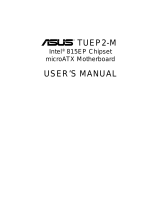Page is loading ...

®
A7N266-E
JumperFree™ DDR DRAM
266MHz FSB
NVIDIA
®
nForce 420-D™ Chipset
Socket A Motherboard
USER’S MANUAL

ASUS A7N266-E User’s Manual
2
USER'S NOTICE
Product Name: ASUS A7N266-E
Manual Revision: 1.00 E901
Release Date: November 2001
No part of this manual, including the products and software described in it, may be reproduced,
transmitted, transcribed, stored in a retrieval system, or translated into any language in any form or
by any means, except documentation kept by the purchaser for backup purposes, without the express
written permission of ASUSTeK COMPUTER INC. (“ASUS”).
ASUS PROVIDES THIS MANUAL “AS IS” WITHOUT WARRANTY OF ANY KIND, EITHER
EXPRESS OR IMPLIED, INCLUDING BUT NOT LIMITED TO THE IMPLIED WARRANTIES
OR CONDITIONS OF MERCHANTABILITY OR FITNESS FOR A PARTICULAR PURPOSE. IN
NO EVENT SHALL ASUS, ITS DIRECTORS, OFFICERS, EMPLOYEES OR AGENTS BE LIABLE
FOR ANY INDIRECT, SPECIAL, INCIDENTAL, OR CONSEQUENTIAL DAMAGES
(INCLUDING DAMAGES FOR LOSS OF PROFITS, LOSS OF BUSINESS, LOSS OF USE OR
DATA, INTERRUPTION OF BUSINESS AND THE LIKE), EVEN IF ASUS HAS BEEN ADVISED
OF THE POSSIBILITY OF SUCH DAMAGES ARISING FROM ANY DEFECT OR ERROR IN
THIS MANUAL OR PRODUCT.
Product warranty or service will not be extended if: (1) the product is repaired, modified or altered,
unless such repair, modification of alteration is authorized in writing by ASUS; or (2) the serial
number of the product is defaced or missing.
Products and corporate names appearing in this manual may or may not be registered trademarks or
copyrights of their respective companies, and are used only for identification or explanation and to
the owners’ benefit, without intent to infringe.
• Intel and Pentium are registered trademarks of Intel Corporation.
• VIA is a registered trademark of VIA Technologies, Inc.
• 3Com is a registered trademark of 3Com Corporation.
• C-Media is a registered trademark of C-Media Electronics Inc.
• Windows and MS-DOS are registered trademarks of Microsoft Corporation.
• Adobe and Acrobat are registered trademarks of Adobe Systems Incorporated.
• Trend and ChipAwayVirus are trademarks of Trend Micro, Inc.
• Symbios is a registered trademark of Symbios Logic Corporation.
• nVidia is a registered trademark of NVIDIA Corporation.
The product name and revision number are both printed on the product itself. Manual revisions are
released for each product design represented by the digit before and after the period of the manual
revision number. Manual updates are represented by the third digit in the manual revision number.
For previous or updated manuals, BIOS, drivers, or product release information, contact ASUS at
http://www.asus.com.tw or through any of the means indicated on the following page.
SPECIFICATIONS AND INFORMATION CONTAINED IN THIS MANUAL ARE FURNISHED
FOR INFORMATIONAL USE ONLY, AND ARE SUBJECT TO CHANGE AT ANY TIME
WITHOUT NOTICE, AND SHOULD NOT BE CONSTRUED AS A COMMITMENT BY ASUS.
ASUS ASSUMES NO RESPONSIBILITY OR LIABILITY FOR ANY ERRORS OR
INACCURACIES THAT MAY APPEAR IN THIS MANUAL, INCLUDING THE PRODUCTS AND
SOFTWARE DESCRIBED IN IT.
Copyright © 2001 ASUSTeK COMPUTER INC. All Rights Reserved.

ASUS A7N266-E User’s Manual 3
ASUS CONTACT INFORMATION
ASUSTeK COMPUTER INC. (Asia-Pacific)
Marketing
Address: 150 Li-Te Road, Peitou, Taipei, Taiwan 112
Telephone: +886-2-2894-3447
Fax: +886-2-2894-3449
Email: [email protected]
Technical Support
MB/Others (Tel): +886-2-2890-7121 (English)
Notebook (Tel): +886-2-2890-7122 (English)
Desktop/Server (Tel):+886-2-2890-7123 (English)
Fax: +886-2-2890-7698
Email: [email protected]
WWW: www.asus.com.tw
FTP: ftp.asus.com.tw/pub/ASUS
ASUS COMPUTER INTERNATIONAL (America)
Marketing
Address: 6737 Mowry Avenue, Mowry Business Center, Building 2
Newark, CA 94560, USA
Fax: +1-510-608-4555
Email: [email protected]
Technical Support
Fax: +1-510-608-4555
Email: [email protected]
WWW: www.asus.com
FTP: ftp.asus.com/Pub/ASUS
ASUS COMPUTER GmbH (Europe)
Marketing
Address: Harkortstr. 25, 40880 Ratingen, BRD, Germany
Fax: +49-2102-442066
Email: [email protected] (for marketing requests only)
Technical Support
Hotline: MB/Others: +49-2102-9599-0 Notebook: +49-2102-9599-10
Fax: +49-2102-9599-11
Support (Email): www.asuscom.de/de/support (for online support)
WWW: www.asuscom.de
FTP: ftp.asuscom.de/pub/ASUSCOM

ASUS A7N266-E User’s Manual
4
CONTENTS
1. INTRODUCTION ............................................................................. 7
1.1 How This Manual Is Organized ................................................... 7
1.2 Item Checklist .............................................................................. 7
2. FEATURES ........................................................................................ 8
2.1 ASUS A7N266-E Motherboard ................................................... 8
2.1.1 Core Specifications............................................................. 8
2.1.2 Connections ........................................................................ 9
2.1.3 Special Features.................................................................. 9
2.1.4 Performance and Intelligence ........................................... 10
2.2 Motherboard Components.......................................................... 12
2.2.1 Component Locations....................................................... 13
3. HARDWARE SETUP ...................................................................... 14
3.1 Motherboard Layout .................................................................. 14
3.2 Layout Contents ......................................................................... 15
3.3 Hardware Setup Procedure......................................................... 16
3.4 Motherboard Settings ................................................................. 17
3.5 System Memory ......................................................................... 21
3.5.1 DDR DIMM Support........................................................ 21
3.5.2 Memory Installation ......................................................... 22
3.5.4 General DIMM Memo...................................................... 23
3.6 Central Processing Unit (CPU) .................................................. 24
3.7 Expansion Cards ........................................................................ 25
3.7.1 Installing an Expansion Card ........................................... 25
3.7.2 Assigning IRQs for Expansion Cards .............................. 26
3.7.3 Accelerated Graphics Port (AGP) Pro Slot ...................... 28
3.7.4 Advanced Communications Riser (Slot) .......................... 29
ACR-A6CH Layout.......................................................... 29
ACR-A6CH Hardware Installation Procedure ................. 30
3.8 Connectors ................................................................................ 31
3.8.1 External Connectors ......................................................... 31
3.9 Starting Up the First Time.......................................................... 43
4. BIOS SETUP..................................................................................... 45
4.1 Managing and Updating Your BIOS .......................................... 45
4.1.1 Upon First Use of the Computer System.......................... 45
4.1.2 Updating BIOS Procedures .............................................. 47
4.2 BIOS Setup Program.................................................................. 49

ASUS A7N266-E User’s Manual 5
CONTENTS
4.2.1 BIOS Menu Bar................................................................ 50
4.2.2 Legend Bar ....................................................................... 50
4.3 Main Menu ................................................................................. 52
4.3.1 Primary & Secondary Master/Slave ................................. 53
4.3.2 Keyboard Features............................................................ 56
4.4 Advanced Menu ......................................................................... 58
4.4.1 Chip Configuration........................................................... 61
4.4.2 I/O Device Configuration ................................................. 63
4.4.3 PCI Configuration ............................................................ 65
4.4.4 Shadow Configuration...................................................... 67
4.5 Power Menu ............................................................................... 68
4.5.1 Power Up Control............................................................. 69
4.5.2 Hardware Monitor ............................................................ 70
4.6 Boot Menu ................................................................................. 71
4.7 Exit Menu................................................................................... 73
5. SOFTWARE SETUP....................................................................... 75
5.1 Install Operating System............................................................ 75
5.2 Start Windows ............................................................................ 75
5.3 A7N266-E Series Motherboard Support CD ............................. 76
5.3.2 Installation Procedure....................................................... 77
5.3.3 Manual Installation of Drivers for Windows 98............... 78
6. SOFTWARE REFERENCE ........................................................... 80
6.1 ASUS Live Update..................................................................... 80
6.2 ASUS PC Probe ......................................................................... 81
6.3 3Deep Color Tuner..................................................................... 86
6.4 CyberLink PowerPlayer SE ....................................................... 88
6.5 CyberLink VideoLive Mail ........................................................ 89
7. APPENDIX....................................................................................... 91
7.1 Glossary ..................................................................................... 91
7.1 Modem Riser.............................................................................. 95
7.2.1 56K Software Modem ...................................................... 95
7.2.2 Primary/Seconday MR ..................................................... 95
7.2.3 Hardware Installation Procedure ...................................... 95
7.2.4 Software Setup in Windows 98 ........................................ 96
INDEX ................................................................................................... 97

ASUS A7N266-E User’s Manual
6
FCC & DOC COMPLIANCE
Federal Communications Commission Statement
This device complies with FCC Rules Part 15. Operation is subject to the following
two conditions:
• This device may not cause harmful interference, and
• This device must accept any interference received, including interference that
may cause undesired operation.
This equipment has been tested and found to comply with the limits for a Class B
digital device, pursuant to Part 15 of the FCC Rules. These limits are designed to
provide reasonable protection against harmful interference in a residential
installation. This equipment generates, uses and can radiate radio frequency energy
and, if not installed and used in accordance with manufacturer's instructions, may
cause harmful interference to radio communications. However, there is no guarantee
that interference will not occur in a particular installation. If this equipment does
cause harmful interference to radio or television reception, which can be determined
by turning the equipment off and on, the user is encouraged to try to correct the
interference by one or more of the following measures:
• Re-orient or relocate the receiving antenna.
• Increase the separation between the equipment and receiver.
• Connect the equipment to an outlet on a circuit different from that to which
the receiver is connected.
• Consult the dealer or an experienced radio/TV technician for help.
WARNING! Any changes or modifications to this product not expressly approved
by the manufacturer could void any assurances of safety or performance and
could result in violation of Part 15 of the FCC Rules.
Reprinted from the Code of Federal Regulations #47, part 15.193, 1993. Washington DC: Office of the
Federal Register, National Archives and Records Administration, U.S. Government Printing Office.
Canadian Department of Communications Statement
This digital apparatus does not exceed the Class B limits for radio noise emissions
from digital apparatus set out in the Radio Interference Regulations of the Canadian
Department of Communications.
This Class B digital apparatus complies with Canadian ICES-003.
Cet appareil numérique de la classe B est conforme à la norme NMB-003 du Canada.

ASUS A7N266-E User’s Manual 7
1.1 How This Manual Is Organized
This manual is divided into the following sections:
1. INTRODUCTION Manual information and checklist
2. FEATURES Production information and specifications
3. HARDWARE SETUP Instructions on setting up the motherboard.
4. BIOS SETUP Instructions on setting up the BIOS
5. SOFTWARE SETUP Instructions on setting up the included software
6. SOFTWARE REFERENCE Reference material for the included software
7. APPENDIX Optional items and general reference
1.2 Item Checklist
Check that your package is complete. If you discover damaged or missing items,
contact your retailer.
1. INTRODUCTION
1. INTRODUCTION
Manual / Checklist
Package Contents
(1) ASUS Motherboard
(1) 40-pin 80-conductor ribbon
cable for internal
UltraDMA100/66//33 IDE
drives
(1) extra 40-pin 80-conductor
ribbon cable
(1) Ribbon cable for two 3.5”
floppy disk drives
(1) ASUS Support CD with drivers
and utilities
(1) Bag of spare jumper caps
(1) ASUS 2-port USB Connector
Set
(1) ACR-A6CH Audio Card
(1) Quick Set-up Guide and
Reference Card (Retail Box
only)
(2) Games CD (Retail Box only)
(1) User’s Manual
Optional Items
ASUS IrDA-compliant infrared
module
ASUS AGP-DVI/TV Card

8
ASUS A7N266-E User’s Manual
2.1 ASUS A7N266-E Motherboard
The ASUS A7N266-E motherboard is a high-performance motherboard powered by
AMD
®
Athlon
™
XP / Athlon
™
/Duron
™
processors. It sports the new nVidia
®
nForce
420-D
™
chipset and features GeForce2
MX
™
GPU performance. The board offers
users advanced features to provide superlative performance. The A7N266-E meets
today’s demand for a superior quality, fully integrated system.
2.1.1 Core Specifications
• AMD
®
Athlon
™
XP / Athlon
™
/ Duron
™
Processor support: Features the latest
AMDs, 500MHz to 1.6 GHz and higher.
• North Bridge System Chipset: Features the brand new nVidia
®
nForce
™
IGP-
128 integrated GPU/North Bridge controller chipset. The controller supports a
64/128bit DDR memory controller integrated with a GeForce2 MX-class
advanced Graphics Processing Unit (GPU) with a high performance dual pixel
processing pipeline, a 256-bit 3D/2D graphics accelerator that supplies per pixel
shading rasterization and a full AGP 4X interface, a digital video interface to
DVI transmitters /TV encoders and an interface for up to 1.5 GB of 266/200MHz
DDR SDRAM memory. The 128bit memory controller provides a phenomenal
4.2 GB/second system memory bandwidth.
• South Bridge System Chipset: Features the brand new nVidia
®
nForce
™
MCP-D integrated peripheral South Bridge controller operates at 800MB/sec to
communicate with the North Bridge for maximum bandwith required for PCI,
USB and support for Fast Ethernet devices. The chipset has an integrated APU
(Audio Processing Unit) that provides 6-Channel AC’97 compliant 3D positional
audio and Dolby
™
digital encoding. The controller supports standard UltraDMA/
100/66/33 for burst mode data transfer rates of up to 100MB/sec. Separate data
paths for each IDE channel are built-in to support up to four IDE devices. The
controller supports six USB ports and 5 PCI slots and is PCI rev 2.2 compliant.
The MCP supplies an LPC 1.0 interface along with AT legacy functions, a clock
synthesizer, and meets ACPI 1.0 and PCI Power Management 1.1 specifications.
• PC2100 / PC1600 DDR Support: Equipped with three Double Data Rate Dual
Inline Memory Module (DDR DIMM) sockets to support up to 1.5GB of DDR
DRAM. DDR DRAM supplies the highest bandwidth (64/128 bit) and offers
the lowest latency currently available, improving the memory system’s ability to
service multimedia requirements.
• Easy Frequency Changes: Now, easily overclock all important frequency
settings - simply and quickly with the onboard BIOS firmware.
• Smart BIOS: 2Mb firmware enables Vcore and CPU/DDR SDRAM frequency
adjustments, boot-block write protection, enhanced ACPI, DMI, Green and PnP
Features Plus.
2. FEATURES
Specifications
2. FEATURES

ASUS A7N266-E User’s Manual 9
2. FEATURES
2. FEATURES
Specifications
2.1.2 Connections
• CPU socket: Socket A (462) for Athlon
™
XP
/ Athlon
™
/ Duron
™
processors.
• PCI Expansion Slots: Provides five 32-bit PCI slots, (PCI 2.2 compliant) with
no ISA. All PCI slots can support Bus Master PCI cards, such as SCSI or LAN
cards. (PCI supports up to 133MB/s maximum throughput.) The MB supports
Concurrent PCI, which allows multiple PCI transfers from PCI master bus to the
memory and processor.
• IDE connectors: Dual-channel bus master IDE connectors support up to four
Ultra DMA/100/66, PIO Modes 3 & 4 IDE devices like two HDDs, one DVD
and an R/W CD.
• AGP Pro Slot: Comes with an Accelerated Graphics Port Pro slot that
supports AGP cards for high performance, component level interconnect
targeted at 3D graphical applications using a 4X mode bus. The slot is keyed to
support only the latest 1.5 volt AGP cards.
• Floppy disk connector: Supports the floppy disk drive.
• USB ports: Six Universal Serial Bus (USB) ports are available for connecting
USB devices such as a mouse and PDA.
• Serial ports: Two 9-pin COM1/COM2 ports are for all serial devices.
• IrDA: Supports an optional infrared port module for a wireless interface.
• Game/MIDI connector. This connector supports a joystick or a game pad for
playing games.
• Parallel port: 25-pin port connects a parallel printer or other devices.
• PS/2 mouse port: Green 6-pin connector is for a PS/2 mouse.
• PS/2 keyboard port: Purple 6-pin connector is for a PS/2 keyboard.
• Onboard Power LED: Signals AC power is okay.
• Onboard AGP Warning LED: Signals AGP configuration problems.
• ATX power connector. Supplies the MB with ATX power. The power supply
must have at least 1A on the +5V standby lead (+5VSB).
2.1.3 Special Features
• ACR-A6CH-Audio Card: 6-Channel audio along with modem connectivity!
The ACR-A6CH Audio Communications Riser card does it all! Specially
designed as a “super-connector,” the ACR includes two onboard AC’97 audio
CODEC chips; together, the chips supply phenomenal fidelity, including the
new S/PDIF digital audio format. The ACR-A6CH supports a modem connection
and three connectors can supply three sets of speakers for full 6-channel sound.
See page 29 and 30 for layout and installation.

10
ASUS A7N266-E User’s Manual
2. FEATURES
Performance
2. FEATURES
2.1.4 Performance and Intelligence
• UltraDMA/100 Support: Comes with an onboard PCI Bus Master IDE controller
with two connectors that support four IDE devices on two channels. Supports
UltraDMA/100, UltraDMA/66, UltraDMA/33, PIO Modes 3 & 4, Bus Master
IDE DMA Mode 2, and Enhanced IDE devices, such as DVD-ROM, CD-ROM,
CD-R/RW, LS-120, and Tape Backup drives.
• Super Multi-I/O: The multi-I/O chipset offers complete support for a variety of
I/O functions. Provides two high-speed UART compatible serial ports and one
parallel port with EPP and ECP capabilities. UART2 can also be directed from
COM2 to the Infrared Module for wireless connections. The Super I/O controller
also supports a floppy disk drive, PS/2 keyboard, and PS/2 mouse.
• DDR DRAM Optimized Performance: Normal Double Data Rate Dynamic
Random Access Memory (DDR DRAM) executes two actions per clock cycle
and sets a new standard data transfer of up to 2.1 GB/s for 133MHz DDR
DRAM and 1.6GB/s for 100MHz DDR DRAM. New nVidia
®
TwinBank
™
technology harnesses the DDR and “doubles the Double Data Rate:” the chipset
further multiplies the bandwith by 2 to offer a fabulously broad 4.2 GBs of
memory bandwidth! (At least two of three DDR DIMM modules must be
installed to activate this feature.)
• Onboard Audio: Bundled with the ASUS ACR-A6CH card for superlative audio
support complete with two AC’97 CODEC chips. Multiple audio outputs are
available, including S/PDIF_OUT digital audio plus connectors for 6-Channel
speaker systems.
• APU: The chipset has an integrated APU (Audio Processing Unit) that provides
6-Channel AC’97 compliant 3D positional audio and Dolby
™
digital encoding.
• C.O.P. Thermal Protection: With AMD
®
Athlon XP
™
installed, the motherboard
offers users ASUS C.O.P. automatic CPU Overheating Protection to prolong the
life of the entire system. If the CPU temperature exceeds 95º Celsius, the PC
shuts down automatically.
• ACPI Ready: Advanced Configuration Power Interface (ACPI) provides more
Energy Saving Features for operating systems that support OS Direct Power
Management (OSPM) functionality. With these features employed in the OS,
PCs can be ready around the clock but comply with energy saving standards. To
fully utilize the ACPI benefits, use an ACPI-supported OS such as Windows XP.
• PC’99 Compliant: Both the BIOS and hardware levels of ASUS smart series
motherboards are PC’99 compliant. The new PC’99 requirements for systems
and components are based on the following high-level goals: Support for Plug-
n-Play compatibility and power management to configure and manage all system
components. in all major OS systems. Color-coded connectors and descriptive
icons make identification easy as required by PC’99.

ASUS A7N266-E User’s Manual 11
2. FEATURES
2. FEATURES
Intelligence
• Two Onboard LEDs: 1) A green LED lights up to indicate that power is available
onboard. It reminds users that standby power is available. The LED also serves
as a reminder to disconnect the power supply when making any change to the
configuration. 2) A red onboard warning LED lights up only if the wrong type
of AGP card is connected to the board.
• Concurrent PCI: Concurrent PCI allows multiple PCI transfers from PCI master
busses to the memory and processor.
• SMBus: Features the System Management Bus interface used to physically
transport commands and information between SMBus devices.
• Desktop Management Interface (DMI): Supports DMI through BIOS that
allows hardware to communicate within a standard protocol and create a higher
level of compatibility. (Requires DMI-enabled components.)
• Enhanced ACPI and Anti-Boot Virus Protection: Programmable BIOS (Flash
EEPROM) that offers enhanced ACPI for Windows XP/2000/ME compatibility,
built-in firmware-based virus protection, and autodetection of most devices for
a virtual automatic setup.
• Chassis Intrusion Detection: Supports chassis-intrusion monitoring through
the ASUS ASIC. A chassis intrusion event is kept in memory on battery power
for more protection.
• PC Health Monitoring: Provides an easy way to test and manage system status
information, such as CPU and system voltages, temperatures, and fan status
through the onboard hardware ASUS ASIC and the bundled ASUS PC Probe.
• Dual Function Power Button: Pushing the power button for less than 4 seconds
when the system is in the working state places the system into one of two states:
sleep mode or soft-off mode, depending on the BIOS or OS setting (See PWR
Button < 4 Secs in 4.5 Power Menu). When the power button is pressed for
more than 4 seconds, the system enters the soft-off mode regardless of the BIOS
setting.

12
ASUS A7N266-E User’s Manual
2. FEATURES
2. FEATURES
M/B Components
Location
Processor Support Socket A for AMD
®
Athlon
™
XP, Athlon
™
and Duron
™
CPUs 1
Chipsets nVidia
®
nForce
™
IGP-128 North Bridge .................................. 2
nVidia
®
nForce
™
MCP-D South Bridge ................................. 12
Multi-I/O controller .................................................................. 8
2Mbit Programmable Flash EEPROM ..................................... 9
Main Memory Maximum 1.5GB support
3 DDR DIMM Sockets ............................................................. 3
Expansion Slots 5 PCI Slots .............................................................................. 17
1 Accelerated Graphics Port (AGP) Pro/4X Slot ................... 19
1 Advanced Communication Riser (ACR) Slot ..................... 15
System I/O 1 Floppy Disk Drive Connector ............................................... 7
2 IDE Connectors (UltraDMA/100 Support) ........................... 6
1 Parallel Port ............................................................... (Top) 22
1 VGA Port ............................................................. (Bottom) 21
1 Serial Port (COM1) ............................................. (Bottom) 23
1 Serial Header (COM2) ....................................................... 10
USB Connectors (Port 0 & Port 1) ........................ (Bottom) 24
USB Headers (Ports 2/3/4/5) .................................................. 13
Infrared Header (IrDA) .......................................................... 11
1 PS/2 Mouse Connector .............................................. (Top) 25
1 PS/2 Keyboard Connector ................................... (Bottom) 25
Hardware Monitoring ASUS System Voltage Monitor (with ASUS ASIC) .............. 14
Network Feature (Network Models only)
Realtek LAN Chip controller ................................................ 16
LAN (RJ-45) Connector ............................................... (Top) 24
Audio Features
1 Game/MIDI Port........................................................ (Top) 20
ACR-A6CH Audio card: See p. 29 and 30 for more info.
Power ATX Power Supply Connector ................................................. 4
Onboard Power LED .................................................. (Green) 5
Onboard AGP Warning LED ........................................(Red) 18
Form Factor ATX
2.2 Motherboard Components
See opposite page for locations.

ASUS A7N266-E User’s Manual 13
2. FEATURES
2. FEATURES
Motherboard Parts
2.2.1 Component Locations
23
20
24
22
12
235
19
21
25
1
13
6
17
16
14
4
15
8
7
9
10
11
18

14
ASUS A7N266-E User’s Manual
3. HARDWARE SETUP
3.1 Motherboard Layout
Motherboard Layout
3. H/W SETUP
IR
24.5cm (9.64in)
30.5cm (12.0in)
Primary IDE
Secondary IDE
FLOPPY
A7N266-E
nVidia
MCP-D
Chipset
ASUS
ASIC
with Hardware
Monitor
Accelerated Graphics Port (AGP Pro)
nVidia
nForce
IGP-128
Chipset
CR2032 3V
Lithium Cell
CMOS Power
PLED
01
DDR DIMM1 (64/72 bit, 184-pin module)
0 1
01
DDR DIMM2 (64/72 bit, 184-pin module)
2 3
ATX Power Connector
ACR
Super
I/O
2Mb
BIOS
01
DDR DIMM2 (64/72 bit, 184-pin module)
4 5
®
Socket 462
PCI 1
PCI 2
PCI 3
PCI 4
PCI 5
PS/2
T: Mouse
B: Keyboard
RJ-45
Top:
USB1
USB2
Bottom:
COM1
PARALLEL PORT
VGA
GAME_AUDIO
Realtek
RTL8100
COM2
VDDR
PANEL
USB45 USB23
JTPWR
USBPWR01
SMB
CHASSIS
BUZZER
IDELED
USBPWR23
USBPWR45
CLRTC
BSEL0
CPU_FAN
CHA_FAN
NB_FAN
VID1
VID2
VID3
VID4
BSEL1
WARNING
JEN
(Grayed components are optional at the time of purchase.)

ASUS A7N266-E User’s Manual 15
3. HARDWARE SETUP
3. HARDWARE SETUP
Layout Contents
3. H/W SETUP
3.2 Layout Contents
Motherboard Settings
1) LED p. 17
Onboard System Indicators (Green:power / Red: AGP warning)
2) JEN p. 18
Jumperfree Setting (Enable / Disable)
3) BSEL0, BSEL1 p. 18
CPU:DRAM Frequency Setting (100:100, 100:133, 133:100, 133:133)
4) VID1, 2, 3, 4 p. 19 Voltage Regulator Output Volt. Setting (1.675V-1.85 V)
5) VDDR p. 19 DDR Voltage Setting (2.7V, 2.6V, 2.5V)
6)
USB01 / USB23 / USB45PWR
p. 20 USB Device Wake-up
(+5V / +5VSB)
7) CLR_RTC p. 20 Clear RTC RAM (3 pin jumper)
Expansion Slots/Sockets
1) DIMM 1/2/3 p. 21 System Memory Support
2) Socket 462 p. 24 CPU Support
3) PCI 1/2/3/4/5 p. 25 32-bit PCI Bus Expansion Slots
4) AGP Pro p. 28 Accelerated Graphics Port Slot
5)
ACR
p. 29 Advanced Communication Riser slot / ACR-A6CH
Connectors
1) PS2KBMS p. 31 PS/2 Mouse Port (6 pin female)
2) PS2KBMS p. 31 PS/2 Keyboard Port (6 pin female)
3) USB p. 32 Universal Serial Bus Ports 1 & 2 (Two 4 pin female)
4) PRINTER p. 32 Parallel Port (25 pin female)
5) RJ-45 p. 32 Fast Ethernet Port Connector (9 pin male)
6) COM 1 / 2 p. 33 Serial Port / Header (9 pin male, 10-1 pin male)
7) VGA p. 33 VGA Port (15 pin female)
8) GAME p. 34 Game/MIDI Port (15 pin female) (optional)
9) IDELED p. 35 IDE Activity LED (2 pin)
10) FLOPPY p. 35 Floppy Disk Drive Connector (34 pin)
11) PRIMARY / SEC. IDE p. 36 IDE Connectors (Two 40-1 pin)
12) CPU, NB, CHA_FAN p. 37 CPU, NB, and Chassis Fan Connectors (Three 3 pin)
13) IrDA p. 38 Infrared Connector (10-1 pin)
14) ATXPWR p. 39 Power Supply Connectors (20 pin block)
15) CHASSIS p. 40 Chassis Open Alarm Lead (4 pin)
16) USB_23 / USB_45 p. 40 USB Headers (10-1 pin)
17) JTPWR p. 41 Power Supply Thermal Sensor Connector (2 pin)
18) SMB p. 41 SMBus Connector (5-1 pin)

16
ASUS A7N266-E User’s Manual
3. HARDWARE SETUP
Layout Contents
3. H/W SETUP
19) PWR.LED p. 42 System Power LED Lead (3 pin)
20) KEYLOCK p. 42 System Keyboard Lock Switch Lead (2 pin)
21) SPEAKER p. 42 System Warning Speaker Lead (4 pin)
22) LED p. 42 System Message LED Lead (2 pin)
23) SMI p. 42 System Management Interrupt Lead (2 pin)
24) PWR p. 42 ATX / Soft-Off Switch Lead (2 pin)
25) RESET p. 42 Reset Switch Lead (2 pin)
3.3 Hardware Setup Procedure
Complete these procedures before powering up the computer:
1. Check motherboard settings
2. Install memory modules
3. Install the Central Processing Unit (CPU)
4. Install Expansion Cards
5. Connect ribbon cables, panel wires, and power supply cables
6. Configure the BIOS parameter settings
All pertinent information to configure settigns and power up the computer for the
first time appears in the following pages.

ASUS A7N266-E User’s Manual 17
3. HARDWARE SETUP
3.4 Motherboard Settings
This section tells you how to change motherboard function settings through the
switches and/or jumpers.
3. H/W SETUP
Motherboard Settings
WARNING! Computer motherboards and expansion cards contain very delicate
Integrated Circuit (IC) chips. To avoid damaging them due to static electricity,
follow these precautions whenever you work on your computer.
1. Unplug the computer when working on the internal components.
2. Use a grounded wrist strap or touch a safely grounded object or to a metal
object, such as the power supply case, before handling computer components.
3. Hold components by the edges and try not to touch the IC chips on them.
4. Whenever you uninstall any component, place the components on a grounded
antistatic pad or in the bag that came with the components.
5. Before you install or remove any component, ensure that the ATX power
supply is switched off or the power cord is detached from the power
supply. Failure to do so may cause severe damage to the motherboard,
peripherals, and/or components.
A7N266-E
0 10 10 1
®
A7N266-E Onboard LED
PLED
WARNING
ON
Incorrect
AGP Card
OFF
Correct
AGP Card
ON
Standby
Power
OFF
Powered
Off
1) Onboard System Indicators (LED - Light Emitting Diodes)
The GREEN onboard LED indicates that the system power is okay. This light
also lights when the PC is in suspend or soft-off mode. The RED onboard warning
LED lights up only if the wrong type of AGP card is connected to the board:
(See AGP Pro, p. 28)

18
ASUS A7N266-E User’s Manual
3. HARDWARE SETUP
3. H/W SETUP
Motherboard Settings
3) CPU:DRAM Frequency Setting (BSEL0, BSEL1)
This jumper sets the external CPU:DRAM frequency ratio for normal operation.
The default operates at 100:100 Mhz. Note: To make any changes to jumper
speed settings, the JEN jumper must be set to [1-2].
CPU DRAM BSEL0 BSEL1 JEN
133 133 [1-2] [1-2] [1-2]
133 100 [2-3] [1-2] [1-2]
100 133 [2-3] [2-3] [1-2]
100 100 [1-2] (Default) [2-3] (Default) [1-2]
A7N266-E
0 10 10 1
®
A7N266-E Jumper Mode Setting
JEN
Enable
(Default)
23
Disable
12
2) Jumperfree Setting (JEN)
Normally, all changes to frequency settings can be made through BIOS
immediately upon starting up the computer. Therefore, the default setting for
this jumper, [2-3] enables easy BIOS adjustments. If the BSEL jumpers are
used, it is necessary to set this JEN jumper to [1-2].
A7N266-E
0 10 10 1
®
A7N266-E CPU
External Frequency Selection
12
BSEL0
BSEL1
CPU 133MHz
(Default)
DRAM 133MHz
3
12
BSEL0
BSEL1
CPU 133MHz
DRAM 100MHz
3
12
BSEL0
BSEL1
CPU 100MHz
DRAM 133MHz
3
12
BSEL0
BSEL1
CPU 100MHz
DRAM 100MHz
3
JEN
JEN
JEN JEN

ASUS A7N266-E User’s Manual 19
3. HARDWARE SETUP
3. H/W SETUP
Motherboard Settings
4) Voltage Regulator Output Setting (VID1, VID2, VID3, VID4)
This jumpers allow you to manually adjust the CPU core voltage. It is
recommended to use CPU Default as the CPU core voltage. CPU Default means
the Vcore is generated according to the CPU VID configuration. For each jumper
setting, there are two voltage options, depending on the CPU used.
A7N266-E
0 10 10 1
®
A7N266-E CPU Core Voltage
Selection
1.70/1.675Volts
VID3
VID2
VID4
VID1
12
34
1.75/1.725Volts
VID3
VID2
VID4
VID1
12
34
(CPU Default)
VID3
VID2
VID4
VID1
12
34
1.85/1.825Volts
VID3
VID2
VID4
VID1
12
34
1.80/1.775Volts
VID3
VID2
VID4
VID1
12
34
A7N266-E
0 10 10 1
®
A7N266-E VDDR Setting
VDDR
1
22
33
4
2.5V
(Default)
2.6V
2.7V
5) DDR Voltage Setting (VDDR)
This jumper controls the voltage output to the DDR memory DRAMS. Less
strain is placed on components at lower voltage settings.
Setting VDDR
2.7V [1-2]
2.6V [2-3] (default)
2.5V [3-4]

20
ASUS A7N266-E User’s Manual
3. HARDWARE SETUP
3. H/W SETUP
Motherboard Settings
7) Clear RTC RAM (2-pin CLR_RTC)
This jumper allows you to reset the Real Time Clock (RTC) RAM in CMOS.
The RAM data in CMOS, that include system setup information such as system
passwords, is powered by the onboard button cell battery. Erase the RTC RAM:
1. Turn OFF the computer and unplug the power cord.
2. Remove the battery.
3. Change the jumper from “normal” to “clear CMOS” for a few seconds
then replace the jumper cap to the “normal” position.
4. Re-install the battery.
5. Plug the power cord and turn ON the computer.
6. Hold down the <Del> key during boot-up to enter BIOS setup.
A7N266-E
0 10 10 1
®
A7N266-E Clear RTC RAM
12
CLRTC
Normal Clear CMOS
23
(Default)
6) USB Device Wake-up (USB01PWR / USB23PWR / USB45PWR)
Set these jumpers to +5V to allow wake up from the S1 sleep state (CPU stopped;
RAM refreshed; system running in low power mode). The default setting for
the three jumpers is [1-2] to select +5V, since not all computers have the
appropriate power supply.
NOTE: This feature requires an ATX power supply that can supply at least 2A
on the +5VSB lead when these jumpers are set to +5VSB. Otherwise, the system
does not power up. The total current consumed must NOT exceed the power
supply capability (+5VSB) for normal working conditions or in sleep mode.
A7N266-E
0 10 10 1
®
A7N266-E USB Device Wake Up
USBPWR45
USBPWR23
USBPWR01
+5VSB
2
3
+5V
(Default)
1
2
+5V
12
(Default)
+5VSB
23
/