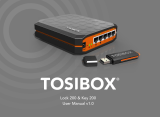Page is loading ...

Aruba EC-10104 SD-WAN
Gateway
Installation Guide

www.arubanetworks.com
Hewlett Packard Enterprise Company
Attn: General Counsel
6280 America Center Drive
San Jose, CA 95002
Phone: 800.943.4526 (Toll Free)
Phone: 650.750.0350
Aruba EC-10104 SD-WAN Gateway | Installation Guide 0512261-01 | August 2022
Copyright
Copyright Information© Copyright 2022 Hewlett Packard Enterprise Development LP.
Open Source Code
This product includes code licensed under the GNU General Public License, the GNU Lesser General Public License,
and/or certain other open source licenses. A complete machine-readable copy of the source code corresponding to
such code is available upon request. This offer is valid to anyone in receipt of this information and shall expire three
years following the date of the final distribution of this product version by Hewlett Packard Enterprise Company. To
obtain such source code, send a check or money order in the amount of US $10.00 to:
Hewlett Packard Enterprise Company
Attn: General Counsel
6280 America Center Drive
San Jose, CA 95002

Aruba EC-10104 SD-WAN Gateway | Installation Guide |3
Contents
Preface .................................................................................................. 4
Guide Overview......................................................................................................... 4
Contacting Support .................................................................................................. 4
EC-10104 SD-WAN Gateway................................................................. 5
Package Checklist ..................................................................................................... 5
Aruba EdgeConnect 10104 SD-WAN Gateway Components............................... 6
Installation ........................................................................................... 9
Installation Recommendations............................................................................... 9
Precautions................................................................................................................ 9
Cable Saddle Installation Instructions .................................................................10
Wall-Mounting Installation Instructions...............................................................11
Rack Mounting Installation Instructions ..............................................................12
Configuring the Gateway .................................................................. 16
Install the Gateway into the Network ..................................................................16
Connect Power Cords ............................................................................................16
Turn the Power On .................................................................................................16
Approve the Discovered Appliance (Gateway)....................................................17
Complete the Appliance Manager Configuration Wizard..................................17
Specifications, Safety, and Compliance .......................................... 18
Aruba EdgeConnect 10104 SD-WAN Gateway Specifications ...........................18
Safety and Regulatory Compliance ......................................................................18
Proper Disposal of Aruba Equipment ..................................................................20

EC-10104 SD-WAN Gateway | Installation Guide Preface | 4
Preface
This document describes the hardware features of the Aruba EdgeConnect 10104 SD-WAN Gateway.
It provides a detailed overview of the physical and performance characteristics of the gateway and
explains how to install the gateway and its accessories.
Guide Overview
Chapter 1, “EC-10104 SD-WAN Gateway” on page 5 provides a detailed hardware overview of the
Aruba EdgeConnect 10104 SD-WAN Gateway and each of its components.
Chapter 2, “Installation” on page 9 describes how to install the EC-10104 SD-WAN Gateway.
Chapter 3, “Configuring the Gateway” on page 16 describes how to configure the EC-10104.
Chapter 4, “Specifications, Safety, and Compliance” on page 18 lists the Gateways’s technical
specifications and safety and regulatory compliance information.
Contacting Support
Table 1 Contact Information
Main Site www.arubanetworks.com
Support Site https://asp.arubanetworks.com
Airheads Social Forums and Knowledge Base www.community.arubanetworks.com
North American Telephone 1-800-943-4526 (Toll Free)
1-650-750-0350
International Telephones https://www.arubanetworks.com/support-services/contact-
support/
Software Licensing Site www.hpe.com/networking/support
End of Support information www.arubanetworks.com/support-services/end-of-life/
Security Incident Response Team (SIRT) Site: https://www.arubanetworks.com/support-services/
security-bulletins/
Email: [email protected]

Aruba EdgeConnect 10104 SD-WAN Gateway | Installation Guide EC-10104 SD-WAN Gateway | 5
Chapter 1
EC-10104 SD-WAN Gateway
The Aruba EdgeConnect 10104 SD-WAN Gateway provides high-performance networking and SD-
WAN in compact and cost-effective form factor, ideally suited for small branch and remote office
environments.
Table 2 describes the EC-10104 SD-WAN Gateway port configuration.
Package Checklist
Inform your supplier if there are any incorrect, missing, or damaged parts. To return this product,
repack this unit and other materials included into the original packaging before returning it to the
supplier.
Table 2 Aruba EdgeConnect 10104 SD-WAN Gateway Port Configuration
Ports Number of
Ports Description
10/100/1000BASE-T ports 4 LAN0, LAN1, WAN0, WAN1
USB 3.0 port 1
RJ45 console port 1
Micro USB console port 1 Supports CLI access; Functions similarly to RJ45 port.
Table 3 Package Contents
Item Quantity
Aruba EdgeConnect 10104 SD-WAN Gateway 1
DB9-RJ45 console cable 1
Ethernet Cable 4
Power adapter 1
Adapter cable saddle 1
Wall mount kit (2 screws, 2 anchors, 1 template) 1
Optional accessories are available for use with the Aruba EdgeConnect 10104 SD-WAN Gateway and are sold
separately. Contact your Aruba sales representative for details and assistance.

Aruba EdgeConnect 10104 SD-WAN Gateway | Installation Guide EC-10104 SD-WAN Gateway | 6
Aruba EdgeConnect 10104 SD-WAN Gateway Components
This section introduces EC-10104 SD-WAN Gateway components and their location on the
gateway.
Figure 1 shows the front panel of the EC-10104. Figure 2 shows the back panel of the EC-10104.
Figure 1 Front Panel of the Aruba EdgeConnect 10104 SD-WAN Gateway
Figure 2 Back Panel of the Aruba EdgeConnect 10104 SD-WAN Gateway
Front Panel LED
The front panel LED show the power status of the EC-10104. The following table describes the
LED indicators and their corresponding status:
DC Power Connector
The AC-DC adapter kit with the following specification is used to power the EC-10104.
12V/2.5A power interface
Center-positive 2.1/5.5 mm circular plug, 9.5 mm length
Ethernet Ports
The EC-10104 SD-WAN Gateway is equipped with four 10/100/1000BASE-T Gigabit Ethernet ports
(Lan0, LAN1, Wan0, and Wan1). Gigabit Ethernet uses all eight wires and each pair is bidirectional,
which means the same pair is used for both data transmission and reception. Figure 3 illustrates
the Gigabit Ethernet port pin- out for an RJ-45 connector. The pins paired on a 10/100/1000Base-
T Gigabit Ethernet port are: 1/2, 3/ 6, 4/5, and 7/8.
Table 4 LED Status
LED Function Indicator Status
Power Power Status Green (Solid) Powered and Operational
Off Power Off

Aruba EdgeConnect 10104 SD-WAN Gateway | Installation Guide EC-10104 SD-WAN Gateway | 7
Figure 3 Gigabit Ethernet Port Pin-Out
Ethernet Port LEDs
Each 10/100/1000BASE-T Ethernet port is equipped with two LEDs that allow basic monitoring of
link/port status and activity.
LINK/ACT: Placed on the left side of the port; displays the link status and activity of the port.
STATUS: Placed on the right side of the port; displays the status of the port based on the CLI.
The following table describes the LED behavior for each mode:
Table 5 10/100/1000BASE-T Ethernet Port LEDs
LED Function Mode Indicator Status
LINK/ACT Link status NA Green (Solid) Link established
Green (Blinking) Port is transmitting or receiving data
Off No link
STATUS Port status Speed Green (Solid) Link at 1000 Mbps
Off Link at 100/10 Mbps
1000Base-T Gigabit
Ethernet Port
RJ-45 Female
Pin-Out
Signal Name
1
2
3
4
5
6
7
8
BI_DC+
BI_DC-
BI_DD+
BI_DD-
BI_DA+
BI_DA-
BI_DB+
BI_DB-
Function
Bi-directional pair +C
Bi-directional pair -C
Bi-directional pair +D
Bi-directional pair -D
Bi-directional pair +A
Bi-directional pair -A
Bi-directional pair +B
Bi-directional pair -B

Aruba EdgeConnect 10104 SD-WAN Gateway | Installation Guide EC-10104 SD-WAN Gateway | 8
Micro-USB Console Port
The EC-10104 SD-WAN Gateway is equipped with a Micro-USB (type B) connector that provides
console access for direct local access. If both Micro-USB and RJ-45 console ports are connected,
the Micro-USB connection takes precedence over the RJ-45 console connection.
Micro-USB Driver
To use the Micro-USB console port, you must install the Aruba Micro-USB driver on the computer
that will manage your SD WAN. To download the driver, perform the following steps:
1. Go to https://asp.arubanetworks.com.
2. Click on the Tools & Resources tab.
3. Open the USB Console Driver folder.
4. Open the Mobility Gateway and Mobility Access Switch folder.
Select the appropriate file for your application. The corresponding operating system is in the file
name.
RJ-45 Console Port
The serial console port allows connecting an SD-WAN Gateway to a serial terminal or a laptop for
direct local management. This port is a RJ-45 female connector with the pin-outs descried in
Figure 4 on page 8. Connect it directly to a terminal or terminal server using an Ethernet cable.
Figure 4 Serial Console Port Pin-Out
The communication settings for the Console port is shown in the following table:
USB Port
The EC-10104 SD-WAN Gateway is equipped with a USB 3.0 interface. A USB storage device can
be used to save and upload configurations to the gateway.
Table 6 Console Terminal Settings
Baud Rate Data Bits Parity Stop Bits Flow Control
9600 8 None 1 None
1000Base-T Gigabit
Ethernet Port
RJ-45 Female
Pin-Out
Signal Name
1
2
3
4
5
6
7
8
BI_DC+
BI_DC-
BI_DD+
BI_DD-
BI_DA+
BI_DA-
BI_DB+
BI_DB-
Function
Bi-directional pair +C
Bi-directional pair -C
Bi-directional pair +D
Bi-directional pair -D
Bi-directional pair +A
Bi-directional pair -A
Bi-directional pair +B
Bi-directional pair -B
The CONSOLE port is compatible only with RS-232 devices. Non-RS-232 devices, such as APs, are not supported.
Do not connect the Console port to an Ethernet switch or a PoE power source. This may damage the gateway.

Aruba EC-10104 SD-WAN Gateway | Installation Guide Installation | 9
Chapter 2
Installation
This chapter describes how to install the Aruba EdgeConnect 10104 SD-WAN Gateway.
You can mount the gateway on any flat surface such as a desktop or a shelf. You can also mount the
gateway in a standard, 19-inch telco rack or on a wall using the appropriate accessory kit (not
included in box) provided by Aruba.
Installation Recommendations
For proper air circulation, leave at least 10 cm (4 inches) clearance on the left, right, front, and rear
side of the SD-WAN Gateway.
Leave additional space in front and rear side of the gateway to access power cords, network
cables, and indicator LEDs.
Avoid placing anything on top of the gateway because it can lead to overheating of the gateway.
Avoid placing this gateway on any other device because the heat dissipated from the other device
can over heat the gateway.
Precautions
Dangerous voltage above 240 V AC is always present while an Aruba gateway is plugged into an
electrical outlet. Remove all rings, jewelry, and other potentially conductive material before
working with this device.
Never insert foreign objects into the chassis, power supply, or any other component, even when
the power supply is turned off, unplugged, or removed.
Ensure that the main power is fully disconnected from the gateway by unplugging all power cords
from their outlets. For safety, verify that the power outlets and plugs are easily reachable by the
operator.
Do not handle electrical cables which are not insulated. This also includes network cables.
Keep water and other fluids away from the gateway to minimize electrical hazards.
Comply with electrical grounding standards during all phases of installation and operation of the
product. Do not allow the gateway’s chassis, network ports, power supply, or mounting brackets
to contact any device, cable, object, or person attached to a different electrical ground. Also, never
connect the device to external storm grounding sources.
Perform installation or removal of the chassis or any module in a static-free environment. Proper
use of anti-static body straps and mats is strongly recommended.
Modules must be kept in anti-static packaging when not installed in the chassis.
Do not ship or store this product near strong electromagnetic, electrostatic, magnetic, or
radioactive fields.
This product, power cords, and all interconnected cables are for indoor use only.
Installation of the device should be performed by a trained installation professional.

Aruba EC-10104 SD-WAN Gateway | Installation Guide Installation | 10
Cable Saddle Installation Instructions
The EC-10104 SD-WAN Gateway provides the option of attaching a cable saddle to the device to
secure the power cable with the device.
To attach a cable saddle to the EC-10104, perform the following steps:
1. Align the cable saddle with the slot on the side of the gateway and push the cable saddle into the
unit to secure it. See Figure 5.
Figure 5 Attaching a Cable Saddle
2. Insert the cable into the cable saddle and attach it to the power connector slot. This secures the
cable and keeps it in place.See Figure 6.
Figure 6 Securing a Cable
Your cable saddle installation in now complete.

Aruba EC-10104 SD-WAN Gateway | Installation Guide Installation | 11
Wall-Mounting Installation Instructions
The keyhole-shaped slots on the bottom of the gateway can be used to attach the device upright
(back port facing downwards) to an indoor wall or shelf.
Make sure to mount the gateway in such a way that there is a clear path to the Ethernet port, such as
a predrilled hole in the mounting surface.
1. At the mounting location, install two screws on the wall or shelf, 145.35 mm apart. If you are
attaching the device to drywall, it is recommended that you use appropriate wall anchors
(included in the package). See Figure 7.
Use 3/4 inch long #6 pan head wood screws for mounting the gateway on wood.
Use 3/4 inch long #6 pan head wood screws with plastic screw anchor #6-8 x 1 inch on dry wall
or concrete wall.
Required quantity: 2 screws per unit
Screws can be installed at the required location by using the provided template.
Figure 7 Mounting Using the Integrated Wall-Mounting Slots
2. Align the mounting slots on the bottom of the gateway over the screws and slide the unit into
place. See Figure 8.
Figure 8 Wall Mounting Aruba EdgeConnect 10104 SD-WAN Gateway
145.35 mm

Aruba EC-10104 SD-WAN Gateway | Installation Guide Installation | 12
Rack Mounting Installation Instructions
This mounting option allows mounting the EC-10104 SD-WAN Gateway in a two-post 19-inch Telco
rack with either the front panel facing outward or the rear panel facing outward using the Aruba
10104-MNT-19 Rack Mount Kit (additional accessory).
Required Tools and Equipment
The following tools and equipment are required for installing an EC-10104:
Rack mount tray (x1) for rack mounting installation
Rubber clamps (x2) for securing the power adapter on the rack mount tray (included in the kit)
M3 x 5 mm flat head screws (x4) for securing the gateway on the rack mount tray (included in the
kit)
M6 x 15 mm Phillips pan head screws (x4) for rack mount (included in the kit)
Suitable screwdrivers for all screw types provided in the box (not included in the kit)
Installation Steps
To install an EC-10104 into a two-post 19-inch Telco rack with the front panel outwards, perform the
following steps:
1. Align the EC-10104 to the screw hole provided on the rack mount tray. See Figure 9.
2. Align the screws under the rack mount tray and tighten the screws to secure the gateway on the
rack mount tray. See Figure 9.
Figure 9 Aligning the Aruba EdgeConnect 10104 SD-WAN Gatewaywith the Rack Mount Tray
3. Use the rubber clamps provided with the kit to secure the power cable with the power adapter.
Each EC-10104 SD-WAN Gateway should have its own mounting equipment. Do not place other networking equipment
directly on top of a mounted SD-WAN Gateway. Failure to do so can damage the device.
Some racks require screws that differ from those included with the EC-10104 SD-WAN Gateway kit. Ensure that you have the
correct screws before installing the device.
1
2

Aruba EC-10104 SD-WAN Gateway | Installation Guide Installation | 13
4. Pass one end of the rubber clamp through the DC cable of the adapter. Pass the power cable plug
through the other end of the rubber clamp before attaching it with the adapter. See Figure 10.
Figure 10 Attaching Rubber Clamp to the DC Power Adapter
5. Place the power adapter on the rack mount tray aligning it with the placement tabs provided. See
Figure 11.
Figure 11 Power Adapter Mounting
6. Use the other rubber clamp provided with the mounting kit to secure the adapter on the rack
mount tray. See Figure 12.
Figure 12 Securing Power Adapter on the Rack Mount Tray
Leave a minimum of 10 cm (4 inches) of space on the left and right side of the device for proper air flow and ventilation.
Leave additional space in the front and the back of the device to access network cables, LED status indicators, and power cord.

Aruba EC-10104 SD-WAN Gateway | Installation Guide Installation | 14
7. Hook one end of the clamp into the left hook provided on the tray, pull the other end and hook it
to the right hook provided on the tray to secure the adapter completely. See Figure 13.
Figure 13 Securing Power Adapter on the Rack Mount Tray
8. Connect the DC power plug to the DC power connector located on the back panel of the EC-10104.
9. Mount the rack mount tray within the two-post 19-inch rack using four M6 x 15 mm Phillips pan
head screws and a suitable screwdriver. See Figure 14.
Figure 14 Rack Mount Installation

Aruba EC-10104 SD-WAN Gateway | Installation Guide Installation | 15
When installing an EC-10104 SD-WAN Gateway into a two-post 19-inch Telco rack with the rear panel
outwards, the DC cable should be routed through the outlet hole provided on the rack panel.
10.Remove the cable grommet from the outlet hole and insert the DC cable into the cable grommet
through the slit provided. See Figure 15.
Figure 15 Routing the DC Cable through the Outlet Hole
11.Reinsert the cable grommet into the outlet hole on the rack mount tray. See Figure 16.
Figure 16 Inserting the DC cable into the Cable Grommet
12.Connect the DC cable into the DC jack on the device.
Rack mount installation of the EC-10104 SD-WAN Gateway is now complete.

Aruba EdgeConnect 10104 SD-WAN Gateway | Installation Guide Configuring the Gateway | 16
Chapter 3
Configuring the Gateway
Install the Gateway into the Network
All copper RJ-45 Gigabit Ethernet interfaces in the gateway support MDI/MDI-X and auto-negotiation.
To install the gateway into the network, perform the following:
1. Identify the relevant ports on the rear of the gateway.
2. Connect network cables from the gateway to the identified network equipment ports.
Figure 17 Connecting the Gateway to Network Equipment Ports.
Connect Power Cords
1. Connect the power adapter DC connector to the EC-10104 SD-WAN Gateway.
2. Plug the power cord female end to the power adapter and the male end to your local power
source.
Turn the Power On
The gateway powers up as soon as it is plugged into the local power source. On the front panel, verify
the Power LED illuminates green.
IMPORTANT - READ THIS FIRST: You must install and register your Orchestrator with the Aruba Cloud Portal
BEFORE setting up an EdgeConnect gateway. After Orchestrator is registered with your account name and key,
you can proceed with EdgeConnect installation. If you don’t know or are unsure wht role the Orchestrator
plays, please contact your network architect or deployment lead.
lan0
wan0 Router / CPE
wan1
Router / CPE
Switch
lan1
lan0 wan1
wan0
RJ-45
cable
RJ-45
cable
copper
Internet (ISP-1)
MPLS
or
Internet (ISP-2)

Aruba EdgeConnect 10104 SD-WAN Gateway | Installation Guide Configuring the Gateway | 17
Approve the Discovered Appliance (Gateway)
After you power on the EdgeConnect gateway, it automatically registers its serial number with the
Cloud Portal. The portal knows how to associate a serial number with a specific account.
1. Go to the Orchestrator.
2. In the header, click the blinking box named Appliances Discovered.
The Discovered Appliances page opens, listing the most recently discovered appliances first.
Figure 18 Approving Gateway
3. After verifying that the appliance is yours, click Approve.
4. Select the group and click Apply.
The Appliance Manager Configuration Wizard opens (Figure 19).
Complete the Appliance Manager Configuration Wizard
1. If you purchased EdgeConnect bandwidth licensing or EdgeConnect Boost and want to apply it to
this appliance, select the relevant check box(es) on Wizard page 2 or the Deployment Profile page.
Figure 19 Gateway Setup Wizard – page 1
2. At the end, click Apply. It may take up to two minutes to register the appliance.
3. Complete the remaining wizard screens.
On the Deployment page’s default configuration, the WAN–side interfaces use DHCP IP addresses,
unless you manually enter static IP addresses.

Aruba EdgeConnect 10104 SD-WAN Gateway | Installation Guide Specifications, Safety, and Compliance | 18
Chapter 4
Specifications, Safety, and
Compliance
Aruba EdgeConnect 10104 SD-WAN Gateway Specifications
Physical
Device Dimensions (HxWxD): 3.82 cm x 19.85cm x 15.31 cm
Device Weight: 2.519 lbs (1.143 kg)
Electrical
Ethernet
4 x 100/1000BASE-T auto-sensing Ethernet RJ-45 Interfaces
MDI/MDX
Power
12V DC power interface, supports powering through an 12V DC, 2.5A AC-to-DC power adapter.
Environmental
Operating
Temperature Range: 0 °C to 40 °C (32 °F to 104 °F)
Humidity Range: 10% to 90% (RH), non-condensing
Storage and Transportation
Temperature Range: –40 °C to 70 °C (–40 °F to 158 °F)
Humidity Range: 10% to 95% (RH), non-condensing
For additional specifications on this product, please refer to the data sheet. The data sheet can be
found at www.arubanetworks.com
Safety and Regulatory Compliance
Aruba, a Hewlett Packard Enterprise company provides a multi-language document that contains
country-specific restrictions and additional safety and regulatory information for all Aruba products.
This document can be viewed or downloaded from the following location: www.arubanetworks.com/
safety_addendum
FCC Class B Part 15
This device complies with Part 15 of the Federal Communications Commission (FCC) Rules.
This equipment has been tested and found to comply with the limits for a Class B digital device,
pursuant to Part 15 of the FCC Rules. These limits are designed to provide reasonable protection
against harmful interference when the equipment is operated in a commercial environment.
Aruba gateways must be installed by a professional installer. The professional installer is responsible for
ensuring that grounding is available and it meets applicable local and national electrical codes.

Aruba EdgeConnect 10104 SD-WAN Gateway | Installation Guide Specifications, Safety, and Compliance | 19
This equipment generates, uses, and can radiate radio frequency energy and, if not installed and
used in accordance with the instruction manual, may cause harmful interference to radio
communications. Operation of this equipment in a residential area is likely to cause harmful
interference in which case the user will be required to correct the interference at his own expense.
Industry Canada
This Class B digital apparatus meets all of the requirements of the Canadian Interference-Causing
Equipment Regulations.
This device complies with Industry Canada's license-exempt RSS regulations. Operation of this device
is subject to the following two conditions: (1) this device may not cause interference, and (2) this
device must accept any interference, including interference that may cause undesired operation.
Déclaration d’Industrie Canada
Conformément aux réglementations d’Industrie Canada, cet émetteur-récepteur radio doit être
utilisé uniquement avecune antenne dont le type et le gain maximal doivent être approuvés par
Industrie Canada.
Ce périphérique est conforme aux règlements RSS exempts de licence d’Industrie Canada.
L’utilisation de ce périphérique est soumise aux deux conditions suivantes : (1) ce périphérique ne
doit pas provoquer d’interférences, et (2) ce périphérique doit accepter toute interférence, y compris
les interférences susceptibles de provoquer undysfonctionnement.
EU Regulatory Conformance
The Declaration of Conformity made under EMC Directive 2014/30/EU is available for
viewing at http://www.hpe.com/eu/certificates. Select the document that corresponds to
your device’s model number as it is indicated on the product label.
Battery Statements
Changes or modifications to this unit not expressly approved by Aruba, a Hewlett Packard Enterprise company
could void the user’s authority to operate this equipment.
Use of controls or adjustments of performance or procedures other than those specified in this manual may
result in hazardous radiation exposure.
Although this gateway has been tested up to 1 kV per CE immunity requirements, it requires surge protection
to be provided as part of the building installation to protect against unidirectional surges resulting from
electrical switching and lightning strikes.
For protection against these surges in an outdoor installation, any exposed wiring must be shielded, and the
shield for the wiring must be grounded at both ends.
Il y a danger d’explosion s’il y a remplacement incorrect de la batterie.
Remplacer uniquement avec une batterie due même type ou d’un équivalent recommandé par le
constructeur.
Mettre au rebut les batteries usagées conformément aux unstruction du fabricant.
The battery supplied with this product may contain perchlorate material. Special handling may apply in
California and certain other states. See www.dtsc.ca.gov/hazardouswaste/perchlorate for more information.

Aruba EdgeConnect 10104 SD-WAN Gateway | Installation Guide Specifications, Safety, and Compliance | 20
Thailand
Regulatory Model Name
The regulatory model name for the Aruba EdgeConnect 10104 SD-WAN Gateway is EC-10104.
Proper Disposal of Aruba Equipment
Waste of Electrical and Electronic Equipment
Aruba, a Hewlett Packard Enterprise company products at end of life are subject to
separate collection and treatment in the EU Member States, Norway, and Switzerland
and therefore are marked with the symbol shown at the left (crossed-out wheelie
bin). The treatment applied at end of life of these products in these countries shall
comply with the applicable national laws of countries implementing Directive 2012/
19/EU on Waste of Electrical and Electronic Equipment (WEEE).
European Union RoHS
Aruba, a Hewlett Packard Enterprise company products also comply with the EU
Restriction of Hazardous Substances Directive 2011/65/EU (RoHS). EU RoHS
restricts the use of specific hazardous materials in the manufacture of electrical
and electronic equipment. Specifically, restricted materials under the RoHS
Directive are Lead (including Solder used in printed circuit assemblies), Cadmium, Mercury,
Hexavalent Chromium, and Bromine. Some Aruba products are subject to the exemptions listed in
RoHS Directive Annex 7 (Lead in solder used in printed circuit assemblies). Products and packaging
will be marked with the “RoHS” label shown at the left indicating conformance to this Directive.
There is a risk of explosion if battery is replaced by an incorrect type, so dispose used batteries according to
the instructions.
/