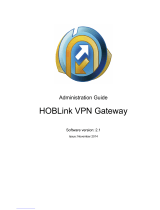Page is loading ...

Aruba Central
User Guide

Copyright Information
© Copyright 2022 Hewlett Packard Enterprise Development LP.
Open Source Code
This product includes code licensed under the GNU General Public License, the GNU Lesser General
Public License, and/or certain other open source licenses. A complete machine-readable copy of the
source code corresponding to such code is available upon request. This offer is valid to anyone in
receipt of this information and shall expire three years following the date of the final distribution of
this product version by Hewlett Packard Enterprise Company. To obtain such source code, send a
check or money order in the amount of US $10.00 to:
Hewlett Packard Enterprise Company
6280 America Center Drive
San Jose, CA 95002
USA

Contents
Contents
Contents 3
About this Guide 11
Intended Audience 11
Related Documents 11
Conventions 11
Terminology Change 12
Contacting Support 12
What is Aruba Central? 13
Key Features 13
Supported Web Browsers 14
Operational Modes and Interfaces 14
Supported Devices 16
Getting Started with Aruba Central 27
Key Terms and Concepts 27
Workflow Summary 28
Creating an Aruba Central Account 29
Accessing Aruba Central Portal 32
Accessing Aruba Central Mobile Application 34
About the Network Operations App User Interface 34
Overview of Aruba Central Foundation and Advanced Licenses 73
Aruba Centralpa Licenses Feature Details 82
Starting Your Free Trial 92
Setting up Your Aruba Central Instance 98
Configuring Email Notifications for Software Upgrades 104
Configuring Idle Timeout 105
Opening Firewall Ports for Device Communication 105
Connecting Devices to Aruba Central 112
Device Configuration and Network Management 120
Using the Search Bar 120
Administering Aruba Central 138
Apps 138
Global Settings 139
Users and Roles 139
Managing License Keys 192
Managing License Assignments 196
Managing Your Device Inventory 212
Data Collectors 219
Webhooks 255
Streaming API 302
Viewing Audit Trails in the Account Home Page 305
Maintaining Aruba Central 307
Groups for Device Configuration and Management 307
Sites and Labels 330
Certificates 335
Installation Management 337
Viewing Configuration Status 343
Viewing the Configuration Audit Page 343
Applying Configuration Changes 344
Viewing Configuration Overrides and Errors 346
Backing up and Restoring Configuration Templates 350
Managing Software Upgrades 350
Aruba Central | User Guide 3

Contents | 4
ViewingAudit Trail in the Standard Enterprise Mode and MSP Mode 361
Removing Devices 363
The AI Insights Dashboard 364
Insights Context 366
Cards 378
Baselines 380
Access Points with High Number of Reboots 381
Access Points with Excessive Number of Channel Changes 382
Access Points with High CPU Utilization 384
Access Points Impacted by High 2.4 GHz Usage 386
Access Points Radios with Frequent Transmit Power Changes 388
Access Point Transmit Power can be Optimized 390
Access Points Impacted by High 5 GHz Usage 391
Access Points with High Memory Usage 393
Clients with High Roaming Latency 394
Clients with Low SNR Minutes 396
Clients with High MAC Authentication Failures 398
Clients with DHCP Server Connection Problems 400
Clients with High 802.1X Authentication Failures 402
Clients with High Wi-Fi Security Key-Exchange Failures 404
Clients with Captive Portal Authentication Problems 406
Clients with High Number of Wi-Fi Association Failures 407
Clients who Roamed Excessively 409
Coverage Holes Identified 411
Dual-band (2.4/5 GHz) Clients Primarily using 2.4 GHz 412
Delayed DNS Request or Response 414
DNS Servers Rejected High Number of Queries 416
Gateways with High Memory Usage 418
Gateways with High CPU Utilization 419
Failure to Establish Gateway Tunnels 421
DNS Queries Failed to Reach or Return from the Server 423
Telemetry Information not Received from APs or Radios 425
Outdoor Clients Impacting Wi-Fi Performance 426
AOS-CX Switches with High CPU Utilization 428
AOS-CX Switches with High Memory Usage 430
AOS-CX Switch Ports with High Power-over-Ethernet Problems 432
AOS-CX Switches with High Port Errors 433
AOS-CX Switches with High Port Flaps 435
AOS-Switches with High Port Errors 437
AOS-Switches with High Port Flaps 439
AOS-Switches with High CPU Utilization 441
AOS-Switches with High Memory Usage 442
AOS-Switch Ports with High Power-over-Ethernet Problems 444
Managed Service Provider 447
Terminology 447
Getting Started with MSP Solution 448
Enabling Managed Service Mode 448
Managing MSP Licenses 451
System Users and User Roles in MSP Mode 456
Groups in the MSP Mode 462
About Provisioning Tenant or Customer Accounts 464
Assigning Devices to Tenant Accounts 468
MSP Dashboard 469
MSP Certificates 475
Navigating to the Tenant Account 477
MSPAlerts 477
MSP Audit Trails 482
MSP Reports 484
Firmware Upgrades for MSP Mode 491
Customizing the Portal in MSP Mode 496
MSP Deployment Models 498
Frequently Asked Questions 505

Aruba Central | User Guide 5
Instant APs 508
Supported Deployment Modes 508
Configuration and Management 508
Supported Instant APs 509
Provisioning Instant APs 512
Configuring APs Using Templates 513
Viewing APs Configuration Tabs 521
Navigating to Virtual Controller Configuration Dashboard 522
Deploying a Wireless Network Using Instant APs 522
Monitoring APs 683
AOS-CX Overview 711
Supported AOS-CX Platforms 711
Getting Started with AOS-CX Deployments 713
Using Configuration Templates for AOS-CX Switch Management 731
Configuring AOS-CX Switches in UI Groups 735
AOS-CX VSF Stack 781
AOS-Switches Overview 790
Supported AOS-Switch Platforms 790
Getting Started with AOS-Switch Deployments 792
Provisioning Workflow 793
Group Assignment 793
Configuration and Management 794
Switch Monitoring 795
Troubleshooting and Diagnostics 795
Configuring AOS-Switches 810
Monitoring Switches and Switch Stacks 869
Monitoring Switches in List View 869
Monitoring Switches in Summary View 872
Switch >Overview > Summary 872
Switch >Overview >Hardware 877
Switch >Overview >Routing 880
Switch >Overview > AI Insights 882
Switch >Clients >Clients 883
Switch >Clients >Neighbours 885
Switch >LAN >Ports 886
Switch > LAN > PoE 889
Switch >LAN >VLAN 893
Switch >VSX 895
Switch > Alerts & Events > Events 898
Rebooting Switches 898
Opening Remote Console for Switch 899
Troubleshooting Aruba Switches 900
Enabling Unsupported Transceivers on AOS-Switches 900
Troubleshooting AOS-CX Switch Onboarding Issues 901
Aruba SD-Branch Solution 903
Why SD-WAN? 903
Key Features and Benefits 903
Understanding SD-WAN 904
What are the Solution Requirements? 906
Supported SD-Branch Components 907
Supported 4G Modems for Aruba SD-Branch 908
SD-Branch Enhancements 909
Getting Started 924
Creating an Aruba Central Account 924
Accessing Aruba Central Portal 928
Managing License Keys 930
Managing License Assignments 934
Onboarding Devices to Aruba Central 938
Assigning Subscriptions to Aruba Gateways 938
Assigning Gateways to a Group 941

Contents | 6
Assigning Gateways to Sites 941
Assigning Labels to Gateways 942
Recovering an Aruba Gateway 942
Assigning a Group Role to an Aruba Gateway Group 943
Connecting Aruba Gateways to Aruba Central 944
Configuring Communication Ports 945
Certificates 946
Provisioning Aruba Gateways in Aruba Central 949
Different Modes of Configuring Gateways and Gateway Groups 949
Configuring Branch Gateway Groups Using the Guided Setup 950
Configuring Branch Gateways Using the Guided Setup 963
Configuring VPNC Group Using the Guided Setup 969
Configuring VPNCs Using the Guided Setup 980
Configuring an SD-Branch Network Using the Advanced Setup 993
Configuring Address Pools for Aruba Gateways 993
Uploading Bulk Configuration Template 1000
Configuring System Information on Aruba Gateways 1001
Configuring VLANs on Aruba Gateways 1019
Configuring SLB using NAT 1024
Configuring Ports 1026
Configuring Uplinks 1032
Managing 9004-LTE Branch Gateway 1038
Configuring WAN Health Check 1043
Configuring WAN Interface Bandwidth Priorities 1045
SD-WANOverlay Tunnel and Route Orchestration 1047
Configuring the SD-Branch Overlay Network 1088
Configuring the SD-WAN Hub Mesh Topology 1095
Branch Mesh Topology in SD-Branch 1097
Configuring Site-to-Site VPN 1099
Configuring Site-to-Site VPN with GRE Tunnel 1104
Configuring IKE Policies 1110
Routing 1116
Configuring Policies for PBR 1157
Configuring Policies for Dynamic Path Steering 1161
SaaS Application Traffic Management with SaaS Express 1166
Configuring Aruba Gateways for Application Visibility and Control 1203
Enforcing a Common Security Policy for Wired and Wireless Users 1213
Configuring Firewall Policies and ACLs 1214
Configuring User Roles for Clients 1227
Configuring Authentication Profiles 1231
Applying Policies to Gateway Interfaces 1267
SD-Branch Redundancy 1269
Configuring Aruba Gateways for Certificate-Based Authentication 1275
Configuring Aruba Gateways for SNMP-Based Reporting 1279
Configuring Captive Portal IP Redirect Address 1281
Viewing Gateway Configuration Status 1281
Managing Configuration Overrides 1282
Configuring Aruba Gateways for Syslog Message Collection 1283
Configuring an SD-Branch Network Using the Basic Setup 1286
Configuration Checklist 1286
Configuring System Information on Aruba Gateways 1288
Configuring a LAN Interface 1292
Configuring Routing Profiles 1302
Configuring LANRedundancy for High Availability 1316
Configuring VPN Pools 1317
Configuring Policies for a Branch Gateway Group 1317
Overview of Aruba IDPS 1324
Why Aruba IDPS? 1324
Key Features and Benefits 1324
How does Aruba IDPS Work? 1325
Preparing to add the Aruba IDPS Supported Gateways 1325

Aruba Central | User Guide 7
Configuring Aruba IDPS 1326
Monitoring Aruba IDPS 1341
Data Filters 1341
Threat Categories 1348
Integration with AWS Public Cloud through Cloud Connect Service 1352
Additional References 1353
Generating API Token in AWS Console 1353
Configuring Aruba Branch Gateway in Aruba Central 1353
Onboarding AWS Account in Aruba Central 1354
Orchestrating Tunnel to the AWS VPC through Cloud Connect Service 1355
Verifying the Instantiation Status 1356
Integration with Microsoft Azure Public Cloud through Cloud Connect
Service 1359
Additional References 1360
Configuring Azure Application in Azure Admin Portal 1360
Configuring Azure Application for API Access in Azure Admin Portal 1360
Configuring Aruba Branch Gateway in Aruba Central 1361
Onboarding Azure Account in Aruba Central 1361
Orchestrating Tunnels to Azure Virtual WAN and Vhub through Cloud Connect Service 1362
Verifying the Instantiation Status 1363
Integration with Zscaler through Cloud Connect Service 1367
Additional References 1368
Configuring ZIA for API Access in Zscaler Admin Portal 1368
Onboarding a Cloud Provider Account in Aruba Central 1369
Orchestrating Tunnels to the Nearest ZIA Public Service Edge 1370
Configuring Zscaler Nexthop List 1372
Adding Nexthop List to PBR Policy 1372
Verifying Tunnel Status 1372
Integration with Zscaler Cloud Security Service 1373
Integrating SD-Branch with ZIA 1374
Setting up Tunnels to ZIA 1374
Additional References 1378
Integration with Prisma Access 1379
Deployment Scenarios 1379
Configuring Prisma Access 1382
Integration with Check Point 1387
Supported IKE and IPsec Cryptographic Profiles 1387
Configuration Steps 1387
Configuring Aruba Gateways for Integration with Check Point 1390
Integration with Symantec WSS 1397
Integration Overview 1397
Role-Based and Application-Based Routing 1398
Supported IKE and IPSec Cryptographic Profiles 1400
Configuring Symantec WSS 1400
Micro Branch Redundancy Architectures 1409
Configuring a Micro Branch with Instant APs 1413
Configuring Support for Aruba VIA Service 1417
Configuring VIA 1417
Configuring VPN IP Pool 1417
Defining IKEv1 Shared Secret 1419
Configuring VIA User Role 1419
Creating VIA Server Group for Authenticating VIA Users 1419
Configuring VIA Authentication Parameters 1419
Loading and Applying VIA Certificates 1422
Configuring and Attaching VIA Connection Profile 1422
Uploading VIA Installer to VPNC 1427

Contents | 8
Provisioning Gateways Using ConfigurationTemplates 1429
Important Points to Note 1429
Configuring Gateways Using a Template 1429
Creating a Template Group 1430
Assigning a Gateway to a Template Group 1430
Creating a Configuration Template for Gateways 1431
Customizing a Template Using Variable Definitions 1432
Downloading a Sample Variables File 1432
Modifying a Variables File 1433
Uploading a Variables File 1433
Sample Template and Variables Files 1434
Sample Variables File 1436
Verifying Configuration Status 1438
Backing up and Restoring Templates 1438
Monitoring SD-Branch 1439
Monitoring Gateway 1439
WAN Health—Global 1495
WAN Health—Transport 1496
WAN Health—Site 1498
Monitoring Sites in the Topology Tab 1499
Monitoring SaaS Express 1513
Gateway Alerts 1521
Reports 1523
Maintenance 1536
Troubleshooting Devices 1536
Gateway Diagnostic Tests 1536
Updating Software Images on Aruba Gateways 1542
APIs 1544
Updating Software Images on Aruba Gateways 1545
Feature Availability Across Multiple Software Versions 1545
Upgrading Software 1545
Deploying Aruba Virtual Gateways 1546
Features Supported by Virtual Gateway 1546
Virtual Gateway Redundancy 1546
Software Image for Virtual Gateways 1546
Deploying Aruba Virtual Gateways in AWS 1547
Deploying Aruba Virtual Gateways in Microsoft Azure 1571
Deploying Aruba Virtual Gateways in VMware ESXi (Unmanaged Mode) 1616
Deploying Aruba Virtual Gateways in Google Cloud Platform (Unmanaged Mode) 1626
Deploying Aruba Virtual Gateways in MSP (Unmanaged Mode) 1633
Provisioning Virtual Gateways to Groups 1634
Troubleshooting Deployment Issues 1634
High Availability Support for Aruba Virtual Gateways 1635
Monitoring Virtual Gateways 1641
Monitoring Gateway 1642
Monitoring Gateways in List View 1642
Monitoring Gateways in Summary View 1643
Gateway > Overview > Summary 1644
Gateways > Overview > IDPS 1648
Gateway > Overview > Routing 1650
Gateway > Overview > Sessions 1669
Viewing the Overview > Sessions Tab 1669
Session Summary 1670
Sessions 1670
Gateway >Overview > AI Insights 1672
Gateway > WAN > Summary 1673
Viewing the WAN > Summary Tab 1673
Port Status 1674
WAN Interfaces 1675

Aruba Central | User Guide 9
Actions 1678
Go Live 1679
Gateway > WAN > Tunnels 1679
Gateway > WAN > Path Steering 1682
Gateway > LAN > Summary 1687
Gateway >LAN > DHCP 1690
Gateway > Applications > Visibility 1692
Downloading Gateway Details 1695
Deleting a Gateway 1695
Rebooting a Gateway 1696
Opening a Remote Console 1697
Clearing IPSec SA 1697
Clearing ISAKMP SA 1698
Monitoring Your Network 1699
Network Overview 1699
Network HealthDashboard 1699
Global—Summary 1711
Wi-Fi Connectivity 1713
Monitoring SaaS Express 1716
Monitoring Sites in the Topology Tab 1724
Gateway Firewall Logging 1738
About RAPIDS 1744
About Floorplans 1747
Alerts & Events 1755
Reports 1776
Viewing Audit Trail 1788
All Clients 1790
Clients 1790
Client Overview 1796
Client Status Changes 1797
Clients > Wireless Client > Overview 1798
Clients > Wired Client > Overview 1813
Clients > Remote Client > Overview 1820
Classifying Clients 1825
Application Visibility 1828
Viewing Visibility Dashboard 1828
Applications 1829
Websites 1830
Blocked Traffic 1832
Using Troubleshooting Tools 1834
Troubleshooting Network Issues 1834
Enabling Gateway Logs 1847
Troubleshooting Device Issues 1848
Advanced Device Troubleshooting 1851
Proximity Tracing 1863
Service Apps 1869
Guest Access 1869
Presence Analytics 1884
API Gateway 1890
API Gateway and NB APIs 1890
Accessing API Gateway 1891
Viewing Swagger Interface 1892
List of Supported APIs 1893
Creating Application and Token 1895
Using OAuth 2.0 for Authentication 1897
Obtaining Token Using Offline Token Mechanism 1900
Obtaining Token Using OAuth Grant Mechanism 1900
Viewing Usage Statistics 1907
Changes to Aruba Central APIs 1908

Chapter 1
About this Guide
About this Guide
This user guide describes the features supported by Aruba Central and provides detailed instructions to set
up and configure devices such as Instant APs, Aruba Switches, and Aruba SD-WAN Gateways.
Intended Audience
This guide is intended for system administrators who configure and monitor their networks using Aruba
Central.
Related Documents
In addition to this document, the Aruba Central product documentation includes the following documents:
nAruba Central Help Center
nAruba Central Getting Started Guide
nAruba Central Managed Service Provider User Guide
nAruba Central SD Branch Solution Guide
Conventions
The following conventions are used throughout this guide to emphasize important concepts:
Type Style Description
Italics
This style is used to emphasize important terms and to mark the titles of
books.
System items This fixed-width font depicts the following:
nSample screen output
nSystem prompts
Table 1: Typographical Conventions
The following informational icons are used throughout this guide:
Indicates helpful suggestions, pertinent information, and important things to remember.
Indicates a risk of damage to your hardware or loss of data.
Indicates a risk of personal injury or death.
Aruba Central | User Guide 11

About this Guide | 12
Terminology Change
As part of advancing HPE's commitment to racial justice, we are taking a much-needed step in overhauling
HPE engineering terminology to reflect our belief system of diversity and inclusion. Some legacy products
and publications may continue to include terminology that seemingly evokes bias against specific groups of
people. Such content is not representative of our HPE culture and moving forward, Aruba will replace
racially insensitive terms and instead use the following new language:
Usage Old Language New Language
Campus Access Points + Controllers Master-Slave Conductor-Member
Instant Access Points Master-Slave Conductor-Member
Switch Stack Master-Slave Conductor-Member
Wireless LAN Controller Mobility Master Mobility Conductor
Firewall Configuration Blacklist, Whitelist Denylist, Allowlist
Types of Hackers Black Hat, White Hat Unethical, Ethical
Contacting Support
Main Site arubanetworks.com
Support Site asp.arubanetworks.com
Airheads Social Forums and Knowledge
Base
community.arubanetworks.com
North American Telephone 1-800-943-4526 (Toll Free)
1-408-754-1200
International Telephone arubanetworks.com/support-services/contact-support/
Software Licensing Site lms.arubanetworks.com
End-of-life Information arubanetworks.com/support-services/end-of-life/
Security Incident Response Team Site: arubanetworks.com/support-services/security-bulletins/
Email: aruba-sirt@hpe.com
Table 2: Contact Information

Chapter 2
What is Aruba Central?
What is Aruba Central?
Aruba Central offers unified network management, AI-based analytics, and IoT device security for wired,
wireless, and SD-WAN networks. All of these capabilities are combined into one easy-to-use platform, which
includes the following apps:
nNetwork Operations—Provides unified network management by consolidating wired, wireless, and SD-
WAN deployment and management tasks, real-time diagnostics, and live monitoring, for simple and fast
problem resolution.
nClearPass Device Insight—Provides a single pane of glass for device visibility employing automated
device discovery, machine learning (ML) based fingerprinting and identification. For more information,
see Aruba ClearPass Device Insight Information Center.
This section includes the following topics:
nKey Features
nWhat is Aruba Central?
nSupported Web Browsers
nOperational Modes and Interfaces
Key Features
Aruba Central offers the following key features and benefits:
nStreamlined configuration and deployment of devices—Leverages the ZTP capability of Aruba devices to
bring up your network in no time. Aruba Central supports group configuration of devices, which allows
you to provision and manage multiple devices with similar configuration requirements with less
administrative overhead.
nIntegrated wired, WAN, and wireless Infrastructure management—Offers a centralized management
interface for managing wireless, WAN, and wired networks in distributed environments, and thus help
organizations save time and improve efficiency.
nAdvanced analytics and assurance—With continuous monitoring, AI-based analytics provide real-time
visibility and insight into what’s happening in the Wi-Fi network. The insights utilize machine learning that
leverage a growing pool of network data and deep domain experience.
nSecure cloud-based platform—Offers a secure cloud platform with HTTPS connection and certificate
based authentication.
nInterface for Managed Service Providers—Offers an additional interface for MSPs to provision and
manage their respective tenant accounts. Using the MSP mode, service provider organizations can
administer network infrastructure for multiple organizations in a single interface.
nSD-Branch Management—Offers a simplified solution for managing and monitoring SD Branch devices
such as Branch Gateways, VPNConcentrators, Instant APs, and Aruba Switches. It also provides detailed
dashboards showing WAN health and pictorial depictions of the branch setup. The Aruba SD-Branch
solution extends the SD-WAN concepts to all elements in a branch setup to deliver a full-stack solution for
managing WLAN, LAN and WAN connections. The SD-Branch solution provides a common cloud-
management model that simplifies deployment, configuration, and management of all components of a
Aruba Central | User Guide 13

What is Aruba Central? | 14
branch setup. The solution leverages the ZTP and cloud management capabilities of Aruba devices to
integrate management and infrastructure for WAN, WLAN, and LAN and provide a holistic solution from
access network to edge with end-to-end security. It also addresses all communications in distributed
deployments, from micro branches to medium or large branches. For more information, see the Aruba
SD-Branch Solution.
nHealth and usage monitoring—Provides a comprehensive view of your network, device status and
health, and application usage. You can monitor, identify, and address issues by using data-driven
dashboards, alerts, reports, and troubleshooting workflows. Aruba Central also utilizes the DPI feature of
the devices to monitor, analyze and block traffic based on application categories, application type, web
categories and website reputation. Using this data, you can prioritize business critical applications, limit
the use of inappropriate content, and enforce access policies on a per user, device or location basis.
nGuest Access—Allows you to manage access for your visitors with a secure guest Wi-Fi experience. You
can create guest sponsor roles and social logins for your guest networks. You can also design your guest
landing page with custom logos, color, and banner text.
nPresence Analytics—Offers a value added service for Instant AP based networks to get an insight into
user presence and loyalty. The Presence Analytics dashboard allows you to view the presence of users at
a specific site and the frequency of user visits at a given location or site. Using this data, you can make
business decisions to improve customer engagement.
Supported Web Browsers
To view the Aruba Central UI, ensure that JavaScript is enabled on the web browser.
Browser Versions Operating System
Google Chrome 39.0.2171.65 or later Windows and Mac OS
Mozilla Firefox 34.0.5 or later Windows and Mac OS
Safari 7 or later Mac OS
Microsoft Edge version 79 or later Windows
Table 3: Browser Compatibility Matrix
Operational Modes and Interfaces
Aruba offers the following variants of the Aruba Central web interface:
nStandard Enterprise Mode
nManaged Service Provider Mode
Standard Enterprise Mode
The Standard Enterprise interface is intended for users who manage their respective accounts end-to-end.
In the Standard Enterprise mode, the customers have complete access to their accounts. They can also
provision devices and subscriptions to manage their respective accounts.
The following figure illustrates a typical Standard Enterprise mode deployment.

Aruba Central | User Guide 15
Figure 1 Standard Enterprise Mode
Managed Service Provider Mode
Aruba Central offers the MSP mode for managed service providers who need to manage multiple customer
networks. The MSP administrators can provision tenant accounts, allocate devices, assign licenses, and
monitor tenant accounts and their networks. The administrators can also drill down to a specific tenant
account and perform administration and configuration tasks. Tenants can access only their respective
accounts, and only those features and application services to which they have subscribed.
The following figure illustrates a typical MSP mode deployment.

What is Aruba Central? | 16
Figure 2 Managed Service Provider Mode
Supported Devices
This section provides the following information:
nSupported Instant APs
nSupported AOS-Switch Platforms
nSupported AOS-CX Platforms
nSupported SD-Branch Components
nSupported 4G Modems for Aruba SD-Branch
Supported Instant APs
The following table lists the Instant AP platforms, the installation mode, the minimum supported Aruba
Instant software versions, and the Instant APs supporting power draw:
Instant AP
Platform Installation Mode Minimum Supported Aruba
Instant Software Version
Power
Draw
Support
AP-567EX Outdoor Aruba Instant 8.7.1.0 No
AP-567 Outdoor Aruba Instant 8.7.1.0 Yes
AP-565EX Outdoor Aruba Instant 8.7.1.0 No
AP-565 Outdoor Aruba Instant 8.7.1.0 Yes
AP-503H Indoor Aruba Instant 8.7.1.0 Yes
Table 4: Supported Instant AP Platforms

Aruba Central | User Guide 17
Instant AP
Platform Installation Mode Minimum Supported Aruba
Instant Software Version
Power
Draw
Support
AP 577EX Outdoor Aruba Instant 8.7.0.0 Yes
AP-577 Outdoor Aruba Instant 8.7.0.0 Yes
AP-575EX Outdoor Aruba Instant 8.7.0.0 Yes
AP-575 Outdoor Aruba Instant 8.7.0.0 Yes
AP-574 Outdoor Aruba Instant 8.7.0.0 Yes
AP 518 Outdoor Aruba Instant 8.7.0.0 Yes
AP-505H Indoor Aruba Instant 8.7.0.0 Yes
AP-505 Indoor Aruba Instant 8.6.0.0 Yes
AP-504 Indoor Aruba Instant 8.6.0.0 Yes
AP-555 Indoor Aruba Instant 8.5.0.0 No
AP-535 Indoor Aruba Instant 8.5.0.0 No
AP 534 Indoor Aruba Instant 8.5.0.0 No
AP 515 Indoor Aruba Instant 8.4.0.0 Yes
AP-514 Indoor Aruba Instant 8.4.0.0 Yes
AP-387 Outdoor Aruba Instant 8.4.0.0 Yes
AP-303P Indoor Aruba Instant 8.4.0.0 No
AP-377EX Outdoor Aruba Instant 8.3.0.0 No
AP-377 Outdoor Aruba Instant 8.3.0.0 Yes
AP-375EX Outdoor Aruba Instant 8.3.0.0 No
AP-375 Outdoor Aruba Instant 8.3.0.0 Yes
AP-374 Outdoor Aruba Instant 8.3.0.0 Yes
AP-345 Indoor Aruba Instant 8.3.0.0 Yes
AP-344 Indoor Aruba Instant 8.3.0.0 Yes
AP-318 Indoor Aruba Instant 8.3.0.0 Yes
AP-303 Indoor Aruba Instant 8.3.0.0 No
AP-203H Indoor Aruba Instant 6.5.3.0 No
AP-367 Outdoor Aruba Instant 6.5.2.0 No

What is Aruba Central? | 18
Instant AP
Platform Installation Mode Minimum Supported Aruba
Instant Software Version
Power
Draw
Support
AP-365 Outdoor Aruba Instant 6.5.2.0 No
AP-303HR Indoor Aruba Instant 6.5.2.0 No
AP-303H Indoor Aruba Instant 6.5.2.0 Yes
AP-203RP Indoor Aruba Instant 6.5.2.0 No
AP-203R Indoor Aruba Instant 6.5.2.0 No
IAP-305 Indoor Aruba Instant 6.5.1.0-4.3.1.0 Yes
IAP-304 Indoor Aruba Instant 6.5.1.0-4.3.1.0 Yes
IAP-207 Indoor Aruba Instant 6.5.1.0-4.3.1.0 No
IAP-335 Indoor Aruba Instant 6.5.0.0-4.3.0.0 Yes
IAP-334 Indoor Aruba Instant 6.5.0.0-4.3.0.0 Yes
IAP-315 Indoor Aruba Instant 6.5.0.0-4.3.0.0 No
IAP-314 Indoor Aruba Instant 6.5.0.0-4.3.0.0 Yes
IAP-325 Indoor Aruba Instant 6.4.4.3-4.2.2.0 No
IAP-324 Indoor Aruba Instant 6.4.4.3-4.2.2.0 No
IAP-277 Outdoor Aruba Instant 6.4.3.1-4.2.0.0 No
IAP-228 Indoor Aruba Instant 6.4.3.1-4.2.0.0 No
IAP-205H Indoor Aruba Instant 6.4.3.1-4.2.0.0 No
IAP-215 Indoor Aruba Instant 6.4.2.0-4.1.1.0 No
IAP-214 Indoor Aruba Instant 6.4.2.0-4.1.1.0 No
IAP-205 Indoor Aruba Instant 6.4.2.0-4.1.1.0 No
IAP-204 Indoor Aruba Instant 6.4.2.0-4.1.1.0 No
IAP-275 Outdoor Aruba Instant 6.4.0.2-4.1.0.0 No
IAP-274 Outdoor Aruba Instant 6.4.0.2-4.1.0.0 No
IAP-103 Indoor Aruba Instant 6.4.0.2-4.1.0.0 No
IAP-225 Indoor Aruba Instant 6.3.1.1-4.0.0.0 No
IAP-224 Indoor Aruba Instant 6.3.1.1-4.0.0.0 No
IAP-115 Indoor Aruba Instant 6.3.1.1-4.0.0.0 No

Aruba Central | User Guide 19
Instant AP
Platform Installation Mode Minimum Supported Aruba
Instant Software Version
Power
Draw
Support
IAP-114 Indoor Aruba Instant 6.3.1.1-4.0.0.0 No
RAP-155P Indoor Aruba Instant 6.2.1.0-3.3.0.0 No
RAP-155 Indoor Aruba Instant 6.2.1.0-3.3.0.0 No
RAP-109 Indoor Aruba Instant 6.2.0.0-3.2.0.0 No
RAP-108 Indoor Aruba Instant 6.2.0.0-3.2.0.0 No
RAP-3WN Indoor Aruba Instant 6.1.3.1-3.0.0.0 No
RAP-3WNP Indoor Aruba Instant 6.1.3.1-3.0.0.0 No
nRAP-155, RAP-155P, IAP-214, IAP-215, IAP-224, IAP-225, IAP-228, IAP-274, IAP-275, and IAP-277 IAPs are no
longer supported from Aruba Instant 8.7.0.0 onwards.
nIAP-103, RAP-108, RAP-109, IAP-114, IAP-115,IAP-204, IAP-205, and IAP-205H IAPs are no longer supported
from Aruba Instant 8.3.0.0 onwards.
nBy default, AP-318, AP-374, AP-375, and AP-377 IAPs have Eth1 as the uplink port and Eth0 as the downlink
port. Aruba does not recommend you to upgrade these IAPs to Aruba Instant 8.5.0.0 or 8.5.0.1 firmware
versions, as the upgrade process changes the uplink port from Eth1 to Eth0 port thereby making the
devices unreachable.
nFor more information about Aruba's End-of-life policy and the timelines for hardware and software
products at the end of their lives, see: https://www.arubanetworks.com/support-services/end-of-life/.
nData sheets and technical specifications for the supported AP platforms are available at:
https://www.arubanetworks.com/products/networking/access-points/.

What is Aruba Central? | 20
Supported AOS-Switch Platforms
nAruba Central uses the SSLcertificate by GeoTrust Certificate Authority for device termination and web
services. As the SSL certificate is about to expire, Aruba is replacing it with a new certificate from another
trusted Certificate Authority. During the certificate upgrade window, all devices managed by Aruba Central
will be disconnected. After the upgrade, the devices reconnect to Aruba Central and resume their services
with Aruba Central. However, for AOS-Switches to reconnect to Aruba Central after the certificate
upgrade, you must ensure that the switches are upgraded to the recommended software version listed in
Table 5.
nAruba Central does not support switch software versions below 16.08 release for firmware upgrade. In
addition, only the latest three switch software versions of all major release versions will be available for
firmware upgrade from Aruba Central. For example, if the latest switch software version released is
16.10.0011, the following versions will be available for firmware upgrade: 16.10.0009, 16.10.0010 and
16.10.0011.
nChanging AOS-Switches firmware from latest version to earlier major versions is not recommended if the
switches are managed in UI groups. For features that are not supported or not managed in Aruba Central
on earlier AOS-Switch versions, changing firmware to earlier major versions might result in loss of
configuration.
The following tables list the switch platforms, corresponding software versions supported in Aruba Central,
and switch stacking details.
Switch
Platfor
m
Supported
Software
Version
Recommended
Software
Version
Switch Stacking
Support
Supported
Stack Type
(Frontplan
e (VSF) /
Backplane
(BPS))
Supported
Configuratio
n Group
Type for
Stacking (UI
/ Template)
Aruba
2530
Switch
Series
nYA/YB.16.08.002
1 or later
nYA/YB.16.09.001
6 or later
nYA/YB.16.10.001
2 or later
nYA/YB.16.08.002
1 or later
nYA/YB.16.09.001
6 or later
nYA/YB.16.10.001
2 or later
N/A N/A N/A
Aruba
2540
Switch
Series
nYC.16.08.0019
or later
nYC.16.09.0015
or later
nYC.16.10.0012
or later
nYC.16.08.0019
or later
nYC.16.09.0015
or later
nYC.16.10.0012
or later
N/A N/A N/A
Aruba
2920
Switch
Series
nWB.16.08.0019
or later
nWB.16.09.0015
nWB.16.08.0019
or later
nWB.16.09.0015
Yes
Switch Software
Dependency:
BPS UI and
Template
Table 5: Supported AOS-Switch Series, Software Versions, and Switch Stacking
/