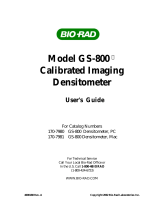Page is loading ...

KODAK PROFESSIONAL LED II Printer 20P
KODAK PROFESSIONAL LED II Processor
Operator’s Guide Part No. 6B6191

©Eastman Kodak Company, 2000
All rights reserved. Contents of this publication may not be reproduced in any form
without permission from Eastman Kodak Company.

Regulatory Information
Radio Frequency Interference
The United States (47 CFR Part 15 Subpart B, FCC Class A, EMC)
This equipment has been tested and found to comply with the limits for a Class A
digital device, pursuant to Part 15 of the FCC Rules. These limits are designed to
provide reasonable protection against harmful interference when the equipment is
operated in a commercial environment. This equipment generates, uses, and can
radiate radio frequency energy and, if not installed and used in accordance with
the instruction manual, may cause harmful interference to radio communications.
Operation of this equipment in a residential area is likely to cause harmful
interference in which case the user will be required to correct the interference at
his own expense.
IMPORTANT:Changes or modifications to the product that are not authorized by
Eastman Kodak Company could void the FCC Certification and
negate your authority to operate this product.
Canada (ICES-003 Issue 2 Rev1 Canada, Class A, EMC)
This Class A digital apparatus meets all requirements of the Canadian
Interference-Causing Equipment Regulations.
Cet appareil numerique de la classe A respecte toutes les exigences du
Reglement sur le materiel brouilleur du Canada.
European Union (EU, CE Marking, EMC)
This equipment has been type tested and found to comply with the requirements
for electromagnetic compatibility as established by European Communities
Council Directive 89/336/EEC and Low Voltage Directive (Product Safety)
73/23/EEC.
Japan (VCCI, Class 1 EMC)
The following is a translation of the above statement:
“This equipment is in the Class 1 category (information to be used in commercial
and/or industrial areas. Consequently, when used in a residential area or in an
adjacent area thereto, radio interference may be caused to radios and TV
receivers, etc. Read the instructions for correct handling”.

Safety Regulations
IMPORTANT: This equipment incorporates high-voltage components. Adequate safeguards and interlocks
have been designed into this equipment to reduce the risk of injury during normal operation.
As with any electrical equipment of this kind, adequate ventilation must be provided to
minimize exposure to heat, dust, ozone, and other emissions. The following labels will be
found on the product. The exclamation point symbol (A) indicates that the user should refer
to this guide for safety information. The hot symbol (B) indicates a hot surface area on the
printer that should not be touched. The electrical hazard/shock warning symbol (C)
identifies the possibility of electrical shock inside an area that should only be accessed by
Kodak CES personnel.
CAUTION: Before connecting or disconnecting the SCSI cable or terminator, turn off the power
for the printer and the host computer. Also, if you replace the SCSI cable, remove the
Ferrite bead from the existing SCSI cable and install it on the new SCSI cable.
A B C

Environmental Regulations
IMPORTANT: Always adhere to your local ordinances and regulations for disposal of paper, chemicals,
filters, cleaning supplies, etc.

Warranty Information
The following warranty information pertains to equipment that is installed in the United States
only. For equipment installed in countries other than the United States, the terms and conditions
of the new equipment warranty will be provided by the Kodak company in the country in which
the sale is finalized, or by a Kodak-appointed distributor in those countries where Kodak does
not have direct sales representation.
Warranty Period
Kodak warrants new equipment to function properly for 90 days from the date of initial
installation. This warranty covers the purchaser of this equipment as well as anyone else who
owns it during the warranty period.
Warranty Repair Coverage
If this equipment does not function properly during the warranty period, a Kodak Customer
Equipment Services Field Engineer will repair the equipment without charge during Kodak’s
normal working hours (usually 8:00 a.m. to 5:00 p.m., Monday through Friday). Such repair
service will include any adjustments and/or replacement of parts required to maintain your
equipment in good working order. Supply items are billed as required.
Off-hours services are available at overtime rates.
How to Obtain Service
For technical support, service, repair and fuse replacement information, contact Eastman Kodak
Company’s Technical Assistance Center at 1-800-822-1414.
Limitations
Warranty Service is limited to areas within Kodak’s established marketing centers in the
contiguous United States, the island of Oahu in Hawaii, and certain areas of Alaska.
This warranty does not cover circumstances beyond Kodak’s control; service or parts for any
attachments, accessories, or alterations not marketed by Kodak, nor to correct problems
resulting from their use.
Damaged caused by failure to meet electrical specifications in this manual will not be covered
under the warranty or service agreement claim.
Damage to the imaging shoe as a result of customer misuse or abuse will not be covered under
the warranty or service agreement claim. Do not use sharp objects to clear paper in this area.
Kodak makes no other warranties, express, implied or of
merchantability, for this equipment.
Repair or replacement without charge is Kodak’s only obligation under this warranty. Kodak will
not be responsible for any consequential or incidental damages resulting from the sale, use or
improper functioning of this equipment, even if loss or damage is caused by the negligence or
other fault of Kodak.
Such damages, for which Kodak will not be responsible, include, but are not limited to, loss of
revenue of profit, downtime costs, loss of use of the equipment, cost of any substitute
equipment, facilities or services or claims of your customers for such damages.
This limitation of liability will not apply to claims for injury to persons or damage to property
caused by the sole negligence or fault of Kodak or by persons under its direction or control.
Kodak Service Agreements
For information on Kodak Service Agreements, call Kodak Service Marketing Operations
at 1-800-645-6325.

September 2000 vii
Table Of Contents
About This Guide..................................................................................................................................... xiii
Using This Guide.................................................................................................................... xiii
About Other Publications ...................................................................................................... xiv
Software Included with the Printer ........................................................................................ xiv
Getting Help from Kodak........................................................................................................ xv
1 Introduction........................................................................................................................................... 1-1
Product Description............................................................................................................... 1-1
SCSI Interface ................................................................................................................ 1-1
KODAK PROFESSIONAL LED II Printer 20P................................................................ 1-1
KODAK PROFESSIONAL LED II Processor.................................................................. 1-2
Installation and Service .................................................................................................. 1-2
Equipment Overview............................................................................................................. 1-2
2 Using the System ................................................................................................................................. 2-1
Starting up the Processor...................................................................................................... 2-1
Starting up the Printer........................................................................................................... 2-2
Calibrating the Printer ........................................................................................................... 2-3
Obtaining Densities ........................................................................................................ 2-6
Obtaining Densities from a File ................................................................................2-6
Using the Densitometer to Read Densities ..............................................................2-6
Completing the Calibration ............................................................................................. 2-7
Making Prints ........................................................................................................................ 2-9
Shutting Down the Processor.............................................................................................. 2-10
Shutting Down the Printer................................................................................................... 2-11
3 System Operating Procedures ............................................................................................................. 3-1
Operating the Printer............................................................................................................. 3-2
Operator Control Panel................................................................................................... 3-2
OCP Key/Light Descriptions .....................................................................................3-3
Menu ........................................................................................................................3-4
Printer Offline Feature ..............................................................................................3-4
Cancelling Jobs ........................................................................................................3-4
Printing Deferred or Buffered Jobs................................................................................. 3-4
Status Messages............................................................................................................ 3-5
Loading Paper Into the Supply Cassette........................................................................ 3-6
Removing the Supply Cassette ................................................................................3-6
Loading Paper into the Supply Cassette ..................................................................3-7
Installing the Supply Cassette ................................................................................3-10
Reaching the End of the Roll of Paper ......................................................................... 3-13
Removing the Chad...................................................................................................... 3-14
Handling and Storing the Paper ................................................................................... 3-14
Storing Paper Using the Soft Shutdown Feature ...................................................3-14
Accessing the Printer Features........................................................................................... 3-15
Shutdown and Restart.................................................................................................. 3-15
Shutdown ...............................................................................................................3-15
Restart ....................................................................................................................3-15
Unload Supply.............................................................................................................. 3-15

viii September 2000
Selecting SCSI Ports.................................................................................................... 3-15
Selecting the Target Pad Read Options .................................................................3-16
Managing a Modem...................................................................................................... 3-16
Resetting the Modem Port .....................................................................................3-16
Checking for a Modem ...........................................................................................3-16
Setting the Printer Time and Date ................................................................................ 3-17
Setting the Current Time ........................................................................................3-17
Setting the Current Date ........................................................................................3-17
Setting the Current Day ..........................................................................................3-17
Setting the Paper Length.............................................................................................. 3-17
Selecting the Slug Width for the Paper......................................................................... 3-18
Setting the Page Starts Value ...................................................................................... 3-19
Producing Borderless Prints ...................................................................................3-20
Accessing the Software Version Number..................................................................... 3-22
Setting the Copyright Detection Feature ...................................................................... 3-22
Resetting the Defaults.................................................................................................. 3-23
Resetting the Parameters ......................................................................................3-23
Resetting the Printing LUTs ...................................................................................3-23
Resetting the Copyright Detection LUTs ................................................................3-23
Changing the Units of Measurement for Paper Sizes................................................... 3-24
About Printing...................................................................................................................... 3-24
Image Size.................................................................................................................... 3-24
Buffered and Unbuffered Jobs (or Immediate and Deferred) ....................................... 3-24
Printing Deferred or Buffered Jobs .........................................................................3-25
Host Software Functions Supported by the Printer....................................................... 3-25
Bar Coding .............................................................................................................3-25
Pixel Doubling ........................................................................................................3-25
Operating the Processor..................................................................................................... 3-26
Operator Control Panel................................................................................................. 3-26
View Mode .............................................................................................................3-26
Set Mode ................................................................................................................3-26
Calibrate Mode .......................................................................................................3-26
Min Max Mode ........................................................................................................3-26
OCP Key/Light Descriptions ...................................................................................3-27
Status Messages ....................................................................................................3-28
OCP On/Off Light ...................................................................................................3-29
Operational Modes ....................................................................................................... 3-30
Adjusting the Key Switch Lock ...............................................................................3-31
Processing a Control Strip............................................................................................ 3-32
Viewing/Setting the Processor Time and Date............................................................. 3-33
Viewing the Current Time Setting ..........................................................................3-33
Setting the Current Time ........................................................................................3-33
Setting the Current Date ........................................................................................3-33
Viewing/Setting the Seven-Day Timer.......................................................................... 3-34
Viewing the On/Off Times ......................................................................................3-34
Setting the On/Off Times ........................................................................................3-34
Viewing the Software Identification............................................................................... 3-34
Viewing/Setting the Temperatures ............................................................................... 3-35
Viewing the Temperature Settings .........................................................................3-35
Setting the Temperature ........................................................................................3-35
Calibrating the Temperatures....................................................................................... 3-35
Resetting the Min Max Temperatures........................................................................... 3-35

September 2000 ix
Viewing/Setting Replenishment Settings...................................................................... 3-36
Viewing the Replenishment Rate ...........................................................................3-36
Setting the Chemical Replenishment Rate ............................................................3-36
Setting the Wash Replenishment Rate ..................................................................3-36
Calibrating the Replenishment Flow Rate .................................................................... 3-36
Measuring the Flow Rate .......................................................................................3-36
Entering the Flow Rate ...........................................................................................3-37
Managing the Development Time................................................................................. 3-37
Viewing the Development Time .............................................................................3-37
Setting the Development Time ...............................................................................3-37
Calibrating the Development Time .........................................................................3-37
Displaying the Min Max Development Time ...........................................................3-38
Managing the Material Sensors.................................................................................... 3-38
Viewing the Material ...............................................................................................3-38
Viewing the Processor Setup .................................................................................3-38
Selecting the Processor Setup ...............................................................................3-38
Controlling the Processor Drive.................................................................................... 3-39
Turning the Drive On ..............................................................................................3-39
Returning the Drive to Normal Operation ...............................................................3-39
Computer Reset ........................................................................................................... 3-39
Resetting the Processor .........................................................................................3-39
Loading the Defaults and Changing the Configuration ..........................................3-39
Changing the Wash/Stabilizer Setup............................................................................ 3-40
Changing the Metric/Fahrenheit Mode ......................................................................... 3-40
Setting the Development Time Tolerance .................................................................... 3-41
Setting the Chemical Temperature Tolerance.............................................................. 3-41
Clearing Error Conditions ............................................................................................. 3-41
4 Maintaining the Equipment................................................................................................................... 4-1
Maintaining the Printer.......................................................................................................... 4-2
Daily Maintenance.......................................................................................................... 4-2
Removing the Chad .................................................................................................4-2
Calibrating the Printer ..............................................................................................4-2
Periodic Maintenance..................................................................................................... 4-3
Replacing the Air Filter .............................................................................................4-3
Maintaining the Processor..................................................................................................... 4-4
Daily Maintenance.......................................................................................................... 4-4
Chemistry Levels ......................................................................................................4-4
Replenishment and Effluent Chemical Levels ..........................................................4-4
Cleaning the Crossover Assemblies ........................................................................4-5
Operational Checks ..................................................................................................4-6
Testing .....................................................................................................................4-6
Weekly Maintenance ...................................................................................................... 4-7
Checking the Tension of the Main Drive Chain ........................................................4-7
Checking the Circulation ..........................................................................................4-7
Preventing Algae (for Wash Configuration) ..............................................................4-8
Cleaning the Crossover Assemblies and Transport Racks ......................................4-8
Cleaning the Feed Table and the Processor Entrance Sensors ..............................4-9
Replacing Chemical and Wash Filters ...................................................................4-10
Checking the Fittings for Leaks ..............................................................................4-10

x September 2000
Monthly Maintenance ................................................................................................... 4-11
Main Drive Chain ....................................................................................................4-11
Checking the Temperature of the Solutions ...........................................................4-11
Checking and Adjusting the Speed of the Processor .............................................4-11
Cleaning the Tank and Dryer Cover .......................................................................4-12
Periodic Maintenance................................................................................................... 4-13
Cleaning Chemical Residue Buildup ......................................................................4-13
Cleaning the Processor Tanks ...............................................................................4-13
Adding New Chemistry ...........................................................................................4-14
Recommended Processor Settings.............................................................................. 4-15
5 Diagnostics and Troubleshooting ......................................................................................................... 5-1
Printer Error Messages ......................................................................................................... 5-2
Manual or Automatic Reinitialization............................................................................... 5-2
Printer Paper Path.......................................................................................................... 5-3
Printer Error Messages................................................................................................... 5-4
Miscellaneous Printer Error Messages......................................................................... 5-10
Clearing Printer Paper Jams ........................................................................................ 5-11
Troubleshooting Observable Errors.............................................................................. 5-12
Additional Troubleshooting Tips for the Printer............................................................. 5-15
Processor Error Messages.................................................................................................. 5-16
Clearing Error Messages.............................................................................................. 5-17
Clearing a Reset Message ........................................................................................... 5-17
Clearing Processor Paper Jams................................................................................... 5-18
Clearing Drive Errors.................................................................................................... 5-18
Additional Troubleshooting Tips for the Processor....................................................... 5-19
Calibration Troubleshooting ................................................................................................ 5-19
Calibration Graph ......................................................................................................... 5-19
Calibration Error Codes................................................................................................ 5-20
Non-Numeric Error Messages...................................................................................... 5-26
Getting Additional Help ....................................................................................................... 5-27
Appendix A: Ordering Supplies .............................................................................................................. A-1
Accessories.......................................................................................................................... A-1
Supplies ............................................................................................................................... A-1
Standard (U.S.) Paper.......................................................................................................... A-2
Metric Paper......................................................................................................................... A-2
Processor Chemicals........................................................................................................... A-3
Publications.......................................................................................................................... A-3

September 2000 xi
Appendix B: Specifications..................................................................................................................... B-1
Printer/Processor Specifications.......................................................................................... B-1
Dimensions and Weight................................................................................................. B-1
Acoustic Specifications.................................................................................................. B-1
Site Requirements................................................................................................................ B-2
Operator and Service Access........................................................................................ B-2
Floor Requirements....................................................................................................... B-2
Plumbing........................................................................................................................ B-3
Electrical........................................................................................................................ B-4
Power Cords.................................................................................................................. B-5
Power Outlets................................................................................................................ B-5
Line Frequency.............................................................................................................. B-6
Power Receptacles (U.S. and Canada)......................................................................... B-6
Printer Power Receptacles (Europe)............................................................................. B-7
Processor Power Receptacles (Europe)........................................................................ B-8
Line Voltage................................................................................................................... B-9
Operating Environment................................................................................................ B-10
Venting the Processor ...........................................................................................B-10
Processor Humidity Specifications .............................................................................. B-11
Wash Chemicals.......................................................................................................... B-11
Telephone line............................................................................................................. B-11
Densitometer ............................................................................................................... B-11
SCSI Cable.................................................................................................................. B-12
Appendix C: Additional Calibration Information...................................................................................... C-1
Installing the Calibration Software........................................................................................ C-1
System Requirements ................................................................................................... C-1
Installation Procedure.................................................................................................... C-2
Kodak Device Calibration Software...................................................................................... C-4
Application Window Definitions ..................................................................................... C-4
Starting the Kodak Device Calibration Software............................................................ C-6
Adding a Device ............................................................................................................ C-6
Editing the Log Settings................................................................................................. C-8
Updating a Device ......................................................................................................... C-9
Deleting a Device ........................................................................................................ C-10
Advanced Features of the LED II Calibration Software...................................................... C-11
Viewing Graphs........................................................................................................... C-11
Sending LUTs.............................................................................................................. C-15
Sending Targets .......................................................................................................... C-17
Editing the Calibration Configuration........................................................................... C-19
Editing Information on the Procedure Tab ............................................................C-22
Editing Information on the Density Source Tab .....................................................C-24
Editing Information on the Aim Tab .......................................................................C-25
Editing Information on the History Tab ..................................................................C-26
Editing Information on the Paper Tab ....................................................................C-27
Editing Information on the DP2 (Windows NT) or KPIS (Macintosh) Tab .............C-27
Completing the Edit Configuration ........................................................................C-31
Creating a Density File for Use with Calibration.......................................................... C-32
File Formats................................................................................................................. C-32
Installing the Densitometer................................................................................................. C-33

Appendix D: Using the Image Print Server Software.............................................................................. D-1
Installing the IPS Software................................................................................................... D-1
Hardware Requirements................................................................................................ D-1
Software Requirements................................................................................................. D-1
Installing the Software ................................................................................................... D-2
Using the Image Print Server............................................................................................... D-2
Inserting Images into the Print Queue........................................................................... D-2
Source Directory Insertion .......................................................................................D-2
Menu Bar Insertion ..................................................................................................D-2
Suspending and Resuming ........................................................................................... D-3
Failed Jobs.................................................................................................................... D-3
Attended Operation ....................................................................................................... D-3
Enqueue Example ......................................................................................................... D-4
Dialog Boxes and Print Options........................................................................................... D-6
Option Descriptions ....................................................................................................... D-7
Enqueue Dialog Box...................................................................................................... D-8
Option Descriptions .................................................................................................D-8
Source Directory Preferences Dialog Box..................................................................... D-9
Option Descriptions .................................................................................................D-9
Initialize Default Parameters Dialog Box ..................................................................... D-10
Description ............................................................................................................D-10
File Format Details ...................................................................................................... D-10
Supported Tags........................................................................................................... D-10
LZW Compression....................................................................................................... D-10
Appendix E: Using the PHOTOSHOP Export Module............................................................................ E-1
Installing the Export Module................................................................................................. E-1
Hardware Requirements................................................................................................ E-1
Software Requirements................................................................................................. E-1
Installing the Software ................................................................................................... E-2
Printing Images .................................................................................................................... E-3
Dialog Boxes and Print Options........................................................................................... E-6
KODAK LED Main Dialog Box....................................................................................... E-6
Option Descriptions .................................................................................................E-6
Other options ...........................................................................................................E-7
Punch Attributes ............................................................................................................ E-7
Option Descriptions .................................................................................................E-7
Page Layout Attributes................................................................................................. E-8
Option Descriptions .................................................................................................E-8
Select an LED Printer Dialog Box.................................................................................. E-8
Option Descriptions ....................................................................................................... E-9
Printer Status Dialog Box .............................................................................................. E-9
Option Descriptions ..................................................................................................... E-10
Troubleshooting ................................................................................................................. E-10
Error messages ........................................................................................................... E-10
General error messages ....................................................................................... E-10
Other Problems .....................................................................................................E-11
Index ................................................................................................................................................ Index-1

September 2000 xiii
About This Guide
This is a User’s Guide for the KODAK PROFESSIONAL LED II Printer 20P and
the KODAK PROFESSIONAL LED II Processor. It provides step-by-step
instructions for the operations you perform while using the Printer and Processor
as a system. It also includes procedures and information for operating,
maintaining, troubleshooting, and calibrating the system.
Also included in this guide are instructions for installing and using the various
software packages needed.
This guide is intended for personnel who operate this system. It assumes that you
can perform basic computer operations. MACINTOSH and
WINDOWS NT Platforms are supported in this guide.
Using This Guide
This guide is organized as follows:
Chapter 1 Introduction—describes and illustrates the KODAK
PROFESSIONAL LED II Printer 20P and the KODAK
PROFESSIONAL LED II Processor. This chapter includes
general and introductory information for all of the equipment.
Chapter 2 Using the System—explains how to use the printer and
processor. It includes the step-by-step instructions for daily
operation, from startup to shutdown.
Chapter 3 System Operating Procedures—provides an overview of
the OCPs and all procedures for operating both the Printer
and the Processor.
Chapter 4 Maintaining the Equipment—includes the information that
you need to properly maintain the printer and processor. All
maintenance procedures are categorized by frequency.
Chapter 5 Diagnostics and Troubleshooting—provides an error
code listing, solutions to common operational problems for
the printer, processor and calibration. It also provides
information for obtaining additional help.
Appendix A Ordering Equipment, Accessories, and Supplies—
provides ordering information for many associated items. It
includes information such as size, quantities, and catalog
numbers.
Appendix B Specifications—provides specifications, site
requirements, and environmental information for the system.
Appendix C Calibrating the Printer—describes the calibration
functions for the KODAK Calibration Software and the
Printer Calibration Software.
Appendices D-F Software—explains how to install and use software that is
included with the system.

About This Guide
xiv September 2000
About Other Publications
The following publication is included with the printer:
Quick Reference Guide for the KODAK PROFESSIONAL LED II Printer 20P
and the KODAK PROFESSIONAL LED II Processor–provides quick and easily
accessible information for operating and maintaining the printer as well as
answers to common printer problems and hints for operating the processor. Keep
the Quick Reference Guide close to your printer.
Software Included with the Printer
The compact disc (CD) included with the KODAK PROFESSIONAL LED II Printer
20P contains the KODAK Calibration Software and the Printer Calibration
Software for WINDOWS NT and MACINTOSH Host Computers. It also includes
additional applications the printer can interface with.
This software is usually installed by a Kodak representative. However, installation
instructions are included in this Operator’s Guide.
A PDF file of this Operator’s Guide is also included on the CD.
You can find the latest software and documentation for the KODAK
PROFESSIONAL LED II Printers on the Kodak Web site: www.kodak.com.

About This Guide
September 2000 xv
Getting Help from Kodak
Your Kodak sales representative is the best source for information about setting
up and operating your printer and for obtaining accessories and supplies. Please
contact your Kodak sales representative if you have any questions.
In addition, for technical support in the U.S., call 1-800-3Kodak3 between
8:00 a.m. and 11:00 p.m. Eastern Standard Time on regular business days.
Telephone numbers for help outside the United States are in Chapter 5,
Diagnostics and Troubleshooting.
You can also use the technical support number for information on:
• operating the printer
• how or where to obtain supplies
• how to obtain service
• the warranty
• other Kodak products
If you are calling for technical support, please know your printer’s K-Number. The
K-Number label is attached to the front of the printer, next to the operator
control panel.
Product Literature
The faxback number for product literature is 1-800-508-1531. You may call this
number 7 days a week, 24 hours a day.
Representative’s Telephone Number: ____________________
Kodak Sales Representative:___________________________
K-Number: _________________________________________


September 2000 1-1
1 Introduction
This chapter includes the following information about the KODAK
PROFESSIONAL LED II Printer 20P and the KODAK PROFESSIONAL LED II
Processor:
Product Description ...........................................................................................1-1
SCSI Interface .............................................................................................1-1
KODAK PROFESSIONAL LED II Printer 20P .............................................1-1
KODAK PROFESSIONAL LED II Processor ..............................................1-2
Installation and Service ...............................................................................1-2
Equipment Overview ..........................................................................................1-2
Product Description
The KODAK PROFESSIONAL LED II printing system offers a combination of
printing and processing options that produces photographic quality output of
digital images. The images are printed at a resolution of 250 dpi and at sizes
varying from 8 x 10 in. to 20 x 33 in.
Images printed with this system are comparable to images produced on an optical
printer. By using KODAK PROFESSIONAL Digital Paper with proper color
management, the 20P printer provides the “look” of VPS film on KODAK PORTRA
or SUPRA Paper, or GOLD Film on KODAK EKTACOLOR Edge Paper.
The system consists of a MACINTOSH or PC host computer to manage and
manipulate the digital source image, a SCSI interface to transfer the digital image
to the printing system, the KODAK PROFESSIONAL LED II Printer 20P to expose
the digital image, and the KODAK PROFESSIONAL LED II Processor, to develop
the image and deliver the print.
You can use a variety of software applications (such as KODAK Image Print
Server Software) to manage and manipulate the digital images.
SCSI Interface
A SCSI cable connects the host computer to the KODAK PROFESSIONAL LED II
Printer 20P. This interface transfers the digital image data from the host computer
to the printer.
KODAK PROFESSIONAL LED II Printer 20P
The KODAK PROFESSIONAL LED II Printer 20P exposes digital images on
photographic quality paper using a sophisticated technology involving Light
Emitting Diodes (LEDs). The printer uses KODAK PROFESSIONAL Digital Paper
in 10-, 11-, 12-, 20-inch and A4 widths to create prints of 8 x 10 in. to 20 x 33 in.
The printer then delivers the exposed paper to the KODAK PROFESSIONAL
LED II Processor, where RA-4 processing techniques develop the image and
deliver the print.

Introduction
1-2 September 2000
KODAK PROFESSIONAL LED II Processor
The KODAK PROFESSIONAL LED II Processor is designed as a companion
processor for the KODAK PROFESSIONAL LED II Printer 20P. The processor
uses RA-4 processing techniques to develop the image and deliver the print.
These techniques move the exposed paper through four tanks consisting of
Developer, Bleach/Fix, Stabilizer 1 and Stabilizer 2. The paper, which contains a
visible color image, is dried and output as a completed print.
Installation and Service
The KODAK PROFESSIONAL LED II Printer 20P printer and processor must be
installed and serviced by a qualified Kodak service representative.
Equipment Overview
host computer and SCSI cable
Front View
densitometer (not included)
front door
paper supply
printer
door
processor
for the printer
control panel
operator
sheet
transport
door (front)
(not included)

Introduction
September 2000 1-3
Rear View
back door
sheet transport door (rear)
ports
connector
processor
panel for the
operator control

/