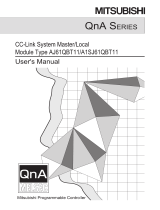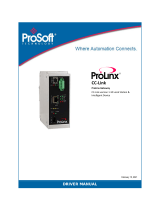Page is loading ...

Mitsubishi Programmable Controllers
Training Manual
CC-Link IE Field Network
(for GX Works3)

A - 1
SAFETY PRECAUTIONS
(Always read these instructions before using the products.)
When designing the system, always read the relevant manuals and give sufficient consideration to safety.
During the exercise, pay full attention to the following points and handle the product correctly.
[EXERCISE PRECAUTIONS]
WARNING
● Do not touch the terminals while the power is on to prevent electric shock.
● Before opening the safety cover, turn off the power or ensure the safety.
CAUTION
● Follow the instructor's direction during the exercise.
● Do not remove the module of the demonstration machine or change wirings without permission.
Doing so may cause failures, malfunctions, personal injuries and/or a fire.
● Turn off the power before mounting or removing the module.
Failure to do so may result in malfunctions of the module or electric shock.
● When the demonstration machine (such as X/Y table) emits abnormal odor/sound, press the "Power
switch" or "Emergency switch" to turn off.
● When a problem occurs, notify the instructor as soon as possible.

A - 2
MEMO

A - 3
REVISIONS
*The text number is given on the bottom left of the back cover.
2016 MITSUBISHI ELECTRIC CORPORATION
Revision date *Manual number Description
February 2016 SH(NA)-081899ENG-A First edition
This manual confers no industrial property rights of any other kind, nor does it confer any patent licenses. Mitsubishi Electric Corporation cannot be held
responsible for any problems involving industrial property rights which may occur as a result of using the contents noted in this manual.

A - 4
MEMO

A - 5
CONTENTS
CONTENTS
SAFETY PRECAUTIONS . . . . . . . . . . . . . . . . . . . . . . . . . . . . . . . . . . . . . . . . . . . . . . . . . . . . . . . . . . . . . . . . . A - 1
REVISIONS. . . . . . . . . . . . . . . . . . . . . . . . . . . . . . . . . . . . . . . . . . . . . . . . . . . . . . . . . . . . . . . . . . . . . . . . . . . . A - 3
INTRODUCTION. . . . . . . . . . . . . . . . . . . . . . . . . . . . . . . . . . . . . . . . . . . . . . . . . . . . . . . . . . . . . . . . . . . . . . . . A - 7
RELEVANT MANUALS . . . . . . . . . . . . . . . . . . . . . . . . . . . . . . . . . . . . . . . . . . . . . . . . . . . . . . . . . . . . . . . . . . . A - 7
ABBREVIATIONS AND TERMS . . . . . . . . . . . . . . . . . . . . . . . . . . . . . . . . . . . . . . . . . . . . . . . . . . . . . . . . . . . . A - 8
CHAPTER 1 OVERVIEW 1 - 1
1.1 Features . . . . . . . . . . . . . . . . . . . . . . . . . . . . . . . . . . . . . . . . . . . . . . . . . . . . . . . . . . . . . . . . . . . . . . . . . . . . . 1 - 1
1.2 CC-Link IE Field Network . . . . . . . . . . . . . . . . . . . . . . . . . . . . . . . . . . . . . . . . . . . . . . . . . . . . . . . . . . . . . . . 1 - 7
1.2.1 CC-Link IE Field Network configuration. . . . . . . . . . . . . . . . . . . . . . . . . . . . . . . . . . . . . . . . . . . . . . . . . . . . . . 1 - 7
1.2.2 Communications in CC-Link IE Field Network. . . . . . . . . . . . . . . . . . . . . . . . . . . . . . . . . . . . . . . . . . . . . . . . . 1 - 9
CHAPTER 2 SPECIFICATIONS AND OPERATION SETTINGS 2 - 1
2.1 SPECIFICATIONS. . . . . . . . . . . . . . . . . . . . . . . . . . . . . . . . . . . . . . . . . . . . . . . . . . . . . . . . . . . . . . . . . . . . . . 2 - 1
2.1.1 Performance specifications . . . . . . . . . . . . . . . . . . . . . . . . . . . . . . . . . . . . . . . . . . . . . . . . . . . . . . . . . . . . . . . 2 - 1
2.1.2 Precautions for system configuration . . . . . . . . . . . . . . . . . . . . . . . . . . . . . . . . . . . . . . . . . . . . . . . . . . . . . . . 2 - 2
2.1.3 I/O signals of the master/local module . . . . . . . . . . . . . . . . . . . . . . . . . . . . . . . . . . . . . . . . . . . . . . . . . . . . . . 2 - 5
2.1.4 Buffer memory of the master/local module . . . . . . . . . . . . . . . . . . . . . . . . . . . . . . . . . . . . . . . . . . . . . . . . . . . 2 - 7
2.2 Operation Settings . . . . . . . . . . . . . . . . . . . . . . . . . . . . . . . . . . . . . . . . . . . . . . . . . . . . . . . . . . . . . . . . . . . . 2 - 9
2.2.1 Required settings. . . . . . . . . . . . . . . . . . . . . . . . . . . . . . . . . . . . . . . . . . . . . . . . . . . . . . . . . . . . . . . . . . . . . . . 2 - 9
2.2.2 Setting network parameters and link refresh parameters . . . . . . . . . . . . . . . . . . . . . . . . . . . . . . . . . . . . . . . 2 - 10
CHAPTER 3 EXERCISE 1 COMMUNICATION WITH DIGITAL INPUTS AND OUTPUTS
3 - 1
3.1 System Configuration . . . . . . . . . . . . . . . . . . . . . . . . . . . . . . . . . . . . . . . . . . . . . . . . . . . . . . . . . . . . . . . . . . 3 - 1
3.2 Part Names and Settings . . . . . . . . . . . . . . . . . . . . . . . . . . . . . . . . . . . . . . . . . . . . . . . . . . . . . . . . . . . . . . . 3 - 3
3.2.1 Part names and settings of the master/local module. . . . . . . . . . . . . . . . . . . . . . . . . . . . . . . . . . . . . . . . . . . . 3 - 3
3.2.2 Part names and settings of the remote I/O module. . . . . . . . . . . . . . . . . . . . . . . . . . . . . . . . . . . . . . . . . . . . . 3 - 6
3.3 Wiring . . . . . . . . . . . . . . . . . . . . . . . . . . . . . . . . . . . . . . . . . . . . . . . . . . . . . . . . . . . . . . . . . . . . . . . . . . . . . . 3 - 10
3.4 Parameter Settings . . . . . . . . . . . . . . . . . . . . . . . . . . . . . . . . . . . . . . . . . . . . . . . . . . . . . . . . . . . . . . . . . . . 3 - 12
3.4.1 Starting GX Works3 . . . . . . . . . . . . . . . . . . . . . . . . . . . . . . . . . . . . . . . . . . . . . . . . . . . . . . . . . . . . . . . . . . . . 3 - 12
3.4.2 Adding master/local module data . . . . . . . . . . . . . . . . . . . . . . . . . . . . . . . . . . . . . . . . . . . . . . . . . . . . . . . . . 3 - 15
3.4.3 Parameter settings (master station) . . . . . . . . . . . . . . . . . . . . . . . . . . . . . . . . . . . . . . . . . . . . . . . . . . . . . . . 3 - 18
3.4.4 Specifying a connection destination . . . . . . . . . . . . . . . . . . . . . . . . . . . . . . . . . . . . . . . . . . . . . . . . . . . . . . . 3 - 22
3.4.5 Writing parameters . . . . . . . . . . . . . . . . . . . . . . . . . . . . . . . . . . . . . . . . . . . . . . . . . . . . . . . . . . . . . . . . . . . . 3 - 24
3.4.6 Parameter settings (remote I/O station) . . . . . . . . . . . . . . . . . . . . . . . . . . . . . . . . . . . . . . . . . . . . . . . . . . . . 3 - 26
3.5 Diagnostic Function (Checking the Network Status) . . . . . . . . . . . . . . . . . . . . . . . . . . . . . . . . . . . . . . . . 3 - 29
3.6 Monitoring and Test of the Remote I/O Station. . . . . . . . . . . . . . . . . . . . . . . . . . . . . . . . . . . . . . . . . . . . . 3 - 30
3.7 Creating a Sequence Program . . . . . . . . . . . . . . . . . . . . . . . . . . . . . . . . . . . . . . . . . . . . . . . . . . . . . . . . . . 3 - 32
3.8 Communication with the Remote I/O Station . . . . . . . . . . . . . . . . . . . . . . . . . . . . . . . . . . . . . . . . . . . . . . 3 - 32
CHAPTER 4 EXERCISE 2 COMMUNICATION WITH ANALOG INPUTS AND OUTPUTS
4 - 1
4.1 System Configuration . . . . . . . . . . . . . . . . . . . . . . . . . . . . . . . . . . . . . . . . . . . . . . . . . . . . . . . . . . . . . . . . . . 4 - 1
4.2 Part Names and Settings . . . . . . . . . . . . . . . . . . . . . . . . . . . . . . . . . . . . . . . . . . . . . . . . . . . . . . . . . . . . . . . 4 - 2
4.2.1 Part names and settings of the analog-digital converter module. . . . . . . . . . . . . . . . . . . . . . . . . . . . . . . . . . . 4 - 2
4.2.2 Part names and settings of the digital-analog converter module. . . . . . . . . . . . . . . . . . . . . . . . . . . . . . . . . . . 4 - 7
4.3 Parameter Settings . . . . . . . . . . . . . . . . . . . . . . . . . . . . . . . . . . . . . . . . . . . . . . . . . . . . . . . . . . . . . . . . . . . 4 - 11

A - 6
4.3.1 Parameter settings (master station) . . . . . . . . . . . . . . . . . . . . . . . . . . . . . . . . . . . . . . . . . . . . . . . . . . . . . . . 4 - 11
4.3.2 Parameter settings (remote device station). . . . . . . . . . . . . . . . . . . . . . . . . . . . . . . . . . . . . . . . . . . . . . . . . . 4 - 13
4.4 Creating a Sequence Program . . . . . . . . . . . . . . . . . . . . . . . . . . . . . . . . . . . . . . . . . . . . . . . . . . . . . . . . . . 4 - 14
4.5 Communications with the Remote Device Station. . . . . . . . . . . . . . . . . . . . . . . . . . . . . . . . . . . . . . . . . . 4 - 16
4.5.1 Communications using a sequence program . . . . . . . . . . . . . . . . . . . . . . . . . . . . . . . . . . . . . . . . . . . . . . . . 4 - 16
4.5.2 Monitoring and test of the remote device station. . . . . . . . . . . . . . . . . . . . . . . . . . . . . . . . . . . . . . . . . . . . . . 4 - 17
CHAPTER 5 EXERCISE 3 (COMMUNICATION BETWEEN THE MASTER STATION AND
LOCAL STATION) 5 - 1
5.1 System Configuration . . . . . . . . . . . . . . . . . . . . . . . . . . . . . . . . . . . . . . . . . . . . . . . . . . . . . . . . . . . . . . . . . . 5 - 1
5.2 Parameter Settings . . . . . . . . . . . . . . . . . . . . . . . . . . . . . . . . . . . . . . . . . . . . . . . . . . . . . . . . . . . . . . . . . . . . 5 - 2
5.2.1 Parameter settings (master station) . . . . . . . . . . . . . . . . . . . . . . . . . . . . . . . . . . . . . . . . . . . . . . . . . . . . . . . . 5 - 2
5.2.2 Parameter settings (local station) . . . . . . . . . . . . . . . . . . . . . . . . . . . . . . . . . . . . . . . . . . . . . . . . . . . . . . . . . . 5 - 4
5.3 Creating a Sequence Program . . . . . . . . . . . . . . . . . . . . . . . . . . . . . . . . . . . . . . . . . . . . . . . . . . . . . . . . . . . 5 - 6
5.4 Communication between the Master Station and Local Station . . . . . . . . . . . . . . . . . . . . . . . . . . . . . . . . 5 - 9
CHAPTER 6 DIAGNOSTIC FUNCTION 6 - 1
6.1 CC-Link IE Field Diagnostics . . . . . . . . . . . . . . . . . . . . . . . . . . . . . . . . . . . . . . . . . . . . . . . . . . . . . . . . . . . . 6 - 1
6.2 System Monitor . . . . . . . . . . . . . . . . . . . . . . . . . . . . . . . . . . . . . . . . . . . . . . . . . . . . . . . . . . . . . . . . . . . . . . . 6 - 9
APPENDICES App. - 1
Appendix 1 Comparison of Network Specifications . . . . . . . . . . . . . . . . . . . . . . . . . . . . . . . . . . . . . . . . . App. - 1
Appendix 2 Error Codes . . . . . . . . . . . . . . . . . . . . . . . . . . . . . . . . . . . . . . . . . . . . . . . . . . . . . . . . . . . . . . . App. - 2
Appendix 3 List of Link Special Relay (SB) Areas . . . . . . . . . . . . . . . . . . . . . . . . . . . . . . . . . . . . . . . . . App. - 19
Appendix 4 List of Link Special Register (SW) Areas. . . . . . . . . . . . . . . . . . . . . . . . . . . . . . . . . . . . . . . App. - 37
Appendix 5 Device Assignment Tables . . . . . . . . . . . . . . . . . . . . . . . . . . . . . . . . . . . . . . . . . . . . . . . . . . App. - 56

A - 7
INTRODUCTION
This school textbook helps you to easily understand a CC-Link IE Field Network system with the MELSEC iQ-R series.
For a good understanding of the CC-Link IE Field Network system features, this textbook describes the system in which
remote I/O modules or remote device modules are connected with GX Works3.
RELEVANT MANUALS
e-Manual refers to the Mitsubishi FA electronic book manuals that can be browsed using a dedicated tool.
e-Manual has the following features:
• Required information can be cross-searched in multiple manuals.
• Other manuals can be accessed from the links in the manual.
• The hardware specifications of each part can be found from the product figures.
• Pages that users often browse can be bookmarked.
Manual name [manual number] Description Available
form
MELSEC iQ-R Ethernet/CC-Link IE User's Manual (Startup)
[SH-081256ENG]
Specifications, procedures before operation, system configuration,
wiring, and communication examples of Ethernet, CC-Link IE
Controller Network, and CC-Link IE Field Network
e-Manual
EPUB
PDF
MELSEC iQ-R CC-Link IE Field Network User's Manual (Application)
[SH-081259ENG]
Functions, parameter settings, programming, troubleshooting, I/O
signals, and buffer memory of CC-Link IE Field Network
e-Manual
EPUB
PDF
GX Works3 Operating Manual
[SH-081215ENG]
System configuration of GX Works3, parameter settings, and
operation method of the online function
e-Manual
EPUB
PDF
CC-Link IE Field Network Remote I/O Module User's Manual
[SH-081114ENG]
Required procedures, system configuration, parameter settings,
functions, and troubleshooting of the NZ2GF2B1N-16D/
NZ2GF2B1N-16T remote I/O module
e-Manual
EPUB
PDF
CC-Link IE Field Network Analog-Digital Converter Module User's
Manual
[SH-081451ENG]
Required procedures, system configuration, parameter settings,
functions, and troubleshooting of the NZ2GF2BN-60AD4 analog-
digital converter module
e-Manual
EPUB
PDF
CC-Link IE Field Network Digital-Analog Converter Module User's
Manual
[SH-081453ENG]
Required procedures, system configuration, parameter settings,
functions, and troubleshooting of the NZ2GF2BN-60DA4 digital-
analog converter module
e-Manual
EPUB
PDF

A - 8
ABBREVIATIONS AND TERMS
The following table lists the abbreviations and terms used in this textbook.
Term Description
Baton pass A token to send data over a network
Buffer memory A memory in an intelligent function module, where data (such as setting values and monitoring values) are
stored. When using the CPU module, the memory is indicated for storing data (such as setting values and
monitored values) of the Ethernet function and data used for data communication of the multiple CPU function.
CC-Link A field network system where data processing for control and information can be simultaneously performed at
high speed.
CCPASET A generic term for the G.CCPASET and GP.CCPASET
Control CPU A CPU module that controls connected I/O modules and intelligent function modules. In a multiple CPU system,
there are multiple CPU modules and each connected module can be controlled by a different CPU module.
CPU module A generic term for the MELSEC iQ-R series CPU module
Cyclic transmission A function by which data are periodically exchanged among stations on the network using link devices
Data link A generic term for cyclic transmission and transient transmission
Dedicated instruction An instruction for using functions of the module
Device A device (X, Y, M, D, or others) in a CPU module
Disconnection A process of stopping data link if a data link error occurs
Engineering tool The product name of the software package for the MELSEC programmable controllers
Ethernet device A generic term for the devices supporting IP communication (such as personal computers)
FTP The abbreviation for File Transfer Protocol. This protocol is used to transfer data files over a network.
Head module The abbreviation for the LJ72GF15-T2 CC-Link IE Field Network head module
Intelligent device station A station that exchanges I/O signals (bit data) and I/O data (word data) with another station. This station
responds to a transient transmission request from another station and also issues a transient transmission
request to another station.
Intelligent function module A module that has functions other than input and output, such as an A/D converter module and D/A converter
module
Label A label that represents a device in a given character string
Link device A device (RX, RY, RWr, or RWw) in a module on CC-Link IE Field Network
Link refresh Automatic data transfer between a link device of the master/local module and a device in a CPU module
Link special register (SW) Word data that indicates the operating status and data link status of a module on CC-Link IE Field Network
Link special relay (SB) Bit data that indicates the operating status and data link status of a module on CC-Link IE Field Network
Local station A station that performs cyclic transmission and transient transmission with the master station and other local
stations
Master operating station A station that controls the entire network in the network where a master station and submaster station are
connected. Only one master station can be used in a network.
Master station A station that controls the entire network. This station can perform cyclic transmission and transient transmission
with all stations. Only one master station can be used in a network.
Master/local module A generic term for the RJ71GF11-T2 CC-Link IE Field Network master/local module and the RJ71EN71 (when
CC-Link IE Field Network function is used)
MELSECNET/10 The abbreviation for the MELSECNET/10 network system
MELSECNET/H The abbreviation for the MELSECNET/H network system
Module label A label that represents one of memory areas (I/O signals and buffer memory areas) specific to each module in a
given character string. GX Works3 automatically generates this label, which can be used as a global label.
Network module A generic term for the following modules:
• Ethernet interface module
• CC-Link IE Controller Network module
• Module on CC-Link IE Field Network
• MELSECNET/H network module
• MELSECNET/10 network module
READ A generic term for the JP.READ and GP.READ
RECV A generic term for the JP.RECV and GP.RECV
Relay station A station that includes two or more network modules. Data are passed through this station to stations on other
networks
REMFR A generic term for the JP.REMFR and ZP.REMFR

A - 9
Remote device station A station that exchanges I/O signals (bit data) and I/O data (word data) with another station. This station
responds to a transient transmission request from another station.
Remote I/O station A station that exchanges I/O signals (bit data) with the master station by cyclic transmission
Remote input (RX) Bit data input from a slave station to the master station (For some areas in a local station, data are output in the
opposite direction.)
Remote output (RY) Bit data output from the master station to a slave station (For some areas in a local station, data are output in the
opposite direction.)
Remote register (RWr) Word data input from a slave station to the master station (For some areas in a local station, data are output in
the opposite direction.)
Remote register (RWw) Word data output from the master station to a slave station (For some areas in a local station, data are output in
the opposite direction.)
REMTO A generic term for the JP.REMTO and ZP.REMTO
REQ A generic term for the J.REQ, JP.REQ, G.REQ, and GP.REQ
Reserved station A station reserved for future use. This station is not actually connected, but counted as a connected station.
Return A process of restarting data link when a station recovers from an error
RIRD A generic term for the J.RIRD, JP.RIRD, G.RIRD, and GP.RIRD
RIWT A generic term for the J.RIWT, JP.RIWT, G.RIWT, and GP.RIWT
Routing A process of selecting paths for communication with other networks. There are two types of routing: dynamic
routing that auto-selects the communication routes, and static routing where communication routes are arbitrarily
set.
Seamless communication Communication that allows users to access a different kind of networks without having to consider the
differences as if data were exchanged within one single network
SEND A generic term for the JP.SEND and GP.SEND
Slave station A generic term for a local station, remote I/O station, remote device station, and intelligent device station
Submaster operating station A station that monitors the status of a master operating station in the network where a master station and
submaster station are connected. Only one master station can be used in a network.
Submaster station A station that serves as a master station to control the entire network if the master station is disconnected. Only
one master station can be used in a network.
Transient transmission A function of communication with another station, which is used when requested by a dedicated instruction or the
engineering tool
UINI A generic term for the G.UINI, GP.UINI, Z.UINI, and ZP.UINI
Term Description

A - 10
MEMO

1 OVERVIEW
1.1 Features
1 - 1
1
1 OVERVIEW
CC-Link IE Field Network is a high-speed and large-capacity open field network that is based on Ethernet (1000BASE-T).
1.1 Features
Data communication
CC-Link IE Field Network enables the high-speed and large-capacity data communication with slave stations.
■Periodic communications (cyclic transmission)
Data is periodically communicated among stations on the same network.
■Irregular communications (transient transmission)
Data is communicated at the timing of a communication request.
Remote
device station
Intelligent
device station
Local station
Master station Local station
CPU module CPU module
Intelligent
device station
Remote
device station
X
Y
W
RY
RWr
RWw
RX
RY
RX
RWr
RWw
RY
RX
RWr
RWw
RY
RX
RWr
RWw
X
Y
W
Master
station
Command
Instruction
Device
1234H 1234H
Device
Master station Local stationCPU module CPU module
Intelligent device
station
Write
request

1 - 2
1 OVERVIEW
1.1 Features
Communication speed of 1Gbps
Because the communication speed is 1Gbps, high-speed data communication is possible. Because the communication
response performance has been improved, the takt time can be shortened.
Use of Ethernet standards-compliant cables
The 1000BASE-T compliant with Ethernet standards is used for a connection interface. Use of commercially available
1000BASE-T-compliant Ethernet cables reduces the wiring cost.
Flexible wiring according to system arrangement
Wiring types of a network are star topology, line topology, and ring topology.
For star topology, switching hubs compliant with the 1000BASE-T can be used.
Because star topology and line topology can be combined in a network, flexible wiring is possible such as star topology for
between control panels and line topology for lines.
Setting and diagnostics with GX Works3
■Setting with software
Parameters of a master/local module can be set in windows of GX Works3. Users do not need to create programs for setting
parameters.
■Checking the CC-Link IE Field Network status in window
The CC-Link IE Field Network status can be checked with GX Works3. Because GX Works3 displays faulty areas, error
causes, and event history, the time taken from occurrence of an error to when the system is recovered can be shortened.
1000BASE-T
Line topology Line topology Line topology
Star topology

1 OVERVIEW
1.1 Features
1 - 3
1
■Seamless access to different networks
For tests or monitoring with GX Works3, GX Works3 can seamlessly access a system configured with different networks via
the CC-Link IE Field Network. Ethernet, CC-Link IE Controller Network, and CC-Link Networks can be accessed.
With this feature, an access destination can be changed without changes of wiring between a personal computer and a
programmable controller.
Adding and replacing CC-Link IE Field Network devices without stopping the system
■Adding CC-Link IE Field Network devices
Users can add CC-Link IE Field Network devices where no parameters have been set without powering off the system.
Ethernet
Engineering tool
CC-Link IE Field Network
CC-Link IE Controller Network
Network No.3 Network No.2
Network No.1
(Relay station)
Connection of an added module is recognized.
Add
Users can set a station number on the window
and start the module for a tentative operation.

1 - 4
1 OVERVIEW
1.1 Features
■Replacing CC-Link IE Field Network devices
In star topology, slave stations can be replaced without powering off the entire system.
■Automatic return when a disconnected station becomes normal
When a station that was disconnected due to a data link error becomes normal, it automatically returns to the network and
data link is restarted.
Replacement
Star topology
Master station Slave station
Slave station Slave station
Master station Slave station
Slave station Slave station
Return
Down
When the error
is eliminated...
Station No.0
Station No.3 Station No.2
Station No.1
Station No.0 Station No.1
Station No.2Station No.3

1 OVERVIEW
1.1 Features
1 - 5
1
Seamless communication to Ethernet devices
This function enables communications using the specified IP address over CC-Link IE Field Network.
For example, a personal computer can communicate with the FTP server.
To connect devices, CC-Link IE Field Network is used and Ethernet is not required. Thus, the wiring cost can be reduced.
Specify an IP packet with the IP packet transfer function to relay the communication from the CC-Link IE Field Network to
others.
Ex.
When relaying to the CC-Link IE Controller Network
EthernetEthernet
Ethernet
Ethernet
CC-Link IE Controller Network
CC-Link IE Field Network
Request destination 2Request destination 3
Relay station
Request destination 1
Request source

1 - 6
1 OVERVIEW
1.1 Features
Data link continues even though the master station is disconnected.
This function allows the submaster station to control slave stations instead of the master station when the master station is
disconnected in a system where the master station and submaster station are connected on the same network. Using this
function prevents the entire network from going down due to disconnection of the master station.
Sharing project data in local stations
Station numbers of a local station (own station) can be set in the program.
When there are local stations with the same program and network parameters (excluding the station numbers), setting the
station numbers using a program allows project data items other than the station number to be the same, leading to reduced
development work hours.
Master station
(station No.0)
Master operation Submaster operation
Slave station
(station No.1)
Slave station
(station No.2)
Submaster station
(station No.3)
Master station
(station No.0)
Slave station
(station No.1)
Slave station
(station No.2)
Submaster station
(station No.3)
Master operation
Disconnection

1 OVERVIEW
1.2 CC-Link IE Field Network
1 - 7
1
1.2 CC-Link IE Field Network
This section describes the basic configuration and communications of the CC-Link IE Field Network.
1.2.1 CC-Link IE Field Network configuration
CC-Link IE Field Network is configured using Ethernet cables.
Network topology
For the CC-Link IE Field Network-equipped master/local module, configure the network in star topology, line topology, or ring
topology using the Ethernet cables.
Star topology and line topology can be combined in a network. Ring topology cannot be combined with star or line topology.
Star topology Line topology
Star and line mixed
Switching hub
Switching hub Switching hub
Ring topology

1 - 8
1 OVERVIEW
1.2 CC-Link IE Field Network
*1 Add/remove slave stations one by one. If multiple slave stations are added/removed at a time, all stations on the network will be
reconnected, and an error may momentarily occur in all the stations.
Station number and connection position
Modules can be connected in any order regardless of the station number.
Cascade connection
Cascade connection is available up to 20 levels.
Item Description
Star topology The network is configured into a star shape using a switching hub and Ethernet cables. Slave stations can be easily added
to the network using this topology.
*1
When an error occurs in a slave station, data link can be continued with the stations that are operating normally.
Line topology The network is configured into a line using Ethernet cables. A switching hub is not required.
*1
When an error occurs in a slave station, the stations connected after the faulty station will be disconnected.
(1) Master station (station No.0)
Ring topology The network is configured into a ring using Ethernet cables. A switching hub is not required.
*1
When an error occurs in a slave station, data link can be continued with the stations that are operating normally.
For the RJ71EN71, ring topology is available only when "CC-Link IE Field" is selected as network type for P1 connector.
(1) Master station (station No.0)
(1) Station number 1
(2) Station number 0 (master station)
(3) Station number 3
(4) Station number 2
(1)
Line topology
Fault
(1)
Ring topology
Fault
(1) (2) (3) (4)
Switching hub
Cascade connection:
Up to 20 switching hubs

1 OVERVIEW
1.2 CC-Link IE Field Network
1 - 9
1
1.2.2 Communications in CC-Link IE Field Network
Cyclic transmission
This function allows data to be periodically exchanged among stations on the same network using link devices.
■Master station and slave stations (except for local stations)
One-to-one communication is possible between the master and slave stations. The status data of the link devices (RY, RWw)
of the master station is output to the external device of the slave station, and the input status information from the external
device of the slave station is stored in the link devices (RX, RWr) of the master station.
• Output from the master station
• Input from the slave station
The device of the CPU module turns on.
The status data of the device of the CPU module are stored in the link devices (RY, RWw) of the master station by link refresh.
The status data of the link devices (RY, RWw) of the master station are stored in the link devices (RY, RWw) of each slave station by link scan.
The status data of the link devices (RY, RWw) of the slave station are output to the external device.
The status data of the external device are stored in the link devices (RX, RWr) of the slave station.
The status data of the link devices (RX, RWr) of the slave station are stored in the link devices (RX, RWr) of the master station by link scan.
The status data of the link devices (RX, RWr) of the master station are stored in the devices of the CPU module by link refresh.
RX, RWr
RX, RWr
RX, RWr
END
RY, RWw
RY, RWw
RY, RWw
END
RX, RWr
RY, RWw
M0
Y
Slave station
Station No.1
Slave station
Station No.2
Slave station
Station No.3
Master station
External device
External device
CPU module
Device
Device
Station No.1
Station No.2
Station No.3
Station No.0
Station No.1
Station No.2
Station No.3
Sequence
scan
Sequence
scan
Link refresh
Link refresh
Link scan
Station
No.1
Station
No.2
Station
No.3
Station
No.1
Station
No.2
Station
No.3
Area where data is sent to other stations
/