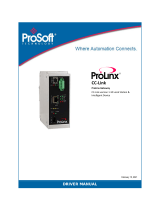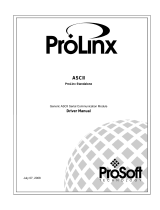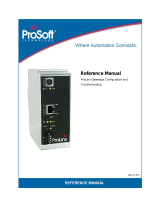Page is loading ...

5209-DFNT-CCLINK
ProLinx Gateway
EtherNet/IP Client/Server and CC-Link
Local & Intelligent Station version 1.10
3/12/2009
SETUP GUIDE

Important Installation Instructions
Power, Input and Output (I/O) wiring must be in accordance with Class I, Division 2 wiring methods, Article 501-4 (b)
of the National Electrical Code, NFPA 70 for installation in the U.S., or as specified in Section 18-1J2 of the Canadian
Electrical Code for installations in Canada, and in accordance with the authority having jurisdiction. The following
warnings must be heeded:
A WARNING - EXPLOSION HAZARD - SUBSTITUTION OF COMPONENTS MAY IMPAIR SUITABILITY FOR
CLASS I, DIV. 2;
B WARNING - EXPLOSION HAZARD - WHEN IN HAZARDOUS LOCATIONS, TURN OFF POWER BEFORE
REPLACING OR WIRING MODULES, and
C WARNING - EXPLOSION HAZARD - DO NOT DISCONNECT EQUIPMENT UNLESS POWER HAS BEEN
SWITCHED OFF OR THE AREA IS KNOWN TO BE NONHAZARDOUS.
D "THIS DEVICE SHALL BE POWERED BY CLASS 2 OUTPUTS ONLY.
All ProLinx® Products
WARNING – EXPLOSION HAZARD – DO NOT DISCONNECT EQUIPMENT UNLESS POWER HAS BEEN
SWITCHED OFF OR THE AREA IS KNOWN TO BE NON-HAZARDOUS.
AVERTISSEMENT – RISQUE D'EXPLOSION – AVANT DE DÉCONNECTER L'EQUIPMENT, COUPER LE
COURANT OU S'ASSURER QUE L'EMPLACEMENT EST DÉSIGNÉ NON DANGEREUX.
Markings
ISA ISA 12.12.01 Class 1 Div 2
CSA/cUL C22.2 No. 213-1987
243333
CL I Div 2 GP A, B, C, D
Temp Code T5
II 3 G
Ex nA nL IIC T4 X
0° C <= Ta <= 60° C
II – Equipment intended for above ground use (not for use in mines).
3 – Category 3 equipment, investigated for normal operation only.
G – Equipment protected against explosive gasses.
Your Feedback Please
We always want you to feel that you made the right decision to use our products. If you have suggestions, comments,
compliments or complaints about the product, documentation or support, please write or call us.
ProSoft Technology
1675 Chester Avenue, Fourth Floor
Bakersfield, CA 93301
+1 (661) 716-5100
+1 (661) 716-5101 (Fax)
http://www.prosoft-technology.com
Copyright © ProSoft Technology, Inc. 2009. All Rights Reserved.
5209-DFNT-CCLINK Setup Guide
3/12/2009
ProSoft Technology ®, ProLinx ®, inRAx ®, ProTalk® and RadioLinx ® are Registered Trademarks of ProSoft
Technology, Inc. All other brand or product names are or may be trademarks of, and are used to identify products
and services of, their respective owners.

ProSoft® Product Documentation
In an effort to conserve paper, ProSoft Technology no longer includes printed manuals with our product shipments.
User Manuals, Datasheets, Sample Ladder Files, and Configuration Files are provided on the enclosed CD and are
available at no charge from our web site: http://www.prosoft-technology.com
Printed documentation is available for purchase. Contact ProSoft Technology for pricing and availability.
Asia Pacific: +603.7724.2080
Europe, Middle East, Africa: +33.5.3436.87.20
Latin America: +1.281.298.9109
North America: +1.661.716.5100


Contents 5209-DFNT-CCLINK ♦ ProLinx Gateway
EtherNet/IP Client/Server and CC-Link Local & Intelligent Station version 1.10
ProSoft Technology, Inc. Page 5 of 41
March 12, 2009
Contents
Important Installation Instructions.......................................................................................................2
Your Feedback Please........................................................................................................................2
ProSoft® Product Documentation.......................................................................................................3
1 Start Here 7
1.1 Carton Contents........................................................................................................7
2 Scope 9
2.1 Learning Objectives...................................................................................................9
2.2 ProSoft Product Documentation................................................................................9
2.3 Prerequisites ...........................................................................................................10
2.4 System Requirements.............................................................................................11
3 Application Overview 13
3.1 General Overview....................................................................................................13
3.2 Example Architecture..............................................................................................13
4 ProLinx Memory Map 17
4.1 ProLinx CC-Link Memory Map................................................................................17
4.2 Mapping CC-Link Master Link Point Data to ProLinx Data.....................................18
4.3 Ethernet/IP Read/Write Data Type Files to ProLinx Database Mapping................20
5 Working with the ProLinx Gateway 23
5.1 Copy the Installation Tools from the CD-ROM........................................................23
5.2 About the Sample PCB Configuration.....................................................................24
5.3 Explanation of the Sample PCB File.......................................................................25
5.4 How to Verify Data Exchange.................................................................................31
6 Conclusion 35
6.1 How to Get Help......................................................................................................35
Glossary of Terms 37
Index 41

Contents 5209-DFNT-CCLINK ♦ ProLinx Gateway
EtherNet/IP Client/Server and CC-Link Local & Intelligent Station version 1.10
Page 6 of 41 ProSoft Technology, Inc.
March 12, 2009

Start Here 5209-DFNT-CCLINK ♦ ProLinx Gateway
EtherNet/IP Client/Server and CC-Link Local & Intelligent Station version 1.10
ProSoft Technology, Inc. Page 7 of 41
March 12, 2009
1 Start Here
In This Chapter
Carton Contents......................................................................................7
1.1 Carton Contents
Each 5209-DFNT-CCLINK carton contains the following items.
5209-DFNT-CCLINK gateway
ProSoft Solutions CD-ROM
8-Pin mini-DIN to DB9M Cable
Null Modem Serial Cable
Screwdriver

5209-DFNT-CCLINK ♦ ProLinx Gateway Start Here
EtherNet/IP Client/Server and CC-Link Local & Intelligent Station version 1.10
Page 8 of 41 ProSoft Technology, Inc.
March 12, 2009

Scope 5209-DFNT-CCLINK ♦ ProLinx Gateway
EtherNet/IP Client/Server and CC-Link Local & Intelligent Station version 1.10
ProSoft Technology, Inc. Page 9 of 41
March 12, 2009
2 Scope
In This Chapter
Learning Objectives.................................................................................9
ProSoft Product Documentation..............................................................9
Prerequisites .........................................................................................10
System Requirements...........................................................................11
This Setup Guide describes an example CC-Link to EtherNet/IP communication
application. In this example, the 5209-DFNT-CCLINK gateway will be configured
to move data between the EtherNet/IP and CC-Link networks. Follow the step-
by-step instructions to see how the gateway will be configured to communicate
asynchronously with each network.
2.1 Learning Objectives
When you have completed the steps in this Setup Guide, you will have learned
how to:
Understand how the example application works to transfer data between the
EtherNet/IP and CC-Link networks (page 15).
Install ProSoft Configuration Builder (PCB) software to configure the DFNT-
CCLINK gateway.
Use ProSoft Configuration Builder to verify gateway data communication.
(page 31)
Observe that the DFNT-CCLINK gateway is sending and receiving data on
the Ethernet port and CC-Link serial port (page 32).
2.2 ProSoft Product Documentation
ProSoft Technology provides the following documentation (manuals) with your
5209-DFNT-CCLINK.
Electronic documentation (on the ProSoft Solutions CD-ROM)
ProLinx Reference Guide: This Reference Guide contains general
information about ProLinx gateways, including hardware and software
installation, jumper settings and software configuration
Setup Guide (this manual): This Setup Guide takes you through an
example application that shows you how to communicate and move data
between multiple network devices
DFNT Driver Manual: This driver manual contains information about how the
EtherNet/IP protocol is implemented in the 5209-DFNT-CCLINK gateway
CC-Link Driver Manual: This driver manual contains information about how
the CC-Link protocol is implemented in the 5209-DFNT-CCLINK gateway

5209-DFNT-CCLINK ♦ ProLinx Gateway Scope
EtherNet/IP Client/Server and CC-Link Local & Intelligent Station version 1.10
Page 10 of 41 ProSoft Technology, Inc.
March 12, 2009
Driver manuals contain information about configuration options, functional
overviews, diagnostic and troubleshooting procedures, and detailed product
specifications
Datasheet: The datasheet contains a brief description of the 5209-DFNT-
CCLINK gateway, including functional and hardware specifications
Additional documentation, tools and product support
Email Technical Support: Send your support questions to Support@prosoft-
technology.com
Web Site Support: Visit the ProSoft Technology web site at
http://www.prosoft-technology.com to download additional documentation,
tools and application information
Telephone Support: Please call ProSoft Technology Technical Support at:
(Country Code 1+) 661-716-5100. Support is available 24 hours a day, 7
days a week. ProSoft Technology telephone support is free and unlimited
2.3 Prerequisites
To get the most benefit from this Setup Guide, you should have the following
skills:
Microsoft Windows: Install and launch programs, execute menu commands,
navigate dialog boxes, and enter data
Serial data communication: Correctly configure data communication
parameters such as baud rate, parity, data bits, and so on, using the
documentation for the EtherNet/IP and CC-Link devices connected to the
network
Ethernet networking: Connect the 5209-DFNT-CCLINK gateway to an
Ethernet network using a valid IP address and subnet mask
Hardware installation and wiring: Install the module and safely connect
EtherNet/IP and CC-Link devices to a power source and to the 5209-DFNT-
CCLINK gateway's application ports
Mitsubishi Controller: Install, configure and program a Mitsubishi controller
Important: The Setup Guide describes an example application that transfers data to and from a
Mitsubishi controller. Detailed configuration information is outside the scope of this Setup Guide.
Please refer to your Mitsubishi documentation for specific information about your controller.
EtherNet/IP and CC-Link protocols: Understand each protocol sufficiently
to configure and use the 5209-DFNT-CCLINK gateway correctly
For more information about the EtherNet/IP and CC-Link protocols, please
refer to the Driver Manuals, on your ProSoft Solutions CD-ROM.

Scope 5209-DFNT-CCLINK ♦ ProLinx Gateway
EtherNet/IP Client/Server and CC-Link Local & Intelligent Station version 1.10
ProSoft Technology, Inc. Page 11 of 41
March 12, 2009
2.4 System Requirements
The steps in this Setup Guide require the following minimum hardware and
software components:
Pentium III 733 MHz minimum, Pentium IV 1.0GHz or faster recommended
Supported operating systems:
o Microsoft Windows Vista
o Microsoft Windows XP Professional with Service Pack 1 or 2
o Microsoft Windows 2000 Professional with Service Pack 1, 2, or 3
o Microsoft Windows Server 2003
128 Mbytes of RAM minimum, 256 Mbytes or more recommended
150 Mbytes of free hard disk space (or more based on application
requirements)
256-color VGA graphics adapter, 800 x 600 minimum resolution, True Color
1024 x 768 or better recommended
CD-ROM drive
24 VDC power supply with at least 500 mA available current capacity
(required to power the ProLinx gateway)

5209-DFNT-CCLINK ♦ ProLinx Gateway Scope
EtherNet/IP Client/Server and CC-Link Local & Intelligent Station version 1.10
Page 12 of 41 ProSoft Technology, Inc.
March 12, 2009

Application Overview 5209-DFNT-CCLINK ♦ ProLinx Gateway
EtherNet/IP Client/Server and CC-Link Local & Intelligent Station version 1.10
ProSoft Technology, Inc. Page 13 of 41
March 12, 2009
3 Application Overview
In This Chapter
General Overview..................................................................................13
Example Architecture ............................................................................13
3.1 General Overview
This Setup Guide acquaints you with the 5209-DFNT-CCLINK Gateway, and
shows you an example application that demonstrates
Module configuration with ProSoft Configuration Builder (PCB)
Protocol command configuration
Data transfer between the EtherNet/IP and CC-Link protocols
When you have completed the steps in this Setup Guide, you will be able to
configure the 5209-DFNT-CCLINK gateway to use in your own application.
3.2 Example Architecture
The following illustration shows the network layout for the sample application.
The network consists of:
A PC running ProSoft Configuration Builder software connected to the 5209-
DFNT-CCLINK's Configuration serial port. You will use this computer to
configure the 5209-DFNT-CCLINK gateway, and to view the diagnostics area
of the gateway's internal memory
A Rockwell Automation ControlLogix controller at IP address 10.88.70.90,
connected through an EtherNet switch or hub to the5209-DFNT-CCLINK's
Ethernet port
A 5209-DFNT-CCLINK gateway at IP address 10.88.70.100 and CC-Link
Intelligent Station Address 5
A Mitsubishi MELSEC Q CC-Link Master connected to the 5209-DFNT-
CCLINK's CC-Link application serial port

5209-DFNT-CCLINK ♦ ProLinx Gateway Application Overview
EtherNet/IP Client/Server and CC-Link Local & Intelligent Station version 1.10
Page 14 of 41 ProSoft Technology, Inc.
March 12, 2009
The example application includes all CC-Link and EtherNet/IP addressing.
The example application uses the following settings.
The application requires two binary 16-bit registers and four 16-bit word
registers to be transmitted from the CC-Link Master to the EtherNet/IP
controller
The application also requires two binary 16-bit registers and four 16-bit word
registers to be received by the CC-Link Master from the EtherNet/IP
controller
The following sections describe how the ProLinx Gateway interacts with both
networks to accomplish the bi-direction communication.

Application Overview 5209-DFNT-CCLINK ♦ ProLinx Gateway
EtherNet/IP Client/Server and CC-Link Local & Intelligent Station version 1.10
ProSoft Technology, Inc. Page 15 of 41
March 12, 2009
3.2.1 Data Flow in the Example Application
EtherNet/IP – ProLinx – CC-Link Master Data Flow
EtherNet/IP Data
Table Addresses
ProLinx Memory
Addresses
ProLinx CCLINK
Data Type
Memory Areas
Data Direction
CC-Link Master
Data Type
Memory Areas
B3:0/0 0000
B3:1/15 0001
RX bit area
32 bits (2 words)
(Station 5)
RY bit area
32 bits
N20:0 0010
N20:3 0013
RWr word area
4 words
RWw word area
4 words
B10:0/0 0030
B10:1/15 0031
RY bit area
32 bits (2 words)
RX bit area
32 bits
N21:0 0040
N21:3 0043
RWw word area
4 words
RWr word area
4 words
Note: For additional information about the Local or Intelligent Station Memory Map, please refer to
the CC-Link Driver manual.

5209-DFNT-CCLINK ♦ ProLinx Gateway Application Overview
EtherNet/IP Client/Server and CC-Link Local & Intelligent Station version 1.10
Page 16 of 41 ProSoft Technology, Inc.
March 12, 2009

ProLinx Memory Map 5209-DFNT-CCLINK ♦ ProLinx Gateway
EtherNet/IP Client/Server and CC-Link Local & Intelligent Station version 1.10
ProSoft Technology, Inc. Page 17 of 41
March 12, 2009
4 ProLinx Memory Map
In This Chapter
ProLinx CC-Link Memory Map ..............................................................17
Mapping CC-Link Master Link Point Data to ProLinx Data....................18
Ethernet/IP Read/Write Data Type Files to ProLinx Database Mapping20
4.1 ProLinx CC-Link Memory Map
The following table describes the ProLinx memory map for an Intelligent Station
Note: Refer to the CC-Link Driver Manual for a description of the Local Station Memory Map
Intelligent Station
Word Address Layout Description Word Length
0000
8
0007
RX Input Link Point
Bit area
32 bits per station (x4)
0010
16
0025
RWr Input Link Point Word Area
4 words per station (x4)
0030
8
0037
RY Output Link Point
Bit area
32 bits per station (x4)
0040
16
0055
RWw Output Link Point Word Area
4 words per station (x4)
0060
12
0071
SB Link Special Relay
status data area
0100
378
0477
SW Special Register
status data area
0500
1285
Reserved for Local Station Setting
1300
8700
9999
CC-Link Transient Message Data area
and DFNT data area

5209-DFNT-CCLINK ♦ ProLinx Gateway ProLinx Memory Map
EtherNet/IP Client/Server and CC-Link Local & Intelligent Station version 1.10
Page 18 of 41 ProSoft Technology, Inc.
March 12, 2009
Note: Unlike other ProLinx modules, the 5209-DFNT-CCLINK gateway uses fixed addresses for all
CC-Link and EtherNet/IP protocol data. This simplifies configuration of the CC-Link Intelligent
Station because the CC-Link driver places the I/O Link Point data in the appropriate ProLinx
Memory Map offset location. Each Link Point reserves memory for up to four occupied stations
(x4).
Important: The example application does not include steps for reviewing the SB status area or
Transient Messaging. Please refer to the CC-Link Driver Manual for detailed protocol information.
4.2 Mapping CC-Link Master Link Point Data to ProLinx Data
CC-Link I/O data are referred to as Link Points. Link Points can be of binary or
word origin. Each CC-Link station can occupy up to four stations. This allows
each device to multiply its cyclic memory by four. This example, however, uses
only one occupied station. Each occupied station is allowed two binary 16 bit
registers (32 bits) and four 16-bit words (CC-Link Version1).
The CC-Link Local Station requires little configuration other than setting the node
address to 5. The Master will perform most of the work to transmit and receive
data from the station. The ProLinx driver transmits and receives read/write data
in the pre-allocated ProLinx database area.
The following tables describe the pre-allocated memory blocks for CC-Link I/O
data in the sample application.
RX: ProLinx Binary Input data received from the Master's RY data area. The RX
data received will be 0000000011111111 binary.
ProLinx Database Bit
offset
ProLinx Link Point
(Station 5)
Data Direction
CC-Link Master Link
Point
0000 RX bit area
1 word used
[0000000011111111]
RY bit area
16 bits used
[0000000011111111]
RY: ProLinx Binary Output data transmitted to the Master's RX data area. The
RY data transmitted will be 1111111100000000 binary.
ProLinx Database Bit
offset
ProLinx Link Point
(Station 5)
Data Direction CC-Link Master Link
Point
00480 RY bit area
1 word used
[1111111100000000]
RX bit area
16 bits used
[1111111100000000]

ProLinx Memory Map 5209-DFNT-CCLINK ♦ ProLinx Gateway
EtherNet/IP Client/Server and CC-Link Local & Intelligent Station version 1.10
ProSoft Technology, Inc. Page 19 of 41
March 12, 2009
The following illustration shows RX & RY cyclic data movement between the CC-
Link Master, the 5209-DFNT-CCLINK gateway and the EtherNet/IP controller.
RWr: ProLinx Word Input data received from the Master's RWw data area. The
RWr data received will be 1111, 2222, 3333 and 4444, a total of four words.
ProLinx Database Word
offset
ProLinx Link Point
(Station 5)
Data Direction CC-Link Master Link
Point
0010 [1111]
0011 [2222]
0012 [3333]
0013 [4444]
RWr word area
4 words used
1111, 2222, 3333,4444
RWw word area
4 words used
1111, 2222, 3333,4444
RWw: ProLinx Word Output data transmitted to the Master RWr data area. The
RWw data transmitted will be 5555, 6666, 7777 and 8888, for a total of four
words.
ProLinx Database Word
offset
ProLinx Link Point
(Station 5)
Data Direction CC-Link Master Link
Point
0040 [5555]
0041 [6666]
0042 [7777]
0043 [8888]
RWw word area
4 words used
5555, 6666, 7777, 8888
RWr word area
4 words used
5555, 6666, 7777, 8888

5209-DFNT-CCLINK ♦ ProLinx Gateway ProLinx Memory Map
EtherNet/IP Client/Server and CC-Link Local & Intelligent Station version 1.10
Page 20 of 41 ProSoft Technology, Inc.
March 12, 2009
The following illustration shows RWr & RWw cyclic data movement between the
CC-Link Master, the 5209-DFNT-CCLINK gateway and the EtherNet/IP
controller.
4.3 Ethernet/IP Read/Write Data Type Files to ProLinx Database Mapping
The ProLinx gateway will be using client commands for the example application.
Devices that communicate using Rockwell Automation EtherNet/IP protocol use
either controller tags or data file types to store data.
The following tables describe the data file types. The below data type files will be
assigned to the CC-Link RY, RX, RWr and RWw Link Point data.
The example application uses the following data table files:
B3: CC-Link RX binary Input data
EtherNet/IP Data Table
Addresses
Data Direction ProLinx Database Word
offset
ProLinx Link Point
(Station 5)
B3:0-15
0000
RX bit area
1 word used
[0000000011111111]
B10: CC-Link RY binary Output data
EtherNet/IP Data Table
Addresses
Data Direction ProLinx Database Word
offset
ProLinx Link Point
(Station 5)
B10:0-15
[1111111100000000]
0030
RY bit area
1 word used
/