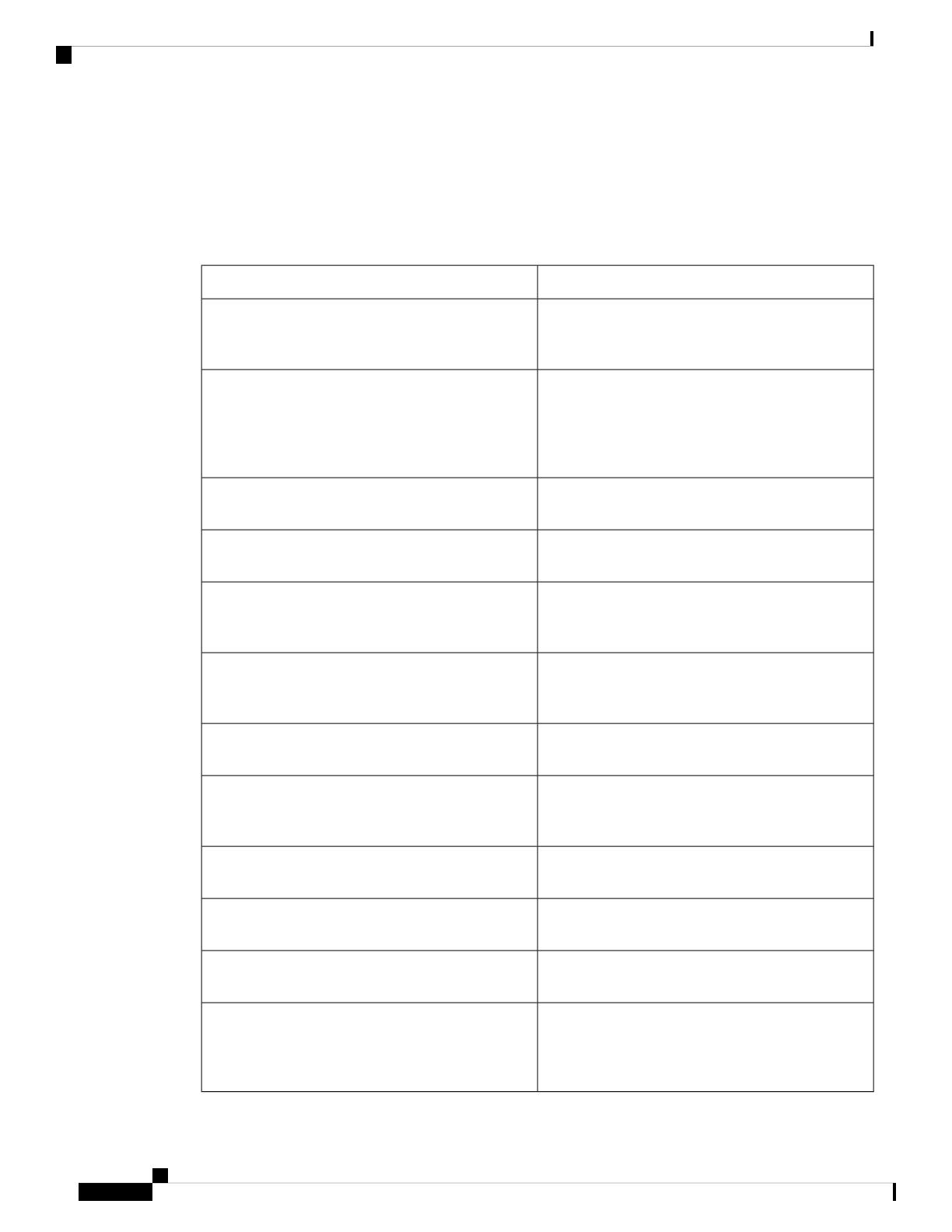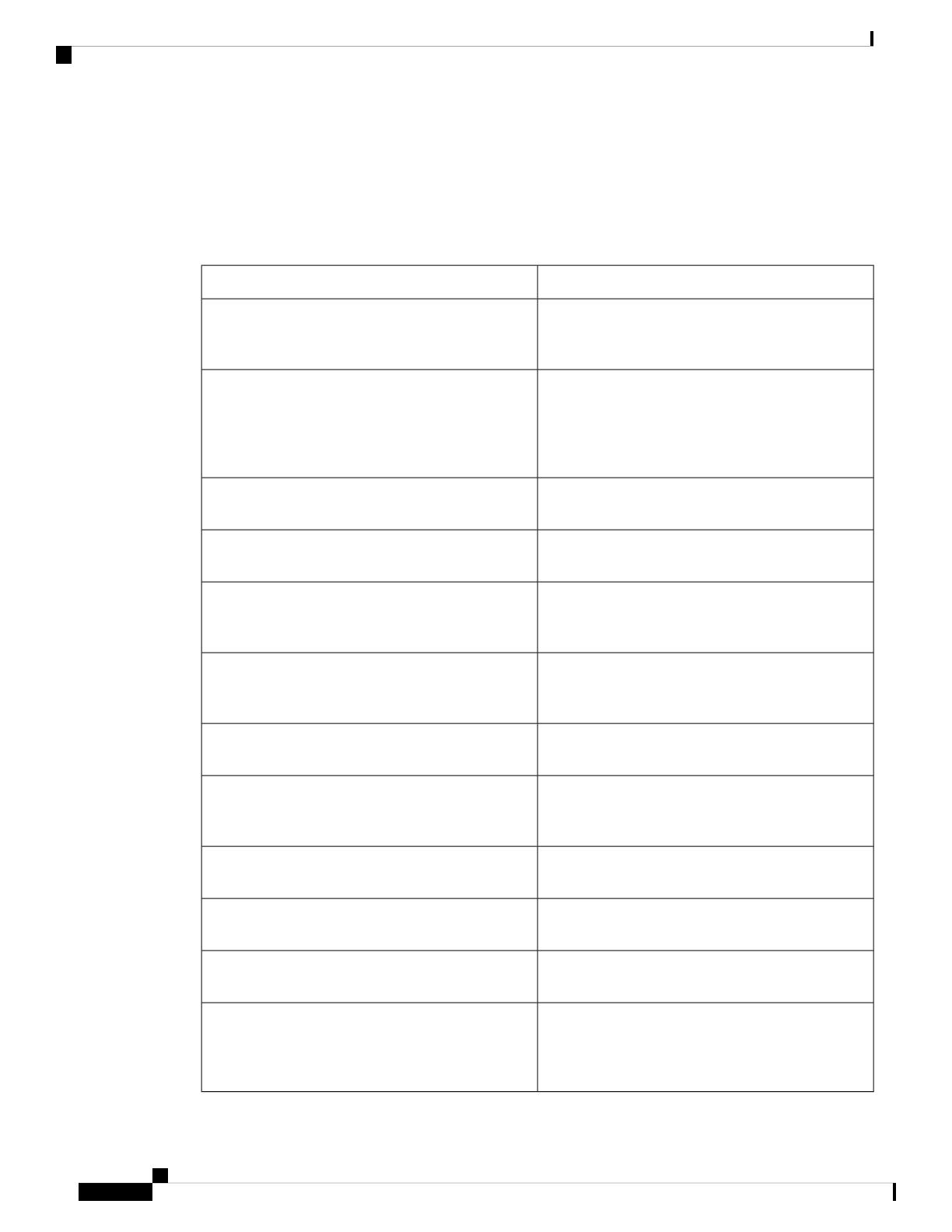
Organization
The following table shows how this guide is organized.
Table 1: How This Document Is Organized
DescriptionChapter and Title
Provides an overview of the tools and resources that
are available for troubleshooting the Cisco Unified
Communications Manager.
Troubleshooting Overview, on page 1
Addresses the tools and utilities that you can use to
configure, monitor, and troubleshoot Unified
Communications Manager and provides general
guidelines for collecting information to avoid
repetitive testing and re-collection of identical data.
Troubleshooting Tools, on page 5
Describes solutions for the most common issues that
relate to a Unified Communications Manager system.
Cisco Unified Communications Manager System
Issues, on page 31
Describes solutions for the most common issues that
relate to IP phones and gateways.
Device Issues, on page 59
Describes solutions for the most common issues that
relate to dial plans, route partitions, and calling search
spaces.
Dial Plans and Routing Issues, on page 79
Describes solutions for the most common issues
related to services, such as conference bridges and
media termination points.
Cisco Unified Communications Manager Services
Issues, on page 85
Describes solutions for the most common
voice-messaging issues.
Voice Messaging Issues, on page 91
Provides information to help you resolve common
issues with Unified Communications Manager features
and services.
Troubleshooting Features and Services, on page 95
Provides information on how to troubleshoot with
SNMP
SNMP Troubleshooting, on page 139
Describes what information is needed to open a case
for TAC.
Opening a Case With TAC, on page 159
Describes in detail the call flow between two Cisco
Unified IP Phones within a cluster.
Case Study: Troubleshooting Cisco Unified IP Phone
Calls, on page 167
Describes a Cisco Unified IP Phone calling through
a Cisco IOS Gateway to a phone that is connected
through a local PBX or on the Public Switched
Telephone Network (PSTN).
Case Study: Troubleshooting Cisco Unified IP
Phone-to-Cisco IOS Gateway Calls, on page 179
Troubleshooting Guide for Cisco Unified Communications Manager, Release 12.5(1)
xiv
Preface
Organization