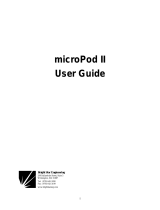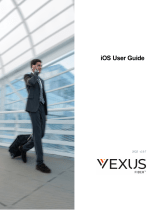Page is loading ...

Cisco Desktop Collaboration Experience DX650 Administration Guide,
Release 10.1(1)
First Published: December 12, 2013
Last Modified: June 18, 2015
Americas Headquarters
Cisco Systems, Inc.
170 West Tasman Drive
San Jose, CA 95134-1706
USA
http://www.cisco.com
Tel: 408 526-4000
800 553-NETS (6387)
Fax: 408 527-0883

THE SPECIFICATIONS AND INFORMATION REGARDING THE PRODUCTS IN THIS MANUAL ARE SUBJECT TO CHANGE WITHOUT NOTICE. ALL STATEMENTS,
INFORMATION, AND RECOMMENDATIONS IN THIS MANUAL ARE BELIEVED TO BE ACCURATE BUT ARE PRESENTED WITHOUT WARRANTY OF ANY KIND,
EXPRESS OR IMPLIED. USERS MUST TAKE FULL RESPONSIBILITY FOR THEIR APPLICATION OF ANY PRODUCTS.
THE SOFTWARE LICENSE AND LIMITED WARRANTY FOR THE ACCOMPANYING PRODUCT ARE SET FORTH IN THE INFORMATION PACKET THAT SHIPPED WITH
THE PRODUCT AND ARE INCORPORATED HEREIN BY THIS REFERENCE. IF YOU ARE UNABLE TO LOCATE THE SOFTWARE LICENSE OR LIMITED WARRANTY,
CONTACT YOUR CISCO REPRESENTATIVE FOR A COPY.
The following information is for FCC compliance of Class A devices: This equipment has been tested and found to comply with the limits for a Class A digital device, pursuant to part 15
of the FCC rules. These limits are designed to provide reasonable protection against harmful interference when the equipment is operated in a commercial environment. This equipment
generates, uses, and can radiate radio-frequency energy and, if not installed and used in accordance with the instruction manual, may cause harmful interference to radio communications.
Operation of this equipment in a residential area is likely to cause harmful interference, in which case users will be required to correct the interference at their own expense.
The following information is for FCC compliance of Class B devices: This equipment has been tested and found to comply with the limits for a Class B digital device, pursuant to part 15
of the FCC rules. These limits are designed to provide reasonable protection against harmful interference in a residential installation. This equipment generates, uses and can radiate radio
frequency energy and, if not installed and used in accordance with the instructions, may cause harmful interference to radio communications. However, there is no guarantee that interference
will not occur in a particular installation. If the equipment causes interference to radio or television reception, which can be determined by turning the equipment off and on, users are
encouraged to try to correct the interference by using one or more of the following measures:
•Reorient or relocate the receiving antenna.
•Increase the separation between the equipment and receiver.
•Connect the equipment into an outlet on a circuit different from that to which the receiver is connected.
•Consult the dealer or an experienced radio/TV technician for help.
Modifications to this product not authorized by Cisco could void the FCC approval and negate your authority to operate the product
The Cisco implementation of TCP header compression is an adaptation of a program developed by the University of California, Berkeley (UCB) as part of UCB’s public domain version
of the UNIX operating system. All rights reserved. Copyright ©1981, Regents of the University of California.
NOTWITHSTANDING ANY OTHER WARRANTY HEREIN, ALL DOCUMENT FILES AND SOFTWARE OF THESE SUPPLIERS ARE PROVIDED "AS IS" WITH ALL FAULTS.
CISCO AND THE ABOVE-NAMED SUPPLIERS DISCLAIM ALL WARRANTIES, EXPRESSED OR IMPLIED, INCLUDING, WITHOUT LIMITATION, THOSE OF
MERCHANTABILITY, FITNESS FOR A PARTICULAR PURPOSE AND NONINFRINGEMENT OR ARISING FROM A COURSE OF DEALING, USAGE, OR TRADE PRACTICE.
IN NO EVENT SHALL CISCO OR ITS SUPPLIERS BE LIABLE FOR ANY INDIRECT, SPECIAL, CONSEQUENTIAL, OR INCIDENTAL DAMAGES, INCLUDING, WITHOUT
LIMITATION, LOST PROFITS OR LOSS OR DAMAGE TO DATA ARISING OUT OF THE USE OR INABILITY TO USE THIS MANUAL, EVEN IF CISCO OR ITS SUPPLIERS
HAVE BEEN ADVISED OF THE POSSIBILITY OF SUCH DAMAGES.
Any Internet Protocol (IP) addresses and phone numbers used in this document are not intended to be actual addresses and phone numbers. Any examples, command display output, network
topology diagrams, and other figures included in the document are shown for illustrative purposes only. Any use of actual IP addresses or phone numbers in illustrative content is unintentional
and coincidental.
Cisco and the Cisco logo are trademarks or registered trademarks of Cisco and/or its affiliates in the U.S. and other countries. To view a list of Cisco trademarks, go to this URL: http://
www.cisco.com/go/trademarks. Third-party trademarks mentioned are the property of their respective owners. The use of the word partner does not imply a partnership
relationship between Cisco and any other company. (1110R)
The Bluetooth word mark and logo are registered trademarks owned by Bluetooth SIG, Inc., and any use of such marks by Cisco Systems, Inc., is under license.
Google, Google Play, Android and certain other marks are trademarks of Google Inc.
The terms HDMI and HDMI High-Definition Multimedia Interface, and the HDMI Logo are trademarks or registered trademarks of HDMI Licensing LLC in the United States and other
countries.
©2016 Cisco Systems, Inc. All rights reserved.

CONTENTS
Preface
Preface xiii
Overview xiii
Audience xiii
Organization xiii
Document Conventions xv
Related Documentation xvi
Cisco Desktop Collaboration Experience DX600 Series Documentation xvi
Terminology Differences xvii
Cisco Unified Communications Manager Documentation xvii
Cisco Business Edition 3000 Documentation xvii
Cisco Business Edition 6000 Documentation xvii
Documentation, Support, and Security Guidelines xvii
Cisco Product Security Overview xviii
PART I
Cisco Desktop Collaboration Experience Deployment 1
CHAPTER 1
Technical Specifications 3
Physical and Operating Environment Specifications 3
Cable Specifications 4
Network and Computer Port Pinouts 4
Network Port Connector Pinouts 4
Computer Port Connector Pinouts 5
Ports Used by Cisco Desktop Collaboration Experience 6
Behavior During Times of Network Congestion 7
CHAPTER 2
Cisco Desktop Collaboration Experience 9
Cisco Desktop Collaboration Experience DX600 Series 9
Cisco Desktop Collaboration Experience DX650 Administration Guide, Release 10.1(1)
iii

Cisco Desktop Collaboration Experience DX650 10
Phone Cable Installation 10
Cisco Desktop Collaboration Experience DX650 Buttons and Hardware 10
Phone and Cable Lock 12
Network Protocols 12
Supported Features 16
Feature Overview 17
Telephony Feature Administration 17
Network Parameters 17
Information for End Users 17
Security Features 18
Supported Security Features 19
Security Profiles 21
Secure Phone Calls 22
Secure Conference Call Identification 22
Secure Phone Call Identification 23
Call Security Interactions and Restrictions 23
Check Device Security Information Remotely 24
Security Restrictions 24
802.1X Authentication Support 24
Overview 25
Required Network Components 25
Best Practices 25
Cisco Desktop Collaboration Experience Deployment 26
Cisco Desktop Collaboration Experience Setup in Cisco Unified Communications
Manager 26
Set Up Cisco Desktop Collaboration Experience Devices in Cisco Unified
Communications Manager 27
Cisco Desktop Collaboration Experience Installation 29
Set Up Cisco Desktop Collaboration Experience DX600 Series Phone 29
CHAPTER 3
Cisco Desktop Collaboration Experience and Your Network 31
Cisco Unified IP Communications Product Interactions 31
Cisco Desktop Collaboration Experience and Cisco Unified Communications Manager
Interaction 32
Cisco Desktop Collaboration Experience DX650 Administration Guide, Release 10.1(1)
iv
Contents

Cisco Desktop Collaboration Experience and VLAN Interaction 32
Cisco Desktop Collaboration Experience Power 33
Power Guidelines 33
Power Outage 34
Phone Power Reduction 34
Power Save Mode 34
EnergyWise Mode 35
Power Negotiation Over LLDP 35
Wi-Fi Power Management 36
Additional Information About Power 36
Phone Configuration Files 37
Phone Startup Process 37
Cisco Unified Communications Manager Phone Addition Methods 39
Autoregistration Phone Addition 40
Autoregistration and TAPS Phone Addition 41
Cisco Unified Communications Manager Administration Phone Addition 41
Phone Addition with Bulk Administration Tool Phone Template 42
Cisco Desktop Collaboration Experience DX600 Series Phone MAC Address
Determination 43
PART II
Cisco Desktop Collaboration Experience Installation 45
CHAPTER 4
Cisco Desktop Collaboration Experience Installation 47
Network Requirements 47
Cisco Unified Communications Manager 48
Cisco Desktop Collaboration Experience Phone Components 48
Network and Computer Ports 48
Handset 49
Disable Speakerphone 49
Cisco Desktop Collaboration Experience Accessory Support 49
USB Port and USB Serial Console Data Information 50
Use USB Console 51
External Speakers and Microphone 52
Headsets 52
Audio Quality 52
Cisco Desktop Collaboration Experience DX650 Administration Guide, Release 10.1(1)
v
Contents

Wired Headsets 53
Connect to Wired Headset 53
Disable Wired Headset 53
USB Headsets 53
Enable USB Headset 53
Disable USB Headset 54
Analog Headsets 54
Wireless Headsets 54
Find Information on Supported Wireless Headsets 54
Bluetooth Wireless Headsets 54
Bluetooth Device Profiles 54
Handsfree Profile 55
Phone Book Access Profile 55
Enable Device Profiles 55
Bluetooth Wireless Headset and Cisco Desktop Collaboration Experience 56
Enable Bluetooth Wireless Headset 56
Add Bluetooth Wireless Headset as Phone Accessory 56
Remove a Bluetooth Device From the Cisco Desktop Collaboration Experience
Device 57
Related Bluetooth Documentation 58
Important Note About Headset Types 58
External Device Use 58
Install Cisco Desktop Collaboration Experience 59
Video Displays 60
Cisco Desktop Collaboration Experience DX650 Wall-Mount Kit 60
Before You Begin 61
Wall-Mount Components 61
Install Bracket 62
Phone Startup Verification 67
Set TFTP Server Manually During Startup 67
Self-Provisioning 67
Enable Self-Provisioning 67
Network Settings 67
Cisco Desktop Collaboration Experience Phone Security 68
Set Up Locally Significant Certificate 68
Cisco Desktop Collaboration Experience DX650 Administration Guide, Release 10.1(1)
vi
Contents

CHAPTER 5
External Camera 71
Supported Camera Models 71
Set Up External Camera 71
External Camera Settings 72
Perform External Camera Postinstallation Checks 72
CHAPTER 6
VoIP Wireless Network 73
Wireless LAN 73
WLAN Standards and Technologies 74
802.11 Standards for WLAN Communications 75
World Mode (802.11d) 76
Supported Countries 77
Radio Frequency Ranges 78
802.11 Data Rates, Transmit Power, Ranges, and Decibel Tolerances 78
Wireless Modulation Technologies 80
AP Channel and Domain Relationships 81
WLANs and Roaming 81
Bluetooth Wireless Technology 81
VoIP Wireless Network Components 82
Cisco Unified Wireless AP Interactions 82
Access Point Association 83
Voice QoS in Wireless Network 83
Set Up Flexible DSCP 86
Cisco Unified Communications Manager Interaction 86
Security for Voice Communications in WLANs 86
Authentication Methods 86
Cisco Secure Access Control Server Certificate Setup 88
EAP-TLS Setup 88
PEAP-GTC and PEAP-MSCHAPV2 Setup 89
Authenticated Key Management 90
Encryption Methods 91
AP Authentication and Encryption Options 91
VoIP WLAN Deployment 93
Supported Access Points 93
Cisco Desktop Collaboration Experience DX650 Administration Guide, Release 10.1(1)
vii
Contents

Supported APs and Modes 94
Supported Antennas 95
Wireless LAN Setup 95
Wireless LAN Setup in Cisco Unified Communications Manager Administration 96
Provision Wireless Profile 96
Provision Wireless Profile Group 97
CHAPTER 7
Cisco Desktop Collaboration Experience Settings 99
Cisco Desktop Collaboration Experience DX650 Setup Menus 99
Display Setup Menu 100
Wireless and Networks Settings Menu 100
Wi-Fi Settings Menu 101
Bluetooth Settings Menu 103
TFTP Server Settings Menu 104
Ethernet Settings Menu 105
IPv4 Configuration Menu 108
VPN Menu Options 109
Personal Setup Menu 110
Enterprise Security Settings 110
Add PIN 111
Add Password 111
Reset Lost PIN or Password 112
CHAPTER 8
Features, Templates, Services, and User Setup 113
Telephony Features Available 113
Configure Product-Specific Options 123
Configure VPN From Cisco Unified Communications Operating System Administration
Guide 131
VPN Configuration Settings 132
VPN Authentication 133
AnyConnect VPN 134
Optimize Video Call Experience Over VPN 134
Video Transmit Resolution Setup 134
Instant Messaging and Presence Setup 136
Set Up Visual Voicemail 137
Cisco Desktop Collaboration Experience DX650 Administration Guide, Release 10.1(1)
viii
Contents

Set Up Visual Voicemail for a Specific User or User Group 137
Set Up Web Proxy 138
Screen Lock and Automatic Lock Setup 139
Set Up Screen Unlock/Password Reset 139
Extension Mobility 140
Extension Mobility Multi-User 141
Set Up Cisco Extension Mobility 141
Application Setup 143
Enable Cisco UCM App Client 144
Create End User to Log in to UCM App 144
Subscribe User with UCM App 144
Push Android APK Files Through Cisco Unified Communications Manager 145
Add Android Service in Cisco Unified Communications Manager 145
Subscribe Device to Android Phone Service 146
Phone Button Templates Modification 146
Set Up Feature Control Policies 147
Feature Control Policy Default Values 148
Reset Options and Load Upgrades 148
Remote Lock 149
Remote Lock Device 149
Remote Wipe 149
Remote Wipe Device 150
Add Users to Cisco Unified Communications Manager 150
Manage the User Options Web Pages 151
Add User to Cisco Unified Communications Manager User Group 151
Associate Cisco Desktop Collaboration Experience with User 151
PART III
Cisco Desktop Collaboration Experience Configuration 153
CHAPTER 9
Cisco Desktop Collaboration Experience Customization 155
Customization and Modification of Configuration Files 155
Wideband Codec Setup 156
Phone Only Mode 156
Enable Phone Only Mode 157
Automatically Disable Cisco Desktop Collaboration Experience Display 157
Cisco Desktop Collaboration Experience DX650 Administration Guide, Release 10.1(1)
ix
Contents

EnergyWise on the Cisco Desktop Collaboration Experience Setup 158
Default Wallpaper 161
Assign Wallpaper Control 161
Specify Default Wallpaper 162
SSH Access 162
Application Dial Rules 163
PART IV
Cisco Desktop Collaboration Experience Administration 165
CHAPTER 10
Model Information Status and Statistics 167
Model Information 167
Status Menu 168
Status Messages Screen 169
Ethernet Statistics Screen 174
WLAN Statistics Screen 174
Call Statistics (Audio) Screen 175
CHAPTER 11
Remote Monitoring 179
Access Web Page for Cisco Desktop Collaboration Experience 179
Enable and Disable Web Page Access 180
Device Information 181
Network Setup 182
Network Statistics 187
Device Logs 190
Streaming Statistics 190
CHAPTER 12
Basic Cisco Desktop Collaboration Experience Administration Steps 195
Example User Information for These Procedures 195
Adding a User to Cisco Unified Communications Manager 196
Adding a User From an External LDAP Directory 196
Adding a User Directly to Cisco Unified Communications Manager 196
Identify Cisco Desktop Collaboration Experience Model 197
Set Up Cisco Desktop Collaboration Experience Required Fields 197
Performing Final End User Configuration Steps 200
Cisco Desktop Collaboration Experience DX650 Administration Guide, Release 10.1(1)
x
Contents

PART V
Cisco Desktop Collaboration Experience Maintenance and Support 201
CHAPTER 13
Maintenance 203
Reset Cisco Desktop Collaboration Experience 203
Boot Alternate Image 204
Data Migration 205
Debugging Log Profiles 205
Set Debugging Log Profile for Call Processing 205
Reset Debugging Log Profile to Default 206
CHAPTER 14
Internal Support Website 207
Cisco Desktop Collaboration Experience User Support 207
Problem Report Tool 207
Configure Customer Support Email Address 208
Problem Report Tool in Phone-Only Mode 208
Application Support 208
Access to the User Options Web Pages 208
Service Subscription and Feature Setup 208
User Voice Messaging System Access 209
CHAPTER 15
International User Support 211
Unified Communications Manager Endpoints Locale Installer 211
International Call Logging Support 211
Cisco Desktop Collaboration Experience DX650 Administration Guide, Release 10.1(1)
xi
Contents

Cisco Desktop Collaboration Experience DX650 Administration Guide, Release 10.1(1)
xii
Contents

Preface
This document describes the administration of the Cisco Desktop Collaboration Experience DX650.
•Overview, page xiii
•Audience, page xiii
•Document Conventions, page xv
•Related Documentation, page xvi
•Documentation, Support, and Security Guidelines, page xvii
Overview
Cisco Desktop Collaboration Experience DX600 Series Administration Guide provides the information you
need to understand, install, configure, and manage the phones on a VoIP network.
Because of the complexity of an IP telephony network, this guide does not provide complete and detailed
information for procedures that you need to perform in Cisco Unified Communications Manager or on other
network devices.
Audience
Network engineers, system administrators, and telecom engineers should review this guide to learn the steps
that are required to set up Cisco Desktop Collaboration Experience DX600 Series phones. The tasks described
in this document involve configuring network settings that are not intended for phone users. The tasks in this
manual require a familiarity with Cisco Unified Communications Manager.
Organization
The following table describes the organization of this manual.
DescriptionChapter
Cisco Desktop Collaboration Experience DX650 Administration Guide, Release 10.1(1)
xiii

Provides technical specifications of the Cisco Desktop Collaboration
Experience DX650.
Technical Specifications, on page 3
Provides a conceptual overview and description of the Cisco Desktop
Collaboration Experience DX650.
Cisco Desktop Collaboration
Experience, on page 9
Describes how the Cisco Desktop Collaboration Experience DX650
interacts with other key IP telephony components, and provides an
overview of the tasks required before installation.
Cisco Desktop Collaboration
Experience and Your Network, on page
31
Describes how to properly and safely install the Cisco Desktop
Collaboration Experience DX650 on your network. Also provides
Cisco Desktop Collaboration
Experience Installation, on page 47
procedures on how to configure and add accessories, such as
Bluetooth wireless headsets, USB headsets, and analog wideband
headsets, to the Cisco Desktop Collaboration Experience DX650.
Describes how to configure the Logitech C920-C Webcam and add
it to the Cisco Desktop Collaboration Experience DX650.
External Camera, on page 71
Provides an overview and describes the setup of the wireless local
area network (WLAN), which the Cisco Desktop Collaboration
Experience DX650 supports.
VoIP Wireless Network, on page 73
Describes how to configure network settings, verify status, and
make global changes to the Cisco Desktop Collaboration Experience
DX650.
Cisco Desktop Collaboration
Experience Settings, on page 99
Provides an overview of procedures for configuring telephony
features, configuring directories, configuring phone button and
Features, Templates, Services, and User
Setup, on page 113
softkey templates, setting up services, and adding users to Cisco
Unified Communications Manager.
Explains how to customize phone ring sounds and the phone idle
display at your site.
Cisco Desktop Collaboration
Experience Customization, on page 155
Explains how to view model information, status messages, network
statistics, and firmware information from the Cisco Desktop
Collaboration Experience DX650.
Model Information Status and
Statistics, on page 167
Describes the information that you can obtain from the web page
for the phone to remotely monitor the operation of a phone and to
assist with troubleshooting.
Remote Monitoring, on page 179
Provides procedures for basic administration tasks such as adding
a user and phone to Cisco Unified Communications Manager and
then associating the user to the phone.
Basic Cisco Desktop Collaboration
Experience Administration Steps, on
page 195
Provides suggestions for setting up a website for providing users
with important information about their Cisco Desktop Collaboration
Experience DX600 series devices.
Internal Support Website, on page 207
Cisco Desktop Collaboration Experience DX650 Administration Guide, Release 10.1(1)
xiv
Preface
Organization

Provides information about setting up devices in non-English
environments.
International User Support, on page 211
Document Conventions
This document uses the following conventions:
DescriptionConvention
Commands and keywords are in boldface.boldface font
Arguments for which you supply values are in italics.italic font
Elements in square brackets are optional.[ ]
Alternative keywords are grouped in braces and separated by vertical bars.{ x | y | z }
Optional alternative keywords are grouped in brackets and separated by vertical
bars.
[ x | y | z ]
A nonquoted set of characters. Do not use quotation marks around the string or the
string will include the quotation marks.
string
Terminal sessions and information the system displays are in screen font.screen font
Information you must enter is in input font.input font
Arguments for which you supply values are in italic screen font.italic screen font
The symbol ^ represents the key labeled Control - for example, the key combination
^D in a screen display means hold down the Control key while you press the D key.
^
Nonprinting characters such as passwords are in angle brackets.< >
Means reader take note. Notes contain helpful suggestions or references to material not covered in the
publication.
Note
Means reader be careful. In this situation, you might do something that could result in equipment damage
or loss of data.
Caution
Warnings use the following convention:
IMPORTANT SAFETY INSTRUCTIONS
Cisco Desktop Collaboration Experience DX650 Administration Guide, Release 10.1(1)
xv
Preface
Document Conventions

This warning symbol means danger. You are in a situation that could cause bodily injury. Before you work
on any equipment, be aware of the hazards involved with electrical circuitry and be familiar with standard
practices for preventing accidents. Use the statement number provided at the end of each warning to locate
its translation in the translated safety warnings that accompanied this device. Statement 1071
SAVE THESE INSTRUCTIONS
Related Documentation
For more information about Cisco Unified IP Phones or Cisco Unified Communications Manager, see the
following sections.
Cisco Desktop Collaboration Experience DX600 Series Documentation
For more information about Cisco Desktop Collaboration Experience DX650 or Cisco Unified Communications
Manager, see the following publications:
Cisco Desktop Collaboration Experience DX650
All Cisco Desktop Collaboration Experience DX650 documentation is available at the following URL:
http://www.cisco.com/en/US/products/ps12956/tsd_products_support_series_home.html
User-oriented documents are available at the following URL:
http://www.cisco.com/en/US/products/ps12956/products_user_guide_list.html
•Cisco Desktop Collaboration Experience DX650 Quick Start
•Cisco Desktop Collaboration Experience DX600 Series User Guide
Administrator-oriented documentation is available at the following URL:
http://www.cisco.com/en/US/products/ps12956/prod_maintenance_guides_list.html
•Cisco Desktop Collaboration Experience DX650 Administration Guide
The Cisco Desktop Collaboration Experience DX600 Series Wireless LAN Deployment Guide is available at
the following URL:
http://www.cisco.com/en/US/products/ps12956/products_implementation_design_guides_list.html
Translated publications are available at the following URL:
http://www.cisco.com/en/US/products/ps12956/tsd_products_support_translated_end_user_guides_list.html
Open Source license information is available as the following URL:
http://www.cisco.com/en/US/products/ps12956/products_licensing_information_listing.html
Cisco and the Environment
Related publications are available at the following URL:
http://www.cisco.com/go/ptrdocs
Cisco Desktop Collaboration Experience DX650 Administration Guide, Release 10.1(1)
xvi
Preface
Related Documentation

Terminology Differences
The following table highlights some of the differences in terminology found in the Cisco Desktop Collaboration
Experience DX600 Series User Guide, the Cisco Desktop Collaboration Experience DX600 Series
Administration Guide, and the Cisco Unified Communications Manager Administration Guide.
Table 1: Terminology Differences
Administration GuidesUser Guide
Busy Lamp Field (BLF)Line Status
Message Waiting Indicator (MWI) or Message Waiting LampMessage Indicators
Voice Messaging SystemVoicemail System
Cisco Unified Communications Manager Documentation
See the Cisco Unified Communications Manager Documentation Guide and other publications that are specific
to your Cisco Unified Communications Manager release. Navigate from the following documentation URL:
http://www.cisco.com/en/US/products/sw/voicesw/ps556/tsd_products_support_series_home.html
Cisco Business Edition 3000 Documentation
Refer to the Cisco Business Edition 3000 Documentation Guide and other publications that are specific to
your Cisco Business Edition 3000 release. Navigate from the following documentation URL:
http://www.cisco.com/en/US/products/ps11370/tsd_products_support_series_home.html
Cisco Business Edition 6000 Documentation
Refer to the Cisco Business Edition 6000 Documentation Guide and other publications that are specific to
your Cisco Business Edition 6000 release. Navigate from the following URL:
http://www.cisco.com/en/US/products/ps11369/tsd_products_support_series_home.html
Documentation, Support, and Security Guidelines
For information on obtaining documentation, obtaining support, providing documentation feedback, reviewing
security guidelines, and also recommended aliases and general Cisco documents, see the monthly What’s New
in Cisco Product Documentation, which also lists all new and revised Cisco technical documentation, at:
http://www.cisco.com/en/US/docs/general/whatsnew/whatsnew.html
Cisco Desktop Collaboration Experience DX650 Administration Guide, Release 10.1(1)
xvii
Preface
Cisco Unified Communications Manager Documentation

Subscribe to the What’s New in Cisco Product Documentation as a Really Simple Syndication (RSS) feed
and set content to be delivered directly to your desktop using a reader application. The RSS feeds are a free
service and Cisco currently supports RSS Version 2.0.
Cisco Product Security Overview
This product contains cryptographic features and is subject to United States and local country laws governing
import, export, transfer, and use. Delivery of Cisco cryptographic products does not imply third-party authority
to import, export, distribute, or use encryption. Importers, exporters, distributors, and users are responsible
for compliance with U.S. and local country laws. By using this product you agree to comply with applicable
laws and regulations. If you are unable to comply with U.S. and local laws, return this product immediately.
Further information regarding U.S. export regulations may be found at http://www.access.gpo.gov/bis/ear/
ear_data.html.
Cisco Desktop Collaboration Experience DX650 Administration Guide, Release 10.1(1)
xviii
Preface
Cisco Product Security Overview

/