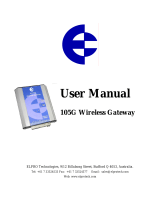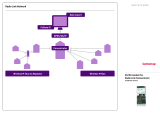Page is loading ...

Version 1.2
ELPRO 415U-1 Condor Series
Battery Powered Wireless IO
Configuration Manual

User Manual Condor 415U-1 Battery Powered Wireless IO
Version 1.2
2
General Notices
ELPRO products are designed to be used in industrial environments by experienced industrial engineering personnel with adequate
knowledge of safety design considerations.
ELPRO products use communications channels that are subject to noise and interference. The products are designed to operate in the
presence of noise and interference, but in an extreme case noise and interference can cause product operation delays or operation failure.
Like all industrial electronic products, ELPRO products can fail in a variety of modes due to misuse, age, or malfunction. We recommend
that users and designers design systems using design techniques intended to prevent personal injury or damage during product operation
and provide failure tolerant systems to prevent personal injury or damage in the event of product failure. Designers must warn users of
the equipment or systems if adequate protection against failure has not been included in the system design. Designers must include this
Important Notice in operating procedures and system manuals.
These products should not be used in non-industrial applications, or life-support systems, without first consulting ELPRO.
To avoid accidents during maintenance or adjustment of remotely controlled equipment, all equipment should be first disconnected from
the 415U module during these adjustments. Equipment should carry clear markings to indicate remote or automatic operation. For
example: “This equipment is remotely controlled and may start without warning. Isolate at the switchboard before attempting
adjustments.”
The 415U modules are not suitable for use in explosive environments without additional protection.
The 415U modules operate proprietary protocols to communicate. Nevertheless, if your system is not adequately secured, third parties
may be able to gain access to your data or gain control of your equipment via the radio link. Before deploying a system, make sure that
you have carefully considered the security aspects of your installation.
Follow instructions - Read this entire manual and all other publications pertaining to the work to be performed before installing,
operating, or servicing this equipment. Practice all plant and safety instructions and precautions. Failure to follow the instructions can
cause personal injury and/or property damage.
Proper use
Any unauthorized modifications to or use of this equipment outside its specified mechanical, electrical, or other operating limits may
cause personal injury and/or property damage, including damage to the equipment. Any such unauthorized modifications: (1) constitute
“misuse” and/or “negligence” within the meaning of the product warranty, thereby excluding warranty coverage for any resulting
damage; and (2) invalidate product certifications or listings.
Product disposal
When your product reaches the end of its useful life, it is important to take care in the disposal of the product to minimize the impact on
the environment.
General instructions
The product housing is made of die-cast aluminium and may be recycled through regular metal reclamation operators in your
area.
The product circuit board should be disposed according to your country’s regulations for disposing electronics equipment.
Europe
In Europe, you can return the product to the place of purchase to have the product disposed in accordance with EU WEEE
legislation.
Deployment of ELPRO products in customer environment
There is increasing concern regarding cybersecurity across industries, where companies are steadily integrating field devices into
enterprise-wide information systems. This is why ELPRO has incorporated secure development life cycle in their product development to
ensure that cybersecurity is addressed at all levels of development and commissioning of our products.
There is no protection method that is completely secure. Industrial Control Systems continue to be the target for attacks. The complexities
of these attacks make it very difficult to have a complete secure system. A defence mechanism that is effective today may not be effective
tomorrow as the ways and means of cyber-attacks constantly change. Therefore, it’s critical that our customers remain aware of changes
in cybersecurity and continue to work to prevent any potential vulnerability of their products and systems in their environment.
At ELPRO we are focusing on helping our customers deploy and maintain our solutions in a secure environment. We continue to evaluate
cybersecurity updates that we become aware of and provide the necessary communication on our website as soon as possible.
Product Notices
ATTENTION
INCORRECT TERMINATION OF SUPPLY WIRES MAY CAUSE INTERNAL DAMAGE AND WILL VOID THE
WARRANTY. TO ENSURE THAT YOUR 415U-2 WIRELESS I/O AND GATEWAY ENJOYS A LONG LIFE, CHECK

User Manual Condor 415U-1 Battery Powered Wireless IO
Version 1.2
3
THIS USER MANUAL TO VERIFY THAT ALL CONNECTIONS ARE TERMINATED CORRECTLY BEFORE TURNING
ON POWER FOR THE FIRST TIME.
Safety notices
Exposure to RF energy is an important safety consideration. The FCC has adopted a safety standard for human exposure to radio frequency
electromagnetic energy emitted by FCC regulated equipment as a result of its actions in Docket 93-62 and OET Bulletin 65 Edition 97-01.
CAUTION
TO COMPLY WITH FCC RF EXPOSURE REQUIREMENTS IN SECTION 1.1310 OF THE FCC RULES, ANTENNAS
USED WITH THIS DEVICE MUST BE INSTALLED TO PROVIDE A SEPARATION DISTANCE OF AT LEAST 20 CM
FROM ALL PERSONS TO SATISFY RF EXPOSURE COMPLIANCE.
DO NOT OPERATE THE TRANSMITTER WHEN ANYONE IS WITHIN 20 CM OF THE ANTENNA. ENSURE THAT
THE ANTENNA IS CORRECTLY INSTALLED IN ORDER TO SATISFY THIS SAFETY REQUIREMENT.
Avoid
• Operating the transmitter unless all RF connectors are secure and any open connectors are properly terminated
• Operating the equipment near electrical blasting caps or in an explosive atmosphere
Note: All equipment must be properly grounded for safe operations. All
equipment should be serviced only by a qualified technician.
FCC notice
Part 15.19—This device complies with part 15 of the FCC rules. Operation is subject to the following two conditions: (1) this device may
not cause harmful interference, and (2) this device must accept any interference received, including interference that may cause
undesired operation.
Part 15.21—The grantee is not responsible for any changes or modifications not expressly approved by the party responsible for
compliance. Such modifications could void the user’s authority to operate the equipment.
Part 15.105(b)—This equipment has been tested and found to comply with the limits for a Class B digital device, pursuant to part 15 of the
FCC Rules. These limits are designed to provide reasonable protection against harmful interference in a residential installation. This
equipment generates, uses and can radiate radio frequency energy and, if not installed and used in accordance with the instructions, may
cause harmful interference to radio communications. However, there is no guarantee that interference will not occur in a particular
installation. If this equipment does cause harmful interference to radio or television reception, which can be determined by turning the
equipment off and on, the user is encouraged to try to correct the interference by one or more of the following measures:
• Reorient or relocate the receiving antenna
• Increase the separation between the equipment and receiver
• Connect the equipment into an outlet on a circuit different from that to which the receiver is connected
• Consult the dealer or an experienced radio/TV technician for help
Part 90—This device has been type accepted for operation by the FCC in accordance with Part 90 of the FCC rules (47CFR Part 90). See the
label on the unit for the specific FCC ID and any other certification designations.
Note: This device should only be connected to PCs that are covered by either a FCC DoC or are FCC certified.
Man
Band
Model number
Description
Coax kit
Net Gain
ELPRO
148-174MHz
ANTB000300
VHF Dipole Whip 3dB Antenna c/w 5M Coax N type Connector
N/A
0 dB
ELPRO
148-174MHz
ANTUDP150-C
48-174Mhz Aerial Dipole with N Type Female
CCTAIL-SMA-M
2 dB
ELPRO
148-174MHz
ANTB000100
VHF 3 dBd collinear 5dBi N Type Female connector
CCTAIL-SMA-M
5 dB
ELPRO
148-174MHz
ANTB000100
VHF 3 dBd collinear 5dBi N Type Female connector
CC5-RG213
4.8 dB
ELPRO
340-540MHz
ANTUDP400-C
Dipole Antenna 2dB gain with 100mm RG58 cable and N Female
CCTAIL-SMA-M
1.9dB
ELPRO
340-540MHz
ANTUDP400-C
Dipole Antenna 2dB gain with 100mm RG58 cable and N Type Female connector
CC3-N
1.5dB
ELPRO
340-540MHz
ANTBU3-400
Antenna 3dB Collinear with N Female
CC10-N
2.9 dB
ELPRO
340-540MHz
ANTBU6-400
Antenna 6dB Collinear with N Female
CC10-N
5.9 dB
ELPRO
340-540MHz
ANTYU3-400
400Mhz Aerial 3 element 6dBi YAGI with N Female
CC10-N
3.7 dB
ELPRO
340-540MHz
ANTYU6-400
400Mhz Aerial 6 element 9dBi YAGI with N Female
CC10-N
6.7 dB
ELPRO
340-540MHz
YU16/400
400Mhz Aerial 16 element YAGI 15dBi with N Female connector
CC20-N
10.4 dB

User Manual Condor 415U-1 Battery Powered Wireless IO
Version 1.2
4
Contents
ELPRO 415U-1 Configuration Manual ..................................................................................................... 1
Condor Series Battery Powered Wireless IO .......................................................................................... 1
General Notices ....................................................................................................................................... 2
Proper use ........................................................................................................................................... 2
Product disposal .................................................................................................................................. 2
General instructions ............................................................................................................................ 2
Europe ................................................................................................................................................. 2
Deployment of ELPRO products in customer environment ................................................................ 2
Product Notices ....................................................................................................................................... 2
ATTENTION .................................................................................................................................... 2
CAUTION ........................................................................................................................................ 3
Avoid ................................................................................................................................................... 3
FCC notice ........................................................................................................................................... 3
415U-1 Overview .................................................................................................................................... 6
Introduction ........................................................................................................................................ 6
System Design ..................................................................................................................................... 6
Network Design ................................................................................................................................... 7
Simple System Network Diagram Example ......................................................................................... 8
Large system Network Diagram Example ........................................................................................... 8
System Design Considerations ............................................................................................................ 8
Ordering Guide ........................................................................................................................................ 9
Model Overview .................................................................................................................................. 9
Installation .............................................................................................................................................. 9
Enclosure ............................................................................................................................................. 9
Grounding ..................................................................................................................................... 10
Antenna Connections .................................................................................................................... 11
I/O Overview ..................................................................................................................................... 11
Digital or Pulsed inputs ................................................................................................................. 12
Analog inputs ................................................................................................................................ 12
SDI-12 Smart Sensor Input ............................................................................................................ 12
Modbus Sensor Inputs .................................................................................................................. 12
Connections (Terminals) ................................................................................................................... 13
Digital Inputs ................................................................................................................................. 13
Pulsed Inputs ................................................................................................................................. 13
Analog Input .................................................................................................................................. 13
Supply / Solar ................................................................................................................................ 13
Sensor (Serial / SDI-12 / Modbus) ................................................................................................. 13
Connections (Other) .......................................................................................................................... 14
RS232 Port ..................................................................................................................................... 14
USB A ............................................................................................................................................. 14
USB B ............................................................................................................................................. 14
Configuration ........................................................................................................................................ 14
Connecting to Menu ......................................................................................................................... 14
Quick Start Guide .............................................................................................................................. 15
Sensor Inputs Configuration ............................................................................................................. 17
I/O Quick Setup ................................................................................................................................. 18

User Manual Condor 415U-1 Battery Powered Wireless IO
Version 1.2
5
Access Point Register (REG) Address Values ..................................................................................... 19
Discrete input configuration Menu ................................................................................................... 20
Analog Input Configuration ............................................................................................................... 21
Analog Setpoints ............................................................................................................................... 21
Modbus Slave Smart Sensor ............................................................................................................. 23
SDI-12 Smart Sensor Configuration .................................................................................................. 25
Discrete Outputs ............................................................................................................................... 27
Outputs Operation ........................................................................................................................ 27
Outputs Configuration .................................................................................................................. 27
Saving and loading of Unit Configuration ............................................................................................. 29
Diagnostics ............................................................................................................................................ 31
Diagnostic menu options .............................................................................................................. 31
LED Functionality .......................................................................................................................... 34
OK LED Red Status Internal register bits decoder ......................................................................... 35
Restore factory default configuration........................................................................................... 35
Firmware upgrade ......................................................................................................................... 35
Specifications ........................................................................................................................................ 36
Operation ...................................................................................................................................... 36
Input and Output .......................................................................................................................... 36
Configuration ................................................................................................................................ 37
LED Indications & Diagnostics ....................................................................................................... 37
Reported Diagnostics .................................................................................................................... 37
Connections .................................................................................................................................. 37
Transmitter and Receiver .............................................................................................................. 37
Compliance ................................................................................................................................... 38
Power Supply ................................................................................................................................ 38
General .......................................................................................................................................... 38
415U-2/-E Register Map Reference ...................................................................................................... 39
Digital output registers (coils) ........................................................................................................... 39
Digital input registers (bits) ............................................................................................................... 39
Input registers (words) ...................................................................................................................... 39
Output registers (holding registers) .................................................................................................. 41

User Manual Condor 415U-1 Battery Powered Wireless IO
Version 1.2
6
415U-1 Overview
Introduction
The ELPRO 415U-1 battery wireless IO unit provides wireless connectivity to remote sensors for
monitoring of critical and non-critical parameters in water/waste water, environmental, factory,
plant process, oil and gas or a variety of other applications.
The 415U-1 is self-contained with internal wireless communications, sensor IO processing, battery,
solar regulator and sensor IO terminations within a IP66 weatherproof enclosure design for harsh
industrial environments.
This unit is designed to operate at ultra-low energy consumption with long life from internal lithium
non-rechargeable or where extra sensor power consumption is required from rechargeable lithium
battery and solar panel with an internal MPTT regulator.
The 415U-1 provides wireless connectivity to the ELPRO high performance Condor series radio and
allows networking into the 415U-2 or 415U-E unit utilising licenced or unlicenced wireless
technologies supported in a majority of world regions.
System Design
The Condor series 415U-1 wireless connectivity to its sensor inputs through either Condor 415U-E or
415U-2 wireless modem or IO units. These units will collect the IO data from the 415U-1 units in
internal registers which can then be distributed to other units in the system or read by SCADA or
DCS.
The 415U-E or 415U-2 units can be configured as either base, repeater or mesh node. The 415U-1
unit is designed to make a point-to-point connection to a network access point (AP), which can be a
415U-E or 415U-2 setup in base, repeater and mesh node operating modes.
The Access Point allows the concentration of the IO from one or many 415U-1 units in its internal
registers. Then this IO data can either be pulled by Modbus TCP or DNP3 in SCADA applications or
for point-to-point IO through normal ELPRO WibMesh mappings in the AP to distribute the IO to
other nodes in the network.
Below is a simple example connection of 415U-1 sensor IO with a 415U-1 AP.
Sensor IO data can be discrete input values as ON/OFF or pulsed, analog 4-20mA inputs or internal
diagnostic values such as battery voltage, solar or supply input voltage, connectivity status, received
signal strength and many more.
The 415U-1 unit is designed to operate from its internal battery for several years depending on the
application and senor inputs connected. The very low current consumption of the unit is achieved
by using lower power modes (sleeping) for periods between sample the sensor inputs and the ability
to be configured to only send data changes infrequently on change of state events (COS) or on timed
communications check transmissions or updates.
Sensor inputs sources can be discrete ON/OFF, pulsed, analog, SDI-12 or Modbus and the COS events
detected using the sensitivity value of the input. For example, the sensitivity for an ON/OFF input

User Manual Condor 415U-1 Battery Powered Wireless IO
Version 1.2
7
would normally be set to 1, so that any change from 0 to 1 or 1 to 0 would trigger a COS. For all
other sensor input types, a sensitivity is set with consideration of significant movement in the value.
The 415U-1 will also send a periodic update event at a configured time interval, as a regular
communications check. This periodic update radio transmission includes all configured sensor
inputs.
When the application uses discrete output or analog setpoint ON/OFF values remotely set, then
each time the 415U-1 makes a connection to the AP it will read the latest values for these sensor IDs
and update their values. Sometimes an input change transmitted to SCADA or a PLC in the system
needs to set an output in reaction to this event. The 415U-1 allows an output tail time to be
configured to allow this change to pass through the 415U wireless network to the 415U-1
immediately.
Normal data transmission process when an event (COS or update time) occurs:
Connection Phase
Activity
Link establishment to AP
Send Association Request
Receive Association Response
Send Gratuitous ARP
Sensor inputs
Send all sensor input values
Outputs Update (if configured)
Read each output value (discrete output or analog setpoint
value)
Tail Time (if configured)
Stay awake for tail time period
Check for association
Sensor inputs
Send any input values that might have changed since first send
Outputs Update (if configured)
Read each output value (discrete output or analog setpoint
value)
Finished – radio goes to sleep
Each message transmitted from the 415U-1 will be sent and acknowledged by the receiving AP. If an
acknowledge is not received, then the 415U-1 will retransmit the data message up to 4 times before
indicating a failure.
Consideration for either COS, periodic update events and discrete output tail time will impact the
rate and duration of a radio transmission in the battery life calculation for the system. The 415U-1
uses the configuration paralysis, which is configured in seconds, to limit the minimum time between
radio transmissions and conserve battery life.
Network Design
The Condor 415U-1 offers a lot of functionality for a simple low power consumption device. Due to
the drive to lower the overall power consumption of the design there are limitations that need to be
consider when designing and deploying a system.
System design considerations to take note of:
- The 415U-1 does require a Condor wireless access point to connect to the Condor network.
This is usually a 415U-2 or 415U-E unit that is within wireless range of the 415U-1.
- IP address assignment and ensuring there is no duplication of IP addresses in the system.
- Use of registers inside the AP and transfer of this data to other units or SCADA/DCS/PLC.
- Network topology and distribution of 415U-1 units
- Low power consumption of the 415U-1 means that it will be powered down for much of its
operation time, monitoring its local sensor inputs, and not being able to receiver wireless
data messages from the Condor system.

User Manual Condor 415U-1 Battery Powered Wireless IO
Version 1.2
8
Simple System Network Diagram Example
Each of the 415U-1 unit will have its sensor inputs and output mapped to the local access point
which can be a 415U base unit or repeater. SCADA/DCS can access the 415U-1 by polling through
Modbus TCP.
Large system Network Diagram Example
This is a larger network which distributed 415U-1 units located throughout the network which is very
typical of a normal system design.
System Design Considerations
Due the 415U-1 unit spending most of its time powered down it needs to connect to an AP (415U-2)
which can then gateway the IO to other units in network or a SCADA/DCS.
Commissioning considerations:
- Check and record radio signal strength and background noise at each 415U-1 unit and the AP
to confirm that there is a 10dB margin of signal and allow diagnosis of issues later in the
systems life or during regular maintenance visits.
- At the AP unit confirm that the channel utilization is less than 80%. This will allow sufficient
margin for busts of traffic during busy periods.
- Configuration of mapping of diagnostic registers is very useful to get back into the SCADA or
even just at the AP with logging turned on. It is helpful to keep basic diagnostics such as
battery/solar voltage, RSSI, internal status register to a minimum. At the least it is a good
idea at the AP to monitor the channel utilization, TX fails, RSSI at a minimum just for
diagnostic analysis.

User Manual Condor 415U-1 Battery Powered Wireless IO
Version 1.2
9
Ordering Guide
Model Overview
The 415U-1 can be delivered as several different models and/or options. To identify the correct
model and options that you have, first locate the compliance label, which is located inside the unit
on the side opposite to the battery (if fitted).
The compliance label will look like the sample below but may have difference due to sales
region/model.
The 415U-1 is available in several options and accessories as detailed below:
Model
EL-415U-1-Cx
CONDOR SERIES: Battery I/O Radio: I/O = (4)DI + (2)AI + (3)PI, SDI-12
Capable, (1) USB Cable, Select Radio Type from Table Below
EL-415U-1-Cx-EX
CONDOR SERIES: UL Class 1 Division 2 Hazardous Location Battery I/O
Radio: I/O = (4)DI + (2)AI + (3)PI, SDI-12 Capable, (1) USB Cable, Select
Radio Type from Table Below
BATS-ERTA2-LFP
Lithium iron phosphate (LFP), rechargeable long life 3.0AHr battery for
415U-1 & 905U-K2 with cable and connector
BATS-ERTA2-LiP
Lithium-thionyl Chloride Primary (LiP), non-rechargeable long life 5.8AHr
battery for 415U-1 & 905U-K2 with cable and connector
BR-SOLARPOLEMNT
Solar panel mounting kit, angle adjustable, 20/30W, 50mm pole dia max
PS-SOLAR10W
solar panel 12V 10W with 8m (26ft) cable
BR-POLEMERTA2
Pole mounting bracket, hardware kit
SURCSD-N-6000-MF
Coaxial Surge Divertor, Bulkhead N Female to N Male DC-6GHz 30W
WITHOUT earth tail - For 415U-1
SURCSD-GDT-90
Gas Discharge Tube replacement for SURCSD-N-6000 & SURCSD-SMA-
2500 series
Frequency options -Cx are available as following.
Option
Description
-C1
148-174MHz, 5mW-10W, 6.25/12.5/25kHz, 96kbps QAM
-C3
340-400MHz, 5mW-10W, 6.25/12.5/25kHz, 96kbps QAM
-C4
400-480MHz, 5mW-10W, 6.25/12.5/25kHz, 96kbps QAM
-C5
470-520MHz, 5mW-10W, 6.25/12.5/25kHz, 96kbps QAM
-C91
894-902MHz, 5mW-5W, 6.25/12.5/25kHz, 96kbps QAM
-C92
928-960MHz, 5mW-5W, 6.25/12.5/25kHz, 96kbps QAM

User Manual Condor 415U-1 Battery Powered Wireless IO
Version 1.2
10
Installation
Enclosure
ELPRO 415U-1 electronics and battery are enclosed in a rugged IP66 rated cast Aluminium 190mm x
197mm enclosure with an opening/removable door.
Sensor and power connections are made through cable entry glands into internal industrial push
connect wiring terminals.
It is suitable to be installed in a variety of situations such as outdoor, indoor, and cabinet
installations and has the ability to be secured with padlock if required.
Mounting options are
• Standard panel mounting via M6 mounting Holes 176mm x 119mm square provide by
integrated mounting feet on the enclosure
• Pole or Rail (horizontal or vertical) mounted using an aluminium mounting plate and either
Standard U clamps or s/s cable ties.
Grounding
To provide maximum surge and lightning protection for antenna
connection and sensor inputs, each module should be effectively
earthed/grounded via a GND terminal on the module. This is to ensure
that the surge protection circuits inside the module are effective.
If the 415U-1 is to be mounted in an enclosure you need to ensure the
enclosure ground and the antenna mast/pole ground are connected to the
same common ground point to avoid lightning surges.
The 415U-1 has a dedicated earth/ground connection M5x0.8 screw on
the side of the enclosure for this Earth connection. All earth/ground wiring
should be minimum 0.8 in2 (2 mm2), 14 AWG. Earth screw maximum length is 10mm.
Recommended installation earthing for outdoor installation is outline in diagram.

User Manual Condor 415U-1 Battery Powered Wireless IO
Version 1.2
11
Antenna Connections
Antenna Connection is via the N50 Female Bulkhead coax
connection on the top of the enclosure.
Coax connection must be taped to prevent ingress of moisture.
Moisture ingress in the coaxial cable is a common cause for
problems with radio systems because it greatly increases the
radio losses. We recommend that the connection be taped—first
with a layer of PVC tape, next with vulcanizing tape (such as 3M™
23 tape), and finally with another layer of PVC UV-stabilized
insulating tape. The first layer of tape allows the joint to be easily
inspected when troubleshooting because the vulcanizing seal can
be easily removed.
To obtain the maximum range, collinear and dipole antennas
should be mounted vertically, preferably at least one wavelength
away (see figure below for distances) from a wall or mast and at
least 3 ft (1 m) from the radio module.
I/O Overview
The 415U-1 unit can take data from several different types of external sensor inputs such as discrete
(Digital) on/off, pulsed, 4-20mA analog and SDI-12, allowing for a variety of different sensors to be
monitored.
There are also a number of internal diagnostic inputs that can be transmitted or logged e.g. battery
health, power supply or solar, communications status and internal temperature.
I/O Type
Number
Configurations
Digital
4
DI1 to DI4 - ON/OFF configurable
Pulsed
3
DI1, DI2 & DI3 – Pulsed (10Hz Maximum)
Analog
2
0-20mA, 4-20mA 16 Bit resolution

User Manual Condor 415U-1 Battery Powered Wireless IO
Version 1.2
12
SDI-12
1 Channel
Up to 46 variables can be configured
Modbus
1 Channel
Up to 46 variables can be configured
Internal
5
Battery Voltage, Supply/Solar Voltage, Radio Received Signal Strength
(RSSI) , Internal Temperature, Internal Status
Digital or Pulsed inputs
Digital Input channel 1 & 2 on the module can be used for a digital ON/OFF switch, a pulsed signal
from something like a Flow Meter or Rain Gauge, or even a Shaft Encoder for measuring level.
Digital Input 3 is a Pulsed input signal only, Maximum Pulsed input rate is 10Hz. For example, a
pulsed signal from a Tipping Bucket Rain Gauge (TBRG), which is a dry contact closure through a
small magnetic switch triggered from a measure of rain fall.
Digital Input 4 can only be used as a Digital ON/OFF input, which could be used for a limit switch or
intruder alarm.
The digital inputs whether a Pulse, Switched or Encoder are activated by connecting the input
terminal to GND or common, either by voltage free contact, TTL level, or transistor switch.
Analog inputs
The module provides two floating differential analog inputs that are capable of measuring 0-20mA
from something like a pressure transducers or sensors.
It should also be noted that the analog inputs can except single ended current sinking or sourcing
devices and can be connected in the top or the bottom of analog loop.
The module also can provide a 24V Analog Loop Supply (ALS) with a maximum of 50mA for any
single ended current loops. To get the best battery life performance the ALS should be configured in
the 415U-1 unit to only turn on during the sample period and can also provide a sensor warmup
time before sampling analog value.
The 4-20mA signal is normally used for process variables such as level, pressure, temperature and
flow.
For example, measuring a level using a pressure transducer which detects a pressure at the bottom
of the vessel and produces a 4-20mA output which represents meters of level. As the level rises, the
pressure at the bottom of the vessel increases.
SDI-12 Smart Sensor Input
Smart sensors can be connected using the SDI-12 input. SDI-12 interface is often used with sensors
used for monitoring in environmental, water quality or agricultural applications. The sensor types
include a wide range of parameters such as wind speed, rain fall, air temperature, humidity, water
dissolved oxygen, turbidity, pH, soil moisture, ice on roads and many more.
The 415U-1 SDI-12 smart sensor input can support up to 46 variables and/or sensors on a single
serial channel.
SDI-12 connectivity is shared with the RS-485 communications channel and is not available if the unit
is configured as a Modbus Smart Sensor.
Modbus Sensor Inputs
Smart sensors communication using Modbus RTU RS-485 can be connected to the 415U-1 unit and
their data transmitted to other units or to DCS or SCADA via the Condor wireless network.
Modbus smart sensors can monitor a wide range of process variables, such as pressure, flow and
level.
Support for up to 32 Modbus slave devices with up to 46 variables able to be configured.
SDI-12 connectivity is shared with the RS-485 communications channel and is not available if the unit
is configured as a Modbus Smart Sensor.

User Manual Condor 415U-1 Battery Powered Wireless IO
Version 1.2
13
Connections (Terminals)
Digital Inputs
The module has 4 physical digital inputs and 3 of these (DIO1, DIO2 &
DIO4) can be used for digital signals either switched from a voltage free
contact closure or an NPN transistor output.
Pulsed Inputs
DIO1, DIO2 & DIO3 can also be used for Pulsed inputs and have a
maximum input rate of 10 Hertz.
Analog Input
Analog Inputs (AI1 & AI2) Differential Current
The modules also have two 4-20mA analog input for the purpose of
measuring analog signals for a transducer or sensor.
The analog inputs can be wired to support differential or single ended
loop powered 4-20mA sensors as shown.
Supply / Solar
The Supply/Solar terminals allows for the connection of an external 24V
power supply or a 5-30W solar panel (12V Panel only) to power or charge
the internal or external Lithium battery as well as connections for the
battery and Heater control.
External supply or Solar Connection should be connected to the “SOL” &
“GND” Terminals.
If using an external battery, then this needs to be connected to the
terminals “BAT” & “GND”.
Warning: Solar input is suitable for solar panels rated as 12V nominal
only. 24V solar panel can produce open circuit voltages of 44Vdc which
will exceed the rated input of the solar regulator and cause damage.
Sensor (Serial / SDI-12 / Modbus)
The Sensor/RS485 terminal strip has the connections for Modbus RS485
and SDI-12 communications
• SDI-12: Is a communication bus for SDI-12 sensors or devices. SDI-
12 devices require a “+12 Coms”, “GND” and an “SDI-12”
Communication connection. Note: RS485 and SDI-12 cannot be
used at the same time.
• RS485: Modbus Smart sensor connection which will allow the
module to poll an External Modbus RTU Slave device, Read I/O and
map to internal registers. This feature is not currently available but
will be available in future versions.

User Manual Condor 415U-1 Battery Powered Wireless IO
Version 1.2
14
Connections (Other)
RS232 Port
The 9 pin DB connector is the RS232 Port and used for connection to the module for diagnostics and
configurations.
USB A
This port is a USB host (master port) that can interface with USB storage devices for upgrading the
module firmware and for removing logged data files.
USB B
The module also provides a USB device (USB-B) connector. This connector provides configuration
and diagnostic of the device.
Configuration
Connecting to Menu
The 415U-1 unit configuration can be performed through several different ports such as USB,
Bluetooth (future) and RS232 serial. It’s recommended that for initial provisioning of the unit to use
the USB port.
You will need a USB type A to type B cable to connect your laptop/computer to the 415U-1 unit.
This is commonly used for peripheral devices such as printers/scanners and is available from ELPRO,
part number CBLUSB-ATOB.
To access the text-based configuration menu through USB or RS-232 you will need a serial terminal
emulator. You can use programs such as Putty, Tera Term or Realterm. Tera Term is quite a simple
application to install and setup.
To setup a connection to the 415U-1 using Tera Term, follow the basic steps below:
Google Tera Term, download and install.
With the 415U-1 connected and powered,
connect the USB type A power to the PC
and wait a minute or two for the driver to
install (will happen only the first time).
Then run Tera Term and you will see the
dialog box below. Select Serial
connection.
If you do not see a Port detected, check your USB
connections. When the USB is connected to the PC the
415U-1 should power PWR/OK should light
continuously indicating the unit is awake and ready.
Tera Term will default its serial settings to 9600, n, 8, 1
as below, which is the default requirement for
connecting to the 415U-1. But if you need to change
then do so through the Setup-Serial Port menu.

User Manual Condor 415U-1 Battery Powered Wireless IO
Version 1.2
15
Click OK and hit enter on the keyboard and you should see 415U-1 login menu as below.
Select option a) Engineer to login with Engineer access and enter default password “Elproeng”.
You should see the main menu displayed as below however there may be some slight menu
differences due to model and firmware variations.
Quick Start Guide
Below is a QuickStart guide for connecting a 415U-1 Lower Power I/O radio to a 415U-2-C Condor
Radio.
Connect to the 415U-1 Terminal menu and navigating to the Unit config (a) and from here you will
need to configure the Network and Radio parameters to match the configuration of the 415U-2
Access Point. Go through the Network and Radio config selections, and match the parameters
shown below from the 415U-2 AP.
Below is guide that shows the correlation between parameters.
First ensure the 415U-2 firmware version is a least V2.31 or higher.

User Manual Condor 415U-1 Battery Powered Wireless IO
Version 1.2
16
Check version by connecting to the Main webpage IP address using a browser.
Go through the Network and Radio config selections, and match the parameters shown below
between the 415U-2 AP and the 415U-1 Low Power I/O.
Below shows the relevant Network parameters that need to be configured.
Configure AP MAC Address for “Auto” however if
you have difficulty connecting try configure to
the AP’s MAC which you can find on the Main
Web page.

User Manual Condor 415U-1 Battery Powered Wireless IO
Version 1.2
17
Then configure the Radio parameters as per the below screenshots.
When all parameters are configured, save the 415U-1 configuration by going back to the main menu
and selecting option “g) Show/save configuration”.
Then go to the “d) Unit diagnostics” menu and select “c) Test Mode Send Message” This will force
the 415U-1 to send a transmission to the AP.
To check Communication Status,
select “b) Show last
connection/status” to show 415U-1
connection status.
Or on the 415U-2 AP check the
“Connectivity” page to check what
remote units are connecting. You
should be able to see the 415U-1
in the connectivity list.
Sensor Inputs Configuration
For each digital, analog or SDI-12 (future) sensor value connected to the 415U-1 unit configured to
report in the data frame, the user will need to configure the follow parameters.
Mode: Type of input, i.e. Pulsed input, Digital Input (On/Off) or analog Input (4-20mA)
REG: Register address value to reference the data sent. The REG value is the register address to
store the value in at the AP. A value of 0 will disable the sensor so that it does not generate update
or change of state events to trigger messages to be sent over the communications network. It is
recommended to use the Quickstart (See I/O Quick Setup below for explanation) configuration for
REG values be used so that they align with the Modbus convention and type. Full table of registers
can be found in the appendix of this user manual.
Format: Analog input sensor Report Format is used to set the value type that is sent. If the
application is using ELPRO WIBMesh point to point protocol, then choose ELPRO default for standard
scaling of discrete and analog values. Or you can choose custom type length values. Custom
Type/length allows the configuration of value type as unsigned, signed, floating point or ELPRO.
Length can then be set up for signed and unsigned values as 1, 2, 3 or 4 byte values. Floating point
values are fixed as 4 byte length only.
Span/Range, Zero/Offset: These two menu items work together to allow the setting of a custom
span and zero for the sensor to allow scaling of sensor value before it is sent over the
communications network. For a pulsed input there is only zero/offset available which will apply a
manual offset to the accumulator value.
Display Units: Sensor value units that are displayed within the configuration menu internally.

User Manual Condor 415U-1 Battery Powered Wireless IO
Version 1.2
18
Display Scaling: Allows scale multiplier to be applied to the sensor value that is displayed within the
unit. This can be used to scale to engineering units. This value is a float so will allow fractional
scaling.
Report Sensitivity: Sensor value change before a change of state event is generated. This value is a
float, so fractional values are allowed. Typical Input configuration below.
I/O Quick Setup
Using the I/O Quick Setup option in the Unit Configuration menu is the easiest way to quickly setup
the I/O and can be done for multiple units using multipliers. This can be used a basis for most
applications and then the sensor inputs and discrete output can be tailored to fit with the
application.
Selecting I/O Quick Setup option in the Unit Config Menu will step through the Setup options (shown
below):
First a Multiplier will need to be configured which is an offset value that will be applied to the I/O so
as to offset the Destination Address in the AP where the I/O value will be stored.
It will automatically setup Digital Inputs 1 & 2 as Pulsed inputs, and Digital inputs 3 & 4 as ON/OFF.
The analog inputs will be setup as standard ELPRO 4-20mA and will prompt for a Sensitivity value for
each, which is the number of bits the analog needs to change before triggering a COS message to be
sent, default is 1000.

User Manual Condor 415U-1 Battery Powered Wireless IO
Version 1.2
19
Then it will prompt for a Sample time (default 15 mins) and an analog warmup time (default 10 Sec).
See below for an example of the I/O and the use of multipliers.
I/O Quick Setup Mapping example for configuration of 3 stations:
Configuration Values
Example Units
Input Name
Input
Type
Register
Values
Register Type
Remote 1
Multiplier
Remote 3
Multiplier
Remote 10
Multiplier
Discrete input 1
Pulsed
37011
Unsigned 32 Bit
37011
37031
37101
Discrete input 2
Pulsed
37013
Unsigned 32 Bit
37013
37033
37103
Discrete input 3
ON/OFF
15010
Unsigned 16 Bit
15010
15030
15100
Discrete input 4
ON/OFF
15011
Unsigned 16 Bit
15011
15031
15101
Analog Input 1
4-20mA
35010
Unsigned 16 Bit
35010
35030
35100
Analog Input 2
4-20mA
35011
Unsigned 16 Bit
35011
35031
35101
Battery
Vdc
39011
Float
39011
39031
39101
Sup/Sol
Vdc
39013
Float
39013
39033
39103
RSSI
dBm
39015
Float
39015
39035
39105
Status
Bit Field
35012
Unsigned 16 Bit
35012
35032
35102
Access Point Register (REG) Address Values
If manually configuring the AP register it is recommended for application to use the standard
Modbus convention for REG address values used in the application. REG values can be set to a value
up to a maximum of 65535 and a value of 0 (zero) is used to disable a sensor REG where it is not
used so that no data is transmitted.
Below is a listing of REG address ranges that are recommended for use in a 415U-E or 415U-2 units
when used as the AP for the 415U-1 unit.
Input Type
REG Address Range
REG Area
Value Type
Discrete inputs
10406-20000
General Purpose Bit Storage
Single bit
Word Inputs
32256-36000
General Purpose Word Storage
Unsigned 16 bit
Long Inputs
36001-38000
General Purpose 32-bit Storage
Unsigned 32 bit
Float Inputs
38001-40000
General Purpose Floating Storage
Float 32 bit
Sensor input configuration is best completed after you have configured the Unit Config and
Communications as selected from main menu. It is recommended to use the I/O Quick Setup in the
Unit Config menu as well as it is a very fast way to setup basic IO configuration.
Once you have this basic setup completed then access the input setup through I/O Setup option
from main menu. This menu is displayed as shown below.
The current status of inputs will be displayed in the header of this menu. Sensor ID of 255 is used to
disabled/unused sensor and will have values that are bracketed with # and ID indicated with – as
shown below.
External Inputs
DI1
DI2
DI3
DI4
AI1
AI2
REG
37031
37013
15010
15011
35010
35011
Format
U-4
U-4
ELPRO
ELPRO
ELPRO
ELPRO
Raw
0
0
On
Off
0 mA
0 mA
Value
0
0
65535
0
8192
8192
External Outputs
DO1
DO2
Mode
ON/OFF
ON/OFF
REG
10001
10008
Sens
100
100
Value
0
0

User Manual Condor 415U-1 Battery Powered Wireless IO
Version 1.2
20
I/O Setup Menu:
a) Digital 1
b) Digital 2
c) Digital 3
d) Digital 4
e) Analog 1
f) Analog 2
g) Battery Voltage
h) Solar/Supply Voltage
i) RSSI
j) Internal Temp
k) Status Sensor
l) Analog Sampling
m) Return to Main Menu
The 415U-1 allows for each input to be configured with the sensor REG value, transmitted data
format, Scale/offset and displayed units.
As values are changed and finalised, to save changes return to the main menu and select
“Show/save Configuration”. A reminder is shown in menu header when there are unsaved changes.
Digital inputs can be configured as simple on/off, or pulsed (count).
Table below outlines the configuration options for each of the inputs:
Digital Input
ON/OFF
Pulsed
1
Y
Y
2
Y
Y
3
Y
Y
4
Y
N
Discrete input configuration Menu
For each discrete/digital the menu below is displayed to allow the configuration of where this input
is sent to in the connected AP unit.
Discrete input configuration menu
DI3
Mode
ON/OFF
REG
2
Format
ELPRO
Range
1
Offset
0
Sens
1
Display
Value
1
Digital 3 Menu:
a) DIO mode
Configure mode as ON/OFF, pulsed input or ON/OFF,
Latched output.
b) Sensor REG
Access Point register address to send to or read from if
output.
c) Report Format
Custom Type (Unsigned, signed integer or Floating point)
or ELPRO standard format.
d) Scaling (per count)
Scaling applied to the raw input value. Floating point
value.
e) Zero / Offset
Offset value applied to the raw input value. Floating point
value.
/