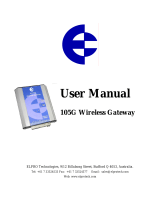Page is loading ...

ELPRO Technologies, 9/12 Billabong Street, Stafford Qld, 4053 Australia.
Tel: +61 7 33528600 Fax: +61 7 33528677 Email: [email protected]
Web: www.elprotech.com
ELPRO Support Help-line America (866) 7134409 Rest of the world +617 3352 8624
V1.0.34
915U-2 Wireless I/O
User Manual

915U-2 Wireless I/O Page 1
Page 1 915U-2 Wireless I/O
Thank you for your selection of the 915U-2 I/O Module. We trust it will give you many years
of valuable service.
ATTENTION!
Incorrect termination of supply wires may cause internal damage and will void warranty. To
ensure your 915U-2 module enjoys a long life, double check ALL your connections with the
user manual before turning the power on.
CAUTION:
To comply with FCC RF Exposure requirements in section 1.1310 of the FCC Rules,
antennas used with this device must be installed to provide a separation distance of at
least 20 cm from all persons to satisfy RF exposure compliance.
Avoid:
Operating ELPRO the transmitter when someone is within 20 cm of the antenna
Operating the transmitter unless all RF connectors are secure and any open
connectors are properly terminated
Operating the equipment near electrical blasting caps or in an explosive atmosphere
All equipment must be properly grounded for safe operations.
All equipment should be serviced only by a qualified technician
SAFETY Notice:
Exposure to RF energy is an important safety consideration. The FCC has adopted a
safety standard for human exposure to radio frequency electromagnetic energy emitted by
FCC regulated equipment as a result of its actions in Docket 93-62 and OET Bulletin 65
Edition 97-01.

915U-2 Wireless I/O Page 2
Page 2 915U-2 Wireless I/O
GNU Free Documentation Licence:
Copyright (C) 2009 ELPRO Technologies.
ELPRO Technologies is using a part of Free Software code under the GNU General Public
License in operating the “915U-2” product. This General Public License applies to most of
the Free Software Foundation’s code and to any other program whose authors commit by
using it. The Free Software is copyrighted by Free Software Foundation, Inc. and the
program is licensed “As is” without warranty of any kind. Users are free to contact ELPRO
Technologies at the following Email Address:sa[email protected] for instructions on how
to obtain the source code used for the 905U-2.
A copy of the license is included in Appendix F: “GNU Free Document Licence”.

915U-2 Wireless I/O Page 3
Page 3 915U-2 Wireless I/O
FCC Notice:
This 915U-2 module uses the “E2_900M Wireless Data Modem” radio and complies with
Part 15.247 of the FCC Rules.
Operation is subject to the following two conditions:
This device may not cause harmful interference and must accept any interference received,
including interference that may cause undesired operation.
This device must be operated as supplied by ELPRO. Any changes or modifications made
to the device without the written consent of ELPRO may void the user’s authority to operate
the device.
This device must be installed by professional installers in compliance with 47 CFR Part 15
Subpart C Section 15.204 and 15.205, who will be responsible for maintaining EIRP no
greater than 36 dBm in accordance with 47 CFR Part 15 Subpart C Section 15.247 (b)(2)(4).
In accordance with 47 CFR Part 15 Subpart C Section 15.204 only the following
antenna/coax cable kits can be used.
Manufacturer Model Number Coax Kit Net
ELPRO SG-900-6 CC10/900 5dBi Gain
ELPRO SG-900-6 CC20/900 2dBi Gain
ELPRO SG-900EL CC10/900 2dBi Gain
ELPRO SG-900EL CC20/900 -1dBi Loss
ELPRO YU6/900 CC20/900 4dBi Gain
Part 15 –This device has been tested and found to comply with the limits for a Class
A digital device, pursuant to Part15 of the FCC rules (Code of Federal Regulations
47CFR Part 15). Operation is subject to the condition that this device does not cause
harmful interference.
Notice Any changes or modifications not expressly approved by ELPRO could void
the user’s authority to operate this equipment.
This Device should only be connected to PCs that are covered by either FCC DoC or are
FCC certified.

915U-2 Wireless I/O Page 4
Page 4 915U-2 Wireless I/O
IMPORTANT Notice:
ELPRO products are designed to be used in industrial environments, by experienced
industrial engineering personnel with adequate knowledge of safety design considerations.
ELPRO radio products are used on unprotected license-free radio bands with radio noise
and interference. The products are designed to operate in the presence of noise and
interference, however in an extreme case, radio noise and interference could cause product
operation delays or operation failure. Like all industrial electronic products, ELPRO products
can fail in a variety of modes due to misuse, age, or malfunction. We recommend that users
and designers design systems using design techniques intended to prevent personal injury
or damage during product operation, and provide failure tolerant systems to prevent
personal injury or damage in the event of product failure. Designers must warn users of the
equipment or systems if adequate protection against failure has not been included in the
system design. Designers must include this Important Notice in operating procedures and
system manuals.
These products should not be used in non-industrial applications, or life-support systems,
without consulting ELPRO first.
A radio license is not required in some countries, provided the module is installed
using the aerial and equipment configuration described in the 915U-2 Installation
Guide. Check with your local distributor for further information on regulations.
Operation is authorized by the radio frequency regulatory authority in your country on
a non-protection basis. Although all care is taken in the design of these units, there is
no responsibility taken for sources of external interference. Systems should be
designed to be tolerant of these operational delays.
To avoid the risk of electrocution, the aerial, aerial cable, serial cables and all
terminals of the 915U-2 module should be electrically protected. To provide maximum
surge and lightning protection, the module should be connected to a suitable earth
and the aerial, aerial cable, serial cables and the module should be installed as
recommended in the Installation Guide
To avoid accidents during maintenance or adjustment of remotely controlled
equipment, all equipment should be first disconnected from the 915U-2 module
during these adjustments. Equipment should carry clear markings to indicate remote
or automatic operation. E.g. "This equipment is remotely controlled and may start
without warning. Isolate at the switchboard before attempting adjustments."
The 915U-2 module is not suitable for use in explosive environments without
additional protection.
The 915U-2 operates unlicensed Radio frequencies and proprietary protocols to
communicate over the radio. Nevertheless, if your system is not adequately secured,
third parties may be able to gain access to your data or gain control of your
equipment via the radio link. Before deploying a system make sure you have
considered the security aspects of your installation carefully.

915U-2 Wireless I/O Page 5
Page 5 915U-2 Wireless I/O
Limited Lifetime Warranty, Disclaimer, and Limitation of
Remedies
ELPRO products are warranted to be free from manufacturing defects for the “serviceable
lifetime” of the product. The “serviceable lifetime” is limited to the availability of electronic
components. If the serviceable life is reached in less than three years following the original
purchase from ELPRO, ELPRO will replace the product with an equivalent product if an
equivalent product is available.
This warranty does not extend to:
Failures caused by the operation of the equipment outside the particular product's
specification, or
Use of the module not in accordance with this User Manual, or
Abuse, misuse, neglect or damage by external causes, or
Repairs, alterations, or modifications undertaken other than by an authorized Service
Agent.
ELPRO liability under this warranty is limited to the replacement or repair of the product.
This warranty is in lieu of and exclusive of all other warranties. This warranty does not
indemnify the purchaser of products for any consequential claim for damages or loss of
operations or profits and ELPRO is not liable for any consequential damages or loss of
operations or profits resulting from the use of these products. ELPRO is not liable for
damages, losses, costs, injury or harm incurred as a consequence of any representations,
warranties or conditions made by ELPRO or its representatives or by any other party, except
as expressed solely in this document.

915U-2 Wireless I/O Page 6
Page 6 915U-2 Wireless I/O
TABLE OF CONTENTS
INTRODUCTION .................................................................................................................11
1.1 Overview ......................................................................................................................................................11
1.2 Module Structure.........................................................................................................................................13
1.3 Getting Started ............................................................................................................................................14
CHAPTER 2 - INSTALLATION...........................................................................................15
2.1 General.........................................................................................................................................................15
2.2 Power/Supply...............................................................................................................................................15
2.2.1 Requirements.........................................................................................................................................15
2.2.2 Expansion I/O Supply ............................................................................................................................17
2.2.3 Internal I/O .............................................................................................................................................17
2.2.4 Grounding..............................................................................................................................................18
2.3 Radio ............................................................................................................................................................19
2.3.1 900 MHz Spread Spectrum radio ..........................................................................................................19
2.3.2 Meshing capability .................................................................................................................................19
2.4 Antenna........................................................................................................................................................20
Dipole and Collinear antennas...................................................................................................................22
Yagi antennas.............................................................................................................................................23
2.5 Connections.................................................................................................................................................24
2.5.1 Bottom panel connections .....................................................................................................................24
Ethernet port...............................................................................................................................................24
USB Device Port for configuration..............................................................................................................24
RS-232 port ................................................................................................................................................24
RS-485 port with Modbus Support.............................................................................................................25
2.5.2 Side Access Configuration Panel ..........................................................................................................25
“Factory Boot” switch..................................................................................................................................25
USB Host port.............................................................................................................................................26
Dipswitches.................................................................................................................................................26
Front panel connections.............................................................................................................................27
2.5.3 Digital Inputs..........................................................................................................................................28
2.5.4 Pulsed Inputs.........................................................................................................................................29
2.5.5 Digital Outputs (Pulsed Outputs)...........................................................................................................30
Digital Output Fail Safe Status ...................................................................................................................30
2.5.6 Analog Inputs.........................................................................................................................................32
Differential Current Inputs (AIN 1 & 2 only)................................................................................................32
Single Ended Current Inputs (AIN 3 & 4 only)............................................................................................33
Single Ended Voltage Inputs......................................................................................................................34
2.5.7 Analog Outputs......................................................................................................................................35
CHAPTER 3 - OPERATION................................................................................................36
3.1 Overview ......................................................................................................................................................36

915U-2 Wireless I/O Page 7
Page 7 915U-2 Wireless I/O
3.2 Indications ...................................................................................................................................................36
3.2.1 Front Panel Indications..........................................................................................................................36
3.2.2 Boot Sequence “PWR” LED Indications................................................................................................36
3.2.3 Input / Output Indications.......................................................................................................................37
Digital Inputs...............................................................................................................................................37
Digital Outputs............................................................................................................................................37
Analog Inputs..............................................................................................................................................37
Analog Outputs...........................................................................................................................................37
3.2.4 Ethernet Indications...............................................................................................................................38
3.3 System Design.............................................................................................................................................39
3.3.1 Radio Channel Capacity........................................................................................................................39
Dual Band Operation..................................................................................................................................39
3.3.2 Radio Path Reliability.............................................................................................................................39
3.3.3 Design for Failures.................................................................................................................................40
3.3.4 Indicating a Communications Problem..................................................................................................41
Fail-to-transmit alarm..................................................................................................................................41
Fail-to-receive alarm...................................................................................................................................41
3.3.5 Testing and Commissioning ..................................................................................................................41
3.4 WIBMesh......................................................................................................................................................42
CHAPTER 4 - CONFIGURATION....................................................................................... 43
4.1 Module Configuration.................................................................................................................................43
4.2 First time Configuration .............................................................................................................................44
4.2.1 Default IP Address.................................................................................................................................44
4.2.2 Accessing Configuration........................................................................................................................44
4.2.3 Power up the 915U-2 module................................................................................................................45
4.2.4 Over the Air Web Based Configuration .................................................................................................47
4.3 Module Information Web Page...................................................................................................................48
4.4 System Tools Web page.............................................................................................................................49
System Log File..........................................................................................................................................49
Reading Configuration File.........................................................................................................................49
Writing Configuration File...........................................................................................................................49
Firmware Upgrade – Web Page.................................................................................................................49
Firmware Upgrade – USB ..........................................................................................................................49
4.5 Feature Licence Keys Web Page...............................................................................................................51
4.6 Address Map................................................................................................................................................51
4.6.1 Standard 915U-2 I/O (Basic I/O)............................................................................................................52
4.7 Serial Expansion I/O....................................................................................................................................52
4.7.1 Adding modules.....................................................................................................................................52
4.7.2 115S Expansion I/O Memory Map.........................................................................................................53
CHAPTER 5 - DIAGNOSTICS.............................................................................................54
5.1 IO Diagnostics.............................................................................................................................................54
5.1.1 Modbus Error Registers.........................................................................................................................55
5.2 Connectivity.................................................................................................................................................55

915U-2 Wireless I/O Page 8
Page 8 915U-2 Wireless I/O
LQI (Link Quality Indication).......................................................................................................................56
5.3 Network Diagnostics...................................................................................................................................57
Ping.............................................................................................................................................................57
Trace Route................................................................................................................................................58
5.4 Network Statistics.......................................................................................................................................59
5.5 Monitor Radio Comms................................................................................................................................61
5.6 Statistics ......................................................................................................................................................63
CHAPTER 6 - SPECIFICATIONS .......................................................................................64
6.1 Specifications..............................................................................................................................................64
APPENDIX A: DBM TO MW CONVERSION TABLE....................................................... 66
APPENDIX B: I/O STORE REGISTERS ..........................................................................67
“Output Coils”..................................................................................................................................................67
“Input Bits”.......................................................................................................................................................67
“Input Registers” .............................................................................................................................................68
“Holding Registers”.........................................................................................................................................69
APPENDIX C: EXPANSION I/O STORE REGISTERS .................................................... 70
I/O store for a 115S-11 Expansion I/O module...............................................................................................71
I/O store for a 115S-12 Expansion I/O module...............................................................................................72
I/O store for a 115S-13 Expansion I/O module...............................................................................................73
APPENDIX D: MODBUS ERROR CODES.......................................................................74
APPENDIX E: WEB PAGE CONFIGURATION................................................................ 75
Network Configuration .....................................................................................................................................75
Mesh ...................................................................................................................................................................77
IP Routing ..........................................................................................................................................................79
Radio Settings...................................................................................................................................................80
Mesh Fixed Routes............................................................................................................................................81
Example #1.....................................................................................................................................................81
Example #2.....................................................................................................................................................82
WIBMesh Configuration ...................................................................................................................................83
WIBMesh Mappings ..........................................................................................................................................85
Write Mappings (Writing Local I/O to remote I/O)...........................................................................................85
Read Mappings (Read remote I/O and storing it locally)................................................................................87
Gather/Scatter Write Mappings ......................................................................................................................88
Sensitivity Block..............................................................................................................................................89

915U-2 Wireless I/O Page 9
Page 9 915U-2 Wireless I/O
915U-2 Module I/O Registers.........................................................................................................................90
115S Serial Expansion Modules I/O Registers...............................................................................................91
Fail Safe Configuration.....................................................................................................................................93
“Invalid” register state .....................................................................................................................................93
Fail Safe Blocks ..............................................................................................................................................94
Serial Configuration..........................................................................................................................................95
Modbus TCP to RTU Gateway.......................................................................................................................95
Expansion I/O .................................................................................................................................................97
I/O Configuration...............................................................................................................................................98
Analog Inputs..................................................................................................................................................99
Calculating Span ......................................................................................................................................100
Calculating Zero .......................................................................................................................................100
Analog Outputs.............................................................................................................................................101
Digital Input...................................................................................................................................................102
Digital Output ................................................................................................................................................102
Pulsed Outputs .............................................................................................................................................103
Modbus TCP Transfer.....................................................................................................................................103
Modbus TCP Configuration......................................................................................................................106
Modbus TCP Mappings............................................................................................................................107
APPENDIX F: GNU FREE DOCUMENT LICENCE........................................................ 108

Page 10 915U-2 Wireless I/O
Page 10 915U-2 Wireless I/O
TABLE OF FIGURES
Figure 1 – Module Structure ..................................13
Figure 2 – Power Connectors................................ 15
Figure 3 – Supply Connections.............................. 15
Figure 4 – Expansion I/O power & RS485............. 17
Figure 5 - Earthing ................................................. 18
Figure 6 -Wrapping Coax Connections.................. 21
Figure 7 – Collinear Antenna mounting ................. 22
Figure 8 - Yagi Antenna Mounting......................... 23
Figure 9 – Bottom Panel Connections................... 24
Figure 10 – RS485 Connections............................ 25
Figure 11 – Side Access Panel.............................. 25
Figure 12 – Front Panel Connections.................... 27
Figure 13 – Digital Input Wiring..............................28
Figure 14 – Pulsed Input Wiring............................. 29
Figure 15 – Digital Output Wiring........................... 30
Figure 16 – Digital Output Failsafe Times .............31
Figure 17 - Fail-Safe State..................................... 31
Figure 18 – Differential Current Inputs................... 32
Figure 19– Single Ended Current Inputs ...............33
Figure 20 – Voltage Inputs..................................... 34
Figure 21 – Analog Outputs...................................35
Figure 22 - Boot Sequence.................................... 36
Figure 23 - Installation............................................ 43
Figure 24 – Configuration Software....................... 43
Figure 25 – Network Settings................................. 45
Figure 26 - Ping......................................................45
Figure 27 – Main Welcome Screen........................ 46
Figure 28 -Over the air Configuration .................... 47
Figure 29 – Module Information............................. 48
Figure 30 – System Tools...................................... 49
Figure 31 - Firmware Upgrade LED Indications .... 50
Figure 32 - Feature License Keys.......................... 51
Figure 33- I/O Diagnostics..................................... 54
Figure 34 - Connectivity......................................... 55
Figure 35 – Network Diagnostics...........................57
Figure 36 – Trace Route.........................................58
Figure 37 – Network Statistics Period ....................59
Figure 38 – Network Statistics................................59
Figure 39 – Hourly Statistics...................................60
Figure 40 –Daily/Weekly Statistics .........................60
Figure 41 - Monitor Comms....................................61
Figure 42 – Module Statistics .................................63
Figure 43 – Network Configuration Screen ............75
Figure 44 - Mesh Configuration..............................77
Figure 45 - IP Routing.............................................79
Figure 46 – Radio Configuration Screen................80
Figure 47 - Mesh Fixed Route #1...........................81
Figure 48 - Mesh Fixed Route#2 Routing Rules ....81
Figure 49 - Mesh Fixed Route #2...........................82
Figure 50 – Mesh Fixed Route #2 Routing Rules...82
Figure 51 – WIBMesh Configuration Screen..........83
Figure 52 – WIBMesh Mappings ............................85
Figure 53 – Write Mappings....................................85
Figure 54 – Read Mappings ...................................87
Figure 55 – Gather/Scatter Mappings ....................88
Figure 56 – Sensitivity Block...................................89
Figure 57- Invalid Register State............................93
Figure 58 – Fail Safe Blocks...................................94
Figure 59– Serial Port Configuration ......................95
Figure 60 – Modbus TCP to RTU...........................96
Figure 61 – I/O Configuration .................................98
Figure 62 – Analog Input Configuration..................99
Figure 63 – Analog Output Configuration............ 101
Figure 64 – Digital Input Configuration................ 102
Figure 65 – Digital Output Configuration............. 102
Figure 66 – Pulsed Output Configuration............ 103
Figure 67 - Modbus Server.................................. 104
Figure 68 - Modbus Client ................................... 104
Figure 69 - Modbus TCP Client Mappings .......... 105

915U-2 Wireless I/O Page 11
Page 11 915U-2 Wireless I/O
Introduction
1.1 Overview
The 915U-2 range of I/O modules has been designed to provide standard “off-the-shelf”
telemetry functions, for an economic price. Telemetry is the transmission of data or
signals over a long distance via radio or twisted-pair wire cable.
Although the 915U-2 Series is intended to be simple in its application, it provides many
sophisticated features, which will be explained in the following chapters.
This manual should be read carefully to ensure that the modules are configured and
installed to give reliable performance.
The 915U-2 telemetry module extends the functionality provided by the earlier 105U and
905U E-series modules. It provides on-board I/O via a front mounting 20-way connector
and has provision for extra expansion modules (ELPRO 115S or MODBUS devices) to
be connected using a standard RS485 serial connection.
The module can monitor the following types of signals
Digital (on/off) signals - Contact Closure or Switch
Analog (continuously variable) signals – Tank level, Motor speed, temperature,
etc
Pulsed signal - Frequency signal – Metering, accumulated total, rainfall, etc
Internal Signals – Supply voltage, Supply failure, battery status, etc.
The modules monitor the input signals and transmit the values by radio or Ethernet
cabling to another module or modules that have been configured to receive this
information.
The 915U-2 radio has been designed to meet the requirements of unlicensed operation
for remote monitoring and control of equipment. A radio licence is not required for the
915U-2 in many countries.
Input signals that are connected to the module are transmitted and appear as output
signals on other modules. A transmission occurs whenever a "Change-of-State”, “COS”
occurs on an input signal. A "Change-of-State" of a digital or an internal digital input is a
change from "off" to "on" or vice-versa.
For an analog input, internal analog input or pulse input rate a "Change-of-State" is a
configurable value called “Sensitivity”. The default Sensitivity is 1000 counts (3%) but
can be changed in the Sensitivity Block page.
In addition to change-of-state messages, update messages are automatically
transmitted on a configurable time basis. This update ensures the integrity of the
system.
Pulse inputs counts are accumulated and the total count is transmitted regularly
according to the configured update time.
The 915U-2 modules transmit the input/output data using radio or Ethernet. The data
frame includes the "address" of the transmitting module and the receiving module, so

Page 12 915U-2 Wireless I/O
Page 12 915U-2 Wireless I/O
that each transmitted message is acted on only by the correct receiving unit. Each
message includes error checking to ensure that no corruption of the data frame has
occurred due to noise or interference. The module with the correct receiving "address"
will acknowledge the message with a return transmission (acknowledgement). If the
original module does not receive a correct acknowledgement, it will retry 1 to 5 times
(default is 3) before setting the communications fail status of that message. For critical
messages, this status can be reflected on an output on the module for alert purposes.
The module will continue to try to establish communications and retry, each time an
update, or change-of-state occurs.
A system can be a complex network or a simple pair of modules. An easy-to-use
configuration procedure allows the user to specify any output destination for each input.
Two versions of the 915U-2 are available. The Legacy version provides operation with
existing ELPRO wireless I/O devices (905 series and 105 series modules). The second
version provides enhanced features, including IP addressing, allowing thousands of
modules to exist in a system, and allowing automatic routing of messages through
repeater stations.
Each 915U-2 radio can have up to 24 expansion I/O modules (ELPRO 115S) connected
by RS485 twisted pair provided there is sufficient power to power all modules with I/O.
Any input signal at any module may be configured to appear at any output on any
module in the entire system.
Modules can be used as repeaters to re-transmit messages on to the destination
module. Repeaters can repeat messages on the radio channel or from the radio
channel to the serial channel (and serial to radio). Using Legacy protocol, up to five
repeater addresses may be configured for each input-to-output link. The meshing
protocol will automatically select other stations to act as repeaters if required.
The units may be configured via ethernet using a web browser or via USB port and
system configuration software. The web based configuration and software configuration
is defined in Chapter 4 - Configuration.

915U-2 Wireless I/O Page 13
Page 13 915U-2 Wireless I/O
1.2 Module Structure
IO STORE
Discrete Outputs (00001)
Discrete Inputs (10001)
Word Inputs (30001)
Word Outputs (40001)
Long Inputs (36001)
Float Inputs (38001)
Long Outputs (46001)
Float Outputs (48001)
I/O Expansion Port
On Board I/O
8 x DIO
2 x DIFF AIN
2 x Single Ended AIN
2 X AOT
Various Internal I/O
RADIO INTERFACE
915U-2
Ethernet Port
Figure 1 – Module Structure
The 915U-2 is made up of a number of basic sections, which all interface with a central
Input and output storage area (I/O Store).
The I/O Data Store provides storage for I/O data as well as providing services to other
processes in the system. The I/O Store provides eight different blocks of data - two
containing input and output bit data, two containing input and output word data, two
containing long-word type data and two containing floating-point data. The two files of
each type in turn support inputs and outputs on the local machine, and data storage for
the gateway function of the machine. These files are mapped into the address map as
described below. There are other registers values within the database that can be used
for system management - these will be discussed later in this manual.
The Radio Interface allows the 915U-2 to communicate with other modules within the
system using a proprietary radio protocol called “WIBMesh”. Messages from other
915U-2 modules are received by the radio port and used to update the input values in
the I/O Data Store. The WIBMesh protocol is an extremely efficient protocol for radio
communications. Radio messages can be sent using exception reporting - that is, when
there is a change of an input signal - or by read/write messages. Each message will be
comprised of multiple I/O values termed as a “block” of I/O). There are also update
messages, which are sent for integrity purposes. Messages include error checking, with
the destination address sending a return acknowledgment. Up to four attempts are
made to transmit the message over each hop of the radio path, if no acknowledgement
is received. The WIBMesh protocol is designed to provide reliable radio communications
on an open license-free radio channel.
The On-Board I/O in the form of - 8 discrete I/O, 2 single ended analog inputs, 2
differential analog inputs, and 2 current sourcing analog outputs. Each discrete I/O can
function as either a discrete input (voltage free contact input) or discrete output
(transistor output). Each I/O point is linked to separate I/O registers within the I/O Data
Store.

Page 14 915U-2 Wireless I/O
Page 14 915U-2 Wireless I/O
There are also a number of Internal I/O that can be accessed from the I/O Data Store.
These inputs can be used to interpret the status of a single module or an entire system
Battery voltage – The battery terminal voltage displayed as an Analog value.
Loop Supply – Monitors the +24V DC Analog Loop Supply (ALS), used to power
analog current loops and displays this as an Analog value.
Expansion Module Volts – Monitors the Supply voltage of the connected
expansion modules, displayed as an Analog value.
RSSI – Will indicate the radio signal level for the selectable address, displayed as
a dB level. Note: Only available in Legacy version. Otherwise, refer to
Communication diagnostics functions
Comms Fail – A selectable register can indicate a Communications fail for the
selected address. Note: Only available in Legacy version. Otherwise, refer to
Communication diagnostics functions
Lastly, the Expansion port, which enables 115S expansion I/O modules to be added to
the module. Expansion module I/O is dynamically added to the I/O of the 915U-2 by
adding an offset to the address.
1.3 Getting Started
Most applications for the 915U-2 require little configuration. The 915U-2 has many
sophisticated features, however if you do not require these features, this section will
allow you to configure the units quickly.
First, read Chapter 2 - , “Installation”, which will go through the power supply,
antenna/coax connections and any I/O connections.
Power the 915U-2 and make an Ethernet connection to your PC (refer to Section 4.2
“First time Configuration”)
Set the 915U-2 address settings as per Section 0 ”Network Configuration”
Save the configuration and the 915U-2 module is now ready to use.

915U-2 Wireless I/O Page 15
Page 15 915U-2 Wireless I/O
Chapter 2 - Installation
2.1 General
All 915U-2 Series modules are housed in a plastic enclosure with DIN rail mounting,
providing options for up to 12 I/O points, and separate power & communications
connectors. The enclosure measures 170 x 150 x 33 mm including connectors. The
antenna protrudes from the top
2.2 Power/Supply
Figure 2 – Power Connectors
SUP -
SUP +
POWER SUPPLY
GND
BAT +
15-30V DC Supply
+
_
External “Sealed Lead
Acid” battery if required
Figure 3 – Supply Connections
2.2.1 Requirements
The 915U-2 power supply is a switch-mode supply and will accept a 15 - 30 volt DC
power source connected to the “Sup + & Sup -” terminals.
Both Supply and Battery connections have reverse polarity and over voltage protection.
If powered from the “Sup + & Sup -” terminals the Power Supply must be able to supply
enough current to power all operations, e.g. Module Quiescent current, Peak Transmit
current, Digital and Analog I/O including loop supply, Battery charging (if applicable),
etc.
The recommended “Supply” power source is +24VDC 2Amp (+12VDC 4Amp).
The module can be operated primarily from the supply terminals or in conjunction with a
battery connected to the “BAT + & GND” terminals.

Page 16 915U-2 Wireless I/O
Page 16 915U-2 Wireless I/O
If a backup battery is used then the module Supply can have a lower current rating as
the Peak current will be supplied by the battery.
To calculate the Power Supply current limit, use the following criteria.
Quiescent Current of the module is 200mA.
Module I/O total is 500mA
Peak Transmit current is 500mA
External Expansion I/O connected is 1000mA Max
Battery charging is 1000mA (Internally limited)
The following table represents the Supply current limit for different requirements
Expansion I/O No Expansion I/O
No Battery fitted
2200mA 1200 mA
Battery fitted
2700 mA 1700 mA
E.g. If there is a battery connected and no expansion I/O the minimum current needed
is 1.7Amps @13.8V this is because the battery will provide peak current during radio
transmissions.
If a backup battery is not connected and I/O modules are required and then the
minimum current needed will be approximately 2.2Amps @13.8V.
This is allowing for 500mA Peak Transmit current and up to 1 amp for expansion I/O
The power supply should be CSA Certified Class 2 approved for normal operation and if
being used in Class I Div 2 explosive areas, the power supply must have a Class I Div 2
approval.
The power supply automatically charges a 13.8V Sealed Lead-Acid battery connected
to the “BAT+” and “GND” terminals at up to 1A.
The power supply input and battery charging are hosted on a 4-way terminal on the
bottom edge of the module labelled “Supply”.

915U-2 Wireless I/O Page 17
Page 17 915U-2 Wireless I/O
2.2.2 Expansion I/O Supply
To allow increased I/O Capacity, a second 4-way terminal labelled “Expansion I/O”
provides a +12 Volt supply (up to 1A) and RS485 communications for any 115S serial
expansion I/O modules.
B
A
-
+
915U-2
B
A
-
+
115S- XX
B
A
-
+
115S- XX
Figure 4 – Expansion I/O power & RS485
As a guide when using the I/O power connection from the 915U-2, the number of I/O
modules is limited to three 115S-11 (using inputs), one 115S-12, or one 115S-13.
If more I/O Modules are required, you will need to calculate the overall current
consumption using the following criteria and power the modules from an external
supply.
115S Module Static Current drain = 120mA
115S Digital Inputs require 13mA per active input
115S Digital Outputs require 25mA per active output
115S Analog Inputs and Outputs require 50mA per I/O when operating at 20mA
E.g. a single 115S-11 using inputs only has a current consumption of approximately
320mA so you could connect up to three 115S-11 modules to the Expansion port
without overloading the on board I/O power supply.
A single 115S-12 using all analog inputs and digital outputs has a current consumption
of approximately 720mA so you could only connect one.
Keep in mind that when calculating the current consumption for the expansion I/O, the
maximum available current from the onboard power supply is 1 Amp. If the overall
Expansion I/O current consumption is over the 1 Amp maximum an external power
source will be required. The 915U-2 provides up to 1 Amp for battery charging.
2.2.3 Internal I/O
The internal Supply voltages can be monitored by reading the Modbus locations below.
The registers can also be mapped to a register or an analog output on another module
within the radio network.
30005 Local Supply voltage (8-40V scaling)

Page 18 915U-2 Wireless I/O
Page 18 915U-2 Wireless I/O
30006 Local Battery voltage (8-40V scaling)
30007 Local 24V loop voltage (8-40V scaling) – Internally generated +24V supply
used for analog loop supply. Maximum Current limit is 150mA
30008 115S Supply Voltage (8-40V scaling)
Floating Point Registers 38005 – 38008 also indicate the Supply voltage, Battery
Voltage, +24V Supply and 115S Supply voltages but in a voltage scale.
There are no dedicated discrete low voltage alarm indicators however each supply
voltage does have a High and a low Setpoint Status which can be used for this type of
alarm.
See section 0“Analog Inputs” for details on how to configure these alarms.
2.2.4 Grounding
To provide maximum surge and lightning protection each module should be effectively
earthed / grounded via a "GND" terminal on the module – this is to ensure that the
surge protection circuits inside the module are effective. The module should be
connected to the same common ground or earth point as the enclosure “earth” and the
antenna mast “earth”.
The 915U-2 has a dedicated Earth connection screw on the bottom end plate next to
the Supply terminals. All EARTH wiring should be minimum 2mm² - 14 AWG
If using the 915U-2 with serial Expansion I/O modules then all expansion modules must
have a separate earth connection from the front terminal back to the common earth or
ground point. See Figure 5 below
PWR
OK
TX
RX
ELPRO
115S-12
PWR
RF
232
485
ELPRO
915U-2
PWR
OK
TX
RX
ELPRO
115S-12
PWR
OK
TX
RX
ELPRO
115S-12
Figure 5 - Earthing

915U-2 Wireless I/O Page 19
Page 19 915U-2 Wireless I/O
2.3 Radio
The following radio variants are available in the 915U-2 dependent on the country of
operation.
2.3.1 900 MHz Spread Spectrum radio
The radio operates in the 902-928 MHz ISM band and uses frequency hopping spread
spectrum modulation, which is a method of transmitting radio signals by rapidly
switching the carrier among many frequency channels, using a pseudo random
sequence known to both transmitter and receiver as Hop Sets.
There are two Hop sets and each one uses a different pseudo random sequence of
radio channels. Each Hop Set is made up of 50 channels, which cycle through to the
next channel after each transmission. (Some countries use fewer channels, e.g. New
Zealand).
The receiver is continually scanning all channels in the hop-set and when a valid data
packet is heard, it locks on to the channel and receives the data.
A spread-spectrum transmission offers some advantages over a fixed-frequency
transmission. These are - Spread-spectrum signals are more resistant to narrowband
interference, they are difficult to intercept or eavesdrop because of the pseudorandom
transmission sequences and transmissions can share a frequency band with other
types of conventional transmissions with minimal interference.
2.3.2 Meshing capability
The ELPRO WIBMesh protocol is based on the “Ad hoc On Demand Distance Vector”
(AODV) routing algorithm which is a routing protocol designed for ad hoc networks.
AODV is capable of unicast and multicast routing and is an on demand algorithm,
meaning that it builds and maintains these routes only as long as they are needed by
the source devices.
The Protocol creates a table, which shows the connection routes to other device in the
system. The Protocol uses sequence numbers to ensure the routes are kept as current
as possible. It is loop-free, self-starting, and can scale to a large numbers of nodes.
See section 3.4 “WIBMesh” for more details on configuration.
/