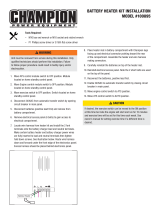Page is loading ...

OVATION™ Series
Automatic Transfer Switch Systems
Installation, Operating and Maintenance Instructions
For Models:
• ATS1001D, ATS1001R
• ATS2001D, ATS2001R
• ATS2002R
Model ATS1001D Model ATS1001R Model ATS2001D Model ATS2001R Model ATS2002R
NOTE TO INSTALLER: Please leave this manual with the customer for future reference.
Una versión en español de este manual está disponible para descargar en nuestra página web www.gen-
tran.com/support/installation
MODEL NUMBER ___________________________________SERIAL NUMBER ________________________________________________________
DATE OF INSTALLATION ______________________________DEALER NAME/PHONE ___________________________________________________
Please note your model number and serial number here for future reference. The serial number may be found inside the
enclosure, lower left or right.
OVATION™ Series Automatic Transfer Switches should NOT be used for Emergency Systems
(See NEC Articles 517 and 700),
nor as a Legally Required System (see NEC Article 701), nor for
primary power in place of the electric utility or in life support applications.

2
This manual is published for informational purposes and should not be considered all inclusive. If further information is required, you
should consult Gen/Tran Corporation. Sale of product shown in this document is subject to terms and conditions outlined in
appropriate Gen/Tran selling policies or other contractual agreement between the parties. This document is not intended to and
does not enlarge or add to any such contract. Every effort has been made to ensure the accuracy and completeness of the
information in this manual. GenTran reserves the right to change and update the manual and product at any time without prior
notice.
No warranties, expressed or implied, including warranties of fitness for a particular purpose or merchantability, or warranties arising
from course of dealing or usage of trade, are made regarding the information, recommendations and descriptions contained herein.
In no event will Gen/Tran Corporation be responsible to the purchaser or user in contract, in tort (including negligence), strict liability
or otherwise for any special, indirect, incidental or consequential damage or loss whatsoever, including but not limited to damage or
loss of use of equipment, plant or power system, cost of capital, loss of power, additional expenses in the use of existing power
facilities, or claims against the purchaser or user by its customers resulting from the use of the information, recommendations and
description contained herein.
SAFETY PRECAUTION DEFINITIONS:
This symbol refers to a hazard or unsafe practice that can result in personal injury or product or property damage.
This symbol refers to a hazard or unsafe practice that can result in severe personal injury or death.
This symbol warns of immediate hazards that will result in severe personal injury, death or property damage.
PLEASE READ THIS MANUAL IN ITS ENTIRETY BEFORE ATTEMPTING TO UNPACK, ASSEMBLE, INSTALL, OPERATE
OR MAINTAIN THIS EQUIPMENT. HAZARDOUS VOLTAGES ARE PRESENT INSIDE TRANSFER SWITCH ENCLOSURES THAT CAN
CAUSE DEATH OR SEVERE PERSONAL INJURY. FOLLOW PROPER INSTALLATION, OPERATION AND MAINTENANCE PROCEDURES TO
AVOID THESE VOLTAGES.
TRANSFER SWITCH EQUIPMENT COVERED BY THIS DOCUMENT IS DESIGNED AND TESTED TO OPERATE WITHIN
ITS NAMEPLATE RATINGS. OPERATION OUTSIDE OF THESE RATINGS MAY CAUSE THE EQUIPMENT TO FAIL RESULTING IN DEATH,
SERIOUS BODILY INJURY AND/OR PROPERTY DAMAGE. ALL RESPONSIBLE PERSONNEL SHOULD LOCATE THE DOOR-MOUNTED
EQUIPMENT NAMEPLATE AND BE FAMILIAR WITH THE INFORMATION PROVIDED THEREIN.
High voltage in transfer panel components presents serious shock hazards that can result in severe personal injury
or death. Read and follow all directions before installation and use.
Keep the automatic transfer switch panel closed. Make sure only authorized personnel have access to the cabinet.
Due to the serious shock hazard from high voltages within the cabinet, all service and adjustments to the transfer switch must be
performed by an electrician or authorized service personnel. All possible contingencies which may arise during installation,
operation or maintenance, and all details and variations of this equipment do not purport to be covered by these instructions. If
further information is desired by purchaser regarding his particular installation, operation or maintenance of particular equipment,
contact Gen/Tran Corporation.

3
TABLE OF CONTENTS
SECTION 1 - INTRODUCTION........................................................................................................................................4
1.1 General Description...............................................................................................................................4
1.2 Standard Configurations ......................................................................................................................5
1.3 Typical Installations...............................................................................................................................5
1.4 How the OVATION™ Series Automatic Transfer Switch Works ..................................................6
1.5 Key Components.....................................................................................................................................7
1.6 Standards Compliance ..........................................................................................................................10
SECTION 2 – COMPATIBLE EQUIPMENT.....................................................................................................................11
2.1 Compatible Generators.........................................................................................................................11
2.2 Compatible Circuit Breakers................................................................................................................11
SECTION 3 – PREPARING FOR INSTALLATION.......................................................................................................... 12
3.1 Tools Required ........................................................................................................................................12
3.2 Unpacking/Inspection............................................................................................................................ 12
3.3 Mounting Location.................................................................................................................................12
3.4 Planning, Selecting and Prioritizing Your Circuits.......................................................................... 12
SECTION 4 – INSTALLATION AND WIRING ................................................................................................................15
4.1 Standard Mounting Procedures.......................................................................................................... 18
4.2 Mounting Procedure for Two Load Centers..................................................................................... 20
4.3 Connecting the Low Voltage Cable to the OVATION™ Series ATS............................................. 20
4.4 Connecting the Low Voltage Cable to the Generator ...................................................................21
4.5 Installing and Wiring PowerPause™ Load Management Modules.............................................21
SECTION 5 – PROGRAMMING THE SYSTEM..............................................................................................................23
5.1 Setting Generator Size.......................................................................................................................... 23
5.2 Setting Generator Exercise Schedule and Transfer Option.......................................................... 23
5.3 User Interface Display LEDs ................................................................................................................. 23
5.4 User Interface Display/Control Module Functions..........................................................................24
SECTION 6 –STARTUP AND TESTING..........................................................................................................................25
6.1 Preliminary Checks.................................................................................................................................25
6.2 Energizing the Transfer Switch...........................................................................................................25
6.3 Testing the Transfer Switch................................................................................................................. 25
6.4 Programming the PowerPause™ Load Management Modules (if installed)...........................25
6.5 Re-Installing Covers and Labeling Circuits....................................................................................... 26
6.6 Generator Battery Monitoring............................................................................................................26
SECTION 7 – TROUBLESHOOTING ............................................................................................................................... 27
7.1 Basic Troubleshooting...........................................................................................................................27
7.2 Troubleshooting Guide .........................................................................................................................27
SECTION 8 – MAINTENANCE AND SERVICE ..............................................................................................................29
8.1 Maintenance............................................................................................................................................29
8.2 Factory Default Settings....................................................................................................................... 29
8.3 Product Registration ............................................................................................................................. 29
8.4 Exploded View and Replacement Parts Diagram 29

4
SECTION 1 - INTRODUCTION
1.1 General Description
The OVATION™ Series Automatic Transfer Switch (ATS) system, used in conjunction with a standby generator, provides a
convenient, economical way to maintain power in a home or business during a utility outage. The transfer switch senses when
utility power is lost, starts a permanently installed generator and transfers the connected loads to generator power, reversing the
sequence when utility power is restored.
Each OVATION™ Series ATS is tested and shipped from the factory with the following:
• Two-pole service disconnect circuit breaker mechanically interlocked with generator source circuit breaker
• Microprocessor based controller module with user display panel (UID).
• Sub-panel for installing and connecting branch circuit breakers (branch circuit breakers sold separately).
• Relay Kit (Model ATSRK) to connect certain stationary generators to the ATS
• Options:
o The Control Module can accept up to 3 PowerPause™ Load Management modules (sold separately),
together with PowerPause™ Relay Boxes to dynamically manage up to six 240 VAC, up to 50A loads (or up
to 12 120VAC loads).
o A surge protection module can be factory or field installed.
o 22K AIC rated utility circuit breakers can be factory installed.
Transfer switches are used to protect critical electrical equipment and appliances against the loss of utility power. The appliance’s
normal power source is the utility, backed up by a secondary (generator) power source. The transfer switch is connected to both the
utility and generator sources and supplies the appliance with power from either the normal or secondary source. In the event that
the power is lost from the normal source (utility), the transfer switch system transfers the load to the secondary (generator) source.
Once utility power is restored to the home or building, the transfer switch transfers the load back to the normal source, and initiates
generator engine shutdown.
The following features are incorporated into each OVATION™ Series Automatic Transfer Switch:
• Automatic Transfer Switch and Load-center combined in one enclosure – Eliminates the need for a separate sub
panel; significantly reduces installation time, expense and complexity. Load-center accepts interchangeable type circuit breakers
from Siemens®, Square D®, Cutler-Hammer®, and GE®. See Section 2.2.
• Service Entrance Rated – All models carry service entrance ratings, eliminating the need for separate service entrance
equipment.
• Automatic Switching between utility and generator – When the transfer switch senses partial or total loss of electricity
for 5 seconds, it automatically starts the generator (equipped with appropriate remote-starting capabilities), and transfers the
load to generator power with circuit breaker based switching.
• Programmable Generator Exerciser – Tests generator on a regular interval (programmable to 0, 7, 14 or 28 days) to help
maintain a reliable generator.
• User Interface Display – User display with LEDs that indicate system status and situations requiring attention.
In the generator mode, optional PowerPause™ Load Management modules can manage up to six (6) 240 VAC (or 12 x 120 VAC)
connected loads based on parameters set up at installation. As generator power capacity becomes available, the OVATION™
transfer switch will attempt to turn on each PowerPause™-controlled load until the generator reaches 85% utilization. This allows a
larger number of loads – some intermittent – to be supported without nuisance tripping of the generator or investing in a larger
generator. Installing an OVATION™ Automatic Transfer Switch system with PowerPause™ Load Management modules, most
applications can utilize a generator that has 25% less output than standard installations with a conventional automatic transfer
switch, reducing initial installation and generator operating costs and maintenance.
The startup and shutdown sequence limits the generator from rapid, intermittent start-up and shutdown, thus prolonging generator
life. Here’s how your OVATION™ Series ATS works:
1. Waits up to 5 seconds after sustained power loss to start up generator.
2. Waits up to 15 seconds to transfer load to generator. Delay looking for successful utility power grid re-strike.
3. Once utility power is restored, the system waits one minute to transfer the load back to utility.
4. Five minutes after re-transfer, the system completes the generator cool down and shuts down.

5
1.2 Standard Configurations:
TABLE 1.2
Model ATS1001D ATS1001R ATS2001D ATS2001R ATS2002R
# Circuits (1 Pole)
14 16 38 38 4
Enclosure Type
NEMA 1 NEMA 3R NEMA 1 NEMA 3R NEMA 3R
GENERATOR Main
100 A, 2 Pole 100 A, 2 Pole 125 A, 2 Pole 125 A, 2 Pole 200 A, 2 Pole
UTILITY Main
100 A, 2 Pole 100 A, 2 Pole 200 A, 2 Pole 200 A, 2 Pole 200 A, 2 Pole
Max Amps @ 240V
100 Amps 100 Amps 125 Amps 125 Amps 200 Amps
Max Generator Size
Up to 25KW Up to 25KW Up to 30KW Up to 30KW Up to 50KW
Voltage
120/240VAC 120/240VAC 120/240VAC 120/240VAC 120/240VAC
Frequency/Phases
60 Hz, 1 Phase 60 Hz, 1 Phase 60 Hz, 1 Phase 60 Hz, 1 Phase 60 Hz, 1 Phase
Max GEN Size
25Kw 25Kw 30Kw 30Kw 50Kw
UTIL AIC Rating*
10K
22K available
10K
22K available
22K 22K
10K
22K available
Dimensions HxWxD
24”x14.31”x3.93” 28”x14.5”x4.25” 42”x14.31”x3.93” 41”x14.5”x4.25” 23.5”x18.5”x4.25”
Weight, LBS
28 27 46 43 23
* 22K AIC rating available, order -22 suffix.
It is inappropriate to use any OVATION™ Series ATS to operate central air conditioning/heat pump systems unless
the connected generator can deliver the required Locked Rotor Amps (LRA) required by the air conditioning/heat pump system.
Incorrect connection of a central air conditioning/heat pump system to an OVATION™ Series ATS can be dangerous, and may cause
damage to the transfer switch, generator, or air conditioning/heat pump equipment, and will void all warranties. Late model (2007+)
air conditioning/heat pump compressors may require modification with Hard Start Kits to ensure proper startup under generator
power. Consult a qualified HVAC contractor for more information.
1.3 Typical Installations:
NEW CONSTRUCTION:

6
RETROFIT:
NEW CONSTRUCTION OR RETROFIT
1.4 How the OVATION™ Series Automatic Transfer Switch Works:
1) When the utility power fails or drops below 190 volts or 54 Hz or exceeds 280 volts or 66 Hz, the OVATION™ Automatic Transfer
Switch will begin the generator starting sequence after a 5-second delay.
2) Once the generator is started, the system is programmed to allow the generator to warm up and wait for possible successful utility
power grid re-strike (approx. 15 seconds) before the load is transferred to generator power. At the time of load transfer to generator
power, all appliances connected to PowerPause™ Load Management modules are disconnected (“locked out”) for 5 minutes to
avoid overloading the generator(e.g. allows time for head pressure bleed-off in AC Compressors). NOTE: For best results, electronic
equipment such as computers, clocks, security systems and phone systems should be connected to an Uninterruptible Power System
(UPS) to ensure no data is lost until transfer of power occurs.

7
3) The transfer switch will automatically monitor if the generator has sufficient available capacity to operate any or all appliances
connected to PowerPause™ Load Management modules, starting with priority 1 Load, based upon appliance power requirements
“learned” from a setup utility at the time of the transfer switch installation. One or more PowerPause™ Load Management
connected appliances may operate simultaneously as long as the generator capacity utilization does not exceed 85%. If connected
load exceeds 85% of generator capacity, the OVATION™ ATS will begin power management, and will lock out those appliances
connected to the PowerPause™ Load Management modules in reverse priority order until the connected load is less than 85%.
Those appliances that are “locked out” by the transfer switch will stay “locked out” for 5 minutes before the transfer switch will
attempt to re-power the PowerPause™ connected appliances again.
4)
During the utility power failure, the generator will continue to power the load until it either runs out of fuel (gasoline, propane or
diesel-powered gensets) or until the utility power is restored.
WARNING! Do NOT refuel generator while it is running. Turn off the
Generator and allow it to cool down before refueling.
5) When the utility power has been restored, the generator will continue to power loads for 60 seconds to ensure utility power has
stabilized, then re-transfers the loads back to utility power.
6) The generator will continue to run without load for five minutes to cool down, and then is automatically shut off.
1.5 Key Components:
* Supplied with optional PowerPause™ Load Management Module (Model LSM)
** Not shown: ATSRK Relay Kit
Control Module
(Stabs onto
Actuator
(
See 1.5.3
)
Drive Motor Assembl
y
Ground Bar
Neutral Bar
Neutral Bar
[Branch
Circuit
Breaker
Spaces]
To Set Generator Siz
e
To Set Exercise Schedul
e
Model ATS1001D/R**
Generator Main 100 Am
p
(See 1.5.2)
Utilit
y
Main 100 Am
p
(
See 1.5.2
)
User Interface Display (See 1.5.1)
Current
Transformers*
(CT1
+
CT2)

8
1.5 Key Components: (continued)
* Supplied with optional PowerPause™ Load Management Module (Model LSM)
** Not shown: ATSRK Relay Kit
Control Module
Generator Main 200 Am
p
Drive Motor Assembl
y
Neutral Bar
Ground Bar
[ Circuit Breaker
Spaces - 4]
To Set Generator Size
To Set Exercise Schedule
Model ATS2002R**
Actuator
Current
Transformers*
(
CT1 + CT2
)
User Interface Dis
p
la
y
(UID)
Utilit
y
Main 200 Am
p

9
1.5 Key Components: (continued)
* Supplied with optional PowerPause™ Load Management Module (Model LSM)
** Not shown: ATSRK Relay Kit
1.5.1 User Interface Display (UID)
The User Interface Display (UID), programming set switches and LEDs provide information about the transfer switch, generator and
utility status. This UID is also used for programming the OVATION™ Series ATS for generator size, exercise intervals and other
settings.
1.5.2 Utility and Generator Source Circuit Breakers
Siemens UL489 Listed 10K or 22K AIC utility circuit breakers act as Service Equipment disconnects and source feed wiring protection.
1.5.3 Mechanical Interlocked UTILITY and GENERATOR Main Circuit Breakers and Actuator
NEVER remove the mechanical interlocks/actuators unless the UTILITY or GENERATOR MAIN circuit breakers
require replacement by a qualified service professional. UTILITY or GENERATOR MAIN circuit breakers are mechanically interlocked
to prevent simultaneous UTILITY and GENERATOR power source feeds. Interlocks are automatically moved by a computer controlled
actuator and motor, which may move the circuit breaker handles at any time.
1.5.4 PowerPause™ Load Management Modules (Optional)
Up to 6 connected loads based on parameters set up at installation are actively managed to optimize generator capacity utilization.
As generator power capacity becomes available, the transfer switch will attempt to turn on each load controlled by PowerPause™
Load Management until the generator reaches 85% output utilization. Ideal for seasonal (i.e. air conditioning, pool equipment, etc)
or intermittent (i.e. hot water heater, range, etc) loads. Contact your distributor or Gen/Tran for additional accessories information.
Control Module
(
Stabs onto Bus
)
Generator Main 125 Am
p
Drive Motor Assembl
y
Ground Bar
Neutral Bar
[Branch
Circuit
Breaker
Spaces]
To Set Generator Size
To Set Exercise Schedule
Model ATS2001D/R**
Actuator
Current
Transformers*
CT1 + CT2
Utilit
y
Main 200 Am
p
User Interface Display

10
1.5.5 Remote PowerPause™ Relay Box (Optional)
The PowerPause ™ Relay Box can control up to two 2-Pole (240VAC) 30A or 50A loads by interrupting
power to the load when commanded by the PowerPause ™ Load Management Module, thereby
preventing overloading the standby generator. Packaged in a NEMA 3R enclosure, the PowerPause ™
Relay Box can be conveniently installed indoors or outdoors adjacent to the load center, OVATION™
Automatic Transfer Switch or controlled load. See Photo at right.
1.5.6 Surge Protection Module (Optional)
Using state-of-the-art technology, a combination surge arrester module and two single pole 20or 30
amp circuit breakers is designed to protect devices connected to the transfer from surges coming in from
the power lines.
1.6 Standards Compliance
OVATION™ Series ATS systems have been tested and listed by Underwriters Laboratories (UL) to standard UL67. UL performs
periodic factory inspections to ensure compliance with the engineering documentation. Call Factory if your installer needs the UL file
number.
Each OVATION™ Series ATS complies with NFPA 70 (National Electric Code) Article 702 as an “automatic transfer switch for use in
Optional Standby Systems.”
IMPORTANT: The OVATION™ Series ATS should NOT be used for emergency system (see NEC Articles 517 and 700), nor as a Legally
Required System (see NEC Article 701), nor for primary power in place of the electric utility or in life support applications.

11
SECTION 2 – COMPATIBLE EQUIPMENT
2.1 Compatible Generators
In order for the OVATION™ Series ATS to function as designed, it must
be connected to a permanently installed, automatic starting
generator, with a continuous supply of fuel, such as gasoline, diesel, LPG or natural gas. Additionally, gasoline or diesel-powered
generators must
be equipped with automatic choke and electric/remote start. All OVATION™ Series ATS systems supports 2-wire
(ON, +12V) or 4-wire (CRANK, ON, +12V, -12V) generator signaling.
Note: Many generators require additional control circuits to properly operate with OVATION™ Series ATS. Contact Gen/Tran or visit
http://www.gen-tran.com/content/support/installation_instructions.asp
, see: Ovation™ Series ATS – Generator Connection
Diagrams for additional information.
2.2 Compatible Circuit Breakers
Each OVATION™ Series ATS has been configured; factory tested and shipped with the UTILITY MAIN and GENERATOR MAIN circuit
breakers installed. Compatible branch circuit breakers (supplied by installer) are as follows:
COMPATIBLE CIRCUIT BREAKER TYPES:
• Siemens QAF (arc fault), QFH, QE, QEH, QFP, QNR, QNRH, QP, QPH, QF, QT, QPF (GFCI), QSAP (Surge Protector), HQP
• Cutler-Hammer/Westinghouse Series BD, BR, BQ, GFC
• Square D Series HOM*
• GE Series THQL, THHQL (60 amp maximum)
*NOTE: Square D HOM series branch circuit breakers cannot be installed in the top right position on Models ATS2001D and
ATS2001R. If you are planning to use Square D branch circuit breakers, please install them in other positions on the bus.

12
SECTION 3 – PREPARING FOR INSTALLATION
ALL Gen/Tran OVATION™ Series ATS systems should be installed by a professional licensed
electrician familiar with electrical wiring and codes, and experienced in working with generators. Gen/Tran
accepts no responsibility for accidents caused by incorrect and/or improper installation.
OVATION™ Series ATS
systems are designed and intended for installation with 120/240VAC, single-phase applications ONLY.
3.1 Tools and Documents Required
• Electric Drill
• Wire Cutter/Stripper for 18 to 8 gauge AWG wire
• Screwdrivers – Straight Blade and Phillips
• Hammer
• Digital Voltmeter (DVM)
• Stud Finder – For flush mounting in existing construction
• Hole Saw – For flush mount installations
• Installation/Owners Manual for generator being installed to determine correct wiring to the OVATION™ ATS
OTHER ITEMS YOU MAY NEED:
• Anchors and screws to mount transfer switch
• 12 VDC battery charger for generator.
• If installing as a sub panel, a new 100 or 200A 2-pole, 240V circuit breaker to mount in main load center – amperage to match
utility breaker (see specifications Table I for Utility Main Breaker size – should be manufactured by same as Main load center).
• Standard, Arc-fault, GFCI or Surge protection circuit breakers for branch circuits. If Arc-fault, GFCI or Surge protection circuit
breakers are used as the branch circuit protector in the main load center, they MUST be used in the transfer switch. See Section
2.2 for compatible breakers. (Available through most electrical distributors).
• Appropriately sized conduit, wire and fittings to terminate UTILITY MAIN, GENERATOR MAIN source power and branch circuits
into the transfer switch
• 18 AWG, 3 or 4 conductor, 300V, UL Listed wire (for low voltage signaling between transfer switch and generator).
• An additional Relay Kit (PN: ATSRK) for generator control. See Section 2.1 if required.
3.2 Unpacking/Inspection
After unpacking, carefully inspect the transfer switch for shipping damage. Shipping Damage is not warranted. Contact the freight
carrier for claims. Contact your local distributor or Gen/Tran to order missing or replacement parts. Retain paint/plaster shield for
use after installation.
3.3 Mounting Location
The OVATION™ Series ATS may be installed outdoors (if NEMA Type 3R enclosure, Models ATS1001R, ATS2001R or ATS2002R) or
indoors next to the existing load center or meter base in the house or building. Choose a location that offers a flat, rigid mounting
surface capable of supporting the weight of the transfer switch. Avoid locations that are moist, hot, and dusty or contain corrosive
substances. Models ATS1001D and ATS2001D may be flush mounted; check that there are no pipes, wires or other obstructions or
interferences in the immediate area.
3.4 Planning, Selecting and Prioritizing Your Circuits
1) Provide your installer with a list of the appliances or circuits you want to have powered during a power outage. Examples might
include: Refrigerator, freezer, furnace, microwave, lights, well pump, television, garage door opener, aquarium, computer,
phone, security system, air conditioner, hot water heater, electric range, pool pump, etc. Review the labels on your load center
to determine which circuit breakers these appliances are assigned to. You may need to turn off and on various circuit breakers
in your load center to determine the circuits. Circuits/appliances can be selected from two different adjacent load centers.
NOTE: You cannot select a single appliance that exceeds the generator output rating. For example, a typical electric range is
connected to a 2-pole 50 amp circuit breaker. If your generator’s maximum output rating is only 7500 Watts (30 amps at
240Volts AC), then you cannot select the electric range for back-up power because your generator cannot produce enough
power to run this appliance.

13
2) Your Installer will determine if all of the desired back-up loads can be operated by the generator at the same time. If not, you
will need to purchase/install PowerPause™ Load Management modules to manage pre-determined loads so as to not exceed
the generator capacity.
3) If PowerPause™ Load Management modules are required, determine which appliances will be connected to the PowerPause™
modules (up to six appliances, 240VAC, 50A). Central air condition compressors can be directly connected and controlled by a
PowerPause™ Load Management module via the 24 VAC thermostat circuit.
4) Assign a priority to each circuits/appliances by ranking them from most important to least important, with 1 being most
important. Keep in mind that less important circuits will be powered infrequently by the generator and possibly not at all if the
generator does not have capacity available to start and run the appliance. Complete Table 3.4 below.
For example, let's assume that your first floor central air conditioning system is your most important PowerPause™ Load
Management appliance (priority 1), as it is the most important occasionally operating priority load (i.e.: it does not need to
operate all of the time, but when there is sufficient generator capacity available, it is the first load desirable to operate).
Typically a central AC system will be connected to two circuit breakers: one 15A 1-pole circuit breaker for the air handling unit
and one 30A 2-pole circuit breaker for the outdoor AC compressor unit. Only the AC compressor unit should be connected to a
PowerPause™ Load Management module in priority position 1; with the air handler continuously connected to generator
power, air will continue to circulate within the house.
Continuing with the example, let’s say the second priority appliance is a 30 gallon electric water heater, which will require
connection to a PowerPause™ Load Management Module and a PowerPause™ Relay Box. Install the PowerPause™ Relay
Box as close to the load center where the 30 Amp 2-pole circuit breaker is located for the water heater.
POWERPAUSE™ LOAD MANAGEMENT PRIORITY TABLE 3.4
Priority Appliance Circuit Breaker Circuit in Load Center
EXAMPLE
1 1
st
Floor air conditioner compressor 30A, 2P 23/24
2 30 Gal electric hot water heater 30A, 2P 15/16
Priority Appliance Circuit Breaker Circuit in Load Center
1
2
3
4
5
6
Typical appliances recommended (OK) to connect to a PowerPause ™ Relay Box:
• Electric oven
• Electric cook top
• Electric range
• Electric hot water heater
(tank)
• Instant hot water heater
• Electric clothes dryer
• Well pump
• Fountain
• Spa equipment
• Pool equipment
• Outbuilding
• Boat lift
• Room air conditioner
• Supplemental electric space
heater
NOTE: Most central air conditioning compressor units are controller through a 24 VAC thermostat control circuit. If central air
conditioning load management is required, interrupt the 24 VAC thermostat control circuit by wiring directly in series with the
PowerPause ™ Load Management module.
NOTE: Critical loads that MUST operate when required should NOT be connected to a PowerPause ™ Load Management Module. It
is recommended that the generator and transfer switch be sized properly to power ALL critical loads without the need for load
management. The PowerPause ™ Load Management Module and Relay Box can and will disconnect power to connected loads
without notice and may not re-power the load until utility power is restored.

14
Examples of critical loads that are NOT recommended (NOT OK) to be connected to the PowerPause ™ Load
Management Module and Relay Box are:
• Refrigerators and freezers
• Aquariums
• Central heating systems (gas, oil, electric)
• Furnace fan (air handler)
• Sump pumps
• Septic lift pumps
• Pool and spa anti-freeze pumps
• Medical, safety and security equipment
• Garage door openers
• Access gates
• Computer, printer, fax, phone and router

15
SECTION 4 – INSTALLATION AND WIRING
Extreme care should be taken to protect the transfer switch from drill chips, fillings, and other contaminants when
making the cable entry holes and mounting the enclosure to prevent component damage or a future malfunction.
This device should be installed in accordance with all local codes, standards and regulations and the latest edition of
the National Electrical Code®.
Do not allow petroleum-based (hydrocarbon) sprays, chemicals, solvents or any paint to contact interior components.
Petroleum based chemicals can cause degradation of electrical insulating materials.
INTERNAL WIRING DIAGRAMS
MODELS ATS1001D/R:
Diagram 4.1

16
INTERNAL WIRING DIAGRAMS
MODELS ATS2001D/R:
Diagram 4.2

17
INTERNAL WIRING DIAGRAMS
MODEL ATS2002R:
Diagram 4.3

18
4.1 Standard Mounting Procedures
4 .1.1. As Service Equipment and/or primary Load Center Panel: Models ATS1001D/R, ATS2001D/R or ATS2002R:
When using the transfer switch as Service Entrance Equipment, mount the OVATION™ Series ATS as close as possible to the utility
meter.
NOTE on Models ATS1001R, ATS2001R and ATS2002R only (NEMA Type 3R enclosures): If conduit hub is required, purchase
separately from an authorized Siemens distributor, following directions provided. See product label on door/cover for list of hubs
available. See product label on door/cover for conduit hub part numbers. Punch appropriate size hub hole in Model ATS2002R
enclosure, all other enclosures have pre-punched hub holes. If a conduit hub will not be used, install included cover plate using
provided hardware.
1. Remove the cover and dead front from the OVATION™ Series ATS. Hold it level
against the mounting surface, mark and drill the mounting holes. If flush mounting,
locate between appropriate studs and secure properly. Required knockouts may be
removed prior to mounting.
2. Remove the cables plugged into the Control Module. Care should be taken in
unplugging these cables as they have a securing ‘latch’. Forcing the cables loose
will damage the connectors. Observe that the power mating plug J6 is installed in
the connector. Unplug it and set aside for future use in Section 4.3.
3. To avoid debris and metal chips from entering the Control Module, cover or remove
the Control Module from the panel, to remove, slide it towards the center of the
panel then lift the outside end to disengage it from the locking tabs in the base of
the panel, then pull the Control Module up to disengage it from the contacts on the
bus. Note: to install the Control Module, reverse the above removal instructions.
See Fig.4.1.1.3 FIGURE 4.1.1.3
4. Cover or remove the installed circuit breakers and associated mechanisms from dust and metal chips.
5. Fasten the OVATION™ Series ATS to mounting surface with appropriate fasteners (not provided); use spacers behind the
mounting holes to ensure the enclosure is plumb and not distorted.
6. Install appropriately sized Utility and Generator source wire into the enclosure and use proper fittings to secure and provide
proper protection to conductor insulation. (For more information on wire size and ampacity ratings, see NEC Article 310, Table
310.16). The OVATION™ Series ATS have been UL Listed for use with Copper or AL wire.
7. Connect the X and Y source wire to the appropriate circuit breaker terminals marked “UTILITY MAIN” or “GENERATOR MAIN”. If
optional PowerPause™ Load Management Modules are going to be installed, each X and Y generator source wire should pass
through the hole of current transformer on the current sense cable supplied with PowerPause Load Management module kit
BEFORE connection to GENERATOR MAIN circuit breaker. Route current sense cable as shown in diagrams 4.1 – 4.3, and plug P4
into J4 on Control Module. Ensure UTILITY and GENERATOR SENSE lead wires located in UTILITY and GENERATOR MAIN circuit
breaker lugs remain in the UTILITY and GENERATOR MAIN lugs when tightening the UTILITY and GENERATOR MAIN source wire.
When AL conductors are used, the application of a UL-Listed conductor termination compound is recommended. Connect neutral
and ground source wires from the utility and generator to the corresponding NEUTRAL and GROUND bars. Refer to product label
on transfer switch for correct terminal tightening torque requirements.
8. If transfer switch is used as Service Equipment:
a. ATS1001D/R: Tighten “NEUTRAL BOND” green screw at top of right hand neutral bar into enclosure.
b. ATS2001D/R: Install “NEUTRAL BOND” kit provided, following Installation Instructions included with kit.
c. ATS2002R: Connect provided “NEUTRAL BOND” pigtail located on neutral buss to ground bus.
Apply provided “Service Disconnect” label next to the UTILITY MAIN circuit breaker on deadfront.
9. Install branch circuit breakers and wiring as required.
10. If transfer switch is installed in new construction, affix provided paint/plaster shield to transfer switch to keep interior clean.
Remove when all wallboard and painting is completed and proceed to next step.
11. Install and wire the correct type and rating of compatible branch circuit breakers (see Section 2.2), complying with the product
label wiring diagram for each branch circuit. See the branch circuit breaker markings for correct wire size and tightening torque
requirements.
12. Ensure all wires are clear of the actuator/motor module and mechanical interlocks.
13. Reinstall all components and cables if removed, and proceed to Section 4.2.
SLIDE
FIRST
THEN
PULL UP
HERE

19
4.1.2. As a Generator subpanel: Models ATS1001D/R:
If using the Ovation™ Series ATS as a generator sub panel, mount the transfer switch as close to the load center as possible. The
OVATION™ ATS can be installed on either the left or right side of the load center. If flush-mounting is desired, the OVATION™ ATS
can be mounted in the adjacent stud space next to the existing load center.
1. Follow steps 1-2 as above.
2. TURN OFF the main circuit breaker supplying power to
existing load center. Remove cover from load center.
3. Install appropriate sized conduit, fittings and wire
between transfer switch and load center to
accommodate all branch circuits that will be relocated to
the transfer switch and UTILITY MAIN feed (4 wire) from
load center to transfer switch.
4. Remove branch circuit wires from circuit breakers that
will be relocated to transfer switch. Remove two
adjacent single pole circuit breakers from which branch
circuit wires were removed. Install NEW 2-pole circuit
breaker (as noted in the Other Items Needed Section).
Circuit breaker must have the same rating as UTILITY
MAIN circuit breaker in transfer switch.
5. Connect UTILITY MAIN feed wire from new circuit
breaker in load center to UTILITY MAIN circuit breaker in transfer switch. The OVATION™ Series ATS have been UL Listed for
use with Copper or AL wire.
6. Install and connect appropriately sized wire from the generator to the terminals marked “GENERATOR MAIN”. If installing
the Current Sense Cable provided with the optional PowerPause™ Load Management Module Kit, each X and Y generator
source wire should pass through the hole of current transformer on the Current Sense Cable before connection to
GENERATOR MAIN circuit breaker. Ensure UTILITY and GENERATOR SENSE lead wires located in UTILITY and GENERATOR
MAIN circuit breaker lugs remain in the UTILITY and GENERATOR MAIN lugs when tightening the UTILITY and GENERATOR
MAIN source wire. When AL conductors are used, the application of a UL-Listed conductor termination compound is
recommended. Connect neutral and ground source wires from the utility and generator to the corresponding NEUTRAL and
GROUND bars. Refer to product label on transfer switch for correct terminal tightening torque requirements.
7. If the OVATION™ Series ATS is installed in new construction, affix paint/plaster shield to OVATION™ ATS to keep interior
clean. Remove when all wallboard and painting is completed and proceed to next step.
8. Install and wire the correct type and rating of compatible branch circuit breakers (see Section 2), complying with the product
label wiring diagram for each branch circuit. See the branch circuit breaker markings for correct wire size and tightening
torque requirements.
9. Ensure all wires are clear of the actuator/motor module and mechanical interlocks.
10. Proceed to Section 4.2.

20
4.2 Mounting Procedure for Two Load Centers
When the main service is 400A or more and/or 2 or more load centers will be installed, dedicate one load center to non-emergency
loads (not connected to generator power) and the 2
nd
load center as an OVATION™ Model 1001 or 2001D/R load center/transfer
switch for generator back-up circuits. Follow 4.1 Standard Mounting Procedures for installation.
4.3 Connecting the Low Voltage Cable to the OVATION™ Series ATS
The low voltage cable delivers important signaling information between the generator and the OVATION™ ATS for generator startup,
running and shutdown and powers the Control Module with the generator battery. Some generators utilize all four wires for signaling
while others use only three or two wires. Since no two generators are alike, the termination of the low voltage cable to the generator
will be different from manufacturer to manufacturer. Refer to the generator manufacturer’s installation instructions and visit
http://www.gen-tran.com/support/installation instructions for additional information for proper connection of low voltage wiring.
Three or four-conductor, UL listed, 300V, 18 AWG (Type TC recommended) wire minimum is required.
Low voltage wire cannot be installed in the same conduit as the generator wires UNLESS at least 300V rated.
The low voltage cable will be terminated in the transfer switch on the control module. There is a small black 4-position terminal
connector (delivered plugged into J6 on the Control Module) that is labeled to indicate how to connect the low voltage cable. The low
voltage cable should be stripped about ¼” and inserted in the terminal block and tightened as shown in Figure 4.3. A 12 VDC contact
closure is provided between Pin 1&3 (close to run). If a voltage free contact closure is required to start/run/stop the generator,
terminate Pin 1&3 to the coil side of the ATSRK Relay Kit and terminate the primary side of the relay to the generator control.
Table 4.3
PIN NUMBER on J6 FUNCTION
1 Ground (-12VDC)
2 Battery + (+12VDC)
3 ON/OFF (RUN)
4 Crank/Start
Note: Pin 1 is located towards the top of the Control Module.
IMPORTANT: The OVATION™ Series ATS is powered by the 12VDC battery located in the generator. The + and -12VDC MUST be
brought over from the generator. If the generator is a 2-wire control system, use a 3-wire conductor to ensure a -12VDC signal is
wired to the transfer switch on PIN 1. If 3-wire conductor is not available, install a jumper between PIN 1 and the ground bar in the
OVATION™ ATS.
UTIL
400 Am
p
Meter
Ovation
™
ATS As Load Center
With 400 Amp Service
OVATION
™
ATS2001
or
ATS1001
Service Entrance
Load Center
EMERGENCY
LOADS
GEN
Load
Center
NON-EMERGENCY
LOADS
200 Amp
Disconnec
t
Furnace
Well Pump
Lighting
Refrigerator
Etc.
Control Module With
PowerPause™
Modules
Air
Conditioner
Compressor
Disconnec
t
PP1
PP2
PP3
PowerPause
™
Relay Box
Well
Pump
Control Wiring
Line Wiring
Non-Essential
Branch
Circuits
Etc.
/