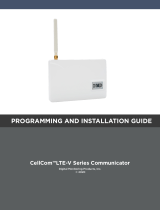2000 Series | Program Entry Guide | 3.0 Reports EN | 12
Bosch Security Systems | 7/05 | 35114F
If the system is on with No Delay, alarm output at
Terminals 4 and 5 follows the alarm delay
programmed here. The alarm sounds at the keypad
without delay.
When mixing Delay Alarm points (Digit 2 set for 7
or 8), with No Delay Alarm points (Digit 2 set for 5,
6, or 9), the alarm output follows the programmed
alarm delay if Delay Alarm points are faulted first.
255 = Voice Verification: Only set the
Delay
Alrm Rpt
prompt to 255 when using an optional
two-way voice verification module. When the
Delay
Alrm Rpt
prompt is set to 255, an Alarm event on a
point with 2, 3, 7, or 8 in Digit 2 sends an Alarm
Report and begins the two-way voice verification
process. Do not set the
Delay Alrm Rpt
prompt to
255 if a voice verification module is not connected to
the control panel, because unexpected control panel
operation results.
Duress Reports and A, B, C Key Reports
are affected by Alarm Report Delay. These
reports are sent immediately in all cases.
The Security Industry Association (SIA)
recommends the Delay Alarm Report
feature be enabled with the delay set to 15
seconds. Enter 15 at this prompt to comply
with the SIA recommendation.
Press the [0] key to disable the
Delay Alrm Rpt
prompt for all points.
5 Cancel Rpt
Default:
Yes
Selection:
Yes, No
0 No
1 Yes
Set the
Cancel Rpt
prompt to Yes to enable Cancel
Report. If a user turns the system off after an alarm,
but before bell time expires, a Cancel
Report follows
the Alarm Report.
If the user turns the system off before
Delay Alrm
Rpt
prompt time expires, the control panel sends no
Alarm, Cancel, or Restoral Report for points
programmed with a 2, 3, 7, or 8 in Digit 2 of the
point code.
If you set the
Cancel Rpt
prompt to No, the control
panel does not send Cancel Reports.
6 Restoral Rpts
Default:
No
Selection:
No, Yes, Delay
0 No
1 Yes
2 Delay
Set the
Restoral Rpts
prompt to Yes to send
Restoral Reports to the receiver for all points. The
system sends Restoral Reports when points return to
normal (not faulted) after an Alarm or Trouble
Report.
Set the
Restoral Rpts
prompt to No to prevent the
system from sending Restoral Reports for any point.
Set the
Restoral Rpts
prompt to Delay to delay
sending Restoral Reports until bell time expires.
7 AC Fail Buzz/Rpt
Default:
No Buzz, No Report
Selection:
No Buzz, No Report
Buzz, No Report
Buzz, Report
Buzz, Tag-Along Rpt
No Buzz, Report
No Buzz, Tag-Along Rpt
No Buzz No Report 0
Buzz, No Report 1
Buzz, Report 2
Buzz, Tag-Along Rpt 3
No Buzz Report 4
No Buzz, Tag-Along Rpt 5
The control panel monitors AC power. When AC
power to terminals 1 and 2 is interrupted, the control
panel waits 60 seconds. If AC power is not restored
within 60 seconds, it provides the response
programmed in
AC Fail Buzz/Rpt
.
When set to No Buzz, No Report the system only
flashes the OK light at the keypad to indicate a
system trouble. It does not sound the trouble tone or
send a report to the receiver.
When set to Buzz, No Report the system flashes the
OK light at the keypad to indicate a system trouble
and sounds the trouble tone. No report is sent to the
receiver.