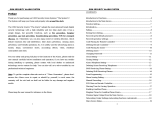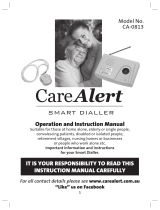viii
Bosch Security Systems 07/14 BLCC610I
Solution 6000
Installation Manual Contents
20 – Zone Alarm .............................................................................................................................................................................................................. 8-5
21 – Area Disarmed ........................................................................................................................................................................................................ 8-5
22 – Area Part Or All On ................................................................................................................................................................................................ 8-5
23 – Area All On ............................................................................................................................................................................................................... 8-5
24 – Area Part On ............................................................................................................................................................................................................ 8-5
25 – Area Part 2 On ......................................................................................................................................................................................................... 8-5
26 – Entry Timing ............................................................................................................................................................................................................ 8-5
27 – Exit Timing ............................................................................................................................................................................................................... 8-5
28 – End Of Exit Time ..................................................................................................................................................................................................... 8-5
29 – Chime On ................................................................................................................................................................................................................. 8-5
30 - Chime Zone Trigger ............................................................................................................................................................................................... 8-5
31 – Auto Arm Pre Alert ................................................................................................................................................................................................ 8-6
32 – Ready To Arm All On ............................................................................................................................................................................................. 8-6
33 – Ready To Part Arm ................................................................................................................................................................................................. 8-6
34 – Ready To Part 2 Arm ............................................................................................................................................................................................. 8-6
35 – Close Sent OK.......................................................................................................................................................................................................... 8-6
36 – External Audible .................................................................................................................................................................................................... 8-6
37 – Internal Audible ..................................................................................................................................................................................................... 8-6
38 – Any Zone Alarm .....................................................................................................................................................................................................8-6
39 – Fire Alarm ................................................................................................................................................................................................................. 8-6
40 – Burglary Alarm ....................................................................................................................................................................................................... 8-6
41 – Silent Alarm ............................................................................................................................................................................................................. 8-6
42 – Duress Alarm ........................................................................................................................................................................................................... 8-6
43 – Keypad Medical ...................................................................................................................................................................................................... 8-6
44 – Keypad Fire .............................................................................................................................................................................................................. 8-7
45 – Keypad Panic ........................................................................................................................................................................................................... 8-7
46 – Device Tamper ........................................................................................................................................................................................................ 8-7
47 – Access Denied ........................................................................................................................................................................................................8-7
48 – Strobe ........................................................................................................................................................................................................................ 8-7
49 – Smoke Sensor GND ............................................................................................................................................................................................... 8-7
50 – Sensor Watch ..........................................................................................................................................................................................................8-7
51 – Senior Watch ........................................................................................................................................................................................................... 8-7
52 – Exit Error ................................................................................................................................................................................................................... 8-7
53 – Keyfob Function 1 ................................................................................................................................................................................................. 8-7
54 – Keyfob Function 2 ................................................................................................................................................................................................. 8-7
55 – Output In PreDelay ............................................................................................................................................................................................... 8-7
56 – Follow PIN Code .....................................................................................................................................................................................................8-7
57 – Part Entry Time ....................................................................................................................................................................................................... 8-7
58 – TimeZones................................................................................................................................................................................................................ 8-7
59 – Temperature Hi/Lo ................................................................................................................................................................................................ 8-8
60 – Door ........................................................................................................................................................................................................................... 8-8
61 - Door Open Too Long ............................................................................................................................................................................................. 8-8
70 - User Panic .................................................................................................................................................................................................................. 8-8
71 - CLI Trigger ................................................................................................................................................................................................................. 8-8
71 - GSM Signal Lost ......................................................................................................................................................................................................8-8
73 - GPRS Failure ............................................................................................................................................................................................................. 8-8
74 - Ethernet Fail ............................................................................................................................................................................................................. 8-8
Event Assignment ................................................................................................................................................................................... 8-9
Output Polarity ....................................................................................................................................................................................... 8-9
Open To Low ..................................................................................................................................................................................................................... 8-9
Open To Low + Pre ......................................................................................................................................................................................................... 8-9
Open Latching Low ........................................................................................................................................................................................................ 8-9
Open Pulsing Low ........................................................................................................................................................................................................... 8-9
Open 1 Shot Low...........................................................................................................................................................................................................8-10
1 Shot Low+Retrigger .................................................................................................................................................................................................8-10
1 Shot Low + Reset .......................................................................................................................................................................................................8-10
Low To Open ................................................................................................................................................................................................................... 8-10
Low To Open + Pre .......................................................................................................................................................................................................8-10
Low Latching Open ......................................................................................................................................................................................................8-10
Low Pulsing Open ......................................................................................................................................................................................................... 8-10
Low 1 Shot Open...........................................................................................................................................................................................................8-10
1 Shot Open+Retrigger ..............................................................................................................................................................................................8-10
1 Shot Open + Reset ....................................................................................................................................................................................................8-10
Speaker Output .............................................................................................................................................................................................................8-10
Toggle ...............................................................................................................................................................................................................................8-10