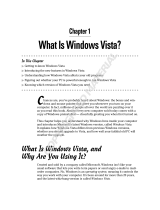Page is loading ...

Chapter 1
What Is Windows 7?
In This Chapter
▶ Getting to know Windows 7
▶ Discovering the new features in Windows 7
▶ Understanding how Windows 7 affects your old programs
▶ Figuring out whether your PC is powerful enough to run Windows 7
▶ Knowing which version of Windows 7 you need
C
hances are good that you’ve heard about Windows: the boxes and win-
dows and mouse pointer that greet you whenever you turn on your
computer. In fact, millions of people all over the world are puzzling over it
as you read this book. Almost every new computer sold today comes with a
copy of Windows preinstalled — cheerfully greeting you when first turned on.
This chapter helps you understand why Windows lives inside your com-
puter and introduces Microsoft’s latest Windows version, called Windows 7. I
explain how Windows 7 differs from previous Windows versions, whether you
should upgrade to Windows 7, and how well your faithful old PC will weather
the upgrade.
What Is Windows 7, and Why
Are You Using It?
Created and sold by a company called Microsoft, Windows isn’t like your
usual software that lets you write term papers or send angry e-mails to mail-
order companies. No, Windows is an operating system, meaning it controls the
way you work with your computer. It’s been around for more than 20 years,
and the latest whiz-bang version is called Windows 7, shown in Figure 1-1.
05 497432-ch01.indd 905 497432-ch01.indd 9 8/3/09 8:15:17 PM8/3/09 8:15:17 PM
COPYRIGHTED MATERIAL

10
Part I: Windows 7 Stuff Everybody Thinks You Already Know
Figure 1-1:
Windows 7,
the newest
version of
Microsoft
Windows,
comes pre-
installed on
most new
PCs today.
Windows gets its name from all the cute little windows it places on your
monitor. Each window shows information, such as a picture, a program that
you’re running, or a baffling technical reprimand. You can put several win-
dows on-screen at the same time and jump from window to window, visiting
different programs. You can also enlarge a window to fill the entire screen.
Like the mother with the whistle in the lunch court, Windows controls every
window and each part of your computer. When you turn on your computer,
Windows jumps onto the screen and supervises any running programs.
Throughout all this action, Windows keeps things running smoothly, even if
the programs start throwing food at each other.
In addition to controlling your computer and bossing around your programs,
Windows 7 comes with a bunch of free programs. Although your computer
can run without these programs, they’re nice to have. These programs let
you do different things, like write and print letters, browse the Internet, play
music, and even create a slide show from your vacation photos and burn it to
a DVD — automatically.
And why are you using Windows 7? If you’re like most people, you didn’t have
much choice. Nearly every computer sold since October 22, 2009 comes with
Windows 7 preinstalled. A few people escaped Windows by buying Apple
computers (those nicer-looking computers that cost a lot more). But chances
05 497432-ch01.indd 1005 497432-ch01.indd 10 8/3/09 8:15:17 PM8/3/09 8:15:17 PM

11
Chapter 1: What Is Windows 7?
are good that you, your neighbors, your boss, your kids at school, and
millions of other people around the world are using Windows.
✓ Microsoft took pains (and several years of work) to make Windows 7 the
most secure version of Windows yet. (Just ask people who upgraded
from previous versions.)
✓ Windows makes it easy for several people to share a single computer.
Each person receives his or her own user account. When users click their
name at the Windows opening screen, they see their own work — just the
way they left it. Windows 7 includes controls for parents to limit the time
their kids spend on the PC, as well as what programs they can open.
✓ Windows includes a new backup program that makes it easier to do what
you should have been doing all along: Make copies of your important files
every night, a task I describe in Chapter 12.
✓ The powerful new search program and library system in Windows 7
mean that you can forget about where you’ve stored your files. To find a
missing file, just click the Start menu and type what that file contained:
a few words in a document, the name of the band singing the song, or
even the year your favorite jazz albums were released.
Should I Bother Switching
to Windows 7?
Microsoft hopes everybody will immediately switch to Windows 7. Because
people buying new PCs automatically already receive Windows 7 preinstalled
on their PC, Microsoft is targeting two other groups: people using Windows XP
and people using Windows Vista.
Separating the ads from the features
Microsoft may tout Windows as your helpful
computing companion, always keeping your
best interests in mind, but that’s not really true.
Windows always keeps Microsoft’s interests
in mind. You’ll find that out as soon as you call
Microsoft for help with making Windows work
right. They charge more than $50 per call.
Microsoft also uses Windows to plug its own
products and services. For example, Internet
Explorer’s Favorites area, a place for you to add
your favorite Web destinations, comes stuffed
with Microsoft’s Web sites.
Simply put, Windows not only controls your
computer, but also serves as a huge Microsoft
advertising vehicle. Treat the built-in advertising
flyers as a salesperson’s knock on your door.
05 497432-ch01.indd 1105 497432-ch01.indd 11 8/3/09 8:15:18 PM8/3/09 8:15:18 PM

12
Part I: Windows 7 Stuff Everybody Thinks You Already Know
The next two sections describe what Windows 7 offers to Windows Vista
owners, and to those holdouts still running Windows XP.
Why Vista owners will like Windows 7
Vista owners will rejoice at Windows 7, with many folks calling the new oper-
ating system “What Windows Vista should have been.” Windows 7 certainly
isn’t perfect, but it’s a welcome relief for Windows Vista owners. Here’s why:
✓ Easy upgrade path: As a perk for suffering through Vista, you can
upgrade to Windows 7 simply by slipping in a Windows 7 Upgrade DVD.
Your programs, printer, and nearly everything else that worked with
Vista work fine with Windows 7. Windows XP owners face a dirty chore:
They must erase their hard drives and install Windows 7 from scratch.
✓ No more nag screens: Easily the most loudly cursed feature of Windows
Vista, User Account Control (UAC) perpetually popped up messages
asking if you’re sure you want to do something. Windows 7 comes with
a toned-down version that merely warns you if something drastic might
happen. You can even adjust UAC’s warning level to match your comfort
level, from paranoid to relaxed.
✓ Streamlined controls: Vista demanded many keystrokes and clicks to
accomplish what Windows 7 does in a few. In Vista, for example, trying to
turn off a PC brought up two shortcut icons and an arrow that fetches a
seven-option menu. Windows 7’s single-click “Shut Down” key does what
most folks want: Saves work, closes programs, and turns off the PC.
✓ Better backup: In an effort to simplify backing up your PC, Vista made
backup copies of everything, even if you wanted to back up only a few
files or folders. Windows 7, by contrast, lets you back up everything, but
it also offers an option for selecting only a few things to back up.
✓ Runs better on laptops: Vista’s sloth-like performance upset many
laptop owners. Many new netbooks — ultralight laptops built for on-the-
road Internet access and word processing — couldn’t even run Vista,
forcing Microsoft to extend the Windows XP expiration deadline twice.
Why Windows XP owners should
switch to Windows 7
Microsoft releases a new version of Windows every few years. If you bought
your PC between 2001 and 2006, you’ve probably grown accustomed to the
mechanics of Windows XP. That leaves the nagging question, why bother
upgrading to Windows 7 when Windows XP works just fine?
05 497432-ch01.indd 1205 497432-ch01.indd 12 8/3/09 8:15:18 PM8/3/09 8:15:18 PM

13
Chapter 1: What Is Windows 7?
Actually, if Windows XP is running just fine, you may not need Windows 7.
But because your PC could be almost six years old — an antique in the tech
world — Microsoft hopes the following improvements in Windows 7 will push
your hand toward your credit card:
✓ DVD burning: More than five years after DVD burners hit the market,
Windows can finally take advantage of them without third-party soft-
ware. Windows 7 can copy files and movies to DVDs as well as to CDs. Its
DVD Maker program gathers your vacation photos and burns a slick slide
show onto a DVD, ready for passing out to every yoga retreat attendee.
✓ Easier file searches: Windows XP really drags its feet when searching for
files. Searching for a filename takes several minutes on a crowded hard
drive, and if you’re searching your files for a particular word or phrase,
you’re in for a long weekend. Windows 7, by contrast, spends its idle
time fine-tuning an index of every word on your hard drive. Type a word
from a file’s name or contents into the Start menu’s Search box, and
Windows 7 quickly finds the goods.
So, what doesn’t Windows 7 have
for Vista upgraders?
With all the nifty new items stuffed into
Windows 7, what doesn’t it include? Plenty.
Microsoft axed the following programs from
Windows Vista when creating Windows 7:
✓ Free programs: Windows Mail, Windows
Photo Gallery, Windows Movie Maker,
and Windows Calendar no longer come
with Windows 7. That’s right — Windows
7 doesn’t come with an e-mail program.
Instead, Microsoft wants you to download
replacement programs from the Web. I
cover e-mail replacements in Chapter 9
(e-mail), and I cover photos and moviemak-
ing replacements in Chapter 16. (I’m afraid
I don’t have space to cover the calendar
replacement.)
✓ Quick Launch toolbar: This handy reposi-
tory for favorite programs no longer lives
on the taskbar beneath the Start menu.
Instead, Microsoft redesigned the taskbar
to hold icons of favorite programs and cur-
rently running programs. I cover the taskbar
in Chapter 2.
✓ InkBall: Although axing this game isn’t as
inconvenient as ditching an e-mail program,
many will miss this little “drop the ball in the
hole” timewaster.
✓ Sidebar: Windows Vista’s Sidebar clung to
the side of the desktop, housing gadgets to
track the stock market, activities of friends,
and even the weather. The Sidebar’s gone,
but the gadgets remain, now sprinkled freely
upon your desktop.
05 497432-ch01.indd 1305 497432-ch01.indd 13 8/3/09 8:15:18 PM8/3/09 8:15:18 PM

14
Part I: Windows 7 Stuff Everybody Thinks You Already Know
✓ New Internet Explorer: Windows 7’s new Internet Explorer 8 lets you surf
the Web more easily and securely. It has the old standbys — tabbed
browsing, RSS feeds, and a filter alerting you to potential fraudulent
Web sites — and other new features I cover in Chapter 8.
✓ Media Center: This entertainment center not only plays DVDs and music
but also lets you watch TV on your PC and even record shows onto your
hard drive for later viewing. Recording TV shows requires a PC with a TV
Tuner in your PC, an upgrade I cover in one of my other books, Upgrading
and Fixing PCs For Dummies, published by Wiley Publishing, Inc.
✓ Taskbar: Microsoft spent some time building on Vista’s three-dimen-
sional look. The new taskbar in Windows 7 adds pop-up thumbnails,
shown in Figure 1-2, that help you find a lost window. Or, right-click a
taskbar icon to see more information about it — your recent history of
browsed Web sites, for example, is shown in Figure 1-3.
Figure 1-2:
The new
taskbar in
Windows 7
offers
pop-up
thumbnail
previews of
every open
window on
your
desktop.
05 497432-ch01.indd 1405 497432-ch01.indd 14 8/3/09 8:15:18 PM8/3/09 8:15:18 PM

15
Chapter 1: What Is Windows 7?
Figure 1-3:
Right-click
an icon on
Windows 7’s
new taskbar
to see more
information,
including
a list of
recently
viewed
Web sites
in Internet
Explorer.
Can My PC Still Run Windows 7?
If your PC already runs Windows Vista, it will probably run Windows 7. In
fact, Windows 7 runs better on some PCs, mostly laptops, than Windows
Vista does.
If your PC already runs Windows XP well, it will probably run Windows 7,
but perhaps not at its best. Upgrading your PC with a few things will help
Windows 7 run better, a job I tackle in Upgrading and Fixing PCs For Dummies,
8th Edition. Here’s the shopping list:
✓ Video: Windows 7 requires powerful graphics for its fanciest 3-D features.
Upgraded video cards cost around $50, and they’re not available for lap-
tops. But if your PC’s video lacks the muscle and your wallet lacks the cash,
don’t despair. Windows 7 simply slips into more casual clothes, letting your
PC run without the 3-D views.
05 497432-ch01.indd 1505 497432-ch01.indd 15 8/3/09 8:15:18 PM8/3/09 8:15:18 PM

16
Part I: Windows 7 Stuff Everybody Thinks You Already Know
✓ Memory: Windows 7 loves memory. For best results, your PC should
have 1GB of memory or more. Memory’s easy to install and relatively
cheap, so don’t skimp here.
✓ DVD drive: Unlike Windows XP, which comes on a CD, Windows 7 (like
Windows Vista) comes on a DVD. That means your PC needs a working
DVD drive to install it. That probably won’t rule out many PCs these
days, but it may rule out some older laptops and netbooks.
Windows 7 can run nearly any program that runs on Windows Vista, and it
can run a great number of Windows XP programs. Some older programs, how-
ever, won’t work, including most security-based programs, such as antivirus,
firewall, and security programs. You’ll need to contact the program’s manu-
facturer to see whether it’ll give you a free upgrade.
Shopping for a new PC to run Windows 7? To see how well a particular show-
room PC will handle Windows 7, click the PC’s Start button, choose Control
Panel, and open the System and Security category. In the System area, choose
Check the Windows Experience Index. Windows tests the PC and gives it a
grade ranging from 1 (terrible) to 7.9 (extraordinary).
Not sure what version of Windows your PC has? Right-click Computer from
the Start menu and choose Properties. The screen that appears states your
Windows version.
Speeding up Windows 7 on a laptop or an old PC
Both Windows Vista and Windows 7 love slick
graphics, but all those smooth edges and
fancy colors can bog down a laptop or an old
PC. Follow these steps to strip away the eye-
candy and make Windows 7 run as quickly as
possible:
1. Click the Start button, right-click the
Computer icon, and choose Properties.
The Computer icon lives on the Start menu’s
right side.
2. Click Advanced System Settings, found in
the window’s left pane.
You may need to type in a password from an
Administrator account to enter this mysteri-
ous settings area.
3. In the Performance area, click the
Settings button, click the Adjust For Best
Performance button, and click OK.
These steps revert your system to the look of
previous Windows versions that didn’t rely on
fancy graphics. To return to Windows 7’s normal
look, repeat the steps, but in Step 3, click the
button called Let Windows Choose What’s Best
For My Computer.
05 497432-ch01.indd 1605 497432-ch01.indd 16 8/3/09 8:15:19 PM8/3/09 8:15:19 PM

17
Chapter 1: What Is Windows 7?
The Flavors of Windows 7
Windows XP came in two easy-to-understand versions: one for home and one
for business. Windows Vista split into five different versions, each with a differ-
ent price tag, and a confusing array of features. Windows 7 ups the confusion
level with six versions, but the versions are much easier to figure out.
The vast majority of consumers will choose Windows 7 Home Premium, and
most businesses will choose Windows 7 Professional. Still, to clear up the
confusion, I describe all six versions in Table 1-1.
Table 1-1 The Flavors of Windows 7
The Version of Windows 7 What It Does
Windows 7 Starter This stripped-down version of Windows 7 runs
mostly on netbooks — tiny PCs that lack the power
for much more than Web browsing and simple
word processing.
Windows 7 Home Basic Designed for developing countries, this version
contains everything from the Starter edition and
tosses in better graphics, Internet connection
sharing, and settings for more powerful laptops.
Windows 7 Home Premium Built to fill most consumers’ needs, this version
includes programs to let people watch and record
TV on their PC, as well as create DVDs from their
camcorder footage.
Windows 7 Professional Aimed at the business market, this features
everything from Home Premium, as well as tools
used by small businesses: extra networking
features, for example, and similar business tools.
Windows 7 Enterprise Microsoft sells this large business version in bulk
to large businesses.
Windows 7 Ultimate This version aims at the wallets of information
technology specialists who spend much of their
lives in front of their keyboards. If you’re reading
this book, you don’t need this version.
Although six versions may seem complicated, choosing the one you need
isn’t that difficult. And because Microsoft stuffed all the versions on your
Windows 7 DVD, you can upgrade at any time simply by whipping out the
credit card and unlocking the features in a different version.
05 497432-ch01_2.indd 1705 497432-ch01_2.indd 17 9/22/09 3:17 PM9/22/09 3:17 PM

18
Part I: Windows 7 Stuff Everybody Thinks You Already Know
Unlike with Vista, each version contains all the features of the version below
it. Windows 7 Professional contains everything found in Windows 7 Home
Premium.
Here are some guidelines for choosing the version you need:
✓ If you’ll be using your PC at home, pick up Windows 7 Home Premium.
✓ If you need to connect to a domain through a work network — and you’ll
know if you’re doing it — you want Windows 7 Professional.
✓ If you’re a computer industry professional, you should get your hands
on Windows 7 Ultimate because it includes everything found in the
other versions.
✓ If you’re a computer tech who works for businesses, go ahead and argue
with your boss over whether you need Windows 7 Professional or
Windows 7 Enterprise. The boss will make the decision based on
whether its a small company (Windows Professional) or a large company
(Windows Enterprise).
If you own a netbook — a tiny laptop — that runs Windows 7, you can upgrade
to a more powerful version right from the Start menu.
That inexpensive Windows 7 Home Basic version isn’t sold in the United
States. It’s sold at reduced prices in developing nations like Malaysia. (It’s not
really a goodwill gesture as much as it’s an attempt to reduce software piracy.)
Windows 7 around the world
Because of legal issues in Europe, Microsoft
considered releasing a special “E” version
of Windows 7 in Europe that wouldn’t include
Internet Explorer. The company changed its
mind, however, and now Europeans will receive
the same version of Windows 7 sold around the
world. When Europeans first install Windows
7 or turn on a new Windows 7 PC, they’ll see
a ballot screen letting them choose their pre-
ferred browser, be it Internet Explorer, Firefox,
or another browser. Choose the browser, and
Windows 7 automatically installs it, if neces-
sary, and begins using it.
05 497432-ch01_2.indd 1805 497432-ch01_2.indd 18 9/22/09 11:12 AM9/22/09 11:12 AM
/