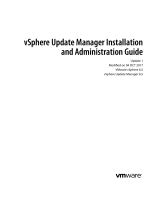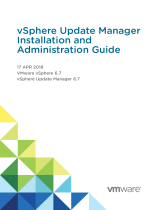Page is loading ...

Installation and Configuration Guide
for Windows and Linux
vCenter Operations Manager 5.7
This document supports the version of each product listed and
supports all subsequent versions until the document is replaced
by a new edition. To check for more recent editions of this
document, see http://www.vmware.com/support/pubs.
EN-000820-00

Installation and Configuration Guide for Windows and Linux
2 VMware, Inc.
You can find the most up-to-date technical documentation on the VMware Web site at:
http://www.vmware.com/support/
The VMware Web site also provides the latest product updates.
If you have comments about this documentation, submit your feedback to:
Copyright
©
2013 VMware, Inc. All rights reserved. This product is protected by U.S. and international copyright and intellectual
property laws. VMware products are covered by one or more patents listed at http://www.vmware.com/go/patents.
VMware is a registered trademark or trademark of VMware, Inc. in the United States and/or other jurisdictions. All other marks
and names mentioned herein may be trademarks of their respective companies.
VMware, Inc.
3401 Hillview Ave.
Palo Alto, CA 94304
www.vmware.com

Contents
vCenter Operations Manager Installation Guide 5
1
Before Installing vCenter Operations Manager 7
Overview 7
Architecture 7
2
System Requirements 9
Operating System Requirements 9
vCenter Operations Server Hardware Requirements 9
Database Server Requirements for vCenter Operations Manager 10
Hardware and Software Requirements for Client Systems 10
3
Installation and Configuration Checklist 11
4
Preparing the vCenter Operations Manager Database 13
Prepare a SQL Database on a Windows Host 13
Prepare an Oracle Database on a Windows Host 14
Prepare an Oracle Database on a Linux Host 14
5
Installing vCenter Operations Manager 17
Install vCenter Operations Manager on Windows 17
Install vCenter Operations Manager on Linux - GUI Mode 19
Install vCenter Operations Manager on Linux - Console Mode 22
Advanced vCenter Operations Manager Configuration 23
6
Validate the vCenter Operations Manager Installation 27
7
Managing with Program Groups 29
8
Install a vCenter Operations Manager Collector 31
9
Installing a vCenter Operations Manager Adapter 33
Install an Adapter 33
10
Installing the Analytics Processor 35
Install the Analytics Processor 35
Index 37
VMware, Inc. 3

Installation and Configuration Guide for Windows and Linux
4 VMware, Inc.

vCenter Operations Manager Installation Guide
The vCenter Operations Manager Installation and Configuration Guide provides information about installing and
upgrading VMware
®
vCenter Operations Manager on Window or Linux operation systems.
Intended Audience
This guide is intended for anyone who wants to install vCenter Operations Manager.
VMware, Inc. 5

Installation and Configuration Guide for Windows and Linux
6 VMware, Inc.

Before Installing vCenter Operations
Manager 1
This section introduces the vCenter Operations Manager server installation.
This chapter includes the following topics:
n
“Overview,” on page 7
n
“Architecture,” on page 7
Overview
Installing vCenter Operations Manager consists of two procedures:
1 Preparing a database in either SQL Server or Oracle to hold the vCenter Operations Manager data.
2 Installing the vCenter Operations Manager software.
vCenter Operations Manager is designed as an enterprise solution, so planning and preparing your
environment is critical to successful deployment. You should consider several factors when planning your
vCenter Operations Manager environment:
n
Environment size and landscape—the vCenter Operations Manager architecture needs to take into
account how large the environment is, including the number of applications, data sources, resources and
metrics, the physical environment distribution (the number of data centers), and the number of users.
n
Environment complexity—what specific architectural and service level requirements must be met,
including security, availability, and accessibility.
Architecture
vCenter Operations Manager architecture allows for deployment flexibility.
vCenter Operations Manager is a Java-based application with four interdependent components:
n
vCenter Operations Manager server—Hosts the user interface and coordinates the functions of the
software, including controlling communications between the other components.
n
vCenter Operations Manager analytics—Receives metrics gathered from monitored resources, analyzes
the data, and creates statistical models to detect abnormal behavior. This includes the dynamic thresholds
processor, which can be installed separately to distribute the processing load, as described in Chapter 10,
“Installing the Analytics Processor,” on page 35.
n
vCenter Operations Manager collector—Acts as the gateway between vCenter Operations Manager and
the adapters used to collect data from the collection landscape. It is installed by default as part of the
primary server but can also be distributed as a stand-alone component. You can install one or more remote
collectors to navigate firewalls, share bandwidth across data centers, and reduce the load on the
vCenter Operations Manager server. You can install the collector on a shared server.
VMware, Inc.
7

n
vCenter Operations Manager messaging—The message bus (ActiveMQ) passes metric information
between vCenter Operations Manager components.
vCenter Operations Manager uses two data storage solutions. A relational database (Oracle or Microsoft SQL
Server) stores configuration and state data. A proprietary high-performance file system-based repository
(FSDB) stores the collected raw metrics.
The installation script installs all vCenter Operations Manager components—server (including messaging),
collector, and analytics—in the same folder structure. It also installs several vCenter Operations Manager
system tools.
Installation and Configuration Guide for Windows and Linux
8 VMware, Inc.

System Requirements 2
vCenter Operations Manager has specific hardware and software requirements.
This chapter includes the following topics:
n
“Operating System Requirements,” on page 9
n
“vCenter Operations Server Hardware Requirements,” on page 9
n
“Database Server Requirements for vCenter Operations Manager,” on page 10
n
“Hardware and Software Requirements for Client Systems,” on page 10
Operating System Requirements
You must install vCenter Operations Manager on a supported operating system.
Table 2-1. Operating Systems That vCenter Operations Manager Supports
Operating System Version Service Pack
Windows Server 2003 64-bit SP2 or later
Windows Server 2008 64-bit N/A
Red Hat Enterprise Linux 5 64-bit N/A
vCenter Operations Server Hardware Requirements
You must install vCenter Operations Manager Server on a 64-bit machine that meets specific hardware
requirements.
Table 2-2. Hardware Requirements
Hardware
Component One Million Metrics Two Million Metrics Six Million Metrics
CPU 4CPU 8CPU 32CPU
Memory 14GB 28GB 72GB
Disk Storage 1.5TB
FSDB: 1.5TB
Database: 100GB
3TB
FSDB: 2.8TB
Database: 200GB
8.8TB
FSDB: 8.4TB
Database: 400GB
Disk I/O for Analytics
VM
2,000 IOPS 4,000 IOPS 12,000 IOPS
VMware, Inc. 9

Database Server Requirements for vCenter Operations Manager
vCenter Operations Manager requires an SQL or Oracle database to store data. The database server should be
dedicated to the vCenter Operations Manager database. The database must be configured and available to the
vCenter Operations Manager server host.
vCenter Operations Manager supports the following database servers and versions.
n
Oracle 10g Release 2
n
Oracle 11g Release 2
n
Microsoft SQL Server 2005 SP2 or later
n
Microsoft SQL Server 2008
Microsoft SQL Server is supported only on Windows hosts. Microsoft SQL Server database is supported only
on vCenter Operations Manager installations on Windows hosts.
You cannot use Integrated Windows Authentication while using Microsoft SQL server. The JDBC driver
supports the use of Type 2 integrated authentication on Windows operating systems through the
integratedSecurity connection string property. To use integrated authentication, copy the sqljdbc_auth.dll
file to the %ALIVE_BASE%/common/bin folder.
The computer that hosts the database server must meet minimum hardware requirements.
n
2GB RAM
n
Two 32-bit CPUs, P4 2GHz or faster
For systems that collect more than one million metrics, the database server host should have 8GB RAM and
two 64-bit CPUs.
The ping time between the database server host and the vCenter Operations Manager Server host should be
less than one millisecond.
Hardware and Software Requirements for Client Systems
Make sure that your system supports the vCenter Operations Manager client.
Table 2-3. Client System Hardware and Software Requirements
Component Requirement
RAM At least 2GB
Browser
n
Internet Explorer 8.x or 9
n
Mozilla Firefox 3.6 and later
JavaScript must be enabled.
Popup blockers must be removed or disabled.
PDF viewer Adobe Reader or a similar PDF viewer for viewing reports.
Installation and Configuration Guide for Windows and Linux
10 VMware, Inc.

Installation and Configuration
Checklist 3
Use this checklist to track the progress of vCenter Operations Manager standalone installation and
configuration, including any changes you make from the default configuration settings.
NOTE Changing the configuration settings is not covered in this guide. Consult your VMware representative
to determine the proper settings for your installation.
Table 3-1. Installation Checklist
Action Item Notes
Pre-Installation
Acquire hardware based on sizing projection.
Download the software.
Prepare the Database
For SQL Server:
n
Install SQL Server.
n
Create a Windows or SQL authentication account with
sufficient privileges to create a new database.
For Oracle:
n
Install Oracle.
n
Install and configure the SQLPlus tool.
n
Create a user with sufficient Oracle privileges to create a
tablespace and user schemas.
Prepare Hardware
Confirm external port access to vCenter Operations Manager
server and the database server. The default server ports
include:
n
Remote Collectors: 80, 1100, 61616
n
External: 1433, 1521
Confirm the following ports are reserved on the vCenter
Operations Manager server: 1099, 1100, 1199, 1201, 1202,
1203, 61616
Confirm that the response time between vCenter Operations
Manager server and database server is: greater than 1
millisecond
Installation
VMware, Inc. 11

Table 3-1. Installation Checklist (Continued)
Action Item Notes
Install and configure the primary vCenter Operations
Manager server.
n
Test vCenter Operations Manager database
configuration
n
Validate FSDB Home path
n
Before completing configuration wizard, move all
unused adapters (For example, Hyperic, ITM, SCOM) to
the plugins directory.
(Optional) Install and configure a secondary server using the
backup option.
(Optional) Install and configure any remote collectors.
Installation and Configuration Guide for Windows and Linux
12 VMware, Inc.

Preparing the
vCenter Operations Manager
Database 4
Before you can install vCenter Operations Manager, you must create a database in either Microsoft SQL Server
or Oracle to store the vCenter Operations Manager data.
This chapter includes the following topics:
n
“Prepare a SQL Database on a Windows Host,” on page 13
n
“Prepare an Oracle Database on a Windows Host,” on page 14
n
“Prepare an Oracle Database on a Linux Host,” on page 14
Prepare a SQL Database on a Windows Host
You prepare a SQL database for vCenter Operations Manager by running SQL scripts. The
vCenter Operations Manager installation package includes the SQL scripts.
Prerequisites
n
Familiarize yourself with the database server requirements for vCenter Operations Manager. See
“Database Server Requirements for vCenter Operations Manager,” on page 10.
n
Install SQL Server.
n
Create a Windows authentication account and an SQL authentication account that has sufficient privileges
to create a new database and a new SQL user.
n
Obtain the vCenter Operations Manager installation package.
n
Extract the ZIP file that contains the SQL scripts, vcops-db-scripts-sqlserver-<build number>.zip.
Procedure
1 If you are using Windows authentication for SQL Server, log in as a user who has sufficient privileges to
create a database.
2 Create a database in the Microsoft SQL Server instance.
3 In SQL Server Management Studio, connect to the new database and run the vcops_sqlserver_10.sql
script from the extracted ZIP file.
What to do next
Install vCenter Operations Manager server. See “Install vCenter Operations Manager on Windows,” on
page 17.
VMware, Inc.
13

Prepare an Oracle Database on a Windows Host
If the Oracle database is on a Windows host, you can run a batch file to prepare the database to store
vCenter Operations Manager data. The batch file is included in the vCenter Operations Manager installation
package.
The batch file creates a 500MB Oracle table space named vcops10_TS, an Oracle schema named vcops, database
objects for vCenter Operations Manager, including tables, indexes, and sequences, and a trigger that makes
the database case insensitive. For more control over the configuration, you can perform these operations
manually. For more information about the manual configuration process, see the Readme.txt file in the
vCenter Operations Manager installation directory.
Prerequisites
n
Familiarize yourself with the database server requirements. See “Database Server Requirements for
vCenter Operations Manager,” on page 10.
n
Install Oracle.
n
Install and configure the sqlplus tool.
n
Create a user that has sufficient Oracle privileges to create a tablespace and user schemas.
n
Decide where on the disk to create the tablespace.
n
Obtain the vCenter Operations Manager installation package.
Procedure
1 In the tnsnames.ora file, add a connection name that the vCenter Operations Manager server can use to
connect to the Oracle server.
2 Extract the files from the vcops-db-scrips-oracle-<buildnumber>.zip file to an available directory.
The vcops-db-scrips-oracle-<buildnumber>.zip file is located in the same folder as the
vCenter Operations Manager executable files.
3 Run the setup.bat utility.
For example: setup.bat
connection
user
password
connection is the connection name defined in tnsnames.ora. The user that you specify with user and
password must have permission to log in to the Oracle database as SYSDBA.
4 Verify that the tablespace and user schema were created properly.
What to do next
Install vCenter Operations Manager server. See “Install vCenter Operations Manager on Windows,” on
page 17.
Prepare an Oracle Database on a Linux Host
If the Oracle database is on a Linux host and you cannot connect to the host from a Windows computer, you
can run a shell script on the Linux host to prepare the Oracle database to store vCenter Operations Manager
data.
Prerequisites
n
Familiarize yourself with the database server requirements. See “Database Server Requirements for
vCenter Operations Manager,” on page 10.
n
Install Oracle.
Installation and Configuration Guide for Windows and Linux
14 VMware, Inc.

n
Install and configure the sqlplus tool.
n
Create a user that has sufficient Oracle privileges to create a tablespace and user schemas.
n
Decide where on the disk to create the tablespace.
n
Obtain the vCenter Operations Manager installation package.
Procedure
1 Upload the vCenter Operations Manager installation files in binary mode to the Linux host.
2 Change the permission on the setupOracle.sh file to make it executable.
For example: chmod +x setupOracle.sh
3 In the vcopsTableSpace.sql file, verify that the value for the OS file name is appropriate for your Oracle
instance and adjust the size of the vCenter Operations Manager OS file, if necessary.
The default size is 500MB.
4 If you changed the tablespace name, replace vcops10_TS with the correct tablespace name in the
vcopsUser.sql file.
For example: DEFINE vcops_tablespace = "
tablespacename
"
5 Run setupOracle.sh.
For example: setupOracle.sh -s
SID
-u
user
-p
pwd
-t -r
SID is the Oracle System Identifier, user is the name of an Oracle user who can log in as SYSDBA, and
pwd is the password for the user.
What to do next
Install vCenter Operations Manager server. See Chapter 5, “Installing vCenter Operations Manager,” on
page 17
Chapter 4 Preparing the vCenter Operations Manager Database
VMware, Inc. 15

Installation and Configuration Guide for Windows and Linux
16 VMware, Inc.

Installing
vCenter Operations Manager 5
You can install the vCenter Operations Manager software on a supported version of either Windows or Linux.
There are separate procedures for Windows, Linux using GUI mode,and Linux using console mode.
This chapter includes the following topics:
n
“Install vCenter Operations Manager on Windows,” on page 17
n
“Install vCenter Operations Manager on Linux - GUI Mode,” on page 19
n
“Install vCenter Operations Manager on Linux - Console Mode,” on page 22
n
“Advanced vCenter Operations Manager Configuration,” on page 23
Install vCenter Operations Manager on Windows
Install the vCenter Operations Manager on a supported version of Windows.
Prerequisites
n
VMware recommends using an administrator user name.
n
You must log on as user with enough privileges to create services.
n
If you are using SQL Server with Windows authentication, you must also be able to create and modify
databases.
Procedure
1 Log on to the host machine and navigate to the folder containing the vCenter Operations Manager
executable files.
2 Run the vcops-win64<version_and_build_number>.exe file. The first page of the
vCenter Operations Manager installation wizard appears.
3 Click Next.
4 Read the Patent Agreement in its entirety. Click Next.
5 Read the License Agreement in its entirety. Select I Accept the Terms of the License Agreement and click
Next.
VMware, Inc.
17

6 On the Choose Install Set page, click the icon beside Full Installation and click Next.
This installs all vCenter Operations Manager components. If you attempt to install
vCenter Operations Manager on a 32-bit system, Full Installation is not an option. You can install only a
vCenter Operations Manager remote collector or the separate analytics processor on a 32-bit system.
NOTE The Collector option installs just the vCenter Operations Manager collector on a remote server to
improve performance and accessibility, see Chapter 8, “Install a vCenter Operations Manager
Collector,” on page 31.
7 On the Choose Install Folder page, click OK to accept the default installation folder, or click Browse and
select the installation folder you want. The default installation folder is \vmware\vcenter-operations
beneath the default program installation folder for your system. We recommend you accept the default.
Click Next.
8 The Pre-installation Summary page lists the components that will be installed. Click Install to begin the
installation. When this part of the process is finished (it may take several minutes), the Configuration
Mode page appears.
9 On the Configuration Mode page, select Basic or Advanced. Use advanced configuration only if one or
more of the following is true:
n
Communication between a remote vCenter Operations Manager Collector and the
vCenter Operations Manager Server will be via firewall or HTTP proxy.
n
vCenter Operations Manager will be monitoring more than 100,000 resources.
n
Replication is enabled between the primary vCenter Operations Manager server and a backup server.
n
For security reasons, you do not want the vCenter Operations Manager components to use default
passwords and ports.
10 On the Full Configuration page, select Primary or Backup under Server Configuration.
11 In the Database Type field select SQL or Oracle. Fields appropriate for the selected database appear on
the page.
For an Oracle database, the Database Name and Instance Name fields do not appear and an SID field is
added.
12 If you are using an Oracle database, type its System Identifier in the SID field.
13 In the Database Host field, enter the IP address of the database server.
14 In the Database Port field, leave the default entry (1433 for SQL Server or 1521 for Oracle) unless you
installed the database using a different port number.
15 If you are using a SQL Server database, enter the name of the vCenter Operations Manager database in
the Database Name field.
16 In the Authentication, User Name, and Password fields, select the type of authentication to use (for SQL
Server databases only) and enter the user name and password for a user with permission to read and write
to the SQL Server database or Oracle schema.
vCenter Operations Manager requires a user account with SQL authentication credentials to establish a
connection with the database. If you want to use Windows authentication with SQL Server, there are
additional steps to perform after completing the installation.
17 Click the Test button to test the connection to the database. If the test fails, check your entries, make any
needed corrections, and try again.
Installation and Configuration Guide for Windows and Linux
18 VMware, Inc.

18 In vCenter Operations Manager Server Configuration, choose HTTP or HTTPS. This sets the protocol to
use for client connections to the vCenter Operations Manager server.
vCenter Operations Manager sends alert email messages containing hyperlinks to the
vCenter Operations Manager server so administrators can find more information about the alert. If you
want offsite administrators to be able to use these links, be sure to enter a public IP address for the
vCenter Operations Manager server. You should not set the host name to localhost.
19 If you want adapters which use the HTTP post method to use Web authentication, check the HTTP Post
adapter web authentication enabled box. If you check this box, only a vCenter Operations Manager user
with the Administrative Access right will be able to post data to vCenter Operations Manager.
20 The vCenter Operations Manager Server Port field displays the default port number for the protocol you
chose. If you need to change this, port, type the correct number.
21 To enable Internet connections to the vCenter Operations Manager server, type the server name or public
IP address for the server in the vCenter Operations Manager Host field. (The installer tries to detect the
host name or IP address of the server and fill it in as the default.) If you leave this field blank, users will
not be able to connect from outside the local network.
22 In the FSDB Home (File System Database) field, type the path to the directory where
vCenter Operations Manager should save the metrics it collects. You can enter up to eight locations to
distribute drive I/O use. If you enter more than one, separate them with semi-colons. For best performance,
this should not be on the same drive where the vCenter Operations Manager software is installed.
23 In SMTP Host and SMTP Port, enter the host name or IP address and port number for the SMTP server
for vCenter Operations Manager to use to send email messages.
24 In Recipient, enter one or more email addresses; if you enter more than one, separate them with commas.
If a vCenter Operations Manager service fails or experiences problems, an email will be sent to each
recipient.
25 If desired, click the Test button to test the email configuration. This checks the SMTP host and port settings
and attempts to send an email message to the entered recipients. It displays an appropriate message if any
of its tests fail. However, it cannot ensure that the email addresses entered as recipients actually exist, as
sending a message to a non-existent address does not fail immediately.
26 Click Finish to complete the installation. The Install Complete page appears.
27 On the Install Complete page, click Done.
28 If the server host has two IP addresses:
n
Choose No and click Done.
n
Open the file vcenter-ops\user\conf\collector\wrapper.conf.
n
Add this line to the file:
wrapper.java.additional.9=-Djava.rmi.server.hostname=IP Address/Name where IP
address/Name is the IP address or host name to use for the collector.
n
Save your change and close the file.
n
Reboot the system.
The vCenter Operations Manager installation is complete.
Install vCenter Operations Manager on Linux - GUI Mode
Install vCenter Operations Manager on a supported version of Linux.
Chapter 5 Installing vCenter Operations Manager
VMware, Inc. 19

If a previous version of vCenter Operations Manager is already installed on the Linux host, you must stop its
processes before you install vCenter Operations Manager . You can do this using the vcenter-ops/vcops.sh.
Run the script with the stop parameter:
vcops.sh stop
To make sure the services have all stopped, use the status parameter:
vcops.sh status
Prerequisites
n
The Linux user account for installing vCenter Operations Manager must have root-level privileges. If you
need to be able to install under a non-root account, please contact VMware Professional Services.
n
X Windows System release 11 (X11) needs to be running on the Linux server.
n
You must have a standard terminal emulator for X Windows System.
Procedure
1 Using binary mode, upload vcops.bin to the target Linux host.
2 Navigate to the folder containing vcops.bin.
3 Change the permission on this file to make it executable:
chmod +x vcops.bin
4 From within any standard terminal emulator for X Windows, execute the program vcops.bin.
The first page of the vCenter Operations Manager installation wizard appears.
5 Click Next.
6 Read the Patent Agreement in its entirety. Click Next.
7 Read the License Agreement in its entirety. Select I Accept the Terms of the License Agreement and click
Next.
8 On the Choose Install Set page, click the icon beside Full Installation and click Next.
This installs all vCenter Operations Manager components. If you attempt to install vCenter Operations
Manager on a 32-bit system, Full Installation is not an option. You can install only a vCenter Operations
Manager remote collector or the separate analytics processor on a 32-bit system.
NOTE The Collector option installs just the vCenter Operations Manager collector on a remote server to
improve performance and accessibility, see Chapter 8, “Install a vCenter Operations Manager
Collector,” on page 31.
9 On the Choose Install Folder page, click OK to accept the default installation folder, or click Browse and
select the installation folder you want. The default installation folder is /root/vmware/vcenter-
operations. We recommend you accept the default. Click Next.
10 The Pre-installation Summary page lists the components that will be installed. Click Install to begin the
installation. When this part of the process is finished (it may take several minutes), the Configuration
Mode page appears.
11 On the Configuration Mode page, select Basic or Advanced. Use advanced configuration only if one or
more of the following is true:
n
Communication between a remote vCenter Operations Manager Collector and the vCenter
Operations Manager Server will be via firewall or HTTP proxy.
n
vCenter Operations Manager will be monitoring more than 100,000 resources.
Installation and Configuration Guide for Windows and Linux
20 VMware, Inc.
/