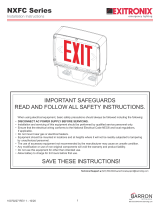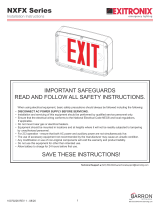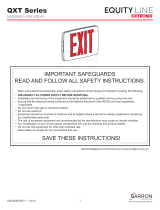EXIT-NY/E NEW YORK EXIT SIGN
EXIT-NY/E
MI PORTANT
IMPORTANT SAFEGUARDS:
CAREFULLY BEFORE INSTALLING FIXTURE. R TAIN THESE INSTRUCTIONS FOR FUTURE REFERENCE. READ E
• When relamping, only use lamps specified in the exit. Using other lamp types may result in transformer damage or unsafe
conditions.
• Battery (when applicable) in the unit may not be fully charged. After electricity is connected to the unit, let the battery charge
up for at least 24 hrs. The normal operation of the unit should then take effect.
When using electrical equipment, basic safety precautions should always be followed including the following:
READ AND FOLLOW ALL SAFETY INSTRUCTIONS
• Do not use outdoors.
• Do not mount near gas or electric heaters.
• Use caution when handling batteries. Avoid possible shorting.
• Equipment should be mounted in locations and at heights where it will not be subject to tampering by unauthorized personnel.
• The use of accessory equipment not recommended by the manufacturer may cause an unsafe condition.
• Do not use this equipment for other than its intended use.
• Before wiring to power supply, turn off electricity at fuse or circuit breaker.
• Consult local building code for approved wiring and installation.
• Installation and servicing should be performed by qualified personnel.
RAB fixtures must be wired in accordance with the National Electrical Code and all applicable local codes. Proper grounding is
required for safety. THIS PRODUCT MUST BE INSTALLED IN ACCORDANCE WITH THE APPLICABLE INSTALLATION CODE BY A PERSON
FAMILIAR WITH THE CONSTRUCTION AND OPERATION OF THE PRODUCT AND THE HAZARDS INVOLVED.
Installation
Fig: 1
CEILING or END MOUNT
1. Slide out front exit panel face plate & lens/filter by removing
the screw on the bottom of the unit.
2. Remove the (3) KOs from either the side (for end mount) or
top (for ceiling mount) of the fixture that lines up with holes
on the CANOPY/J-BOX COVER. (Note: For CEILING MOUNT,
you must remove the INTERNAL TRANSFORMER COVER on the
inside top of the fixture. Please re-insert after installation.)
3. Using the (2) 1/2” long 8-32 screws and lock nuts, attach the
canopy to the proper area of the exit sign (as shown in
Figure 1).
4. Determine if ADAPTER PLATE will be needed for proper
orientation of the exit sign. If it is needed, install it now
remaining (2) 1/2” long 8-32 screws (as shown in Figure 2).
5. Mount sign to the J-Box using the (2) 1-1/2” long 8-32
screws (Figure 2), making sure to route the AC SUPPLY wires
into the fixture. Use the included 20” jumper wires if needed
for this step.
GENERAL
This exit is shipped with an EXTRA FACE PLATE & RED LENS to
make the sign double faced. Replace the BACK PLATE with the
extra face plate & lens at the start of the installation process if
the application calls for a double-face sign.
6. Connect AC SUPPLY WIRES to fixture input wires. BLACK is
120V, RED is 277V, and WHITE is COM.
7. Connect bi-pin BATTERY CONNECTOR to PC BOARD
(when applicable).
8. Replace front panel and red lens and secure with bottom
screw.