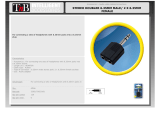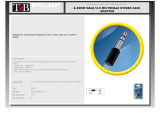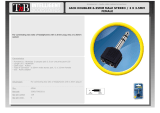User Manual
Product Overview
Use with TV
AUX Audio OUT
RCA Audio OUT (MUST be labeled Audio OUT!)
Big Phone Jack Audio Out (6.35mm)
Use with mobile phone / PC
1
1
2
2
3
3
············································································································
······················································································
··························································································································
··············································································································
·································································
·········································
Extra Long Wired Headphones for TV
Model: ADHF-039
VOL
Mono
Stereo

Product Overview
1
Clip to clothing
(avoids wire tugging on headphones)
Volume control
Stereo Mode /
Mono Mode
VOL
Mono
Stereo
Use with TV
Check your TV's audio output options and connect according to the following.
LR
3.5mm/
Aux In
3.5mm/
Aux Out
RCA jacks
labeled
"AUDIO OUT"
Other RCA
jacks (usually
audio IN)
Big Phone
Jack (6.35mm)
Natively
Supported?
Go to Section
Jack
Options
Need to buy
converter separately
Need to buy
converter separately
1 2 3

3
Use with mobile phone / PC
Note:
You can use the HF039 with any phone, tablet or PC with a 3.5mm audio output
jack, but please note there is no microphone function on the HF039.
1. For TVs / AV Receivers with RCA or 6.35mm output, you need to order RCA to 3.5mm
converter or 6.35mm to 3.5mm converter separately.
2. Refer to your TVs settings menu as settings dier between brands. After connecting your
headphones to the appropriate AUDIO OUT jack, please set your TV audio settings to
"Headset" or “External Speakers”. (Please refer to your TV’s manual for details)
3. If you hear one-side sound with “stereo mode” on, please switch to “mono mode” on the
inline remote.
Big Phone Jack Audio Out (6.35mm)
3
Fig 1-3
VOL
Mono
Stereo
6.35mm to 3.5mm
Converter (not included)
Big Phone
Jack
(6.35mm)
/