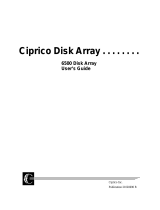Page is loading ...


nStor Corporation, Inc.
© 1996-1998 nStor Corporation, Inc., All Rights Reserved.
3rd Edition
nStor Corporation, Inc. shall not be liable for any damages or for the loss of any information resulting from the
performance or use of the information contained herein. Your rights to the software are governed by the license
agreement included with any accompanying software. nStor Corporation reserves the right to periodically revise this
manual without notice.
Product features and specifications described are subject to change without notice.
This manual may not be reproduced in whole or part, without prior written permission from nStor Corporation, Inc.
nStor Corporation, Inc.
450 Technology Park
Lake Mary, Florida 32746
nStor, AdminiStor, Smart Cabinet, and the nStor logo are trademarks or registered trademarks of nStor Corporation, Inc.
Other company and product names herein may be trademarks or registered trademarks of their respective
companies.
CAUTION:
Drives and controller/adapter cards described in this manual should only be installed in UL-listed
and CSA certified computers that give specific instructions on the installation and removal of
accessory cards (refer to your computer installation manual for proper instructions).
ATTENTION:
Les lecteurs et cartes contrôleurs décrits ici ne doivent être montés que sur des ordinateurs
homologués (UL et CSA) et livrés avec des manuels contenant les instructions d’installation et de
retrait des accessoires. Reportez-vous au manuel d’installation de votre ordinateur.
NOTE:
Only drives supplied by
n
Stor Corporation are approved for use in this product. Use of other drives
could affect the safety and/or radio frequency interference characteristics of the product.

Regulatory Information
FCC Radio Frequency Interference Statement
This equipment has been tested and found to comply with the limits for a Class B digital device, pursuant to Part 15 of the
FCC rules. These limits are designed to provide reasonable protection against harmful interference in a residential
installation. This equipment generates, uses and can radiate radio frequency energy, and if not installed and used in
accordance with the instructions, may cause harmful interference to radio or television communications. However, there is
no guarantee that the interference will not occur in a particular installation. If this equipment does cause harmful
interference to radio or television reception, which can be determined by turning the equipment off and on, the user is
encouraged to try to correct the interference by one or more of the following measures:
■
Reorient or relocate the receiving antenna.
■
Increase the separation between the equipment and receiver.
■
Connect the equipment to an outlet on a circuit other than that to which the receiver is connected.
■
Consult the dealer or an experienced radio/TV technician for help.
nStor Corporation, Inc. is not responsible for any interference caused by unauthorized modifications to this equipment. It is
the user’s responsibility to correct such interference. You are also warned, that any changes to this certified device will void
your legal right to operate it.
CAUTION:
Drives and controller/adapter cards described in this manual should only be installed in UL-listed and CSA
certified computers that give specific instructions on the installation and removal of accessory cards (refer
to your computer installation manual for proper instructions).
ATTENTION:
Les lecteurs et cartes contrôleurs décrits ici ne doivent être montés que sur des ordinateurs homologués (UL
et CSA) et livrés avec des manuels contenant les instructions d’installation et de retrait des accessoires.
Reportez-vous au manuel d’installation de votre ordinateur.
Compliance Information Statement
We
,
nStor Corporation, Inc.
450 Technology Park
Lake Mary, Florida 32746
(407) 829-3500
declare under our sole responsibility that the product,
Type of Equipment: Disk Array Enclosure
Model Number: CR8e
to which this declaration relates is in conformity with the Title 47 of the US Code of Federal Regulations, Part 15 covering Class B
personal computers and peripherals.
Operation is subject to the following two conditions:
1
This device may not cause harmful interference, and
2
This device must accept any interference received, including interference that may cause undesired operation.

Power Cord Selection
■
This subsystem is intended for indoor use only.
■
This subsystem is intended to be plugged into a 6A branch circuit in Europe.
■
To select the proper power cord:
For 110 Volt Operation
– Use a UL Listed/CSA Labeled cord set consisting of a minimum 18 AWG, type SVT or
SJT three conductor cord, terminating in a molded connector body having an IEC CEE-22 female configuration on
one end and a molded-on parallel blade grounding type attachment plug rated 15A, 125V configuration (5 - 15P) at
the other end.
For 230 Volt Operation (North America)
– Use a UL Listed/CSA Labeled cord set consisting of a minimum 18
AWG, type SVT or SJT three conductor cord, terminating in a molded connector body having an IEC CEE-22
female configuration on one end and a molded-on tandem blade grounding type attachment plug rated 15A, 250V
configuration (6 - 15P) at the other end.
For 230 Volt Operation (Europe)
– Use a cord set marked “HAR”, consisting of a H05VV-F cord that has a
minimum 0.75 square mm diameter conductors provided with an IEC 320 receptacle and a male plug for the
country of installation rated 6A, 250V.
NOTE:
The subsystem automatically selects the proper settings for the input voltage. Therefore, no additional adjustments
are necessary to connect the unit to any input voltage within the range marked on the drive.
■
Das Laufwerk sollte nicht im Freien verwendet werden.
■
In Europa, sollte das Laufwerk an einen 6A-Stromkreis angeschlossen werden.
■
Zur Wahl des korrekten Netzkabels beachten Sie bitte folgendes:
230V-Betrieb (Europa)
– Verwenden Sie Netzkabel der Bezeichnung “HAR” die H05VV-F-Kabel und einen
Leitungsdurchmesser von mindestens 0,75 mm2 aufweisen. Ver Wenden Sie eine IEC 320-Buchse und einen für das
Installationsland passenden Stecker, der auf 6A und 250V gesichert ist.

i
Contents
Preface
v
Welcome v
Features vi
Where to Find Answers vii
Registering Your Product vii
1 Getting Started
1
CR8e Subsystem at a Glance 2
Components 4
Hot Swap Disk Drives 4
Hot Swap Cooling Fans 4
Hot Swap Power Supplies 5
Power Switch 5
Door Lock 5
I/O Interface Card 6
Power Cord Connector and Fuse 6
Configuration Modules 7
Controlling and Monitoring 8
Operator Control Panel 8
LEDs 9
Alarm Speaker 11
Fault LEDs 11
SAF-TE Card 11

Contents
ii
2 Installation
13
Setup 13
System Requirements 14
Guidelines 14
Rack-Mount Subsystem Assembly 15
Component Installation 17
Cabling Configuration 20
General 20
Ultra Wide SCSI Mode 22
Fast Wide SCSI Mode 26
Other Configurations 36
3 Using the CR8e
37
Notifications and Error Conditions 37
Power-On Self Test 37
Firmware Error Conditions 38
LED Descriptions 39
Operator Control Panel 40
Startup Screens 40
Power Supply Error Conditions 41
Subsystem Status Icon 41
Main Menu 42
Options Menu 46
Heat Threshold 49
SAFTE CHAIN ID 50
Change Passcode 51
Unlock Options 52
4 Troubleshooting
53
Common Enclosure Problems 53
Common SCSI Bus Problems 54
Common Problems and Interpreting the LED Indications 56
5 Maintenance
57
Replacing a Disk Drive 57
Replacing a Power Supply 58
Replacing the Cooling Fans 60
Replacing an I/O Interface Card 61

Contents
iv

v
Preface
Welcome
Congratulations on the purchase of your new CR8e from nStor Corporation.
The nStor CR8e provides a superior fault-tolerant network storage solution in a
subsystem-based SAF-TE compliant RAID enclosure.
The CR8e is an eight drive enclosure designed to support Ultra Wide SCSI
(Fast-20) and Fast Wide SCSI protocols. The Ultra Wide SCSI (Fast-20) support
maintains SCSI bus data transfer rates up to 40 Mbytes/sec. The subsystem
supports both host system based RAID controllers, as well as an option for an
onboard Ultra SCSI-to-SCSI RAID controller.
The CR8e also provides an upgrade path to Ultra2 Low Voltage Differential
(LVD) SCSI technology and easily connects to the network attach storage module
to maintain its total cost of ownership.
The intelligent enclosure is compliant with SAF-TE version 1.0, an industry
standard, non-proprietary means to automatically integrate with peripheral
packaging that supports status signals, hot swapping drives and enclosure
monitoring. Combined with the enterprise-wide storage management software
from nStor, additional levels of fault tolerance can be maintained.

Preface
Features
vi
Features
The following are major features of the nStor CR8e disk array subsystem:
RAID Level Support
RAID levels 0, 1, 3, 5, 10
(1 + 0)
, 30, and 50.
Configuration
Deskside tower-based subsystem or rack-mount
subsystem.
Drive Support
Up to eight 3.5-inch, half-height form factor, hot
swappable high performance 7,200 and 10,000 RPM
Ultra SCSI disk drives using SCA-II technology (4.2, 9.1,
or 18.2 gigabyte capacities).
Interface
Ultra SCSI (Fast 20)/SCSI.
Scalable Capacities
Drive capacities are expandable to 145 GB using 18 GB
disk drives and further expansion through
daisy-chaining of multiple cabinets.
Hot Swap Power Supplies
Dual hot swap power supplies expandable to three, all
with current sharing circuitry.
Cooling
Dual high capacity hot swap cooling fans.
Notifications
LEDs and audible alarms provide failure notifications.
Front Panel
A password protected Operator Control Panel (OCP) for
administration control and monitoring functions.
SCSI-to-SCSI Support
Provides on-board Ultra SCSI-to-Ultra SCSI RAID
processing via the Ultra S2S RAID Controller.
Termination
Automatic SCSI-bus termination.
Locking Door
A key-locking front door.
SAF-TE
SAF-TE v1.0 compliant enclosure.
Cluster-Ready
Cluster-ready subsystem.
Storage Management Solution
Enterprise-wide managing and monitoring using
AdminiStor Manager and AdminiStor Agent software.

Preface
Where to Find Answers
vii
Where to Find Answers
When you have questions about your nStor products there are several places you
can look to find answers. Refer to the following:
In this guide
This user’s guide provides detailed information for
installing and using the CR8e
disk array
subsystem. The
manual assumes that the reader is already familiar with the
operating system environments where the CR8e will be
installed.
Resource Guide
Use this manual to locate telephone numbers for customer
service and technical support, technical support email
address, instructions to obtain an RMA number, and
conditions of the limited warranty.
AdminiStor Manager User’s Guide
Use this manual to install and use the nStor Java-based
management and monitoring software.
AdminiStor Agent User’s Guide
Use one of these manuals to install and use the nStor
SNMP-based network RAID subsystem management
software.
On the software diskettes
Review the README files for last minute information
about the release of the software products.
Via email
You may email questions and comments to
support@nstor.com.
Registering Your Product
Registering your product allows nStor to continue providing the highest quality
technical support while keeping you informed about product developments.
To register your product, complete and fax the Plan Registration/Upgrade Form
found in the Product Registration kit.

Preface
Registering Your Product
viii

1
1
Getting Started
In this chapter we will provide a description of the components, and the control
and onboard monitoring systems found in the CR8e enclosure.
On the next two pages are illustrations that depicts the location of featured
components of the CR8e. Familiarize yourself with the subsystem’s components
and their descriptions prior to beginning the installation and using the CR8e.
Following the Components section, a Control and Monitoring section describes
the subsystem’s LEDs provides an explanation of the manner in which the CR8e
presents normal and abnormal conditions. The Operator Control Panel (OCP)
section describes in the general the features of the LCD panel and an illustration
pictorially describes items found on the display. In chapter 3 a more detailed
functional description of each OCP menu option is provided.

Getting Started
CR8e Subsystem at a Glance
2
CR8e Subsystem at a Glance
Channel Mode LED
Power Supply LED
Fan Status LED
Status Indicator LEDs
Note: LEDs normally visible
only when illuminated,
shown here for identification.
Activity LEDs
Operator Control
Panel (OCP)
Speaker
Door Lock
Power-On LED
Status Indicator LEDs
Status LEDs
Rear Door Fastener
Rear Door Panel
AC Power Cord
Connector Module
I/O Interface Card
I/O Interface Card
VHD SCSI Connectors
VHD SCSI Connectors
Power Supply #3
with PSU Cover Plate
PSU “DC Good” LED
Fuse

Getting Started
CR8e Subsystem at a Glance
3
Power Supply #1
*
“DC Good” LED
Power Supply #2
*
I/O Interface Card
I/O Interface Card
Cooling Fan #1
*
Cooling Fan #2
*
Power Supply #3
*
with PSU Cover Plate
Hard Disk Drive
Note: Cover shown cut-away
to illustrate recessed power switch.
Drive Rails
Fault LEDs
Power On/Off
Switch
SAF-TE Card
Bay for optional
Ultra S2S RAID Controller
* Power supplies and cooling fans must be replaced by qualified service personnel only.

Getting Started
Components
4
Components
This section provides a descriptive overview of each of the major components
that comprise the CR8e subsystem.
Hot Swap Disk Drives
The CR8e uses either 4.2 gigabyte, 9.1 gigabyte, or 18.2 gigabyte high performance,
3.5-inch form factor hot swap disk drives. The drives are designed to operate on
the Small Computer System Interface (SCSI) and are Ultra SCSI as well as SCSI-2
command compatible.
Each drive has an 80-pin Wide Single Connector Attachment (SCA-II) interface,
designed to allow the drive to be inserted directly into the backplane thus making
it possible to “hot swap” the drive without shutting down the subsystem.
The drive mounting design uses a rail system with built-in connectors which
allows for easy installation with minimal force. Latching clips ensure that the
drive is secured once it is installed.
Hot Swap Cooling Fans
CAUTION:
Cooling fans must be replaced by qualified service personnel only.
The cooling system consists of two high-performance fans fitted to the rear panel.
These fans draw air from a high pressure plenum, across the drives and
electronics of the system and exhaust out through the rear door panel.
The fan speed is thermally controlled to provide reduced operating noise levels. In
the event of a fan failure or the cabinet temperature approaches the threshold
limit, the remaining fan will switch to maximum operating speed.
Cabinet temperature is measured within the drive bay area between drive slots 2
and 3, and slots 7 and 8. The fan’s speed and alarm are keyed to the higher of the
two temperatures. The SAF-TE processor monitors the performance of each of
the fans via tach pulses which track the speed (RPM) of each fan impeller.
The fans can be replaced during normal operation without having to power down
the CR8e. In the event of a fan failure, the Fan Status LED will illuminate amber
and an alarm will sound.

Getting Started
Hot Swap Power Supplies
5
If an error occurs, access the Operator Control Panel to determine the cause and
locate the failed component. For more information, see
Operator Control Panel
on
page 40. The fans are identified on the rear door panel using a placard for “FAN 1”
and “FAN 2.” For more information on changing a cooling fan, see
Replacing the
Cooling Fans
on page 60.
Hot Swap Power Supplies
CAUTION:
Power supplies must be replaced by qualified service personnel only.
Up to three 150 watt hot swap power supplies are incorporated as part of a
fault-tolerant design (N+1 power system). Each power supply unit (PSU) has
current share circuitry which balances the load between the installed power
supplies. In the event of a power supply failure, the load is transferred to the
remaining power supplies without interruption to the CR8e’s normal operation.
If a failure occurs, the Power Supply Status LED will illuminate amber and an
alarm will sound. The user can identify the failed component by accessing the OCP
and viewing the “Hardware Status.” The PSU “DC Good” LED will not be
illuminated on the failed power supply. For more information, see
Replacing a
Power Supply
on page 58.
Power Switch
The power switch is located inside the locking front door and controls AC power to
all of the power supplies. This positioning of the switch deters unauthorized users
from powering down the CR8e provided the door is locked. The switch is recessed
to prevent inadvertent activation during service activities.
The switch is labeled with a “
I
” for the ON condition and “
O
” for the OFF condition
and is illuminated when the power is on for easy identification. Depending on the
orientation of the subsystem (i.e., in the rack configuration) the “
I
” label will appear
as a “
—
” and should be interpreted as the ON condition.
Door Lock
The front door has an integral lock that also serves as a door handle. In addition,
the door lock provides security to deter unauthorized access to the disk drives and
SAF-TE card. Two keys are provided with the system.
To unlock the door, insert the key and turn it in a counterclockwise direction. To
lock the door, turn the key in a clockwise direction.

Getting Started
I/O Interface Card
6
I/O Interface Card
The I/O Interface card provides the connection from the subsystem’s bus to the
host adapter. Located on the I/O Interface card are two 68-pin very high density
(VHD) SCSI connectors. The connectors are labeled Channel 0 and Channel 1.
The I/O Interface card incorporates built-in automatic SCSI termination. When a
data cable is plugged in, the system automatically senses the connection and
provides the required SCSI termination.
Two sets of jumpers are provided on the card. One set of jumpers (JP1 and JP2)
routes Term Power in the event that the host controller does not provide it. The
default setting is the unjumpered condition (jumper offset on one pin only).
The next set of jumpers, JP3 and JP4, addresses termination protocol for a specific
set of controllers that use the DEC Fault Bus. If you are using a DEC system
where the controller uses this protocol, you will need to jumper locations (jumper
on both pins) JP3 and JP4 for each channel that has an external SCSI cable
connected. This will disable termination at that point.
If you are using a standard host adapter that provides Term Power, no change is
required and SCSI bus termination will occur automatically.
Power Cord Connector and Fuse
The power cord connector supplies the AC power to the CR8e through a power
cord connected to a conventional three-hole grounded outlet or power strip. A
250V 10 amp fuse is provided to protect the system from any electrical fault.
Channel 0
Channel 1
JP3 and JP4
Fault Bus Protocol
Jumpers (Add to
disable termination)
JP1 and JP2
Channel 0 and 1
Term Power Jumpers

Getting Started
Configuration Modules
7
Configuration Modules
CAUTION:
Configuration modules must be installed or replaced by qualified
service personnel only.
The CR8e’s SCSI bus design provides either of two bus configurations which is
determined by the configuration module installed. The Dual-Bus module provides
a split bus configuration where the enclosure’s top four drive slots and the lower
four drive slots are on two independent SCSI buses. The Single-Bus module
connects both SCSI buses together tying all drive slots to one SCSI bus.
The Single-Bus module is larger in physical size than the Dual-Bus module and is
easily identified by its description silkscreened on the module card. It is installed
on the backplane printed circuit board, at location JP1, and is accessed from the
rear door panel.
The connector is keyed and the module will only install in one direction. For
illustration purposes, the tower system is used to depict the location of the
modules.
Single-Bus Module
Dual-Bus Module
Backplane PCB
(JP1)
NOTE: The cover is cut
away to demonstrate
the location of the installed
configuration module.

Getting Started
Controlling and Monitoring
8
Controlling and Monitoring
An integral part of the CR8e is its control and monitor capabilities. The subsystem
enclosure contains a series of redundant alert notifications in the form of LEDs,
alarms, and an LCD Operator Control Panel. Each of these components are discuss
in the following topics.
Operator Control Panel
The Operator Control Panel (OCP) provides control and monitoring capabilities
through an LCD panel located on the front door of the CR8e. The disk drives,
power supplies, fans, and processor can be monitored for their status by using the
menu drive OCP interface. Also the user can maintain control of the subsystem
components by providing the capability to change to the disk drive SCSI IDs and
SAF-TE processor ID, and making changes to the temperature threshold for the
thermal monitoring system.
Other menu functions provide for viewing subsystem component status, silencing
the audible alarm, establishing a password to protect the subsystem OCP access,
establishing intra-cabinet communications (master/slave), and reading firmware
information.
The OCP uses a four line by twenty character LCD display. There are five
function keys that define the menu driven interface.
MENU ENTER ESCAPE
HARDWARE MENU
OPTIONS MENU
TURN OFF ALARM
Moves Menu
Selector Up
Appears When
More Options are
Available Above
Appears When
More Options are
Available Below
Moves Menu
Selector Down
Menu
Selector
firmware by lyle
Animated
Icon
Selects Menus Option or
Returns to Main Menu
Selects the Option
Indicated by Selector
Backs Up One Level
or Cancels Action
nStor
/