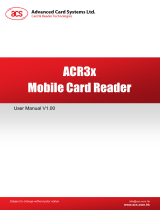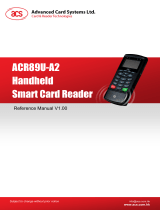Page is loading ...

Subject to change without prior notice info@acs.com.hk
www.acs.com.hk
Application Programming Interface V1.00
PTR89
Portable Thermal
Printer

PTR89 – Application Programming Interface info@acs.com.hk
Version 1.00
www.acs.com.hk
Page 2 of 8
Table of Contents
1.0. Introduction ............................................................................................................. 3
1.1. Scope and Limitation ............................................................................................................. 3
1.2. Reference .............................................................................................................................. 3
2.0. Printer API Functions .............................................................................................. 4
2.1. Data Structures ...................................................................................................................... 4
2.1.1. PRT_PAGE_MODE_PARAM ....................................................................................... 4
2.2. Functions ............................................................................................................................... 5
2.2.1. Printer_Open ................................................................................................................. 5
2.2.2. Printer_Close ................................................................................................................ 5
2.2.3. Printer_Reset ................................................................................................................ 5
2.2.4. Printer_FeedPaper ........................................................................................................ 6
2.2.5. Printer_SetLineSpaceSM .............................................................................................. 6
2.2.6. Printer_PrinterStrSM ..................................................................................................... 6
2.2.7. Printer_PrinterStrPM ..................................................................................................... 7
2.2.8. Printer_PrinterDataSM .................................................................................................. 7
2.2.9. Printer_PrinterDataPM .................................................................................................. 7
2.2.10. Printer_PrinterImage ..................................................................................................... 8
List of Tables
Table 1 : Page Mode Data Member Description .................................................................................... 4

PTR89 – Application Programming Interface info@acs.com.hk
Version 1.00
www.acs.com.hk
Page 3 of 8
1.0. Introduction
The ACR89 Handheld Smart Card Reader offers multiple features for the cost of single reliable
device. It is equipped with 32-bit CPU running the embedded FreeRT Operating System (FreeRTOS)
Kernel. ACS develops the additional feature of having the thermal printer to bring convenience in
many types of smart card application. The PTR89 is a portable thermal printer especially designed for
ACR89 series.
This document provides the PTR89 API (Application Programming Interface) commands to develop
standalone application program with printing support for the ACR89 readers. Application software
developers can make use of these APIs to develop their smart-card related application with printing
function capabilities. The ACR89 terminal is equipped with 32-bit CPU running the embedded FreeRT
Operating System (FreeRTOS) Kernel.
1.1. Scope and Limitation
This API document provides a detailed guide on implementing commands for the thermal printer using
ACR89 Series.
1.2. Reference
Refer to this link for the details about the FreeRTOS software environment:
• http://www.freertos.org/

PTR89 – Application Programming Interface info@acs.com.hk
Version 1.00
www.acs.com.hk
Page 4 of 8
2.0. Printer API Functions
2.1. Data Structures
2.1.1. PRT_PAGE_MODE_PARAM
[Printer.h]
typedef struct
{
UINT16 HorizontalOrigin_X;
UINT16 VerticalOrigin_Y;
UINT16 PrintWidth_X;
UINT16 PrintHeight_Y;
UINT8 ucLineSpace;
} PRT_PAGE_MODE_PARAM;
Used to set the print area under “Page Mode”
Data Member Value (inclusive) Description
HorizontalOrigin_X 0 to 383 Starting point in x-axis
VerticalOrigin_Y 0 to 882 Starting point in y-axis
PrintWidth_X 1 to 384 Width of the printing area
PrintHeight_Y 1 to 883 Height of the printing area
ucLineSpace 24 to 255 Line space
Table 1: Page Mode Data Member Description
Notes:
• HorizontalOrigin_X + PrintMidth_X should be less than or equal to 384.
• VerticalOrigin_Y + PrintHeight_Y should be less than or equal to 883.
• Horizontal physical origin is equal to HorizontalOrigin_X*0.125 mm from the absolute origin.
• Vertical physical origin is equal to VerticalOrigin_Y*0.125 mm from the absolute origin.
• The actual width of printing = PrintWidth_X*0.125 mm.
• The actual height of printing = PrintHeight_Y*0.125 mm.
• The actual line space of printing = ucLineSpace*0.125 mm.
• The absolute origin is the upper left of the printable area, and both print width and height
cannot be set to 0.
• The line spacing includes the height of the font.

PTR89 – Application Programming Interface info@acs.com.hk
Version 1.00
www.acs.com.hk
Page 5 of 8
2.2. Functions
The printer can print 24 characters at most in a line. The character font size is 16x18 points, with
0.125 mm point space. The printer has two print modes, i.e. “Standard Mode” and “Page Mode.”
Under the “Standard Mode,” the printer will print all the data sent to its buffer, regardless the printing
area. On the other hand, under the “Page Mode,” the size of the printing area is needed to be set in
advance, and the printing data is limited to 490 bytes. The exceeding data will be discarded.
2.2.1. Printer_Open
This function opens the printer port. Before using this function, the printer port should be in the state
of closed, or otherwise, Printer_Open will return false.
[Printer.h]
BOOLEAN Printer_Open (
void );
Returns:
BOOLEAN This function returns TRUE/FALSE of the state of successfully opening the printer
port.
2.2.2. Printer_Close
This function closes the printer port.
[Printer.h]
BOOLEAN Printer_Close (
void );
Returns:
BOOLEAN This function returns TRUE/FALSE of the state of successfully closing the printer port.
2.2.3. Printer_Reset
This function resets the printer and restores all user settings to default value.
[Printer.h]
void Printer_Reset (
void );
Returns:
BOOLEAN This function returns TRUE/FALSE of the state of successfully resetting the printer.

PTR89 – Application Programming Interface info@acs.com.hk
Version 1.00
www.acs.com.hk
Page 6 of 8
2.2.4. Printer_FeedPaper
This function feeds paper from the printer.
[Printer.h]
BOOLEAN Printer_FeedPaper (
UINT8 Num );
Parameters:
Num [in] Paper space to be fed [0-255, actual space is equal to Num*0.125 mm]
Returns:
BOOLEAN This function returns TRUE/FALSE of the state of successfully feeding paper.
2.2.5. Printer_SetLineSpaceSM
This function sets the line space.
[Printer.h]
BOOLEAN Printer_SetLineSpaceSM (
UINT8 Num );
Parameters:
Num [in] Paper space to be fed [24-255, actual space is equal to Num*0.125 mm]
Returns:
BOOLEAN This function returns TRUE/FALSE of the state of successfully feeding paper.
2.2.6. Printer_PrinterStrSM
This function prints a string in the “Standard Mode.” The printing data size should be less than or
equal to 65535 bytes and the control character ‘\n’ can be used.
[Printer.h]
BOOLEAN Printer_PrintStrSM (
const UCHAR *Str );
Parameters:
*Str [in] Null terminated string of characters to be printed
Returns:
BOOLEAN This function returns TRUE/FALSE of the state of successfully printing the string in
the “Standard Mode.”

PTR89 – Application Programming Interface info@acs.com.hk
Version 1.00
www.acs.com.hk
Page 7 of 8
2.2.7. Printer_PrinterStrPM
This function prints a string in the “Page Mode.” The printing data size should be less than or equal to
490 bytes. If the data size is larger than 490 bytes, the exceeded data will be discarded. The control
character ‘\n’ can be used.
[Printer.h]
BOOLEAN Printer_PrintStrPM (
const PRT_PAGE_MODE_PARAM *Param,
const UCHAR *Str );
Parameters:
*Param [in] Printing area to be printed
*Str [in] Null terminated string of characters to be printed
Returns:
BOOLEAN This function returns TRUE/FALSE of the state of successfully printing the string in
the “Page Mode.”
2.2.8. Printer_PrinterDataSM
This function prints an array of characters in the “Standard Mode.” The control character ‘\n’ can be
used.
[Printer.h]
BOOLEAN Printer_PrinDataSM (
const UINT8 *Data
UINT16 Size );
Parameters:
*Data [in] Pointer to the array of characters to be printed
Size [in] Size of the array of characters to be printed [byte]
Returns:
BOOLEAN This function returns TRUE/FALSE of the state of successfully printing the array of
data in the “Standard Mode.”
2.2.9. Printer_PrinterDataPM
This function prints the array of data in the “Page Mode.” The printing data size should be less than or
equal to 490 bytes. The control character ‘\n’ can be used.
[Printer.h]
BOOLEAN Printer_PrintDataPM (
const PRT_PAGE_MODE_PARAM *Param,
const UINT8 *Data
UINT16 Size);

PTR89 – Application Programming Interface info@acs.com.hk
Version 1.00
www.acs.com.hk
Page 8 of 8
Parameters:
*Param [in] Printing area to be printed
Data [in] Pointer to the array of characters to be printed
Size [in] Size of the array of characters to be printed [byte, 1-490]
Returns:
BOOLEAN This function returns TRUE/FALSE of the state of successfully printing the array of
data in the “Page Mode.”
2.2.10. Printer_PrinterImage
This function prints an image. Each byte represents eight points printed in horizontal direction. The
image data is printed one byte by one byte from left to right and from top to bottom in the paper.
[Printer.h]
BOOLEAN Printer_PrintImage (
const UINT8 *pucBitMap,
UINT16 Width
UINT16 High
BOOLEAN PrtImgMode);
Parameters:
*pucBitMap [in] Image data to be printed
Width [in] Width of image
High [in] High of image
PrtImgMode [in] Image printing mode to be selected. Input “FALSE” if selecting single mode and
the range of Width is between 1 and 192 (inclusive). Input “TRUE” if selecting double
mode and the range of Width is between 1 and 384 (inclusive).
Returns:
BOOLEAN This function returns TRUE/FALSE of the state of successfully printing the image.
/