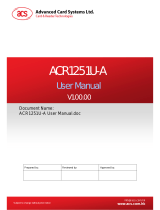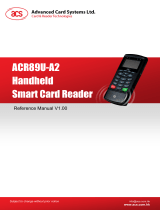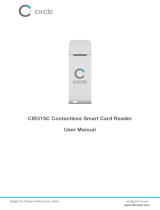Version V1.07
www.acs.com.hk
Page 4 of 77
Table of Contents
1.0. Introduction ............................................................................................................... 7
1.1. Symbols and Abbreviations ................................................................................................... 7
2.0. Features ..................................................................................................................... 8
3.0. System Block Diagram ............................................................................................. 9
4.0. Hardware Design ..................................................................................................... 12
4.1. Battery .................................................................................................................................. 12
4.1.1. Battery Charging ......................................................................................................... 12
4.1.2. Battery Life .................................................................................................................. 12
4.2. Bluetooth Interface ............................................................................................................... 12
4.3. USB Interface ...................................................................................................................... 12
4.3.1. Communication Parameters ....................................................................................... 12
4.3.2. Endpoints .................................................................................................................... 13
4.4. NFC Interface ...................................................................................................................... 14
4.4.1. Carrier Frequency ....................................................................................................... 14
4.4.2. Card Polling ................................................................................................................. 14
4.5. User Interface ...................................................................................................................... 14
4.5.1. Keys ............................................................................................................................ 14
4.5.2. Mode Selection Switch ................................................................................................ 15
4.5.3. Status LED .................................................................................................................. 15
4.5.4. Buzzer ......................................................................................................................... 16
5.0. Software Design ...................................................................................................... 17
5.1. Bluetooth Connection Flow .................................................................................................. 17
5.2. Profile Selection ................................................................................................................... 18
5.3. Authentication ...................................................................................................................... 19
5.4. Communication Profile ......................................................................................................... 20
5.5. Frame Format ...................................................................................................................... 20
5.5.1. Data Frame Format ..................................................................................................... 20
5.6. Bluetooth Communication Protocol ..................................................................................... 21
5.6.1. Card Power On ........................................................................................................... 21
5.6.2. Card Power Off ........................................................................................................... 22
5.6.3. Get Slot Status ............................................................................................................ 23
5.6.4. APDU Command ......................................................................................................... 24
5.6.5. Notify Card Status Command ..................................................................................... 26
5.6.6. Hardware Error Response .......................................................................................... 26
5.6.7. Escape Command ....................................................................................................... 27
5.7. Mutual Authentication and Encryption Protocol ................................................................... 28
5.7.1. Bluetooth Authentication Program Flow ..................................................................... 28
5.7.2. SPH_to_RDR_ReqAuth .............................................................................................. 29
5.7.3. RDR_to_SPH_AuthRsp1 ............................................................................................ 30
5.7.4. SPH_to_RDR_AuthRsp .............................................................................................. 31
5.7.5. RDR_to_SPH_AuthRsp2 ............................................................................................ 32
5.7.6. RDR_to_SPH_ACK (Error handling) .......................................................................... 32
6.0. Host Programming (PC-linked) API ....................................................................... 34
6.1. PC/SC API ........................................................................................................................... 34
6.1.1. SCardEstablishContext ............................................................................................... 34
6.1.2. SCardListReaders ....................................................................................................... 34
6.1.3. SCardConnect ............................................................................................................. 34
6.1.4. SCardControl .............................................................................................................. 34
6.1.5. SCardTransmit ............................................................................................................ 34
6.1.6. ScardDisconnect ......................................................................................................... 34
6.1.7. APDU Flow .................................................................................................................. 35
6.1.8. Escape Command Flow .............................................................................................. 36