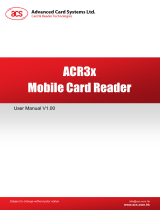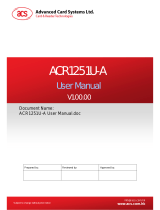Page is loading ...

Subject to change without prior notice info@acs.com.hk
www.acs.com.hk
Reference Manual V1.01
ACR890
All-in-One Mobile
Smart Card Terminal

ACR890 – Reference Manual info@acs.com.hk
Version 1.01
www.acs.com.hk
Page 2 of 70
Table of Contents
1.0. Introduction ............................................................................................................. 4
2.0. File and Directory Structure ................................................................................... 5
3.0. Keypad APIs ............................................................................................................ 6
3.1. Open keypad file descriptor ................................................................................................... 6
3.2. Close Keypad file descriptor .................................................................................................. 6
3.3. Get current keypad state ....................................................................................................... 7
3.4. Set Power Button Working Mode .......................................................................................... 7
3.5. Get Power Button Working Mode .......................................................................................... 8
4.0. Backlight Control APIs .......................................................................................... 10
4.1. Get current backlight level ................................................................................................... 10
4.2. Set backlight level ................................................................................................................ 11
5.0. Battery and Charger APIs ..................................................................................... 12
5.1. Get battery and charger state .............................................................................................. 12
6.0. LED Control APIs................................................................................................... 13
6.1. Set LED state ....................................................................................................................... 13
6.2. Get LED’s blinking status ..................................................................................................... 14
7.0. GPRS Module Power Management APIs .............................................................. 15
7.1. Power on GPRS .................................................................................................................. 15
7.2. Power off GPRS .................................................................................................................. 16
7.3. Set pppd connect parameter ............................................................................................... 17
7.4. Set pppd dialer parameter ................................................................................................... 18
7.5. Start up pppd process .......................................................................................................... 19
7.6. Turn off pppd process .......................................................................................................... 20
7.7. Transmit one AT command ................................................................................................. 22
7.8. Get IMEI Serial Number ....................................................................................................... 23
8.0. Audio (ALSA) APIs ................................................................................................ 24
8.1. Get system audio volume .................................................................................................... 24
8.2. Set system audio volume ..................................................................................................... 25
8.3. Sound playback ................................................................................................................... 26
8.4. Speaker Sound Control ....................................................................................................... 27
9.0. Firmware APIs ....................................................................................................... 28
9.1. Get firmware version ............................................................................................................ 28
10.0. Thermal Printer APIs ............................................................................................. 29
10.1. Open the printer port ............................................................................................................ 29
10.2. Close the printer port ........................................................................................................... 30
10.3. Reset the printer .................................................................................................................. 31
10.4. Feed paper to printer ........................................................................................................... 32
10.5. Set line space in Standard Mode ......................................................................................... 33
10.6. Print string in Standard Mode .............................................................................................. 34
10.7. Print string in Page Mode .................................................................................................... 35
10.8. Print data array in Standard Mode ....................................................................................... 37
10.9. Print data array in Page Mode ............................................................................................. 38
10.10. Print an image ...................................................................................................................... 39
10.11. Get status of the printer ....................................................................................................... 40
11.0. Wireless LAN Module Control APIs...................................................................... 42
11.1. Power on wireless LAN module ........................................................................................... 42
11.2. Power off wireless LAN module ........................................................................................... 43

ACR890 – Reference Manual info@acs.com.hk
Version 1.01
www.acs.com.hk
Page 3 of 70
11.3. Bluetooth Module Control APIs............................................................................................ 44
11.4. Power on Bluetooth module................................................................................................. 44
11.5. Power off bluetooth module ................................................................................................. 45
12.0. Contact Smart Card Reader APIs ......................................................................... 46
12.1. Open the contact card reader module ................................................................................. 46
12.2. Close the contact card reader module ................................................................................. 47
12.3. Check if a contact card is present ....................................................................................... 48
12.4. Power on a contact smart card ............................................................................................ 49
12.5. Power off a contact smart card ............................................................................................ 50
12.6. Send PPS to contact smart card ......................................................................................... 51
12.7. Contact smart card APDU transfer ...................................................................................... 52
13.0. Contactless Reader APIs ...................................................................................... 54
13.1. Open the contactless reader module ................................................................................... 54
13.2. Close the contactless reader module .................................................................................. 55
13.3. Read a contactless card ...................................................................................................... 56
13.4. Power on the contactless card............................................................................................. 57
13.5. Power off the contactless card............................................................................................. 58
13.6. Contactless card data transfer ............................................................................................. 59
13.7. Contactless card reader antenna control ............................................................................. 60
14.0. Magnetic Stripes Card APIs .................................................................................. 61
14.1. Get track data from a magnetic stripes card ........................................................................ 61
15.0. Error code description APIs ................................................................................. 63
15.1. Get the error description by a given error code ................................................................... 63
16.0. INI file parser APIs ................................................................................................. 64
16.1. Get a ini keyword value ....................................................................................................... 64
16.2. Set a ini keyword value ........................................................................................................ 65
16.3. Add a ini keyword ................................................................................................................ 66
16.4. Sync setting hardware value according to all keyword in /etc/config.ini .............................. 67
16.5. Sync setting hardware value according to specified keyword ............................................. 68
17.0. Power Management APIs ...................................................................................... 69
17.1. Set system sleep timeout ..................................................................................................... 69
17.2. Get system sleep time ......................................................................................................... 69
17.3. Enable or disable system auto sleep ................................................................................... 69
List of Tables
Table 1 : Track Data State Bits Table ................................................................................................... 61

ACR890 – Reference Manual info@acs.com.hk
Version 1.01
www.acs.com.hk
Page 4 of 70
1.0. Introduction
ACR890 is the next generation, high-performance mobile smart card terminal that combines smart
card, magnetic stripe and contactless technologies. With its high-resolution touch screen, it is suitable
for customers who want to experience the most interactive interface and features available in the
market. This state-of-art product offers faster processing speed, large memory and portability.
This Reference Manual describes the API (Application Programming Interface) calls developed
specifically for the ACR890 terminal. Application software developers can make use of these APIs to
develop their smart-card related applications.

ACR890 – Reference Manual info@acs.com.hk
Version 1.01
www.acs.com.hk
Page 5 of 70
2.0. File and Directory Structure
File Name Functional System Description
acs_api.h Host API header
acs_errno.h Host API returned error number defines
libacs_api.so Target API shared library

ACR890 – Reference Manual info@acs.com.hk
Version 1.01
www.acs.com.hk
Page 6 of 70
3.0. Keypad APIs
This section describes the API functions in configuring the keypad of the device.
3.1. Open keypad file descriptor
This function is used to open a keypad file descriptor.
int kpd_open()
Parameters
None.
Return Values
If successful, the return value is 0.
If failed, the return value is -1.
Requirements
Header Declared in acs_api.h
Library Use libacs_api.so
3.2. Close Keypad file descriptor
This function is used to close a keypad file descriptor.
int kpd_close()
Parameters
None.
Return Values
If successful, the return value is 0.
If failed, the return value is -1.
Requirements
Header Declared in acs_api.h
Library Use libacs_api.so

ACR890 – Reference Manual info@acs.com.hk
Version 1.01
www.acs.com.hk
Page 7 of 70
3.3. Get current keypad state
This function is used to return the pressing state and the key-code value whenever a key is pressed.
int kpd_state_get(struct kPoint *keycode, unsigned int timeout)
Parameters
struct kPoint {
unsigned short type;
unsigned short code;
};
[out] keycode Key code of the key pressed.
[in] timeout Waiting time to get the valid key code of the pressed key (in ms).
Return Values
If successful, the return value is 0.
If failed for timeout, the return value is -2.
Otherwise, the return value is -1.
Requirements
Header Declared in acs_api.h
Library Use libacs_api.so
3.4. Set Power Button Working Mode
This function is used to set the power button working mode.
int pwrbtn_set_mode(enum pwrbtnMode nMode)
Parameters
enum pwrbtnMode {
CMD_TESTMODE=0,
CMD_ONOFFMODE,
CMD_FAIL
};
[in] nMode The mode value to Input;
Return Values
If successful, the return value is 0.
If failed, the return value is -1.
Requirements
Header Declared in acs_api.h
Library Use libacs_api.so

ACR890 – Reference Manual info@acs.com.hk
Version 1.01
www.acs.com.hk
Page 8 of 70
3.5. Get Power Button Working Mode
This function is used to obtain the current power button working mode.
int pwrbtn_get_mode (enum pwrbtnMode *pMode)
Parameters
enum pwrbtnMode {
CMD_TESTMODE=0,
CMD_ONOFFMODE,
CMD_FAIL
};
[out] pMode pointer to store the mode value.
Return Values
If successful, the return value is 0.
If failed, the return value is -1.
Requirements
Header Declared in acs_api.h
Library Use libacs_api.so
Example Code
int main(void)
{
int ret;
struct kPoint key_Point;
enum pwrbtnMode mode = CMD_TESTMODE;
enum pwrbtnMode m;
ret = kpd_open();
pwrbtn_get_mode(&m); //obtain current powerkey working mode
printf("m1 = %d\n",(int)m);
pwrbtn_set_mode(mode); //set current powerkey working mode to Test
Mode
pwrbtn_get_mode(&m); //obtain current powerkey working mode
printf("m2 = %d\n",(int)m);
ret = kpd_state_get(&key_Point,5000); //read key press within 5s
printf("Type: %d, Code: %d\n", key_Point.type, key_Point.code);
mode = CMD_ONOFFMODE;
pwrbtn_set_mode(mode); //set current powerkey working mode to
PowerKey Mode

ACR890 – Reference Manual info@acs.com.hk
Version 1.01
www.acs.com.hk
Page 9 of 70
pwrbtn_get_mode(&m); //obtain current powerkey working mode
printf("m3 = %d\n",(int)m);
ret = kpd_close();
printf("ret = %d\n", ret);
return 0;
}

ACR890 – Reference Manual info@acs.com.hk
Version 1.01
www.acs.com.hk
Page 10 of 70
4.0. Backlight Control APIs
This section describes the API functions in configuring the backlight of the device.
4.1. Get current backlight level
This function is used to retrieve the current state of the backlight.
int backlight_get(struct bl_state *stat)
Parameters
struct bl_state {
int brightness; //current user requested brightness level(0 -
max_brightness)
int max_brightness;// maximal brightness level
int fb_power; //current fb power mode (0: full on, 1..3: power
saving; 4: full off)
int actual_brightness;// actual brightness level
} ;
[out] stat The pointer of the returned backlight state.
Return value
If successful, the return value is 0.
If failed, the return value is -1 or -2.
Requirements
Header Declared in acs_api.h
Library Use libacs_api.so
Example Code
int main(void)
{
int ret;
struct bl_state state;
ret = backlight_get(&state); //call api to get backlight state
if(0 == ret)
{//show out the backlight state you get just now.
printf("brightness=%d.max_brightness=%d,fb_power=%d,actual_brightn
ess=%d",
state.brightness,state.max_brightness,state.fb_power,state.actual_bri
ghtness);
}
return ret;
}

ACR890 – Reference Manual info@acs.com.hk
Version 1.01
www.acs.com.hk
Page 11 of 70
4.2. Set backlight level
This function is used to set the brightness level of the backlight.
int backlight_set(enum bl_level level)
Parameters
enum bl_level {
BACKLIGHT_LEVEL_0 = 0,/* Turn off */
BACKLIGHT_LEVEL_1,
BACKLIGHT_LEVEL_2,
BACKLIGHT_LEVEL_3,
BACKLIGHT_LEVEL_4,
BACKLEGHT_LEVEL_5,
BACKLEGHT_LEVEL_6,
BACKLEGHT_LEVEL_7,
BACKLEGHT_LEVEL_8,
BACKLEGHT_LEVEL_9,
BACKLIGHT_LEVEL_MAX
};
[in] level The specified level of backlight brightness.
Return value
If successful, the return value is 0.
If failed, the return value is -1 or -2.
Requirements
Header Declared in acs_api.h
Library Use libacs_api.so
Example Code
int main(void)
{
int ret;
enum bl_level level = BACKLIGHT_LEVEL_4;
ret = backlight_set(level); //call api to set the level of backlight
brightness.
return ret;
}

ACR890 – Reference Manual info@acs.com.hk
Version 1.01
www.acs.com.hk
Page 12 of 70
5.0. Battery and Charger APIs
This section describes the API functions in configuring the battery and charger of the device.
5.1. Get battery and charger state
This function is used to retrieve the current battery state. If the power management IC is out of work,
the battery is not detected.
int battery_state_get(struct battery_state *stat)
Parameters
struct battery_state {
int ifdc;//if have dc power [0/1 = dc power absent/present]
int ifbattery;//if have battery power [0/1 = battery absent/present]
int chargerstate;//charger state
[0/1/2/3=discharging/charging/full]
unsigned int batt_voltage; //battery voltage[uV]
unsigned int batt_voltage_max; //battery max voltage[uV]
unsigned int batt_voltage_min; //battery min voltage[uV]
unsigned int batt_volpercent; //battery capacity [%]
};
[out] stat The returned battery state information.
Return value
If successful, the return value is 0.
If failed, the return value is < 0.
Requirements
Header Declared in acs_api.h
Library Use libacs_api.so
Example Code
int main(void)
{
int ret;
struct battery_state stat;
ret = bat_get_charger_state(&state); //call api to get battery and
charger state
if(ret == 0)
{ //print the battery state you get just now.
printf("ifdc = %d, ifbattery = %d, chargerstate = %d, batt_voltage
= %d, batt_voltage_max = %d, batt_voltage_min = %d,
batt_volpercent = %d\n", state.ifdc,
state.ifbattery,state.chargerstate, state.batt_voltage,
state.batt_voltage_max, state.batt_voltage_min,
state.batt_volpercent);
}
return ret;
}

ACR890 – Reference Manual info@acs.com.hk
Version 1.01
www.acs.com.hk
Page 13 of 70
6.0. LED Control APIs
This section describes the API functions in configuring the LEDs of the device.
6.1. Set LED state
This function is used to set the individual LED state to either ON, OFF or blinking state.
int led_set_state(enum led_id led, struct led_state stat)
Parameters
enum led_id {
LED_ID_BLUE = 0,
LED_ID_YELLOW,
LED_ID_GREEN,
LED_ID_RED,
LED_ID_MAX,
};
enum led_blink_state {
LED_STATE_SOLID_OFF = 0,
LED_STATE_SOLID_ON,
LED_STATE_BLINK,
LED_STATE_MAX,
};
struct led_state {
enum led_blink_state bs;//led blink state
unsigned int on_time; //led blink state on period time in ms
unsigned int off_time; //led blink state off period time in ms
};
[in] led The ID number of the specified LED.
[in] stat The state of the specified LED.
Return value
If successful, the return value is 0.
If failed, the return value is -1 or -2.
Requirements
Header Declared in acs_api.h
Library Use libacs_api.so

ACR890 – Reference Manual info@acs.com.hk
Version 1.01
www.acs.com.hk
Page 14 of 70
6.2. Get LED’s blinking status
This function gets a specified LED’s current state.
int led_get_state(enum led_id led, struct led_state *stat)
Parameters
[in] led The individual LED’s ID number.
[out] stat The pointer of the returned led state.
Return value
If successful, the return value is 0.
If failed, the return value is -1.
Requirements
Header Declared in acs_api.h
Library Use libacs_api.so
Example Code
int main(void)
{
enum led_id led = LED_ID_BLUE; //get 0-blue led state
struct led_state stat;
int ret;
memset(&stat, 0x00, sizeof(struct led_state));
ret = led_get_state(led, &state); //call API to get led state
if(0 == ret)
{
printf("led-d%,state=d%,ontime=%d,offtime=%d.\n",
stat.bs, stat.on_time, stat.off_time);
}
else
{
printf(“Fail to get current led state, ret=%d\n”, ret);
}
stat.bs = LED_STATE_BLINK;
stat.on_time = 100;
stat.off_time = 900;
//call API to set blue led blink on for 100ms and blink off for 900ms
periodically.
ret = led_set_state(led, stat);
if(0 != ret)
{
printf( " Set led blink state failed !, ret = %d\n", ret);
}
return ret;
}

ACR890 – Reference Manual info@acs.com.hk
Version 1.01
www.acs.com.hk
Page 15 of 70
7.0. GPRS Module Power Management APIs
This section describes the API functions in configuring the GPRS module of the device.
7.1. Power on GPRS
This function is used to power on the GPRS module.
int gprs_power_on(void)
Parameter
None.
Return Value
If successful, the return value is EGPRS_SUCCEEDED.
If failed, the return value is ENODEV or EGPRS_POWER_ON_FAILED.
Requirements
Header Declared in acs_api.h
Library Use libacs_api.so

ACR890 – Reference Manual info@acs.com.hk
Version 1.01
www.acs.com.hk
Page 16 of 70
7.2. Power off GPRS
This function is used to power off the GPRS module.
int gprs_power_off(void)
Parameters
None.
Return Value
If successful, the return value is EGPRS_SUCCEEDED.
If failed, the return value is ENODEV or EGPRS_POWER_OFF_FAILED.
Requirements
Header Declared in acs_api.h
Library Use libacs_api.so

ACR890 – Reference Manual info@acs.com.hk
Version 1.01
www.acs.com.hk
Page 17 of 70
7.3. Set pppd connect parameter
This function is to set ppp parameters, such as telephone, local ip, remote ip, and netmask.
int set_ppp_param(char *telephone, char *local_ip, char *remote_ip, char
*netmask).
Parameters
[in] telephone The telephone number for dial-up networking (e.g., *99***1#).
[in] local_ip Local IP address if known (dynamic = 0.0.0.0.)
[in] remote_ip Remote IP address if desired (normally 0.0.0.0).
[in] netmask The proper netmask if needed.
Return Value
If successful, the return value is 0.
If failed, the return value is -1.
Requirements
Header Declared in acs_api.h
Library Use libacs_api.so

ACR890 – Reference Manual info@acs.com.hk
Version 1.01
www.acs.com.hk
Page 18 of 70
7.4. Set pppd dialer parameter
This function is used to set the dialer parameters, such as protocol and login_point.
int set_dialer_param(char *protocol , char *login_point).
Parameters
[in] protocol The protocol for communication (e.g., ip).
[in] login_point The APN of mobile network operator support.
Return Value
If successful, the return value is 0.
If failed, the return value is -1.
Requirements
Header Declared in acs_api.h
Library Use libacs_api.so

ACR890 – Reference Manual info@acs.com.hk
Version 1.01
www.acs.com.hk
Page 19 of 70
7.5. Start up pppd process
This function is used to start up the pppd dial process.
void ppp_on(void ).
Parameters
None.
Return Value
None.
Requirements
Header Declared in acs_api.h
Library Use libacs_api.so

ACR890 – Reference Manual info@acs.com.hk
Version 1.01
www.acs.com.hk
Page 20 of 70
7.6. Turn off pppd process
This function is used to turn off the pppd dial process.
void ppp_off(void ).
Parameters
None.
Return Value
None.
Requirements
Header Declared in acs_api.h
Library Use libacs_api.so
Example Code
/* Tips : After you finish using ppp_on() connected the Internet, please
execute ppp_off() to disconnect Internet, and finally execute
gprs_power_off() to turnoff 3g modules;*/
int main(int argc, char *argv[])
{
int ret=0;
int count = 0;
ret = gprs_power_on();
if(ret != EGPRS_SUCCEEDED)
{
printf("gprs power on failed, ret = %d\n”,ret);
return -1;
}
/* notice: After poweron 3g module, must wait for 9s, and then check
if ‘/dev/ttyUSB2’ exist */
sleep(9);
if(access(“/dev/ttyUSB2”,0) != 0)
{
printf(“no exist /dev/ttyUSB2\n”);
return -1;
}
ret = set_ppp_param(“*99***1#”, “0.0.0.0”, “0.0.0.0”,
“255.255.255.0”);
if(ret != 0)
{
printf("set ppp param Failed!\n);
gprs_power_off();
return -1;
}
ret = set_dialer_param(“IP”, “3gnet”);
if(ret != 0)
{
/