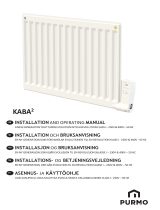Ecostrad_Ecowärme_V1.2_09022022 17
6 | Cleaning & Maintenance
The Ecostrad Ecowärme Electric Radiator uses an unenclosed aluminium convection
element to deliver fast heat distribution. This can reach higher internal temperatures
when compared to other radiator products. However, the outer surface temperature
is not affected by this and the element cannot be touched. The higher internal heat
level can however cause dust particles in the air to burn when they pass through the
unit. We therefore recommend in particularly dusty environments cleaning the
radiator on a regular basis and where possible minimising the production of dust or
smoke to help prevent potential wall blackening.
When cleaning, always:
• Ensure the radiator is disconnected from the power before attempting
any cleaning or maintenance. Failure to do so may incur risk of electric
shock.
• Clean the radiator with a dampened cloth. Do not use abrasive materials or
chemicals which may damage the radiator.
• Allow the radiator to fully dry before reconnecting to the power.
7 | Warranty
The Ecostrad Ecowärme Electric Radiator carries a 5-year guarantee on the body, a
3-year guarantee on the paintwork, and a 2-year guarantee on electrical
components. Within the stated period, starting from the date the customer receives
their unit, Ecostrad guarantee to repair or replace the unit where a fault is due to
defects in materials or manufacturing.
The warranty does not cover any defect arising from damage, negligence, usage
outside the product’s intended purpose or fair wear and tear. The warranty is only
valid when the unit has been used at the specified supply voltage, and in accordance
with all conditions specified in this manual. The warranty will be void if the heater has
been covered, tampered with or opened in any way, or if the ratings label has been
removed.
The warranty does not cover failures and faults due to force majeure, accidental
damage, mishandling, external impact, chemical agents or atmospheric phenomena,
incorrect use of the device, the purchaser’s faulty electrical installations, transporting
the device or problems caused by the device being handled by persons not
authorised by Ecostrad. If the unit has been hardwired, an invoice may be required
to confirm the work was carried out by a qualified professional. Ecostrad cannot
accept responsibility for damage, loss or injury caused by incorrect installation,
maintenance, cleaning or covering the device.
The warranty is a contract with the original purchaser and does not transfer if the unit
is re-sold, gifted or inherited. Proof of purchase, including order number and order
confirmation or invoice, will be required if a claim is made.
The warranty covers only the model of heater shown on the purchase invoice. The
warranty covers the repair or replacement of the defective product only and Ecostrad
shall have no liability for installation costs or consequential losses however incurred.
The unit is sold as a DIY product; whilst hardwiring is permitted within the terms of the