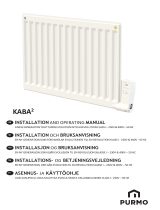Page is loading ...

TCP Smart Wi-Fi radiator
Digital electric radiator with thermal fluid
and Wi-Fi inside module
EN
INSTRUCTION
&
INSTALLATION
GUIDE

2
Safety precautions
Children under 3 years of age should be kept out of reach of the appliance
unless continuously supervised. Children from the age of 3 years to 8
years should only switch the appliance on/off when it has been placed
or installed in its normal intended use position and when they have been
given supervision or instruction concerning use of the appliance in a safe
way and understand the hazards involved. Children from 3 years of age to
8 years of age should not plug in, adjust or clean the appliance or carry out
maintenance operations.
This appliance can be used by children aged from 8 years and above
and persons with reduced physical sensory or mental capabilities or lack
of experience and knowledge if they are supervised or have been given
instruction concerning use of the appliance in a safe way and understand
the hazards involved. Children should not play with the appliance. Cleaning
and user maintenance should not be carried out by children without
supervision. Children must be supervised at all times to ensure that they
do not interfere with the product.
This product is filled with a precise amount of special oil that does not
need any maintenance. Any repairs requiring the opening of the oil tank
must only be done by an competent professional or TCP Smart after-
sales service personnel, who should also be notified should an oil leak be
noticed.
The regulations on discarding oil when the heater is disposed of must
be observed. If the power cable is damaged, it must be replaced by the
manufacturer, its after-sales service or authorized personnel in order to
avoid any damage. The heating appliance must not be placed immediately
below a socket outlet.
CAUTION - Some parts of this product may become very hot
and cause burns. Particular care should be taken when children
and vulnerable persons are present.
DO NOT COVER - To avoid overheating, do not cover the
heating appliance. Do not dry clothes or towels on the heater
nor leave fabrics, magazines, spray cans, volatile substances or
similar objects within 250mm of the heater.

3
Contents
1.
TCP Smart Technical Specifications ................................................................................................ 4
2.
Installation precautions ................................................................................................................... 4
3.
TCP Smart radiator Installation ....................................................................................................... 5
3.1.
Mounting ................................................................................................................................. 5
3.2.
Fixing the
supports
.................................................................................................................. 5
4.
TCP Smart radiator Information & Instructions ................................................................................ 6
4.1.
Touchpad ................................................................................................................................ 6
4.2.
Screen.................................................................................................................................... 6
4.3.
Turn On and Off ...................................................................................................................... 7
4.4.
Submenu configuration ........................................................................................................... 7
4.5.
Locking touchpad ................................................................................................................... 8
4.6.
Selecting MANUAL, AUTOMATIC or PILOTE WIRE ............................................................... 8
4.7.
Advance features of the TCP Smart
radiator
......................................................................... 11
4.8.
Wi-Fi pairing ......................................................................................................................... 12
5.
Maintenance & Cleaning ............................................................................................................... 13
6.
Guarantee ..................................................................................................................................... 13
7.
Information requirements for Erp Directive. Commission Regulation (EU) 2015/1188 .................... 15
EN

4
1.
TCP Smart Technical Specifications
MODEL
CRI0500RAD
CRI0750RAD
CRI1000RAD
CRI1500RAD
No. Elements
4
6
8
12
DIMENSIONS
Width (mm)
425
585
747
1,069
Height (mm)
575
575
575
575
Depth (mm)
98
98
98
98
Installed Depth (mm)
120
120
120
120
MECHANICAL CHARACTERISTICS
Armoured steel
heating element
High purity aluminium
Thermal
fluid
Fireproof PC/ABS
panel with keypad
Fireproof left side
cover PC/ABS
Weight (kg)
8
12
16
24
Finish
White RAL 9010
ELECTRICAL CHARACTERISTICS
Nominal Power (W)
500
750
1,000
1,500
Voltage (V)
230 V ~
230 V ~
230 V ~
230 V ~
Current (A)
2.2
3.3
4.3
6.5
INSTALLATION
&
PROTECTION
Template &
Installation Kit
Safety thermostat
2.
Installation precautions
Before switching on the product, please read the “Installation & Safety Precautions” in detail first to
ensure the correct operation of the product. The product is designed for household or residential
use. You are advised to have the product installed by an authorized professional installer. Make sure
the product is properly connected to 230V and is earthed.

5
3.
TCP Smart radiator Installation
3.1.
Mounting
The product works by means of natural air convection
(Figure 1). In order to achieve optimal functioning
and an even distribution of heat, the lower part of the
product, once mounted on the wall, must be at least
10-12cm from the floor, and 30cm at the most. As for
the sides and above, a minimum distance of between
10-12cm must be left from any wall or brickwork in
order for it to function correctly (Figure 2).
3.2.
Fixing the supports
Inside the packaging you will find a fixing kit. Please find the instructions below:
1.
Choose the right part of
the wall.
2.
Place the mounting stencil
on the wall, marking the places
for the holes.
3.
Remove the stencil and
make the holes in the wall.
4.
Fix the supports using the
plugs and screws provided,
or others suitable for the wall
type.
5.
Check the correct position-
ing of the lower support.
6.
Align the product with the
top supports.
7.
Place the product in the
supports.

6
6
4
5
8
10
2
9
1
12
14
3
11
4.
TCP Smart radiator Information & Instructions
4.1.
Touchpad
Settings
/ Back
Decrease
Temperature
/ Move down
ON/OFF
/
Confirm
Increase
Temperature
/ Move up
Manual mode/
Automatic mode
4.2.
Screen
7 13

7
4.3.
Turn On and Off
To turn the product on press the button once. To turn off press the button again. When you
turn the product on for the first time, it will ask you to set the date and time. Use the buttons to
select the correct time and press the button to confirm. Then use the buttons to select the
correct minutes and press . Use the buttons again to select the correct day and press the
button to confirm.
4.4.
Submenu configuration
Press the button to access the configuration menu. Then use the buttons to navigate to
settings. Press the
button to access.
4.4.1.
Set the day and time
To set the day or time select the CLOCK option.
Use the buttons to select the correct time and press the button to confirm. Then use the
buttons to select the correct minutes and press the button to confirm. Then use the
buttons to select the correct day and press the
button to confirm.
11
Hourly programming
12
Wi-Fi connection
indicator
13
Open Windows indicator
14
Energy
consumption
indicator
1
Selected temperature
2
Current time and day
3
Heating element on
4
Comfort
mode
5
Eco mode
6
Anti-Frost mode
7
Locked keypad
8
Manual mode
9
Automatic mode
10
Pre-program mode

8
4.4.2.
Adjust brightness
This function allows you to adjust the brightness when the product is on or in standby. To adjust
the brightness, select BACKLIGHT. With the buttons you can turn the brightness up or down.
Press the button to confirm.
4.4.3.
Language
This function allows you to change the language of the product. To change the language, select
LANGUAGE
.
Use
the
buttons to select the correct one and
press
.
4.4.4.
Firmware
This option displays the current software version and the release date. To see this press the
FIRMWARE option.
4.5.
Locking touchpad
To lock the keypad, press and hold the buttons together for 3 seconds. The symbol will
appear to the right of the screen.To unlock the keypad, press and hold th buttons together for
3 seconds. The symbol will disappear from the right of the screen.
4.6.
Selecting Manual, Automatic or Pilot Wire* (*Not available on this product)
To select MANUAL, AUTO, PRE-PROGRAMMING or PILOT WIRE, access the programming menu
by pressing the button.

9
MODE – allows you to select between MANUAL or AUTOMATIC mode.
PRE-PROGRAMS – allows you to select one of the 4 default programming schedules.
USER PROGRAM – allows you to edit or create programming.
PILOT WIRE – allow external control of the product via the pilot wire (not available on this product).
4.6.1.
MANUAL mode
When Manual mode is selected, the screen will show: the temperature, the manual icon
, the
comfort/eco/anti-frost icon, consumption indicator and time and day of the week.
In Manual mode you can choose a temperature and the corresponding icon will be displayed on the
screen according to the ranges set in the table below:
COMFORT
19 - 30
o
C
ECO
7.5 – 18.5 oC
ANTI-
FROST
7 oC
To adjust the temperature, use the
buttons to increase or decrease the temperature respectively.
When the room temperature is lower than the temperature marked on the radiator, the product will
display a symbol in the upper left of the screen.
4.6.2 AUTOMATIC mode
When automatic mode is selected, the programming already established in the product will be
activated. You can choose between the four pre-installed schedules in your TCP Smart product:

10
PRE-PROGRAM
1
0
1
2
3
4
5
6
7
8
9
10
11
12
13
14
15
16
17
18
19
20
21
22
23
Mon-
Fri
Sat-
Sun
PRE-PROGRAM
2
0
1
2
3
4
5
6
7
8
9
10
11
12
13
14
15
16
17
18
19
20
21
22
23
Mon-
Fri
Sat-
Sun
PRE-PROGRAM
3
0
1
2
3
4
5
6
7
8
9
10
11
12
13
14
15
16
17
18
19
20
21
22
23
Mon-
Sun
PRE-PROGRAM
4
0
1
2
3
4
5
6
7
8
9
10
11
12
13
14
15
16
17
18
19
20
21
22
23
Mon-
Fri
Sat-
Sun
COMFORT
ECO
OFF
If you want to create your own programming:
STEP
1
1.
Select COMFORT:
Temperature between: 19 – 30°C
Use the buttons to adjust the temperature.
Press to confirm.
2.
Select ECO:
Temperature between: 7.5 – 18.5°C
Use the buttons to adjust the temperature.
Press to confirm.
3.
Select ANTIFROST or OFF:
Between: 7°C – OFF
Use the buttons to adjust the temperature.
Press to confirm.

11
STEP
2
1. Select the days:
You can select the days to include in programming by a
short press on the button.
The days marked must be highlighted by a box.
Use the buttons to move between the days.
Press after day 7 to go to the next step.
STEP
3
1.
Select the programming mode for the hours:
Use the
buttons to move between the hours. Select
a programming mode (COMFORT / ECO / ANTI-FROST)
for each hour using the button. One press will select
COMFORT, another press for ECO and a third press se-
lects ANTI-FROST.
a.
In the top right it will indicate which hour you are pro-
gramming.
b.
In the left side it will show you the days selected.
c.
The programming bar will show.
I.
COMFORT mode: 2 filled squares
II.
ECO mode: bottom filled square
III.
ANTI-FROST/OFF mode: 2 empty squares
Once you have programmed a mode for every hour, press
to confirm and save your programming
4.7.
Advanced features of the TCP Smart radiator
The TCP Smart radiator includes four advanced functions. To activate or deactivate one of the
functions below, press the button to access the settings menu. Use the buttons to scroll
through the menu until you find the POWER submenu. Press the
button to access the submenu:
1.
Open Windows
2.
Balance
3.
Adaptive mode

12
By accessing each of them, you can activate or deactivate its operation. Once selected, press the
button and use the buttons to activate or deactivate the function. Press the button once
more to confirm the option.
4.7.1.
OPEN WINDOWS function
The TCP Smart radiator has the OPEN WINDOWS function activated as a default. This function
is activated when the sensor detects that there has been a temperature decrease of 4°C in a period
of 30 minutes. The OPEN WINDOWS mode is activated for two hours. When the OPEN WINDOWS
mode is active, the radiator will be in ANTI-FROST mode at 7ºC.
4.7.2.
BALANCE
function
The BALANCE submenu causes the product to work in Manual mode with a constant temperature of
19ºC. Once selected, the product returns to the main screen, with the temperature set at 19ºC and
the MANUAL function icon activated.
4.8.
Wi-Fi pairing
The Wi-Fi submenu allows you to enable / disable the connection and perform pairing with a device.
Selecting the option “pair the product” will create its own network to which you can connect your
device.
The following screen will show the data of the created network (NET) and the password (PIN) for the
product you want to pair.
When the device is connected to the radiator network, the following display will appear:
When the product has received the configuration from the mobile device, it will start processing and
display the following screen:

13
TCP0750W
6 EL. TCP RADIATOR 750W
750W
This screen indicates to the user that the product has processed the information received. After
displaying this screen for 2 seconds the product will restart.
5.
Maintenance & Cleaning
The product does not require any type of maintenance. We recommend that all parts of the product
are kept clean (behind, underneath, upper fins, etc.). Do not use any abrasive product on the
aluminium. Clean it with a damp cloth and a pH neutral soap, and the control panel with a dry cloth.
European Directive 2012/19/UE
Under the European Directive 2012/19/UE on waste electrical and electronic equipment (WEEE), the
product cannot be disposed in the usual council bins and containers. They must be separated to
optimize the recovery and recycling of all of the components and materials and reducing the impact
to human health and the environment. The symbol of the container crossed out over a horizontal line
is marked on all of TCP Smart products to remind the consumer of the obligation to separate them
on disposal.
The consumer should contact the local authority or original point of sale to learn more about the
correct disposal of this product.
6.
Guarantee
In this section, we hereby describe the guarantee conditions which the buyer acquires on buying
a new TCP Smart product. These conditions comply with all the rights construed in the national
legislation in force, as well as any additional rights and guarantees which are offered by TCP Smart.
6.1.
Any incident that you might detect in your TCP Smart product can be sorted by the product seller
or quickly by the manufacturer. Please check https://www.tcpsmart.eu/faq/ for help and technical
support.
You will need to state the product reference (located on the label indicating product features), serial
number, proof of purchase and the type of incident at hand when contacting us so that we can check
the guarantee. In addition, please attach a copy of the product invoice.

14
6.2.
TCP Smart guarantees that there are no material defects of design or manufacture at the time
of original acquisition and guarantees the aluminium for a period of 120 months (10 years) and 24
months (2 years) for any electronic and electrical components.
6.3.
If during the guarantee period, the product does not work correctly under normal use, and any
design, material or manufacturing defect is found, TCP Smart will repair or substitute the product as
it may see fit, in accordance with the terms and conditions as follows:
6.3.1.
The guarantee is only applicable if the original guarantee is issued by the seller and when
the said guarantee is filled in correctly including product reference, series number (marked on the
product’s label indicating technical features), purchase date and the seller’s stamp.
TCP Smart reserves the right to reject the guarantee service when this information has been removed
or modified after the original product purchase.
6.3.2.
The guarantee only applies to those cases that concern material, design and manufacturing
defects, and under no circumstances covers damage to the product for the following reasons:
6.3.2.1
Incorrect use of the product, i.e. used for other purposes that are not construed as
its normal use or for not respecting the instructions of use and maintenance given by TCP Smart as
well as incorrect installation or use of the product that may not comply with the current technical
standards of safety.
Corrosion caused by direct exposure to salt water is excluded from the guarantee. When the product
is installed no more than 200m from the coast the guarantee for damages caused by corrosion the
period will be reduced by 50%.
6.3.2.2
Any unauthorized repairs carried out by unauthorized technicians or opening of the
product by unauthorized people.
6.3.2.3
Any accidents that are deemed outside the control of TCP Smart, such as lightning,
fires, floods, public disorders, etc.
6.3.3.
Any repairs or substitutions that are included in this guarantee do not allow any additions
or new periods of guarantee.
6.3.4.
Any repairs or substitutions covered under this guarantee must be parts that are functionally
equivalent. The defective parts or parts removed or replaced shall become the property of TCP
Smart.
6.4.
The technical service of TCP Smart will advise you if you need to buy any parts not covered
under the guarantee or out of guarantee.
6.5.
This guarantee does not affect the buyer’s legal rights stipulated in the current national legislation,
nor affects those rights against the distributor or installer that could come forth in compliance with
the purchase contract.
6.6.
In the absence of a national legal legislation applicable, this guarantee shall prevail and may
be construed as the buyer’s only protection. TCP Smart, its offices, distributors and installers may
not be held responsible for any accidental damage that emerges due to infringement of any rules
implicitly related to this product.

7.
Information requirements for Erp Directive. Commission Regulation (EU) 2015/1188.
Item
Symbol
Unit
CRI0500RAD
CRI0750RAD
CRI1000RAD
CRI1500RAD
HEAT OUTPUT
Nominal heat output
Pnom
kW
0,5
0,7
1,0
1,5
Minimum heat output (indicative)
Pmin
kW
N.A.*
N.A.*
N.A.*
N.A.*
Maximum continuous heat output
Pmax,c
kW
0,5
0,7
1,0
1,5
AUXILIARY ELECTRICITY CONSUMPTION
At nominal heat output
elMAX
kW
0,500
0,750
1,000
1,500
At minimum heat output
elMIN
kW
0,500
0,750
1,000
1,500
In standby mode
elSB
kW
0,0008
0,0008
0,0008
0,0008
TYPE OF HEAT OUTPUT/ROOM TEMPERATURE CONTROL (SELECT ONE)
Single stage heat output and no room temperature control
–
–
–
–
Two or more manual stages, no room temperature control
–
–
–
–
With mechanic thermostat room temperature control
–
–
–
–
With electronic room temperature control
–
–
–
–
Electronic room temperature control plus day timer
–
–
–
–
Electronic room temperature control plus week timer
OTHER CONTROL OPTIONS (MULTIPLE SELECTIONS POSSIBLE)
Room temperature control, with presence detection
–
–
–
–
Room temperature control, with open window detection
With distance control option
–
–
–
–
With adaptive start control
With working time limitation
With black bulb sensor
–
–
–
–
SEASONAL SPACE HEATING ENERGY EFFICIENCY
ηs
39,0%
39,0%
39,0%
39,0%
*Not applicable
Technical Consumer Products Ltd - Unit 1, Exchange Court, Cottingham Road, Corby, Northamptonshire NN17 1TY | customer[email protected]
CONTACT DETAILS
15

CERTIFICATION CONFORMITY
Hereby, Technical Consumer Products Ltd declares that the radio equipment type TCP
Smart Wifi Oil Filled Radiator 500W – White, TCP Smart Wifi Oil Filled Radiator 750W –
White, TCP Smart Wifi Oil Filled Radiator 1000W – White, TCP Smart Wifi Oil Filled Radiator
1500W – White is in accordance with Directive 2014/53/EU. The full text of the EU
declaration of conformity is available at the following internet address – www.tcpi.eu.
REGISTERED OFFICES
TCP UK Ltd, 1 Exchange Court, Cottingham Road, Corby, Northants, NN17 1EW.
TCP France, Quai Gabriel P’ri, 1, Joinville Le Point, France, 94340.
Technical Consumer Products Ltd
Unit 1, Exchange Court,
Cottingham Road, Corby,
Northamptonshire NN17 1TY
https://www.tcpsmart.eu/faq/
customerservice@tcpi.eu
TCP Smart cannot accept any responsibility for any errors in catalgoues, brochures and other printed materials. TCP Smart reserves
the right to alter its products without notice. This also applies to products already on order provided that such alterations can be made
without subsequent changes to specifications already agreed. All trademarks in this material are the property of TCP Spmart. TCP Smart
and the TCP Smart logotypes are trademarks of Technical Consumer Products Ltd. All rights reserved.
IMTRWMU-
21V2
/