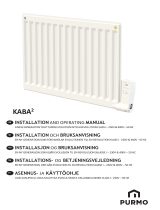Page is loading ...

VeriSmart_RFC_ENG_Rev.3_18-04-2018
Made in Spain
2/22
IMPORTANT WARNINGS
Dear Customer:
Thank you for your confidence in us by purchasing this radiator.
These appliances are extremely safe, silent and easy to install.
They do not require special maintenance. They are made of extruded
aluminum, a material of high durability respectful to the environment.
Before starting it for the first time, carefully read these instructions.
Retain them for future references.
GENERAL SAFETY INSTRUCTIONS
1. Please read carefully these instructions before starting the device
for the first time.Keep these instructions, as well as the
guarantee, your invoice and if possible, the complete packing with
all the elements inside.
2. The guarantee will cease to be valid in the case of not
following the recommendations of this manual.
3. Before connecting the appliance, make sure the mains voltage is
the 230 Volts, and correspond to the marked on the nameplate of
the appliance.
4. Check that the power is sufficient to supply the appliances. The
total draw of the radiators' currents must not exceed the capacity
of the circuit breaker that protects them.
5. This radiator cannot be used in rooms with presence of gases or
other flammable products (glues, etc...).
6. WARNING: To prevent overheating, do not cover the device. Do
not use the device to dry clothes.
7. Make sure the power cable or other objects do not come into
contact with the radiator surface while in operation.
8. If the power cable becomes damaged it must be replaced by the
manufacturer or a suitably qualified trades person. Failure to
comply may danger your safety and voids your warranty.
9. Check the device and the supply cord regularly. Do not turn the
device on if it is damaged.
10. PRECAUTION: Some parts of this product can reach very
high temperatures and cause burns. Pay special attention
when children or vulnerable people are around.
11. Do not place the device straight under a power socket.

VeriSmart_RFC_ENG_Rev.3_18-04-2018
Made in Spain
3/22
12. Children under the age of three should not be allowed to touch or
play with the radiator and should be supervised at all times.
13. This device can be used by children under 8 years of age, as well
as by people with reduced physical, sensory or mental
capabilities when suitably supervised and only when they have
been provided the instructions regarding the use of the device
and have understood the risks that could derive from it. Cleaning
must only be carried out by an appropriate adult.
14. Children between3 and 8 years should not turn on or off the
device, unless this is installed or placed in a normal position and
that children are under proper supervision or have received
instructions regarding the use of the device as security and they
have perfectly understood the potential dangers. Children
between 3 and 8 years old should not connect, adjust or clean the
appliance or perform any maintenance measure.
15. Warning: Do not use this heater near baths, showers or
swimming pools. It should not be possible to access the device's
controls from the bath, shower or any other surface that is in
contact with water.(Its use in zones 0 or 1 in bathrooms is totally
prohibited: seek advice from a qualified electrician).
16. For greater safety, this appliance is provided with a device that
interrupts its operation in the case of overheating.
17. This radiator has been designed exclusively to be fixed to the
wall. For further information on the fixing systems, consult the
section "INSTALLATION AND WALL MOUNTING" of this manual.
18. Do not use accessories that have not been recommended by the
manufacturer, as they could entail a potential risk to the user, and
damage the device. Use only original accessories.
19. Keep all the packaging elements (plastic bags, cardboard and
polyethylene)out of the reach of children, as they can cause
potentially dangerous situations.
20. Use this device only for domestic / light commercial use and the
tasks for which it has been designed. This device has not been
designed for industrial use. It must not be used outdoors, in
greenhouses or for animal husbandry. Keep it away from heat,
direct sunlight, humidity and cutting tools. Do not under any
circumstances immerse in water or use this device with wet
hands. In the case of humidity or water in the device, immediately
disconnect the power supply and do not touch the wet parts.

VeriSmart_RFC_ENG_Rev.3_18-04-2018
Made in Spain
4/22
21. Do not attempt to service the device yourself. Contact a qualified
technician.
22. To disconnect the transmitter from the mains pull the plug, never
of the supply cord.
23. Respect the "SPECIFIC SAFETY INSTRUCTIONS FOR THIS
APPLIANCE" listed below
SPECIFIC SAFETY INSTRUCTIONS FOR THIS DEVICE
The appliance must remain in a vertical position.
Make sure the appliance is secured at all times. Please adhere to
the installation distances indicated in this guide.
Do not hang any object in front or on top of the device.
Always ensure that the inlet and outlet air are not obstructed.
Always install the device so that it cannot enter into contact with
any combustible material such as curtains or towels (take into
account the gusts of wind).
To clean the device, consult the instructions in the
"MAINTENANCE" section, because if water enters the air grilles it
could seriously damage the device.
Do not insert any object through the grille or inside the device.
This radiator is designed to be connected by plug to the electric
installation and fixed to the wall installation. Follow the
instructions in "INSTALLATION".
The guarantee will not apply if these instructions have not
been observed.
INSTALLATION
During the first use and for a few minutes, could occur smells and noise due to
the dilatation of some internal parts. This is normal, so you must provide
adequate ventilation. The smells are momentary and quickly will dissipate.
For greater efficiency, make sure to calculate the power or the number of
elements of the apparatus according to the surface of the room. We
recommend contacting your dealer performing this calculation.
Fix the radiator to a firm wall and make sure it is well-levelled, in a room with
no furniture and no objects avoiding around.
Avoid installing the appliance in corners.
We advise against installing the appliance under the windows, because it is
favoring the heat loss.
The radiator must be away, at a minimum distance of 15 cm from any
combustible material, curtains, furniture, chairs, etc.(Fig. 1).

VeriSmart_RFC_ENG_Rev.3_18-04-2018
Made in Spain
5/22
Allow for a minimum distance of 1 m, from the front of the unit to any obstacles
(furniture, walls, curtains, for example) that could hinder its operation.
Also keep a minimum distance of 15 cm between the appliance and the side
walls and any other obstacles (walls, for example) that may affect its function.
Also keep a minimum distance of 35 cm on top the appliance free of obstacles
and a minimum distance of 15 cm from the floor.
WARNING: If this appliance is installed in a bathroom, it must be installed only
within Zones 2 or Outside Zones (Zone3), according BS 7671 Requirements
for Electrical Installations, Section 701. The installation of this appliance within
Zones 0 or 1 of a bathroom is totally prohibited. The figure 2 bellow is only for
information purposes, we suggest you contact a professional electrician.
- Minimum Distances -
Fig.1
Zone 1: Appliances supplied to Safety Extra Low Voltage (SELV).
Zone 2: Electrical Appliances Class II – IP X4
Zone 3: Electrical Appliances protected by RCD 30mA
Fig.2
WALL-MOUNTING
Secure the appliance to the wall, you should use the template attached to the box.
Follow these instructions:
1. Place the template on the floor and against the wall where you will place the
radiator.
2. Mark on the wall the location of the four holes.
3. Drill four holes for inserting the 8 mm plugs.
4. Fix the supports (as shown in the Figure) using the 4 screws and 8 mm plugs .
The appliance is equipped with the following:
- 2 radiator's suspension supports.

VeriSmart_RFC_ENG_Rev.3_18-04-2018
Made in Spain
6/22
5. Hang the radiator in the supports fixed on the wall and, finally , completely screw
up the two security pieces of the supports.
ELECTRIC SUPPLY CONNECTION
This appliance is equipped with a supply cord H05V2V2-F 2x1.0mm² and bipolar
plug without earthing.
Connect the plug to the base outlet.
Check the condition of your electrical installation and connection cables.
This appliance doesn't require earthing connection, due it has double electrical
insulation.
Contact a licensed electrician for assistance.
TECHNICAL CHARACTERISTICS
Brand
Model
RFC
Type
RFC500
RFC1000
RFC1500
RFC2000
Rated Voltage
230 V~
230 V~
230 V~
230 V~
Rated Frequency
50 Hz
50 Hz
50 Hz
50 Hz
Rated Power Input
500 W
1000 W
1500 W
2000 W
Electrical
Protection Class
II
II
II
II
IP Protection
Degree
IP24
IP24
IP24
IP24
Dimensions
(LxHxD) (mm)
380x585x105
510x585x105
640x585x105
770x585x105
Weight (kg)
5,7
8,7
11,50
14,8

VeriSmart_RFC_ENG_Rev.3_18-04-2018
Made in Spain
7/22
DIGITAL PROGRAMMABLE THERMOSTAT
The radiator is equipped with a digital, programmable thermostat.
Operation Guide
1.- Presentation
The programmable electronic thermostat has been specially designed to regulate
electric radiators screens.
It will become your best ally to optimize its energy consumption while
increasing your comfort.
- Large screen with backlighting.
- Weekly Programming in Intervals of 30 min.
- Temporary override function.
- Wire Pilot Function with 6 orders. (Only France)
- Holiday or Reception Function.
- 1 Configuration Menu (User).
- Consumption Control Radiator.
- Open Windows Function.
1.1 Screen
1. “ ”Operation Mode. The active
operation mode is displayed in the box.
2. “ ” Programme Number (P1 to P9), (U1 to
U4) or System Settings Menu (01 to 11).
3. “ ” System Settings Menus.
4. “ ” Keypad Lock Activated.
5. “ ” Room Temperature Indicator.
6. Type of time display (12h AM/PM or 24h).
7. Graphic view of the programme of the current day.
8. Time, temperature and System Settings Menu setting area.
9. “ ” Indicator of appliance in operation.
10. “ ” Help pictogram to create programmes / Status of the programme in normal
mode / Control Menu of the radiator's consumption.
11. "" Wire Pilot function indicator pictogram. (Only France)
12. Current day.
13. “ ”Temporary cancellation function activated, or "ITCS" if flashing.
14. “ ” Window Opening Function (see section 5, System Settings Menu 07).

VeriSmart_RFC_ENG_Rev.3_18-04-2018
Made in Spain
8/22
1.2 Keypad
Radiator Start / Stop Key (On / Off) " "
Minus Key (-)
Validation Key (OK)
Plus Key (+)
Right Navigation Key (►)
2.- First Use
This section will guide you when putting the device into operation for the first time.
NOTE: To restore the factory settings, consult section 5 "System Settings
Menu".
2.1 Energy Supply
Your radiator can be Activated/Start (On mode) and Deactivated/Stop (Off mode) by
pressing (On/Off).
Press the On / Off key once: The appliance will emit two short beeps and the
screen will turn off for a few seconds.
ATTENTION: In case the device's power disconnects, the memory of the settings
recorded lasts for approximately one hour. After that time, we recommend you
check the settings installed.
2.2 Setting the Time and Date
- First of all, move the cursor by pressing the right navigation key (►) until the
symbol with a watch “ ” is selected.
- Use the (-) and (+) keys to adjust the hours. When the correct time has been set
press (OK) and proceed to set the minutes.
- When you have set the minutes press (OK).
- Then adjust the Day (“1” Monday,…, “7” Sunday) and press (OK).
- When the Day of the Week has been set, set the Day of the Month (01 to 31) and
press (OK).
- Then adjust the day Month (01,…,12) and press (OK).
- Finally, set the Year (2016,…,2020, etc.) y pulse (OK).

VeriSmart_RFC_ENG_Rev.3_18-04-2018
Made in Spain
9/22
3. Operation Modes
Press ► to move along the display and select the
different operation modes “ ”,
selecting the one required and press (OK).
3.1 Timer Mode
The Timer mode “ ” will allow setting a temperature for a specific amount of time.
You can use this mode during a holiday period or to temporarily cancel a
programme.
- First, you must set the duration with the keys (-) and (+), the time “H” up to 24 h.
and the days in “d” onwards and confirm by pressing the (OK) key. The duration
can be set anywhere from 1 hour up to 44 days.
- Then, set the temperature required with keys (-) and (+), and confirm with the
(OK) key (Factory setting 21ºC).
- The Timer symbol “ ” will flicker and you will see the hour/day number count down
until the end of the period.
3.2 Manual Comfort Mode
The Manual Comfort mode “ ”enables setting a temperature that will be maintained
throughout the day. The temperature will be set with the (-) & (+) keys. (Factory
setting 21ºC)
3.3 Automatic Mode
By selecting the Automatic operation mode “”, the appliance will work with the
preset programme “P1”, as explained in the following image.
Monday to Friday
- Time Frames -
Saturday and Sunday
- Time Frames -
Nota.- If you need change the preset temperatures, do so in Comfort and ECO
mode.
= Comfort Temperature, space with bars,
Tª that you want to achieve.
= Reduced Temperature, space without
bars, Tª that you don't want to be reduced.

VeriSmart_RFC_ENG_Rev.3_18-04-2018
Made in Spain
10/22
If you want to modify, in a timely manner, the preset temperature during the current
time slot, press the (OK) key and adjust with the keys (-) or (+) and displayed the
symbol “ ” which will keep the set temperature until end of the time slot.
3.4 ECO Mode
In ECO mode “ ”, the Reduced Temperature will be maintained throughout the
day. You can set your own ECO temperature by pressing the (-) and (+) keys.
NOTE: The preset default reduced temperature is 18°C.
3.5 Frost Protection Mode
Use this frost protection mode “ ”,if you want to protect your property from
possible freezing, for example, if you are leaving your property for a extended
period during winter.
The preset minimum temperature is 5°C (default value). It can be set in System
Settings menu section 5, number 05.
3.6 Program Mode
Once you have selected the Program mode “ ”,you can choose between nine
preset programs (P1 to P9). These are defined in the last pages of this manual.
Select with the keys (-) and (+) and press (OK) to confirm.
The radiator will go straight into Automatic mode “ ” and run the programme by
you selected.
Factory Preset Programs (P1,…, P9)
P1: Morning, Afternoon & Weekend
P2: Morning, Noon, Evening & Weekend
P3: Week & Weekend
P4: Afternoon & Weekend
P5: Morning & Afternoon (Bathroom)
P6: Morning, Afternoon & Weekend
P7: 7H - 19H (Office)
P8: 8H - 19H & Saturday (Shop)
P9: Weekend (Secondary House)
Remember:
= Comfort Temperature, space with bars, Tª that you want to achieve.
= Reduced Temperature, space without bars, Tª that you don't want to be reduced.
In Programme mode “”, after programme “P9”, there are four programmes (U1 to
U4). These are programmes that you can personalise according to your needs.

VeriSmart_RFC_ENG_Rev.3_18-04-2018
Made in Spain
11/22
“USER” Programs from U1 to U4:
You can modify the programme according
to your needs. You can also store up to 4
of your own programmes (U1 to U4).
To modify a user program, press the (OK)
key.
The following symbols will be shown when making your own programme:
Comfort Temperature applied to the selected half-hour.
= Comfort Temperature, space with bars, Tª that you want to achieve.
Reduced Temperature applied to the selected half-hour
= Reduced Temperature, space without bars, Tª that you don't want to be reduced.
How to edit a user programme:
- The programming is carried out in 30 minutes slots.
= 30 minutes = 1 hour
- The programme editing always starts on the first day of the week (01 = Monday).
- The (-) key activates a reduced temperature in the selected time slot.
- The (+) key activates a comfort temperature in the selected time slot.
- The (►) key advances the selected time slot.
- The (OK) key confirms the programme you have entered for that day.
Note. - After confirming the seventh day, the system automatically returns to AUTO
mode (see section 3.3).
Example of user programme editing screen:
3.7 Consumption Control Mode
Following Program Mode “” and after press
(►), find the Consumption Control Mode
“ ” which enables you to check and control
the consumption of your radiator.

VeriSmart_RFC_ENG_Rev.3_18-04-2018
Made in Spain
12/22
IMPORTANT: The consumption control is only for checking the consumption
of your radiator. Making alterations in this menu may inhibit the performance
of your radiator. The thermostat calculates the constant consumption. Once
you have checked your radiator consumption, if you have not carried out any
actions, the thermostat screen automatically returns to AUTO mode.
You must consult the “SYSTEM SETTINGS MENU”, section 08 to select the power
input of your appliance.
- Press (OK), and after pressing (+) select the
duration of measurement: “ ” (one hour), “ ”
(one day), “ ” (one week), “ ” (30
consecutive days), this value corresponds to
measure the consumption of your radiator.
- You can change the duration value by pressing (-) and (+).
- Consumption: Indicated in kW/h. Hundredths are shown for one hour and one day
durations selected.
4. Specials Functions
4.1 Keypad Lock
Use this function to prevent any change in the thermostat setting. This is useful in
areas such as children’s’ bedrooms or public areas.
- To lock the keypad of your radiator, light up the LCD screen by briefly pressing
any key (OK), (►), (-) or (+). Once the LCD screen is lit briefly press (OK) + (►)
buttons at the same time.
- The locking symbol “ ” will then appear.
- Repeat the same procedure to unlock the keypad.
The keypad lock feature is available in all modes. The "Stop" mode will
remain available even in automatic locking mode.
4.2 Window Opening Function
This function enables the automatic detection of an open window when the radiator
is working.
- While this function is activated (see
“SYSTEM SETTINGS MENU” section 07), the
icon will appear in the left upper part of the
screen.
- If the system detects a temperature drop of
around 3ºC, the heating will stop for
approximately one hour. The icon will
flicker, as well as the temperature measured
by the system.

VeriSmart_RFC_ENG_Rev.3_18-04-2018
Made in Spain
13/22
- Press any key to stop this function. The radiator will become operative again and
the window detection will be reset.
5. System Settings Menu
Your thermostat has a Settings Menu. To access
this menu, hold down the (OK) button for 5
seconds. The first menu screen looks like this:
Now you can select the setting you want to change by pressing the (►) button.
Once selected the setting you wish to change, alter the value by pressing (-) or (+).
Confirm your selection by press (OK) or (►).
Exit the System settings menu by selecting the “End” option and pressing (OK).
No.
Preset Values and options
01
: Types of Degrees on Screen
: Celsius Degrees
: Fahrenheit Degrees
02
Time selection
(24:00)
(12:00 AM (Antemeridian) / PM (Post meridian)
03
: Automatic summerwinter time change
: The time will change automatically.
: The time must be changed manually.
* You must correctly set the date for this to work.
04
: Internal Probe Calibration
The calibration cannot be completed until the radiator has been in
operation for a minimum of 1 day.
Place a thermometer in the middle of the room at approximately 1.5 m from
the ground. After one hour, take note of the temperature.
When entering the calibration menu, the value measured by the radiator is
shown.
Now insert the value measured with your thermometer by means of keys
(-) and (+), confirm your measurement with (OK) to save the value.
Press (OK) again to view the difference added to the temperature value.
* Important note:
When calibrating the room temperature ONLY the radiators should be
used for heating the room.

VeriSmart_RFC_ENG_Rev.3_18-04-2018
Made in Spain
14/22
No.
Preset Values and options
05
: Minimum Temperature:
This menu allows setting the minimum temperature used for the “Frost
Protection” mode.
The default value of this setting is 5.0°C
Use the keys (-) and (+) to change the value and confirm its setting by
pressing (OK).
06
: Smart temperature control system
This feature allows the radiator to calculate the time required to meet the
comfort temperature set within your programme. The radiator will calibrate
itself and consider external factors such as the outside temperature and
the time needed to change the room temperature. Every time you make a
change to your programme the radiator will recalibrate to ensure you
achieve the comfort temperature at the time you want it.
07
: Open window automatic detection
This function allows automatic detectionof window opening (see section
4.2).
NO: Deactivate the function.
YES: Activate the function.
08
: Adjusting the radiator power
In this menu you can choose the value of the radiator's power to adjust the
calculation of the appliance's consumption (see section 3.7)
Default value:See your appliance's assigned power on the rear of your
radiator (Example: 1,000 W).
09
: Default setting
Allows you to reset your thermostat to the default settings (time,
programmes, etc.).
Press (OK) for ten seconds
* Warning: Before you use this function, make sure you have all the
instructions necessary to start-up the thermostat.
10
: Software version
11
: Exiting the user menu
Press (OK) to exit the menu and return to the main screen.

VeriSmart_RFC_ENG_Rev.3_18-04-2018
Made in Spain
15/22
6. Troubleshooting
The appliance does not turn on.
Supply
- Check the power supply
The appliance's screen shows the text “Err”
Error message
- The symbol “ ”and the message “Err” are flickering.
There is an error in the internal probe.
- Contact your installer or retailer.
The device seems to work correctly, although the heating doesn't work.
Output
- Check the connections.
- Check the power supply of the heating element.
- Contact your installer or retailer
The device seems to work correctly, yet the temperature in the room does not
coincide with the programme.
Programme
- Check the clock
- Is the difference between the Comfort and ECO
temperature very significant?
- Are the programme sections too short (less than 2 hours)
- Check the wire pilot function (Only France)
THERMAL SAFETY
In the case of overheating, a safety device automatically cuts the radiators
operation. After cooling the radiator will automatically reset.
MAINTENANCE
Your radiator requires no regular maintenance, however, to ensure its good
operation:
Always disconnect the device from the mains before performing any cleaning or
maintenance operation.
Let it cool down before cleaning.
To avoid any risk of electrical shock, clean the unit with a soft, damp cloth to wipe
the outside of the radiator and remove dust and dirt cloth.
Do not use detergent, solvent, abrasive products or any other chemical product to
clean the radiator.
NEVER immerse the device in water or any other liquids.
You can use a vacuum or flexible brush to clean the air grilles. This maintenance
must be carried out regularly to ensure optimum performance. Ensure the radiator
is totally dry before turning it back on.

VeriSmart_RFC_ENG_Rev.3_18-04-2018
Made in Spain
16/22
PRESET PROGRAMMES (P1 TO P9)
P1: Morning, Afternoon & Weekend
P2: Morning, Noon, Evening & Weekend
P3: Week & Weekend
P4: Afternoon & Weekend
P5: Morning & Afternoon (Bathroom)
P6: Morning, Afternoon & Weekend
P7: 7H - 19H (Office)
P8: 8H - 19H & Saturday (Shop)
P9: Weekend (Secondary House)
* The sections indicate the comfort times.

VeriSmart_RFC_ENG_Rev.3_18-04-2018
Made in Spain
17/22
EU Declaration of Conformity
Product:
Ceramic Heater
Trademark:
Models:
RFC500; RFC1000; RFC1500 & RFC2000
Batch & Serial No.:
Mx- YYDDD-XXX (1)
(1) Explanation of code "Batch & Serial No.":
Batch = Mx - YYDDD; where: Mx = Assembly Line No.; YY = year; DDD = correlative day (001,..., 365).
Serial No.= XXX (001,..., 999).
We:
VeriSmart Heating Ltd
Unit 12085, PO Box 4336, Manchester, M61 0BW
Phone. 01484 213 151 www.verismartheating.com
Hereby declare that the following equipment complies with all the essential requirements for health and safety of
European Directives.
2014/30/EC EMC DIRECTIVE 2014/35/EC LV DIRECTIVE
2011/65/UE RoHS DIRECTIVE 2009/125/EC (ErP Directive)
With reference to the application of the following standards:
2014/30/EC EMC DIRECTIVE
EN 55014-1:2006 +A1:2009 +A2:2011
EN 61000-3-2:2014
EN 61000-3-3:2013
EN 55014-2:1997 +AC: 1997 +A1:2001 +A2:2008
EN 61000-4-2:2009
EN 61000-4-3:2006 +A1:2008 +A2:2010
EN 61000-4-4:2012
EN 61000-4-5:2006
EN 61000-4-6:2013
EN 61000-4-11:2004
2014/35/EC LV DIRECTIVE
EN 60335-2-30:2009 + CORR:2010 +A11:2012
EN 60335-1:2012 +AC:2014 +A11:2014
EN 62233:2008 +CORR:2008
2011/65/UE RoHS DIRECTIVE
EN 62321-1:2013
2009/125/EC (ErP Directive)
UE 2015/1188

VeriSmart_RFC_ENG_Rev.3_18-04-2018
Made in Spain
18/22
Model: RFC500, RFC1000, RFC1500, RFC200
Item
Symbol
Value
Unit
Item
Unit
Heat output
2000
Type of heat
output/room
temperature control
(select one)
Nominal heat output
Pnom
2
kW
single stage heat
output and no
room temperature
control
NO
Maximum
continuous heat
output
Pmax,c
2
kW
Two or more
manual stages, no
room temperature
control
NO
Auxiliary electricity
consumption
with mechanic
thermostat room
temperature
control
NO
At nominal heat
output
elmax
2
kW
with electronic
room temperature
control
NO
In standby mode
elSB
0.0005
kW
electronic room
temperature
control plus day
timer
NO

VeriSmart_RFC_ENG_Rev.3_18-04-2018
Made in Spain
19/22
electronic room
temperature
control plus week
timer
YES
Heat output
1500
Other control options
(multiple selections
possible)
Nominal heat output
Pnom
1.5
kW
room temperature
control, with
presence
detection
NO
Maximum
continuous heat
output
Pmax,c
1.5
kW
room temperature
control, with open
window detection
YES
Auxiliary electricity
consumption
with distance
control option
NO
At nominal heat
output
elmax
1.5
kW
with adaptive start
control
YES
In standby mode
elSB
0.0005
kW
with working time
limitation
YES
Heat output
1000
with black bulb
sensor
NO
Nominal heat output
Pnom
1
kW

VeriSmart_RFC_ENG_Rev.3_18-04-2018
Made in Spain
20/22
Maximum
continuous heat
output
Pmax,c
1
kW
Auxiliary electricity
consumption
At nominal heat
output
elmax
1
kW
In standby mode
elSB
0.0005
kW
Heat output
500
Nominal heat output
Pnom
0.5
kW
Maximum
continuous heat
output
Pmax,c
0.5
kW
Auxiliary electricity
consumption
At nominal heat
output
elmax
0.5
kW
In standby mode
elSB
0.0005
kW
Contact details
VeriSmart Heating Ltd
Unit 12085, PO Box 4336, Manchester, M61 0BW
Phone. 01484 213 151 www.verismartheating.com
/