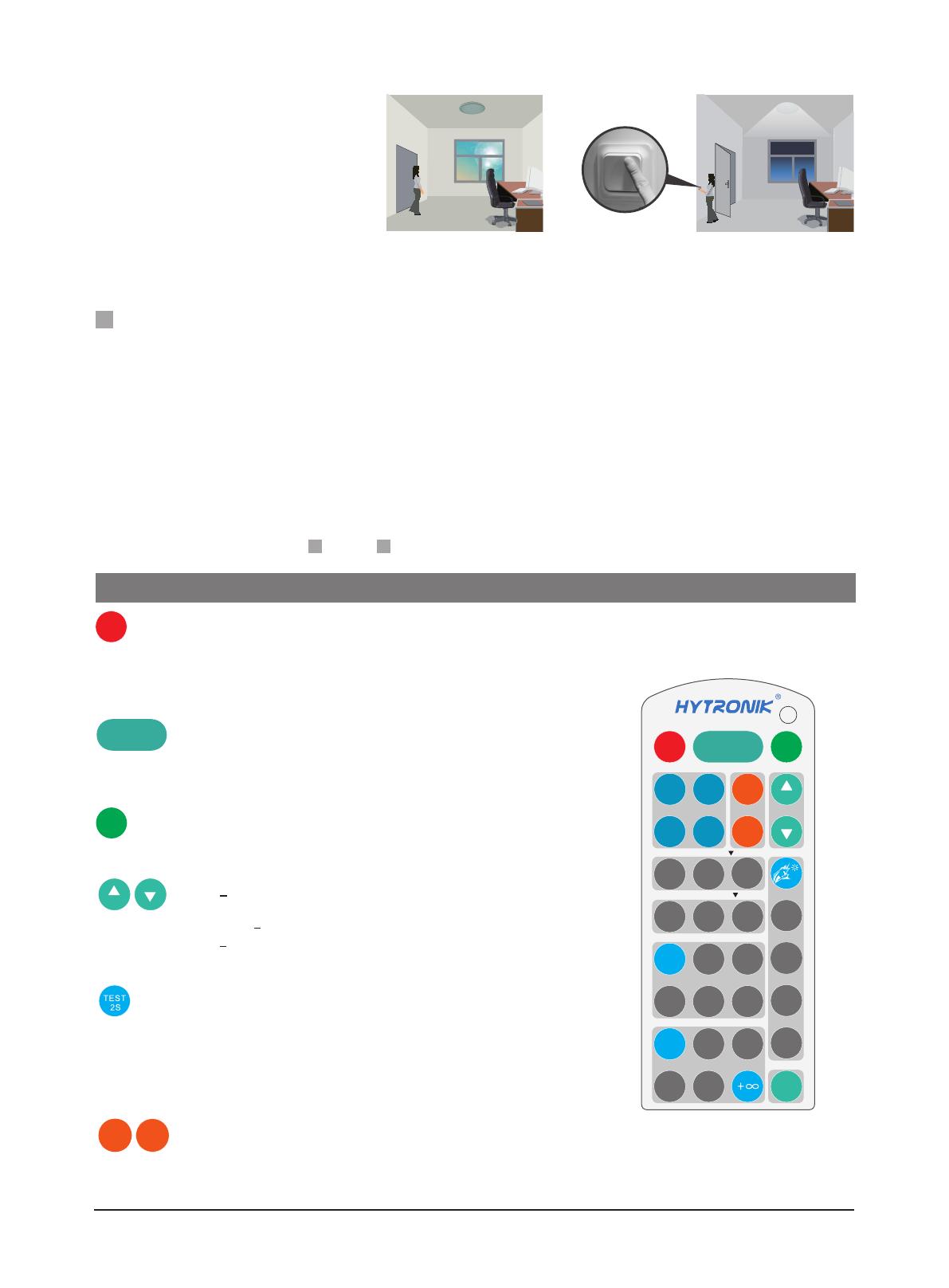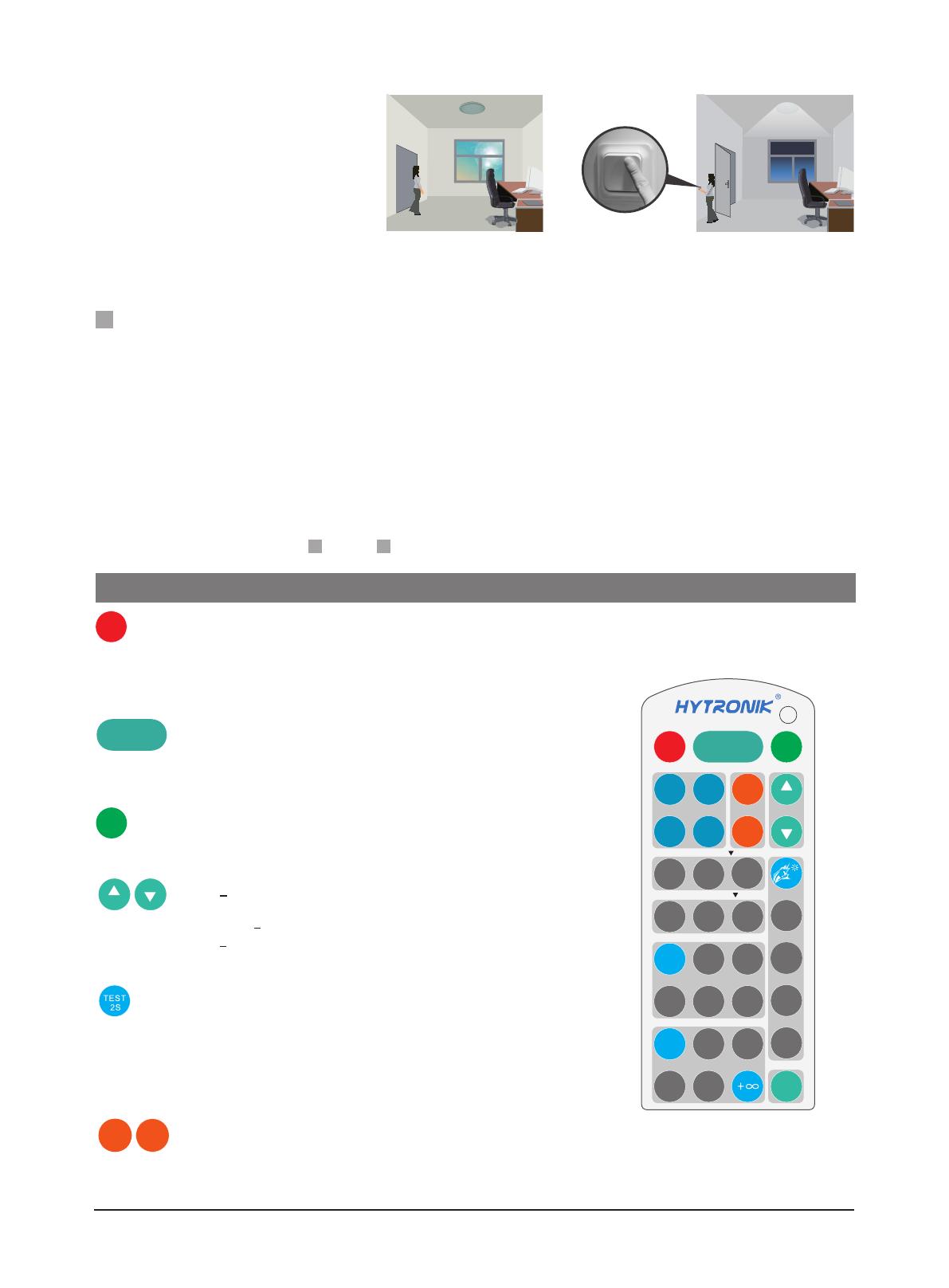
Subject to change without notice. Edition: 26 Feb. 2020 Ver. A0 Page 4/8
Press “RESET” button, all settings go back to default settings.
Reset function
RESET
Permanent ON/OFF function
Sensor mode
Press “Auto Mode” button, the sensor starts to function and all settings remain the same
as the latest status before the light is switched on/off.
Press the “ON/OFF” button, the light goes to permanent on or permanent off mode, and the sensor is disabled.
* Press “Auto Mode”, “RESET” or “Scene mode” buttons to quit this mode.
The mode will change to AUTO Mode after power failure.
ON/
OFF
Auto Mode
Manual Override
5
* Short Push (<1s): on/off function;
On Off: the light turns off immediately and cannot be triggered ON by motion until the expiration of pre-set hold-time. After this
period, the sensor goes back to normal sensor mode.
Off On: the light turns on and goes to sensor mode, no matter if ambient Lux level exceeds the daylight threshold or not.
* Long Push (>1s): adjust the hold-time brightness level.
Note: 1. if end-user do not want this manual override function, just leave the “push” terminal unconnected to any wire.
2. if the detection area is set at “Sensor OFF”, HEC7030 becomes a regular dimmable LED driver which can be dimmed (1% ~ 100%) by push-switch.
3. end-user can choose either function or function for application. Default function is manual override.
This sensor reserves the access of manual override function for end-user to switch on/off, or adjust the brightness by push-switch,
which makes the product more user-friendly and offers more options to t some extra-ordinary demands:
45
Settings (Remote Control HRC-05)
HRC-05
Stand-by dimming level
Detection range
ON/
OFFAuto ModeReset
Power
80%
Test
2s
10%20%
30s 1min
100%
30min10min5min
0s 10s1min
30%
SC1SC2
SC3
Scene mode
10min
50%10%
30min
Hold-time
Stand-by period
5min
Lux
Disable
2Lux
10Lux
50Lux
Daylight Sensor
SC4
Power
100% +
-
Dim
M/A
Note: the buzzer beeps one time
when RC receives signal
successfully.
Test mode
Dim +/
This button is for testing purpose only. The sensor goes to test mode (hold-time is 2s)
after commissoning, meanwhile the stand-by period and daylight sensor are disabled.
* This mode can be ended by pressing “reset”, or any button of “scene mode” and
“hold-time”. The sensor settings are changed accordingly.
Long press “Dim +” or “Dim ” to adjust the light brightness during hold-time. “ + ”
means dimming up, “ ” means dimming down.
Power output
Power
80%
Power
100%
By pressing these two buttons, the output shifts between 80% (at initial 10,000 hours)
and 100%, for energy saving purpose.
The solution is to apply ‘Semi-auto mode
(absence detection)’: by pressing the “M/A”
button on the remote control and manual
initiation on the push-switch, the motion sensor
remains active, turns on and dims the light
automatically, and eventually switches it off in
absence.
This is a good combination of sensor automation
and maunal override control, to have the
maximum energy saving, and at the same time,
to keep efcient and comfortable lighting.
The light turns on full, and
the sensor stays in sensor
mode.
Light does not switch on
when presence detected.
Short push to activate
the sensor and switch
on the light.