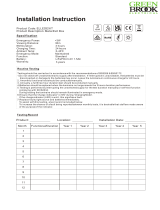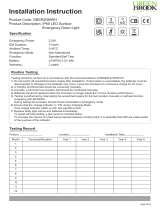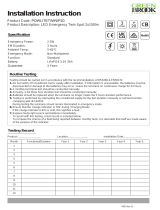Page is loading ...

INSTRUCTION MANUAL FOR EMERGENCY LIGHTING CONTROL GEAR COMBO VERSION
MODEL NO. : HEM09
Room D, 10/f, Tower A, Billion Center, 1 wang Kwong Road,
Kowloon Bay, Kowloon, Hongkong
T: 00852-35197525 F: 00852-30116936
HYTRONIK INDUSTRIAL LIMITED
Unswitched N Sensor-Dim connection
7.2V battery connection
LED indicator/buzzer/test switch connection
Emergency power selection
(3W/4W/6W)
LED current selection
HEM09
LED +
LED
-
1-10V +
1-10V
-
Unswitched L
Switch-Dim
Switched N
Switched L
126
129.4
140.6
4.1
3.9
79.2
23
HEM09
additional cap for stand alone installation
185
LED Current Selection
The current can be easily configured by choosing the correct combination of
the DIP switches (see table on the right).
Note:
1.Must be connected to earth to achieve the correct function.
2.Please make sure the correct current is selected before starting the driver!
mA 123
900mA
750mA
700mA
550mA
500mA
350mA
I
II
III
IV
V
VI
LED current selection
Emergency Power Selection
Emergency Led Driver
push and hold to dim
The emergeny power can be easily configured by choosing the correct
combination of the DIP switches (see table on the right).
W12
6W
4W
3W
I
II
III
Pude Industrial Park, Dushi Village, Pingtan Town
Huiyang District Huizhou City Guangdong, P.R.C. 516259
T: 86-752-2772020 F: 86-752-2777877
E: [email protected] W: www.hytronik.com
HYTRONIK ELECTRONICS CO., LTD

Status
Battery voltage too low
Battery open-circuit
Battery short-circuit
Battery reverse connection
LED load open-circuit
LED load short-circuit
Battery voltage too high
Healthy condition
Battery charge
Emergency mode
Monthly test
6 months test
12 months test
Buzzer beep & LED flash mode
Red LED slowly flashes once in 3 seconds; buzzer beeps 10 seconds every hour.
Red LED flashes twice in 3 seconds; buzzer beeps 10 seconds every hour.
Red LED flashes 3 times in 3 seconds; buzzer beeps 10 seconds every hour.
Red LED flashes 3 times in 3 seconds; buzzer beeps 10 seconds every hour.
Red LED flashes 4 times in 3 seconds; buzzer beeps 10 seconds every hour.
Red LED rapidly flashes 5 times in 3 seconds; buzzer beeps 10 seconds every hour.
Red LED rapidly flashes 6 times in 3 seconds; buzzer beeps 10 seconds every hour.
Green LED is constantly on
Green LED slowly flashes once every second
/
Green LED slowly flashes once in 3 seconds
Green LED flashes twice in 3 seconds
Green LED quickly flashes 3 times in 3 seconds
Note: 1. Charge new battery 24h before use.
2. High temp. battery pack. 55 degrees for NiCd, and 44 degrees for NiMH.
3. In compliance with IEC61951-1 (Nicd type), IEC61951-2 ( NiMH type).
Wiring Diagram
HEM09
Unswitched N
LED current selection
Emergency power selection(3W/4W/6W)
1-10V
Green Red
Test switch
Battery charge current set
Battery Max output power set
SAM7 sensor-Dim gear
1.2V 1.2V 1.2V
1.2V1.2V1.2V
Battery
Buzzer
N
L
N
L
Unswitched L
1-10V +
1-10V
-
LED
LED
+
-
Switch-Dim
Switch-Dim
Switched N
Switched L
Carrying out routine test on emergency lighting and holding records of the test result are required by law. (IEC62034, EN50172). Hytronik advanced
LED emergency control model HEM09 has an internal clock, programmed at pre-determined intervals to perform the requested routine testing: 3min.
functional test every month, and 3h functional test every 6 months.
• Self-test starts after the luminaires are connected to an un-interrupted mains supply for between 24 hours.
• Permanently monitors battery and charge condition
• Dual fault indication: faults are clearly identified on the luminaire by red LED and buzzer.
• Automatic random test to avoid adjacent lumianires being tested together, leaving the occupied space unprotected.
Self-testing Feature

Specification
Model No.
Mains voltage
Mains current
Mains power(Max.)
Output LED current
U-out (Max.)
Operation temperature
Power factor
Battery charge current
Charge period
Battery duration
Mains Switch-over voltage range
Over-heat protection
EMC standard
Safety standard
Certification
Dielectric strength
IP grade
Battery Type / Diacharge current /
Max. load for 180min
HEM09
220~240VAC 50/60Hz
0.2~0.15A
37W
18W/350mA/10~52V 26W/500mA/10~52V
28W/550mA/10~52V 30W/700mA/10~43V
30W/750mA/10~40V 23W/900mA/10~25V
62V
Ta: 0~+50 Tc: 80
0.95
100-140mA / 160-200mA
24 hours
3 hours
150VAC~180VAC
Over-heat protection with auto-reset.
EN55015 , EN61547 , EN61000
EN50172, EN61347-2-7, EN61347-2-13, IEC62034,BS5266
Semko, CB, CE , EMC , SAA , LVD
Input→output: 3000VAC
IP20
NiMH 7.2V , 4AH / 1.0A / 6W@10-52V
NiMH 7.2V , 3AH / 0.7A / 4W@10-52V
NiMH 7.2V , 1.8AH or 2.5AH / 0.5A / 3W@10-52V
1-10V
The 1-10V input is operable via commercially available simple rotary wall switches designed for 1-10V dimming equipment or from dedicated system
central dimming controllers.
Note: In the unlikely event that the LED driver be used with the Switch-Dim or interface prior to using the 1-10V interface, the 1-10V interface may
need to be re-set. This is achieved by placing a short circuit across the 1-10V terminals until the light returns to full brightness (approx. 3-5 seconds).
Switch-Dim
The provided Switch-Dim interface allows a simple dimming method using commercially available non-latching (momentary) wall
switches. Up to 50 LED drivers maybe connected to one switch.
Switch Action
Short press (<1 second)
Long press (>1 second)
Response
Toggle light on / off
Toggle dim light / increase brightness
Synchronization
Switch Action
Long press (>15 seconds)
Response
All lights will dim down to minimum then return to 50% brightness
Manual Testing
Full duration test initiation
* Long push (>10s): The buzzer beeps three times and a full duration discharge is initiated. The green LED will flash 3 times every 3 seconds during
this discharge period.
HEM09 is provided with a test switch which performs the following functions:
Monthly Test / Fault reset
* Short push (<5s): Green LED flashes once, then goes to monthly 3 minute test mode. Providing the battery has sufficient charge, any fault
indicatiors that have been rectified will be cleared.
6-month test initiation
* Long push (>5s <10s): The buzzer beeps twice and the battery will start charging for 24h. After the re-charge period a 6-month duration test will
be performed. The green LED will flash 2 times evrey 3 seconds during this discharge period.

This sensor antenna is optional. The driver and emergency control function remain unaffected if the sensor antenna is not used.
Model: SAM7
Antenna module LED indication
Daylight sensor
Installation hole
Cable entry
Infrared remote receiver
35.2
19.3
16
13.5
28.5
4.2
31.2
43.3
52.5
Model: SAM7/FM
21.5
26.5
1.2
38.9
Ø48
Settings (Remote Control HRC-05)
5
9
4
11
12
Stand-by dimming level
Detection range
ON/
OFFAuto ModeReset
Power
80%
Test
2s
10%20%
30s 1min
100%
30min10min5min
0s 10s1min
30%
SC1SC2
SC3
Scene mode
10min
50%10%
30min
Hold-time
Stand-by period
5min
Lux
Disable
2Lux
10Lux
50Lux
Daylight Sensor
SC4
Power
100% +
-
Dim
M/A
3
1
2
7
8
6
10
13
14
15
HRC-05
Note: the buzzer beeps one time when RC
receives signal successfully
Microwave Motion Sensor
1. 24h Daylight Monitoring Function
2. Tri-level Control (Corridor Function)
Hytronik specially designed this function in software for deep energy-saving purpose:
1.1 With sufficient natural light, the light won’t turn on when motion detected.
1.2 After hold-time, the light turns off completely if surrounding natural light is sufficient.
1.3 When stand-by period is preset at “+∞”, the light will turn off completely when surrounding natural light is sufficient during stand-by
period, and turn on at dimming level automatically when natural light is below daylight threshold.
Hytronik builds this function inside the motion sensor to achieve tri-level control, for some areas require a light change notice before
switch-off.
It offers 3 levels of light: 100%-->dimmed light-->off; and 2 periods of selectable waiting time: motion hold-time and stand-by period;
Selectable daylight threshold and freedom of detection area.

Permanent ON/OFF [ ]
1. Press button , to select permanent ON or permanent OFF mode.
2. Press button to resume automatic operation. Sensor is disabled.
3. The mode will change to AUTO Mode after power failure.
1
234
button 1
Auto Mode [ ]
Press button to initiate automatic mode. The sensor starts working and all settings remain as before the light was switched ON/OFF.
2
button 2
RESET [ ]
Press button , all settings go back to the value of DIP switch settings.
3
button 3
Test 2s function [ ]
1.Press button ,the sensor goes into test mode (hold time2s). N.B. the stand-by period and daylight sensor settings are disabled in test mode.
2.Press button to exit from this mode, and the sensor settings are changed accordingly.
8
3 4
11
button 8
Ambient daylight threshold [ ]
Press button , the latest surrounding lux value overwrites previous lux value learned, and is set as the daylight threshold. This feature enables the fixture
to function well in any environment.
10
button
10
Power output [ ]
Press button , the output shifts between 80% and 100%, for energy saving purpose.
5
button 5
Dim +/- [ ]
Press button to adjust the light brightness between 10%~100% during hold-time.“+” increases the light level, “-” will decrease the light level.
9
button 9
Lux disable [ ]
Press button , the built-in daylight sensor is disabled, the light will always operate upon detection regardless of ambient light level.
14
button
14
Press button ,the sensor goes to manual override or semi-auto function.
15
Manual override/ Semi-auto [ ]
Note: The buzzer beeps twice if it is in manual override mode, and beeps once if shifts to semi-auto mode.
button
15
Detection range[ ]
Press buttons in zone to set detection range at 100% / 50% / 10%.
6
zone 6
Hold time [ ]
Press buttons in zone to set hold time at 30s / 1min / 5min / 10min / 30min.
11
zone
11
Stand-by period [ ]
Press buttons in zone to set the stand-by period at 0s / 10s / 1min / 10min / 30min / +∞.
Note: “0s” means on/off control; “+∞” means bi-level of dimming control, the light will never switches off.
(i.e. the light remains at the stand-by dimming level until motion is detected.)
12
zone
12
Stand-by dimming level [ ]
Press buttons in zone to set the stand-by dimming level at 10% / 20% / 30% .
7
zone
7
Daylight sensor [ ]
Press buttons in zone to set daylight sensor at 2lux / 10lux / 50lux.
13
zone 13
Scene mode options [ ]
Note: the end-user can fine tune the settings by pressing buttons of detection range / hold time / stand-by period / stand-by dimming level
/daylight sensor , the last setting will over-write that feature of the pre-set scene.
611
13
12
7
zone 4
There are 4 scene modes built into the remote control for different applications:
Scene options Detection range Hold time Stand-by period Stand-by dimming leve Daylight sensor
SC1 100% 1min 10min 10% 2Lux
SC2 100% 5min 10min 10% 2Lux
SC3 100% 10min 30min 10% 10Lux
SC4 100% 10min + 10% 50Lux
8
/