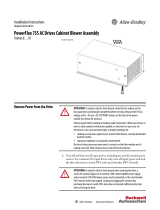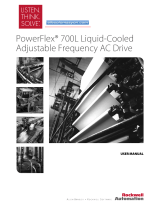Page is loading ...

Installation Instructions
PowerFlex 750-Series Power Jumpers
PowerFlex 750-Series drives contain protective MOVs and Common Mode
Capacitors referenced to ground (see below). To guard against unstable operation
and/or damage, the drive must be properly configured
as shown in Table 1 on
page 2.
For additional general information, refer to:
Before proceeding, ensure that all power to the drive has been removed.
R/L1
S/L2
T/L3
PE-A1
PE-A
PE-A2
Frame 8
DC+
DC–
PE-B
MOV and AC EMI Capacitor Phase to Ground
Common Mode Capacitor to Ground
Title Publication Available Online at …
PowerFlex 750-Series Installation Instructions 750-IN001 www.rockwellautomation.com
/literature
Wiring and Grounding Guidelines for PWM AC Drives DRIVES-IN001
Guarding Against Electrostatic Damage 8000-4.5.2
ATTENTION: This drive contains ESD (Electrostatic Discharge) sensitive
parts and assemblies. Static control precautions are required when
installing, testing, servicing or repairing this assembly. Component
damage may result if ESD control procedures are not followed. If you are
not familiar with static control procedures, reference A-B publication
8000-4.5.2, “Guarding Against Electrostatic Damage” or any other
applicable ESD protection guide.
ATTENTION: Only qualified personnel familiar with adjustable frequency
AC drives and associated machinery should perform maintenance/repair of
the system. Failure to comply may result in personal injury and/or
equipment damage.
ATTENTION: The following information is merely a guide for proper
installation. Rockwell Automation cannot assume responsibility for the
compliance or the noncompliance to any code, national, local or otherwise
for the proper installation of this drive or associated equipment. A hazard
of personal injury and/or equipment damage exists if codes are ignored
during installation.

Rockwell Automation Publication 750-IN011B-EN-P - July 2010
2 PowerFlex 750-Series Power Jumpers
Table 1 - Recommended Power Jumper Configurations
To connect or disconnect these devices, refer to pages 4…6.
In addition, on an ungrounded distribution system where the line-to-ground
voltages on any phase could exceed 125% of the nominal line-to-line voltage, an
isolation transformer should be installed. See Wiring and Grounding Guidelines
for PWM AC Drives, publication DRIVES-IN001 for more information on
impedance grounded and ungrounded systems.
ATTENTION: To avoid an electric shock hazard, verify that the voltage on
the bus capacitors has discharged completely before removing/installing
jumpers.
Frames 2…7
Measure the DC bus voltage at the following points (refer to the
Installation Instructions for locations):
• +DC and -DC terminals of the Power Terminal Block
• +DC terminal of the Power Terminal Block and the chassis
• -DC terminal of the Power Terminal Block and the chassis
The voltage must be zero for all three measurements.
Frame 8
Measure the DC bus voltage at the DC+ and DC- TESTPOINT sockets on
the front of the power module (see Installation Instructions for location).
Power Source Type
(1)
(1) It is highly recommended to accurately determine the power source type and then configure appropriately.
MOV/Input
Filter Caps
(PE-A)
(2)(3)
(2) When MOVs are disconnected, the power system must have its own transient protection to ensure known and
controlled voltages.
(3) Frame 8 drives utilize two jumpers labeled PE-A1 and PE-A2.
DC Bus Common
Mode Caps
(PE-B)
Benefits Of Correct
Configuration on Power
Source Type
Unknown
Default Configuration “A” (see
page 3
)
Connected Disconnected See Solid & Non-Solid
Ground points below
Solid Ground
Default Configuration “J” (see
page 3
)
• AC fed, solidly grounded
• DC fed from passive rectifier
which has an AC source and
solid ground
Connected Connected • UL compliance,
• Reduced electrical noise,
• Most stable operation,
• EMC compliance,
• Reduced voltage stress on
components and motor
bearings
Non-Solid Ground
• AC fed ungrounded
• Impedance grounded
• High resistive ground
• B phase ground
• Regenerative unit such as
common DC bus supply & brake
• DC fed from an active converter
Disconnected Disconnected • Helps avoid severe
equipment damage when
ground fault occurs
IMPORTANT
Common mode capacitors are used to conform with the EMC
directives. Removing these devices may withdraw the associated
directive.

Rockwell Automation Publication 750-IN011B-EN-P - July 2010
PowerFlex 750-Series Power Jumpers 3
Jumper Installation, Removal and Storage
Jumper screws (Frames 2…5),
wires (Frames 6…7) or plugs
(Frame 8) are used to complete
an electrical connection when
installed/connected. When
power jumper screws are not
used, they are stored on the left
interior chassis wall as shown.
When installing a jumper screw or wire, note the recommended torque listed.
Drive Identification
Refer to the drive nameplate and
locate the “Voltage Code” and
“Default Power Jumper
Configuration.” Use this
information to locate the proper
procedure in the following tables.
ATTENTION: Hazard of equipment damage exists if jumpers are not
properly disconnected. For Frames 2…5, completely remove the jumper
screw from the circuit board. On Frames 6…7, secure the disconnected
jumper wire to the standoff provided. On Frame 8, secure the disconnected
jumper plug in the socket provided and the PE-A1 jumper wire to the
standoff provided.
Frames Recommended Torque Recommended Screwdriver/Socket
2…5 1.36 N•m (12.0 lb•in) ±0.14 N•m (1.2 lb•in) 6.4 mm (0.25 in.) flat or T15 Hexalobular
6…8 1.36 N•m (12.0 lb•in) 7 mm socket or T20 Hexalobular
Drive Power Jumpers
Frame 4 Shown
Jumper Screws
Installed
Jumper Screws
Not Installed
Jumper Screw Storage
Cat No. 20G11 N D 011 AA0NNNNN
UL Type 1 - only with Debris Hood and Conduit Plate
UL Open Type/IP20 - without Debris Hood and Conduit Plate
Specifications and Custom Catalog Number
representing options installed at factory.
See Nameplate 2 (Located behind HIM)
for equivalent base catalog number and separate options
Nameplate 1:
Mfd. in 2009 on Jan. 19
Series: A
Input: 3 Phase, 47-63Hz
AC Voltage Range
Amps ND (HD)
Power ND (HD)
Output: 3 Phase, 0-400 Hz
AC Voltage Range
Base Frequency (default)
Continuous Amps ND (HD)
60Sec Ovld Amps ND (HD)
3 Sec Ovld Amps ND (HD)
0-400
50 Hz
342-440 432-528
0-460
60 Hz
xxx
xxx
xxx
xxx
xxx
xxx
xxx
xxx
xxx
xxx
xxx
xxx
xxx xxx xxx xxx
5.5 HP (4 HP) 7.5 HP (5 HP)
N223
Serial Number: xxxxxxxx
Original Firmware: x.xxx
TUV
Rheinland
Product Safety
..
Production inspected
W
E
C
EN 61800-5-1
Made in the U.S.A. Fac1C
400V Class 480V Class
II (2) G D
Functional Safety
Type approved
Voltage Code
Default Power Jumper Configuration
Code Filtering
Default CM Cap
Connection
A Yes Jumper Removed
J Yes Jumper Installed
480V drives must select code "A." Jumpers are
included for field reconfiguration as desired.

Rockwell Automation Publication 750-IN011B-EN-P - July 2010
4 PowerFlex 750-Series Power Jumpers
Jumper Settings and Locations
Frame
Voltage
Code
Factory Default Jumper Settings
Power Source TypeCatalog Code “A” Catalog Code “J”
2 C
D
PE-A Installed
PE-B Not Installed
PE-A Installed
PE-B Installed
Solid Ground
Jumper screws should be installed at “PE-A”
(MOV/Input Filter Cap) and “PE-B” (CM Cap).
See page 3
for recommended torque.
Non-Solid Ground
Remove both jumper screws.
3 C
D
PE-A Installed
PE-B Not Installed
PE-A Installed
PE-B Installed
Solid Ground
Jumper screws should be installed at “PE-A”
(MOV/Input Filter Cap) and “PE-B” (CM Cap).
See page 3
for recommended torque.
Non-Solid Ground
Remove both jumper screws.
4 C
D
PE-A Installed
PE-B Not Installed
PE-A Installed
PE-B Installed
Solid Ground
Jumper screws should be installed at “PE-A”
(MOV/Input Filter Cap) and “PE-B” (CM Cap).
See page 3
for recommended torque.
Non-Solid Ground
Remove both jumper screws.
5 C
D
PE-A Installed
PE-B Not Installed
PE-A Installed
PE-B Installed
Solid Ground
Jumper screws should be installed at “PE-A”
(MOV/Input Filter Cap) and “PE-B” (CM Cap).
See page 3
for recommended torque.
Non-Solid Ground
Remove both jumper screws.
PE-B
PE-A
PE-B
PE-A
PE-B
PE-A
PE-B
PE-A

Rockwell Automation Publication 750-IN011B-EN-P - July 2010
PowerFlex 750-Series Power Jumpers 5
6 C
D
PE-A jumper wire
connected to
ground.
PE-B jumper wire
insulated/
disconnected from
ground.
PE-A jumper wire
and PE-B jumper
wire connected to
ground.
Solid Ground
MOV/Input Filter Cap jumper wire (PE-A) and
CM Cap jumper wire (PE-B) should be
connected to ground.
See page 3
for recommended torque.
Non-Solid Ground
MOV/Input Filter Cap jumper wire (PE-A) and
CM Cap jumper wire (PE-B) should be insulated
from ground.
7 C
D
PE-A jumper wire
connected to
ground.
PE-B jumper wire
insulated/
disconnected from
ground.
PE-A jumper wire
and PE-B jumper
wire connected to
ground.
Solid Ground
MOV/Input Filter Cap jumper wire (PE-A) and
CM Cap jumper wire (PE-B) should be
connected to ground.
See page 3
for recommended torque.
Non-Solid Ground
MOV/Input Filter Cap jumper wire (PE-A) and
CM Cap jumper wire (PE-B) should be insulated
from ground.
Frame
Voltage
Code
Factory Default Jumper Settings
Power Source TypeCatalog Code “A” Catalog Code “J”
DC+
PE-B
PE-A
Insulated
Connected
Insulated
Connected
PE-B
PE-A
Insulated
Connected
Insulated
Connected

6 PowerFlex 750-Series Power Jumpers
8 C
D
PE-A1 & PE-A2
connected to
ground.
PE-B jumper plug
insulated/
disconnected from
ground.
PE-A1, PE-A2 and
PE-B connected to
ground.
Solid Ground
MOV jumper wire (PE-A1), Input Filter Cap
jumper plug (PE-A2) and the CM Cap jumper
plug (PE-B) should be connected to ground.
See page 3
for recommended torque.
Non-Solid Ground
MOV jumper wire (PE-A1), Input Filter Cap jumper
plug (PE-A2) and the CM Cap jumper plug (PE-B)
should be insulated/disconnected from ground.
Frame
Voltage
Code
Factory Default Jumper Settings
Power Source TypeCatalog Code “A” Catalog Code “J”
PE-A1
PE-A2
P3
P2
Insulated (P2)
Connected (P3)
Insulated
Connected
Insulated (J4)
Connected (J3)
www.rockwellautomation.com
Amer
i
cas:
Rockwell
Automation, 1201 South
Second
Street,
Milwaukee,
WI 53204
-
2496
USA,
Tel:
(1)
414.382.2000, Fax: (1)
414.382.4444
Europe
/
Middle East
/
Africa:
Rockwell
Automati
on,
Pegasus
Park,
De Kleetlaan 12a,
1831 Diegem, Belgium,
Tel: (32) 2 663
0600, Fax: (32) 2 663
0640
Asia Pacific: Rockwell Automation, Level 14,
Core F,
Cyberport
3, 100
Cyberport Road,
Hong Kong,
Tel: (852) 2887 4788, Fax:
(852) 2508
1846
Power,
Control
and
Information Solutions
Headquarters
Publication 750-IN011B-EN-P – July 2010 PN-81169
Supersedes 750-IN0011A-EN-P – October 2009 Copyright © 2010 Rockwell Automation, Inc. All rights reserved. Printed in USA.
U.S. Allen-Bradley Drives Technical Su pport - Tel: (1) 262.512.8176, Fax: (1) 262.512.2222, E-mail: support@drives.ra.rockwell.com,
Online: www.ab.com/support/abdrives
*PN-81169*
PN-81169
/