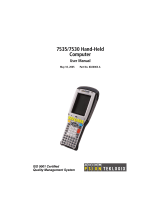Page is loading ...

Tess 308 Installation Manual – Issue 1 (DR1004, July 2014) Page | 2
Contents
1. Important information about TESS Systems ....................................................................................... 3
2. Tess 308 System..................................................................................................................................4
3. Fitting Kit ............................................................................................................................................. 5
4. System Preparation - Fabric fitting if not pre fitted ..........................................................................6
5. Installation..........................................................................................................................................7
6. Hirschmann Fitting ............................................................................................................................ 12
7. Manual Motor Limits Setting ............................................................................................................ 13
8. Radio Motor Limits Setting ............................................................................................................... 14
9. Maintenance ..................................................................................................................................... 16

Tess 308 Installation Manual – Issue 1 (DR1004, July 2014) Page | 3
1. Important information about TESS Systems
Guthrie Douglas TESS Systems are technical products that require installation, servicing and
maintenance by professionals with the appropriate skills. If in doubt, please contact us for further
advice and training.
All products are designed, tested, and manufactured in line with relevant EU regulations. General
certificates of conformity and declarations of performance are available on our website
www.guthriedouglas.com .
Alternatively please contact us for any special local testing requirements.
As the product installer, you are responsible for ensuring that the installed product conforms with
relevant standards and legislation.
TESS Systems are designed to operate at temperatures between 0 and 55 oC,
Guthrie Douglas Group Limited
12 Heathcote way,
Heathcote Industrial Estate,
Warwick,
UK,
CV34 6TE
E-mail: solar@guthriedouglas.com
Tel: +44 (0) 1926 310850

Tess 308 Installation Manual – Issue 1 (DR1004, July 2014) Page | 4
2. Tess 308 System
Standard components and assemblies supplied
Description
1. End Plate Sub Assemblies (Top fix shown, face fix also available)
2. Barrel Assembly 85 mm Diameter
(including fabric if supplied )
3. Motor Assembly
4. Bobbin Assembly
5. Cable Guide Retention Bracket
6. 2mm Diameter Guide Wire
7. Cable Anchor Brackets
8. Hem Bar Assembly
Fitting Kit to include :
2mm Diameter Aluminium Ferrule
Installation Manual
Motor Limit Setting Key
Fixings
Qty
2
1
1
1
2
Roll Length
2
1
2
1
1
See page 5

Tess 308 Installation Manual – Issue 1 (DR1004, July 2014) Page | 6
4. System Preparation – Fabric fitting if not pre-fitted
3.1
The fabric to be fitted is to have been manufactured in line with Guthrie Douglas specifications.
The fabric must have pockets as shown at each end. Fabric drawing is available on request.
A fabric retaining rod will be supplied already fitted into the steel barrel tube, remove this and
insert into the fabric pocket and slide the fabric onto the barrel assembly.
Wind the fabric onto the barrel.
Remove the fabric rod from the hem bar, insert into the fabric pocket and slide the hem bar
into place.

Tess 308 Installation Manual – Issue 1 (DR1004, July 2014) Page | 7
5. Installation
5.1
Image above shows the fixings required and position to install the barrel assembly:
Items 1-5 shown above refer to fixing listed in the supplied fitting kit in section 3 (page 5).
The same fixings are required for both end plates, motor and bobbin side.
Fit end plates and adjust the spacing so the distance between them is as ordered system
width.
Install the barrel assembly.
Ensure the barrel assembly is level, adjust if necessary by slackening the fixing screw (6)
adjusting the tracking plates (7).

Tess 308 Installation Manual – Issue 1 (DR1004, July 2014) Page | 9
5. Installation
5.3
Fit the guide wires (2). Supplied in the fixing kit are two aluminium ferrules (1)
Using a suitable crimping tool crimp the ferrule (1) to the end of the cable (2) removing the
coating where the ferrule is to be crimped.
Ensure the ferrules are securely fixed.
Guide wires are required to be fitted on both end plate assemblies.
Insert the guide wire into the cable retention bracket. Ascertain the approximate length
required and cut the wire taking care not to cut too short.

Tess 308 Installation Manual – Issue 1 (DR1004, July 2014) Page | 10
5. Installation
5.4
Fit Cable Anchor Bracket (3), ensure the guide wire (1) is perpendicular to the barrel
assembly.
Fit the Cable Tensioning screw (2) to the Anchor Bracket (3) and feed the guide wire
through.
Secure the guide wire in place using the fixing screw (6). Tension the guide wire using a
11mm and 13mm spanner. 11mm spanner to hold in place the tension screw (2) and the
13mm spanner to tighten the nut (item 4). Once the guide wire is tight, tighten the lock
nut (5) to secure.
Cut off any excess guide wire.

Tess 308 Installation Manual – Issue 1 (DR1004, July 2014) Page | 13
7. Manual Motor Limits Setting
7.1
Identify the adjustment screw controls, when the material rolls down on the same side
as the limit adjusters, the upper adjuster controls the upper limit and the lower adjuster
controls the lower limit (note – these are reversed when the material rolls down on the
opposite side to the limit adjusters).
Upper limit – by turning the limit adjuster clockwise the barrel will continue to retract,
turning the limit adjuster counter clockwise will lower the limit (when lowering the
limit remember to deploy and retract the system using the hand controls to ensure that
the limit is correct).
Lower limit – by turning the limit adjuster clockwise the limit will become shorter,
turning the limit adjuster counter clockwise will lower the limit (when lowering the
limit remember to retract and deploy the system using the hand controls to ensure that
the limit is correct).
When close to the desired position make small adjustments to the limit adjusters and
retract and deploy the system away from the limit by approximately 2-3 feet, this will
allow you to accurately set the limit
If the motor does not stop near to the limit position stop the motor with the hand
controls and turn the limit adjuster counter clockwise, continue turning until the motor
stops (this could be up to 120 turns of the adjuster)
NOTE: the motors have a built in thermal cut off. If after several minutes of use the motor will not
run in either direction, allow the motor to cool down for approximately 20 minutes.

Tess 308 Installation Manual – Issue 1 (DR1004, July 2014) Page | 14
8. Radio Motor Limits Setting
8.1
Important
Only power up one motor at a time.
Have the transmitter within 3m of the motor during setting process.
Motors acknowledge by running briefly in both directions (shuffle).
Motor will only run in deadman (impulse) mode until a transmitter is added to the
memory.
Setting motor limits
1. Connect the mains supply to the motor. This should be via an isolator switch in case
programming has to be wiped.
2. Press the up and down button at the same time to initiate programming, the motor will
acknowledge. The motor operation will be impulse only at this stage.
Checking the motor direction
1. Press the up button on the transmitter. The blind should retract. If the motor direction is
incorrect then press the middle stop button for approximately 3 seconds. The motor will
acknowledge.
Setting the end limits
1. Press and hold the down button and the motor will deploy. Continue this until the required
deployed position is reached, use the up/down buttons to achieve the correct position. To
memorise the fully deployed position press the stop and up button simultaneously. The
motor will then run automatically in the retract direction.
2. When the motor arrives at the desired retract position press the stop button. Should it be
necessary to adjust the final position use the up/down buttons.
3. To memorise the limit position press the stop and down buttons simultaneously. The
motor will now run in the deploy direction automatically. To validate the settings press
and hold the stop button for 2 seconds. The motor will acknowledge.
Confirming the master transmitter
1. To operate the motor in stable mode press the programming button for approximately 1
second, the motor will again acknowledge . This is now the master transmitter and can be
used to programme additional transmitters.

Tess 308 Installation Manual – Issue 1 (DR1004, July 2014) Page | 15
8. Radio Motor Limits Setting
Programming additional transmitters
1. To program additional transmitters do the following: press the master transmitter
programming key for approximately 3 seconds, the motor will acknowledge. Take the new
transmitter and select the required channel. Press the programming key for 1 second, the
motor will again acknowledge and is now programmed.
Re-adjustment of end limits
1. The end limits can be altered as follows: go to the required limit position
2. Press simultaneously the up/down buttons for approximately 5 seconds, the motor will
acknowledge.
3. Adjust the motor to the new position with the up/down buttons.
4. Validate the new position by pressing the stop button for 2 seconds; the motor will
acknowledge.
5. Please note: the motor must be on the limit to be adjusted. If the limit cannot be reached
then the programming will have to be cancelled and the re-started.
Cancelling the Programming & Settings
1. In order to undertake this successfully a mains power switch is essential and the timings
are given to the minimum. If the timing is too quick then the programming will not be
cancelled and will have to be repeated.
2. As a safety precaution, use the up/down button to deploy/retract the system to a central
position away from either pre existing limits.
3. Turn off the power supply to all other motors that you do not want cancelled out of the
programming. Failure to do so will cancel all programmed motors.
4. With the mains switch turn OFF the power supply for 2 seconds
5. Switch ON the power supply for 7 seconds
6. Switch OFF the power supply for 2 seconds
7. Switch the power supply back ON and the motor will run in a random direction for 5
seconds
8. Validate the programming by pressing and holding the “programming key” for more than 7
seconds. Maintain pressure on the programming key, the motor will acknowledge and a
few seconds later the motor will acknowledge again. If this does not happen then the
cancellation of the programming is not complete and it will have to be repeated from the
beginning.
Faulty programming
1. If during the programming process the mains supply is turned off then back on then a
situation could be encountered where the motor will do nothing. This is because the
programming mode is still active.
2. Complete the operation by pressing the programming key. This will take the motor out of
programming and it can then have the programming cancelled to restore it to “factory
default” the programming process can then be repeated.

Tess 308 Installation Manual – Issue 1 (DR1004, July 2014) Page | 16
9. Maintenance
Maintenance must be considered with local conditions in mind but it is expected the installed
system will be checked every year.
Every 12 Months
Check tracking and fabric condition (creases)
Check that tracking is correct
Make adjustments where required.
Check limit positions
Check fabric edges for small rips / cuts / damage
Check fixing screws
Tighten any loose screws
Clean and remove any debris from the system
Every 10 Years (additional checks)
Check motor operation
Depending motor usage and working conditions and consider replacement

Tess 308 Installation Manual – Issue 1 (DR1004, July 2014) Page | 17
Guthrie Douglas Group Limited
12 Heathcote Way, Heathcote Industrial Estate, Warwick, UK, CV34 6TE
E-mail: [email protected],
Web site: www.gdsolarcontrol.com
Tel: +44 (0)1926 310 850, Fax: +44 (0)1926 832 914
/