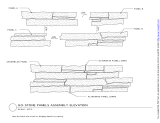Page is loading ...

I-7565-H1/H2 High Performance USB/CAN Converter Quick Start (Ver 1.1, April/2010) --- 1
Quick Start User Guide
1. Introduction
This manual introduces the I-7567’s basic setting and operation. The user
can refer to the user manual in the ICP DAS companion CD-ROM
(Path:“CD:\hart\convert\I-7567\manual\I-7567_quickstart_v1.0.pdf”) for
detail. The manual is intended to help users quickly understanding and
easily using of I-7567. We use a I-7567 (as a HART master), one HART
slave and one PC to make a simple application here, as shown in figure 1.
The PC is prepared for setting and operating the I-7567.
Figure 1: Application example
I-7567
USB to HART Converter
You created this PDF from an application that is not licensed to print to novaPDF printer (http://www.novapdf.com)

I-7565-H1/H2 High Performance USB/CAN Converter Quick Start (Ver 1.1, April/2010) --- 2
2. Hardware Installation
Users may need to make a hardware setting before the application.
The detailed illustration is as below :
[ Step1: USB connection & Install I-7567 Driver]
Connect the USB ports of the I-7567 to PC respectively. Then users
can refer to the “Driver Installation” chapter in the user’s manual to
complete the I-7567 driver installation.
[ Step2: Check the LED Indication I-7567]
If the driver install success, the PWR LED is on.
[ Step3: Open or close the 250Ω resistor]
The user can sets the DIP switch to open resistor as Figure 2-1 or
close resistor as Figure 2-2. The factory default settings is set “Off”.
Figure 2-1: Close Internal Resistor Figure 2-2: Open Internal Resistor
LED Name
Power
off
No
Driver
Firmware
Updating
Firmware
Operation
Receiving
HART Frame
from PC
Receiving
HART Frame
from HART
Device
PWR LED
off flash
off on on on
Tx LED
off flash
off off flash off
Rx LED
off flash
off off off flash
You created this PDF from an application that is not licensed to print to novaPDF printer (http://www.novapdf.com)

I-7565-H1/H2 High Performance USB/CAN Converter Quick Start (Ver 1.1, April/2010) --- 4
3. Using I-7567 Utility
Step1: Set the resistor on the back of the I-7567 and turn on the DC
power. The PWR LED of the I-7567 will be always turned on. It
means the I-7567 converters are working in the “Firmware
Operation” mode.
Step2:Run the “I-7567 Utility”, HC_Tool.exe, and configure the
connection parameters(please check the virtual com port number
Figure 3-1) and then click the “Settings” of menu like Figure 3-2.
Figure 3-1: The Virtual COM Port Number
You created this PDF from an application that is not licensed to print to novaPDF printer (http://www.novapdf.com)

I-7565-H1/H2 High Performance USB/CAN Converter Quick Start (Ver 1.1, April/2010) --- 5
Figure 3-2: Open the “Settings” of menu
Step3: Set “Port Name” and “Auto Configure“ like Figure 3-3.
Figure 3-3: Set Com Port and HART status
You created this PDF from an application that is not licensed to print to novaPDF printer (http://www.novapdf.com)

I-7565-H1/H2 High Performance USB/CAN Converter Quick Start (Ver 1.1, April/2010) --- 6
Step4: Click the “Open” button to connect to the I-7567 module after
closing “settings” like Figure 3-4.
Figure 3-4: Click the “Open” button
Step5: The I-7567 connected HART device with HART bus, then click the
“Start” button to search the HART devices. The users can view
“Information” to understand the status of HART device.
You created this PDF from an application that is not licensed to print to novaPDF printer (http://www.novapdf.com)
/