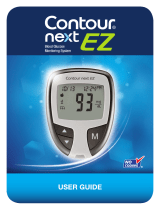Page is loading ...

Quick start guide
Bluetooth 4.0
Blood Glucose & Cholesterol 2 In 1 Meter
Please follow the instruction below to start your
measurement process.
1. First time set up instructions download the
"Andesfit Health" APP prior to first use,
download and install "Andesfit Health" from
Apple Store or Google Play.
2. Account set up and registration follow the
on-screen instructions to register and set up
your personal account.
3. Turn Bluetooth "On" under the "Settings"
Menu on the device.
Installation of the lancing device
Remove the end cap by gently pushing it
down and away from the lancing device.
Insert the lancet firmly into the lancet
holder until it comes to a stop.
Measurement Procedures
Insert code strip into the test port of the meter.
Make sure the code number on the screen is
the same as the code number on the code strip.
Icon “ GLUC” and “CHOL” indicate
measuring mode of glucose and total
cholesterol respectively .
Insert a Blood Glucose or cholesterol test strip
into the test strip port of the meter then the
meter will be turned on automatically. Please
make sure the test mode and code number on
the screen are the same as the one on the test
strip vial.
Turn Bluetooth on (No need pairing).
Open "Andesfit Health" APP and press the
orange icon of start measurement.
Press the end cap of the lancing device firmly
against the fingertip and press the white release
button.

Immediately touch the tip of the test strip to
the drop of blood until the meter sounds a
"beep", which means the sample has drawn
into strip successfully.
Measurement will be shown after the meter
count down. It takes 7 seconds to show the
result of blood glucose measurement and 30
seconds for the cholesterol measurement as
well.
Please press the green icon for saving the
record.
Measuring without our APP
Enable the Offline Measurement function on the
product. Apply the cuff, follow the measurement
procedures. But all offline measurements will not
be uploaded to the App.
Model no. ADF-B28
Name of the
product
Bluetooth 4.0
Blood Glucose & Cholesterol 2 In 1
Meter
Certification CE, MDD, BQB, RoHS, REACH
Warranty
period
12 months
Product
specifications
Bluetooth low energy
(Bluetooth 4.0)
Principle: Electrochemical
Bisensor
Sample: Capillary whole blood
Blood sample volume: 1.0uL
(Glucose), 10uL (Cholesterol)
Measure time: 10 sec.
(Glucose), less than 30 sec.
(Cholesterol)
System operation temp.: 10-40
degrees
Relative humidity: Less than
95%
Power: CR2032 3V Lithium
battery
Visit www.andesfit.com for detailed operating
instructions and additional product information.
For Customer Service, please call +852-3595-1880.
Compatibility: iOS7.0 or above, and Android 4.3
or above.
/