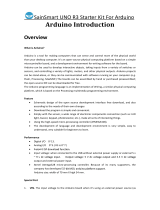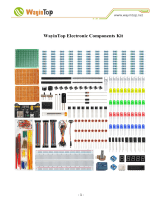Page is loading ...

Australia New Zealand
www.jaycar.com.au www.jaycar.co.nz
1800 022 888 0800 452 922 Page 1 of 2
XC3940 Setup Guide
Digispark ATTiny
Hardware
The XC3940 Digispark contains an ATTiny with USB port and 6 breakout pins. The usb
device is done though clever software-emulation to show up as a Human Interface
Device; meaning this can be used in place of a Keyboard and Mouse.
An important note to make is that due to its size, it does not have quite the same specs
as the Uno or Leonardo variants, and has a reduced flash memory size. It also lacks
circuit protection, and as such, if the power is shorted on the Digispark, then it will also
be shorted on the USB port that you connect it to. This can cause damage to your
computer.
Most arduino libraries will not work without some sort of modification for the ATTiny.
All Pins can be used for digital IO, however, pins 3 and 4 cannot be used if they are
used for USB emulation (keyboard and mouse.)
Pin 0
I2C SDA, PWM
Pin 1
PWM
Pin 2
I2C SCK, Analogue in
Pin 3
Analogue in, USB+
Pin 4
PWM, Analogue in, USB-
Pin 5
Analogue in
Software setup
1. Firstly, download and install the Digispark drivers located on the product page of the
XC3940 or alternatively here:
https://github.com/digistump/DigistumpArduino/releases/download/1.6.7/Digistump.D
rivers.zip
2. Then open up your Arduino IDE, open up File > Preferences and add the following to
“additional boards manager urls”
3. Open up Tools > Boards > Boards Manager, and install “Digistump AVR Boards.”
4. Change your board type to “Digispark (Default 16.5MHz).”
Programming the Digispark
When programming, you must leave the Digispark disconnected when pressing upload.
Once the code has compiled, it will ask you to connect the Digispark, which you can
then do so.
Design Considerations
The Digispark only has about 6 KB of flash memory for storing your code.
Pin 3 and Pin 4 (P3 and P4) are used for USB communication and programming,
while you can use them in your circuit if you are not using USB communication, you
may have to unplug your circuit during programming if the circuit would impede the
pin states or dramatically affect the voltage levels on these pins.
http://digistump.com/package_digistump_index.json

Australia New Zealand
www.jaycar.com.au www.jaycar.co.nz
1800 022 888 0800 452 922 Page 2 of 2
XC3940 Setup Guide
Digispark ATTiny
Pin 3 (P3) has a 1.5 kΩ pull-up resistor attached to it which is required for when P3
and P4 are used for USB communication (including programming). Your design may
need to take into account that you'd have to overpower this to pull this pin low.
The Digispark does not have a hardware serial port nor a hardware serial to USB
converter. An example library (DigiUSB) is provided, as well as some example code
and a serial monitor like program, but communication with the computer will not
always be plug and play, especially when other libraries are involved.
For analogue pins, the pin number does not match the ADC number, so you must
refer to them as different numbers. This does not play a factor in PWM or DigitalIO
Operations. The code below gives example on how to read Analogue Pins:
Further Reading
Troubleshooting and installing reference:
o https://digistump.com/wiki/digispark/tutorials/connecting
Basic programming
o https://digistump.com/wiki/digispark/tutorials/basics
Github Repository
o https://github.com/digistump/DigistumpArduino
int sensorValue = 0;
void setup() {
//You need not set pin mode for analogRead - though if you have set the pin to
//output and later want to read from it then you need to set pinMode(0,INPUT);
//where 0 is the physical pin number not the analog input number.
}
void loop() {
// The analog pins are referenced by their analog port number, not their pin
//number and are as follows:
sensorValue = analogRead(1); //Read P2
//To set to input: pinMode(2, INPUT);
//THIS IS P2, P2 is analog input 1,
//so when you are using analog read, you refer to it as 1.
//sensorValue = analogRead(2); //Read P4
//To set to input: pinMode(4, INPUT);
//THIS IS P4, P4 is analog input 2,
//so when you are using analog read, you refer to it as 2.
//sensorValue = analogRead(3); //Read P3
//To set to input: pinMode(3, INPUT);
//THIS IS P3, P3 is analog input 3,
//so when you are using analog read, you refer to it as 3.
//sensorValue = analogRead(0); //Read P5
//To set to input: pinMode(5, INPUT);
//THIS IS P5, P5 is analog input 0,
//so when you are using analog read, you refer to it as 0.
}
/