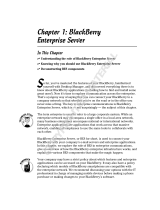Page is loading ...

Avaya 3100 Mobile Communicator
Release 3.1
Document Status: Standard
Document Number: NN42030-101
Document Version: 04.05
Date: October 2010
Avaya 3100 Mobile Communicator - Client for
BlackBerry User Guide

© 2007–2010 Avaya Inc
All Rights Reserved.
Notices
While reasonable efforts have been made to ensure that the information in this document is complete and accurate at the time of printing,
Avaya assumes no liability for any errors. Avaya reserves the right to make changes and corrections to the information in this document
without the obligation to notify any person or organization of such changes.
Documentation disclaimer
Avaya shall not be responsible for any modifications, additions, or deletions to the original published version of this documentation
unless such modifications, additions, or deletions were performed by Avaya. End User agree to indemnify and hold harmless Avaya,
Avaya’s agents, servants and employees against all claims, lawsuits, demands and judgments arising out of, or in connection with,
subsequent modifications, additions or deletions to this documentation, to the extent made by End User.
Link disclaimer
Avaya is not responsible for the contents or reliability of any linked Web sites referenced within this site or documentation(s) provided by
Avaya. Avaya is not responsible for the accuracy of any information, statement or content provided on these sites and does not necessarily
endorse the products, services, or information described or offered within them. Avaya does not guarantee that these links will work all
the time and has no control over the availability of the linked pages.
Warranty
Avaya provides a limited warranty on this product. Refer to your sales agreement to establish the terms of the limited warranty. In
addition, Avaya’s standard warranty language, as well as information regarding support for this product, while under warranty, is
available to Avaya customers and other parties through the Avaya Support Web site: http://www.avaya.com/support
Please note that if you acquired the product from an authorized reseller, the warranty is provided to you by said reseller and not by Avaya.
Licenses
THE SOFTWARE LICENSE TERMS AVAILABLE ON THE AVAYA WEBSITE, HTTP://SUPPORT.AVAYA.COM/LICENSEINFO/
ARE APPLICABLE TO ANYONE WHO DOWNLOADS, USES AND/OR INSTALLS AVAYA SOFTWARE, PURCHASED FROM
AVAYA INC., ANY AVAYA AFFILIATE, OR AN AUTHORIZED AVAYA RESELLER (AS APPLICABLE) UNDER A
COMMERCIAL AGREEMENT WITH AVAYA OR AN AUTHORIZED AVAYA RESELLER. UNLESS OTHERWISE AGREED TO
BY AVAYA IN WRITING, AVAYA DOES NOT EXTEND THIS LICENSE IF THE SOFTWARE WAS OBTAINED FROM ANYONE
OTHER THAN AVAYA, AN AVAYA AFFILIATE OR AN AVAYA AUTHORIZED RESELLER, AND AVAYA RESERVES THE
RIGHT TO TAKE LEGAL ACTION AGAINST YOU AND ANYONE ELSE USING OR SELLING THE SOFTWARE WITHOUT A
LICENSE. BY INSTALLING, DOWNLOADING OR USING THE SOFTWARE, OR AUTHORIZING OTHERS TO DO SO, YOU,
ON BEHALF OF YOURSELF AND THE ENTITY FOR WHOM YOU ARE INSTALLING, DOWNLOADING OR USING THE
SOFTWARE (HEREINAFTER REFERRED TO INTERCHANGEABLY AS "YOU" AND "END USER"), AGREE TO THESE
TERMS AND CONDITIONS AND CREATE A BINDING CONTRACT BETWEEN YOU AND AVAYA INC. OR THE
APPLICABLE AVAYA AFFILIATE ("AVAYA").
Copyright
Except where expressly stated otherwise, no use should be made of the Documentation(s) and Product(s) provided by Avaya. All content
in this documentation(s) and the product(s) provided by Avaya including the selection, arrangement and design of the content is owned
either by Avaya or its licensors and is protected by copyright and other intellectual property laws including the sui generis rights relating
to the protection of databases. You may not modify, copy, reproduce, republish, upload, post, transmit or distribute in any way any
content, in whole or in part, including any code and software. Unauthorized reproduction, transmission, dissemination, storage, and or
use without the express written consent of Avaya can be a criminal, as well as a civil offense under the applicable law.
Third Party Components
Certain software programs or portions thereof included in the Product may contain software distributed under third party agreements
("Third Party Components"), which may contain terms that expand or limit rights to use certain portions of the Product ("Third Party
Terms"). Information regarding distributed Linux OS source code (for those Products that have distributed the Linux OS source code),
and identifying the copyright holders of the Third Party Components and the Third Party Terms that apply to them is available on the
Avaya Support Web site: http://support.avaya.com/Copyright.
Trademarks
The trademarks, logos and service marks ("Marks") displayed in this site, the documentation(s) and product(s) provided by Avaya are the
registered or unregistered Marks of Avaya, its affiliates, or other third parties. Users are not permitted to use such Marks without prior
written consent from Avaya or such third party which may own the Mark. Nothing contained in this site, the documentation(s) and
product(s) should be construed as granting, by implication, estoppel, or otherwise, any license or right in and to the Marks without the
express written permission of Avaya or the applicable third party. Avaya is a registered trademark of Avaya Inc. All non-Avaya
trademarks are the property of their respective owners.
Downloading documents
For the most current versions of documentation, see the Avaya Support. Web site: http://www.avaya.com/support
Contact Avaya Support
Avaya provides a telephone number for you to use to report problems or to ask questions about your product. The support telephone
number is 1-800-242-2121 in the United States. For additional support telephone numbers, see the Avaya Web site: http://
www.avaya.com/support

Contents
Avaya 3100 Mobile Communicator - Client for BlackBerry User Guide 3
Contents
Welcome . . . . . . . . . . . . . . . . . . . . . . . . . . . . . . . . . . . . . . . . . . . . . . . . . . . . . . . . . . . . . . . . 7
Your new Avaya 3100 Mobile Communicator - Client
for BlackBerry application . . . . . . . . . . . . . . . . . . . . . . . . . . . . . . . . . . . . . . . . . . . . . . . . . . . 7
New in this release . . . . . . . . . . . . . . . . . . . . . . . . . . . . . . . . . . . . . . . . . . . . . . . . . . . . . . . . . 7
Features . . . . . . . . . . . . . . . . . . . . . . . . . . . . . . . . . . . . . . . . . . . . . . . . . . . . . . . . . . . . . 7
Other changes . . . . . . . . . . . . . . . . . . . . . . . . . . . . . . . . . . . . . . . . . . . . . . . . . . . . . . . . . 7
Avaya 3100 Mobile Communicator - Client for
BlackBerry feature overview . . . . . . . . . . . . . . . . . . . . . . . . . . . . . . . . . . . . . . . . . . . . . . . . . 9
Language support . . . . . . . . . . . . . . . . . . . . . . . . . . . . . . . . . . . . . . . . . . . . . . . . . . . . . . . . 10
Getting started . . . . . . . . . . . . . . . . . . . . . . . . . . . . . . . . . . . . . . . . . . . . . . . . . . . . . . . . . . 11
Before you begin . . . . . . . . . . . . . . . . . . . . . . . . . . . . . . . . . . . . . . . . . . . . . . . . . . . . . . . . . 11
System and network requirements . . . . . . . . . . . . . . . . . . . . . . . . . . . . . . . . . . . . . . . . . . . 11
Enterprise requirements . . . . . . . . . . . . . . . . . . . . . . . . . . . . . . . . . . . . . . . . . . . . . . . . 12
Network specifications . . . . . . . . . . . . . . . . . . . . . . . . . . . . . . . . . . . . . . . . . . . . . . . . . . 12
Subscriber identity module (SIM) card . . . . . . . . . . . . . . . . . . . . . . . . . . . . . . . . . . . . . . . . . 12
Cellular data plan use of Avaya 3100 MC - Client
for BlackBerry . . . . . . . . . . . . . . . . . . . . . . . . . . . . . . . . . . . . . . . . . . . . . . . . . . . . . . . . . . . 13
Sample calculation . . . . . . . . . . . . . . . . . . . . . . . . . . . . . . . . . . . . . . . . . . . . . . . . . . . . 13
Battery life . . . . . . . . . . . . . . . . . . . . . . . . . . . . . . . . . . . . . . . . . . . . . . . . . . . . . . . . . . . . . . 14
Accessing Help . . . . . . . . . . . . . . . . . . . . . . . . . . . . . . . . . . . . . . . . . . . . . . . . . . . . . . . . . . 14
Installing your Avaya 3100 MC - Client for BlackBerry . . . . . . . . . . . . . . . . . . . . . . . . . 15
Installing or upgrading the software . . . . . . . . . . . . . . . . . . . . . . . . . . . . . . . . . . . . . . . . . . . 15
Installing Avaya 3100 MC - Client for BlackBerry
from a computer . . . . . . . . . . . . . . . . . . . . . . . . . . . . . . . . . . . . . . . . . . . . . . . . . . . . . . 15
Installing your new Avaya 3100 MC - Client for
BlackBerry over the air . . . . . . . . . . . . . . . . . . . . . . . . . . . . . . . . . . . . . . . . . . . . . . . . . 16
Installing or upgrading Avaya 3100 MC - Client for
BlackBerry using the
BlackBerry Enterprise Server (BES) . . . . . . . . . . . . . . . . . . . . . . . . . . . . . . . . . . . . . . . 17
Upgrading Avaya 3100 MC - Client for BlackBerry
from a computer . . . . . . . . . . . . . . . . . . . . . . . . . . . . . . . . . . . . . . . . . . . . . . . . . . . . . . 18
Upgrading Avaya 3100 MC - Client for BlackBerry
over the air . . . . . . . . . . . . . . . . . . . . . . . . . . . . . . . . . . . . . . . . . . . . . . . . . . . . . . . . . . . 19
Performing an upgrade for a major release . . . . . . . . . . . . . . . . . . . . . . . . . . . . . . . . . . 19
Uninstalling Avaya 3100 MC - Client for BlackBerry . . . . . . . . . . . . . . . . . . . . . . . . . . . . . . 20
Clearing the Avaya 3100 MC - Client for
BlackBerry database . . . . . . . . . . . . . . . . . . . . . . . . . . . . . . . . . . . . . . . . . . . . . . . . . . . 20
Uninstalling the Avaya 3100 MC - Client for
BlackBerry application . . . . . . . . . . . . . . . . . . . . . . . . . . . . . . . . . . . . . . . . . . . . . . . . . . 21
Determining the software version . . . . . . . . . . . . . . . . . . . . . . . . . . . . . . . . . . . . . . . . . . . . 21
Configuring your Avaya 3100 MC - Client

Contents
4 NN42030-101 Avaya 3100 Mobile Communicator 3.1 Standard 04.05 October 2010
for BlackBerry . . . . . . . . . . . . . . . . . . . . . . . . . . . . . . . . . . . . . . . . . . . . . . . . . . . . . . . . . . 23
Initial configuration . . . . . . . . . . . . . . . . . . . . . . . . . . . . . . . . . . . . . . . . . . . . . . . . . . . . . . . . 23
Advanced Configuration settings . . . . . . . . . . . . . . . . . . . . . . . . . . . . . . . . . . . . . . . . . . . . . 25
Owner information settings . . . . . . . . . . . . . . . . . . . . . . . . . . . . . . . . . . . . . . . . . . . . . . 25
Avaya 3100 Mobile Communicator Gateway settings . . . . . . . . . . . . . . . . . . . . . . . . . . 26
IM/Call settings . . . . . . . . . . . . . . . . . . . . . . . . . . . . . . . . . . . . . . . . . . . . . . . . . . . . . . . 28
Buddy settings . . . . . . . . . . . . . . . . . . . . . . . . . . . . . . . . . . . . . . . . . . . . . . . . . . . . . . . . 29
Quick key settings . . . . . . . . . . . . . . . . . . . . . . . . . . . . . . . . . . . . . . . . . . . . . . . . . . . . . 30
Configuring your BlackBerry Notification Profile . . . . . . . . . . . . . . . . . . . . . . . . . . . . . . 31
Database backup and restore . . . . . . . . . . . . . . . . . . . . . . . . . . . . . . . . . . . . . . . . . . . . . . . 32
Backing up the database . . . . . . . . . . . . . . . . . . . . . . . . . . . . . . . . . . . . . . . . . . . . . . . . 33
Restoring the database . . . . . . . . . . . . . . . . . . . . . . . . . . . . . . . . . . . . . . . . . . . . . . . . . 33
Changing the language . . . . . . . . . . . . . . . . . . . . . . . . . . . . . . . . . . . . . . . . . . . . . . . . . . . . 33
Basic functions . . . . . . . . . . . . . . . . . . . . . . . . . . . . . . . . . . . . . . . . . . . . . . . . . . . . . . . . . 35
Starting and exiting the Avaya 3100 MC - Client
for BlackBerry application . . . . . . . . . . . . . . . . . . . . . . . . . . . . . . . . . . . . . . . . . . . . . . . . . . 35
Starting the Avaya 3100 MC - Client for
BlackBerry application . . . . . . . . . . . . . . . . . . . . . . . . . . . . . . . . . . . . . . . . . . . . . . . . . . 35
Exiting the Avaya 3100 MC - Client for
BlackBerry application . . . . . . . . . . . . . . . . . . . . . . . . . . . . . . . . . . . . . . . . . . . . . . . . . . 36
Logging on and logging off . . . . . . . . . . . . . . . . . . . . . . . . . . . . . . . . . . . . . . . . . . . . . . . . . . 36
Logging on . . . . . . . . . . . . . . . . . . . . . . . . . . . . . . . . . . . . . . . . . . . . . . . . . . . . . . . . . . . 36
Logon status messages . . . . . . . . . . . . . . . . . . . . . . . . . . . . . . . . . . . . . . . . . . . . . . . . . 36
Logging off . . . . . . . . . . . . . . . . . . . . . . . . . . . . . . . . . . . . . . . . . . . . . . . . . . . . . . . . . . . 36
Turning off autologin . . . . . . . . . . . . . . . . . . . . . . . . . . . . . . . . . . . . . . . . . . . . . . . . . . . 36
Hiding the Avaya 3100 MC - Client for
BlackBerry application . . . . . . . . . . . . . . . . . . . . . . . . . . . . . . . . . . . . . . . . . . . . . . . . . . . . . 37
Overview of the Main pane . . . . . . . . . . . . . . . . . . . . . . . . . . . . . . . . . . . . . . . . . . . . . . . . . 37
Changing the Main pane setup . . . . . . . . . . . . . . . . . . . . . . . . . . . . . . . . . . . . . . . . . . . 38
Navigation . . . . . . . . . . . . . . . . . . . . . . . . . . . . . . . . . . . . . . . . . . . . . . . . . . . . . . . . . . . . . . 39
Access Help . . . . . . . . . . . . . . . . . . . . . . . . . . . . . . . . . . . . . . . . . . . . . . . . . . . . . . . . . . 39
Shortcut Keys . . . . . . . . . . . . . . . . . . . . . . . . . . . . . . . . . . . . . . . . . . . . . . . . . . . . . . . . 40
Quick and Convenience keys . . . . . . . . . . . . . . . . . . . . . . . . . . . . . . . . . . . . . . . . . . . . 40
SEND and END buttons . . . . . . . . . . . . . . . . . . . . . . . . . . . . . . . . . . . . . . . . . . . . . . . . 41
Native Dialpad . . . . . . . . . . . . . . . . . . . . . . . . . . . . . . . . . . . . . . . . . . . . . . . . . . . . . . . . 42
Advanced functions . . . . . . . . . . . . . . . . . . . . . . . . . . . . . . . . . . . . . . . . . . . . . . . . . . . . . . 43
Placing and receiving calls . . . . . . . . . . . . . . . . . . . . . . . . . . . . . . . . . . . . . . . . . . . . . . . . . . 43
Call modes . . . . . . . . . . . . . . . . . . . . . . . . . . . . . . . . . . . . . . . . . . . . . . . . . . . . . . . . . . . 44
Call Intercept . . . . . . . . . . . . . . . . . . . . . . . . . . . . . . . . . . . . . . . . . . . . . . . . . . . . . . . . . 45
Dialing a number . . . . . . . . . . . . . . . . . . . . . . . . . . . . . . . . . . . . . . . . . . . . . . . . . . . . . . 45
Calling an emergency number . . . . . . . . . . . . . . . . . . . . . . . . . . . . . . . . . . . . . . . . . . . . 46
Calling from the Buddy list . . . . . . . . . . . . . . . . . . . . . . . . . . . . . . . . . . . . . . . . . . . . . . . 46

Contents
Avaya 3100 Mobile Communicator - Client for BlackBerry User Guide 5
Receiving calls . . . . . . . . . . . . . . . . . . . . . . . . . . . . . . . . . . . . . . . . . . . . . . . . . . . . . . . . 48
Call screening and voice mail . . . . . . . . . . . . . . . . . . . . . . . . . . . . . . . . . . . . . . . . . . . . . . . 49
Using the Mid Call features . . . . . . . . . . . . . . . . . . . . . . . . . . . . . . . . . . . . . . . . . . . . . . . . . 50
Call hold and retrieve . . . . . . . . . . . . . . . . . . . . . . . . . . . . . . . . . . . . . . . . . . . . . . . . . . . 50
Call transfer . . . . . . . . . . . . . . . . . . . . . . . . . . . . . . . . . . . . . . . . . . . . . . . . . . . . . . . . . . 50
Call swap . . . . . . . . . . . . . . . . . . . . . . . . . . . . . . . . . . . . . . . . . . . . . . . . . . . . . . . . . . . . 50
Three-party conference call . . . . . . . . . . . . . . . . . . . . . . . . . . . . . . . . . . . . . . . . . . . . . . 51
Device handoff . . . . . . . . . . . . . . . . . . . . . . . . . . . . . . . . . . . . . . . . . . . . . . . . . . . . . . . . 51
Working with Buddies . . . . . . . . . . . . . . . . . . . . . . . . . . . . . . . . . . . . . . . . . . . . . . . . . . . . . 51
Adding a Buddy . . . . . . . . . . . . . . . . . . . . . . . . . . . . . . . . . . . . . . . . . . . . . . . . . . . . . . . 52
Viewing the status of buddies . . . . . . . . . . . . . . . . . . . . . . . . . . . . . . . . . . . . . . . . . . . . 55
Adding a Buddy to a group . . . . . . . . . . . . . . . . . . . . . . . . . . . . . . . . . . . . . . . . . . . . . . 57
Deleting a Buddy . . . . . . . . . . . . . . . . . . . . . . . . . . . . . . . . . . . . . . . . . . . . . . . . . . . . . . 57
Setting your presence status . . . . . . . . . . . . . . . . . . . . . . . . . . . . . . . . . . . . . . . . . . . . . . . . 58
Searching for people . . . . . . . . . . . . . . . . . . . . . . . . . . . . . . . . . . . . . . . . . . . . . . . . . . . . . . 59
Performing a local search . . . . . . . . . . . . . . . . . . . . . . . . . . . . . . . . . . . . . . . . . . . . . . . 60
Searching the local directories . . . . . . . . . . . . . . . . . . . . . . . . . . . . . . . . . . . . . . . . . . . 60
Searching the corporate directory . . . . . . . . . . . . . . . . . . . . . . . . . . . . . . . . . . . . . . . . . 60
Viewing search details . . . . . . . . . . . . . . . . . . . . . . . . . . . . . . . . . . . . . . . . . . . . . . . . . . 60
Working with Groups . . . . . . . . . . . . . . . . . . . . . . . . . . . . . . . . . . . . . . . . . . . . . . . . . . . . . . 61
Adding a new group . . . . . . . . . . . . . . . . . . . . . . . . . . . . . . . . . . . . . . . . . . . . . . . . . . . . 61
Changing the name of a group . . . . . . . . . . . . . . . . . . . . . . . . . . . . . . . . . . . . . . . . . . . 62
Deleting a group . . . . . . . . . . . . . . . . . . . . . . . . . . . . . . . . . . . . . . . . . . . . . . . . . . . . . . 62
Instant Conferences . . . . . . . . . . . . . . . . . . . . . . . . . . . . . . . . . . . . . . . . . . . . . . . . . . . . . . . 62
Placing an instant conferencing call . . . . . . . . . . . . . . . . . . . . . . . . . . . . . . . . . . . . . . . 62
Managing Instant Conferences . . . . . . . . . . . . . . . . . . . . . . . . . . . . . . . . . . . . . . . . . . . 63
Managing the Instant Conference history . . . . . . . . . . . . . . . . . . . . . . . . . . . . . . . . . . . 66
Managing Instant Messages . . . . . . . . . . . . . . . . . . . . . . . . . . . . . . . . . . . . . . . . . . . . . . . . 67
Sending a message . . . . . . . . . . . . . . . . . . . . . . . . . . . . . . . . . . . . . . . . . . . . . . . . . . . . 67
Receiving a message . . . . . . . . . . . . . . . . . . . . . . . . . . . . . . . . . . . . . . . . . . . . . . . . . . 68
Tracking IM Sessions . . . . . . . . . . . . . . . . . . . . . . . . . . . . . . . . . . . . . . . . . . . . . . . . . . 70
History (Call Logs) . . . . . . . . . . . . . . . . . . . . . . . . . . . . . . . . . . . . . . . . . . . . . . . . . . . . . . . . 70
Viewing the History . . . . . . . . . . . . . . . . . . . . . . . . . . . . . . . . . . . . . . . . . . . . . . . . . . . . 70
Sorting and filtering History entries . . . . . . . . . . . . . . . . . . . . . . . . . . . . . . . . . . . . . . . . 72
Viewing History details . . . . . . . . . . . . . . . . . . . . . . . . . . . . . . . . . . . . . . . . . . . . . . . . . 72
Deleting entries . . . . . . . . . . . . . . . . . . . . . . . . . . . . . . . . . . . . . . . . . . . . . . . . . . . . . . . 72
Clearing missed calls . . . . . . . . . . . . . . . . . . . . . . . . . . . . . . . . . . . . . . . . . . . . . . . . . . . 73
Managing voice mail . . . . . . . . . . . . . . . . . . . . . . . . . . . . . . . . . . . . . . . . . . . . . . . . . . . . . . 73
Tracking the status of your messages . . . . . . . . . . . . . . . . . . . . . . . . . . . . . . . . . . . . . . 73
Calling the voice mail system . . . . . . . . . . . . . . . . . . . . . . . . . . . . . . . . . . . . . . . . . . . . 73

Contents
6 NN42030-101 Avaya 3100 Mobile Communicator 3.1 Standard 04.05 October 2010
Acronyms . . . . . . . . . . . . . . . . . . . . . . . . . . . . . . . . . . . . . . . . . . . . . . . . . . . . . . . . . . . . . . 75
Quick reference . . . . . . . . . . . . . . . . . . . . . . . . . . . . . . . . . . . . . . . . . . . . . . . . . . . . . . . . . 77
Getting started with the
Avaya 3100 Mobile Communicator - Client for BlackBerry . . . . . . . . . . . . . . . . . . . . . . . . . 77
Starting the Avaya 3100 MC - Client . . . . . . . . . . . . . . . . . . . . . . . . . . . . . . . . . . . . . . . 77

Welcome
Avaya 3100 Mobile Communicator - Client for BlackBerry User Guide 7
Welcome
This section contains the following topics:
• “Your new Avaya 3100 Mobile Communicator - Client for BlackBerry application” on page 7
• “New in this release” on page 7
• “Avaya 3100 Mobile Communicator - Client for BlackBerry feature overview” on page 9
• “Language support” on page 10
Your new Avaya 3100 Mobile Communicator - Client
for BlackBerry application
With the Avaya 3100 Mobile Communicator - Client (3100 MC - Client) for BlackBerry application, you can
achieve real-time communication with the Avaya 3100 Mobile Communicator Gateway and Avaya
Communication Server. The term Communication Server means all communication servers that Avaya
3100 Mobile Communicator supports. For more information, see the Avaya 3100 Mobile Communicator
Product Bulletin at www.avaya.com/support
.
New in this release
The following details what’s new in Avaya 3100 Mobile Communicator - Client for BlackBerry User Guide
(NN42030-101) for Avaya 3100 Mobile Communicator Release 3.1.
Features
This release contains new information about call features.
• “Presence status indicators” on page 56
• “Call Intercept” on page 45
Other changes
There are no other changes to this document.
Revision history
October 2010
Standard 04.05. This document is issued to support Avaya 3100 Mobile Communicator Release
3.1. Editorial changes were made.
July 2010
Standard 04.04. This document is issued to support Avaya 3100 Mobile Communicator Release
3.1. Editorial changes were made. This document contains the content from Avaya 3100 Mobile
Communicator - Client for BlackBerry Quick Reference (NN42030-105). For more information, see
“Quick reference” on page 77.
November 2009
Standard 04.03. This document is issued to support Avaya 3100 Mobile Communicator Release
3.1. Technical information was updated.

Welcome
8 NN42030-101 Avaya 3100 Mobile Communicator 3.1 Standard 04.05 October 2010
November 2009
Standard 04.02. This document is issued to support Avaya 3100 Mobile Communicator Release
3.1. Updated information about Call Intercept.
October 2009
Standard 04.01. This document is issued to support Avaya 3100 Mobile Communicator Release
3.1.
June 2009
Standard 03.07. This document is issued to support Avaya 3100 Mobile Communicator Release
3.0 SU03. Updates were made to technical content, including “Calling from the Buddy list” on
page 46 and “Working with Buddies” on page 51.
January 2009
Standard 03.06. This document is issued to support Avaya 3100 Mobile Communicator Release
3.0. Updates were made to technical content, in the section “System and network
requirements” on page 11.
January 2009
Standard 03.05. This document is issued to support Avaya 3100 Mobile Communicator Release
3.0. Updates were made to technical content, including “Performing an upgrade for a major
release” on page 19, and “Calling an emergency number” on page 46.
December 2008
Standard 03.04. This document is issued to support Avaya 3100 Mobile Communicator Release
3.0. Updates were made to include links to multimedia presentations, and to “Cellular data plan
use of Avaya 3100 MC - Client for BlackBerry” on page 13.
November 2008
Standard 03.03. This document is issued to support Avaya 3100 Mobile Communicator Release
3.0. Updates were made to correct content in “Device handoff” on page 51 and “Clearing
missed calls” on page 73.
November 2008
Standard 03.02. This document is issued to support Avaya 3100 Mobile Communicator Release
3.0. Corrections were made to the upgrade procedures.
September 2008
Standard 03.01. This document is issued to support Avaya 3100 Mobile Communicator Release
3.0.
April 2008
Standard 02.01. This document is issued to support Avaya 3100 Mobile Communicator Release
2.1.
November 2007
Standard 01.03. This document is up-issued to contain updated screen captures.

Welcome
Avaya 3100 Mobile Communicator - Client for BlackBerry User Guide 9
October 2007
Standard 01.02. This document is up-issued to contain fixes for configuring Avaya 3100 Mobile
Communicator addresses and revised Outgoing Call Service DN requirements.
September 2007
Standard 01.01. This document is issued to support the Avaya 3100 Mobile Communicator Series
Portfolio on Avaya Communication Server 1000 Release 5.0.
Avaya 3100 Mobile Communicator - Client for
BlackBerry feature overview
The Avaya 3100 Mobile Communicator - Client extends the enterprise collaboration functionality to a
Research in Motion (RIM) BlackBerry mobile device using a data (Internet) connection over the cellular
network. With the Avaya 3100 MC - Client, you can perform the following tasks:
• Associate a single number, such as your office extension, with all of your outbound calls.
• Answer office calls on your BlackBerry.
• Manage a list of the people you most frequently call (Buddy list) using the Avaya 3100 MC - Client
local directory and the BlackBerry address book.
• Search for contacts in the corporate directory and in the Avaya 3100 MC - Client local directory.
• Track the presence status of other mobility-enabled users.
• Configure your own presence status on the network.
• Use the event logs to view your most recent incoming and outgoing calls, instant messages, and
system events.
• Check for new voice mail messages in your mailbox.
• Toggle Call Intercept mode in order to make personal calls that reveal your cellular identity.
• Create a user group containing multiple buddies, and then initiate a call to the group members.
• Redirect your incoming calls to alternative contact locations (for example: office, home, other).
• Exchange instant messages (IM) with other Avaya 3100 MC - Client users.
• Automatically download your configuration settings, including a list of valid emergency numbers, from
the Avaya 3100 Mobile Communicator Gateway.
• When you dial an emergency number (for example, 911) on the Avaya 3100 MC - Client for
BlackBerry, the system automatically switches to the native device phone in order to place the call.
Your administrator configures the emergency telephone numbers in the Avaya 3100 Mobile
Communicator Gateway.
• Communicate using one of the following methods:
— Dial a number on the keypad
— Select a number from the Quick Dial list
— Select a buddy and choose a contact method (voice call or IM)
— Select a record in the History log, native address book, Voice Mail or IM session pane, and then
start a new communication session.
• Available outbound call modes:

Welcome
10 NN42030-101 Avaya 3100 Mobile Communicator 3.1 Standard 04.05 October 2010
— Call-me-First: Call-me-First calls take two steps to complete. First, the Avaya 3100 Mobile
Communicator Gateway calls you at a chosen location. After you answer, the Avaya 3100 Mobile
Communicator Gateway calls the second party.
— Direct Outbound: You can initiate calls directly from your BlackBerry to other parties using the
Direct Outbound mode.
For more information, see “Call modes” on page 44.
Note: Before you can use the Direct Outbound call mode, you must select your Outgoing Call Service
DN in the Avaya 3100 MC - Client settings. Your administrator can provide the DN to select.
• Available telephony features (support varies by network):
— Call hold and retrieve
— Supervised and unsupervised call transfer
— Device handoff
— Call swap
— Caller ID/caller name display (information varies by network)
— Call timer
— Conference call
For more information about configuring the Avaya 3100 MC - Client settings, see “Initial
configuration” on page 23.
Language support
Avaya 3100 MC - Client for BlackBerry supports the following languages:
•Chinese
•Dutch
• English
•French
•German
• Japanese
• Norwegian
• Swedish
When you install the client loads using the over the air download method, the system recommends a
software load that matches the operating system, features, and language of your device. Each Avaya 3100
MC - Client for BlackBerry load contains all the supported languages. The Avaya 3100 MC - Client for
BlackBerry displays in your configured language.

Getting started
Avaya 3100 Mobile Communicator - Client for BlackBerry User Guide 11
Getting started
This section contains the following topics:
• “Before you begin” on page 11
• “System and network requirements” on page 11
• “Subscriber identity module (SIM) card” on page 12
• “Cellular data plan use of Avaya 3100 MC - Client for BlackBerry” on page 13
• “Battery life” on page 14
• “Accessing Help” on page 14
Before you begin
Before you install the Avaya 3100 MC - Client application, complete the following checklist:
• Install the latest version of the BlackBerry Desktop Manager software and ensure it is working
properly.
• Become familiar with navigation and data entry methods for your BlackBerry.
System and network requirements
Important Notice:
Users are advised to select and use headsets which are designed to reduce excessive sound pressure
levels or acoustic shocks, and to check that their headsets meet their respective National or International
Acoustic and Safety requirements.
The Avaya 3100 MC - Client for BlackBerry has the following system requirements.
Table 1: System requirements
Hardware and software Type
Operating system Research in Motion BlackBerry operating system, V4.0
and later.
Memory Minimum of 20 megabytes (MB) of Flash memory on
your BlackBerry.
RIM BlackBerry BlackBerry 81xx (Pearl)
BlackBerry 83xx(Curve)
BlackBerry 85xx(Curve)
BlackBerry 87xx
BlackBerry 88xx
BlackBerry 89xx (Curve)
BlackBerry 9000 (Bold)
BlackBerry 9200 (Curve)
BlackBerry 9500 (Storm)
BlackBerry 9550 (Storm 2)
BlackBerry 9600 (Tour)
BlackBerry 9700 (Bold 2)

Getting started
12 NN42030-101 Avaya 3100 Mobile Communicator 3.1 Standard 04.05 October 2010
For a list of the latest supported devices, see the Avaya 3100 Mobile Communicator Gateway Product
Bulletin at www.avaya.com/support
.
Note: On the BlackBerry Curve, the typical Menu display process using the trackball does not work. In
these models, when a Choice Group is highlighted, the BlackBerry Curve uses the menu button to
open all menus in any context. When a Choice Group is not highlighted, the trackball causes the menu
to appear. This document covers the user interface of the other BlackBerry devices, where the
trackball causes the menu to appear.
Enterprise requirements
The Avaya 3100 Mobile Communicator Gateway requires the following applications at the enterprise site:
• Avaya 3100 Mobile Communicator Gateway
• Supported enterprise communication server (ECS) programmed with an account for each user.
Network specifications
You must meet the following network specifications:
• Cellular network subscription
• Cellular Internet access
Subscriber identity module (SIM) card
You can change the SIM card in your device. As long as the new SIM card supports a data connection, the
device sends the telephone number associated with the SIM to the Avaya 3100 Mobile Communicator
Gateway during the log on process. You continue to make and receive calls without changing your client
configuration. People calling you do not dial different telephone numbers when you change SIM cards.
Battery Charged battery in your BlackBerry.
Other hardware A desktop or laptop PC with a universal serial bus
(USB) port.
A USB connection cable.
Other software BlackBerry Desktop Manager software 4.2.2.14 or later
installed on your desktop or laptop PC (to transfer the
files to the BlackBerry).
Table 1: System requirements
Hardware and software Type

Getting started
Avaya 3100 Mobile Communicator - Client for BlackBerry User Guide 13
Cellular data plan use of Avaya 3100 MC - Client
for BlackBerry
Table 2 "Cellular data plan usage" on page 13 shows the approximate data usage for various Avaya
3100 MC - Client functions.
Sample calculation
Using the following assumption for a Avaya 3100 MC - Client user:
• 5 logon or logout attempts per day.
• 3 calls per hour (2 inbound, 1 outbound) within an 8 hour workday.
• 5 message waiting indicator updates per day.
The following calculation shows data usage per month, assuming 20 work days per month:
Logon and logout attempts
((5 * 1000) + (5 * 900)) * 20 = 190 000 bytes
3 calls per hour (2 inbound, 1 outbound) during an 8 hour day
((2 * 800) + (2 * 900) + 1000) * 8 * 20 = 704 000 bytes
5 message waiting indicator updates
500 * 20 = 10 000 bytes
Client polling (every 90 seconds or 40 an hour)
40 * 700 * 24 hours * 30 days = 20 160 000 bytes
The sum of cellular data use per month is:
190 000 + 704 000 + 10 000 + 20 160 000 = 21 064 000 bytes.
Table 2: Cellular data plan usage
Command Bytes (Approximate)
Login 1000
Logout 900
Call screening mode change 800
Incoming call notification 800
Incoming call answer 900
Outgoing call (Call-me-First) 1000
Outgoing call (Direct) 1000
MWI Update 500
Client polling (every 90 seconds) 700

Getting started
14 NN42030-101 Avaya 3100 Mobile Communicator 3.1 Standard 04.05 October 2010
Battery life
The battery life of your device varies on the amount of usage. When operating in standby mode, expect 24
hours standby time while connected to a 2G network, and 10 hours standby time while connected to a 3G
network.
There are many factors that affect battery life. If you have devices for which you do not get the above
standby time, then you should contact Avaya Support to discuss the scenario.
Accessing Help
The Avaya 3100 MC - Client includes embedded, context-sensitive help for the following topics:
• Presence: describes the presence status icons.
• Log: describes the log icons.
• About: provides the Avaya 3100 MC - Client for BlackBerry software version number.
• Device configuration: lists critical settings configured when you first log on. For more information,
see “Initial configuration” on page 23.
Accessing Help
1. From the Main pain menu, select Menu, Help.
The Help pane appears. See Figure 1 "Help pane" on page 14.
The Help pane shows information related to the previous pane. For example, if you select help from
the Logs pane, the Logs topic appears.
2. To change topics, select a different item from the menu or list.
Figure 1: Help pane

Installing your Avaya 3100 MC - Client for BlackBerry
Avaya 3100 Mobile Communicator - Client for BlackBerry User Guide 15
Installing your Avaya 3100 MC - Client for
BlackBerry
This section contains the following topics:
• “Installing or upgrading the software” on page 15
• “Uninstalling Avaya 3100 MC - Client for BlackBerry” on page 20
• “Determining the software version” on page 21
Installing or upgrading the software
This section describes how to install or upgrade the Avaya 3100 Mobile Communicator - Client (Avaya
3100 MC - Client) for BlackBerry on a supported BlackBerry device. You can install or upgrade the Avaya
3100 MC - Client in one of three ways:
• Installing from a computer: Use this method to add the software to your computer, connect your
computer to your BlackBerry with a universal serial bus (USB) cable, and then install the software by
using the Desktop Manager.
• Installing over the air: Use this method to open a Web browser on your BlackBerry, access a Web
site that lists the available software load builds, and then select and install the appropriate software for
your particular device. This method requires that you purchase a BlackBerry cellular data plan.
Note: Avaya recommends that you use the over the air method of installation, because most of the
installation steps are automated.
• Installing from the BlackBerry Enterprise Server (BES): Your system administrator may request that
you use this method. For information on the BES install, see “Installing or upgrading Avaya 3100
MC - Client for BlackBerry using the BlackBerry Enterprise Server (BES)” on page 17.
Use the following procedures to install or upgrade the Avaya 3100 MC - Client for BlackBerry software:
• “Installing Avaya 3100 MC - Client for BlackBerry from a computer” on page 15
• “Installing your new Avaya 3100 MC - Client for BlackBerry over the air” on page 16
• “Installing or upgrading Avaya 3100 MC - Client for BlackBerry using the BlackBerry Enterprise
Server (BES)” on page 17
• “Upgrading Avaya 3100 MC - Client for BlackBerry from a computer” on page 18
• “Upgrading Avaya 3100 MC - Client for BlackBerry over the air” on page 19
• “Performing an upgrade for a major release” on page 19
Note: Before you upgrade for a major release, for example, Release 2.x to Release 3.0, you must
record your Username, Password, Primary Avaya 3100 Mobile Communicator Gateway address, and
mobile contact number. You will need to reenter these settings on the Avaya 3100 MC - Client after
completing the upgrade.
Installing Avaya 3100 MC - Client for BlackBerry
from a computer
Before installation, you obtain the Avaya 3100 MC - Client for BlackBerry software from the Avaya 3100
Mobile Communicator Gateway. Your system administrator gives you the Uniform Resource Locator
(URL) for the Avaya 3100 Mobile Communicator Gateway user portal.

Installing your Avaya 3100 MC - Client for BlackBerry
16 NN42030-101 Avaya 3100 Mobile Communicator 3.1 Standard 04.05 October 2010
To upgrade the software, see “Upgrading Avaya 3100 MC - Client for BlackBerry from a computer”
on page 18.
Installing Avaya 3100 MC - Client for BlackBerry (new installation) from a computer
1. On your computer, open a Web browser and enter the hypertext transfer protocol secure (HTTPS) or
hypertext transfer protocol (HTTP) address of the user portal:
http://<IP address or hostname>:8282/adminserver/userportal.html
https://<IP address or hostname>:8553/adminserver/userportal.html
Note: Ask your system administrator for the correct hostname and port settings.
2. Locate the software files required for your BlackBerry and click Download.
3. Click Save.
4. Navigate to the folder where you want to store the software file on your computer, and click Save.
5. Unzip the software files and save them to a folder on your computer.
6. Connect the BlackBerry to your PC using a Universal Serial Bus (USB) cable.
7. Launch the BlackBerry Desktop Manager on your PC by choosing Start, Programs, BlackBerry,
Desktop Manager.
8. Click Application Loader.
9. On the Application Loader Wizard, click Next.
10. If prompted, select a communication port and click Next.
11. If any applications are listed on the Device Application Selection pane, select them and click Delete.
You must delete each item individually.
12. Click Add.
13. Browse to the folder containing the software files.
14. Select the software files folder, and click Open.
15. On the Device Application selection pane, select the Mobile Console applications.
16. Click Next.
17. Click Finish to install the Avaya 3100 MC - Client.
18. Select the licensing and security boxes that appear during the installation.
19. Click Close when the Application Loader Wizard finishes installing the Avaya 3100 MC - Client.
20. Click Yes to restart your BlackBerry.
21. Complete other installation tasks, such as the installation of a security certificate, if directed by your
system administrator.
Installing your new Avaya 3100 MC - Client for
BlackBerry over the air
You can maintain Avaya 3100 MC - Client software directly from your BlackBerry using a wireless or over
the air (OTA) connection to the internet. To complete the initial installation, open a browser on your
BlackBerry, access the software Web site, and download and install the software.

Installing your Avaya 3100 MC - Client for BlackBerry
Avaya 3100 Mobile Communicator - Client for BlackBerry User Guide 17
When you perform an over the air software installation, Avaya recommends that you install a software load
that matches the operating system, features, and language of your BlackBerry. You can accept the
recommendation or select a different load. You can also reconfigure your BlackBerry so that the system
recommends a different load. For example, if you change your BlackBerry’s language under Options,
Language, the system will recommend software for that language, if it is available. For more information,
see “Language support” on page 10.
If you receive an error message (such as Avaya 3100 MC - Client_BB-3 not found) when you attempt to
start the Avaya 3100 MC - Client for BlackBerry, you must reinstall the software.
To upgrade the software, see “Upgrading Avaya 3100 MC - Client for BlackBerry over the air” on
page 19.
Installing Avaya 3100 MC - Client for BlackBerry (new installation) over the air
1. If the Avaya 3100 MC - Client is running, select Menu, Quit to stop it.
2. On your BlackBerry, select Start, BlackBerry Explorer.
3. Enter the HTTPS or HTTP address of the OTA download site:
http://<IP address or hostname | IP>:8080>/m
OR
https://<IP address or hostname | IP>:8443/m
Note: Obtain the actual address and port settings from your system administrator.
4. To install the recommended software, highlight the Installable link.
5. To install different software,
a. Select All other software for your platform.
b. Select Menu, Get Link.
c. Scroll to the software, highlight the Installable link.
6. Select Menu, Get Link.
7. Click Download.
8. If you are upgrading the software, click Yes at the prompt.
9. Select licensing and security boxes that might appear during the installation.
10. Restart your BlackBerry if prompted.
11. Complete other installation tasks, such as the installation of a security certificate, if directed by your
system administrator.
Note: If you cannot establish an HTTPS connection because of untrusted or expired certificates,
contact your system administrator. You may have to renew the certificate infrastructure, or update your
BlackBerry MDS to use existing certificates.
Installing or upgrading Avaya 3100 MC - Client for
BlackBerry using the
BlackBerry Enterprise Server (BES)
Your system administrator can deploy Avaya 3100 MC - Client for BlackBerry software from the Research
in Motion (RIM) BlackBerry Enterprise Server (BES) to your BlackBerry. The installation or upgrade occurs
automatically.

Installing your Avaya 3100 MC - Client for BlackBerry
18 NN42030-101 Avaya 3100 Mobile Communicator 3.1 Standard 04.05 October 2010
Upgrading Avaya 3100 MC - Client for BlackBerry
from a computer
This section describes how to upgrade the Avaya 3100 MC - Client for BlackBerry from a computer. When
you upgrade the software, your data is retained for the new version.
Installing Avaya 3100 MC - Client for BlackBerry from a computer
1. If the Avaya 3100 MC - Client is currently installed and running on your BlackBerry device, stop it by
selecting Menu, Quit.
2. On your computer, open a web browser and enter the HTTPS or HTTP address of the user portal:
http://<IP address or hostname>:8282/adminserver/userportal.html
https://<IP address or hostname>:8553/adminserver/userportal.html
Note: Obtain the actual hostname and port settings from your system administrator.
3. Locate the software files required for your BlackBerry and click Download.
4. Click Save.
5. Navigate to the folder where you want to store the software file on your computer, and click Save.
6. Unzip the software files and save them to a folder on your computer.
7. Connect the BlackBerry to your PC using a Universal Serial Bus (USB) cable.
8. Launch the BlackBerry Desktop Manager on your PC by choosing Start, Programs, BlackBerry,
Desktop Manager.
9. Click Application Loader.
10. On the Application Loader Wizard, click Next.
11. If prompted, select a communication port and click Next.
12. If any applications are listed on the Device Application Selection pane, select them and click Delete.
You must delete each item individually.
13. Click Add.
14. Browse to the folder containing the software files.
15. Select the software files and click Open.
16. On the Device Application selection pane, select the Mobile Console applications.
17. Click Next.
18. Click Finish to install the Avaya 3100 MC - Client.
19. Select licensing and security boxes that might appear during the installation.
20. Click Close when the Application Loader Wizard finishes installing the Avaya 3100 MC - Client.
21. Click Yes to restart your BlackBerry.
22. Complete other installation tasks, such as the installation of a security certificate, if directed by your
system administrator.
Note: The upgrade procedure retains application data. To remove the data associated with the
previous version of the application, clear the database the first time you run the upgraded application.
For more information about uninstalling the database, see “Clearing the Avaya 3100 MC - Client for
BlackBerry database” on page 20.

Installing your Avaya 3100 MC - Client for BlackBerry
Avaya 3100 Mobile Communicator - Client for BlackBerry User Guide 19
Upgrading Avaya 3100 MC - Client for BlackBerry
over the air
This section describes how to upgrade the Avaya 3100 MC - Client for BlackBerry over the air. When you
upgrade the software, your data is retained for the new version.
Note: If you are upgrading from Release 2.x, you cannot upgrade over the air. You must first perform
an over the air initial upgrade (see “Performing an upgrade for a major release” on page 19), and
then update the Avaya 3100 Mobile Communicator Gateway address on the MCG settings pane if
instructed to do so by your system administrator.
If you receive an error message (such as Avaya 3100 MC - Client_BB-3 not found) when you attempt
to start the Avaya 3100 MC - Client for BlackBerry, you must reinstall the software.
Upgrading Avaya 3100 MC - Client for BlackBerry over the air
1. If not already logged in, start the Avaya 3100 MC - Client for BlackBerry and log on. For more
information about exiting the Avaya 3100 MC - Client, see “Starting and exiting the Avaya 3100 MC
- Client for BlackBerry application” on page 35.
2. Select Menu, Help, Software upgrade.
A web browser opens to the software download site.
3. To install the recommended software load, highlight the Installable link.
4. To install another software load,
a. Select All other software for your platform.
b. Select Menu, Get Link.
c. Scroll to a load, and highlight the Installable link.
5. Select Menu, Get Link.
6. Click Download.
7. Click Yes at the upgrade prompt.
8. Select licensing and security boxes that might appear during the installation.
9. Restart your BlackBerry if prompted.
10. If you receive an error message (such as Avaya 3100 MC - Client_BB-3 not found) when you attempt
to start the Avaya 3100 MC - Client for BlackBerry, you must reinstall the software.
Note: The upgrade procedure retains application data. To remove the data associated with the
previous version of the application, clear the database the first time you run the upgraded application.
For more information about uninstalling the database, see “Clearing the Avaya 3100 MC - Client for
BlackBerry database” on page 20.
Performing an upgrade for a major release
Follow this procedure to upgrade from one major release to another.

Installing your Avaya 3100 MC - Client for BlackBerry
20 NN42030-101 Avaya 3100 Mobile Communicator 3.1 Standard 04.05 October 2010
Upgrading Avaya 3100 MC - Client for BlackBerry for a major release
1. Record your configuration in the following table.
2. Install the new version of the client using the instructions in “Installing Avaya 3100 MC - Client for
BlackBerry from a computer” on page 15 or “Installing your new Avaya 3100 MC - Client for
BlackBerry over the air” on page 16.
3. Follow “Initial configuration” on page 23, using the information in Table 3 "Upgrade configuration
parameters" on page 20.
Uninstalling Avaya 3100 MC - Client for BlackBerry
Use the following procedures to uninstall the Avaya 3100 MC - Client for BlackBerry.
• “Clearing the Avaya 3100 MC - Client for BlackBerry database” on page 20
• “Uninstalling the Avaya 3100 MC - Client for BlackBerry application” on page 21
Clearing the Avaya 3100 MC - Client for
BlackBerry database
Uninstalling the application may not erase the application data. To ensure that you erase the application
data, Avaya recommends that you clear the Avaya 3100 MC - Client for BlackBerry database before you
uninstall the Avaya 3100 MC - Client for BlackBerry application.
Clearing the Avaya 3100 MC - Client for BlackBerry database
1. Start the Avaya 3100 MC - Client for BlackBerry application and log off the network.
For more information about starting and exiting the Avaya 3100 MC - Client for BlackBerry application,
see “Starting and exiting the Avaya 3100 MC - Client for BlackBerry application” on page 35 and
“Logging on and logging off” on page 36.
2. Navigate to the Avaya 3100 MC - Client for BlackBerry Main screen.
3. From the menu, select Options.
4. From the menu, select Erase Database.
5. Select Yes at the prompt to “Clear database and quit?”
6. From the menu, choose Select.
Table 3: Upgrade configuration parameters
Parameter Value
Username
Password
Primary Avaya 3100 Mobile
Communicator Gateway Address
Network Connection (if available)
Mobile Contact
/