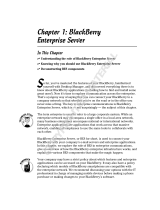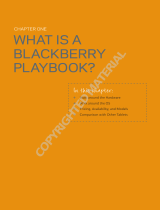Page is loading ...

Chapter 1
Your BlackBerry Isn’t
an Edible Fruit
In This Chapter
▶ Getting a BlackBerry history lesson
▶ Checking out your BlackBerry behind the scenes
▶ Seeing what your BlackBerry can do
▶ Finding out the benefits of BlackBerry hardware
Y
our BlackBerry can help you do more things than you could ever think
of. For example, your BlackBerry is a whiz at making phone calls, but
it’s also a computer that you can use to check your e-mail, as well as surf the
web. We’re talking World Wide Web here, so the sky’s the limit. Help is always
at your fingertips, not sitting on some desk at home or at the office. Need to
check out the reviews of that restaurant on the corner? Need to see (right now)
what’s showing in your local movie theaters, or what the weather will be like
later tonight, or the best place to shop? Need to get directions to that cozy
bed and breakfast, or see the latest news headlines, or look over stock quotes?
Want to do some online chatting, or view some pictures online and download
them? You can do all these things (and more) by using your BlackBerry.
BlackBerry is also a full-fledged personal digital assistant (PDA). Out of the
box, it provides you with the organizational tools you need to set up to-do
lists, manage your appointments, take care of your address books, and more.
By arming yourself with a device that’s a sleek phone, a camera, a portal flash
drive, an Internet connection, and a PDA all built into one, you become a
power person. With your BlackBerry (along with this resourceful book), you
really can improve your productivity, better organize yourself, and increase
your cool factor. Watch out, world! Person bearing a BlackBerry smartphone
coming through!
05_9781118100356-ch01.indd 905_9781118100356-ch01.indd 9 8/2/11 11:01 AM8/2/11 11:01 AM
COPYRIGHTED MATERIAL

10
Part I: Getting Started with BlackBerry
Knowing Your BlackBerry History
Your BlackBerry smartphone is truly a wondrous device, boasting many fea-
tures beyond your ordinary mobile phone. But its sudden popularity actually
didn’t happen overnight. Like any other good product out there, BlackBerry
has come a long way from its (relatively humble) beginnings.
In the days when the Palm Pilot ruled the PDA world, Research in Motion
(RIM, the maker of the BlackBerry) was busy in its lab, ignoring the then-
popular graffiti input method to design its own device with the QWERTY
keyboard — the kind of keyboard people already knew from working on
their computers. RIM didn’t stop there, however. It also added an always-
connected e-mail capability, making this device a must-have among govern-
ment officials, as well as professionals in the finance and health industries.
To meet the needs of government officials and industry professionals, RIM
made reliability, security, and durability the priorities when manufacturing
its devices. Today, the BlackBerry smartphone comes from the same line of
RIM family products, inheriting all the good genes, and also boosting usabil-
ity and especially multimedia capabilities.
How It Works: The Schematic Approach
For those of you who always ask, “How do they do that?” you don’t have to
go far; the following sections answer just that question.
The role of the network service provider
Along with wondering how your BlackBerry actually works, you might also be
wondering why you didn’t get your BlackBerry from RIM, rather than a net-
work service provider such as AT&T or Verizon Wireless. Why did you need
to go through a middle-person? After all, RIM makes BlackBerry.
Those are excellent questions — and here’s a quick-and-dirty answer. RIM
needs a delivery system — a communication medium — for its technology
to work. Not in a position to come up with such a delivery system all by
its lonesome, RIM partnered and built alliances across the globe with what
developed into its network service providers — the usual suspects, meaning
the big cellphone companies.
05_9781118100356-ch01.indd 1005_9781118100356-ch01.indd 10 8/2/11 11:01 AM8/2/11 11:01 AM

11
Chapter 1: Your BlackBerry Isn’t an Edible Fruit
These middle-providers support the wireless network for your BlackBerry so
that you have signals to connect to the BlackBerry Internet Service — which
means you can get all those wonderful e-mails (and waste so much valuable time
surfing the Internet). See Figure 1-1 for a schematic overview of this process.
Figure 1-1:
Your e-mail
travels
to your
BlackBerry
via service
providers.
Web servers
E-mail servers
(personal and
Enterprise)
BlackBerry
Internet
Service
Wireless
network
Network service providers don’t build alliances for nothing, right? In return,
RIM gave those providers the right to brand their names on the BlackBerry
they offer for sale. For example, a Verizon BlackBerry may look different from
a similar model that you can get from Vodafone. This point leads to another
question: Do BlackBerry functionalities differ from phone model to phone
model? Quick answer: In the core BlackBerry applications (such as Tasks
and Address Book), you find no major differences. However, the network
service provider might or might not support some BlackBerry features,
such as Instant Messaging. (See Chapter 10 for more details on Instant
Messaging.)
05_9781118100356-ch01.indd 1105_9781118100356-ch01.indd 11 8/2/11 11:01 AM8/2/11 11:01 AM

12
Part I: Getting Started with BlackBerry
Connecting to your personal computer
Nowadays, personal computers are household necessities because we
spend so much time on them and so much information is stored in them. It
should come as no surprise that BlackBerry works hand-in-hand with your
computer. The USB cable that comes with your BlackBerry does more than
just charge your device. All the chapters in Part V in this book are dedicated
to guiding you in making use of this important connection with the help of
BlackBerry Desktop Software and all the utilities that come with it. For exam-
ple, Chapter 19 guides you through how to back up almost anything in your
BlackBerry, down to your desktop. Also, Chapter 16 shows you how to use
the BlackBerry and its microSD slot as storage that goes where you go.
Doing the BlackBerry world-traveler thing
If you purchased your BlackBerry from Verizon or AT&T, chances are that
your BlackBerry will continue to work when you travel to, say, London or
Beijing. You need to worry about only turning on your BlackBerry (and
maybe the extra roaming charges). Because your BlackBerry is quad band,
it can work in more than 90 different countries.
What’s quad band? Basically, different cellphone networks in different coun-
tries operate in different frequencies. For example, the United States and
Canada operate in two frequencies: 850 and 1900 MHz; Europe and the Asia
Pacific, 900 and 1800 MHz. Your BlackBerry is designed to work in these four
frequencies — 850/900/1800/1900 MHz — so you’re covered no matter where
you go. Well, almost. Check with your network service provider before you
hop on a plane, just to be sure.
Two dominant technologies compete in the worldwide cellphone industry
today:
✓ Code Division Multiple Access (CDMA): Available in the United States
through Verizon Wireless.
✓ Global System for Mobile Communications (GSM): A tad older than
its CDMA rival, GSM is available in the United States through Cingular
and T-Mobile.
Back in the day, if you purchased a BlackBerry from a GSM-based carrier (for
example, AT&T or T-Mobile), you could travel with your BlackBerry without
05_9781118100356-ch01.indd 1205_9781118100356-ch01.indd 12 8/2/11 11:01 AM8/2/11 11:01 AM

13
Chapter 1: Your BlackBerry Isn’t an Edible Fruit
worrying about losing service because most carriers outside of North America
are GSM based. If you purchased a BlackBerry from a CDMA-based carrier
(including Verizon and Sprint), then you definitely couldn’t use your BlackBerry
to check your e-mail while traveling. That was then; this is now.
If you have a CDMA BlackBerry, quad-band technology allows you to run it on
a GSM-based carrier as well, making your BlackBerry a phone that can travel
the world. So, regardless of whether you have a CDMA- or GSM-based carrier,
the only thing you need to do before traveling is call your carrier to make
sure you have your international plan activated.
Oh, the Things You Can Do!
Your BlackBerry is a work of art when it comes to smartphones. But besides
its looks, the always-connected e-mail is likely first in the long list of reasons
why you got your BlackBerry in the first place. And if you need to go global,
you can use your BlackBerry in more than 90 countries. Just hop off your
flight, turn on your BlackBerry, and voilà! — e-mails on your BlackBerry
while you’re 6,000 miles away from home. (See the preceding section for
more info about traveling with your BlackBerry.) Generally speaking, you
can receive and send e-mails from your BlackBerry just like you can from
your computer at home.
Although e-mail is BlackBerry’s strength, that’s not the only thing it can do.
The following sections go beyond e-mail to point out some of the other major
benefits you can get from your device.
All-in-one multimedia center
In the early days of the BlackBerry, many consumers were hesitant about
purchasing a BlackBerry because it didn’t offer multimedia functions such as
a camera and audio playback. But RIM changed all that, adding more features
to the BlackBerry than a typical consumer might expect. Not only does the
BlackBerry have a high-resolution, multi-mega-pixel camera (see Chapter 14),
but it also has a memory slot for a microSD chip (see Chapter 16). So, your
BlackBerry can function as an MP3 player, a portal video player, a portable
flash drive, and your personal photo collection (see Chapter 14).
05_9781118100356-ch01.indd 1305_9781118100356-ch01.indd 13 8/2/11 11:01 AM8/2/11 11:01 AM

14
Part I: Getting Started with BlackBerry
Internet at your fingertips
Yup, you can browse the web by using your BlackBerry, which has full
HTML5 and CSS3 support (this just means that a site you access on your
BlackBerry appears like it would on a computer). Even better, you can con-
tinue chatting with your friends through Instant Messenger, just as though
you never left your computer (see Chapter 10). You can also get up-to-the-
minute information when you want it — or when you need it. Imagine getting
an alert when your stock is tanking. True, you don’t want that to happen, but
you absolutely need this information if you want to act in a timely manner.
If you’re not into stocks, how about getting sports and weather informa-
tion? Or maybe traffic alerts? Say that you want to know the best restaurants
in town for that special evening — birthday, anniversary, first date. Many
services that you can access on the Internet from a computer, you also can
access on your BlackBerry.
Download? Absolutely! BlackBerry supports the downloading of applications
and games from the BlackBerry App World’s vast selection. For example, you
can download more productivity tools than what come standard on your
BlackBerry, such as PDF readers, or an exciting game of Texas Hold ’Em.
Me and my great personal assistant
You might be saying, “But I’m really a busy person, and I don’t have time to
browse the web. What I do need is an assistant to help me better organize
my day-to-day tasks.” If you can afford one, by all means, go ahead and hire
a personal assistant. If not, the next best thing is a personal digital assistant
(PDA). You can find many PDAs on the market today; the most popular ones
are marketed by Palm and WinCE. Getting a PDA can really help you get
organized — and for much less than hiring a secretary.
So, are we telling you to go out and buy a PDA? No way! Put away that credit
card because you don’t need to go that route.
Whip out your BlackBerry and take a closer look. That’s right, your
BlackBerry is also a full-fledged PDA, able to help you remember all your
acquaintances (see Chapter 4), manage your appointments (Chapter 5),
and much more.
05_9781118100356-ch01.indd 1405_9781118100356-ch01.indd 14 8/2/11 11:01 AM8/2/11 11:01 AM

15
Chapter 1: Your BlackBerry Isn’t an Edible Fruit
Me and my chatty self
Besides all the features that we describe in the preceding sections, your
BlackBerry is also a full-featured phone. By offering voice dialing and the
ability to carry out conference calls with you as the moderator, your
BlackBerry isn’t like standard cellphones. To find out more about your
BlackBerry Phone, see Chapter 7.
Look, Dad, no hands!
Your BlackBerry comes equipped with an earphone that doubles as a mike
for hands-free talking. This accessory is your doctor’s prescription for pre-
venting the stiff neck that comes from wedging your BlackBerry with your
shoulder against your ear. At the very minimum, it helps free your hands
so that you can eat Chinese take-out. And, if you happen to be residing in
the United States, in most states, you’re required by law to use a hands-free
accessory while driving when you use a cellphone. (Not that we recommend
using your cellphone while driving, but if you really need to make that call,
going hands-free is safer than trying to divide your attention between the
phone and the steering wheel.)
But RIM didn’t stop with just your standard (wired) earphones. BlackBerry
also supports cool wireless earphones/mikes — the ones based on Bluetooth
technology. “But how could a bizarrely colored tooth help me here?” you
might ask. Fooled you! Bluetooth is a codename for a (very) short-distance
wireless technology first used to connect simple devices (such as computer
accessories) that’s now commonly used on cellphones, specifically on wire-
less earphones/mikes.
Chewing on Hardware
The main concerns most of us have when buying a product are quality and
reliability. Will the product last? Does it perform the way that the flier says?
Will I regret having bought this item six months down the road? The follow-
ing sections look at some of the hardware features that make buying the
BlackBerry a wise purchase.
05_9781118100356-ch01.indd 1505_9781118100356-ch01.indd 15 8/2/11 11:01 AM8/2/11 11:01 AM

16
Part I: Getting Started with BlackBerry
Power efficiency
Now, anyone who’s had an ear to the ground regarding BlackBerry knows
its reputation as a highly efficient little machine when it comes to power
consumption. Even with the colored, high-resolution screen, the power
consumption of the BlackBerry still has a 15-day standby time and close to
four hours talk time. So, when the salesperson offers you a special deal on
a second battery, simply tell him or her that you’ll think about it. With the
BlackBerry’s standard battery, you’ll have more than enough power.
Memory management
When you first receive your BlackBerry, the device definitely has ample
free memory. However, that memory — which your BlackBerry uses for
pre-installed applications and other applications that you download —
doesn’t grow while you use BlackBerry. You’re stuck with a fixed amount
of memory, which can prove limiting over time. While you install more
and more applications, this free memory gets used up. In fact, you could
eventually run out of memory altogether.
Don’t confuse this fixed amount of memory with the memory available
through the microSD slot. A microSD chip can store MP3s, portable videos,
and pictures that you download or load from your PC.
Does your device die when you run out of memory? No, thank goodness.
Your BlackBerry is capable of monitoring the free memory on your device.
If you’re ever in danger of reaching your upper limits, the BlackBerry has a
memory management tool that cleans house to free this limited resource.
Right out of the box, BlackBerry applications are capable of figuring out what
data it doesn’t really need. For example, the BlackBerry Browser caches data
to enhance your experience when you browse the web. Caches use local
copies of web pages to speed up the reloading of previously visited websites,
so generally, the pages load faster, and you can view pages you’ve previously
visited, even if you don’t have good coverage. However, this cache also takes
up memory space. When the operating system (OS) tells the Browser that
the device is reaching its upper memory limit and it needs to do some house
cleaning, the Browser deletes this cache. Similarly, BlackBerry Messages
deletes e-mails that you’ve already read, starting from the oldest and
working its way forward in time.
05_9781118100356-ch01.indd 1605_9781118100356-ch01.indd 16 8/2/11 11:01 AM8/2/11 11:01 AM

17
Chapter 1: Your BlackBerry Isn’t an Edible Fruit
Curious about how much available space your device has? Follow these steps
to find out:
1. From the Home screen, press the Menu key.
2. In the menu that appears, scroll to highlight Options in the list of
applications, and then press the trackpad.
The Options screen opens.
3. Select the Device option, and then select Device and Status
Information from the Device screen that appears.
In the Device and Status Information screen that appears, the File
Free field tells you how much available space is left.
A sentry is always on duty
If you look at the history of human existence, you can see some nasty things
that human beings are capable of doing. Unfortunately, the virtual world isn’t
exempt; in fact, every day a battle is fought between those who are trying to
attack a system and those who are trying to protect it. Included among the
people attacking the system are those who are trying to steal corporate data
for their advantage, as well as individuals trying to steal personal data to
carry out identity theft.
A computer connected to the Internet faces an extra risk of being hacked or
becoming infected by a computer virus intent on simply annoying the heck
out of you or (even worse) wreaking havoc on your computer. Fortunately,
security is one of the strong points of the BlackBerry.
RIM has built features into its software that allow companies to curtail activi-
ties for their BlackBerry users that they deem risky, such as installing or run-
ning a third-party application. Data transmitted on and from the device are
encrypted to prevent possible snooping. RIM also has a Signature process
for application developers, which forces developers to identify themselves
and their programs if they’re developing any applications that run on the
BlackBerry platform and need to integrate with either BlackBerry core
applications or the OS.
05_9781118100356-ch01.indd 1705_9781118100356-ch01.indd 17 8/2/11 11:01 AM8/2/11 11:01 AM

18
Part I: Getting Started with BlackBerry
The security measures that RIM implemented on the BlackBerry platform have
gained the trust of the U.S. government, as well as many of the Forbes Top
500 enterprises in the financial and health industries.
Remember the I love you and Anna Kournikova viruses? These virtual evils
were transmitted through e-mail, a script, or sets of instructions in the e-mail
body or attachment that either the host e-mail program or, in the case of an
attachment, the program associated with the attached file could execute.
Fortunately, BlackBerry Messages doesn’t support scripting languages. As
for attachments, out of the box, BlackBerry supports few file types, mostly
images and text documents. BlackBerry’s viewer for such files doesn’t sup-
port scripting either, so you don’t have to worry about threats from e-mails
that contain these attachments.
05_9781118100356-ch01.indd 1805_9781118100356-ch01.indd 18 8/2/11 11:01 AM8/2/11 11:01 AM
/