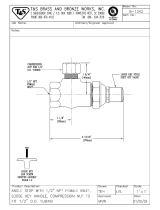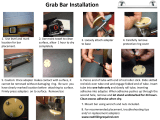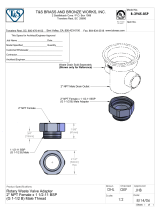Rugged pH/Redox (ORP) Sensor Systems with
Rapid Temperature Response
for Critical Processes
AP200 Series
User Guide
IM/AP200_12

ABB
The Company
We are an established world force in the design and manufacture of instrumentation for industrial
process control, flow measurement, gas and liquid analysis and environmental applications.
As a part of ABB, a world leader in process automation technology, we offer customers
application expertise, service and support worldwide.
We are committed to teamwork, high quality manufacturing, advanced technology and unrivalled
service and support.
The quality, accuracy and performance of the Company’s products result from over 100 years
experience, combined with a continuous program of innovative design and development to
incorporate the latest technology.
The UKAS Calibration Laboratory No. 0255 is just one of the ten flow calibration plants operated
by the Company, and is indicative of our dedication to quality and accuracy.
Information in this manual is intended only to assist our customers in the efficient operation of our equipment. Use of this manual for
any other purpose is specifically prohibited and its contents are not to be reproduced in full or part without prior approval of the
Technical Publications Department.
Health and Safety
To ensure that our products are safe and without risk to health, the following points must be noted:
1. The relevant sections of these instructions must be read carefully before proceeding.
2. Warning labels on containers and packages must be observed.
3. Installation, operation, maintenance and servicing must only be carried out by suitably trained personnel and in accordance with the
information given.
4. Normal safety precautions must be taken to avoid the possibility of an accident occurring when operating in conditions of high pressure and/
or temperature.
5. Chemicals must be stored away from heat, protected from temperature extremes and powders kept dry. Normal safe handling procedures
must be used.
6. When disposing of chemicals ensure that no two chemicals are mixed.
Safety advice concerning the use of the equipment described in this manual or any relevant hazard data sheets (where applicable) may be
obtained from the Company address on the back cover, together with servicing and spares information.
EN ISO 9001:2000
Cert. No. Q 05907
EN 29001 (ISO 9001)
Lenno, Italy – Cert. No. 9/90A
0255
Stonehouse, U.K.

1
1 DESCRIPTION .................................................................2
1.1 Introduction ..............................................................2
1.2 Systems....................................................................2
1.2.1 Typical Systems ...........................................2
1.2.2 AP120 Series Electrodes
Used with Holders .......................................2
2 MECHANICAL INSTALLATION ....................................... 3
2.1 Installing the Systems ...............................................3
2.1.1 Model AP201 Insertion System ....................3
2.1.2 Model AP202 Inline System ......................... 4
2.1.3 Model AP203 Flanged Dip (Immersion)
System ........................................................5
2.2 Removing the Sensor Holder ....................................6
2.2.1 Models AP201 Insertion and AP202 Inline
Systems.......................................................6
2.2.2 Model AP203 Flanged DIp (Immersion)
System ........................................................ 7
2.3 System Assembly ..................................................... 8
2.4 Jetwash System ....................................................... 9
2.5 Jetwash System Assembly ..................................... 10
3 ELECTRICAL INSTALLATION .......................................11
3.1 Analyzer Connections ............................................. 11
3.2 Shortening the Connection Cable ...........................11
3.3 Extending the Connection Cable .............................12
3.4 Jetwash System Connections .................................12
4 CALIBRATION ...............................................................13
4.1 Method ...................................................................13
4.2 Buffer Solutions ......................................................13
4.3 Redox (ORP Sensor) ...............................................13
5 MAINTENANCE .............................................................14
5.1 General Cleaning ....................................................14
5.1.1 General Sludge and Loosely
Adhering Matter .........................................14
5.1.2 Heavy, Non-Greasy Deposits ..................... 14
5.1.3 Greasy or Organic Deposits .......................14
5.2 Fault Finding ........................................................... 14
5.3 Storing the Electrode .............................................. 14
6 SPECIFICATION ............................................................15
7SPARES .........................................................................16
7.1 Model AP201 Insertion System ............................... 16
7.2 Model AP202 Inline System ....................................17
7.3 Model AP203 Flanged Dip (Immersion) System ) ..... 18
CONTENTS

2
Dip (Immersion) System – AP203
In-line System – AP202
Insertion System – AP201
1 DESCRIPTION
Fig. 1.1 System Schematics
1.2.2 AP120 Series Electrodes Used with Holders
AP121/11000 General process 0 to 14 pH, 0 to 100°C
AP121/21000 High temperature 0 to 14 pH, 0 to 130°C
AP121/31000 Low temperature 0 to 10 pH, –5 to +50°C
AP121/60000 Redox(ORP) platinum 0 to 100°C
See Section 6 – SPECIFICATION for full details
1.1 Introduction
This manual describes the installation and maintenance of the
AP200 Series Process pH and Redox (ORP) Electrode Holder
Systems.
1.2 Systems – Fig. 1.1
1.2.1 Typical Systems
• AP201 Insertion system
• AP202 In-line, flow-through system
• AP203 Dip (immersion) system

3
Fig. 2.1 Model AP201 Insertion System
Pipe-Mount System
Tank-Mount System
ø50
327
(12.87)
100
(3.94)
15° min. from horizontal
Angled-Weld Socket
Allowable Mounting Position
15° min.
15° min.
90
(3.54)
G 1
1
/
4
G 1
1
/
4
G 1
1
/
4
R 1
1
/
4
ø25
50
(1.97)
40
(1.58)
ø25
ø36
ø25
ø36
1 in. NPT
or R 1in.
20
(0.78)
Mounting Adaptors
18
(0.71)
G 1
1
/
4
or
1
1
/
4 NPT
18
(0.71)
50
(1.97)
50
(1.97)
7690 130
PPS Ryton R1
1
/
4
in. Adaptor
+
7690 134
PP 1
1
/
4
in. NPT Adaptor
+
7690 129
PP R1
1
/
4
in. Adaptor
7690 131
1in. NPT Stainless Steel
Mounting Adapter
+
7690 128
R1in. Stainless Steel
Adaptor
7690 132
DN25 Straight-Weld Socket
(316 SS)
7690 133
DN25 Angled-Weld Socket
(316 SS)
2 MECHANICAL INSTALLATION
Note. When installing the Model AP201 insertion system,
ensure that the electrode is fully immersed in sample
under all operating conditions.
Dimensions in mm (in.)
2.1 Installing the Systems
2.1.1 Model AP201 Insertion System – Fig. 2.1
This system is designed to mount directly into a pipeline or tank. Mounting adaptors are available:
7690 130 PPS Ryton™ R 1
1
/4 in. adaptor 7690 128 R 1in. Stainless Steel adaptor
7690 134 Polypropylene 1
1
/4 in. NPT adaptor 7690 132 DN25 Straight-weld socket
7690 129 Polypropylene R 1
1
/4 in. adaptor 7690 133 DN25 Angled-weld socket
7690 131 1in. NPT Stainless steel adaptor

4
To ensure electrode
is always in sample
Isolating
Valve
Isolating
Valve
ø50
Rp 1 in.
Female Threads
Typical Installation
314
(12.36)
95
(3.74)
100
(3.94)
147
(5.79)
To prevent spillage
when system
is removed
90
(3.54)
76
(3)
(Polypropylene
versions only)
(Stainless Steel
versions only)
100
(3.94)
Minimum
clearance
required
Fig. 2.2 Model AP202 Inline System
…2 MECHANICAL INSTALLATION
2.1.2 Model AP202 Inline System – Fig. 2.2
This system is supplied with an inline tee-piece for mounting the system directly into a pipeline. Allow sufficient height above the
system to enable the sensor to be withdrawn from the tee-piece.
Dimensions in mm (in.)
Note. Refer to Section 6 – SPECIFICATION
for information about the different versions.

5
2.1.3 Model AP203 Flanged Dip (Immersion) System – Fig. 2.3
This system is designed to be installed over an unpressurized tank or channel. A sliding flange is supplied to enable adjustment of the
immersion depth. A suitable mounting bracket or support must be supplied by the user.
Fig. 2.3 Model AP203 Flanged Dip (Immersion) System
Typical Installation
Dimensions
Mounting Flange
100
(3.94)
90
(3.54)
1, 2 or 3 m
(39.37, 78.74, 118.11)
74
(2.91)
ø50
ø56
Mounting bracket
supplied by user
Thumb-screws
(
see Note below)
Insert
2 MECHANICAL INSTALLATION…
Note. Ensure the thumb-screws compress the
insert when clamping the flange to the dip tube.
Dimensions in mm (in.)

6
2.2 Removing the Sensor Holder
2.2.1 Models AP201 Insertion and AP202 Inline Systems – Fig. 2.4
…2 MECHANICAL INSTALLATION
Twist cable shroud
counter-clockwise
and remove
Unscrew sensor holder retaining
nut and remove sensor holder
from in-line adaptor
Check O-ring is in position,
located on underside of
electrode holder
AP201 AP202
1
Open cover and detach
cables and jetwash
tubing (if fitted) from cap
3
4
2
Fig. 2.4 Models AP201 and AP202 – Removing the Sensor Holder

7
2.2.2 Model AP203 Flanged DIp (Immersion) System – Fig. 2.5
2 MECHANICAL INSTALLATION…
Open cover and detach
cables and jetwash tubing
(if fitted) from cap
Unscrew sensor guard
from dip tube (
see Note below
)
2
1
3
Remove the sensor holder from the dip tube using the
sensor guard as a tool. Engage the sensor guard lugs in
the sensor holder slots. Twist the sensor holder
counter-clockwise to disengage the bayonet lugs from
the slots in the dip tube and withdraw the sensor holder.
Ensure the O-ring remains clean.
Fig. 2.5 Model AP203 – Removing the Sensor Holder
Notes.
• Before refitting the sensor
guard, clean and regrease
the threads and O-ring.
• Do not overtighten the
sensor guard.

8
…2 MECHANICAL INSTALLATION
11
Close cover
Locate cable shroud over
sensor holder and twist
clockwise to engage
bayonet lugs in slots
9
Clip cables and jetwash tube
(if required) into slots in
protective cover
1
Route cables and jetwash tube
(if required) through cable shroud
Tighten
Locate sensor
cable connector
over keyway
Connect earth
(ground)
terminal
to rod
8
Connect jetwash
supply tube
(if required –
see Section 2.5)
and tighten to
recommended
torque value of
60cNm
Ensure support washer
and O-ring are fitted to
electrode
2
4
6
3
Insert sensor in holder
Tighten to
recommended
torque value of
125cNm
7
5
10
Fig. 2.6 System Assembly
Note. Model AP201 shown. When
assembling Models AP202 and AP203,
refit the Tee piece to the sensor holder
(AP202) or the sensor guard to the dip
tube (AP203) – see Figs. 2.4 and 2.5.
2.3 System Assembly – Fig 2.6

9
Twin Wash Nozzles
Maintenance
Cleaning
Screw
Fig. 2.7 Typical Jetwash Installation
Fig. 2.8 Location of Jetwash Nozzle
gnitaoCtnegAgninaelC
sliOdnaesaerG
stnevloselbulos-retawrostnegretedenilaklA
slohoclasahcus
sniseRsilaklaetuliD
setanobraC/enotsemiLdicacirtinM1
sedixordyhlateM
dicacirtinrociruhplusM1sedinayC
lacigoloibyvaeH
snietorP
dnadicacirtinrociruhplusM1foerutxiM
)detarutas(nispep
serbiF
gnittewtuohtiwrohtiwretawdezirusserP
stnega
lacigoloibthgiLretawdezirusserP
)wolebetoNees(xetaLretawdlocdezirusserP
Mains water
or
Pressurized
cleaning
solution
Transmitter
with autoclean
relay contact
Solenoid
Valve
Pump
Reservoir
(water or
cleaning
solution)
OR
Use a non-
return valve
to maintain
optimum
performance
2.4 Jetwash System – Figs 2.6 to 2.8
Note. Installation must be carried out in accordance
with local water company and council bylaws.
The jetwash system enables automatic cleaning of both the
measuring element and the reference junction by spraying either
water or a cleaning solution at them in situ, thus reducing system
maintenance requirements.
An external pump or solenoid valve is required, controlled by a
pH analyzer with auto-cleaning control functions.
Note. For optimal performance, the pressure of the
jetwash system should be 2 to 3 bar (30 to 45 psi)
greater than the process pressure.
2 MECHANICAL INSTALLATION…
Note. If removed from the process the latex must be
completely removed quickly before it hardens.
Cleaning Solutions
The spray jet tube is available in 316 stainless steel. Some typical
cleaning solutions are:

10
Slide connector
onto tubing
Slide ferrule onto tubing
Push tubing onto jetwash
port, screw connector onto
jetwash port and tighten to
recommended torque of
60cNm
1
Remove jetwash port sealing
nut and retain for further use
(
See Note below)
2
3
4
…2 MECHANICAL INSTALLATION
Fig. 2.9 Fitting Jetwash Supply Tubing
2.5 Jetwash System Assembly – Fig. 2.9
The system is supplied with a blanking plug fitted to the jetwash
tubing connector. If the jetwash system is to be used, remove
the plug and fit the jetwash supply tube as shown in Fig. 2.9.
Note. Recommended tubing is 6mm OD semi-rigid
polyethylene tube (part no. 0212035).
Note. The seal nut must be fitted when
the jetwash tubing is not being used.

11
3 ELECTRICAL INSTALLATION
3.1 Analyzer Connections – Fig. 3.1
System cable connections are identified in Fig. 3.1 to enable
connection to the appropriate terminal on the analyzer.
3.2 Shortening the Connection Cable – Fig. 3.2
The connection cable is supplied in various standard lengths. If
it is necessary to shorten the cable, prepare the cable ends as
shown in Fig. 3.2.
The cable comprises:
a) an outer insulating layer
b) an inner braided shield
c) a shielded coaxial core
d) four insulated wires
Note. Do not allow the shielding to contact any other
bare wires.
Fig. 3.1 Cable Termination
Measure the required length from
connector to transmitter and cut
accordingly.
Slit open and trim away the outer
cable insulation to expose
braiding.
Undo the braiding along the
complete exposed length and
twist into a single strand.
Shorten the twisted strand to
about 5mm (0.20 in.) and solder
on the insulated ground lead
extension (70mm [2.76 in.],
yellow/green). Protect the
connection with insulating tape.
Slit open and trim away the
insulation of the coaxial core.
a) Undo the exposed braided
shielding and twist into a
single strand.
b) Remove the black
semiconductor layer to
expose the pH signal
conductor.
a) Strip away the insulation from
the ends of the leads over a
length of 10mm (0.39 in.) and
fit end sleeves on the
individual wires.
b) Fit a heat-shrink sleeve or
insulating tape over the cable
end where the cable leads
emerge.
35 mm
(1.38 in.)
80 mm
(3.15 in.)
A White
BGreen
CGrey
DBlue
ETransparent
F Red
GGreen/yellow
Key
AA
BB
CC
D Reference electrode
E Measuring electrode
F Screen
G Solution earth (
see Note below
)
pH
Redox (ORP)
ATransparent
BBlue
Key
A Measuring electrode
B Reference electrode
Temperature
compensator
Fig. 3.2 Shortening the Connection Cable
Note. The sensor is equipped with a solution earth
(ground) which is designed to provide full sensor
diagnostics when connected to a suitable analyzer. If
sensor diagnostics are not required, it is not necessary
to connect the solution earth (ground).
Note. Cut off and discard remaining unused cores.

12
…3 ELECTRICAL INSTALLATION
3.3 Extending the Connection Cable – Fig. 3.3
If it is necessary to extend the cable, a suitable junction box and
the correct length of 6-core cable are required. Connect the
junction box as shown in Fig. 3.3.
Notes.
• Junction box (part no. 7690/049) is recommended.
• 6-core cable, part no, AA101/0XX (where XX is the
cable length, from 0.5 to 50 meters, in increments of
0.5 meters) is recommended.
• Cable AA101/0XX is identical to that fitted to the
sensor. See Fig. 3.2 for cable end preparation
instructions.
Transmitter
Auto Clean
Relay Contact
OR
Pump
Solenoid
Valve
N/O C
Fig. 3.4 Electrical Connections for Jetwash Systems
Fig. 3.3 Extending the Connection Cable
3.4 Jetwash System Connections
The electrical supply to the jetwash system pump or solenoid
valve is connected to the analyzer relay used for automatic
cleaning – see Fig. 3.4. The analyzer controls the frequency of
the wash sequence and the duration for which the cleaning
solution flows.
The analyzer outputs are held during a cleaning sequence.
Cable from AP200 Sensor
Extension Cable
(Pt No. AA101/0XX)
to Analyzer
Green
White
Grey
Red
Green/Yellow
Green
Grey
White
Blue
Green/Yellow
Transparent
Red
Transparent
Junction Box
Pt No. 7690/049
Blue

13
4 CALIBRATION
4.1 Method
When the electrode system has been correctly connected and
all electrical connections made to the associated pH analyzer,
the system is ready for calibration by immersing the sensor
(using suitably sized beakers) either:
a) in a calibration solution (buffer) of known pH value for a
single-point calibration,
or
b) in two separate calibration solutions of known pH values
for a two-point calibration.
For sensors already in use:
1) Remove the electrode from the process or sample.
2) Wash the visible electrode surface with demineralised
water.
3) Proceed as described in the paragraph above.
To have agreement with a measured sample, there may be times
when a process calibration is necessary.
1) Perform a buffer calibration.
2) Ensure that the electrode is returned to the process for at
least 10 minutes before performing a process
calibration.
3) To mimimize solution temperature effects, measure the
sample at the same temperature as the process.
Refer to the instruction manual for the pH analyzer for full details
of the calibration procedures.
Warning. Close all isolating valves before removing an
electrode from a flow line.
°C0 01025203040506070809
Hp
4 00.400.400.410.410.430.450.480.421.461.412.4
7 11.760.710.700.789.679.679.679.699.630.780.7
9 84.953.932.981.931.950.989.839.809.888.848.8
Table 4.1 Recommended Buffer Solutions
4.3 Redox (ORP Sensor)
When the sensor has been correctly connected and all electrical
connections have been made to the associated Redox (ORP)
analyzer, it is ready for calibrating. Follow the calibration
procedure in the analyzer User Guide.
For sensors that are connected to analyzers that do not have
Redox (ORP) sensor calibration capabilities, it is possible to
check the response as follows:
1) Prepare standard 4 and 7 pH buffer solutions. Add one
gramme (heaped spatula) of analar quinhydrone to
100 ml (3.5 Flu oz.) of each buffer solution. Let them
stand for 30 minutes.
2) Immerse the sensor in each solution in turn and note the
mV value when stable.
The values obtained should be within ±15 mV of the following:
pH Buffer mV
4 +259
7 +82
noituloSreffuB.oNtraP
etalahthpnegordyhmuissatopM50.0Hp40110040
muissatoponom/etahpsohpnegordyhmuidosiDHp7
ximetahpsohpnegordyhid
0210040
xarobM50.0Hp90310040
Table 4.2 Buffer pH Value / Temperature (°C)
4.2 Buffer Solutions
Recommended buffer solutions are shown in Table 4.1.
Notes.
• Ensure that the visible surface of the electrode has
been cleaned using demineralized water.
• When moving from one buffer solution to the next,
wash the electrode using demineralized water and
dry it carefully using a soft tissue.
Table 4.2 shows the change in pH value that occurs with a
change in the temperature of the recommended 4, 7, and 9 pH
buffer solutions.

14
5 MAINTENANCE
5.1 General Cleaning
Warning. Close all isolating valves before removing an
electrode from a flow line.
To ensure accurate monitoring, keep the electrodes free of
contaminants by periodic cleaning. The frequency of cleaning
depends on the particular application.
Automatic cleaning using the optional jetwash system and
controlling the cleaning solution using a suitable controller or
analyzer, will reduce the amount of manual cleaning.
Methods of removing various types of deposit are detailed
below. Replace the sensor if the performance of the sensor does
not improve after cleaning.
5.1.1 General Sludge and Loosely Adhering Matter
Rinse off the excess matter and wipe the sensor with a soft cloth
or tissue before calibrating.
5.1.2 Heavy, Non-Greasy Deposits
For example: lime, salts, etc.
Immerse the sensor in 1 to 2 M hydrochloric acid until the
deposit has dissolved. Rinse with demineralized water before
calibrating.
5.1.3 Greasy or Organic Deposits
Wipe the glass membrane with a detergent or acetone-based
solvent. Rinse with demineralized water before calibrating.
5.2 Fault Finding
Listed below are some common symptoms of sensor
malfunction together with possible cures.
Short scaling ( Low Slope ) or sluggish response
1) Glass sensor membrane dirty or coated – refer to Section 5.1
for cleaning.
2) Poor insulation on cable connectors, possibly due to
moisture – dry connectors with warm air.
Replace sensor if no improvement is seen. (It may also be
necessary to replace the extension cable if used.)
No response to pH buffer or sample
1) Sensor incorrectly connected – see Section 3.1 and the
analyzer user guide for connection details.
2) Glass sensor membrane broken or cracked – replace
sensor.
Unstable readings or drift
1) Sensor incorrectly connected – see Section 3.1 and the
analyzer user guide for connection details.
2) Dry or dirty reference junction – clean junction as detailed in
Section 5.1. Leave to soak in a buffer solution for several
hours.
Replace sensor if no improvement is seen.
Stable but incorrect readings
1) Incorrect calibration – recalibrate using fresh buffer solutions.
2) Incorrect temperature compensation settings – enter correct
manual temperature or check that automatic temperature
compensation is reading correctly.
3) Sensor responds correctly to pH changes, but there is an
offset of <1.0 pH and >0.2 pH – perform a one-point process
calibration – see Section 4.1.
Note. All the above symptoms could be caused by a
faulty extension cable. Check and replace it, if
necessary.
5.3 Storing the Electrode
Note. Allowing the glass membrane and reference
junction to dry out irreversibly affects the response of
the electrode.
If it is necessary to remove the electrode from the sample line, fill
the retained protective cap with buffer solution and cotton wool,
or equivalent, and fit it to the sensor.

15
6 SPECIFICATION
All Systems
Materials
Jet-wash facility
Certification
The systems comply with SEP (Safe Engineering Practice) level
Pressure Equipment Directive 97123/EC
AP201 Insertion System
Maximum Temperature
Maximum Pressure
6 bar (90 psi)
Process Connections
AP202 Flow-through System
Materials
Maximum Temperature
Maximum Pressure
6 bar (90 psi)
Process Connections
AP203 Immersion (Dip) System
Materials
Maximum Temperature
90°C (194°F)
Maximum Pressure
Not applicable
Process Connections
AP120 Combination Sensor
Measuring Ranges
AP121/0 General Process 0 to 14pH 0 to +100°C (32 to 212°F)
AP121/1 High Temp/Alkali 0 to 14pH 10 to 130°C (50 to 266°F)
AP121/2 Low Resistance 0 to 10pH –5 to 50°C (23 to 122°F)
AP121/6 Pt Redox (ORP) ± 2000mV 0 to 130°C (32 to 266°F)
Reference Electrode System
General Data
Shaft and cap Polypropylene
Sensor body Ryton™ PPS
Ground rod/Spray tube 316 Stainless steel
Non-return function Integral one-way valve
Spray tube connection 6mm compression fitting
Recommended operating
pressure
Min. 1 bar (15 psi) over process
pressure
130°C (266°F) PPS and steel adapters
90°C (194°F) Polypropylene adapter
Union nutG 1
1
/
4
in. (BSP)
PPS process adapter R1
1
/
4
in. (tapered BSP male)
PP process adapters R1
1
/
4
in.
1
1
/
4
in. NPT
Stainless steel adapters R1 in. (tapered BSP male)
1 in. NPT
Stainless steel sockets Angled DN25
Straight DN25
Flow-cells Polypropylene
Stainless steel
90°C (194°F )Polypropylene flow cell
130°C (266°F) Stainless steel flow cell
Union nut G1
1
/
4
in. (BSP)
Flow-cell inlet & outlet Rp1 in. (BSP female)
or 1 in. NPT
Guard, shaft and cap Polypropylene
Sliding flange Composite DIN & ANSI
DN50 / ANSI 2 in.
Immersion lengths 1m (3.3 ft)
2m (6.6 ft)
3m (10 ft)
Primary Electrolyte Solid, Ag-free Gel with KCl charge
Inner reference system Ag/AgCl
JunctionAnnular PTFE, sterilizable
Nominal zero point, E
0
7 pH
Minimum Conductivity > 50 µS/cm
Temperature Sensor (pH only) Integral Pt100
Temperature response T
90
<70s
Electrode Shaft Length 120mm
Max. Pressure 6 bar (90 psi)
Ingress Protection IP67/NEMA 6P (exceeds NEMA4X)
Connection head Sterilizable VP (VarioPin) connector
with PG13.5 thread
SS/AP200 Issue 7

16
7SPARES
9
1
3 4
5 6
7
8
10
11
2
13
12
metI.oNtraPnoitpircseDytQmetI.oNtraPnoitpircseDytQ
1
03109671RrotpadA
1
/
4
*SPP.ni1
0
0410967revoCevitcetorP1
2
90211201gniR-O
1
/
61
notiVHC.ni301.0xDI.ni1
!
5410967diLevitcetorP1
8
0610967dedloM,duorhSelbaC1
@
6800967wercSgninaelC1
3
5310967SPPralloCrosneS1
£
9201120notiVHCmm5.1xDI.mm3gniR-O1
5
1656120DImm6,dimayloP,01M,tuNdelrunK10400967:gnisirpmoCkcaPecivreS1
6
0656120DImm6,dimayloP,elurreFnoisserpmoC11611120notiVHCmm4.2xDImm6.11gniR-O1
7
0610967duorhSelbaC190211201gniR-O
1
/
61
notiVHC.ni301.0xDI.ni1
8
8120967revoCevitcetorP,eveelSrotpadA11531120notiVHCmm26.2xDImm77.73gniR-O1
9
3482120W83epaTevisehdA-fleS,dediS-elbuoDR/A3531120notiVHCmm2xDImm64gniR-O1
sevitanretlarof1.2giFotrefeR*
7.1 Model AP201 Insertion System – Fig. 7.1
Fig. 7.1 Model AP201 Insertion System Spares

17
2 3
5 6
7
4
8
15
14
12
13
11
10
9
1
7SPARES…
7.2 Model AP202 Inline System – Fig. 7.2
Fig. 7.2 Model AP202 Inline System Spares
metI.oNtraPnoitpircseDytQmetI.oNtraPnoitpircseDytQ
1
0510967*eceip-eeT1
!
3482120W83epaTevisehdA-fleS,dediS-elbuoDR/A
2
0372120epaTgnilaeSdaerhTEFTPR/A
@
0410967revoCevitcetorP1
3
03109671rotpadA
1
/
4
**SPPniPSB.ni1
£
5410967diLevitcetorP1
4
90211201gniR-O
1
/
61
notiVHC.ni301.0xDI.ni1
$
5800967wercSgninaelC1
5
5310967SPPralloCrosneS1
%
9201120notiVHCmm5.1xDI.mm3gniR-O1
6
3610967gniRtilpS10400967:gnisirpmoCkcaPecivreS1
7
1656120DImm6,dimayloP,01M,tuNdelrunK11611120notiVHCmm4.2xDImm6.11gniR-O1
8
0656120DImm6,dimayloP,elurreFnoisserpmoC190211201gniR-O
1
/
61
notiVHC.ni301.0xDI.ni1
9
0610967duorhSelbaC11531120notiVHCmm26.2xDImm77.73gniR-O1
0
8120967revoCevitcetorP,eveelSrotpadA13531120notiVHCmm2xDImm64gniR-O1
sevitanretlarofBBAtcatnoC*
sevitanretlarof1.2giFotrefeR**

18
4 5
12
10
11
13
14
9
8
1
2 3
7
6
7.3 Model AP203 Flanged Dip (Immersion) System – Fig. 7.3
Fig. 7.3 Model AP203 Flanged Immersion (Dip) System Spares
…7 SPARES
Page is loading ...
Page is loading ...
Page is loading ...
Page is loading ...
-
 1
1
-
 2
2
-
 3
3
-
 4
4
-
 5
5
-
 6
6
-
 7
7
-
 8
8
-
 9
9
-
 10
10
-
 11
11
-
 12
12
-
 13
13
-
 14
14
-
 15
15
-
 16
16
-
 17
17
-
 18
18
-
 19
19
-
 20
20
-
 21
21
-
 22
22
-
 23
23
-
 24
24
Ask a question and I''ll find the answer in the document
Finding information in a document is now easier with AI
Related papers
-
ABB AP202 User manual
-
ABB 10D1475 Installation Instructions Manual
-
ABB 2410 User manual
-
ABB Navigator 550 User manual
-
ABB 4234 600 User manual
-
ABB Navigator 500 Series Operating Instructions Manual
-
ABB Navigator 550 Quick start guide
-
ABB AAO100 User manual
-
ABB 4234 600 User manual
-
ABB AC213/2 Installation guide
Other documents
-
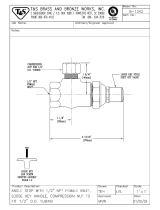 T & S Brass & Bronze Works B-1342 Datasheet
T & S Brass & Bronze Works B-1342 Datasheet
-
GBC TC080670 Datasheet
-
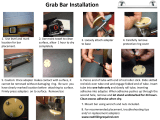 No Drilling Required DK220-CHR Installation guide
No Drilling Required DK220-CHR Installation guide
-
CMA ML72m User guide
-
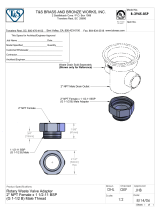 T & S Brass & Bronze Works B-3945-BSP Datasheet
T & S Brass & Bronze Works B-3945-BSP Datasheet
-
CMA Dishmachines ORP SENSOR BT57i User manual
-
ESAB Powder Adaptor Assemblies Troubleshooting instruction
-
 T'nB MOVE36BL Datasheet
T'nB MOVE36BL Datasheet
-
 T'nB MOVE36VE Datasheet
T'nB MOVE36VE Datasheet
-
UNISENSE Redox Electrode Calibration Kit User manual