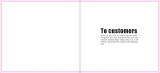Page is loading ...

APX
TM
TWO-WAY RADIOS
INTERACTIVE END USER TOOLKIT (IEUTK)
APX 6500
O5 CONTROL HEAD

APX 6500 O5 CH
2
NEXT > < PREV CONTENTS
ZONE CHAN STS CALL RPGM
ZONE A
CHAN 1
O5 Control Head
RADIO PARTS AND CONTROLS
* These radio controls/buttons are programmable.
Emergency
(Orange) Button*
Menu Select
Buttons*
LED Indicators
Dimmer
Button
4 Way Navigation Button*
Power Button
Home
Button*
Volume
Knob
Accessory Port
(Microphone)
Mode
Knob

APX 6500 O5 CH
3
NEXT > < PREV CONTENTS
Turning on/off the Radio
PREPARING YOUR RADIO FOR USE
Press the Power Button briefly to power on the radio.
After a short time, the red, yellow and green LEDs light up.
The display then shows Zone and channel text, and menu
items display on the screen.
The backlight will turn on to the last selected dim level.
Note:
Pressing the Power Button before the LED lights up will
be ignored.
If FAIL ##/## appears in the display, the radio will not
function until the condition has been corrected.
If ERROR ##/## appears, some non-critical data has been
changed.
If the power-up test is unsuccessful, you see Error XX/YY
(XX/YY is an alphanumeric code).
Turn off the radio, check the battery, and turn the radio
back on. If the radio fails the power-up test again, record
the Error XX/YY code and contact your dealer.
If CH MISMATCH appears, means that either the Control
Head has been connected to an incompatible transceiver,
or vice versa.
If your radio does not power up, contact your dealer.
To turn off the radio, press the Power Button after the LEDs
light up.
Power Button

APX 6500 O5 CH
5
NEXT > < PREV CONTENTS
IDENTIFYING RADIO CONTROLS
Emergency – Depending on the programming, initiates or
cancels an emergency alarm or call.
Ext PA On/Off – Toggles the audio routing between the
connected public address (PA) loudspeaker amplifier and the
radio’s internal public address (PA) system.
Information – Displays the basic radio information, IP-related
information, and buttons or switches control mapping.
Intercom – Enables users of multiple control heads to talk to
each other via the control heads in a multi-control head setup.
Internet Protocol Address – Displays the Internet Protocol
(IP) address, device name and status of the radio.
Location – Determines the current location (latitude,
longitude, time and date), and also the distance and bearing
to another location. Or, turns the GPS functionality on or off
for all location.
Message – Enters the current message list.
Monitor (Conventional Only) – Monitors a selected channel
for all radio traffic until function is disabled.
Multiple Private Line (Conventional Only) – Selects the
Multiple Private Line lists.
Nuisance Delete – Temporarily removes an unwanted
channel, except for priority channels or the designated
transmit channel, from the scan list.
One Touch 1 – 4 – Launches a specific feature with one
single button-press. You can setup as many as four
separately programmed buttons for four different features.
Phone – Allows you to make and receive calls similar to
standard phone calls.
Private Call (Trunking Only) – Allows a call from an
individual radio to another individual radio.
Private Line Defeat (Conventional Only) – Overrides any
coded squelch (DPL or PL) that is preprogrammed to a
channel.
Radio Profiles – Allows for easy access to a set of
preprogrammed visual and audio settings of the radio.
Recent Calls – Allows for easy access to the list of calls
recently received or made.
Rekey Request – Notifies the dispatcher you want a new
encryption keys.

APX 6500 O5 CH
6
NEXT > < PREV CONTENTS
IDENTIFYING RADIO CONTROLS
Repeater Access Button (RAB) (Conventional Only) –
Allows to manually send a repeater access codeword.
Reprogram Request (Trunking Only) – Notifies the
dispatcher you want a new dynamic regrouping assignment.
Request-To-Talk (Conventional Only) – Notifies the
dispatcher you want to send a voice call.
Scan – Toggles scan on or off.
Scan List Programming – Selects the scan list for editing.
Secure/Clear – Toggles secure transmission on or off.
Select – Selects the assigned list for editing.
Selective Call (Conventional Only) – Calls an assigned
radio.
Site Display (Trunking Only) – Views the current site or
enable a site search for SmartZone operation.
Site Lock/Unlock (Trunking Only) – Locks onto a specific
site.
Status (Astro 25 Trunking Only) – Sends data calls to the
dispatcher about a predefined status.
Talkaround/Direct (Conventional Only) – Toggles between
using a repeater and communicating directly with another
radio.
Talkgroup (Conventional Only) – Allows a call from an
individual radio to a group of radios.
Text Messaging Service (TMS) – Selects the text
messaging menu.
TMS Quick Text – Selects a predefined message.
User Login – Automatically registers with the server.
Zone Down – Toggles downward through the zones in the
radio.
Zone Select – Allows selection from a list of zones.
Zone Up – Toggles upward through the zones in the radio.

APX 6500 O5 CH
7
NEXT > < PREV CONTENTS
IDENTIFYING RADIO CONTROLS
Assignable Settings or Utility Functions
Dimmer – Changes the display brightness.
Front/Rear – Switches one of two control heads to be active
at one time.
TX Power Level – Toggles transmit power level between high
and low.
Voice Announcement – Audibly indicates the current feature
mode, Zone or Channel the user has just assigned.
Voice Mute – Toggles voice mute on or off for the channels
which have enabled In-Call User Alert. When Voice Mute is
active, the radio remains muted to all conventional dispatch
calls and affiliated trunking group calls.

APX 6500 O5 CH
8
NEXT > < PREV CONTENTS
Accessing the Preprogrammed Functions
IDENTIFYING RADIO CONTROLS
You can access various radio functions through one of the following ways:
• A short or long press of the relevant programmable buttons.
OR
• Use the Menu Select Buttons ( ).
Using the Menu Select Buttons
The Menu Select Buttons allow to access the menu entries of features.
Note: Check with your dealer or system administrator for the list of features activated in your radio.
Your radio may be preprogrammed differently from the following example, but the steps for selecting a zone may appear as
shown below:
• Press the Menu Select button ( ) directly below ZONE.

APX 6500 O5 CH
9
NEXT > < PREV CONTENTS
IDENTIFYING RADIO CONTROLS
Using the Advance Programmable Buttons
This feature is to help you to shorten the process of applying certain common features.
(Quick Access) One Touch Button – Enters a menu with a short press on the preprogrammed One Touch button.
Features assigned to these buttons are Call, Call Alert, Phone, Repeater Access, MDC RTT Button Access, Status and
Message.
* These programmable buttons support the One Touch Button feature.
Emergency (Orange)
Button*
Menu Select Buttons*

APX 6500 O5 CH
10
NEXT > < PREV CONTENTS
IDENTIFYING RADIO CONTROLS
Using the Navigation Buttons
Home Button
The button returns you to the Home (default) screen. In most cases, this is the current mode.
For selected radio features, the button is also used to save user-edited radio settings or information before returning you to
the Home screen.
Note: Some features do not require you to press to go to the Home screen. Refer to the individual feature sections in this
manual for further details on saving user-edited radio settings or information.
Dimmer Button
Use this button to adjust the brightness of the display.
Volume Knob
Use this Volume Knob to adjust the volume of the speakers by turning it clockwise or counterclockwise.
Mode Knob
Use this Mode Knob to scroll through the channels by turning it clockwise or counterclockwise.
4-Way Navigation Button
Use this button to scroll up , down , left or right .
Press and release one of the button to scroll from one entry to the next one.
Press and hold one of the button to have the radio toggles through the list automatically (release the button to stop).

APX 6500 O5 CH
11
NEXT > < PREV CONTENTS
Status Icons
IDENTIFYING STATUS INDICATORS
The liquid crystal display (LCD) of your radio shows the radio
status, text entries, and menu entries.
The following are the icons that appear on the radio’s display.
Receiving
Radio is receiving a call or data.
Transmitting
Radio is transmitting a call or data.
Call Received
Radio has received an Individual Call.
Received Signal Strength Indicator (RSSI)
The number of bars displayed represents the received
signal strength for the current site, for trunking only. The
more stripes in the icon, the stronger the signal.
Direct
• On = Radio is currently configured for direct
radio to radio communication (during
conventional operation only).
• Off = Radio is connected with other radios
through a repeater.
Monitor (Carrier Squelch)
Selected channel is being monitored (during conventional
operation only).
In-Call User Alert
• On = The feature is enabled. Voice muting of the
affiliated trunking talkgroup or selected conventional
channel is activated.
• Off = The feature is disabled. Voice muting of the
affiliated trunking talkgroup or selected conventional
channel is deactivated.
Power Level
• L = Radio is set at Low power.
• H = Radio is set at High power.
Scan
Radio is scanning a scan list.
Priority-One Channel Scan
• Blinking dot = Radio detects activity on
channel designated as
Priority-One.
• Steady dot = Radio detects activity on channel
designated as Priority-Two.

APX 6500 O5 CH
12
NEXT > < PREV CONTENTS
IDENTIFYING STATUS INDICATORS
Vote Scan Enabled
The vote scan feature is enabled.
Secure Operation
• On = Secure operation.
• Off = Clear operation.
• Blinking = Receiving an encrypted voice call.
AES Secure Operation
• On = AES Secure operation.
• Off = Clear operation.
• Blinking = Receiving an encrypted voice call.
Location Signal
• On = Location feature is enabled, and location
signal is available.
• Off = Location feature is disabled.
• Blinking = Location feature is enabled, but no
location signal is available.
User Login Indicator (IP Packet Data)
• On = User is currently associated with the
radio.
• Off = User is currently not associated with the
radio.
• Blinking = Device registration or user
registration with the server failed
due to an invalid username or pin.
Data Activity
Data activity is present.
Hexadecimal
Indicates that the text entry is currently in hexadecimal
mode.

APX 6500 O5 CH
13
NEXT > < PREV CONTENTS
Text Messaging Service (TMS) Icons
Status Icons
IDENTIFYING STATUS INDICATORS
The following icons appear on the radio’s display for TMS
features:
Inbox Full
The Inbox is full.
Message Sent
The text message is sent successfully.
Message Unsent
The text message cannot be sent.
Unread Message
• User receives a new message.
• The selected text message in the Inbox has not been
read.
Read Message
The selected text message in the Inbox has been
read.
Normal Message
User is composing a message with normal priority and
without a request for a reply.
Message Index
Indicates the index of the current message the user is
viewing.
Example: If the user is looking at the third message out of
a total of 6 messages in the Inbox folder, the icon is
displayed as the icon on the left column.
Priority Status
• The “Priority” feature is toggled on before the message
is sent.
• Messages in the Inbox folder are flagged with “Priority”.
Request Reply
• The “Request Reply” feature is toggled on before the
message is sent.
• Messages in the Inbox folder are flagged with “Request
Reply”.
Priority Status and Request Reply
• User is composing a message with a priority status and
a request for a reply.
• Messages in the Inbox folder are flagged with ”Priority”
and “Request Reply”.
Numeric
Indicates that the text entry is currently in numeric mode.

APX 6500 O5 CH
16
NEXT > < PREV CONTENTS
IDENTIFYING STATUS INDICATORS
Solid red – Radio is transmitting.
Rapidly blinking red – Radio has failed the self test upon powering up or encountered a fatal error.
Solid yellow (Conventional Only) – Channel is busy.
Blinking yellow – Radio is receiving a secured transmission.
Solid green – Radio is powering up, or is on a non-priority channel while in the Scan List Programming mode.
Blinking green – Radio is receiving an individual or telephone call, or is on a Priority-Two channel while in the Scan List
Programming mode.
Rapidly blinking green – Radio is on a Priority-One channel while in the Scan List Programming mode.

APX 6500 O5 CH
17
NEXT > < PREV CONTENTS
Intelligent Lighting Indicators
IDENTIFYING STATUS INDICATORS
This feature temporary changes the radio’s display backlight color and the alert text background color to help signal that a radio
event has occurred.
Note: This feature must be preprogrammed by a qualified radio technician.
Backlight and Bar Color Notification When
Orange Emergency Alerts The radio initiates an emergency alarm or call.
The radio receives an emergency alarm or call.
Red Critical Alerts The radio is out of range.
The radio enters fail-soft mode.
The radio is unable to establish a full connection with the system.
The radio is unable to authenticate or register with the system.
Green Call Alerts The radio receives a private call.
The radio receives a phone call.
The radio receives a call alert.
The radio receives a selective call.

APX 6500 O5 CH
19
NEXT > < PREV CONTENTS
Alert Tones
IDENTIFYING STATUS INDICATORS
An alert tone is a sound or group of sounds. Your radio uses alert tones to inform you of your radio’s conditions.
The following table lists these tones and when they occur.
You Hear Tone Name Heard
Short,
Low-Pitched
Tone
Play
Radio Self Test Fail When radio fails its power-up self test.
Reject When unauthorized request is made.
Time-Out Timer Warning Four seconds before time out.
No ACK Received When radio fails to receive an acknowledgment.
Individual Call Warning Tone When radio is in an individual call for greater than 6 seconds without any activity.
Talk Prohibit/PTT Inhibit (When PTT button is pressed) transmissions are not allowed.
Long,
Low-Pitched
Tone
Play
Time-Out Timer
Timed Out
After time out.
Out of Range (When PTT button is pressed) the radio is out of range of the system.
Invalid Mode When radio is on an unpreprogrammed channel.
A Group of
Low-Pitched
Tones
Play
Busy When system is busy.

APX 6500 O5 CH
20
NEXT > < PREV CONTENTS
IDENTIFYING STATUS INDICATORS
You Hear Tone Name Heard
Short,
Medium-Pitched
Tone
Play
Valid Key-Press When correct key is pressed.
Radio Self Test Pass When radio passes its power-up self test.
Clear Voice At beginning of a non-coded communication.
Priority Channel Received When activity on a priority channel is received.
Emergency Alarm Entry When entering the emergency state.
Central Echo When central controller has received a request from a radio.
Long,
Medium-Pitched
Tone
Play
Volume Set When volume is changed on a quiet channel.
Emergency Exit When exiting the emergency state.
A Group of
Medium-Pitched
Tones
Play
Fail-soft When the trunking system fails.
Automatic Call Back When voice channel is available from previous request.
Keyfail When encryption key has been lost.
Console Acknowledge When status, emergency alarm, or reprogram request ACK is received.
Received Individual Call When Call Alert or Private Call is received.
Site Trunking When a SmartZone trunking system fails.
Call Alert Sent When Call Alert is received by the target radio.
/