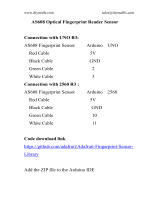Page is loading ...

www.diymalls.com [email protected]
How to upload tft file to NEXTION
Download NEXTION EDITOR from this link:
https://nextion.tech/nextion-editor/#_section1
Format your TF card and make sure it is FAT32:
Open NEXTION EDITOR, then open HMI file
Click compile, it will show as below

www.diymalls.com [email protected]
Click File-FTF file output
Save this TFT file in your TF card
Insert your TF card to the NEXTION TF card slot, power the NEXTION, then it will upload
successfully
/