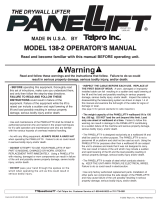Page is loading ...

Thank you for choosing our product! We strive to provide the best quality
and services for our customers. Would you kindly share your experience
on Amazon if you are satisfied? Should you have any issues, please don't
hesitate to contact us.
Telephone:800-556-0533 Mon-Fri 10am - 6pm (PST) (USA) (CAN)
Email:[email protected] (US/CA/DE/UK/FR/IT/ES/JP/AU)
Installation Instruction
V1.0
HNSSD5

≤33lbs
(≤15kg)
≤5lbs
(≤2kg)
A
B
A+B≤33 lbs (15 kgs)
CAUTION: DO NOT EXCEED
MAXIMUM LISTED WEIGHT
CAPACITY,OR SERIOUS INJURY
AND/OR PROPERTY DAMAGE MAY
OCCUR!
574.5 mm/22.6”
310 mm
12.2”
900 mm/35.4”
860 mm/33.8”
543 mm/21.4”
150 mm-490 mm
5.9”-19.3”
D E F GCBA
1
Tools Required (Not Included)
X6X2 X1
X2
X1
X6
Components
DO NOT place hands on or near support bars. Pinch points are
created during lifting and lowering the work surface. Failure to
follow these instructions may result in serious personal injury.
WARNING
PINCH POINT
Features & Specifications
1

When carrying the lift table, be sure to hold the bottom with both hands.
Do not subject the table to a separate force. This can cause the tabletop
to be out of step with the bottom structure.
A
Warning:
Impact Hazard! Moving parts can
Crush and Cut.
Step 1
Step 2
2

F
B
C
D
Adjustment knobs allow 0-10° tilt of
keyboard tray
Step 3
Step 4
Step 5
3

To avoid the potential to pinch cables it is important to follow the
cable routing instructions in this manual. Failure to follow these
instructions may result in equipment damage and/or personal injury.
Leave enough slack in cable to allow
for full range of vertical motion (15”/
38cm). Failure to heed this warning
may result in property damage and/or
personal injury.
G
E
Keep the whole monitor and laptop base on
the worksurface. Allowing any part of base
or stand to hang off the edge may result in
property damage and/or personal injury.
Raise work surface slowly. Raising work
surface too fast may create an unstable
situation resulting in property damage
and/ or personal injury.
Step 6
Step 7
4
/