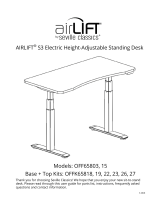Page is loading ...

Telephone: (800) 323-5565
Fax: (310) 533-3899
Hours: 8:30 AM – 4:30 PM (PST)
Email: Support@SevilleClassics.com
Homepage: www.SevilleClassics.com
04-2018
Top dimensions: 30.7" W x 20.5" L
Tray dimensions: 29.1" W x 9.05" L
Base dimensions: 18" W x 20.5"
L
Overall dimensions: 30.7" W x (20.5" to 27.2") L x (6.9" to 17.9") H
Maximum weight on tray: 5 lbs. (2 kg.)
Maximum weight overall: 22 lbs. (10 kg.)
FAQS
A. Yes! Be sure the desk is below it’s 22 lbs. weight limit.
Q. What size is the base?
A. Base measures 18 inches wide and 19 inches deep.
Q. Do I need to plug it in?
2. Pull up on AIRLIFT® lever and press down on desktop to lower.
AIRLIFT® 30 Compact Standing
Desk Converter Riser
Model: OFF65841
Thank you for choosing Seville Classics! We hope that you enjoy your
standing desk converter! Please read through this user guide for parts
04-2018

Parts List
A. Desk (1)
Please make sure you have all the parts on this list.
If you’re missing parts, contact us for replacements at
(800) 323-5565 or send an email to Support@SevilleClassics.com
1
B. Tray (1)
C. Le Bracket (1)
D. Right Bracket (1)
E. Short Screw (2)
G. Anchor (2)
H. Hex Wrench (1)
F. Long Screw (8)
DO NOT place devices on
desk edge.
DO NOT route wires
underneath desk.
MAKE SURE devices have
cables long enough for the full-
range (11.8 in/29.9 cm) of
height-adjustment.
DO NOT quickly li desktop
when loaded.
Failure to follow these instrucons may result in
property damage or personal injury.
Safety
6

Slide keyboard tray underneath the desk top when not needed.
Adjust to the ideal height for use while sing or standing.
5
Assembly Instrucons
STEP 1. Turn TRAY (B) upside down.
Posion LEFT BRACKET (C) over mounng holes on le side of tray.
Insert ANCHOR (G) through BRACKET (C) and into TRAY (B).
TIP: Make sure the mounng holes on the BRACKETS (C, D) face
the inner side of the tray.
Aach with SHORT SCREWS (E).
2
Repeat for RIGHT BRACKET (D).

STEP 2.
Squeeze AIRLIFT® lever and pull up on both sides of the desk to li.
AIRLIFT® lever
3
STEP 3.
Turn DESK (A) upside down.
Align BRACKETS (C, D) to holes on boom of desk top.
Aach with LONG SCREWS (F) using HEX WRENCH (H).
STEP 4. Turn on to base to finish.
4
Congratulaons! Enjoy your new AIRLIFT Standing Desk!
WARNING: DO NOT PLACE HANDS ON
DESK LEGS. MOVING PARTS CAN CRUSH.
/