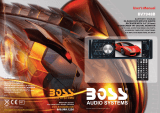OPERATION
fast reverse.
Play/Pause
Press button to pause/playing the file.
INT function
Press INT button (on remote) to play the first 10 seconds each file. Press it again to cancel this
function.
RPT function
Press RPT button (on remote) to select repeat mode: RPT ONE / RPT ALL (default).
Random function
Press RDM button (on remote), all files will be played randomly. Press it again to cancel this
function.
+10/-10 file skip
Press 5/-10 button to skip back 10 file playing. Press 6/+10 button to skip forward 10 file playing.
Search song
Press and hold BAND button for 2 seconds. It will list all the songs on the display. Using
VOL+/-button to select the desired song then press VOL knob to play.
Video/Photo/Music changing
Way 1: Shortly press BAND button to change Video/Photo/Music mode.
Way 2: Press and hold MENU button for 2 seconds. It shows the file search screen. Press I<< button.
One of the MUSIC/VIDEO/PHOTO symbol will be active. Rotating VOL knob to desired symbol then
press VOL knob. The corresponding source file will be playing.
AUX IN operation
Connecting the signal to the R/L IN connecter behind the unit. Then pressing MODE button to
switch to AUX IN mode.
Bluetooth Operation
Pairing
On mobile phone, select the Bluetooth item searching the Bluetooth device. “Boss Audio BV7265B”
should appear in the list, select “Boss Audio BV7265B” and then input password “0000” If it needs
a password. When successful paired, the BT mark will be shown on the display.
Bluetooth Audio
Press MODE button to switch to BT mode. It will play a song of your mobile phone automatically.
Press key to pause/play the song. Press / button to select next/previous song.
Answering / rejecting an incoming call
When there is a phone is coming in. Press key to answer the call. Press
key to reject the call. When finished a conversation, press key to hang up this call.
Transfer the call between mobile phone and unit
During the talking mode, you can press MENU button to transfer the phone call between the
mobile phone and the unit.