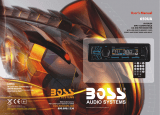D) Use the front panel of the car audio system to do connection or disconnection
E) In the connection status, long press the CLEAR button to do disconnection.
F) In the disconnection status, short press the TELEPHONE button to do connection.
Note:
(1) CONN OK appears on LCD upon successful connection; NOT CON appears on
LCD if connection fail.
(2) The Bluetooth LED indicator on the front panel indicates the three connection
status:
LED Turn off: No connection at all
LED Blinking: Connection status
-LED Turn on: Talking status
(3) Bluetooth icon appears on LCD only when in connection status.
(4) In the connection status: Mobile phone transfers to the car audio whenever a
dialling takes place; Mobile phone transfers to the car audio whenever receiving
a call.
A) Dial with the mobile phone directly.
B) Dial with remote control or front panel with the following procedures:
(1) Short press TELEPHONE button, then CALL will appear on LCD.
(2) Input telephone number with number buttons 0-9
(3) Short press CLEAR button to cancel the wrongly input number if necessary
(4) Long press CLEAR button to cancel all the input numbers if necessa
ry.
(5) Short press TELEPHONE to execute the dialling. The talking time will appear
on LCD if dialling is successful and it is received.
C) Voice Dialling
(1) At connection status.
(2) Recording your voice from the mobile phone itself to your mobile voice book
at first.
(3) Short press TELEPHONE button.
(4) Short press T-M button and there w ill be a beep sound .
(5) Say the name which has been recording in your mobile voice book towards
the microphone.
(6) If the dialling is successful, ring-tone can be heard.
(7) If the dialling is not successful, LCD will show No Match and it will get back to
the last mode.
D) To redial the last phone number dialled
E) Short press TELEPHONE button twice continually. It will show the last phone
number dialled on LCD.
F) Short press TELEPHONE, It will dial the number directly.
G) To dial with preset phone number:
(1) Short press T-M button;
(2) Short press any one of the number buttons or rotate VOL knob to check the
preset number.
(3) Short press TELEPHONE button to dial with the preset number.
-
-
3. Dialling when in connection
status
If the selected memory platform has not preset phone number,
EMPTY will appear on LCD.
A) During ringing, short press TELEPHONE button to accept the call
B) During ringing, short press CLEAR button to reject the call
C) During talking, short press T-M button to hold the call(no voice). Short press
T-M button again to resume the call(can hear the voice again).
D) During talking, short press CLEAR button to end the call
During talking status, long press TELEPHONE button to exit handfree system for a
private listening over the mobile. Long press TEL button again to get back to handfree
system again. During call transferring, TRANSFER appears on LCD.
A) Procedures to preset or edit phone number into number buttons 0-9
(1) Short press TELEPHONE button to enter Calling mode.
(2) Long press T-M button to enter PRESET status.
(3) Input or edit telephone number one by one.
(4) Long press the relevant number button to store the latest preset number.
B) Follow above 3.5 procedures to dial with preset phone number
If Automatic Answer Call is selected in T.MENU, the unit will
accept a call auto-
matically after 3 times of ringing tone.
4. Accept/ Reject/ Hold/ End Call
Note: During talking, talking time appears. During ringing, PHONE appears.
5. Call transferring
6. Memory Call
. Automatic answer call
At talking status, adjust the sound output to a suitable level and this sound level
will be kept as default.
Long press T-M button to enter setup menu and then short press T-M button repeatedly
to select the setup items as follows:
- AUTO ANS/MANUAL: To enable or disable automatic answer call by rotating
VOL knob.
- RING VOL: To set the ring-tone volume level by rotating VOL knob.
When the car audio at sleep mode (Acc on and Power off), to execute a dialling
(with mobile phone) or there comes a call, the car audio will temporarily woke up.
After the call has been done, it gets back to unit sleep mode.
In the connection status between the Bluetooth devices of the Car Audio Player
and a Mobile Phone, if the mobile phone can play audio or video files and support
A2DP, when the Mobile Phone plays an audio or video file(For some Mobile Phones,
you must select Pla
y by BT firstly), press the MODE button to switch on the A2DP
mode, then the audio of the playing file will be transferred to the Car Audio Player.
In A2DP mode, if the Bluetooth device of the Mobile Phone support AVRCP, the
functions of the >>|, |<< and PLAY/PAUSE buttons are the same as one in disc
mode(no fast forward/backward functions for the >>|/|<< buttons). The other
buttons available in disc mode are not available.
In A2DP mode, if the Bluetooth device of the Mobile Phone support AVRCP,
pressing the MODE button can switch on between the radio, disc, USB and A2DP.
But after entered the A2DP mode again, to resume the audio of the file played and
transferred to the Car Audio Player by the Mobile Phone, you must press the
PLAY/PAUSE button.
7. Talking volume level setting
8. Telephone setup Menu
9
10. Dialling or receiving call at unit sleep mode
11. To transfer the audio of a file played by Mobile Phone to the Car Audio Player
9 10