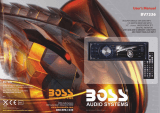Page is loading ...

!
CAUTION
RISKOFELECTRICSHOCK
DONOTOPEN
!
CAUTION:TOREDUCETHERISKOFELECTRICSHOCK,DONOTREMOVE
COVER(ORBACK).NOUSERSERVICEABLEPARTSINSIDE.REFER
SERVICINGTOQUALIFIEDSERVICEPERSONNEL.
Thelighteningflashwitharrowheadsymbol,withinanequilateraltriangle,is
intendedthealerttheusertothepresenceofuninsulateddangerousvoltage
withintheproductsenclosurethatmaybeofsufficientmagnitudetoconstitute
ariskofelectricshocktopersons.
Theexclamationpointwithinanequilateraltriangleisintendedtoalertuserto
thepresenceofimportantoperatingandmaintenance(servicing)instructions
intheliteratureaccompanyingtheappliance.
CLASS1LASERPRODUCT
Laserproductsymbol:locatedontherearpaneloftheunit,indicatethisplayerisaclass
laserproduct,onlyuseweaklaserandnohazardousradiationoutsideoftheunit.
1.Readthroughthisinstructionmanualbeforeinstallationanduse.
2.Donotopenthecoverortouchanyofthecomponentsexposedoutoftheunit,onlyfor
qualifiedtechnicians.
3.Donotexposetheunitunderdirectsunlightornearbyobjectsthatradiateheattoavoid
damagetheunit.
4.Donotplacetheunitinmoistandhumidconditions,whicheffectthepick-upoftheunit
leadtooutofwork.
5.Placetheunitonaflatsurfaceandventilativecondition.Pleaseensuretheventilation
holesarenotcoveredtoavoidoverheatingandmalfunction.
6.Clearthepanelandcasewithsoftdryclothonly,donotapplyanykindofthinner,
alcoholorsprays.
WARNING:TOREDUCETHE
RISKOFFIREORELECTRIC
SHOCK,DONOTEXPOSE
THISAPPLIANCETORAINOR
MOISTURE.
PRECAUTION
PDF created with FinePrint pdfFactory trial version http://www.pdffactory.com

1.BeforeOperation...........................................................................................4
1.1Glossary................................................................................................4
1.2Precautions............................................................................................4
1.3MaintenanceandCleaningofDiscs..........................................................5
1.4BatteryInformationoftheRemoteControl.................................................5
1.5TheRemoteControlDescription..............................................................6
1.6LocationsandNamesoftheControls.......................................................7
1.7DescriptionoftheRearCabinet...............................................................8
1.8UnitInstallation......................................................................................9
2.CommonOperation......................................................................................10
3.RadioOperation..........................................................................................12
4.BasicDisc,USBorMMC/SDOperation..........................................................14
4.1BeginPlayback......................................................................................16
4.2PausePlayback.....................................................................................16
4.3StopPlayback.......................................................................................16
4.4SelectChapter/TrackwiththeUP/DNorthe>>|/|<<Buttons......................16
4.5SelectChapter/TrackwiththeNumberButtons.........................................16
4.6SelectChapter/TrackwiththeRoot/PBCMenu.........................................16
4.7TerminatethePlayback..........................................................................17
4.8PlaybackwithSpeed..............................................................................17
4.9PlaybackwithSlowSpeed......................................................................17
4.10PlaybackwithStillFrame......................................................................18
4.11PlaybackRepeatedly............................................................................18
4.11.1One/AllRepeat..................................................................................18
4.11.2A-BRepeat........................................................................................18
4.12PlaybackinScanMode..........................................................................19
4.13PlaybackfromaspecifiedChapter/TrackoraSpecifiedTime....................19
4.14PlaybackinRandom..............................................................................19
4.15PlaybackinDifferentAngle....................................................................19
4.16PlaybackinZoomMode........................................................................19
4.17ChangetheCaptionLanguage..............................................................20
4.18ChangetheAudioLanguage.................................................................20
4.19LookoverthePlaybackStatus..............................................................20
4.20ProgramPlayback...............................................................................21
4.21PlaybackthePictureCDinJPEGFormat...............................................21
4.22Operationaboutfilestyleofvideo.........................................................22
4.23ESPandFunction..........................................................................22
4.24USBandMMC/SDReaderOperation.....................................................22
4.25TheDVDSystemMenuSetupOperation................................................22
4.26TheParentalControl............................................................................27
4.27TheRegionCode.................................................................................28
5..............................................................29
6.TroubleShooting.........................................................................................31
7.Specification...............................................................................................32
Contents
ID3
BLUETOOTHHANDFREESYSTEM
7.Specification
GeneralSpecification
PowerSupplyRequirement..................................................DC12V
DVDDeckSpecification
Format..............................DVD/VCD/MPEG4/JPEG//MP3/WMA/CD
VideoSystem........................................................................NTSC
AudioSystem..............................................................24bit/96KHz
LoadingSystem..........................................................AutoLoading
MountingAngle.................................................................0to+/-30
VideoSpecification
VideoType...................................................................16:9and4:3
VideoOutputlevel......................................Composite:1.00.2Vp-p
Loadimpedance:75ohms
HorizontalResolution................................................................500
AudioSpecification
AudioOutput(Analogaudio)..........................................2.0Vrms
FrequencyResponse.............................20Hz~20KHz(at1KHz0dB)
S/NRatio(Audio).............................................90dB(at1KHz0dB)
Separation..............................................................................50dB
RadioSpecification
FMSection
MaximumPowerOutput...................
Frequencyrange.......................................87.5MHz-107.9MHz(US)
87.5MHz-108.0MHz(EU)
Usablesensitivity......................................................................3uV
I.FFrequency....................................................................10.7MHz
AMSection
Frequency....................................................530KHz-1710KHz(US)
522KHz-1620KHz(EU)
4x80W(measuredatDC14.4V)
Dimensions(wxhxd)............................................7”Wx2”Hx6.5”D
±
≥
+0
-1.0
PDF created with FinePrint pdfFactory trial version http://www.pdffactory.com

1.BeforeOperation
1.1Glossary
PBC(playbackcontrol)
Itisakindofsignal(menu)recordedinthediscwithSVCDorVCD2.0
formatusedfortheplaybackcontrol.ForthediscscontainedPBC,Itcan
playbackinteractivesoftwarewiththemenudisplayedonTV.
Title
Generally,thetitleistheimportantpartofDVDdisc.forexample,the
themepartofmovieistitle1,thepartdescribedhowtomakemovieistitle
2,thecastistitle3,etc.Everytitlecontainaserialnumberthatiseasyto
lookup.
Chapter
Atitlecanbedividedintoseveralblocks,sothateveryblockcanbeoperated
asaunit,theunitiscalledchapter.Thechapter containaunitatleast.
Track
ItisthebiggestcomponentofVCD.Generally,everysongofkaraokedisc
isatrack.
1.2Precautions
Safety
1. Theunitisdesignedfornegativeterminalofthebatterywhichis
connectedtothevehiclemetal.Pleaseconfirmitbeforeinstallation.
2.Donotallowthespeakerwirestobeshortedtogetherwhentheunitis
switchedon.Otherwiseitmayoverloadorburnoutthepoweramplifier.
3.Donotinstallthedetachablepanelbeforeconnectingthewire.
4.Theprotectivecaseistosafelykeepthefrontpanel(seethephoto).
1.Donotusethisunitwhenwaterandmoistureisnearit.
2.IfmoistureformsinsidetheLens,itmaynotoperateproperly.Tocorrect
thisproblem,waitaboutonehourforthemoisturetoevaporate.
3.Ifthecarinteriorisextremelyhot,donotusetheplayeruntilthecarhas
beendrivenforawhiletocoolofftheinterior.
Environment
FRONTPANEL
PROTECTIVECASE
6.TheTroubleShooting
PleasereadtheusersmanualcarefullybeforeusingtheDVDplayer.Ifyouhaveanytroubles
inusingthisplayer,trytosolvetheproblemsbythesuggestionsmentionedbelow.Ifyoucan
notremovethetroubleafterusingallthesuggestions,pleasecontactthecompanyorthe
technicalservicecenterauthorizedbyus.Forthesakeofyoursafety,pleasedonotopenthe
coverandrepairtheplayerbyyourself,ifthat,itmaycauseelectricshock.
NOPICTURE,SOUNDANDINDICATION
*Ensurethatthepowerswitchison.
*Ensurethatthefuseisnotblown.
NOSOUNDBUTHAVEPICTURE
*EnsurethattheplayersaudiooutputhasagoodconnectionwithTVsaudioinput.
*Checkwhethertheaudioconnectorisdamaged.
*Checkwhetheryouhaveturneddownthevolume.
*EnsurethatyouhavesettherightAUDIOsetupoftheplayer.
*Ensurethattheaudioisnotundermute.
NOPICTUREBUTHAVESOUND
*EnsurethattheplayersvideooutputhasagoodconnectionwithTVsvideoinput.
*EnsurethatyouhaveturnedyourTVtotheAVinputchannelconnectingtoyourplayer.
*EnsurethatyouhavesettherightVIDEOsettingsoftheplayer.
BLACKANDWHITEPICTUREORSCREENROLLING
*EnsurethatyouhavesettherightTVSYSTEM(e.g.PAL,NTSC)setting.
FLAWSOFPICTUREORSOUND
*CheckwhetherthesettingofAUDIOisright.
*Checkwhetherthediscisscratchedorstained.
*CheckwhetherthereiscondensationinsidetheLens.Ifso,leavetheplayeroffforanhour
orso,thentryagain.
*Checkwhethertheinstallationangleislessthan30.
DISPLAYNODISCORBADDISC
*Ensurethatyouhaveputthedisconthetray.
*Checkwhetherthediscisputinthereverseside.
*Checkwhetherthediscisdistorted.
*Checkwhetherthediscisstainedorscratchedbadly.
*Ensurethatthediscformatiscompatibletotheplayer.
*Ensurethatthetemperatureinsidethecarisnottoohigh.Ifso,cooloffuntiltheambient
temperaturereturnstonormal.
*Replaceanotherdisctoinsertitintothedisccompartment.
REMOTECONTROLISINSENSITIVEORDOESNOTWORK
*Checkthebatteriesofremotecontrolandmakesurethattheyaretobepowerfuland
goodconductivity.
*DirecttheremotecontroltotheIRsensoroftheplayer.
*CheckwhethertherearesomeobstaclesbetweentheremotecontrolandIRsensor.
SOMEFUNCTIONBUTTONSDONOTWORK
*Turnoffthepower,thenturnonagain.
*Resettheunittozero,thenturnonagain.
*Removethefrontpanelfromtheunit,theninstallitagainandthenturnonagain.
THERADIODOESNOTWORK
*Checkwhethertheantennacableisconnectedfirmly.Ormanuallytuneforastation.
PDF created with FinePrint pdfFactory trial version http://www.pdffactory.com

1.3MaintenanceandCleaningofDiscs
DiscMaintenance
1.Toh
1.
Donotusepetrel,thinner,commerciallycleaneroranti-staticsprayusedto
plasticLPtowipedisc.
keepthediscclean,andlethediscbyitsedge,donottouchthedisc
surfaceoftheplayside.
2.Donotstickpaperortapeonthedisc.Ifthereisglue(oranalog)onthe
discsurface,mustwipeitupbeforeusing.
3.Donotexposethedisctodirectsunlight,ornearbyheatsourcessuchas
caliduct,orleaveitinacarparkedindirectsunlightwheretherecanbea
considerableriseintemperature.
4.Putthediscinsidedisccasetokeeptemperatureafterfinishingplayback.
Beforeplaying,wipethediscwithacleanlint.wipethediscoutwardsfrom
thedisccenter.
2.
DiscCleaning
1.4BatteryInformationoftheRemoteControl
ReplaceBatteryintheRemoteControl
NoteabouttheBatteryoftheRemoteControl
:
:
1.
3.Donotshortthebattery.
4.Donotthrowthebatteryintothefire.
5.Toavoidtheriskofaccident,keepthebatteryoutofreachofchildren.
1.Beforeusingtheremotecontrolforthefirsttime,pulltheinsulating
sheetoutoftheremotecontrolasthedirectionindicatedbythe
arrow.(seefig.1)
2.PressthemovableblockholdasthedirectionindicatedbytheAarrow
(Seefig.2),thenpullthebatteryholderoutoftheremotecontrolas
thedirectionindicatedbytheBarrow(seefig.2).
3.Replacetheoldbatterybyanewbatterywith(+)polaritysideupward.
(Seefig.3).
4.Insertthebatteryholdertotheoriginalpositioninremotecontrol.
(Seefig.3).
Improperuseofbatterymaycauseoverheatingorexplosion.sothat
Resultininjuryorfire.
2.Batteryleakagemaycausedamagetotheremotecontrol(Battery
Life:6monthswithnormaluseinnormalroomtemperature).
Fig.1
Fig.2
Fig.3
5.2Dialwithremotecontrolwiththefollowingprocedures:
(1)Inputtelephonenumberwithnumberbuttons0-9
*PressCLEARbuttonbrieflytocancelthewronglyinputnumberifnecessary
(2)PressTELbrieflytoexecutethedialling.
5.3Toredialthelastphonenumberdialled
PressREDIALbuttonbrieflyortaptheicontovalidatethelastphonenumber.
6.Accept/Reject/EndCall
6.1Whenringing,pressTELbuttonbrieflytoacceptthecall;
6.2Whenringing,pressHANGUPbuttonbrieflytorejectthecall;
6.3Whentalking,pressHANGUPbuttonbrieflytoendthecall.
Note:Duringringing,thephonenumberappears.
7.TotransfertheaudioofafileplayedbyMobilePhonetotheCarAudioPlayer
IntheconnectionstatusbetweentheBluetoothdevicesoftheCarAudioPlayer
andaMobilePhone,ifthemobilephonecanplayaudioorvideofilesandsupport
A2DP,whentheMobilePhoneplaysanaudioorvideofile(ForsomeMobilePhones,
youmustselectPlaybyBTfirstly),theaudiooftheplayingfilewillbetransferred
totheCarAudioPlayer.
InA2DPmode,iftheBluetoothdeviceoftheMobilePhonesupportAVRCP,the
functionsofthe>>|,|<<,PLAY/PAUSE,EJECT,MUTE,EQ,LOUD,VOLandSEL
buttonsarethesameasoneindiscmode(nofastforward/backwardfunctionsfor
the>>|/|<<buttons).Theotherbuttonsavailableindiscmodearenotavailable.
PDF created with FinePrint pdfFactory trial version http://www.pdffactory.com

1.5TheRemoteControlDescription
16.SEARCHBUTTON
17.RDMBUTTON
18.RPTBUTTON
19.SUBTITLE/REDIALBUTTON
20.TITLEBUTTON
21.ANGLE/ST/#BUTTON
22.ZOOMBUTTON
23.AUDIOBUTTON
24.CLKBUTTON
25.A-BBUTTON
26.INTBUTTON
27.EQBUTTON
28.LOC/SLOW-FWD/*BUTTON
29.MUTEBUTTON
30.STOPBUTTON
31.VOLUME-BUTTON
32.<BUTTON
33.OKBUTTON
34.VOLUME+BUTTON
35.BAND/SHIFTBUTTON
36.PROGBUTTON
37.OSDBUTTON
38.LOUDBUTTON
39.STEP/TELBUTTON
40.TABUTTON
41.AFBUTTON
1.BACKBUTTON
2.MENU/PBCBUTTON
3.POWERBUTTON
4.^BUTTON
5.>>|BUTTON
6.>BUTTON
7.|<</CLEARBUTTON
8.vBUTTON
9.SELBUTTON
12.10+/PTYBUTTON
13.SETUPBUTTON
14.MODEBUTTON
15.APS/HANDUOBUTTON
10.PLAY/PAUSEBUTTON
11.NUMBER(0~10,+10
-10)BUTTONS
5.BLUETOOTHHANDFREESYSTEM
.Pairingandconnection
1)TurnontheBluetoothmodeofthemobilephone;
2)SelecttheitemofFindingtheBluetoothDevice
andenterit.Afterfinishingthefinding,itwillshow
thenameoftheBluetoothDeviceiffindinga
BluetoothDevice.
Selectitandenterit,thenitwillshowainterface
thataskyoutoinputapassword,inputthe
password0000andthenenterit.ThenitwilltellyoupairOK.
3)Forsomemobilephones,theycanautomaticallyconnectwiththeBTdeviceofthe
caraudiosystemafterpairingisok;forsomemobilephones,theyneedtoselect
thepairedBTdeviceandpresstheCONNECTIONbutton.Whenconnectionisok,
theLCDofthecaraudiosystemwillshowLINKOK.
*whenpairingisfailed,pressandholdthePAIRbuttonontheremotecontrolto
enterpairingmode,thentheLCDwilldisplayPAIRSTART,thenpairandconnect
withmobilephoneagain.
3.Usethemobilephonetodoconnectionordisconnection
Intheconnectionstatus,findthepairedandconnectedBluetoothDevice,then
pressthedisconnectionbuttontododisconnection;
Inthedisconnectionstatus,findthepairedanddisconnectedBluetoothDevice,
thenpresstheconnectionbuttontodoconnection.
4.Intheconnectionstatus:theaudioofmobilephonetransferstothecaraudio
systemwheneveradiallingtakesplaceorreceivingacall.
5.Diallingwheninconnectionstatus
5.1Dialwiththemobilephonedirectly.
1.EnterBluetoothmode
WhenyouuseMODEbuttonorModeMenutoenter
Bluetoothmode,itwilldisplayBluetoothinterfaceas
right.
PressandholdtheBANDbuttontoturnonshift
thentodoselect.
2
NOTEinterface
Bluetoothinterface
1
2
3
4
5
6
7
9
8
10
11
12
13
14
15
16
17
18
19
20
21
22
23
24
25
26
27
28
29
30
31
32
33
34
35
40
41
39
36
37
38
PDF created with FinePrint pdfFactory trial version http://www.pdffactory.com

7
28
1.6LocationsandNamesoftheControls
Q:NotbegintoplaybackbuttodisplayREGIONERRORafterinsertingdiscinto
disccompartment.Why?
A:BecausetheDVDplayeranddischasrespectiveregioncode.Iftheregioncodes
ofthemarenotmatchwitheachother,theDVDplayercannotplaythedisc.
Appendix:TheregioncodeofDVD:
TheMotionPictureAssociationofAmereca(MPAA)dividedtheworldinto6
regions,andnamedeveryregionacode,namelyregioncode.Theregioncodes
andthecountriesorareasrepresentedbytheregioncodesareasfollows:
Region1:America,Canada,East-PacificInlands;
Region2:Japan,WestEurope,NorthEurope,Egypt,SouthAfrica,MiddleEast;
Region3:Taiwan,HongKong,SouthCorea,
Thailand,indonesia,etc.;
Region4:Australia,NewZealand,CentralSouthAmerica,SouthPacificInlands;
Region5:Russia,Mongolia,IndianPeninsula,MiddleAsia,EastEurope,North
Corea,NorthAfrica,North-westAsiaetc.;
Basically,whenaDVDmoviediscfortheversionofregion6wasdecidednotto
issue,weneedtopurchaseanotherDVDplayerthatcanplaytheDVDmoviedisc
fortheversionofnon-region6.Inordertoviewthisdisc,viewerwhodoesnothave
thenon-region6DVDplayerfacilitieswillhavetospendextrasumofmoneytobuy
it.Theproblemscausedfromtheareacodeinconsistencybetweenthediscandthe
DVDplayerhaspushedfortheproductionofUnlock-VersionDVDplayerfacilities,
andsomeDVDdiscsetsallowusertomodifytheareacodesforalimitednumberof
times.Butnotethatonlythediscsproducedbythe8biggestfilmmakingcompanies
ofAmericarestrictso,theyarenotoneoforiginalDVDformat.Thatistosay,the
DVDmoviediscsnotproducedby
4.27TheRegionCode
South-eastAsiancountriesinclude
Region6:Chinamainland.
the8biggestfilmmakingcompaniesofAmerica
werenotrestrictedbytheruleofregioncode.Generally,theyarecalled
FreeRegionCodediscsorFullRegiondiscs.The8biggestfilmmakingcompanies
ofAmericaareasfollows:
1.WarnerBros;
2.Colmbia;
3.20thCenturyFOX;
4.Paramount;
5.Universal;
6.UA(UnitedArtist);
7.MGM(MetroDogwynMayer);
8.WaltDisney
2
3
6
1
13
85 9
1115 16
10
1825 19
12
11
20
22
4
14
17
7
ThefigureoftheUnitChassisFacetAfterremovingtheFrontPanel
Thefigureofthefrontpanel
21 2324
1.POWER/MUTEBUTTON
2.DISCSLOT
3.RELEASEBUTTON
4.MODE
5.TABUTTON
6.SELBUTTON
ANDVOLKNOB
7.AFBUTTON
8.SMALLMONITOR
9.IRREMOTESENSOR
10.BAND/BUTTON
11.UPANDDNBUTTONS
12.APSBUTTON
TEL
/HANGUP
13.EJECTBUTTON
14.1/PLAY/PAUSEBUTTON
15.2/INTBUTTON
16.3/RPTBUTTON
17.4/RDMBUTTON
18.5/-10BUTTON
MICROPHONE
19.6/+10BUTTON
20.USBSOCKET
21.RESETBUTTON
22.AVINSOCKET
23.LEDINDICATOR
24.SDCARDSLOT
25.
AVIN
3.6TFT”
AF
MU
TA
1
INT
2
3
RPT
4
RDM
5
-10
6
+10
MODE
UP
DN
BND
SHIFT
MIC
APS
VOL
SEL
BV7948B
5
PDF created with FinePrint pdfFactory trial version http://www.pdffactory.com

1.7DescriptionoftheRearCabinet
Connectingtheparkingbrakelinetotheparkingbrakesystembuiltinthecar
Parkingbrake
Parkingbrakeswitch
(insidethecar)
Parkingbrakeline(Pink)
Tometallicbodyorchassisofthecar
TheDescriptionoftheFixedISOFemaleConnector
CONNECTORA
1.
2.
3.
4.Memory+12V
5.AutoAntenna
6.
7.12V(ToIgnitionKey)
8.GROUND
CONNECTORB
1.RearRightSpeaker(+)
2.RearRightSpeaker(-)
3.FrontRightSpeaker(+)
4.FrontRightSpeaker(-)
5.FrontLeftSpeaker(+)
6.FrontLeftSpeaker(-)
7.RearLeftSpeaker(+)
8.RearLeftSpeaker(-)
Note:AfterconnectingtheParkingLine,thevideoonthesmallmonitorofthefrontpanelwill
bedisplayonlyafterbrakingthecar.
BTAntenna
4.26TheParentalControl
Q:AfterinsertingDVDdiscintodisccompartment,itwillappearadialoguewindow
thataskmeinputapasswordof4digit.Why?
A:ThisisbecausethatthediscmovieyouareplayingwasratedwiththeParental
Control,andthecurrentratinglevelofDVDplayerislowerthanoneofcurrent
disc.YoumustinputrightpasswordandenterittoentryParentalControlsetup
menuandthensetaequalorhigherratinglevelthanoneofcurrentdisc.Sothat
youcanplaybackthedisc.
!
*Ifyouhavenotchangedthepassword,thefactorypresetpasswordfortheDVD
playerwillbeempty.Sothatyoushouldinputadesiredpasswordandinputit
againtoverifyittoentertheParentalControlsetupmenu.
*FortheratinglevelsetupofParentalControloftheDVDplayer,pleasereferto
therelativecontentofLOCKsetupmenufordetails.
Accessories:ParentalControl
TheParentalControlfunctionofaDVDplayercancontroltheplaybackofmovie
ratedlevelinadisc.CansettheDVDplayer(includesoftwareplayerinPC)tobea
certainratinglevelwithSETUPMENUonTVscreen.Iftheratinglevelsetinthe
discishigherthanonesetintheDVDplayer,theDVDplayercannotplaybackthe
disc.SometimestheParentalControlsequencesinsomediscsaredifferentfrom
eachother.Theratinglevelsetupcanbeprotectedbythepassword.Therein,ifyou
selectUnlockitem,theParentalControlfunctionwillbeinvalid,thecontentofdisc
willbeplayedtotally.
ThediscmoviecanbedesignedasthattheDVDplayerwillplaybackthedifferent
versionofcontentofasamemovieaccordingtothedifferentratinglevelsetby
ParentalControl.DependontheDVDfeatureofseamlessswitchingdescribedabove,
thescenesthatarenotfittingforchildrenwillbeclearedorreplacedbytheother
fittingsceneautomatically.
AllratinglevelsofParentalControlareasfollows:
Unlock
1KidSafe
2G
3PG
4PG13
5PGR
6R
7NC17
8Adult
NOTE
BLACK
RearViewCamera
YELLOW
ReversallineWhite
ParkingLineGreen
FixingScrewBolt
FixedISOFemaleConnectorGRAY
GRAY
VIDEOOUT
YELLOW
YELLOW
BLACK
REDR
WHITEL
BLACK
FRONTRCALINEOUT
SUBWOOFER
BLACK
GREEN
BLACK
USBLINEIN
AVIN
REDR
WHITEL
YELLOWVIDEO
GREY
GREY
REDR
WHITEL
REARRCALINEOUT
PDF created with FinePrint pdfFactory trial version http://www.pdffactory.com

1.8UNITINSTALLATION
INSTALLATIONINSTRUCTIONS
TOBOOSTUPTHECAPABILITYOF
ANTI-JAMMING,PLEASEFIXTHE
METALSTRAPONTHEMETAL
CONNECTEDTOTHECHASSISOF
THECAR.
METALSTRAP
DASHBOARD
SLIDINGMETALHOUSING
TODRAWTHECHASSISOUTOFTHE
SLIDINGMETALHOUSING,INSERT
THELEFTANDRIGHTKEYPLATES
INTOTHETWOSIDESOFCHASSIS.
FRONTPANEL
PLASTICTRIMOUT
UNITCHASSIS
SELECTTHEPROPERTABS
OFTHESLIDINGMETAL
HOUSINGTOFIXTHE
SLIDINGMETALHOUSING.
NOTE
REMOVETHEDECKTRANSPORT
SCREWSBEFOREINSTALLINGIT.
THEUNITINSTALLATIONISANTI-THEFTONE.THEUNITCHASSISWEARSASLIDINGMETALHOUSING.
FIRSTLYCONNECTTHEPOWERLINES,SPEAKERLINESANDAUTOANTENNAACCORDINGTOMANUAL
REQUIREMENT,THENINSTALLTHESLIDINGMETALHOUSINGINACARACCORDINGTOTHEDIAGRAM.
REMOVETHESLIDINGMETALHOUSING
EJECTBUTTON
RESETBUTTON
Todemountthefrontpanel
Tomountthefrontpanel
Itisforselectingaudiooutputmode
AfterselectingthecompressionmodeofLINEOUT,settheitem,soyoucan
adjustthelinearcompressionratio.IfyousetittobeFULL,thePeak-to-Peak
valueoftheaudiosignalistheminimum;ifyousetittobeOFF,thePeak-to-
Peakvalueisthemaximum.
Itisforselectingadesiredaudiooutputmodefortheleftandrightwaysofsignal.
ItismainlyforKaraokeofAc3.Thereare4modesinallasfollows:
STEREO,MONOL,MONOR,MIXMONO.
4.25.6DIGITALSETUP
OPMODE
DYNAMICRANGE
DUALMONO
PDF created with FinePrint pdfFactory trial version http://www.pdffactory.com

2.CommonOperation
1.Toturnon/offtheunit
Underpoweroffmode,pressthePOWERbuttontoturnontheunit.
Underpoweronmode,pressandholdthePOWERbuttononthefrontpanel
orbrieflypressthePOWERbuttonontheremotecontroltoturnofftheunit.
2.Toselectfunctionmode
PresstheMODEbuttontoselectTUNER,
DISC(Afterinsertingadisc),USB(After
insertingaUSBstorage),Card(Afterinserting
aMMCorSDcard),BLUEBOOTHorAUXmode.
PressandholdtheBANDbuttontoturnon
shiftthenrotatetheVOLknobandthe
UP/DOWNtoselectfunctionmode;youcan
alsousethedirectionbuttonstoselect
functionmodeandpressOKtoconfirm.
Duringplaying,selectthetouptothemainMenu.
PressandholdtheMODEbuttonthedisplaycanbeturnedoffbuttheunit
keepsworking,whenwepresswhateverbuttonitreturnson.
Note:ThisunithasfrontandrearUSB.Onlyonewillworkatatime.
3.Toadjustsoundlevel
RotatetheVOLknoborpressorholdthe+or-buttontodirectlyadjustthe
volumelevel.
4.Tomutesound
PresstheMUTEbuttononremotecontroltoturnon/offMUTEmode.
BrieflypressingthePOWERbuttononthefrontpanelalsocanturnon/off
MUTEmode.
5.Todisplaythetime
6.ToselectapresetEQmode
PresstheEQbuttontoselectthepresetmusicequalizercurves:FLAT,
CLASSIC,ROCK,POP,EQOFF.Thesoundeffectwillbechanged.
7
8.Toturnon/offLOUDNESSmode
PresstheLOUDbuttontoturnon/offLOUDNESSmode.
WhenturningonLOUDNESSmode,itwillenhancebasslevelimmediately
whenthebassisnotenough.
PresstheCLKbuttononremotecontrollertodisplayclocktimeonthesmall
monitorofthefrontpanelinDISC/USB/SD-MMCmodes,whileunderRADIO
modeitisalwaysdisplayed.
.Toremovethefrontpanel
PresstheRELbuttononthefrontpaneltodetachthefrontpanelfromthe
unit,thenyoucanremovethefrontpanel.
ModeMenu
Itisforadjustingthebrightnessofthevideooutput.
Itisforadjustingthecontrastofthevideooutput.
LT/RT:Whenplayingamediawith
4.25.4VIDEOSETUP
BRIGHTNESS
CONTRAST
SATURATION
HUE
4.25.5SPEAKERSETUP
Itisforadjustingthesaturationofthevideooutput.
Itisforadjustingthehueofthevideooutput.
Itisforselectingyourdesiredsoundeffectwhenthereisnocenterspeaker
andsubwoofer.Thereare3modes:LT/RT,STEREO,VSS.
stereoeffect,choosetheitem,soitwill
outputaudiosignalwithvividtheatreeffect.
STEREO:Ifyouchoosetheitem,whenoutputtingaudiosignalwith5.1channels,
itwilloutputtheleftandrightchannelsofsignal;whenoutputtingaudiosignal
with2channels,itwilloutputthecommon2channelsofstereosignal.
VSS:Ifyouchoosetheitem,whenplayingamediarecordedwith5.1channels,
themainchannelspeakerscanoutputaudiosignalwithVSSeffect.
DOWNMIX
PDF created with FinePrint pdfFactory trial version http://www.pdffactory.com

9.Returncontrol
Whenmediaplaying,pressthebuttontouptothepreviousmenu,press
menutouptothepreviousmenutilltothemainmenu.(WhenplayingVideo,
pleasepressstopbuttonfirst)
10.Toresettheunit
whenthebuttonsarenoteffectiveorsound
isdistorted,presstheRELbuttontodetachthefrontpanelfromtheunitand
removeit,then
.
11.Toadjustsoundmodes
Toadjustthesoundmodes,brieflyandrepeatedlypresstheSELbuttononthe
frontpaneltoselectoneofthesoundmodessuchas:VOL,BAS(withoutpreset
EQ),TRE(withoutpresetEQ),BAL,FAD.ThenrotatetheVOLknoborpress
the+or-buttontoadjustlevel.
12.Todosetup
Insetupmode,selecttheGENERAL,TIME,AUDIO,
VIDEO,RADIOasfollow:
Note:PressandholdtheBANDtoturnonSHIFTtodo
selectallthefunctionbytherotateVOL,after
selecting,presstheSELtoconfirm,oryoucan
alsousethedirectionbuttonstodoselecting.
displayisincorrect,orthefunction
usethesharpendofathingtopresstheRESETbutton,which
willresettofactorydefault,andre-instatethecorrectfunctions
Wallpaper:thisfunctionallowstochoosethedisplay
background.
Logo:thisfunctionallowstochoosethestartingscreen.
Beep:choosethebuttons'soundon/off
Clocktime:adjusttheclock.
Loud:choosebetweenLoudnessON/OFF.
EQ:choosebetweenthedifferenttypesofEQ.
Brightness
Contrast
Saturation
Hue
Radioregion:choosetheradiozone.
RDSsetting:ON/OFF
GENERALSETUP
CLOCKSETUP
AUDIOSETUP
VIDEOSETUP
RADIOSETUP
CLOCKSETUP
AUDIOSETUP
RADIOSETUP
VIDEOSETUP
GENERALSETUP
4.25.2LANGUAGESETUP
OSDLANGUAGE
AUDIOLANG
SUBTITLELANG
MENULANG
4.25.3AUDIOSETUP
KEY
ThisitemisforselectingthelanguageoftheSYSTEMMENUandalloperating
promptinterfacedisplayedduringplayback.
Thisitemisforselectingaaudiolanguage.
Thisitemisforselectingasubtitlelanguage.
Thisitemisforselectingamenulanguage.
Itisforselectingyourdesiredbasicmusictone(fromlowtohigh).
PDF created with FinePrint pdfFactory trial version http://www.pdffactory.com

3.RadioOperation
1.BANDBUTTON
InRADIOmode,presstheBANDbuttonontheremote
controloronthefrontpaneltoselectyourdesiredradio
bandofandAM2,andtheselected
bandwillbedisplayedonthesmallmonitorofthefrontpanel.
2.TUNE/SEEKUP/DOWNBUTTONS
InRADIOmode:
1)PressandholdtheUP/DNbuttontoautomaticallysearch
up/downforaavailablestationfromthecurrentfrequency.
2)BrieflypresstheUP/DNbuttontomanuallysearchupor
downwithstepbystepforyourdesiredstationfromthe
currentfrequency.
3.APSBUTTON
InRADIOmode:
1)WhenpressingandholdingtheAPSbutton,theradio
searchesfromthelowestfrequencyandchecksthesignal
strengthleveluntil1cyclesearchisfinished.Andthenthe6strongeststationsarepresettothe
correspondingpresetnumbermemorybank.TheASoperationisimplementedineachbankof
theselectedband.WhentheASoperationisfinished,theradioexecutesthepresetscan,and
afterpresetscanningforonecycle,itwillstopscanningandbroadcastingtheNo.1stationfor
FM1.(Itcanstore3x6stationsforFMand2x6stationsforAMinall)
2)WhenbrieflypressingtheAPSbuttononthefrontpanelortheremotecontrol,theradiosearches
foreachpresetstationfromtheM1.Whenthefieldstrengthlevelismorethanthethresholdlevel
ofthestoplevel,theradioholdsatthatpresetnumberforfewsecondswithreleasingmute,and
thensearchesagain.Afterfinishingacircleofsearching,itwillstopsearchingontheM1.
NOTE:InFMband,FM1,FM2,FM3ischeckedoneatatime.
InAMband,ischeckedoneatatime.
4.PRESETSTATION[1-6]BUTTONS
1)Tomemorizethecurrentfrequencyonthecurrentband,pressandholdanyoneofthesix
Numberbuttons(1-6).
2)Torecallthememorystationonthecurrentband,pressoneoftheNumberbuttons[1-6].
5.STEREO/MONOBUTTON
PresstheSTbuttonontheremotecontroltoselecttheSTEREOorMONOsoundmodefor
FMband.
6.LOCBUTTON
1)Whenthesignalofthedistanceradiostationareveryweakandthereceivingeffectisbadduring
tuning,checkwhetherthereisthewordLOConLCD.IfthereisthewordLOConLCD,pressthis
buttontoturnofftheLOCfunction,thentuneagainforthedistanceradiostation;
2)Whenthesignalsfromthelocalradiostationsaretoostrong,thiscouldleadtointerference.
pressthisbuttontoturnontheLOCfunction,andtheLOCiconwillbelitupontheLCD.
Re-tuneforthelocalstationrequired.
FM1,FM2,FM3,AM1
AM1,AM2
RADIOinterface
AUDIO&VIDEOSETUPinterface
FortheDVDSystemMenu,thereare6setuppagesinall.Theydisplayasfollows:
4.25.1SYSTEMSETUP
TVTYPE
PASSWORD
RATING
DEFAULT
ThesetupitemisformatchingTVscreensize.
4:3PS:ChoosetheitemwhenconnectingaTVsetwith4:3screen.Whenplaying
thepictureswith16:9size,theleftandrightpartsofthevideowillbecutout,
anddisplayinfullscreen.
4:3LB:ChoosetheitemwhenconnectingaTVsetwith4:3screen.Whenplaying
thepictureswith16:9size,thetopandbottompartsoftheTVscreenwillbe
turnedintoablacksquarerespectively.
16:9:ChoosetheitemwhenconnectingaTVsetwith16:9widescreen.
ThissetupitemisforlockingorunlockingtheratingleveloftheParentalControl.
Thedefaultedstateislocked.Thedefaultedpasswordis0000.
Youcansetanewpasswordthatyoulike:SelectthePASSWORDitemandthen
pressthe>buttontoenterit,theninputtheoriginalpassword0000,andthen
presstheOKbuttontounlockit.Pressthe>buttontoenteritagain,theninput
anewpasswordthatyoulikeandthenpresstheOKbuttontomakeiteffective.
BeforetheotherpersonsseetheManual,youshouldgetthepasswordinmind
andcutoutthepartofPASSWORDintheManual.
TheitemisforsettinganewratingleveloftheParentalControl.
1.SelectthePASSWORDitemandthenpressthe>buttontoenterit,theninput
thepasswordmentionedabove,andthenpresstheOKbuttontounlockthe
settingoftheratingleveloftheParentalControl.
2.SelecttheRATINGitemandthenpressthe>buttontoenterit,thenusethe
directionbuttonstoselectyourdesiredratinglevel,thenpresstheOKbutton
toconfirm.
3.SelectthePASSWORDitemagainandthenpressthe>buttontoenterit,then
inputthepassword,andthenpresstheOKbuttontolockthenewsettingof
theratingleveloftheParentalControl.
Thisitemisformakingallsetupitemschangebacktooriginalstatus.
PDF created with FinePrint pdfFactory trial version http://www.pdffactory.com

7.PTY(PROGRAMTYPE)BUTTON
WhenpresstheVOL+orVOL-buttonontheremote
controllerorrotatetheVOLknobonthefrontpaneltoselectoneofPTY
programs:<-->NEWS<-->AFFAIRS<-->INFO<-->SPORT<-->EDUCATE
<-->DRAMA<-->CULTURE<-->SCIENCE<-->VARIED<-->WEATHER<-->
FINANCE<-->CHILDREN<-->SOCIAL<-->RELIGION<-->PHONEIN<-->
TRAVEL<-->LEISURE<-->DOCUMENT<-->PTYNONE<-->POPM<-->
ROCKM<-->EASYM<-->LIGHTM<-->CLASSICS<-->OTHERM<-->
JAZZ<-->COUNTRY<-->NATIONM<-->OLDIES<-->FOLKM<-->
When
AfterselectingoneofthePTYprograms,itwilldisplaySEEKPTYand
automaticallysearchforthestationofthePTYprogram.Ifthestationof
thePTYprogramdoesnotexist,itwilldisplayPTYNONEandthenreturn
backtothenormalstation.
8.AF[ALTERNATIVEFREQUENCIES]BUTTON
WhenpressedtheAFbuttonshort,theAFswitchingmodeisselectedand
thestateoftheAFswitchingmodeisdisplayedbyAFsegmentindisplay.
Segmentoff:AFswitchingmodeoff.
Segmenton:AFswitchingmodeon,andhasRDSinformation.
Segmentflashing:AFswitchingmodeon,butRDSinformationisnot
receivedyet.
WhentheAFswitchingmodeisselected,theradiochecksthesignalstrength
oftheAFallthetime.TheintervalofcheckingtimeofeachAFsdependson
thesignalstrengthofthecurrentstation,fromafewminuteforthestrong
stationtoafewsecondsfortheweakstation.EverytimethatanewAFis
strongerthanthecurrentstation,itswitchesovertothatfrequencyforvery
shorttime,andtheNEWFREQUENCYisdisplayedfor1-2second.Because
themutetimeoftheAFswitchingorthecheckingtimeisveryshort,itis
almostinaudibleincaseofnormalprogram.(WhenAFflashonLCD,itwill
searchforthestrongerRDSstation.IfAFandTPflashonLCD,itcanonly
searchforthetrafficannouncementstation).
InFMmode,whenAFison,SEEK,(SCAN),AUTO-MEMORYfunctioncan
onlyreceiveandsavetheRDSprogram.
9.TA[TRAFFICANNOUNCEMENT]BUTTON
PresstheTAbuttonshortlytoturnonTAsearchmode.
Whentrafficannouncementistransmitted:
1).IftheunitisinDiscPlaymode,itwillswitchtoradiomodetemporarily.
2).TemporarilyswitchovertoanEONlinkedstationwhenEONdetectsa
trafficannouncementonthatotherprogram,andTA,TPwillbedisplayed
onLCD
*TAinterruptionfunction:
ThecurrenttrafficannouncementiscancelledbypressingTAbutton
shortly.
*WhenTAison,SEEK,(SCAN),AUTOMEMORYfunctioncanbereceived
orsavedonlywhentrafficprogramidentificationcodehasbeenreceived.
PressthePTYbuttonshortly toselectoneofthefollowingmode:
PTYMUSICgroup--PTYSPEECHgroup--PTYOFF
PTYgroupison,
PTYgroupison,pressingthe6numberbuttonsalsocanselectoneof
PTYprogramsasabove.
3.DuringJPEGplayback,pressoneofthe>/</^/vbuttonstochangetheangleof
viewingpicturethatisdisplayingasfollows:
>:90degcw;<:90degccw;^:UP<-->DOWN;v:LEFT<-->RIGHT
DuringJPEGplayback,pressthePROGbuttontochangethemodeofrefreshpicture.
DuringJPEGplayback,presstheSTOPbuttontostopplayingandreturntotheroot
menu.
*DuringJPEGplayback,thefollowingbuttonsarenotavailable:SLOW-FWD,
SUBTITLE,TITLE,ANGLE,STEP,AUDIO,RDM,INTandA-B.
*InJPEGmode,theotheroperationsaresameasonesinMP3/WMAmode.
1.TherootmenuisdisplayedonTVwhenbeginningtoswitchonDISCmode,thenitwill
automaticallyplaythefirstfile.
Duringplayback,presstheSTOPbuttontostopplayingandreturntotherootmenu.
2.Whendisplayingtherootmenu,pressthedirectionbuttonstoselectyourdesired
FOLDERorfile,thenpresstheOKorPLAYbuttontoopentheFOLDER,orplaythe
selectedfile.
Whendisplayingtherootmenu,youcanalsousethenumberbuttonstoselectthe
serialnumberofthefileandplaythefile.
*TheANGLE,PROG,RDM,INTandTITLE/PBCbuttonarenotvalid.
*TheotherfunctionsaresameasonesinDVDdisc;buttheRPTfunctionissameas
oneinMP3/WMA.
ThereisESPfunctionforallformatsofdiscs.
InMP3/WMAmode,duringplayback,theinformationofthefilename,foldername,
willbescrollingontheLCDdisplay.Aslongasthe
currentplayingmusiccontainsrelevanttaginformationinversion1.0/2.0
format,the3itemsunderlinedabovewillbescrollingontheLCDdisplay;otherwise,
theywillnot.
Powerontheunit,theninserttheUSBstorageorMMC/SDCard(firstlyflipdownthe
frontpanel),andthenthemonitorwilldisplaytherootmenuoftheUSBstorageor
MMC/SDCard.
Alltheoperationsaresameasonesofthecorrespondingformat.
WhenyouwanttopullouttheCard,firstlypushit,andthenpullitout.
1.PresstheSETUPbuttonontheremotecontrollertoaccesstheDVDSystemMenuon
themonitor.
2.Thereare6setuppagesinallfortheSystemMenu.Pressthe>or<buttontoselect
andesiredsetuppage.
3.Pressthe^orvbuttontoselectansetupitemintheselectedsetuppage.
4.Pressthe>buttontoenterthesetupitem.Thenpressthevor^buttontoselecta
desiredmodeofthesetupitem,finallypresstheOKbuttontoconfirmit.
*Pressthe<buttontoreturntotheupperlevel.
*PresstheSETUPbuttonagainorusethedirectionbuttonstohighlighttheitemofthe
EXITSETUPandthenpresstheOKbuttontoexittheSystemMenu.
4.22
4.23
4.24
4.25
Operationaboutfilestyleofvideo
ESPandFunction
songstitle,artistandalbum
USBandMMC/SDReaderOperation
TheDVDSystemMenuSetupOperation
ID3
MP3ID3
PDF created with FinePrint pdfFactory trial version http://www.pdffactory.com

4.BasicDisc,USBorMMC/SDOperation
4.1Beginplayback
1.PressthePOWERbuttonbrieflytoturnontheDVDplayer.
2
AfterturningontheDVDplayer,pleaseturnonthemonitor,andensurethat
thevideooutputofthemonitoristhevideoinputfromtheDVDplayer
connectedwiththemonitor.
?CommonQuestion
Q:ThereisnotanythingisdisplayedonTVscreenwhentheDVDplayeris
turnedon.Howtosolvetheproblem?
A:EnsurethattheTVwassettorightvideoinput(notTVchannel);for
example,ifyoumakeVIDEO1INPUTofTVandDVDplayerconnected
witheachother,thenyouneedsetTVtoVIDEO1.
.PresstheRELEASEbuttontodetachthefrontpanelfromtheunit.
3.InsertadiscintotheDISCSLOT(Labelsurfaceup),thenflipupthe
frontpaneltillhearingaclip.
! NOTE
1.Forsomediscsthatareseriouslyscratchedorpoormanufacturingor
recordingquality,itmaynotplay.
2.Iftheplayercannotreaddiscundernormalcondition,pleasetryto
ejectandreloadthediscagain.
3.
nsertanUSBorMMC/SDCardintotheirslotsrespectively,thentheroot
menuwillbedisplayedonthemonitoranditwillplayaudiofileautomatically
iftheUSBorMMC/SDCardincludeaudiofiles.
Remark:
1)InadditiontonormalCDandDVD,thisunitsupportstoplayCD-R,
CD-R/W,DVD-RandDVD-R/Waswell;however,dependingonthe
conditionsoftherecordingequipment,recordingprogramorthedisc
itself,someCD-R,CD-R/W,DVD-RorDVD-R/Wmaynotplay.
2)WhendealingwithCD-R,CD-R/W,DVD-RorDVD-R/Wrecording,
toohighrecordingspeedmayresultinpoorsignalqualityandtherefore,
itisrecommendabletoselectasloweraspossiblerecordingspeed.
4.PlayUSB&Card
I
Itallowsyoutoentertheorderinwhichyouwantsomechapters/tracksin
DVD/VCD/MP3/WMA/CDdisctoplay.
1Duringplayback,pressthePROGbuttontoenteraprograminterfaceas
follows:
2Usethedirectionbuttonstomovecursorontothedesiredplaceforinputting
thesequencenumber.
3Usethenumberbuttontoinputdesiredsequencenumberoftitle/chapter/
trackwithdesiredsequence.
4UsethedirectionbuttontomovecursorontoPlayitem,thenpresstheOK
buttontoplaytheprogrammedtitles/chapters/tracksinprogrammedorder;
onlypressingthePLAYbuttonalsocanplaytheprogrammedtitles/chapters
/tracksinprogrammedorder.
*Toexitprogramplayback,firstlypresstheSTOPbutton,thenpressthePLAY
buttontoentersequenceplayback;orpressthePROGbuttontwiceagain.
*Toremovetheallprogrammedsequencenumbers,movethecursoronto
Clearitem,thenpresstheOKbutton.
*Tochangetheprogrammedsequence,movethecursorontotheitemyou
wanttochange,inputthedesiredsequencenumber.
*DuringVCDplayback,ifitisinPBCONmode,atthesametimeofentering
thestateofprogramplayback,itturnsoffPBCmode.
1.TherootmenuisdisplayedonthemonitorwhenbeginningtoswitchonDISC
mode.Atthetime,itplaysMP3/WMAfile.(theTITLEorMENUbuttonisnot
available).
Intherootmenu,theleftfilesorticonisforMP3/WMAfile;themiddlefilesort
iconisforJPEGfile;therightfilesorticonisforVIDEOfile.Ifoneofthese3
filesortdoesnotexist,youcannotmovecursorontothefilesorticon.
2.Whendisplayingtherootmenu,pressthedirectionbuttonstoselectyour
desiredFOLDER,fileorfilesorticon,thenpresstheOKorPLAYbuttonto
opentheFOLDER,orplaytheselectedfile,orplayonlythissortoffile.
Whendisplayingtherootmenu,youcanalsousethenumberbuttonsto
selecttheserialnumberofthefileandplaythefile.
WhenyouselectaJPEGfilesorticon,pressthe^or>buttontoselectthe
firstJPEGfile,thenpressthevbuttontoselectthedesiredJPEGfile,finally
presstheOKorPLAY/PAUSEbuttontodisplaytheJPEGpictureinfullscreen
fromtheselectedJPEGpicture.
4.20
4.21
ProgramPlayback
PlaybackthePictureCDinJPEGFormat
PDF created with FinePrint pdfFactory trial version http://www.pdffactory.com

:selecttopauseplayback.
:selecttostopplayback.
:selectoneofthemcanswitchonbetween
thespeedlevelsoffastbackwardorforward.
(Exceptimagemode.)
:selectoneofthemcanselectnextor
previouschapter/track.
:selecttoturnvolumeupanddown.
:selecttoturntheselectingpageupand
down.
:selecttoRDMplaymodeastheremotecontrol.
(Onlyformusicmode.)
:Toselectaudiolanguage.
:SameasthePRGbuttonontheremotecontrol.
:SameastheA-Bbuttonontheremotecontrol.
:SameastheREPEATbuttonontheremote
control.
:SameastheSUBTITLEbuttonontheremote
control.
:To selectthetrack/chapterfrom1-9andthen
selectOKtoplayyourselecting.
:Duringplayback,presstheZOOM
buttonandthentaponeofthemaresameas
thedirectionbuttonsontheRemoteControl.
(Exceptmusic&imagemode.);Duringplayback,
pressoneofthemtochangetheplaybackangle.
(Onlyforimagemode.)
:SameastheZOOMbuttonontheremotecontrol.
:Selecttoplaystepbystep,select>IItoturntonormalplay.
:Toselectthetrack/chapterfrom0-9andthenselectOKtoplayyourselecting.
Keyboardinterface-1
Keyboardinterface-2
PressandholdBANDtoturnonSHIFT.
InterfaceforMUSIC
Keyboardinterface-3
ZOOMx2,ZOOMx3,ZOOMx4,ZOOMx1/2,ZOOMx1/3,ZOOMx1/4,ZOOMOFF.
Pressoneofthe^/v/>/<buttonstoselecttheareayouwanttoenlarge.
InthestateofDVDdiscplaying,presstheSUBTITLEbuttonrepeatedlyto
selectthelanguageofthecaptionorturnoffthecaption.(dependonthe
discused.)
InthestateofVCD/MP3/WMA/CDdiscplaying,thebuttonisnotavailable.
1.InthestateofDVDdiscplaying,presstheAUDIObuttonrepeatedly
ontheIRremotecontrollertoselectthedesiredlanguagetype.
(dependonthediscused)
2.InthestateofVCDdiscplaying,presstheAUDIObuttonrepeatedly to
selectthesoundmodeoftheMONOL,MONOR,MIXMONOandStereo,
nolanguagefunction.
3.InthestateofCD/WMA/MP3discplaying,theAUDIObuttonisinvalid.
timeoftheplayingchapter,
theremainedtimeoftheplayingchapter,theelapsed
theremainedtimeoftheplayingtitle,
2.InthestateofVCD/CDdiscplaying,presstheOSDbuttonrepeatedlyonthe
remotecontrollertoturnon/offtheplaybackstatus.Whenitison,itwill
displaytheinformationsuchas:theserialnumberoftheplayingtrack,the
elapsedtimeoftheplayingtrack,theremainedtimeoftheplayingtrack,the
elapstedtimeofthedisc,theremainedtimeofthedisc.
3.InthestateofMP3/WMAdiscplaying,presstheOSDbuttonrepeatedlyon
theremotecontrollertoturnon/offtheplaybackstatus.Whenitison,itwill
displaytheinformationsuchas:theserialnumberoftheplayingtrack,the
elapsedtimeoftheplayingtrack,theremainedtimeoftheplayingtrack.
4.17ChangetheCaptionLanguage
4.18ChangetheAudioLanguage
4.19LookoverthePlaybackStatus
1.InthestateofDVDdiscplaying,presstheOSDbuttonrepeatedlyonthe
remotecontrollertoturnon/offtheplaybackstatus.Whenitison,itwill
displaytheinformationsuchas:theserialnumberoftheplayingtitle,the
serialnumberoftheplayingchapter,theelapsed
timeoftheplayingtitle,
etc.
PDF created with FinePrint pdfFactory trial version http://www.pdffactory.com

4.2PausePlayback
.3StopPlayback
.4SelectChapter/TrackwiththeUP/DNorthe>>|/|<<Button
.5SelectChapter/TrackwiththeNumberButtons
.6SelectChapter/TrackwiththeRoot/PBCMenu(Ifthediscincludesthe
root/PBCmenu)
InthestateofDVD/VCD/CD/MP3/WMAdiscplaying,pressthePAUSE
buttononIRremotecontrollertopausetheplayback,pressthePLAY
buttontoresumenormalplayback.
4
InthestateofDVD/VCD/MP3/WMA/CDdiscplaying,presstheSTOPbutton
oncetopausetheplayback,thenpressthePLAYbuttontoresumethenormal
playback;presstheSTOPbuttontwicetofullstoptheplayback,thenpress
thePLAYbuttontostartplaybackfromthebeginningofthefirstchapter/track.
4
PresstheUP/DNbuttononthefrontpanelorthe>>|/|<<buttononthe
remotecontrollerduringplaybacktoselectthenextorlastchapter/trackto
playback.
Note:PresstheUP/DNorthe>>|/|<<buttonmultipletimestoadvance
multiplechapters/tracksforwardorbackward.
4
InthestateofDVD/VCD(PBCOFF)/MP3/WMA/CDdiscplaying,pressone
ofthe1~9andthe0/10numberbuttonstodirectlyselectandplaythe1stto
10thtrack/chapter(the0/10buttonisusedasthe10button).
Ifyouwanttoplaythetrack/chapterthatsserialnumberisbiggerthan10,
usethe10+,1~9and0/10button.Forexample1,toplaythe13thtrack/
chapter,firstlypressthe10+buttononce,thenpressthe3button.For
example2,toplaythe34thtrack/chapter,firstlypressthe10+buttonfor3
times,thenpressthe4button.(the0/10buttonisusedasthe0button)
Note:longpressingthe+10or-10buttoncanplaythenext10orlast10
chapter/track(onlyforMP3/WMA).
4
InthestateofDVDdiscplaying
1.PresstheTITLEbuttonontheremotecontrollertodisplaythetitlelist.
2.Pressthedirectionbuttonstoselectyourdesiredtitle,andthenpresstheOK
orPLAYbuttontoopentherootmenuoftheselectedtitle.
3.Pressthedirectionbuttonstoselectyourdesiredchapter,finallypressthe
OKorPLAYbuttontoplaytheselectedchapter.
Duringplayback,pressingtheMENUbuttoncandirectlydisplaytheroot
menuofthetitlethatisplaying.
4.12PlaybackinScanMode
4.13Playbackfromaspecifiedchapter/trackoraspecifiedtime
4.14PlaybackinRandom
4.15PlaybackinDifferentAngle
4.16PlaybackinZoomMode
1.InthestateofVCD(PBCOFF)/CDdiscplaying,presstheINTbuttontoplay
theprevious15secondspartofeachtrackonthedisc.PresstheINTbutton
againtoresumenormalplayback.
2.InthestateofDVD/MP3/WMAdiscplaying,theINTbuttonisnotavailable.
1.InthestateofDVDdiscplaying,presstheSEARCHbuttontodisplaya
interfaceandhighlightthetitleitem,thenusethenumberbuttonstoinput
theserialnumberofthetitle;usethedirectionbuttonstohighlightthechapter
item,thenusethenumberbuttonstoinputtheserialnumberofthechapter;
youcanstillusethedirectionbuttonstohighlightthetimeitem,thenusethe
numberbuttonstoinputthedesiredtimetostartplayback;finallypressthe
OKorPLAYbuttontoplaytheselectedchapterorplayfromtheselectedtime.
2.InthestateofVCD/MP3/WMA/CDdiscplaying,presstheSEARCHbuttonto
displayainterfaceandhighlightthetrackitem,thenusethenumberbuttons
toinputtheserialnumberofthetrack;youcanstillusethedirectionbuttons
tohighlightthetimeitem,thenusethenumberbuttonstoinputthedesired
timetostartplayback;finallypresstheOKorPLAYbuttontoplaytheselected
trackorplay fromtheselectedtime.
InthestateofDVD/VCD(PBCOFF)/MP3/WMA/CDdiscplaying,pressthe
RDMbuttontoswitchbetweenRANDOM(ON)/RANDOMOFF.Whenin
RANDOM(ON)mode,itwillplayinrandom.
1.InthestateofVCD/MP3/WMA/CDdiscplaying,theANGLEbuttononthe
IRremotecontrollerisnotavailable.
2.InthestateofDVDdiscplaying,presstheANGLEbuttonrepeatedlyon
theIRremotecontrollertoviewindifferentangle.(Thisfunctionisonly
fortheDVDdiscswithANGLEfunction)
InDVD/VCDmode,duringplayback,presstheZOOMbuttoncontinuously
toenlargeacertainareaoftheimagesonthescreenwiththesemultiples:
PDF created with FinePrint pdfFactory trial version http://www.pdffactory.com

InVCDmode
1.WhenstartingtoturnonthePBCfunction,itwillplayfromthebeginningof
thedisctillitdisplaythePBCmenuonTVscreenifthediscincludethePBC
menu.
2.Pressthenumberbuttonstoselectyourdesiredtracktoplay.
InMP3/WMAmode
1.Therootmenuisdisplayedonthemonitorscreenallthetime(andtheTITLE
orMENUbuttonisnotavailable).
2.PressthedirectionbuttonstoselectyourdesiredFOLDER,thenpressthe
OKorPLAYbuttontoopentheFOLDER,andthenpressthedirectionbuttons
toselectyourdesiredfile,finallypresstheOKbuttontoplaytheselectedfile.
InCDmode,theTITLE,PBC,MENUbuttonsaredisabled.
4
1.PresstheRELEASEbuttontodetachthefrontpanelfromtheunit,thenpress
theEJECTbuttontoejectdisc,andthenremovethediscandflipupthefront
paneltillhearingaclip.
2.LongpressthePOWERbuttononthefrontpanelorbrieflypressthePOWER
buttonontheremotecontrollertoturnofftheDVDplayer.
Duringnormalplayback,longpresstheUP/DNbuttononthefrontpanelor
the>>|/|<<buttonontheremotecontrollercontinuouslytofastforwards
orbackwardsatthefollowingspeeds:x2,x4,x8,x20,normal.
Duringspeedplayback,pressthePLAYbuttontoresumenormalplayback.
Duringplayback,presstheSLOW_FWDbuttontoexecutetheSlow
Forwardfunction.
WitheachconsecutivepressingoftheSLOW_FWDbutton,theplayback
speeddecreases.ThespeedlevelsinSlowForwardasfollows:
x1/2,x1/3,x1/4,x1/5,x1/6,x1/7,normal.
.7TerminatethePlayback
4.8PlaybackwithSpeed
4.9PlaybackwithSlowSpeed
Duringslowforward,pressthePLAYbuttontoresumenormalplayback.
Thefunctionisonlyforvideo.
IftheunitiscurrentlyrunningDVD/VCDdisc,presstheSTEPbutton
consecutivelytodisplaythestillframeforwardwithstepbystep.
PressthePLAYbuttontoresumenormalplayback.
1.InthemodeofDVDdiscplayback:
PresstheRPTbuttontoselectREPCHAPTER,REPTITLE,REPALL
orREPOFF.
2.InthemodeofVCD(PBCOFF)/CDdiscplayback:
presstheRPTbuttontoselectREPONE,REPALLorOFF.
WhenitisinthestateofPBCON,duringVCDdiscplaying,theRPT
buttonarenotavailable.
3.InthemodeofMP3/WMAdiscplayback:
PresstheRPTbuttontoselectREPONE,REPDIR,REPALLorOFF.
Pressthebuttonifyouwanttorepeataspecificsegmentonadisc
thatyoudefine:
1.Pressthebuttonatapoint(A)whereyouwantittobethestartpoint
oftherepeatsegment.Pressthebuttonagainatapoint(B)whereyou
wantittobetheterminalpointoftherepeatsegment.Thenitwillplaythe
segmentrepeatedly.
2.TocanceltheA-Brepeatmodeandresumenormalplayback,pressthe
buttonforthethirdtime.
4.10Playbackwithstillframe
4.11PlaybackRepeatedly
4.11.1ONE/ALLRepeat
4.11.2A-BRepeat
A-B
A-B
A-B
A-B
Note:
DuringVCD/MP3/WMA/CDplayback,pointsAandBmustbewithinthe
sametrack.
DuringDVDplayback,pointsAandBcanbeselectedfromdifferentchapters.
PDF created with FinePrint pdfFactory trial version http://www.pdffactory.com
/