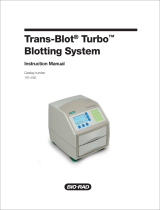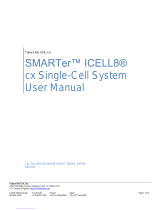Page is loading ...

Power Blotter Station
Power
Blotter
For Research Use Only. Not for use in diagnostic procedures.
Power Blotter System
USER GUIDE
For semi-dry electroblotting of proteins from polyacrylamide gels
Catalog Number PB0012 and PB0013
Publication Number MAN0017053
Revision B.0

Manufacturer: Shanghai Life Technologies Biotechnology Co., LTD | No.7 Rong Chang East Street, Long Sheng Industry Park | Building 203
BDA,100176, P.R.China
The information in this guide is subject to change without notice.
DISCLAIMER: TO THE EXTENT ALLOWED BY LAW, LIFE TECHNOLOGIES AND/OR ITS AFFILIATE(S) WILL NOT BE LIABLE FOR SPECIAL, INCIDENTAL,
INDIRECT, PUNITIVE, MULTIPLE, OR CONSEQUENTIAL DAMAGES IN CONNECTION WITH OR ARISING FROM THIS DOCUMENT, INCLUDING YOUR
USE OF IT.
Revision history: Pub. No. MAN0017053
Revision Date Description
B.0 March 2018 Correct dimensions in table on page 30.
A.0 October 2017 New document. Describes installation, operation, and maintenance of the
Power Blotter System and consumables.
Important Licensing Information: These products may be covered by one or more Limited Use Label Licenses. By use of these products, you accept
the terms and conditions of all applicable Limited Use Label Licenses.
TRADEMARKS: All trademarks are the property of Thermo Fisher Scientific and its subsidiaries unless otherwise specified.
©2018 Thermo Fisher Scientific Inc. All rights reserved.

Contents
■Product information ....................................................... 5
Contents ....................................................................... 5
Accessory products .............................................................. 6
Product description ............................................................. 7
Instrument overview ........................................................ 8
Power Blotter Select Transfer Stacks ........................................ 10
Power Blotter Pre-cut Membranes and Filters with Power Blotter 1-Step
Transfer Buffer ............................................................ 13
■Operate the Power Blotter System ..................................... 14
Set up the system .............................................................. 14
Blotting methods ............................................................... 15
Optimize blotting .......................................................... 15
Transfer guidelines ............................................................ 16
Recommended gel types .................................................... 17
■Transfer proteins ......................................................... 18
Transfer using Power Blotter Select Transfer Stacks ............................... 18
Disassemble the Select Transfer Stack ....................................... 20
Transfer using Power Blotter Pre-cut Membranes and Filter
with 1‑Step Transfer Buffer ...................................................... 21
Disassemble the pre-cut membrane and filter stack ........................... 24
Transfer analysis ............................................................... 25
■Use custom methods ..................................................... 26
Customize pre-programmed blotting methods ..................................... 26
Create a custom method ........................................................ 26
Maximum watt-hour limit ....................................................... 27
Power Blotter System User Guide
3

■Troubleshooting .......................................................... 28
■Instrument specifications and requirements .......................... 30
Instrument dimensions and specifications ......................................... 30
Electrical requirements ......................................................... 30
Environmental requirements .................................................... 31
■APPENDIX A Safety ..................................................... 33
Symbols on this instrument ..................................................... 33
Safety information for instruments not manufactured by Thermo Fisher Scientific ..... 34
Instrument safety .............................................................. 34
General .................................................................. 34
Physical injury ............................................................ 35
Electrical ................................................................. 35
Cleaning and decontamination ............................................... 36
Instrument component and accessory disposal ................................ 36
Safety and electromagnetic compatibility (EMC) standards .......................... 36
Safety compliance ......................................................... 36
EMC ...................................................................... 37
Environmental design ...................................................... 37
Chemical safety ................................................................ 38
Biological hazard safety ......................................................... 39
■Documentation and support ............................................. 40
Customer and technical support ................................................. 40
Limited product warranty ....................................................... 40
Contents
4
Power Blotter System User Guide

Product information
IMPORTANT! Before using this product, read and understand the information in the
“Safety” appendix in this document.
Contents
Table 1 Power Blotter System contents
Product No. Product Contents
PB0012 Power Blotter
System
Power Blotter Station
Power Blotter Cassette
Blotting Roller
Power Cord with C13 Connector
Quick Reference Card
Table 2 Power Blotter XL System contents
Product No. Product Contents
PB0013 Power Blotter XL
System
Power Blotter Station
Power Blotter XL Cassette
Blotting Roller
Power Cord with C13 Connector
Quick Reference Card
Components available for separate purchase:
• Power Bloer Station (Product No. PB0010)
• Power Bloer Cassee (Product No. PB0002)
• Power Bloer XL Cassee (Product No. PB0003)
Power Blotter System User Guide
5

Accessory products
Table 3 Power Blotter Select Transfer Stacks
Product Transfer Membrane Type
(Quantity) Product No.
Power Blotter Select
Transfer Stacks, Regular
Size
Nitrocellulose (10 pack)
Nitrocellulose (40 pack)
PB3310
PB3340
PVDF (10 pack)
PVDF (40 pack)
PB5310
PB5340
Power Blotter Select
Transfer Stacks, Mini Size
Nitrocellulose (10 pack)
Nitrocellulose (40 pack)
PB3210
PB3240
PVDF (10 pack)
PVDF (40 pack)
PB5210
PB5240
Table 4 Power Blotter Pre-cut Membranes and Filters and Power Blotter Transfer
Buffer
Product Transfer Membrane Type
(Quantity) Product No.
Power Blotter Pre-cut
Membranes and Filters,
Regular Size
Nitrocellulose (20 pack)
PVDF (20 pack)
PB7320
PB9320
Power Blotter Pre-cut
Membranes and Filters, Mini
Size
Nitrocellulose (20 pack)
PVDF (20 pack)
PB7220
PB9220
Power Blotter 1-Step
Transfer Buffer (5X)
1 L
250 mL
PB7300
PB7100
Table 5 Related products
Product Quantity Product No.
iBind™ Flex Western Device 1 SLF2000
iBind™ Flex Cards 10 SFL2010
iBind™ Flex Solution Kit 1 kit SLF2020
SuperBlock™ (PBS) Blocking
Buffer 1 L 37515
SuperBlock™ T20 (PBS)
Blocking Buffer 1 L 37516
SuperSignal™ West Pico
PLUS Chemiluminescent
Substrate
200 mL 34580
Product information
Accessory products
6
Power Blotter System User Guide

Product Quantity Product No.
SuperSignal™ West Dura
Extended Duration
Substrate
200 mL 34076
SuperSignal™ West Femto
Maximum Sensitivity
Substrate
100 mL 34095
PageRuler™ Plus Prestained
Protein Ladder 2 × 250 µL 26619
MagicMark™ XP Western
Protein Standard 250 µL LC5602
iBright™ Prestained Protein
Ladder 2 × 250 µL LC5615
Novex™ Reversible
Membrane Protein Stain Kit 1 kit IB7710
Pierce™ Reversible
Membrane Protein Stain Kit
for Nitrocellulose
Membrane
1 kit 24580
Pierce™ Reversible
Membrane Protein Stain Kit
for PVDF Membrane
1 kit 24585
SYPRO™ Ruby Protein Blot
Stain 200 mL S-11791
Product description
The Invitrogen™Power Bloer System is a self-contained bloing unit with an
integrated power supply for fast, semi-dry bloing of proteins. The system consists of
the Power Bloer Station, cassee, and two dierent choices of consumables: Power
Bloer Select Transfer Stacks or Power Bloer Pre-cut Membranes and Filter with
Power Bloer 1-Step Transfer Buer.
The bloer system provides an easy solution with only a few parts to manage.
•Bloing Surface (Anode) — The bloing surface is the platinum-coated anode
area where the Power Bloer Select Transfer Stacks or Power Bloer Pre-cut
Membranes and Filters containing the gel are placed to perform bloing.
• Lid (Cathode) — The lid of the Power Bloer Cassee is the stainless steel
cathode. The cathode plate exerts even pressure on the stack surface when the lid
is closed for consistent results.
• Power Bloer Station — The base unit that houses the touchscreen controls and
provides power to the cassee when joined together.
•Bloing Roller — The roller is used to remove air bubbles that can occur between
the gel and the bloing membrane during assembly of the stacks and gel.
Product information
Product description
Power Blotter System User Guide
7

Power
Blotter
2
1
3
Figure 1 Cassette parts (side view)
1Top of cassette (cathode)
2Bottom of cassette (anode)
3Metal pins connecting cassette to station
1
4
3
2
Figure 2 Rear view of Power Blotter Station
1Power switch
2Power cord connector
3Cooling fan
4USB port
Instrument
overview
Product information
Product description
8
Power Blotter System User Guide

Power Blotter Station
Power
Blotter
Figure 3 Cassette sliding into Power Blotter Station
Power Blotter Station
Power
Blotter
Figure 4 Complete Power Blotter Station with cassette connected
Product information
Product description
Power Blotter System User Guide
9

The Power Bloer System with Power Bloer Select Transfer Stacks is based on the
semi-dry bloing concept, using the unique gel matrix technology developed for the
iBlot™ 2 Transfer Stacks. Power Bloer Select Transfer Stacks are disposable stacks
with integrated PVDF or nitrocellulose transfer membranes. Each select transfer stack
contains appropriate cathode and anode buers in the gel matrix to allow fast, reliable
transfer of proteins.
The Power Bloer Select Transfer Stack consists of a boom stack and a top stack
sandwiching a pre-run gel and a nitrocellulose (0.2 µm) or PVDF (0.2 µm) membrane.
The select transfer stack is assembled with the bloing membrane on the anode side,
and a pre-run gel on the cathode side.
1
2
3
4
1Power Blotter Select Cathode Stack (top)
2Pre-run gel
3Blotting membrane
4Power Blotter Select Anode Stack (bottom)
After the stack is assembled on the Power Bloer Cassee and the cassee is closed,
the appropriate method is selected and the run is initiated. Complete transfer of
proteins from the gel to the bloing membrane is accomplished in ~5-10 minutes.
Rapid transfer is possible because of two features:
• The gel matrices of the boom and top stacks incorporate the appropriate anode
and cathode buers to act as ion reservoirs. This format eliminates the need for
pre-made buers or soaked lter paper, and minimizes handling that can lead to
inconsistent performance.
• The gel matrix technology of Power Bloer Select Transfer Stacks allows the
system to generate high eld strength and increase the transfer speed.
Power Blotter
Select Transfer
Stacks
Product information
Product description
10
Power Blotter System User Guide

Top cathode stack
The Top Cathode Stack is separated from the Boom Anode Stack by a white plastic
separator and contains 1 sheet of protective material on the boom followed by the
top transfer gel layer. The top transfer gel layer is composed of an optimized,
proprietary gel composition and acts as an ion reservoir.
1
2
3
1Transfer gel layer (cathode)
2Protective material
3Separator
Bottom anode stack
The Boom Anode Stack contains one sheet of protective material, boom transfer gel
layer and a nitrocellulose (0.2 µm) or PVDF (0.2 µm) membrane for protein transfer.
The boom transfer gel layer acts as an ion reservoir and is composed of an
optimized, proprietary gel composition. The nitrocellulose and PVDF membranes do
not require any pretreatment before use. The transparent plastic tray serves as a
storage vessel for the Power Bloer Select Transfer Stack.
Note: Use the Boom Anode Stack without the tray.
1
2
3
4
1Blotting membrane
2Transfer gel layer (anode)
3Protective material
4Plastic package tray (discard)
Product information
Product description
Power Blotter System User Guide
11

Transfer membrane and protective material
The Power Bloer Select Transfer Stacks are assembled with the transfer membrane
and are available with:
• Nitrocellulose membrane (0.2 µm)
The nitrocellulose membrane is composed of 100% pure nitrocellulose to provide
high-quality transfer. The membrane is compatible with commonly used
detection methods such as staining, immunodetection, uorescence, or
radiolabeling. The proteins bind to the membrane due to hydrophobic and
electrostatic interactions with a resulting protein binding capacity of 209 µg/cm2.
• PVDF membrane (0.2 µm, low uorescence)
The PVDF membrane has a higher binding capacity than nitrocellulose. The
PVDF membrane is preactivated and ready for use without any pretreatment
with alcohol. The membrane is compatible with commonly used detection
methods such as staining, immunodetection, uorescence, or radiolabeling. The
proteins bind to the membrane due to hydrophobic interactions. PVDF
membrane has a higher binding capacity than nitrocellulose with a binding
capacity of 240 µg/cm2.
The protective material underneath the boom transfer gel layer (anode) and the top
transfer gel layer (cathode) should not be removed from the corresponding gel layers
as it protects the surface of the platinum-coated anode, the gel, and transfer integrity
during the bloing process.
Note: If the protective sheet becomes loose or shifted during shipment, align with the
boom anode gel layer and boom cathode gel layer (on top of the pre-run gel),
respectively. Failure to use the protective material during bloing of mini- or midi-
gels may result in high currents and cracking of the gel matrices.
Product information
Product description
12
Power Blotter System User Guide

The Power Bloer Pre-cut Membrane and Filters perform in the semi-dry bloing
format when used with high-ionic Power Bloer 1-Step Transfer Buer. Pre-soaked
lter paper acts as an ion reservoir that allows for fast transfer. Complete transfer of
proteins from the gel to the bloing membrane is accomplished in ~5-12 minutes for a
more economical transfer option when compared to Power Bloer Select Transfer
Stacks.
1
2
3
4
1Buffer-soaked filter papers
2Pre-run gel
3Blotting membrane
4Buffer-soaked filter papers
After the stack is assembled on the Power Bloer Cassee and the cassee is closed,
the appropriate method is selected and the run is initiated. Complete transfer of
proteins from the gel to the bloing membrane is accomplished in ~5-12 minutes.
Rapid transfer is possible due to using optimized high-ionic transfer buer (Power
Bloer 1-Step Transfer Buer) with high current (amps (A)/cm2) owing through the
transfer stacks.
Note: The bloer system can also be used for standard semi-dry transfer protocols
using Towbin buer.
Power Blotter
Pre-cut
Membranes and
Filters with Power
Blotter 1-Step
Transfer Buffer
Product information
Product description
Power Blotter System User Guide
13

Operate the Power Blotter System
Set up the system
1. Unpack the instrument from the shipping materials. Remove the protective lm
from the cathode cassee and the touchscreen.
2. When turning on the Power Bloer Station for the rst time, the Cassee Type
Activation screen will appear. Follow the directions on the screen and insert the
Power Bloer Cassee or the Power Bloer XL Cassee.
a. Insert an additional cassee for activation or touch Done.
3. (Optional) Touch Seings to change the audio seings, view software and
hardware versions, or activate cassees.
Seings provides access to these functions:
•Audio Seings
•Info
•Software Update
•Cassee Type Activation
4. Touch Begin Bloing to access Pre-Programmed Methods, Recent Methods,
and Custom Methods or return to the Main Menu.
•Pre-Programmed Methods— provides quick access to the recommended
amperage, voltage, and time for the size and number of gels that you intend
to simultaneously transfer. The bloer system is intended for use with the
following consumables:
– Power Bloer Select Transfer Stacks
– Power Bloer Pre-cut Membranes and Filters, and Power Bloer 1-Step
Transfer Buer
– Pierce™ 1-Step Transfer Buer (Product No. 84731)
– Power Bloer 1-Step Transfer Buer (Product No. PB7100)
– Bio-Rad™ Trans-Blot™ Turbo™ Transfer Stacks
– Towbin transfer buer (for Standard Semi-Dry transfer only)
•Recent Methods
•Custom Methods
14
Power Blotter System User Guide

Blotting methods
The Power Bloer System has four pre-programmed, constant amperage methods that
allow bloing using pre-set combinations of amperage and time. Table below depicts
amperage when transferring one mini-size gel.
Method Constant
Amperage Default Run Time Run Time Limit
Low MW (< 25 kDa) 1.3 Amps 5 minutes 7 minutes
Mixed-Range MW
(25-150 kDa)
1.3 Amps 7 minutes 9 minutes
High MW
(>150 kDa)
1.3 Amps 10 minutes 11 minutes
1.5 mm thick gels 1.3 Amps 10 minutes 12 minutes
Method Constant Voltage Default Run Time Run Time Limit
Std Semi Dry 25 volts (1.0 Amp) 60 minutes 60 minutes
Note: Do not use the Std Semi Dry method (Towbin method) with Power Bloer
Select Transfer Stacks or Power Bloer 1-Step Transfer Buer.
Note: Bloing parameters may have to be optimized based on initial results. E.g.,
increase or decrease the transfer time or perform an ethanol gel equilibration prior to
transfer.
When using the Power Bloer Select Stacks, most proteins transfer eciently using
the protocol in this manual. Based on specic properties of a protein or a set of
proteins, some optimization of the bloing protocol may be necessary. Optimize
bloing as follows:
• In general, to improve transfer eciency of Tris-glycine gels, perform a 2-5
minute deionized water wash at room temperature on a shaker prior to transfer.
•Perform an ethanol equilibration step prior to transfer.
To improve the transfer of high-molecular weight proteins from mini- or midi-
Bis-Tris or Tris-glycine gels, submerge the gel in 20% ethanol (prepared in
deionized water) and equilibrate for 5-10 minutes at room temperature on a
shaker prior to transfer.
Note: Do not equilibrate for longer than 10 minutes or sensitivity may be
reduced. After equilibration, perform the transfer using the Power Bloer System
as described in the manual.
Optimize blotting
Operate the Power Blotter System
Blotting methods
Power Blotter System User Guide
15

•Increase or decrease transfer time.
Based on the initial results, you can increase or decrease the transfer time for the
method used to perform the transfer.
Note: Do not perform a transfer for more than the recommended run-time limit
indicated for each method.
Proteins >150 kDa migrate more slowly, and require more time to transfer. If your
protein of interest is in this size range, it may be necessary to use a Run Time of
8-10 minutes for your transfer.
Small proteins <25 kDa migrate more rapidly during electrophoretic separation,
and consequently require less time to transfer from the gel matrix to the
membrane. If your protein of interest is in this size range, you may need to
reduce the run time to 4-6 minutes for your transfer.
Near-complete transfer of prestained standard protein bands is observed with the
Power Bloer Select Transfer Device. However, note that the complete transfer of
prestained protein standards does not indicate complete transfer of other proteins
or blow-through of other proteins.
Transfer guidelines
For optimal results:
• Wear gloves at all times during the entire bloing procedure to prevent
contamination of gels and membranes.
• Do not touch the membrane or gel with bare hands. This may contaminate the gel
or membrane and interfere with further analysis. If you need to adjust the
membrane, always use forceps.
• Avoid using expired Power Bloer Select Transfer Stacks. Always use the transfer
stacks before the specied expiration date printed on the package.
• Remove air bubbles as indicated in the protocol using the Bloing Roller supplied
with the device.
• Do not trim the membrane or Power Bloer Select Transfer Stacks to t your gel
size. Maintain the membrane size identical to the transfer stacks to avoid direct
contact of gel with the anode surface.
• Gently close lid after assembling transfer stacks to ensure transfer stacks do not
shift out of position.
• Wipe down instrument and contacts after every use.
Operate the Power Blotter System
Transfer guidelines
16
Power Blotter System User Guide

Table 6 Gel types compatible with the Power Blotter System and consumables.
Gel Type Size System for Use
Midi gels
• Novex™ Tris-Glycine
Plus
• NuPAGE™ Bis-Tris,
Tris-Acetate, or Tris-
Glycine, or equivalent
midi gels
8.3 cm × 13.0 cm
1.0 mm thickness
Power Blotter Select Transfer
Stack, regular size
Power Blotter Pre-cut
Membranes and Filters,
regular size
Mini gels
• Bolt™ Bis-Tris Plus
• NuPAGE™ Bis-Tris,
Tris-Acetate, Tricine,
Tris-Glycine, or
equivalent mini gels
8.0 cm × 8.0 cm
1.0 mm or 1.5 mm
thickness
Power Blotter Select Transfer
Stack, mini size
Power Blotter Pre-cut
Membranes and Filters, mini
size
Recommended gel
types
Operate the Power Blotter System
Transfer guidelines
Power Blotter System User Guide
17

Transfer proteins
Transfer using Power Blotter Select Transfer Stacks
1. Press the power switch at the rear of the device to turn on the Power Bloer
Station. The fan in the device will begin to run and the digital display turns on.
2. Open the lid of the Power Bloer Cassee by pressing the grey buon and ensure
the bloing surface is clean.
3. Unseal the Power Bloer Select Transfer Stack.
4. Separate the Top Cathode Stack and set it to one side of the bench.
5. Remove the Boom Anode Stack from the tray using the tweezers and place the
Boom Stack in the center of the anode (boom cassee). Discard the plastic tray.
Note: In some instances, the membrane may adhere to the separator. Make sure
that the membrane is not stuck to the separator before proceeding to the next
step. If the membrane is stuck on the separator, use forceps to remove the
membrane and place it on top of the Boom Stack.
Note: If transferring more than one gel, ensure there is a 1 cm space around all
stack edges.
6. Ensure there are no bubbles between the membrane and the transfer stack.
Remove any trapped air bubbles using the bloing roller.
7. Open the gel cassee and immerse the pre-run gel briey in deionized water
(5-15 seconds) to facilitate easy positioning of the gel on top of the transfer
membrane.
Note: Some gels can expand in size after electrophoresis and/or equilibration in
water/transfer buer. Ensure there is no overhang of the gel around the sides of
the transfer stack as this can result in inconsistent transfer. Do not trim the sides
of the stack but rather trim the gel ngers and sides of the gel.
Incorrect stack Correct stack
18
Power Blotter System User Guide

8. Gently shake o any excess water, then place the pre-run gel on the transfer
membrane of the Boom Anode Stack as described:
• 1 midi gel on a Power Bloer Select Transfer Stack (regular size) OR
• 2 mini gels (head-to-head) on a Power Bloer Select Transfer Stack (regular
size) OR
• 1 mini gel on a Power Bloer Select Transfer Stack (mini size)
9. Use the bloing roller to remove any air bubbles between the gel and the
membrane.
10. Place the Top Cathode Stack (without the plastic separator) on the pre-run gel.
Use the bloing roller to remove any air bubbles between the gel and Top Stack.
11. Place the cathode lid (top part of cassee) and gently press down the top of the
cassee to lock into place. Perform bloing within 10-15 minutes of assembling
the stacks with the gel.
Power
Blotter
1
3
4
2
5
1Cathode
2Transfer gel layer (cathode)
3Gel
4Transfer gel layer (anode) with membrane on top
5Anode
12. Slide assembled cassee into the Power Bloer Station.
13. Touch Pre-Programmed Methods program from Bloing Methods.
14. Select a cassee size: Small Blot Cassee or Blot Cassee (Bloer Cassee XL).
15. Select the number of gels and the gel size to transfer.
Transfer proteins
Transfer using Power Blotter Select Transfer Stacks
Power Blotter System User Guide
19

16. Choose the appropriate method for transfer (constant parameters in BOLD).
Method Constant Default Run Time
Low MW (< 25kDa) 1.3 Amps 5 minutes
Mixed-Range MW
(25-150 kDa) 1.3 Amps 7 minutes
High MW (>150 kDa) 1.3 Amps 10 minutes
Std Semi Dry 25 volts 60 minutes
1.5 mm thick gels or
unknown gel sizes 1.3 Amps 10 minutes
Note: For fast-bloing programs (all programs except Std Semi Dry), Power
Bloer Select Stacks transfer time may be increased to 11 minutes for extremely
high-molecular weight proteins or for slow-transferring gels. Do not use the Std
Semi-Dry transfer program with Power Bloer Select Transfer Stacks.
17. Touch Start to begin transfer.
The system signals the end of the transfer with repeated beeping sounds and a
message on the display.
18. Upon transfer completion, pull the cassee out from the base, remove the
transfer stack from the cassee(s), and thoroughly rinse the top and boom
section of the cassee.
Note: Rinse cassee(s) after every use. Build-up of buer salts will reduce
cassee function and prevent the cassee from properly opening and closing.
Refer to cleaning instructions in “Disassemble the Select Transfer Stack“ on
page 20
.
WARNING! After running at high current, the anode and cathode plates
can become hot. Use caution when separating the gels and stacks from the
plates. When continuously processing multiple samples at ~5A for a
maximum of 2 hours, allow the cassee to cool for 30 minutes or use
multiple cassees to avoid excessive cassee heating.
Note: To obtain good transfer and detection results, open the device and disassemble
the stack within 30 minutes of ending the bloing procedure.
1. Pull out the cassee from the Power Bloer Station.
2. Press the grey buon to open the cassee.
3. Carefully remove and discard the top transfer gel layer.
4. Carefully remove the gel and the transfer membrane from the stack and proceed
with the blocking procedure or stain the membrane.
Note: If you are using PVDF membranes, place the membrane immediately into
water, as PVDF membranes dry quickly. If the PVDF membrane has dried, re-wet
the membrane with methanol and rinse with deionized water a few times before
use. Transfer the membrane to the blocking or staining solution only after
Disassemble the
Select Transfer
Stack
Transfer proteins
Transfer using Power Blotter Select Transfer Stacks
20
Power Blotter System User Guide
/