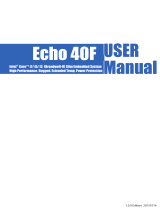Page is loading ...

4 9418H880020E
©Copyright 2015 Axiomtek Co., Ltd.
Version A2 August 2015
Printed in Taiwan
Quick Start
Note: When powering on PICO880 for the first time, video device must be
plugged into DisplayPort (DP). Then, after first power on, you can set
VGA on AX93275 or HDMI on AX93276 as primary IGFX boot display
from BIOS setting.
The basic procedures required to power on PICO880:
(1). Require at least 60W DC power adapter. Make sure that all
necessary peripheral devices are plugged properly.
(2). Check the jumper settings and make sure they are at default
settings; especially JP2 (open).
(3). To ensure normal functioning, DDR3L memory module must be
installed into connector SDIMM1 until fully seated.
Note: It must be DDR3L memory module.
(4). Firmly insert the DC adapter into CN11 and power on PICO880
by inserting power plug.
PICO880 Series Quick Installation Guide
9418H880020E 1
©Copyright 2015 Axiomtek Co., Ltd.
Version A2 August 2015
Printed in Taiwan
Checklist
CPU Board x1 Product Information CD x1
USB Cable x1 Quick Installation Guide x1
SATA Cable x1 Heatspreader x1
SATA Power Cable x1 Heatsink w/Fan x1
Fan Cable x1
Note: Please contact your local vendors if any damaged or missing items. DO
NOT apply power to the board if there is any damaged component.
Note: Please refer to the PICO880 series product information CD for the
complete user’s manual, drivers and utilities. User’s manual and related
documents are in Acrobat PDF format.
Connectors
Connector Description
CN1 High Speed Board to Board Connector 1
CN2 High Speed Board to Board Connector 2
CN4 Fan Power Connector
CN5 Serial ATA Power Connector
CN6 SMBus Connector
CN7 Inverter Connector
CN8 (Optional) DC Power Connector
CN9 USB 2.0 Wafer Connector
CN10 DisplayPort Connector
CN11 DC Power Jack w/ Screw
CN12 LVDS Connector
CN13 Power LED Header
LAN1 LAN Port
BAT1 CMOS Battery Connector
SATA1 Serial ATA Connector
SCN1 PCI-Express Mini Card Connector
SDIMM1 DDR3L SO-DIMM Connector
PICO880 4
th
/5
th
Generation Intel
®
Core
TM
i7/i5/i3 and Celeron
®
Processor Pico-ITX
Bd

2 9418H880020E
©Copyright 2015 Axiomtek Co., Ltd.
Version A2 August 2015
Printed in Taiwan
Jumper Settings
Before applying power to the PICO880, please make sure all
of the jumpers are in factory default positions.
Jumper Description Setting
JP1
Restore BIOS Optimal Defaults
Default: Normal Operation
1-2 Close
JP2
Auto Power On
Default: Enable
1-2 Open
JP3 (Optional)
LVDS +12 Voltage Selection
Default: +12V
1-2 Close
JP4
LVDS Brightness Control Mode Setting
Default: PWM Mode
1-2 Close
JP5
LVDS +3.3V/+5V Voltage Selection
Default: +3.3V
1-2 Close
Board Layout
Top View
Side View
9418H880020E 3
©Copyright 2015 Axiomtek Co., Ltd.
Version A2 August 2015
Printed in Taiwan
Bottom View
Side View
/