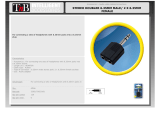Page is loading ...

1
USER MANUAL
MX102 & MX1202
WWW.PULSE-AUDIO.CO.UK

2
SAVE THESE SAFETY INSTRUCTIONS
Thank you for purchasing our product. To assure the optimum performance,
please read this manual carefully and keep it in a safe place for future refer-
ence.
Explanation of Graphical Symbols
The lightning ash with arrowhead symbol, within an equilat-
eral triangle, is intended to alert the user to the presence of
uninsulated “dangerous voltage” within the product’s enclo-
sure that may be of sufcient magnitude to constitute a risk of
electronic shock to persons.
The exclamation point within an equilateral triangle is in-
tended to alert the user to the presence of important operat-
ing and maintenance (servicing) instructions in the literature
accompanying the product.
Waste Electrical and Electronic Equipment or WEEE symbol.
When this product reaches the end of its life, do not dispose
with the household waste. This includes remote controls and
batteries. See www.recycle-more.co.uk. For more details of
how to dispose of PULSE products in an environmentally
sound fashion, or contact PULSE directly via www.pulse-
audio.co.uk.
CE marking is a declaration by the manufacturer that the
product meets all the appropriate provisions of the relevant
legislation implementing certain European Directives.
Please take care when working with any audio equipment. If
you are not fully aware how this unit works then it is best prac-
tice to turn down all monitors and then turn them up slowly. If
you are unsure on how to use any equipment seek help from
a professional. Although your new console will not output any
sound until you feed it signals, it has the capability to produce
sounds which when monitored through an amplier or headphones may dam-
age your hearing permanently.

3
•This product has a 12 month warranty. This warrant will be voided if it ap-
pears the product has been opened, modied or repaired by an unauthorized
technician
• Unplug the mixer from the wall outlet before cleaning Do not use liquid
cleaners or aerosol cleaner. Use a damp cloth for cleaning.
• Do not use this appliance near water for example, near a bathtub, wash-
bowl, kitchen sink, in a damp room or near a swimming pool, etc.
• This appliance should never be placed near or over any heat source. This
appliance should not be place in a built-in installation, unless proper ventilation
is provided.
• This appliance should be operated only from the type of power source
indicated on the marking label. The following wiring convention is used in all
mains leads, and must be strictly observed: Green/Yellow = Earth, Brown =
Live, Blue = Neutral.
• Do not allow anything to rest on the power cord. Do not locate this appliance
where the cord will be damaged by people walking on it.
• Do not overload wall outlets or extension cords, as this can result in a re or
an electric shock.
• Follow all warnings and instructions marked on the appliance.
• Do not attempt to service this appliance yourself, as opening or removing
covers may expose you to dangerous voltage or other hazards. Refer all ser-
vicing to qualied service personnel.
• Unplug this appliance from the wall outlet and refer servicing to qualied
service personnel under the following conditions:
A. When the power cord or plug is damaged or frayed.
B. If liquid has been spilled into or onto the appliance.
C. If the appliance has been exposed to rain or water.
E. If the appliance has been dropped or the housing has been damaged.
F. When the appliance exhibits a distinct change in performance this indicates
a need for service.
• When replacement parts are required, be sure the service technician has
used replacement parts specied by the manufacturer that have the same
characteristics as the original part. Unauthorized substitutions may result in
re,electric shock, or other hazards. Upon completion of any service or repairs
to the appliance, ask the service technician to perform routine safety checks to
determine that the appliance is in safe operating condition.
• Never remove warning or information labels from the equipment

4
BACK PANEL
POWER INLET.
NOTE: Use only the power supply unit supplied with this unit. If your power
unit goes down for what ever reason do not use a universal power supply unit,
instead contact your nearest PULSE dealer or got to www.pulse-audio.co.uk
FRONT PANEL
All the various controls will de described in this manual in sections. So
before you start to read what each piece of equipment does nd it rst
on the mixer. The manual will be starting in the top right hand corner
beginning with MIC1 and working its way down the channel.
MIC 1 - The mic input accepts a balanced or unbalanced XLR plug and can
also accept a balanced or an unbalanced 6.35mm (¼")
jack plug. There is also the option of using Phantom
power supply (+48V) for when the use of a condenser
microphone is needed. Caution should be taken when
using Phantom power. Firstly that you are using the cor-
rect microphone for accepting a +48V signal and that the
signal you are using is balanced. Secondly before turning
the Phantom power on or off you must make sure you
have turned down the gain control and that your ampli-
er is switched off to prevent the switch on thump coming
through the speakers (the amplier should still be turned
off when you switch on the phantom power, turning down
the gain is in case the signal is too high for your ampli-
er). You can also used a balanced or an unbalanced
6.35mm (¼") jack plug instead of using a XLR.
LINE - This line input accepts a 3-pole 6.35mm (¼") jack
plug. This is useful for accepting other signal inputs other
than from a microphone, for example laptop, keyboards,
drums ect. The line input is a balanced input, but it will
still accept an unbalanced signal if there is one present.
If you are using the line input then unplug anything that
is inserted into the MIC input only one signal input should
be connected at any one time per channel.
GAIN CONTROL - The gain controls the amount of signal
being sent to the mixer from either mic or line inputs If the gain control is to
high it may distort as it overloads the channel, too low and the background
hiss may be more noticeable. Make sure that when you connect or disconnect
any signal source that the gain control is turned fully anti-clockwise.

5
5. EQUALISER. HF,MF, LF
There are 3 dial controls to the equaliser, these are HF (high
frequency above 12kHz), MF (medium frequency around
2.5kHz) and LF (low frequency below 80Hz). All dials can be
turned to the centre-detented position when they are not re-
quired to change the signal levels of that particular frequency.
HF EQ - Turn to the right boosts the signal by up to +15dB
and move it to the left to lower the signal by up to -15dB. This
can be used to either sharpen the higher level frequencies
such as cymbals or it may be used to reduce a background
hiss.
MF EQ - Turn to the right boosts the signal by up to +15dB,
move it to the left to lower the signal by up to -15dB. This can
be used to control vocal range signals.
LF EQ- -Turn to the right boosts the signal by up to +15dB,
move it to the left to lower the signal by up to -15dB. This can
be used to control the deep bass noises for example reduc-
ing the rumble made by low frequencies.
LOW CUT - Use this button when there is excessive noise
from low frequencies like stage rumble or popping from mics.
(80Hz, 18dB/octive).
FX - The FX control is used to set the level of the post fade
signal being sent to the FX bus and from there it is routed to
the FX processor.
PAN CONTROL - The PAN is designed to distribute the input
sounds with constant power, so with the dial pointing to the 8
o’clock position (dials line pointing to left), the sound appears
in only the left channel. Conversely, when placed in the 4
o’clock position (dials line pointing to the right), the sound
only appears in the right. In the middle, at the 12 o’clock po-
sition, the sound in each channel is evenly distributed.
PEAK LED - This illuminates when the channel is either
close to or distorting. Lower the gain to bring the sound
levels down. Also you may need to check the levels on the
equalizer.
GAIN ADJUSTMENT - The channel has a dial to adjust the
volume of the channel’s signal before it is sent to the next
stage (bus mix). There are two ways to adjust a channel’s
level: The input gain and the output level dial. Make sure
the input gain provides a strong signal level to the channel
without clipping and leave it at that level, use the level dial for ongoing adjust-
ments.

6
FX SEND - The FX SEND output should be connected to the
input of an external effects unit. The post-fader FX signal you
created using the input channel FX controls is sent to the ef-
fects unit via the FX SEND output. Use the FX SEND control
of the main section to adjust the overall send level.
BALANCED/UNBALANCED 6.35mm (¼") SOCKETS FOR
LINE MX102 ONLY(3/4 5/6 7/8 9/10)
FOR LINE MX1202 ONLY(5/6 7/8 9/10 11/12)
A stereo signal input via both left and right 6.35mm (¼")
sockets. Same as the other channels on the mixer accept
this channel can work in stereo. If you wish to run in mono
connect the left jack plug only.
FX - The FX control is used to set the level of the post fade
signal being sent to the FX bus and from there it is routed to
the FX processor.
Level button - Is used to switch between two settings to
match the audio levels. The professional level is considered
to be +4 dBu. The homeowner level is −10 dBV. Pressing the
button will give you one or the other state.
BALANCED DIAL
This is used to control the left and right stereo signals in the
channel. Turning the dial to 7 o’clock means that the majority
of the Left signal will pass through to the fader. Turning the
dial to the 5 o’clock means that only the majority of the Right
signal will go through to the fader.
GAIN CONTROL - The gain control controls the amount of
signal being sent to the mixer from either mic or line inputs
It the gain control is to high it may distort as it overloads the
channel. Too low and the background hiss may be more
noticeable. Make sure that when you connect or disconnect
any signal source that the trim control is turned fully anti-
clockwise.
PHONES 6.35mm (¼") SOCKET
Connect headphones to the mixer via this socket so you can
listen to individual channels, change settings and listen to
them separate from the audio signal being played.

7
MAIN OUTPUT 6.35mm (¼") SOCKETS
Connect directly from the mixer directly to the amplier. The
MAIN OUTPUT connectors are unbalanced mono 6.35mm
(¼") jackplugs. The main mix fader adjusts the volume to this
output.
CONTROL ROOM OUTPUTS 6.35mm (¼") SOCKETS
The control room outputs normally connected to a monitor
system in the control room and provides the stereo mix or,
when required, the solo signal.
OUTPUT TAPE 6.35mm (¼") SOCKET - This takes the out-
put signal from the main mixer and sends it to any recordable
device, e.g. tape, cd or laptops.
Note: With an adapter it may be possible to put your laptop
into the input and into the output at the same time. So you
can send a signal into the mixer and record the signal com-
ing out from the main mix fader.
INPUT TAPE 6.35mm (¼") SOCKET - This takes any ana-
logue line level signal and sends it to the main mix fader. This
could be anything from tape to MP3 players.
LED DISPLAY
The top two LEDS are power on the left and phantom power
(+48V) on the right. The green, yellow and red led’s are indi-
cators for the signal level. If all the LEDS illuminate then the
signals are too high. Use the MAIN MIX fader to lower the
signal levels. Signals may be distorted if the signal levels are
set to high.
PHANTOM POWER SWITCH - Press this button when you
need +48V (see mic1).
FX DIAL - Controls the gain of all the FX busses and sends
the signal to the FX OUTPUT.

8
TAPE TO CTRL ROOM,TAPE TO MIX, FX TO CRTL,
PHONES/CTRL ROOM DIAL AND MAIN MIX - The buttons
are as follows TAPE to CONTROL ROOM and TAPE TO MIX
You can press any one of these channels to get a signal to
come through to the headphones or to the main mix fader.
Pressing 2 will allow both the signals to come through at the
same time.
PHONES/CONTROL ROOM DIAL - The dial under the selec-
tor buttons control the signal level of both headphones and the
main monitor outputs.
NOTE : When you are listening to your headphones for the
rst time make sure that the gain control dial is turned fully
anti-clockwise so if the audio signal is too high it does not
damage your hearing.
MAIN MIX FADER - The MIX FADER sets the nal level of the
Mix outputs. This should normally be set close to the ‘0’ mark if
the input GAIN settings have been correctly set, to give maxi-
mum travel on the fader for smoothest control.
NOTE: Polarity (Phase)
Just as a balanced signal is highly effective at cancelling out unwanted
interference, so two microphones picking up the same signal can cancel out,
or seriously degrade the signal. If one of the cables has the +VE and -VE
wires reversed. This phase reversal can be a real problem if the microphones
become close together for what ever reason. Therefore you should always
take care to ensure that the pins are correctly wired when wiring up your audio
cables.

9
SPECIFICATION TABLE
Power Transformer
Primary 230V AC / 50Hz
Secondary 18.5V / 350mA
Mixer spec
130dB Range for 24-bit, 192 kHz sampling rate inputs
60dB Gain range
Total Harmonic Distortion: 0.0007% (20Hz to 20 kHz)
24 Bit digital stereo FX processor
3 Band equaliser
Balanced line inputs with +4/-10 level section
FX send control per channel
Main mix outputs plus separate control room, phones and stereo TAPE output
+48V Phantom power
Cable connections
You are going to use a large amount of cable that run to and fro from your
console and have different plugs connected. When running your cables please
make sure all cables are out of the way of where people may be walking.
Damaged cables or your console being pulled off your workstation by cables
being tripped over may damage the console. Here are diagrams on how to
wire different plug connectors. These are for illustration purposes only, if you
have any doubt about how to wire your console do not attempt to install it
yourself but seek out a qualied technician.
/