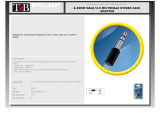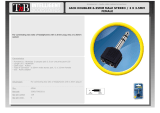Page is loading ...

1
150W PA/Monitor Speaker
Model: ASM5D
Instruction Manual
www.pulse-audio.co.uk

2
Safety Information
Thelightningboltwithina
triangleisintendedtoalertthe
usertothepresenceof
dangerousvoltagelevelswithin
theproduct’senclosure.
Thisvoltagemaybeof
sufficientmagnitudeto
constituteanelectricshock
risk.
Toreducetheriskofelectric
shock,donotremovecoverofthis
device.Therearenouser
serviceablepartsinside.Refer
servicingonlytoqualifiedservice
personnel.
Theexclamationpointwithina
triangleisintendedtoalerttheuserto
importantoperatingandmaintenance
(servicing)instructionsintheliterature
accompanyingtheappliance.
Safety Precautions
Readtheseinstructionscarefullyandretainforfuturereference.
Toallowisolationfromthemainssupply,themainsplugsmustremainaccessiblewhentheequipment
isinuse.
Theequipmentmustbeconnectedtoathreepinearthedmainssocketoutletusingthemainscord
provided.
Do
notexposetheequipmenttodrippingorsplashingwateranddonotplaceanyobjectsfilledwith
liquids,suchasvasesontheequipment.
Donotusetheequipmentnearwaterorinhighhumidityareas.
Donotplaceanynakedflamesources,suchaslightedcandles,on
topoftheequipment.
Installinaccordancewiththemanufacturer’sinstructions.
Ensurethatthepowercordcannotbedamaged,oncetheequipmentisinstalled.
Onlyuseaccessoriesspecifiedbythemanufacturer.
Therearenouserserviceablepartswithinthisequipment.Referallservicingtoqualifiedpersonnel.
Forinstallation,mounttheequipmentsecurelyonasolidflatsurfaceorsuitablestand.
Toclean,onlyuseacleansoftcloth.Donotuseanydetergentsorsolvents.

3
Pulse Active 150W PA/Monitor Speaker
ThePULSE
ASM5DportableactivePAandmonitorsystemwithaclass‐Dpowered5‐inchspeaker
systemprovides150Wofpower,andfeaturesalownoise3‐channelmixersectionwith2mic/line
inputsonXLR(balanced)/Jack(unbalanced)comboconnectorsandanauxiliarylineinputonstereo
phonoor3.5mm
jackconnectors.Alsoincludedinthemixersectionisa3‐bandEQ,switchable48v
phantompowerandon‐boardechoeffect(switchablebetweenMic1+2&Mic2).
Amicstandmountingadaptersystemisincluded;wherebythemonitorcanbefixedtoamicstand
for“earlevel”monitoringapplications.
ArearmountedXLR/TRSJackmaininputenablesconnectionofastagemonitorsignal,whileanXLR
‘thru’outputisMic/Linelevelselectabletoenablesupplyofmicorlinelevelsignalsfromthe
ASM5DtoaFrontofHousemixer,ortofeedafurtheractive
speaker.
TheASM5Disahighqualityandversatileportable“onthespot”soundreinforcementsolutionforall
kindsofliveevents,conferences,meetingsandeducation.Italsoconfiguresasaveryuseful
personalmonitorsystemforpractices essionsandallkindsofsolo/bandperformances,including
keyboardplayers,guitarists,drummers
andausefulpieceofadditionalequipmentforliveDJs.
Features
Ultracompact150WPA/Monitorspeakersystem
5”Premiumfullrangedriverwithneodymiummagnet
ClassDamplifiertechnology
Ultralownoise,3channelmixer
3BandEQ
+48VPhantompower(switchable)
Ch.1Instrumentready(switchable)
Echofunction(switchablefromMic1&2toMic
2only)
Dedicatedstereoinputchannelforkeyboards,CD,MP3,etc.
Mainin&LinkThruconnectorsforusingmultipleunitstogether.
What’s In The Box
ASM5D‐150WActivePA/MonitorSpeaker
Instructionmanual
Micstandadapter
Boomextenderrod
UKpowercable

4
Connections & Controls
6
4 5
8
7
9
10
1
2
3
12
11
13
14 15 16
18
17

5
Number Item Description
1 EQ‐HIGH
HighFrequencyEQadjuster±15dB
2 EQ‐MID
MidFrequencyEQadjuster±15dB
3 EQ‐LOW
LowFrequencyEQadjuster±15dB
4 Echo
EchoFXcontrol&micchannelselectorswitch(1+2or2)
5 BlueLED
PowerindicatorLED
6 Master
Mastervolumeleveladjuster
7 Phantom
+48VPhantompoweron/offswitch&redLEDindicator
8 Instrument
Instrumentlevelselectorswitchforchannel1
9 ChannelAdj.
Audioinputleveladjustersforeachchannel(1,2&Aux)
10 Mic/LineInputs
Bal.XLR/UnBal.6.35mm(¼”)Jackcombosockets
11 PhonoInputs
AudioinputconnectorforsourcessuchasCD/DVDplayers
12 3.5mmJackInput
AudioinputconnectorforsourcessuchasMP3/Mobiles/TabletPCs
13 Handle
Integralcarryhandle
14 PowerSwitch
Poweron/offswitch
15 ACPowerSocket
IECPowerinputconnectorwithintegratedfuseholder
16 Thru XLRAudioout/Linkconnector(PreEQ&Masterlevelcontrol)
17 ThruLevelSwitch SwitchestheaudiooutsignalbetweenLine&Miclevels
18 MainIn
Mainaudio(Linelevel)inputwhenlinkingmultipleunits
together
19 MountingPoints
Top:3/8”Internalthreadforboomextenderadaptor
Base:Connectorsocketformicstandadapter
BoomExtenderRodwith
5/8”externalthreadand
lockingring
MicStandAdapterwith
3/8”internalthread
TopMountingPoint
BaseMountingPoint
19

6
Quick Start Guide
1. Before Setting Up:
RearPanel
1. MakesurethePOWERswitch[14]ontherearpanelisturnedOFF.
2. MIC/LINEswitch[17]onrearpanelissettoLINE(buttonout).
FrontPanel
3. TheMASTER[6]&INPUT[9]levelsareturneddowntoMIN.
4. TheHIGH[1]/MID[2]/LOW[3]EQlevelsaresetto0(centralposition).
5. PHANTOMPOWER[7]isswitchedoff(buttonout)unlessusingcondensermicrophones.
6. INSTRUMENT[8]optimizerisswitchedoff(buttonout)unless
usinganinstrumentwithan
unbalancedjackinput.
7. ECHO[4]effectlevelisturnedtoMIN.
WARNING: MakesuretheMASTER[6]&INPUT[9]levelsareturned
toMIN(anti‐clockwise)before&aftereveryuse.
2. Placement:
1. PlacetheASM5Dspeaker(s)inthedesiredlocation(s)foruse.
2. TheASM5Dspeakercanbepositionedonaflatandstablesurfaceoronastand
3. Ifstandmountingisrequireduseasuitablemicrophonestandandthesuppliedmountingadaptors
(additionalthreadadaptorsmayberequired).
WARNING:
DONOTplacetheASM5Dnearwater/liquidsthatcouldbesplashedorspiltontotheunit,orin
areasofhighhumidity.
3. Connections:
Inputs
1. Connecttheoutputsignalofyourmainaudiosource,suchasamixingdeskmonitoroutputfeedto
eitherthe:‐
MAININ[18](mono,XLRorbalanced6.35mmjack,fixedlevel)
MIC/LINEIN1or2[10](mono,unbalanced6.35mmJack,adjustablelevel)
AUXIN(stereo,3.5mmjack[12]or
L+Rphono[11],adjustablelevel)
2. ConnectyourmicrophonestoMIC/LINEinputs1or2[10]usinganXLRconnector.
3. Ifusingcondensermicrophoneswhichrequirephantompower,switchthePHANTOMPOWER[7]
buttontoon(theredLEDwillnowbeilluminatedtosignifythis).
4. Connectyour
instrument(suchaselectricguitar)toMIC/LINE1usinga6.35mmjackconnectorand
switchtheINSTRUMENT[8]switchtoON(buttonin).ThiswilloptimizetheMIC/LINE1inputfor
high‐impedancesignalsfrominstrumentswithelectricpickupstobeused(ifagreatervolumeis
requiredfromyourinstrument
aDIboxcanbeused).

7
Thru
5. XLRconnector[16]forlinkingouttoamixer,additionalASM5D’sorlargeractivePAspeaker.
6. LINE/MIClevelswitch[17]tochangetheoutputleveloftheTHRUconnectorfromlinetomicsignal
level.
7. CombinesthesignalfromtheMAININ[18]connectorandthefrontpanel
inputspriortotheEQ&
MASTERlevelcontrols.
Power
8. MakesurethePOWERswitch[14]isturnedoff.
9. ConnectthesuppliedmainsleadtotheASM5D.
10. OnlysetthePOWERswitchtoONonceallyourinput&linkconnectionsaremadeandarealready
switchedon.
11. WhenthePOWERswitchisturnedon,theblue
LED[5]situatedonthefrontcontrolpanelwillbe
illuminated.
4. Levels:
1. TurntheMASTERlevel[6]toapprox50%tostartwith(ifusingmultipleASM5D’stheneachMASTER
levelwillneedadjustingseparately).
2. Startplayingyouraudiosource,orspeaking/singingintoaconnectedmicrophone.
3. Slowlyincreasethelevelcontrol[9]ofeachconnectedaudioinputuntilthedesired
volumeis
reached.
4. Ifthesoundstartstodistort,lowertheinputlevel[9]onaffectedchannelorlowertheoutputlevel
ontheaudiosource(ifithasanoutputlevelcontrol).
5. Iffeedbackisdetected(apitchedtone/squeal),reducetheinputlevel[9]oftheconnected
microphone(s)and/ormoveitfurtherawayfromthespeakerifpossible.
6. Ifgreaterspeakervolumeisrequired,increasetheMASTERlevel[6]control(butadjustanylevel
controlsifdistortionorfeedbackisdetected).
5. EQ:
1. A3‐bandEQisavailabletoadjust(boost/cut)theHigh[1],Mid[2]&Low[3]frequencylevels.
2. Eachfrequencybandcanbeadjustedby±15dB.
3. TheEQonlyadjuststhelevelofthespeakeroutputandDOESNOTadjustlevelsoftheTHRUsignal.
6. ECHO:
1. TheECHOfunctionallowsthespeaker/singertoadddelaytothemicrophonesignal.
2. TheECHOadjustmentdial[4]goesfromMIN(off)throughslightecho/reverbtoMAX(repeatedecho
whichfadesaway)
3. TheECHOfunctionisswitchablebetweenMIC1+2orMIC2only[4].
4. TheECHOfunctionof
themicrophoneinputsisincludedintheTHRUconnectorsignal.

8
Configuration Examples
Thisillustrationshowsthetypical
connectionpointsfordifferent
typesofequipment.
MP3player–3.5mmjack
CD/DVD/MediaPlayer–L+RPhono
Instrument–MIC/LINE1(Jack)
Microphone–MIC/LINE1or2(XLR)
Thisillustrationshowstypical
connectionforusingasmonitor
beforesendingthesignalouttoan
activePAspeaker,forusingwitha
largevenue/audience.
Connectyourmicrophone,instrument
and/oranyadditionalmusicsource
(suchasCD/MP3player)tothe
appropriatechannelinput.Usethe
THRUconnectortolinktheASM5Dto
theactivePAspeakersinput.
Thisillustrationshowstypical
connectionforusingasfloor
monitors.
ThiscanbedoneasastereoL+Rfora
keyboardplayerusingMAININoneach
ASM5DforeitherLorRsignal.
Orasageneralstagemonitorandsend
amonosignaltoMAININonthe1
st
ASM5DandusetheTHRUconnectorto
linkouttothenextASM5DsMAININ.

9
Troubleshooting Guide
Troubleshooting
NoPower
1. ChecktheASM5Disconnectedtothemainswithanappropriatemainslead.
2. ChecktheACoutletisswitchedon.
3. ChecktheASM5Disswitchedon.
4.
ChecktheFUSEinboththemainsleadandtheASM5D'sIECconnectorfuseholderhave
notfailed.
IfYes‐Replacewiththesamesizeandratingoffuse.Ifareplacementfails,investigate
thereason,referringtoaqualifiedengineerifnecessary.
IfNo‐Checkthebluepower
LEDisilluminated,ifilluminatedcheckthelevelcontrols
andaudiosourcesaresetcorrectly.
NoSound
1. ChecktheMASTERlevelisproperlyadjusted.
2. Checkthechannellevels(MIC/LINE1,2&AUX)areproperlyadjusted.
3.
Checktheaudiosourceisitswitchedonandworkingcorrectly.
Makesuretheconnectingcablesareingoodorderandconnectedatbothends.
Makesuretheoutputvolume(gain)oftheconnecteddeviceisturnedupsufficientlyto
drivetheinputsoftheASM5D.
Poor/DistortedSound
1. FollowtheproceduresforsettingthelevelsintheQuickStartGuide(4.Levels)
2. Makesureallinputcablesareingoodorder.
3. Makesureallinputconnectionsarepluggedincompletelyandarenotloose.
Noise
1. CheckallconnectionstotheASM5Daregood
2.
Checkthatnoneoftheaudiosignalcablesareroutednearthefollowing:‐
Mainsleads,Powertransformer,AmplifiersoranyotherEMIinducingdevices.
3.
Checkthattherearenolightingdimmers/controllersonthesamemainspowercircuit.
IfYes,useapowerfilteroradifferentmainspowercircuitifavailable.
Hum
1.
TurntheMASTERleveldown.
Ifthenoise/humdisappears,it'scomingfromaconnectedsignalsource.
Ifnot,trydisconnectingtheconnectedsignalcablesoneatatime.
Ifitdisappears,itcouldbeagroundloopissue,ratherthanaproblemwiththeASM5D.
2. Usebalancedconnectionswherepossible.
3.
Whereeverpossibleplugallaudioequipmentintomainspoweroutletswhichsharea
commonground.
4. Tryusingagroundloopisolatorontheaffectedaudiosignalconnections.

10
Technical Information
TechnicalSpecification
AmplifierPowerOutput
RMSpower 125W@6Ω
Peakpower 150W@6Ω
Cooling Convection
Design ClassD
Speaker
Size 5Inch/127mm
OutputData
Frequencyresponse 80Hz–14kHz(‐10dB);100Hz–10kHz(‐3dB)
MaxSPL 114dB‐SPL@1M
DynamicEQ Processorcontrol
EQ
HF(12kHz) 15dB±3dB
MF(2.5kHz) 15dB±3dB
LF(100Hz) 15dB±3dB
AudioInputs(frontpanel)
Mic/Line1&2 XLR/6.35mm(1/4”)ComboJacks
‐ Sensitivity Mic:‐58dBu±2dBuLine:‐35dBu±2dBu
AuxIn Phono&3.5mmJack
‐Sensitivity‐10dBu±2dBu
Frequencyresponse 20Hz–20kHz±3dB(MicinputtoAmpout)
Phantompower +48VSwitchable
Compression 20dBu
Inputimpedance MIC/LINE1:20kΩ/1MΩ(switchable)
MIC/LINE2:20kΩ
AUX:10kΩ
InputLevelControls
Maxinputlevel 20dB
Inputlevelcontrol‐∞to+30dB
LinkConnections(rearpanel)
Main XLR/6.35mm(1/4”)TRSComboJack
‐Sensitivity 0dBu±2dBu
Thru XLR‐Switchablelevel(mic/line)
GeneralSpecification
FrontPanelConnectors 2xXLR/JackCombosockets,Phono,3.5mmJack
RearPanelConnectors XLR/JackCombosocket(In),XLR(Thru),IEC
Powerconsumption 180W
Fuse(IECSocket) T3.15AH250V
Powersupply AC100‐240V~50/60Hz
Dimensions(WxHxD) 285x200x200mm
Weight 2.75kg(withoutMicstandadapters)

11
Compliance
INFORMATION ON WASTE DISPOSAL FOR CONSUMERS OF ELECTRICAL &
ELECTRONIC EQUIPMENT
When this product has reached the end of its life it must be treated as Waste Electrical &
Electronics Equipment (WEEE). Any WEEE marked products must not be mixed with
general household waste, but kept separate for the treatment, recovery and recycling of the
materials used. Contact your local authority for details of recycling schemes in your area,
or contact PULSE directly via
www.pulse-audio.co.uk
Warranty
Pulse products are warranted, by Pulse, against manufacturer defects for a period of one
year from the original date of purchase. This warranty is limited to manufacturer defects,
in either materials or workmanship. PULSE, or any other worldwide divisions of Premier
Farnell PLC, is not responsible for any consequential or inconsequential damage to any
other component, structure or the cost of installation or removal of said items. Defective
items should be returned to the retailer from whom they were originally purchased.
This warranty will not cover damage due to improper use or items damaged by weather.
This warranty is in addition to your statutory rights.
For questions or specific information regarding warranty replacement or repair, please
contact:
PULSE
www.pulse-audio.co.uk
/