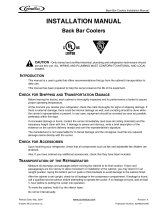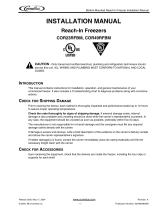Page is loading ...

Visual Merchandiser Installation Manual
© 2004-2005, IMI Cornelius Inc. - 1 - Publication Number: 630460243INS
INSTALLATION MANUAL
Visual Merchandisers
COR7VM, COR12VM, COR17VM, COR23VM, COR49VMD,
COR65VMT, COR35VMSD, COR45VMSD, COR67VMST
CAUTION - Only trained and certified electrical, plumbing and refrigeration technicians should
service this unit. ALL WIRING AND PLUMBING MUST CONFORM TO NATIONAL AND LOCAL
CODES.
INTRODUCTION
This manual contains instructions for installation, operation, and general maintenance of your
commercial refrigerator. It also includes a Troubleshooting Chart to diagnose problems along with
corrective actions.
CHECK FOR SHIPPING DAMAGE
Prior to leaving the factory, each cabinet is thoroughly inspected and performance tested up to 12 hours
to assure proper operating temperatures.
Check the crate thoroughly for signs of shipping damage. If external damage exists, internal
damage is also probable. Uncrating should be done while the carrier’s representative is present.
Otherwise, the equipment should be uncrated as soon as possible, preferably within five (5) days.
The manufacturer is not responsible for in-transit damage and the consignee must file any required
damage claims directly with the carrier.
If the damage is severe and obvious, write a brief description of the evidence on the carrier’s delivery
receipt, and above the carrier representative’s signature. The carrier will return the cabinet to the factory.
Call the factory immediately, noting that the shipment was refused and we’ll ship a replacement cabinet.
If no obvious crate damage is present, within two hours of receiving the cabinet from the carrier, remove
the front and side panels to inspect for concealed damage.
1. If concealed damage is found, call the carrier immediately, save all crating materials, and file the
necessary freight claim with the carrier.
2. If no concealed damage is present, reassemble the crate to protect the cabinet for final location
delivery.
Check for accessories: Check that the shelves are inside the refrigerator, including the four clips or
supports for each shelf.
Revision Date: May 31, 2005 www.cornelius.com Revision: B

Visual Merchandiser Installation Manual
Publication Number: 630460243INS - 2 - © 2004-2005, IMI Cornelius Inc.
WHERE TO LOCATE THE CABINET
1. Place the cabinet on a surface solid enough to prevent vibration and strong enough to support the
combined weight of the cabinet and the product load. Quick guideline: estimate 35 pounds per
cubic foot of storage space.
2. Cabinets should never be placed in front of windows or glass doors where sunlight will be in direct
contact with the units. If a cabinet is located near a window or glass door, provide an adequate
shade to block the sun’s rays.
3. Ambient temperature must be between 59° and 95°F. Low ambient temperatures below 50°F are as
harmful as high ambient temperatures. Extreme temperatures will definitely affect the performance
of the cabinet.
4. Leveling legs are provided on all Visual Merchandisers. Level the cabinet by using the adjustable
portion of the leveling legs as needed. Failure to properly level the cabinet could hinder proper
drainage and door operation. If the floor is extremely uneven, shim the corners with thin sheets of
metal (you may need to use shims when optional casters have been installed). On page 3 you will
find instructions on how to install the leveling legs.
5. Clearance: Leave a space of at least 8” between the back of the cabinet and the wall to provide
adequate air circulation of the unit compartment.
FIGURE 1
FIGURE 2

Visual Merchandiser Installation Manual
© 2004-2005, IMI Cornelius Inc. - 3 - Publication Number: 630460243INS
REMOVE THE CRATE AND SKID
Remove the crate carefully to prevent damage to the exterior surfaces of the cabinet. The cabinet is
bolted to a wooden skid with four or six hex-head bolts (depending on the size of the model). Remove the
bolts using a wrench or pliers. After the skid is removed, always use a dolly to move the cabinet to
prevent damage to the unit as well as the floor.
REMOVE THE DOOR SUPPORT BRACKET
1. Remove the motor cover.
2. Open the door 30 degrees and loosen the screws.
FIGURE 3
FIGURE 4
FIGURE 5
Bolt
Wooden skid

Visual Merchandiser Installation Manual
Publication Number: 630460243INS - 4 - © 2004-2005, IMI Cornelius Inc.
3. Remove the door support bracket using a phillips screwdriver.
4. Place the door support bracket on the inside of the refrigerator for storage, as shown on the picture
below. This door support bracket is used for supporting the door when the door and spring hinge
system need to be removed.
5. To re-install the door support bracket on the door, reverse steps 1 through 4.
FIGURE 6
FIGURE 7

Visual Merchandiser Installation Manual
© 2004-2005, IMI Cornelius Inc. - 5 - Publication Number: 630460243INS
INSTALL LEGS AND CASTERS
To install the legs
Heavy duty leveling legs are provided with all Visual Merchandisers so the cabinet may be leveled
accurately and to allow room to clean beneath the cabinet.
Tilt the cabinet back just far enough to fit the front legs and place a block of wood or some similar support
under it until both front legs are in. Then tilt the cabinet forward enough to install the rear legs.
After the legs are installed, level the cabinet by using the adjustable portion of the legs as needed. This is
very important to insure proper draining and door operation.
To install casters
Casters are supplied as optional equipment. To install the casters, follow the directions for installing legs.
Remove Door and Hinges
Measure all doorways and passages before moving the cabinet to its final location. If the doorway or
passage way is too narrow, remove the doors and hinges.
Refrigerators with top and bottom hinged doors
1. Re-install door support bracket on the door to assist the person removing the door (reverse the
instructions on page 3).
2. Lift and remove the header sign (if applicable).
3. Loosen the hinge nut with a wrench.
FIGURE 8
FIGURE 9
To lower, turn
clockwise
To lower, turn
clockwise.
To raise, turn
counterclockwise.
Leveling leg

Visual Merchandiser Installation Manual
Publication Number: 630460243INS - 6 - © 2004-2005, IMI Cornelius Inc.
4. Turn spring hinge rod clockwise until spring has no tension. One turn is enough.
5. Unscrew the bottom hinge (bottom hinge remains attached to the spring hinge rod).
6. Pull the door downward to disassemble the door from the top hinge.
7. Unscrew and remove top hinge.
To re-install the door:
1. If necessary, re-install door support bracket on the door to assist the person removing the door
(reverse steps on page 3).
2. Screw the top hinge to the top of the cabinet.
3. Insert the pin of the top hinge by pushing the door upward.
4. Screw the bottom hinge to the cabinet.
5. Screw the hinge nut (not tight) to the spring hinge rod.
6. With a plier turn the springe hinge rod counterclockwise to set the spring pressure, and retighten
the hinge nut.
7. Open the door 90° and release it to test the spring tension.
8. If necessary, repeat step 6 to increase the tension of the spring.
FIGURE 10 Units with a header sign
FIGURE 11 Units without a header sign

Visual Merchandiser Installation Manual
© 2004-2005, IMI Cornelius Inc. - 7 - Publication Number: 630460243INS
Refrigerators with edge hinged doors
1. Open the door 90 degrees. Then lift the door off the cabinet hinge.
2. Remove the hinges using a phillips head screwdriver.
Re-install door and hinges
1. Tighten the cabinet hinge screws slightly and hang the door.
2. Make sure the door is properly aligned.
3. Tighten the hinge screws firmly.
4. Check the door seal by inserting a dollar bill between the gasket and the cabinet flange. Some
resistance should be felt while withdrawing the bill. Repeat this test at 4” intervals around the door.
FIGURE 12
FIGURE 13

Visual Merchandiser Installation Manual
Publication Number: 630460243INS - 8 - © 2004-2005, IMI Cornelius Inc.
If the door does not seal properly, follow these steps to adjust the door:
1. Close the door and pop off the door hinge covers with a flat screwdriver. This exposes the mounting
screws for the door.
2. Loosen the screws, move the door side of the hinge to decrease the gasket-to-cabinet clearance
and retighten the screws.
3. Snap the hinge covers into place.
FIGURE 14
FIGURE 15

Visual Merchandiser Installation Manual
© 2004-2005, IMI Cornelius Inc. - 9 - Publication Number: 630460243INS
Refrigerators with sliding doors
Sliding doors need to be removed periodically to clean the rollers and track. Oil the rollers with a light
grade oil. Never use any type of grease as it will accumulate foreign matter and restrict door movement.
Each door has its own closing spring located at the top and is positioned for the proper tension. However,
if adjustment is required, follow these steps to remove the doors:
1. Open the door, aligning the rollers with the grooves on the door track and lift it firmly, pulling the
door outward from the bottom.
2. Either adjust the spring by shortening it or replace it altogether.
CONDENSATE DISPOSAL SYSTEM
All refrigerators come equipped with non-electric evaporator pans located in the bottom of the cabinet in
the condensing unit compartment. No additional plumbing installation is required.
CONNECT THE CABINET TO A PROPER ELECTRICAL POWER SUPPLY
Each refrigerator requires a dedicated circuit to prevent malfunction of the compressor and the electrical
components. All models require a 115 volt/60 Hz electrical supply (15 amp breaker). The breaker should
be a time delay type. Each unit should be connected to its own circuit in accordance with National Electric
Codes and local ordinances.
FIGURE 16

Visual Merchandiser Installation Manual
Publication Number: 630460243INS - 10 - © 2004-2005, IMI Cornelius Inc.
START UP THE CABINET
1. Shelves and shelf clips (4 clips per shelf) are packed inside the cabinet prior to shipment. After
selecting the appropriate spacing inside the cabinet, install the shelf clips by inserting the top of the
clip into the pilaster while pushing inwards and then downwards. Insert the bottom of the clip into
the pilaster. Repeat until all the clips are in the desired locations. Place the shelves on the clips,
checking that all four corners of the shelves are level and supported by the four shelf clips.
2. Plug in the electrical power cord.
IMPORTANT - Do not, under any circumstances, cut or remove the round grounding prong from the
power plug.
3. If the condensing unit does not run after the power cord is plugged in, check to see that the
temperature control knob is not in the “OFF” position.
4. Check the operation of the interior fluorescent light.
FIGURE 17
FIGURE 18

Visual Merchandiser Installation Manual
© 2004-2005, IMI Cornelius Inc. - 11 - Publication Number: 630460243INS
LOAD THE PRODUCT IN THE CABINET
1. Before loading the cabinet, allow the cabinet to operate for at least two hours to ensure the cabinet
has achieved the desired temperature.
2. The temperature control may be adjusted to suit your needs. Turn the control knob clockwise to
lower the temperature and counterclockwise to raise it. Adjust the control knob in increments of 1/4
turn and allow the unit to operate for several hours before making any further adjustment. Once it is
set there should be no need to change it.
3. Do not block the cold air with product as it exits the evaporator. The fan motor of the evaporator
absorbs warm air from the storage area and forces it through the coil to cool it. This cooled air exits
the evaporator through the air ducts and cools the product by flowing around it. This provides
uniform temperature inside the cabinet. Hence, it is important that the ducts are not blocked.
CLEANING AND PREVENTIVE MAINTENANCE
Your refrigerator requires very little maintenance. However, periodic cleaning can help prolong product
life. Remember to disconnect the power source before cleaning. Remove all products and place them in
another cooler.
1. Clean the interior and exterior, including the shelves, with a mild soap or detergent solution followed
by a rinse with a warm baking soda solution (one cup of baking soda to one gallon of warm water).
Dry the interior completely before replacing the product.
2. Clean the condenser unit compartment periodically by vacuuming the unit compartment, especially
the condenser unit coil (it looks like a small car radiator). If the condenser coil has accumulated dirt
and grease (possible in heavy traffic areas), use a strong cleaning solution. If you find any oil in the
condensing unit compartment, call a qualified service technician immediately.
3. If your cabinet has sliding doors, remove the doors and clean both the rollers and the track. Oil the
rollers with a light grade oil. Never use any type of grease as it will accumulate foreign matter and
restrict door movement.
4. Plug in the cabinet and wait until the proper temperature is achieved before reloading the cabinet
with product.
FIGURE 19

Visual Merchandiser Installation Manual
Publication Number: 630460243INS - 12 - © 2004-2005, IMI Cornelius Inc.
CROSS SECTION VIEWS
COR7VM
COR12VM
FIGURE 20
FIGURE 21
Top View Side View
Top View Side View

Visual Merchandiser Installation Manual
© 2004-2005, IMI Cornelius Inc. - 13 - Publication Number: 630460243INS
COR17VM
FIGURE 22
Top View Side View

Visual Merchandiser Installation Manual
Publication Number: 630460243INS - 14 - © 2004-2005, IMI Cornelius Inc.
COR23VM
FIGURE 23
Top View Side View

Visual Merchandiser Installation Manual
© 2004-2005, IMI Cornelius Inc. - 15 - Publication Number: 630460243INS
COR49VMD
FIGURE 24
Top View
Side View

Visual Merchandiser Installation Manual
Publication Number: 630460243INS - 16 - © 2004-2005, IMI Cornelius Inc.
COR65VMT
FIGURE 25
Top View
Side View

Visual Merchandiser Installation Manual
© 2004-2005, IMI Cornelius Inc. - 17 - Publication Number: 630460243INS
COR35VMSD
COR45VMSD
FIGURE 26
FIGURE 27
Top View Side View
Top View
Side View

Visual Merchandiser Installation Manual
Publication Number: 630460243INS - 18 - © 2004-2005, IMI Cornelius Inc.
COR67VMST
FIGURE 28
Top View Side View

Visual Merchandiser Installation Manual
© 2004-2005, IMI Cornelius Inc. - 19 - Publication Number: 630460243INS
TROUBLESHOOTING
Possible causes and solutions
PROBLEM POSSIBLE CAUSE SOLUTION
COMPRESSOR WILL NOT
START, NO NOISE
1. Power disconnected. 1. Check service cord for proper
connection.
2. Blown fuse or breaker. 2. Replace fuse or reset
breaker.
3. Defective or broken wiring. 3. Repair or replace.
4. Defective overload. 4. Replace.
5. Defective relay. 5. Replace.
6. Thermostat in “OFF” position. 6. Turn dial of thermostat to
“ON” position.
WARM STORAGE
TEMPERATURES
1. Temperature control not set
properly.
1. Reset control.
2. Not enough refrigerant. 2. Leak check. Change drier,
evacuate and recharge.
3. Cabinet location too warm. 3. Relocate cabinet.
4. Too much refrigerant. 4. Change drier, evacuate and
recharge.
5. Low voltage, compressor
cycling on overload.
5. Check voltage supply.
COMPRESSOR RUNS
CONTINUOUSLY—PRODUCT
TOO COLD
1. Defective control. 1. Replace.
2. Control feeler tube not
installed in well.
2. Push control feeler tube into
well.
3. Not enough refrigerant. 3. Leak check. Change drier,
evacuate and recharge.
COMPRESSOR RUNS
CONTINUOUSLY—PRODUCT
TOO WARM
1. Not enough refrigerant. 1. Leak check. Change drier,
evacuate and recharge.
2. Inefficient compressor. 2. Replace.
/